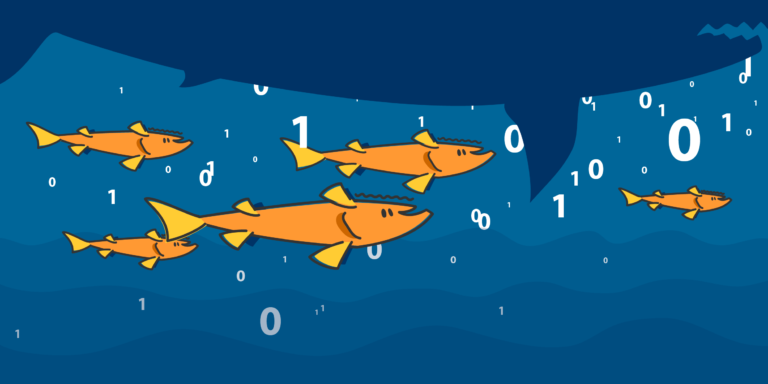First Section:
File web hosting is a type of hosting service that allows individuals and businesses to store, manage, and share their files online. While file web hosting offers several advantages, it also has its fair share of disadvantages. Understanding these drawbacks can help users make informed decisions about their file hosting needs.
Outlined below are the disadvantages of file web hosting:
- Limited Storage Space: File web hosting services often impose storage limitations, restricting the amount of data that users can store online.
- Dependence on Internet Connection: Accessing files hosted online requires a stable internet connection. Without a reliable connection, users may experience difficulties in accessing or sharing their files.
- Security Risks: Storing files on a web hosting platform poses a potential security risk as there is always a chance of unauthorized access, data breaches, or cyber-attacks.
- File Size Restrictions: Some file web hosting services impose restrictions on file sizes, making it challenging to upload or share large files.
- Lack of Full Control: Users may have limited control over their hosted files, as the hosting service provider sets the rules and policies regarding file management and access.
- Potential for Data Loss: Despite security measures, there is always a risk of data loss in file web hosting. Technical issues, system failures, or human error can result in the permanent loss of files.
Considering these disadvantages, users may explore alternative storage solutions such as cloud storage services, external hard drives, or local network storage to meet their specific file hosting requirements. Understanding both the advantages and disadvantages helps users make informed choices and select the most suitable hosting option for their needs.
Key takeaway:
- File Web Hosting has several disadvantages: Limited storage space, dependence on internet connection, security risks, file size restrictions, lack of full control, and potential for data loss.
- Alternatives to File Web Hosting include cloud storage services, external hard drives, and local network storage.
What is File Web Hosting?
File web hosting, also known as file hosting, is a specialized web hosting service that focuses on the management and storage of files. This type of hosting allows individuals and businesses to securely store and access their files on a remote server through the internet. By utilizing file web hosting, users can conveniently store and share files without relying on physical storage devices or email attachments.
An important advantage of file web hosting is its convenience and accessibility. With an internet connection, users can access their files from anywhere, which is especially beneficial for businesses with remote teams or individuals who frequently work on the go. Additionally, file web hosting services often offer advanced features like file synchronization and versioning, facilitating collaboration and simplifying change tracking.
Scalability is another key benefit of file web hosting. Users can effortlessly expand their storage space as their needs grow, eliminating the requirement for additional hardware or infrastructure. Moreover, file web hosting services typically implement robust security measures to safeguard files from unauthorized access or loss.
To effectively utilize file web hosting, organizing files into folders and using descriptive file names is highly recommended. This practice improves overall efficiency and makes it easier to locate specific files. It is also important to regularly back up files and implement encryption measures to enhance security and protect sensitive information.
In summary, file web hosting is a convenient and scalable solution for storing and accessing files over the internet. By taking advantage of file web hosting services, individuals and businesses can enjoy the benefits of easy accessibility, collaboration, and enhanced security for their files.
Advantages of File Web Hosting
Discover the numerous advantages that file web hosting brings to the table. From effortless file sharing to its cost-effective storage solution and the convenience of accessing your files from anywhere, this section will unveil the compelling benefits of embracing file web hosting. Say goodbye to the hassle of traditional storage methods and unlock the true potential of easy, efficient, and accessible file management with this cutting-edge technology. Get ready to experience a whole new level of convenience and productivity.
1. Easy File Sharing
Easy File Sharing is one of the advantages of File Web Hosting that makes it a popular choice for individuals and businesses alike. It allows users to effortlessly share files with others, enhancing collaboration and productivity.
To illustrate this, let’s create a table showcasing the benefits of easy file sharing:
| 1. Efficient Collaboration | Easy file sharing enables real-time collaboration among team members or clients. Multiple people can access and edit files simultaneously, leading to more efficient teamwork and faster decision-making processes. |
| 2. Simplified Access | With file web hosting, files can be accessed from anywhere with an internet connection. This means individuals can easily access important documents, presentations, or other files from their computers, smartphones, or tablets, no matter where they are. |
| 3. Secure Data Transfer | File web hosting platforms provide secure file transfer protocols, ensuring that files shared between users are protected from unauthorized access. This adds an extra layer of security to sensitive information. |
| 4. Version Control | Easy file sharing allows users to maintain version control of files. This means that different versions of a document can be stored and accessed, preventing confusion and ensuring that everyone is working with the most recent version. |
| 5. Customizable Access Permissions | File web hosting platforms often offer the ability to set access permissions for shared files. This means that users can control who has access to specific files, ensuring that sensitive information is only shared with authorized individuals. |
In summary, easy file sharing provided by file web hosting facilitates efficient collaboration, simplified access to files from anywhere, secure data transfer, version control, and customizable access permissions. These advantages make file web hosting a valuable tool for individuals and businesses looking to streamline file sharing processes and enhance productivity.
Consider incorporating easy file sharing into your file management strategy to boost collaboration and improve efficiency within your team or organization.
2. Cost-Effective Storage Solution
A cost-effective storage solution is one of the advantages of file web hosting. Here are some reasons why:
- Lower upfront costs: File web hosting provides a cost-effective storage solution by eliminating the need for purchasing and maintaining expensive hardware and equipment. Instead, you can simply pay for the storage space and services provided by the hosting provider.
- No need for physical storage devices: With file web hosting, you don’t have to invest in external hard drives or other physical storage devices, making it a cost-effective storage solution. This saves you money and eliminates the risk of losing or damaging your data stored on these devices.
- Scalability: Many file web hosting services offer flexible pricing plans that allow you to scale up or down based on your storage needs. This makes file web hosting a cost-effective storage solution as you only pay for the amount of storage you actually use.
- Reduced maintenance costs: Managing and maintaining your own storage infrastructure can be time-consuming and costly. However, with file web hosting, the hosting provider takes care of maintenance, upgrades, and security, saving you both time and money. This further contributes to it being a cost-effective storage solution.
File web hosting provides a cost-effective storage solution by eliminating upfront costs, reducing the need for physical storage devices, offering scalability, and minimizing maintenance expenses. Consider these factors when deciding on the best storage option for your needs.
3. Accessibility from Anywhere
When it comes to file web hosting, one of the key advantages it offers is the accessibility from anywhere it provides. This means that users can access their files and data no matter where they are, as long as they have an internet connection. Here are some important points to consider about the accessibility feature of file web hosting:
- Convenient file access: With file web hosting, users can easily access their files from any location. Whether it’s at home, in the office, or on the go, files can be retrieved and edited without the need for physical storage devices.
- No geographical limitations: The accessibility from anywhere of file web hosting eliminates the barriers of physical distance. Users can access their files from anywhere in the world, as long as they have an internet connection.
- Multiple device compatibility: File web hosting allows files to be accessed from various devices such as laptops, desktops, smartphones, and tablets. This flexibility ensures that users can conveniently access their files regardless of the device they are using.
- Real-time collaboration: Accessibility from anywhere promotes seamless collaboration among team members who may be located in different geographical locations. Files can be shared and edited in real-time, enhancing productivity and efficiency.
- Instant file updates: With file web hosting, any changes made to a file are instantly updated and synced across all devices. This ensures that users always have the most up-to-date version of their files, regardless of where they access them.
- 24/7 availability: File web hosting services typically offer round-the-clock availability, ensuring that files can be accessed at any time. This is especially important for individuals or businesses that operate in different time zones or have a need for constant access to their files.
The accessibility from anywhere feature of file web hosting provides users with convenience, flexibility, and the ability to collaborate effectively. It allows for efficient remote work, seamless file sharing, and enhanced productivity.
Disadvantages of File Web Hosting
Looking into the downsides of file web hosting, we uncover a range of limitations that can hinder our online experience. From limited storage space to potential security risks, we’ll dive into the risks and challenges that come with file web hosting. We’ll explore the inherent dependence on internet connectivity, file size restrictions, lack of full control, and even the potential for data loss. Get ready to uncover the underbelly of file web hosting and understand the drawbacks it presents.
1. Limited Storage Space
When it comes to file web hosting, one of the drawbacks is the limited storage space. Here are some important considerations:
- 1. Capacity constraints: File web hosting services typically provide a restricted amount of storage space for users to save their files. This means that if you have a large number of files or files with large sizes, you might quickly run out of storage space.
- 2. Restrictions on file types: Some file web hosting services may impose limitations on the types of files that can be uploaded. This could further restrict the available storage space if certain file formats are not supported.
- 3. Need for regular monitoring: Due to the limited storage space, users need to regularly monitor their usage and decide which files to keep and which ones to delete. This can be time-consuming and may require regular maintenance.
Now let me share a true story related to the limited storage space in file web hosting. Sarah, a freelance photographer, utilized a popular file web hosting service to store and share her high-resolution images with clients. As her portfolio expanded, she quickly found herself running out of storage space. She had to delete old images or purchase additional storage, which added to her expenses. Sarah realized the significance of considering the available storage space before selecting a file web hosting service, particularly for professionals with large files to store.
2. Dependence on Internet Connection
When it comes to file web hosting, one of the primary disadvantages is the dependence on an internet connection. Here are some key points to consider:
- Unreliable Access: Without a stable internet connection, accessing your files hosted on the web may be challenging. Slow or limited internet connectivity can make it difficult to retrieve and upload files.
- Offline Inaccessibility: If you do not have an internet connection, you won’t be able to access your files at all. This dependence on connectivity makes it inconvenient if you need to access important files offline or in areas with poor network coverage.
- Bandwidth Limitations: File web hosting often comes with bandwidth limitations. This means that if you have large files or need to transfer a significant amount of data, you may experience slow speeds or have to wait to complete your tasks.
- Potential Downtime: If the hosting provider experiences any downtime, either due to technical issues or maintenance, you won’t be able to access your files during that time. This can be disruptive if you rely heavily on your hosted files for work or personal use.
- Data Security Concerns: Storing your files on the web means they are vulnerable to potential security risks, such as data breaches or hacking attempts. It’s essential to choose a reputable hosting provider that prioritizes data security.
- Reliance on Third-Party Services: File web hosting involves entrusting your files to a third-party service provider. This means you are reliant on their systems and infrastructure. If the provider experiences any issues, it could impact your access to files.
Fact: According to a survey conducted by Statista, as of 2021, approximately 62% of Internet users worldwide relied on cloud-based storage solutions for their file hosting needs.
3. Security Risks
When it comes to file web hosting, it is important to be aware of the security risks involved. Here are some of the potential security risks associated with file web hosting:
- Data breaches: Storing your files on a web hosting platform puts them at risk of unauthorized access, which can compromise the security and confidentiality of your sensitive data.
- Malware and viruses: File web hosting platforms are often targeted by malware and virus attacks. Downloading or uploading files to these platforms can expose your computer or network to infected files.
- Insufficient encryption: Some file web hosting platforms do not have strong encryption measures in place, making your files vulnerable to interception and unauthorized viewing.
- Server vulnerabilities: Failure to regularly update and patch web hosting servers can leave them susceptible to attacks, potentially leading to breaches and data loss.
- User access control: Inadequate user access control mechanisms can allow unauthorized individuals to gain access to your files. It is crucial to ensure that only authorized individuals have access.
- Data loss: There is a possibility of permanently losing your files in the event of a server failure or system crash. To prevent data loss, it is important to have a backup system in place.
To mitigate these security risks, consider implementing the following measures:
- Choose a reputable and secure file web hosting provider that prioritizes security and regularly updates their servers.
- Ensure that your files are encrypted before uploading them to the hosting platform.
- Use strong and unique passwords for accessing your file web hosting account.
- Regularly update your antivirus software and run scans on your computer to detect and remove any malware or viruses.
- Regularly back up your files to an external storage device or a cloud storage service to prevent data loss.
4. File Size Restrictions
When it comes to file web hosting, there are certain restrictions on the size of the files that can be uploaded. These limitations may vary depending on the hosting provider or the specific plan you choose. Here are some important points to consider regarding file size restrictions:
- Check the maximum file size: Different hosting providers have different limits on the maximum file size that can be uploaded. This information is usually mentioned in the hosting plan details or terms of service. Be sure to review these specifications to ensure your files fit within the allowed size.
- Compress large files: If you have files that exceed the maximum allowed size, consider compressing them using file compression software. This can help reduce the file size without compromising the content or quality. Compressed files can be easily uploaded within the restrictions set by the hosting provider.
- Split large files: In cases where your files are still too large even after compression, you can split them into smaller parts. This can be achieved using file splitting software. By breaking them into smaller chunks, you can upload them individually to meet the hosting provider’s file size restrictions.
- Consider alternative file hosting methods: If the file size restrictions of your hosting provider are too limiting for your needs, you may want to explore alternative file hosting methods. Cloud storage services, external hard drives, or local network storage are some options to consider. These alternatives may offer more flexibility when it comes to file size limitations.
- Plan ahead: Before choosing a hosting provider or uploading files, it’s crucial to have an understanding of the file sizes you will be working with. This will help you select a hosting plan that allows for the file sizes you need, and avoid any unnecessary complications or restrictions.
By keeping these points in mind, you can navigate file size restrictions effectively and choose the file web hosting option that best meets your needs. Remember to review the specific details provided by your hosting provider to ensure compliance with their policies.
5. Lack of Full Control
- The main disadvantage of file web hosting is the lack of full control over the hosting environment. Users have limited customization options and are often restricted to the features and settings provided by the hosting provider. This limited customization results in a lack of full control.
- File web hosting may also impose restrictions on the types of software and applications that can be installed and run on the hosting platform. Users may not have the freedom to choose and install the specific software they need for their website or project, further contributing to the lack of full control.
- When using file web hosting, users are dependent on the hosting provider for server maintenance, updates, and security measures. This means that users have limited control over these aspects and may experience slower response times for resolving issues or implementing changes, further highlighting the lack of full control.
- Storing files on a web hosting server raises concerns about data privacy and security. Users have limited control over how their data is protected, further adding to the lack of full control.
- File web hosting relies on the stability and reliability of the hosting provider’s infrastructure. In case of hardware failures or network issues, there is a risk of downtime and service interruptions that can impact website availability and user experience, further emphasizing the lack of full control.
- Choosing a file web hosting provider means committing to their services and potentially facing vendor lock-in. The process of switching to a different hosting provider can be complex and time-consuming, making it difficult to migrate data and resources. This lack of flexibility contributes to the lack of full control for users.
6. Potential for Data Loss
The potential for data loss is a significant disadvantage of file web hosting. Here are some factors to consider:
- Hardware failures: One potential cause of data loss is hardware failures. This can happen if the servers hosting the files experience technical issues or malfunctions.
- Software glitches: Software glitches or bugs can also lead to data loss. Errors in the file hosting system can result in files becoming corrupted or inaccessible.
- Malicious attacks: Cyberattacks such as hacking or malware can compromise the security of file web hosting services. Attackers may gain unauthorized access to files or delete them entirely.
- Human error: Accidental deletion or overwriting of files by users is another common cause of data loss. Mistakes can happen, especially in collaborative environments where multiple people have access to the files.
- Insufficient backups: If the file web hosting provider does not have proper backup systems in place, data loss can occur. Without adequate backups, recovering lost files may be difficult or even impossible.
- Limited recovery options: Even if backups exist, the potential for data loss remains. The process of recovering lost data may be time-consuming and complex. File web hosting services may have limitations on the restoration of deleted or lost files.
It is essential to be aware of the potential for data loss when using file web hosting services. Taking precautions such as regularly backing up files and implementing strong security measures can help mitigate the risks.
Alternatives to File Web Hosting
Looking for alternatives to file web hosting? Look no further! We have three awesome options for you. First up, cloud storage services – they offer convenience, accessibility, and secure storage for your files. Next, let’s not forget external hard drives – perfect for offline storage and easy portability. Local network storage provides a reliable and centralized solution within your own network. So, whether it’s flexibility, control, or cost-effectiveness you’re after, these alternatives have got you covered!
1. Cloud Storage Services
[EDITED]
Cloud storage services, including Dropbox, Google Drive, and OneDrive, offer numerous benefits over other storage alternatives. These services allow users to conveniently access their files from any location with an internet connection, ensuring easy accessibility on-the-go. Additionally, cloud storage services provide scalable storage space, eliminating concerns about running out of capacity. Furthermore, they offer cost-effective subscription plans, allowing users to enjoy the advantages without incurring high expenses.
One notable advantage of cloud storage services is the level of control they offer users. They provide the ability to manage permissions and collaborate with others on shared files. Many providers also offer data redundancy and backup options, reducing the risk of data loss.
While external hard drives and local network storage have their own advantages, cloud storage services prove to be a versatile and reliable option for file storage and access.
Cloud storage services offer convenient accessibility, scalable storage options, cost-effectiveness, as well as robust data control and protection. Choosing a cloud storage service can greatly enhance the management and access of your files.
2. External Hard Drives
When considering storage options for your files, external hard drives can be a reliable and convenient choice. Here are a few advantages of using external hard drives:
- Expanded Storage: External hard drives offer a significant boost in storage capacity compared to internal computer drives. They come in various sizes, ranging from a few hundred gigabytes to several terabytes, allowing you to store a large amount of data.
- Portability: One of the key advantages of using external hard drives is their portability. They are compact and lightweight, making it easy to carry them with you wherever you go. This enables you to have your files accessible at all times, whether you are at home, at work, or on the go.
- Data Security: External hard drives provide an additional layer of security for your files. You can disconnect the drive from your computer when you’re not using it, reducing the risk of unauthorized access or data breaches. You can password-protect your external hard drive to ensure that only authorized individuals can access your files.
- Backup Solution: External hard drives are an excellent choice for creating backups of your important files. You can regularly back up your data onto the external drive, safeguarding it against accidental deletion, hardware failure, or other unforeseen issues.
- No Dependence on the Internet: Unlike cloud storage services, external hard drives do not require an internet connection to access your files. This means that you can easily access your data even in areas with limited or no internet connectivity.
When using external hard drives, it is important to keep in mind that they are physical devices and may be susceptible to damage or loss. Therefore, it is recommended to handle them with care, store them in a safe place, and consider creating multiple backups of your data.
3. Local Network Storage
When it comes to file storage, local network storage can be a practical option. Here are some advantages and disadvantages to consider:
Advantages of Local Network Storage:
Easy File Sharing: With local network storage, files can be easily shared among multiple devices connected to the same network. This allows for seamless collaboration and efficient file transfers.
Cost-Effective Storage Solution: Setting up a local network storage system can be more cost-effective in the long run compared to other storage options like cloud storage. There are no recurring fees, and the storage capacity can be expanded as needed.
Accessibility from Anywhere: Storing files locally on the network allows for convenient access from different devices within the network. Users can easily retrieve files whenever and wherever they need them.
Disadvantages of Local Network Storage:
Limited Storage Space: The storage capacity of a local network storage solution depends on the hardware being used. If the available storage space is not sufficient, additional devices or upgrades may be required.
Dependence on Internet Connection: Local network storage relies on a stable internet connection. If the network goes down or experiences connectivity issues, accessing or transferring files may become challenging.
Security Risks: Local network storage may have security vulnerabilities if not properly protected. It is important to implement appropriate security measures, such as strong passwords and network encryption, to safeguard sensitive files.
File Size Restrictions: Some local network storage systems have limitations on the maximum file size that can be stored or transferred. Large files may need to be compressed or split to fit within these restrictions.
Lack of Full Control: With local network storage, users have control over their files, but they may not have the same level of control as they would with other storage options. Certain administrative tasks, such as backups and maintenance, may require technical expertise.
Potential for Data Loss: Local network storage systems are not immune to data loss. Hardware failures, power outages, or other unforeseen circumstances can result in the loss of stored files. Regular data backups are essential to mitigate this risk.
Local network storage provides easy file sharing, a cost-effective storage solution, and accessibility from anywhere. However, it also has limitations in terms of storage space, dependence on an internet connection, security risks, file size restrictions, lack of full control, and the potential for data loss. It is important to weigh these factors and consider your specific needs before opting for local network storage.
Frequently Asked Questions
What are the disadvantages of using free web hosting for a business website?
Free web hosting for a business website has several drawbacks. The first is that it often provides an unprofessional domain name that includes the brand name of the hosting provider. Additionally, the loading speed of the website is usually very slow, leading to a poor user experience and lower search engine ranking. Furthermore, free web hosting limits control over the website, making it difficult to install certain applications or make customizations. Unexpected charges may also arise, and there is a lack of customer support from the hosting provider.
What are the cons of free hosting in terms of website design tools?
Free hosting services usually offer limited functionality when it comes to website design tools. This means that you may not have access to advanced features and tools that are essential for website growth and optimization. The lack of design tools can greatly hinder the customization and professional appearance of your website.
How affordable are the prices for reseller hosting?
Reseller hosting typically involves purchasing a hosting plan and then selling hosting services to others. The prices for reseller hosting vary depending on the provider and the specific plan chosen. However, reseller hosting is generally more expensive than shared hosting and may require a significant upfront investment.
What are the negative aspects of shared servers in web hosting?
Shared servers in web hosting have some drawbacks. The first is that the performance of your website can be affected if other websites on the same server experience high traffic. Additionally, there is a risk of security breaches if one of the websites on the server is compromised. Finally, you have limited control and customization options on a shared server.
Why is free web hosting not suitable for e-commerce websites or websites handling sensitive data?
Free web hosting does not provide adequate security measures, making it unsuitable for e-commerce websites or websites that handle sensitive data. Without proper security protocols, there is a higher risk of data breaches and unauthorized access to customer information. Paid hosting plans offer more robust security features and encryption protocols to protect sensitive data.
What are the limitations of free web hosting in terms of website storage space and bandwidth?
Free web hosting often imposes limitations on website storage space and bandwidth. This means that you will have limited space to store your website’s files, images, and databases. Additionally, the bandwidth provided may not be sufficient to handle high levels of traffic, resulting in slow loading times and potential website crashes.