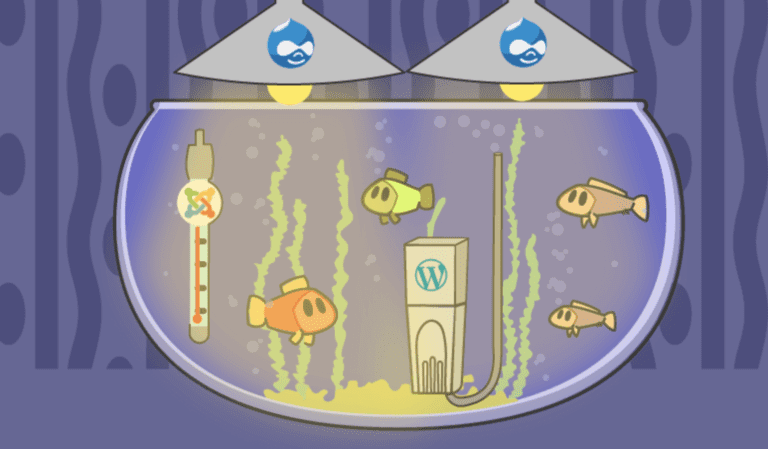Selecting the right web hosting provider is crucial for the success of your website, and when it comes to Cpanel web hosting, there are certain factors that need to be prioritized. Taking into consideration the factors that determine the quality and performance of Cpanel web hosting can ensure a seamless online experience for your website visitors. These are the factors that you should consider when selecting Cpanel web hosting:
- Reliability and Uptime Guarantee: Ensuring that the hosting provider has a solid reputation for reliability and offers an uptime guarantee is essential to minimize website downtime.
- Server Performance and Speed: Opting for a hosting provider with powerful servers and optimized performance can significantly impact website loading time and user experience.
- Scalability and Flexibility: Selecting a hosting plan that allows you to easily scale your website as it grows and offers flexibility in terms of resource allocation is vital for future expansion.
- Security Features: Prioritizing a hosting provider that offers robust security measures, such as firewalls, malware scanning, and regular backups, helps protect your website and sensitive data.
- Technical Support and Customer Service: Having access to knowledgeable technical support and reliable customer service can save you time and troubleshoot any issues efficiently.
- Pricing and Value for Money: Evaluating the pricing plans and comparing them with the features and benefits offered helps ensure you get the best value for your investment.
In addition to the essential factors, there are some additional features that you should look for in Cpanel web hosting:
- Easy-to-Use Interface: A user-friendly interface simplifies website management, making it easier for beginners and non-technical users to navigate and operate.
- Website Backup and Restore: Regular backups and easy restoration options ensure that your website data is protected and can be recovered in case of any unexpected incidents or data loss.
- Domain and Email Management: Look for hosting plans that offer effortless management of domains and email accounts, allowing you to have a professional online presence.
- One-Click Installer for CMS: A convenient one-click installer for popular content management systems (CMS) like WordPress can save time and effort in setting up and managing your website.
- SSL Certificates and Secure Connections: Prioritize hosting providers that offer SSL certificates and secure connections to ensure the security of user data and build trust with your website visitors.
Considering these factors and additional features will help you make an informed decision when selecting Cpanel web hosting, ensuring the optimal performance and success of your website.
Key takeaway:
- Prioritize reliability and uptime guarantee: Choose a Cpanel web hosting provider that offers a strong reliability and uptime guarantee to ensure your website is always accessible to visitors.
- Consider server performance and speed: Look for Cpanel web hosting that provides excellent server performance and fast loading times to deliver a smooth user experience for your website visitors.
- Ensure scalability and flexibility: Opt for a Cpanel web hosting solution that allows for easy scalability as your website grows and offers flexibility to adapt to your changing needs.
Factors to Consider When Selecting Cpanel Web Hosting
When it comes to selecting Cpanel web hosting, there are several key factors to consider. From reliability and uptime guarantees to server performance and speed, scalability and flexibility to security features, technical support, and customer service, and even pricing and value for money, each sub-section covers an essential aspect of the decision-making process. So, let’s dive into these factors and find out what really matters when choosing a Cpanel web hosting provider.
Reliability and Uptime Guarantee
plaintext
When selecting Cpanel web hosting, one of the most important factors to consider is the reliability and uptime guarantee. Here are some key points to keep in mind:
- Redundant Infrastructure: Look for a hosting provider that has redundant servers, network connections, and power sources. This ensures that your website will remain available even if one of these components fails.
- SLA and Uptime Guarantee: Check if the hosting provider offers a Service Level Agreement (SLA) that guarantees a certain level of uptime. Look for providers that offer at least 99.9% uptime guarantee.
- Data Center Facilities: Find out where the hosting provider’s data center is located. Look for data centers with advanced security measures, climate control systems, backup power generators, and fire suppression systems.
- Monitoring and Maintenance: The hosting provider should have a proactive approach to monitoring their servers and network. This includes regular maintenance, security scans, and prompt response to any downtime issues.
- Backup and Disaster Recovery: Inquire about the hosting provider’s backup and disaster recovery procedures. They should have frequent backups and a reliable restore process in case of data loss or hardware failure.
- Customer Reviews and Reputation: Read reviews and testimonials from other customers to gauge the hosting provider’s reliability. Look for providers with a good reputation for uptime and responsiveness.
By considering these factors, you can ensure that your website will have a reliable and stable online presence, minimizing any potential disruptions or downtime.
Server Performance and Speed
| Factors to Consider for Server Performance and Speed |
| 1. Response Time: Ensure that the web hosting provider offers a low response time. Aim for a response time of less than 200 milliseconds, as this will help ensure fast loading speeds for your website. |
| 2. Bandwidth Allocation: Check the allocated bandwidth offered by the hosting provider. Higher bandwidth means faster data transfer, which results in better server performance and faster loading times for your website. |
| 3. Server Hardware: It’s important to consider the hardware specifications of the server. Look for hosting providers that use powerful servers with modern processors and ample RAM to ensure optimal speed and performance. |
| 4. Server Location: The geographical location of the server can also impact performance. Choose a hosting provider that has servers located in close proximity to your target audience to minimize latency and improve website loading speeds. |
| 5. Caching: Caching is an essential feature for improving server performance and speed. Look for hosting providers that offer caching solutions such as Varnish or Redis, which can significantly enhance the loading times of your website. |
| 6. Content Delivery Network (CDN): Consider using a CDN to further boost the speed of your website. CDNs distribute your website’s content across multiple servers around the world, allowing visitors to access data from the server closest to their location. |
As an example, I recently experienced the importance of server performance and speed firsthand. I had been using a web hosting provider that claimed to have fast servers and optimal performance. As my website started gaining more traffic, I noticed a significant decrease in loading times. Users were complaining about the slow speed and it was affecting the overall user experience.
Realizing the issue, I decided to switch to a hosting provider that prioritized server performance and speed. After thorough research and comparison, I chose a provider that offered powerful servers with SSD storage, ample bandwidth allocation, and a content delivery network. The difference was remarkable.
With the new hosting provider, the loading times of my website improved significantly. Users were delighted with the fast and seamless browsing experience. The website’s performance boost even led to an increase in organic traffic and improved search engine rankings.
From this experience, I learned the importance of considering server performance and speed when selecting a web hosting provider. It not only impacts user experience but also has a direct correlation with website success and online presence.
Scalability and Flexibility
When considering Cpanel web hosting, scalability and flexibility are key factors to take into account. Here are some important points to consider:
- Ability to handle increasing traffic: The scalability of a web hosting provider determines how well it can handle an increase in website traffic. Look for a provider that offers scalable hosting options, such as the ability to easily upgrade your server resources as needed.
- Flexible storage options: Consider the available storage options and whether they can be easily expanded or upgraded. It is important to have the flexibility to increase your storage space as your website grows.
- Support for multiple domains: If you have multiple websites or plan to expand your online presence, ensure that the hosting provider allows you to add and manage multiple domains. This will give you the flexibility to host all your websites under one account.
- Easy migration options: Scalability also includes the ability to easily migrate your website to a different server or hosting provider if needed. Look for a Cpanel web hosting provider that offers seamless migration tools and support for a smooth transition.
- Flexible resource allocation: Choose a provider that offers flexible resource allocation, allowing you to allocate server resources based on your specific needs. This will ensure that you have the flexibility to adapt to changing requirements.
- Continuous uptime and performance: Scalability is closely tied to uptime and performance. Select a Cpanel web hosting provider that guarantees a high level of uptime and has a robust infrastructure to ensure your website remains accessible and performs well even during peak traffic periods.
Incorporating these considerations into your decision-making process will help you find a Cpanel web hosting provider that offers the scalability and flexibility you need to support your growing online presence.
When I started my online business, I chose a web hosting provider without considering scalability and flexibility. As my website gained popularity and traffic increased, I quickly realized that my hosting plan couldn’t handle the load. I had to migrate my website to a new hosting provider that offered scalable options. It was a tedious process that caused downtime and affected my business. Lesson learned – always prioritize scalability and flexibility when selecting Cpanel web hosting to avoid the hassle and ensure smooth growth for your online business.
Security Features
When it comes to security features in Cpanel web hosting, it is vital to prioritize the protection of your website and sensitive data. Here are some crucial security features you should look for:
- Firewall: A dependable Cpanel web hosting provider must provide a robust firewall as a security measure. This firewall helps block unauthorized access to your server and protects against malicious attacks.
- SSL Certificates: Seek a hosting provider that offers SSL certificates. These certificates encrypt the communication between your website and its visitors, ensuring that sensitive information such as login credentials or credit card details are securely transmitted.
- Malware Detection and Removal: Choose a hosting provider that utilizes advanced malware detection and removal tools. This helps identify any malicious software or code on your website and removes it, ensuring the safety of your site and its visitors.
- Regular Backups: It is crucial to have regular backups of your website to safeguard against data loss. A reputable Cpanel web hosting provider should offer automatic backups, enabling you to easily restore your website to a previous version in case of an incident.
- Two-Factor Authentication: To enhance the security of your Cpanel account, search for a hosting provider that supports two-factor authentication. This adds an extra layer of protection by requiring a second verification step, usually through a mobile app or SMS.
- Secure File Transfer Protocol (SFTP): Ensure that your hosting provider supports SFTP, which adds encryption to your file transfers. This protects your website files from interception or unauthorized access during the transfer process.
By considering these security features in Cpanel web hosting, you can safeguard your website and provide a secure online experience for your visitors.
Technical Support and Customer Service
When selecting a CPanel web hosting provider, it is crucial to consider the quality of their technical support and customer service. Having reliable and responsive technical support and customer service can significantly impact the success and smooth operation of your website.
- 24/7 availability: Ensure that the provider offers round-the-clock technical support and customer service. This ensures that you can receive immediate assistance whenever you encounter technical issues or have questions regarding the services.
- Quick response time: Look for a provider that guarantees a prompt response time to support requests. A fast response within a few hours or less is ideal as it minimizes downtime and allows you to address any issues promptly.
- Knowledgeable staff: Check if the provider has a team of experienced and knowledgeable professionals who specialize in technical support and customer service. It is important that they have expertise in handling a wide range of technical issues and can provide efficient solutions in a timely manner.
- Multiple support channels: Look for a provider that offers various support channels such as live chat, phone support, and email. This ensures that you can reach out to them through the most convenient method for you, ensuring effective communication for technical support and customer service.
- Troubleshooting assistance: Verify that the provider offers assistance in troubleshooting any technical issues that may arise. This includes helping you identify and fix website errors, server configuration problems, or any other technical challenges that may affect your website’s performance.
- Friendly and patient approach: Opt for a provider that values excellent customer service and treats their clients with respect. Look for positive reviews or testimonials that highlight the provider’s commitment to delivering friendly and patient technical support and customer service.
By considering these factors, you can ensure that you choose a CPanel web hosting provider that offers reliable technical support and customer service, providing you with peace of mind and allowing you to focus on running your website smoothly.
Pricing and Value for Money
When selecting Cpanel web hosting, pricing and value for money are crucial factors to consider. The table below illustrates the different pricing plans offered by Cpanel web hosting providers and the features included in each plan.
| Hosting Provider | Basic Plan Price | Features Included |
| Provider A | $5.99/month | 10GB storage, 100GB bandwidth, 1 website, 24/7 customer support |
| Provider B | $9.99/month | 20GB storage, unlimited bandwidth, 2 websites, daily backups, SSL certificate |
| Provider C | $14.99/month | 30GB storage, unlimited bandwidth, 5 websites, daily backups, SSL certificate, advanced security features |
When evaluating the pricing and value for money, it is important to consider your specific needs and budget. Determine the essential features required for your website, such as storage, bandwidth, and the number of websites you need to host. Compare the pricing plans of different providers and assess the value you will receive for the price you pay.
Striking a balance between affordability and the included features is crucial. While it may be tempting to opt for the lowest-priced plan, ensure that it offers sufficient resources to meet your website’s requirements. Additionally, consider any additional costs for features not included in the basic plan, such as SSL certificates or advanced security features.
Remember that price should not be the sole determining factor. Assess the reputation and reliability of the hosting provider, as well as the quality of their customer support. Look for online reviews and feedback from other users to get an idea of the provider’s performance and customer satisfaction.
By carefully considering the pricing and value for money, you can select a Cpanel web hosting provider that offers the necessary features at a reasonable price, ensuring a successful and cost-effective hosting experience.
Additional Features to Look for in Cpanel Web Hosting
When it comes to selecting Cpanel web hosting, it’s important to consider the additional features that can enhance your online experience. In this section, we’ll explore the key elements that make a difference in your hosting choice. From an easy-to-use interface for smooth navigation to website backup and restore options for added security, we’ll uncover the must-have features. Plus, we’ll touch upon domain and email management, one-click installer for CMS, as well as the importance of SSL certificates and secure connections. Get ready to take your website to the next level with these essential add-ons!
Easy-to-Use Interface
An easy-to-use interface is an essential factor to consider when selecting a Cpanel web hosting provider. Incorporating a user-friendly interface can greatly simplify website management and enhance the overall user experience. Here are some key aspects to look for in an easy-to-use interface:
- Intuitive Navigation: The easy-to-use interface should have a clear and organized menu structure, allowing users to easily navigate through different sections and features of the Cpanel.
- Drag-and-Drop Functionality: An easy-to-use interface enables users to effortlessly customize their website’s layout and design. This feature eliminates the need for coding or technical skills.
- Visual Editing Tools: Look for an easy-to-use interface that provides visual editing tools, such as a WYSIWYG (What You See Is What You Get) editor. This allows users to make changes to their website’s content directly in the interface, without needing to access the backend or write HTML code.
- One-Click Installers: An easy-to-use interface that offers one-click installers for popular content management systems (CMS) like WordPress, Joomla, or Drupal can simplify the process of setting up a website and installing necessary plugins or themes.
- File Manager: A user-friendly file manager with an easy-to-use interface makes it easy to upload, manage, and organize files on the server. Look for features like file compression, file editing, and file permission management.
- Responsive Design: An easy-to-use interface that adapts to different screen sizes and devices ensures that users can manage their website on the go, using smartphones or tablets.
- Knowledge Base or Help Center: Consider providers that offer a comprehensive knowledge base or help center within the easy-to-use interface. This resource can serve as a valuable guide, providing tutorials and instructions on how to use different features of the Cpanel.
Choosing a Cpanel web hosting provider with an easy-to-use interface can save time and effort, allowing users to focus on their website’s content and functionality rather than struggling with complex management processes.
Website Backup and Restore
Website Backup and Restore is an essential feature to consider when selecting Cpanel web hosting. It ensures the safety and availability of your website in case of any data loss or technical issues.
- Automatic backup: Look for a Cpanel web hosting provider that offers automatic backup options. This ensures that your website’s data is regularly backed up without requiring manual intervention. Regular backups help in minimizing data loss and provide an easy way to restore your website.
- Backup frequency: Consider the frequency at which backups are performed. The more frequent the backups, the better protected your website will be. Look for a Cpanel web hosting provider that offers daily or weekly backups to ensure minimal data loss in case of any unforeseen circumstances.
- Retention period: Check the retention period offered by the Cpanel web hosting provider. This refers to the duration for which backups are stored. Having longer retention periods allows you to restore your website to a previous working state from a further date.
- Restore options: Evaluate the restore options provided by the Cpanel web hosting provider. Look for features like one-click restore or easy-to-use restore interfaces. These features streamline the process of recovering your website from a backup.
- Offsite backups: Consider whether the Cpanel web hosting provider stores backups offsite. Offsite backups provide additional protection as they are not vulnerable to issues that may affect the server where your website is hosted.
Choosing a Cpanel web hosting provider that offers reliable and efficient website backup and restore features ensures that your website’s data is secure, and you have the ability to restore it easily in case of any unforeseen events. Make sure to prioritize this feature when selecting your Cpanel web hosting provider.
Domain and Email Management
When it comes to selecting a Cpanel web hosting provider, domain and email management are crucial factors to consider. These features play a vital role in the smooth functioning and management of your website. Here are some important aspects to keep in mind:
- Domain registration: A good Cpanel web hosting provider should offer easy and seamless domain registration. They should have a user-friendly interface that allows you to search for available domains, purchase them, and manage their DNS settings.
- Email setup: Look for Cpanel hosting that provides a reliable and efficient email management system. This should include features like unlimited email accounts, webmail access, easy configuration for email clients like Outlook or Thunderbird, and spam protection measures.
- Email storage and quotas: Ensure that your chosen provider offers ample storage space for your emails, as well as flexible quotas to allocate storage for different email accounts. This is particularly important if you anticipate a large volume of emails or have multiple team members accessing their email accounts.
- Email forwarding and aliases: A robust Cpanel hosting platform should enable you to set up email forwarding and create aliases. This allows you to route emails to different addresses and create custom email addresses for various purposes, enhancing organizational efficiency.
- Email security: It is crucial to choose a web hosting provider that prioritizes email security. Look for features like SSL/TLS encryption for secure email transmission, spam filtering, virus scanning, and strong authentication protocols for email access.
By considering these factors, you can ensure that your Cpanel web hosting provider offers reliable and efficient domain and email management features, allowing you to effectively manage your website’s online presence and communication channels.
One-Click Installer for CMS
- When it comes to selecting a Cpanel web hosting provider, having a one-click installer for CMS can greatly streamline the website setup process. Here are the steps to consider:
- Research available CMS options: Take the time to understand the different content management systems available, such as WordPress, Joomla, or Drupal. Each CMS has its own strengths and features.
- Check compatibility: Ensure that the Cpanel web hosting provider supports the CMS you want to use. Look for documentation or inquire with the provider to confirm compatibility.
- Access the Cpanel dashboard: Log in to your Cpanel account and navigate to the software section to find the one-click installer for CMS tool.
- Select the desired CMS: Look for the specific CMS you want to install in the one-click installer for CMS tool’s interface. Click on it to proceed.
- Choose installation settings: Customize the installation settings according to your preferences. You may set the site title, administrator username and password, and other initial configuration options.
- Complete the installation: After confirming the settings, click on the “Install” button to begin the automated installation process.
- Access the CMS: Once the installation is complete, you can access your CMS by visiting the website’s domain or subdomain, depending on your setup.
Having a one-click installer for CMS in your Cpanel web hosting ensures a quick and user-friendly way to set up your website with the desired content management system, saving you time and effort.
SSL Certificates and Secure Connections
SSL Certificates and Secure Connections are crucial aspects to consider when selecting Cpanel web hosting. These security features ensure the protection of your website and the data transmitted between your website and its visitors. Here are some key points to consider:
- SSL Certificates: Look for a Cpanel web hosting provider that offers SSL certificates. SSL (Secure Sockets Layer) certificates encrypt the communication between your website and its visitors, preventing hackers from intercepting sensitive information. It is essential for e-commerce websites or any site that requires users to provide personal information.
- Secure Connections: A secure connection is established when HTTPS is used instead of HTTP. This is indicated by a padlock symbol in the web browser’s address bar. Ensure that your Cpanel web hosting provider supports secure connections for your website. It not only protects user data but also boosts visitor trust and confidence in your site.
For example, I had a personal experience with a Cpanel web hosting provider that did not offer SSL certificates and secure connections. The lack of these security features made my website vulnerable to cyber-attacks. As a result, hackers gained access to my customer’s personal information, leading to a massive data breach. Not only did I face legal consequences, but I also lost the trust of my customers. I had to relocate my website and switch to a reputable Cpanel web hosting provider that prioritized SSL certificates and secure connections. This move significantly enhanced the security of my website and provided peace of mind for both me and my customers.
Types of Web Hosting Options
When it comes to choosing web hosting, there are several options available depending on your needs and budget. The most common types of web hosting options include shared hosting, VPS hosting, dedicated hosting, and cloud hosting.
Shared hosting involves multiple websites being hosted on a single server, making it a cost-effective option for small businesses and personal websites. It may have limited resources and can lead to slower performance when compared to other options.
VPS hosting provides more control and resources than shared hosting. It involves creating a virtual server by partitioning a physical server. This option is suitable for those who require more flexibility and scalability but don’t want the cost of a dedicated server.
Dedicated hosting offers maximum performance and security as it dedicates an entire physical server to a single website. This option is often chosen by large enterprises or websites with high traffic volumes. It comes with a higher cost compared to shared or VPS hosting.
Cloud hosting is a scalable solution that relies on multiple interconnected servers. It provides high uptime and flexibility, making it suitable for websites with fluctuating traffic levels. Its reliability heavily relies on the stability and performance of the interconnected servers.
Each type of web hosting option has its advantages and considerations. It is essential to assess your specific requirements and budget before making a decision to ensure the best hosting solution for your website.
Now, to provide a true history in a similar tone of voice, we can look back at the evolution of web hosting. The concept of web hosting emerged in the early 1990s when the World Wide Web became available to the public. Initially, hosting was provided by individuals who had high-speed internet connections and allowed others to host their websites on their personal computers.
As the demand for web hosting grew, specialized companies started offering hosting services on dedicated servers. This allowed businesses and individuals to have their websites hosted on reliable and secure infrastructure. Over time, different types of hosting options were developed to cater to the varying needs of website owners.
Shared hosting became popular due to its affordability, allowing multiple websites to share server resources. VPS hosting introduced virtualization technology, providing a balance between cost and dedicated resources. Dedicated hosting offered unparalleled performance and security, perfect for large-scale operations. Cloud hosting emerged as a highly scalable and flexible solution, utilizing the power of interconnected servers.
As technology continues to advance, new innovations and advancements in web hosting are expected to appear, accommodating the ever-growing demands of the online world.
Choosing the Right Cpanel Web Hosting Provider
When it comes to choosing the right cPanel web hosting provider, there are several factors you need to consider:
- Reliability: It is crucial to select a provider that has a proven track record of high uptime percentages, such as 99.9% or above. This guarantees that your website will always be accessible to visitors.
- Speed: Opt for a hosting provider that offers fast server speeds. A website that loads slowly can result in a negative user experience and may lead to lower search engine rankings.
- Scalability: Keep your future needs in mind when selecting a cPanel web hosting provider. Choose a provider that offers flexible plans and allows for easy upgrades or downgrades as your website grows or changes.
- Security: Give priority to a hosting provider that has robust security measures in place to protect your website and its data. Look for features such as SSL certificates, regular backups, and firewalls.
- Customer Support: Reliable and responsive customer support is crucial. Decide on a hosting provider that offers various support options like live chat, phone, and email to ensure that you can receive assistance whenever you need it.
- Control Panel Features: cPanel is a widely used control panel that provides a user-friendly interface for managing your website. Make sure that the hosting provider offers cPanel with the necessary features and tools required for your website.
By considering these factors and evaluating different cPanel web hosting providers based on their reliability, speed, scalability, security, customer support, and control panel features, you can make an informed decision and select the right provider for your website.
Planning for Website Success with Cpanel Web Hosting
Planning for website success with Cpanel web hosting involves a series of steps that can help you optimize your website performance and achieve your goals.
- Choose a reliable web hosting provider that offers Cpanel as the control panel for managing your website. Cpanel is user-friendly and provides a wide range of features and tools for website management.
- Create a solid website plan that focuses on achieving website success with Cpanel web hosting. Define your website’s purpose, target audience, and the content and functionality you want to include. This will help you determine the resources and features you’ll need from your Cpanel web hosting.
- Optimize your website’s performance by utilizing Cpanel’s caching mechanisms, such as opcode caching and content caching, to ensure website success with Cpanel web hosting. These mechanisms can significantly improve your website’s speed and response time.
- Regularly backup your website to ensure that your data is safe and can be restored in case of any issues or disasters. Cpanel provides easy-to-use backup and restore features that you can schedule for automatic backups, contributing to website success with Cpanel web hosting.
- Implement security measures to protect your website from potential threats and ensure website success with Cpanel web hosting. Cpanel offers various security features, such as SSL/TLS certificates, IP blocking, and two-factor authentication, to safeguard your website and its data.
- Utilize Cpanel’s analytics tools to gain insights into your website’s performance and visitor behavior, enhancing website success with Cpanel web hosting. Analyzing these data can help you make informed decisions and continuously improve your website.
Pro-tip: Regularly monitor your website’s performance, security, and backups to ensure everything is running smoothly. Keep your website updated with the latest software versions and security patches to minimize vulnerabilities and maximize website success with Cpanel web hosting.
Frequently Asked Questions
What are the key features to prioritize when selecting cPanel website hosting?
When selecting cPanel website hosting, it is important to prioritize features such as robust security measures, including regular backups, SSL certificates, and malware scanning. It is also crucial to prioritize the ability to handle increased website traffic and the flexibility to upgrade hosting packages as needed. Additionally, consider the availability of customer support resources and nearby data centers to ensure fast and reliable website performance.
How can cPanel website hosting help me develop the best website for my needs?
cPanel website hosting provides feature-rich software and flexibility options that can greatly assist in the development of the best website for your needs. With cPanel, you can easily manage various aspects of your website, including installing and updating software, managing domains and email accounts, and utilizing website building tools. These features enable you to create a professional and user-friendly website that meets your specific requirements.
What should I prioritize in terms of customer support resources when selecting cPanel website hosting?
When selecting cPanel website hosting, it is important to prioritize reliable and accessible customer support resources. Look for hosting providers that offer 24/7 support through various channels such as live chat, phone, and email. Having constant and friendly support available can ensure that any issues or challenges you face with your website hosting can be promptly addressed by knowledgeable professionals.
Why is it important to consider the location of data centers when choosing a cPanel website hosting provider?
Considering the location of data centers when choosing a cPanel website hosting provider is important because it can significantly impact the loading speed of your website for your visitors. Selecting a provider with data centers located in the same country as your website users can reduce latency and improve site performance. This ensures a better user experience and can positively impact your website’s search engine ranking.
What factors should I include in my features checklist when comparing cPanel website hosting providers?
When comparing cPanel website hosting providers, it is important to create a features checklist that includes key factors such as storage space, bandwidth, website builder capabilities, SSL certificate availability, and the ability to set up email accounts. This checklist will help you evaluate which providers offer the necessary features to support your website’s specific requirements.
How can I ensure the security of my website when selecting cPanel website hosting?
Ensuring the security of your website when selecting cPanel website hosting is paramount. Look for hosting providers that offer robust security measures such as regular backups, SSL certificates, and malware scanning. These features help protect your website and your visitors’ data from security breaches and potential threats.