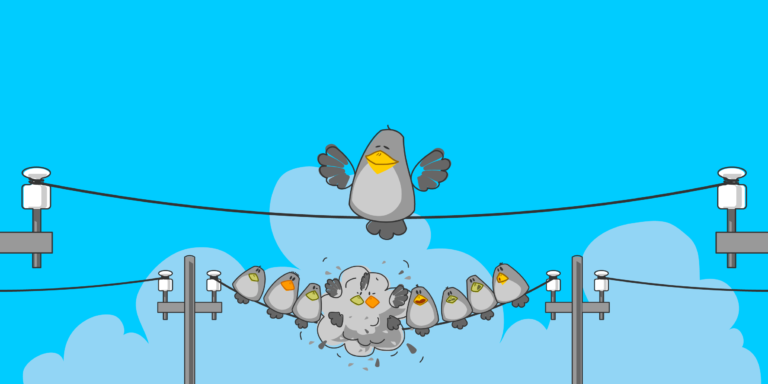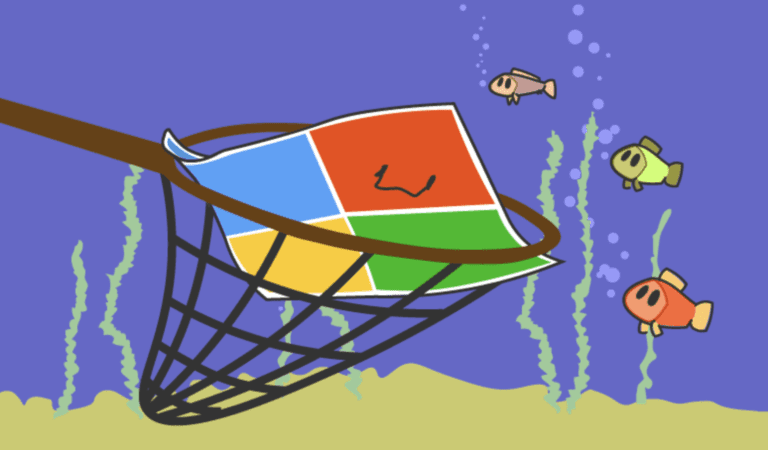Self web hosting is when you host your own website on your own server, instead of using a third-party hosting service. You have full control over your website’s content, design, and performance.
You get to pick the hardware and software that meet your needs, and you can also scale your website as required.
Plus, this type of hosting gives you greater privacy and data security. With self web hosting, you control who has access to your data.
Remember: Have a reliable internet connection and the technical know-how for setting up and maintaining your server. Also, always back up your data!
What is self web hosting?
Self web hosting means managing your own website on your own server – not relying on a third-party service. It provides you with total data control and allows customizing it as per your needs.
By self hosting, you have the choice of hardware, software, and configurations. You can optimize the server for your website’s features and make sure it fits the performance requirements. This type of customization is not available from traditional hosting services.
Self hosting also offers superior security. You control the entire infrastructure, so you can set up secure measures to protect sensitive data. Plus, you can keep upgrading the software to stay ahead of threats.
Furthermore, self hosting provides scalability. As your website grows and more visitors come, you can upgrade the server to handle the load without any limits set by a third-party provider.
Moreover, you have full possession and command over your data with self hosting. There is no need to worry about terms or conditions by a hosting company. You can be comfortable knowing that you are in full authority over all aspects of your website.
Forbes states self hosting may require technical knowledge but offers greater control and flexibility compared to traditional web hosting services, making it a good option for many businesses (source: Forbes).
Benefits of self web hosting
Web hosting is a service that enables individuals and organizations to display their websites on the internet. Self web hosting has its advantages.
- Flexibility: With self web hosting, individuals can design, arrange, and control their website’s content system however they wish.
- Cost-effectiveness: Self web hosting means not having to pay for a third-party hosting service, saving money in the long run.
- Increased security: Managing one’s own server permits users to set up powerful security measures to protect their website from cyber threats.
- Unlimited resources: Self web hosting allows users to provide as much storage space and bandwidth as required for their website.
It’s important to remember that self web hosting requires technical knowledge and resources. Internet connection, server performance, and maintenance must be taken care of.
To make self web hosting successful:
| Get reliable hardware: | Purchasing top-notch servers ensures better performance and trustworthiness. |
|---|---|
| Install security software: | Firewalls, encryption protocols, and regular backups keep the website secure from malicious activities. |
| Speed up website: | Speed up loading times by optimizing images, reducing plugins/scripts, and caching. |
| Update software regularly: | Updating server software protects from vulnerabilities and increases performance. |
By following these tips, individuals will be able to enjoy the perks of self web hosting while making sure their online presence is secure and efficient.
Setting up self web hosting
To set up self web hosting with solutions for choosing a hosting provider, registering a domain name, installing a web server software, configuring DNS settings, and uploading website files.
Choosing a hosting provider
Take account of your website’s needs: storage and traffic.
Compare hosting plans, features, and reviews.
Look for a provider with reliable up-time, fast loading, and good support.
Also, check if it can scale up in the future.
Plus, see if they have a user-friendly control panel.
Check if they do backups to protect data.
Ensure they have security measures to guard against cyber attacks.
Pro Tip: Contact customer support with queries before deciding. This will show how responsive they are and how helpful they can be with issues.
Registering a domain name
Research: Hunt for domain names related to your site’s niche. Use keywords that describe your company or brand.
Choose a Registrar: Go for a trustworthy domain registrar. Make sure they provide useful customer support and cheap pricing plans.
Check Availability: Put your desired domain name in the search bar of the registrar, and check if it is available. If not, try different variations or buy from the present owner.
Registration Process: Fill in the necessary info, like personal data and payment method, on the registrar’s website. Read all the terms and conditions before submitting.
Privacy Protection: Decide if you want to enable privacy protection. It conceals personal contact info connected to the domain from public WHOIS directories.
Complete Registration: Finish registering by confirming payment and performing any extra steps asked by the registrar.
Remember: Some domains may need additional paperwork or have certain eligibility criteria based on aspects like geography or industry type.
Pro Tip: When registering a domain name, pick a short, easy-to-remember URL that goes with your brand image. This will improve user engagement and SEO efforts.
Installing a web server software
Choose web server software from several options, like Apache, Nginx, and Microsoft IIS. Research their features and compatibility with your OS to make an informed decision.
Visit the official website and locate the download section. Make sure to get the version that is compatible with your OS.
Run the setup file and follow instructions to install the web server software.
Open the configuration file and customize settings such as port number, virtual hosts, and security options.
Start the web server by running its executable file or using a control panel. This initiates hosting and makes your website accessible.
Test your website by entering “localhost” or “127.0.0.1” in a web browser address bar. If you see your website loading, the web server software has been installed correctly.
Regularly update your web server software for security patches and new features. Optimize your website’s performance by configuring caching mechanisms and enabling compression.
Make sure your self-hosted website runs smoothly and securely by following these suggestions. Happy hosting!
Configuring DNS settings
Choose a dependable DNS provider – essential for smooth website operation. Look for providers with reliable uptime, amazing customer support and advanced security features. Once chosen, set up the required DNS records for your domain. This usually means creating an A record linking your domain name to the IP of your web server.
In addition, change the nameservers connected to your domain registration to point to your DNS provider’s nameservers. DNS changes may take some time to propagate worldwide.
Varying web hosting control panels have different methods for configuring DNS settings. Some have easy-to-use interfaces, others require manual editing of zone files. Check your hosting environment’s documentation or support for instructions.
Fun fact: In 1983, the University of California at Berkeley developed the first public, fully operational DNS server.
Uploading website files
5 steps to upload your website files:
- Choose an FTP Client – FileZilla, Cyberduck, WinSCP.
- Get FTP Credentials – ask web hosting provider for details.
- Connect to server – enter address, username and password.
- Upload Files – drag them into the remote server folder.
- Check File Permissions – make sure files are readable by everyone (644), executable by nobody (755), and directories as readable for users (755).
Organize Files – create folders for different content categories.
Verify File Integrity – check for errors or broken links.
Backup Regularly – create local back up to prevent data loss.
Follow these steps and suggestions to smoothly upload website files to your self-hosted server. This will enable you to present your web content to visitors.
Managing and maintaining self web hosting
To effectively manage and maintain your self web hosting, address each aspect with careful attention. Monitor website performance, regularly back up website files, and stay up to date with software updates and security measures. These sub-sections offer crucial solutions for maintaining a secure and high-performing self-hosted website.
Monitoring website performance
Sarah, an e-commerce business owner, wanted to ensure her website visitors had a fast and seamless browsing experience. So she monitored page load speed regularly. She also checked server uptime to avoid downtime and maximize accessibility. Then she tracked website traffic to analyze trends, identify peak usage times, and optimize server resources. Additionally, Sarah scanned for and fixed broken links or errors that could disrupt user navigation. She also used monitoring tools to receive real-time alerts on any performance issues or unusual activities on her website.
Plus, monitoring helps detect potential security threats such as malware attacks or unauthorized access attempts. This way, immediate actions can be taken before serious consequences arise. Analyzing web performance data can also provide insights into areas for improvement, like content relevance and user engagement. Making adjustments based on these findings can lead to increased traffic and customer satisfaction.
For example, Sarah noticed a dip in sales one day. By analyzing her website’s performance metrics through a monitoring tool, she found out the checkout process was experiencing technical issues. After fixing this, she saw an immediate increase in sales.
To sum up, monitoring your website is key for success. It not only ensures smooth functioning but also helps identify opportunities for growth by making informed decisions based on insightful data analysis. Be vigilant in monitoring your website to provide the best possible experience for your visitors and maximize your online presence.
Backing up website files
Back-up your website files to reduce the chances of permanent loss. Choose a reliable solution to suit your needs. Automate the back-up process for convenience. Store back-ups in multiple locations for protection. Test the restoration process to make sure files can be retrieved. Encrypt back-ups using modern encryption algorithms for extra security.
An example of why back-ups are important: a small e-commerce business owner neglected to back-up their server. Unfortunately, their server failed, resulting in irreparable loss of customer orders, product information and financial records. This caused financial damage and damaged their reputation.
Updating software and security measures
Always stay on top of software updates! Keeping an eye on your platform’s OS, server software, CMS, plugins, and themes, will help patch security vulnerabilities. Secure your logins too with strong passwords and two-factor authentication (2FA). Don’t forget to back up your data regularly too.
A frightening cyberattack happened where millions of websites were compromised. It’s a reminder to stay mindful of security threats and best practices for self-hosted sites. Keep your website safe by making updates and security measures a priority!
Conclusion
Self web hosting gives you control over your website’s data, security, and customization. You can make it unique!
Benefits include:
| 1. | Full control of data and customization of plugins and themes. |
|---|---|
| 2. | Enhanced security. Minimizes risk of hacking and unauthorised access. |
| 3. | Faster loading times. No dependency on external servers. |
Make the most out of self hosting with these tips:
| 1. | Choose a reliable server provider with excellent uptime and customer support. |
|---|---|
| 2. | Update server software and applications to protect against security threats. |
| 3. | Backup data in different locations – in case of hardware failures or deletions. |
Follow these suggestions and see how self hosting can improve your online presence!
Frequently Asked Questions
FAQs
1. What is self web hosting?
Self web hosting refers to the practice of hosting your own website on your own server or computer instead of using a hosting service provided by a third-party company. This gives you full control over your website’s infrastructure, security, and performance.
2. How does self web hosting work?
In self web hosting, you set up a server or computer to host your website files and make it accessible to the public. You configure the necessary software, such as a web server like Apache or Nginx, and ensure a stable internet connection. This allows your website to be accessed by users worldwide.
3. What are the advantages of self web hosting?
Self web hosting offers several advantages, including complete ownership and control of your website’s data and security. It allows you to customize your server to meet your specific requirements and gives you the freedom to install any software or applications you need.
4. Are there any disadvantages to self web hosting?
While self web hosting provides flexibility, it also requires technical knowledge and expertise to set up and maintain the server. You are responsible for ensuring the server’s security, backups, and updates. Additionally, self-hosted websites may experience downtime if there are issues with your internet connection or server.
5. Can I self-host a website even if I have limited technical skills?
Yes, it is possible to self-host a website even with limited technical skills. There are user-friendly control panels and hosting solutions available that simplify the process of setting up and managing a self-hosted website. However, some basic understanding of server management is still recommended.
6. What are the alternatives to self web hosting?
If self web hosting seems challenging, there are alternatives available. You can opt for shared hosting, where multiple websites share resources on a single server, or choose managed hosting, where a hosting company takes care of the technical aspects of running your website.