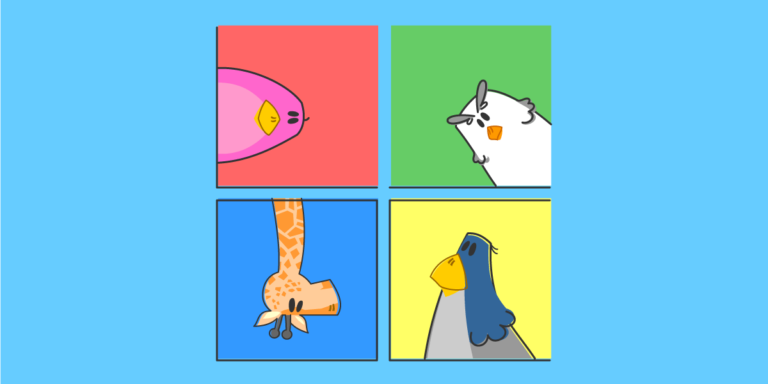Windows web hosting is a popular choice for many website owners due to its user-friendly interface and compatibility with various applications. However, like any hosting platform, it can face certain challenges that may impact the performance and security of your website. Understanding these common problems and their solutions is essential for maintaining a smooth and efficient web hosting experience.
Common Problems in Windows Web Hosting
- Compatibility Issues with Applications: One of the common challenges in Windows web hosting is compatibility issues with certain applications. This can result in errors or malfunctions, affecting the functionality of your website.
- Performance and Speed Problems: Slow loading times and poor website performance can frustrate visitors and lead to a higher bounce rate. Performance issues may arise due to various factors such as server overload, inadequate resources, or inefficient coding.
- Security Vulnerabilities: Windows web hosting, like any other hosting platform, is susceptible to security vulnerabilities. These vulnerabilities can be exploited by hackers, potentially compromising sensitive data and leading to website breaches.
- Configuration and Setup Challenges: Setting up and configuring a Windows web hosting environment can be complex, especially for those with limited technical knowledge. Incorrect configurations can result in server errors or functionality issues.
- Database Connectivity Issues: Database connectivity problems can occur, causing issues with website functionality and data retrieval. These issues may arise due to improper database configuration or compatibility problems.
Solutions for Common Problems in Windows Web Hosting
- Ensure Compatibility with Applications: Regularly update and patch applications to ensure compatibility with your Windows web hosting environment. Keep track of application requirements and verify compatibility before installation.
- Optimize Performance and Speed: Implement performance optimization techniques such as caching, compression, and content delivery networks (CDNs). Regularly monitor server resources and consider upgrading to higher resource plans if necessary.
- Enhance Security Measures: Implement robust security measures such as regular software updates, strong passwords, firewall protection, and malware scanning. Consider utilizing security plugins or services to add an extra layer of protection.
- Properly Configure and Setup the Hosting Environment: Seek professional assistance or carefully follow documentation to correctly configure and set up your Windows web hosting environment. Double-check configurations and test functionality to ensure everything is working correctly.
- Troubleshoot and Resolve Database Connectivity Problems: Check database configurations and credentials for accuracy. Test the connection between the website and the database to identify any issues, and resolve them accordingly.
By understanding these common problems in Windows web hosting and implementing the appropriate solutions, you can overcome challenges and ensure a reliable and secure hosting experience for your website.
Key takeaway:
- Compatibility Issues: Common problems in Windows web hosting include compatibility issues with applications. Ensuring compatibility with applications is crucial to avoid errors and ensure smooth operations.
- Performance and Speed Problems: Windows web hosting may face performance and speed issues. Optimizing performance and speed through various techniques such as caching and content delivery network integration can improve website performance.
- Security Vulnerabilities: Windows web hosting can be prone to security vulnerabilities. Enhancing security measures like implementing firewalls, keeping software up to date, and performing regular security audits is essential.
Common Problems in Windows Web Hosting
Having trouble with your Windows web hosting? Don’t worry, you’re not alone. In this section, we’ll address the most common problems that can arise while using Windows web hosting. From compatibility issues with applications to performance and speed problems, security vulnerabilities, configuration and setup challenges, and even database connectivity issues, we’ll tackle it all. By the end of this section, you’ll have a better understanding of the roadblocks you may encounter and the possible solutions to keep your web hosting running smoothly.
Compatibility Issues with Applications
When it comes to Windows web hosting, compatibility issues with applications can arise. It’s crucial to address these compatibility issues in order to ensure the smooth functioning of your website. Here are some key considerations to keep in mind:
Performance and Speed Problems
When it comes to Windows web hosting, performance and speed problems can significantly impact the user experience. It is crucial to address these issues to ensure a smooth operation and optimal performance of your website.
One prevalent issue in Windows web hosting is slow loading times, which can be caused by various factors such as inadequate server resources, inefficient coding, or excessive website traffic. To enhance performance and speed, it is advisable to optimize your website’s code and media files, leverage caching techniques, and utilize a content delivery network (CDN) to distribute content globally.
Another common problem is server downtime, resulting in a poor user experience and potential customer loss. To mitigate this issue, make sure your web hosting provider offers a high availability solution with redundant servers and ongoing monitoring to quickly identify and resolve any performance issues.
Safety concerns can also impact performance. Malware or hacking attempts can slow down your website and compromise user data. To prevent these problems and safeguard your website and its visitors, it is essential to enhance security measures such as regularly updating software, implementing firewalls, and utilizing SSL certificates.
Addressing performance and speed problems in Windows web hosting requires proactive monitoring, regular maintenance, and optimization techniques. By implementing these strategies, you can ensure that your website operates smoothly, loads quickly, and provides a positive user experience.
Security Vulnerabilities
Security vulnerabilities can present significant risks in a Windows web hosting environment. It is crucial to promptly address these vulnerabilities to ensure the safety and integrity of your website. Here are some important considerations to keep in mind to mitigate security vulnerabilities:
1. Regular software updates: It is essential to keep your web hosting software up to date to prevent security vulnerabilities. Make sure to patch operating systems, web servers, and applications regularly with the latest security updates to address any known vulnerabilities.
2. Strong password policies: Implementing strong password policies is crucial for preventing unauthorized access to your web hosting environment. Encourage users to create complex and unique passwords and enforce regular password changes to minimize the risk of password-related security breaches.
3. Robust firewall and intrusion detection systems: Deploying reliable firewall and intrusion detection systems can help monitor and block any suspicious activity within your web hosting environment. These security measures act as barriers to unauthorized access attempts and can prevent potential security breaches.
4. Regular security audits: Conducting regular security audits and vulnerability assessments can help identify any potential weaknesses in your Windows web hosting environment. Addressing these vulnerabilities promptly can prevent exploitation and minimize the risk of security breaches.
5. Encryption and SSL certificates: Implementing encryption protocols and SSL certificates can enhance the security of data transmitted between your website and users. This helps protect sensitive information from being intercepted or manipulated by unauthorized individuals.
6. User access controls: Implement proper user access controls and permissions to limit access to sensitive areas of your web hosting environment. Grant access only to authorized individuals and regularly review and update user privileges as necessary.
By taking these security precautions, you can significantly reduce the risk of security vulnerabilities in your Windows web hosting environment. This ensures the safety and protection of your website and its data.
Configuration and Setup Challenges
When it comes to Windows web hosting, configuration and setup challenges are common issues that users may encounter. These configuration and setup challenges can disrupt the smooth functioning of your website and hinder its performance. Here are some common configuration and setup challenges you may face:
- Incompatibility with Applications: Not all applications are compatible with Windows web hosting environments. Some applications may require specific configurations or may not be supported at all.
- Difficulty in Performance Tuning: Configuring and optimizing your server for optimal performance can be challenging. It involves fine-tuning various settings and parameters to achieve the desired level of performance.
- Security Configuration: Properly configuring the security settings of your Windows web hosting environment is crucial to protect your website from vulnerabilities. Setting up firewalls, SSL certificates, and access controls can be complex.
- Complex Setup Procedures: Setting up a Windows web hosting environment may involve multiple steps, including installing and configuring various software components. This can be time-consuming and require technical expertise.
- Database Connectivity: Configuring and setting up database connectivity can be challenging, especially when dealing with different databases such as MySQL or SQL Server.
To overcome these configuration and setup challenges, it is important to have a good understanding of Windows web hosting and seek the assistance of experienced professionals if needed. Proactively addressing these challenges will ensure a smooth and efficient functioning of your website.
Pro-tip: Document the configuration and setup process for future reference. This will help you troubleshoot any issues that may arise and streamline the setup process in the future.
Database Connectivity Issues
When dealing with database connectivity issues in Windows web hosting, there are several factors to consider:
By addressing these database connectivity issues, you can ensure a stable and reliable connection between your Windows web hosting and the associated databases.
Solutions for Common Problems in Windows Web Hosting
Having trouble with your Windows web hosting? Don’t worry, we’ve got you covered! In this section, we will dive into solutions for the common problems you may encounter in Windows web hosting. From ensuring compatibility with applications to enhancing security measures and troubleshooting database connectivity issues, we’ll provide you with the tips and tricks you need to optimize performance, speed, and overall functionality. Get ready to tackle those hosting hurdles head-on and make the most out of your Windows web hosting experience!
Ensure Compatibility with Applications
-
When it comes to Windows web hosting, it is crucial to ensure compatibility with applications. Here are some steps to follow:
-
Stay updated: Regularly update your applications to the latest version. By doing this, you can ensure that any compatibility issues are addressed and resolved.
-
Check system requirements: Before installing any application, make sure to review the system requirements. It is essential to ensure that your hosting environment meets all the necessary criteria to ensure compatibility.
-
Test before implementation: Before deploying an application on your Windows web hosting, test it in a development or testing environment. This will allow you to identify any compatibility issues and address them before they impact your live website. Testing is a crucial step to ensure compatibility.
-
Consult the developer: If you encounter any compatibility issues, reach out to the developer of the application. They may have specific recommendations or updates to resolve the problem. Consulting the developer can help you ensure compatibility with your hosting environment.
-
Consider alternative solutions: If an application is consistently causing compatibility issues, it is important to explore alternative solutions that are known to work well with Windows web hosting. Consider using applications that have a reputation for compatibility.
True story: A web developer was excited to launch their new e-commerce website. They had spent months building and customizing the site, only to find out that the shopping cart application they had chosen was not compatible with their Windows web hosting. This caused major functionality issues and prevented them from accepting online payments. By diligently following the steps mentioned above, the developer was able to find an alternative shopping cart application that was fully compatible with their hosting environment. They made the necessary adjustments, tested the new solution, and successfully launched their website, ensuring a seamless shopping experience for their customers.
Optimize Performance and Speed
To optimize performance and speed in Windows web hosting, follow these steps:
- Minimize resource-intensive processes: Identify and optimize processes that consume a large amount of server resources. This can include reducing unnecessary database queries, optimizing code, and minimizing the use of plugins or modules to optimize performance and speed.
- Enable caching: Implement caching mechanisms such as opcode caching or database query caching to reduce the processing time required for each request and optimize performance and speed.
- Optimize images: Compress and resize images to reduce their file size and improve webpage loading speed, thus optimizing performance and speed.
- Use a content delivery network (CDN): Utilize a CDN to distribute web content across multiple servers located at different geographical locations. This reduces the distance between the user and the server, improving performance and speed.
- Enable HTTP compression: Enable compression of web resources, such as CSS and JavaScript files, to reduce the amount of data transferred and improve loading times, optimizing performance and speed.
- Optimize database performance: Fine-tune database configurations, use proper indexing, and limit unnecessary queries to enhance the overall speed of database operations and optimize performance.
- Implement caching at different levels: Utilize caching mechanisms at multiple levels, including database caching, object caching, and full-page caching, to minimize server load and improve speed, thus optimizing performance and speed.
- Optimize server configurations: Adjust server settings and parameters to maximize performance. This can include optimizing memory allocation, adjusting file system settings, and fine-tuning network configurations to optimize performance and speed.
- Monitor and analyze performance: Regularly monitor server performance using tools like server monitoring software to identify bottlenecks and areas for improvement, thus optimizing performance and speed.
- Regularly update and maintain server software: Keep server software, operating systems, and applications up to date with the latest patches and updates to ensure optimal performance, security, and speed, thus optimizing performance and speed.
Enhance Security Measures
- Use a strong and unique password for your web hosting account. Make sure it includes a combination of uppercase and lowercase letters, numbers, and special characters.
- Regularly update your website’s software, including the content management system and any plugins or themes you are using. This will ensure that any security vulnerabilities are patched and that your website is protected from potential attacks.
- Implement a firewall to protect your website from unauthorized access. A firewall can monitor incoming and outgoing traffic and block any suspicious activity.
- Enable HTTPS on your website to encrypt communication between your website and users’ browsers. This will prevent sensitive information from being intercepted by attackers.
- Regularly backup your website’s files and databases. In the event of a security breach or data loss, having a recent backup will allow you to quickly restore your website.
Pro-tip: Stay informed about the latest security practices and keep up with industry news to ensure that you are taking all necessary measures to enhance security measures of your website.
Properly Configure and Setup the Hosting Environment
Properly configuring and setting up the hosting environment is crucial for smooth and efficient website performance. Here are the steps to follow:
- Choose the right operating system: Select the appropriate Windows server version that is compatible with your website requirements.
- Install necessary software: Install the required software components such as web server software (IIS), database management system (SQL Server), and scripting languages (ASP.NET, PHP) to support your website functionality.
- Configure server settings: Adjust server settings to optimize performance, such as setting memory allocation, connection limits, and timeout values.
- Create and manage user accounts: Set up user accounts with appropriate permissions to manage the website files and databases securely.
- Set up domain and DNS settings: Configure domain settings and map your website’s domain name to the server’s IP address using the Domain Name System (DNS).
- Secure the website: Implement security measures like SSL certificates to encrypt data transmission and protect sensitive information.
- Backup and recovery plan: Establish a regular backup schedule and ensure that data can be restored in case of any unforeseen events.
- Monitor and optimize performance: Continuously monitor website performance, troubleshoot any issues, and optimize server resources to ensure fast and reliable website access.
Fact: A well-configured hosting environment contributes to a secure, high-performance website, enhancing user experience and boosting overall online presence.
Properly Configure and Setup the Hosting Environment is crucial for smooth and efficient website performance. Here are the steps to follow:
- Choose the right operating system: Select the appropriate Windows server version that is compatible with your website requirements.
- Install necessary software: Install the required software components such as web server software (IIS), database management system (SQL Server), and scripting languages (ASP.NET, PHP) to support your website functionality.
- Configure server settings: Adjust server settings to optimize performance, such as setting memory allocation, connection limits, and timeout values.
- Create and manage user accounts: Set up user accounts with appropriate permissions to manage the website files and databases securely.
- Set up domain and DNS settings: Configure domain settings and map your website’s domain name to the server’s IP address using the Domain Name System (DNS).
- Secure the website: Implement security measures like SSL certificates to encrypt data transmission and protect sensitive information.
- Backup and recovery plan: Establish a regular backup schedule and ensure that data can be restored in case of any unforeseen events.
- Monitor and optimize performance: Continuously monitor website performance, troubleshoot any issues, and optimize server resources to ensure fast and reliable website access.
Fact: A Properly Configured and Setup Hosting Environment contributes to a secure, high-performance website, enhancing user experience and boosting overall online presence.
Troubleshoot and Resolve Database Connectivity Problems
To troubleshoot and resolve database connectivity problems in Windows web hosting, follow these steps:
- Check database credentials: Ensure that the username, password, and database name are correctly entered in the configuration file.
- Verify database server availability: Make sure the database server is running and accessible. Test the connection using tools like SQL Server Management Studio or MySQL Workbench.
- Check network connectivity: Ensure that the web server and database server are on the same network or have proper firewall rules to allow communication.
- Test database connection: Use connection string test utilities or built-in connectivity check features in your web hosting control panel to verify if the web server can establish a connection with the database server.
- Review server logs: Check the logs of both the web server and database server for any error messages or warnings related to database connectivity.
- Update database drivers: If you are using a framework or CMS, make sure you have the latest database drivers installed. Outdated drivers can sometimes cause connectivity issues.
- Restart services: Restart the web server, application pool, and database server to refresh the connections and resolve any temporary issues.
- Contact web hosting support: If the above steps do not resolve the problem, reach out to your web hosting provider’s support team for further assistance.
A web developer was troubleshooting a database connectivity problem on a Windows web hosting platform. After following the necessary steps to troubleshoot and resolve the issue, the developer discovered that a recent firewall update was blocking the incoming database connection. By updating the firewall rules to allow the necessary port, the database connectivity problem was successfully resolved, and the website was back up and running.
Choosing the Right Web Hosting Provider
When it comes to choosing the right web hosting provider, there are a few key factors that can make all the difference. From evaluating security levels and data centers, to assessing performance and high availability, and understanding hosting packages and plans, each sub-section will guide you through the essential considerations. So, buckle up as we explore how to navigate the vast sea of options and make an informed decision that aligns perfectly with your website’s needs.
Factors to Consider When Choosing a Web Hosting Provider
When choosing a web hosting provider, there are several factors to consider. These factors play a crucial role in ensuring that you make the right decision for your website. Here is a list of the important factors to keep in mind when choosing a web hosting provider:
- Reliability: One of the key factors to consider when choosing a web hosting provider is reliability. It is important to look for a provider that offers a high uptime guarantee, ideally at least 99.9%. This ensures that your website will be accessible to visitors most of the time.
- Scalability: Another important factor is scalability. It is essential to consider your future growth and choose a web hosting provider that allows you to easily upgrade your hosting plan as your website expands.
- Customer support: The type of customer support offered by the provider is also important. It is crucial to check how responsive they are and what type of technical support they offer. Access to reliable technical support whenever you need it is vital.
- Security measures: Ensuring the web hosting provider has robust security measures in place is essential. This protects your website from cyber threats. Look for features like firewalls, SSL certificates, and regular backups to ensure your website’s security.
- Price and value for money: The prices and features offered by different web hosting providers vary. It is important to compare them and find the best value for your money. Look for providers that offer a good balance between affordability and quality.
Choosing the right web hosting provider is crucial for the success of your website. By considering these factors, such as reliability, scalability, customer support, security measures, and price, you can make an informed decision that meets your needs and helps your website thrive.
Evaluating the Security Level and Data Centers
| Evaluating the Security Level and Data Centers | ||||||||||||
| When assessing a web hosting provider, it is crucial to consider multiple factors including the security level and data centers. Here is a table presenting the key aspects for evaluation: | ||||||||||||
|
In addition to considering these factors, it is advisable to request information about any recent security incidents or breaches that the provider has experienced, as well as their incident response and mitigation procedures.
To illustrate the significance of evaluating the security level and data centers, let’s examine the case of a small e-commerce business. The business owner selected a web hosting provider without conducting a thorough assessment of its security measures. Unfortunately, their website was hacked, resulting in the compromise of customer data. The lack of proper security protocols and vulnerability scanning at the data center allowed the attacker to gain unauthorized access. This incident not only caused reputational damage but also led to legal consequences due to the violation of customer data privacy.
By carefully evaluating the security level and data centers of a web hosting provider, businesses can reduce the risk of such incidents and ensure the safety of their data and the privacy of their customers.
Assessing Performance and High Availability
When it comes to assessing performance and high availability in Windows web hosting, there are several factors to consider:
- Server uptime: The availability of your website is crucial. Look for a web hosting provider that offers a high uptime guarantee, such as 99.9% uptime.
- Response time: A fast-loading website is essential for a good user experience. Choose a hosting provider that utilizes high-performance servers and a reliable network to ensure quick response times.
- Scalability: As your website grows, you may need to scale up your hosting resources. Assess if the hosting provider offers scalability options, such as the ability to upgrade to a higher hosting plan or add more resources as needed.
- Load balancing: High availability can be achieved through load balancing. Check if the hosting provider has load balancing mechanisms in place to distribute website traffic evenly across multiple servers.
- Redundancy: Redundancy measures like backup servers and data replication enhance high availability. Ensure that the hosting provider has redundant systems in place to minimize downtime in case of hardware failures or system issues.
- Network performance: A reliable and fast network infrastructure is crucial for high availability. Look for a hosting provider that has multiple data centers in different geographic locations and utilizes high-speed connections.
- Security measures: Assess the security measures implemented by the hosting provider to protect against downtime due to cyber attacks or unauthorized access.
By carefully assessing these factors, you can choose a Windows web hosting provider that offers optimal performance and high availability for your website.
Understanding Hosting Packages and Plans
When it comes to understanding hosting packages and plans, there are several important factors to consider.
1. Features and Resources: To properly understand hosting packages and plans, it’s vital to look for a hosting provider that offers the specific features and resources you need for your website. This could include things like storage space, bandwidth, email accounts, databases, and support for programming languages or CMS platforms.
2. Scalability Options: One of the key aspects to understand about hosting packages and plans is whether they allow for scalability. As your website grows and attracts more visitors, you may need to upgrade your resources. It’s crucial to ensure that the hosting provider offers options for easy scalability to accommodate your website’s future needs.
3. Uptime and Reliability: To understand hosting packages and plans completely, it is important to choose a hosting provider that guarantees a high uptime percentage, ideally 99.9% or higher. This reliable hosting ensures that your website remains accessible to users at all times, which is crucial for maintaining a positive online presence.
4. Technical Support: A crucial aspect to consider when understanding hosting packages and plans is to check if the hosting provider offers 24/7 technical support. It’s essential to have access to knowledgeable support staff who can assist you with any issues or concerns that may arise. Prompt and reliable support can help resolve problems quickly and minimize downtime.
5. Pricing and Value: It’s important to compare the prices of different hosting plans when understanding hosting packages and plans. However, it’s equally important to consider the value you are getting for your money. It’s crucial to look beyond the price tag and evaluate the features, resources, and overall reputation of the hosting provider to ensure you are making a wise investment.
Understanding hosting packages and plans is essential to find the right fit for your website’s needs. By considering these factors, you can make an informed decision and select a hosting provider that aligns with your requirements and goals.
The concept of web hosting emerged in the early 1990s when companies started offering server space and internet connectivity for websites. As the internet grew in popularity, the demand for web hosting services increased exponentially. Over the years, hosting technology has advanced, offering more robust features and greater flexibility for website owners. Today, understanding hosting packages and plans is crucial for anyone looking to establish an online presence. The industry has become highly competitive, with numerous providers offering a range of options tailored to different needs and budgets. As websites continue to play a vital role in various industries, the importance of selecting the right hosting package and plan cannot be overstated. By carefully evaluating the features, scalability options, reliability, technical support, and pricing, website owners can ensure their online presence is secure, accessible, and capable of meeting the needs of their audience.
Best Practices for Running a Successful Website
Running a successful website requires more than just creating a stunning design or offering great content. In this section, we will explore best practices that can ensure your website thrives. From optimizing website load speeds and navigation to implementing website monitoring and high availability, we will uncover key strategies for enhancing user experience. Regular maintenance and security updates are crucial for keeping your site secure, while designing a user-friendly and responsive website is essential for attracting and retaining visitors. Buckle up and get ready to uncover the secrets to website success!
Optimizing Website Load Speeds and Navigation Speed
- Optimizing website load speeds and navigation speed is crucial for providing a seamless user experience. Here are some steps you can take to improve the speed of your website:
- Minimize HTTP requests: Reduce the number of elements on each page to minimize the number of requests needed to load them. Combining CSS and JavaScript files and using CSS sprites for images can help reduce requests.
- Enable browser caching: Set expiration dates for static resources on your website so that they can be stored in the visitor’s browser cache. This reduces the loading time for returning visitors.
- Optimize images: Compress and optimize images to reduce their file size without compromising quality. Use appropriate file formats such as JPEG for photographs and PNG for graphics with transparency.
- Use a content delivery network (CDN): Implement a CDN to deliver your website’s static content from servers located closer to your visitors. This reduces latency and improves loading speeds.
- Minify CSS and JavaScript: Remove unnecessary characters, spaces, and comments from your CSS and JavaScript files to reduce their file size. This improves loading speed and reduces bandwidth usage.
- Reduce server response time: Optimize your server’s performance by minimizing database queries, enabling caching, and using efficient coding practices. A faster server response time translates to faster page loading speeds.
By following these steps, you can significantly optimize the load speeds and navigation speed of your website, providing a better experience for your users. Remember to regularly monitor and test your website’s performance to identify areas for further improvement.
Implementing Website Monitoring and High Availability
Implementing website monitoring and high availability is crucial for ensuring the smooth operation and accessibility of your website. Here are the steps to follow:
- Choose a reliable website monitoring tool that can regularly check the availability and performance of your website. This tool should be able to send instant alerts to notify you of any downtime.
- Set up monitoring checks for various aspects of your website, such as uptime, response time, server errors, and SSL certificate validity. Regularly review the monitoring reports to identify any areas for improvement.
- Implement redundancy measures to enhance high availability. This can include using load balancers to distribute traffic across multiple servers, setting up failover systems that can automatically switch to backup servers, and utilizing content delivery networks (CDNs) to improve performance and reliability.
- Regularly test your website’s performance under high traffic conditions to ensure it can handle increased demand. Load testing tools can help simulate heavy usage scenarios and identify any bottlenecks or performance issues.
- Implementing disaster recovery plans is essential for minimizing downtime in the event of failures or outages. This can involve regular backups of your website files and databases, as well as having a plan in place to quickly restore services in case of a catastrophic event.
- Monitor and optimize your website’s security to prevent unauthorized access or attacks. Regularly update your software and plugins, use strong passwords, employ firewalls and intrusion detection/prevention systems, and regularly scan for vulnerabilities.
- Constantly monitor and analyze your website’s analytics and user behavior to identify potential issues and optimize your website’s performance and user experience.
By implementing website monitoring and high availability practices, you can ensure that your website remains accessible, responsive, and secure for your visitors.
Regular Maintenance and Security Updates
To maintain a successful website on Windows web hosting, regular maintenance and security updates are crucial. These routine tasks are essential to keep your website secure, up-to-date, and functioning optimally. Here are some important considerations for regular maintenance and security updates:
- Ensure regular installations of operating system updates, patches, and security fixes provided by the Windows web hosting provider. These updates address vulnerabilities and enhance the stability and security of your website.
- Regularly create backups of your website files, databases, and configurations. These backups serve as a safety net in case of accidental data loss or website issues, enabling easy restoration to a previous state.
- Implement a robust security monitoring system that detects and alerts you to potential security threats or breaches. Regularly review security logs and reports to identify and address any suspicious activities.
- Regularly change passwords for your website, administrator accounts, and other critical access points. Ensure strong and unique passwords that incorporate a combination of letters, numbers, and special characters to enhance security.
- Keep all CMS (Content Management System) software, plugins, and extensions up-to-date. Developers frequently release updates to address security vulnerabilities and improve functionality.
To effectively carry out regular maintenance and security updates, consider the following suggestions:
- Create a consistent maintenance schedule and adhere to it. Set reminders and dedicate specific time to perform updates, backups, and security checks.
- Document all maintenance and security procedures, including step-by-step instructions. This documentation will ensure consistency and simplify future updates.
- Regularly test backups to ensure their proper functioning and ease of restoration if necessary.
- Stay informed about the latest security threats and best practices for website security. Seek guidance from reputable sources and actively participate in forums or communities dedicated to website security.
By prioritizing regular maintenance and security updates, you can guarantee the smooth operation and protection of your website on Windows web hosting.
Designing a User-friendly and Responsive Website
Designing a user-friendly and responsive website is crucial for attracting and retaining visitors. Here are the steps to follow:
- Plan your website structure: Determine the main pages and their hierarchy. This will help users navigate your site easily.
- Create clear and intuitive navigation: Use descriptive labels for menu items and organize them logically. Avoid clutter and excessive drop-down menus.
- Optimize page loading speed: Compress images and minimize HTTP requests to ensure fast loading times. Users expect quick access to information.
- Ensure mobile responsiveness: Design your website to be mobile-friendly, allowing it to adapt to different screen sizes and orientations. This will improve the user experience on smartphones and tablets.
- Use legible fonts and appropriate typography: Choose fonts that are easy to read on different devices and sizes. Maintain consistency throughout the website.
- Make the layout visually appealing: Use whitespace effectively to create a clean and organized design. Highlight important elements with colors and contrasts.
- Provide clear and concise content: Use headings, subheadings, and bullet points to break down information into easily digestible chunks. Avoid lengthy paragraphs.
- Include effective call-to-action buttons: Use contrasting colors and compelling copy to encourage users to take desired actions, such as signing up or making a purchase.
- Ensure accessibility: Make your website accessible to all users, including those with disabilities. Use alt tags for images and provide text-based alternatives to audio and video content.
- Regularly test and optimize: Continuously monitor user behavior, analyze data, and make improvements based on user feedback and website analytics.
Implementing these steps will help you create a website that is user-friendly and responsive across different devices.
Frequently Asked Questions
1. What are some common web hosting problems and how can I avoid them?
Common web hosting problems include slow performance, poor security, and frequent downtime. To avoid these issues, consider using a hosting provider that offers optimized environments, uses current technology, and provides scalable solutions. Additionally, ensure that your hosting provider has regular maintenance windows, secure file transfer protocol (SFTP), and a clear backup policy.
2. How can I address slow performance on my website?
If your website is experiencing slow performance, there are several steps you can take. Contact your hosting provider’s support team and consider using a CDN service to improve load speeds. Limiting dynamic content, simplifying web design, and enabling caching can also help enhance website speed. It may be beneficial to involve a developer and patch the platform to optimize performance further.
3. What should I look for in a secure web hosting provider?
When selecting a web hosting provider, prioritize security and PCI compliance. Look for providers that can provide their Attestation of Compliance (AoC), answer questions about SSL, and have a secure data center. Additionally, ensure the hosting provider uses updated versions of PHP and MySQL, and has a reputation for strong security measures.
4. What factors should I consider when choosing a web hosting service for my small business?
For small business owners, it is essential to consider factors such as disk space, bandwidth, uptime, support channels, and scalability options. Choose a web hosting service that can meet your website hosting requirements and allows for easy scalability as your business grows. It’s also important to consider the value provided by a hosting company rather than focusing solely on the price.
5. How can I prevent web hosting issues and ensure a reliable hosting experience?
To prevent web hosting issues, start by selecting a solid web hosting provider based on independent research and reviews. Understand your web project’s true needs before choosing a hosting company and ensure they offer optimized environments and scalable solutions. Regularly monitor your website’s performance and security, and consider upgrading to higher hosting plans if needed.
6. What should I do if my website is frequently experiencing downtime or server errors?
If your website is frequently experiencing downtime or server errors, it’s crucial to address the issue promptly. Contact your hosting provider’s support team to investigate the problem. Ensure that your website’s code is well-written, and consider load balancing to distribute traffic effectively. If necessary, upgrading to dedicated hosting or VPS can provide better stability and performance.