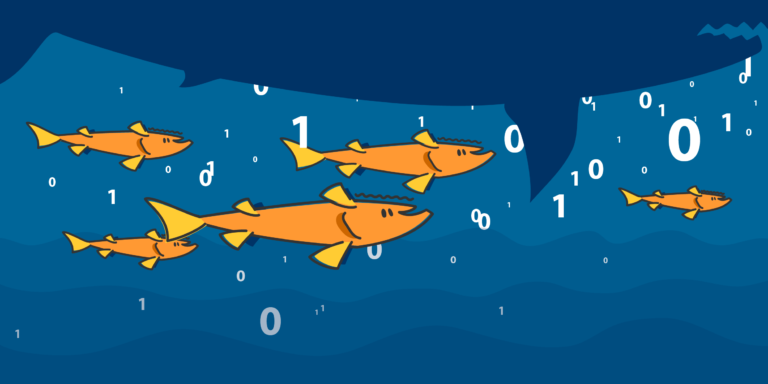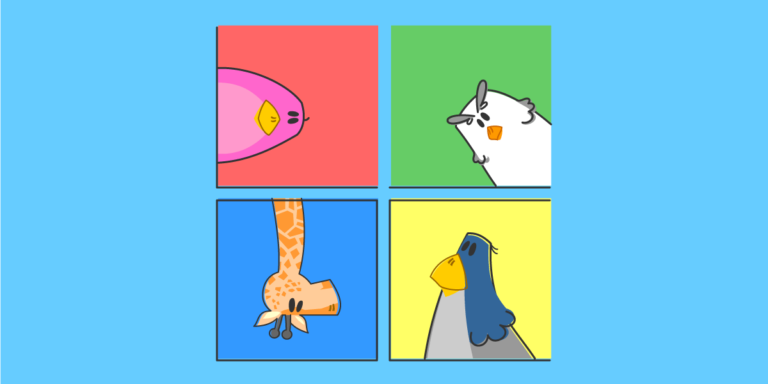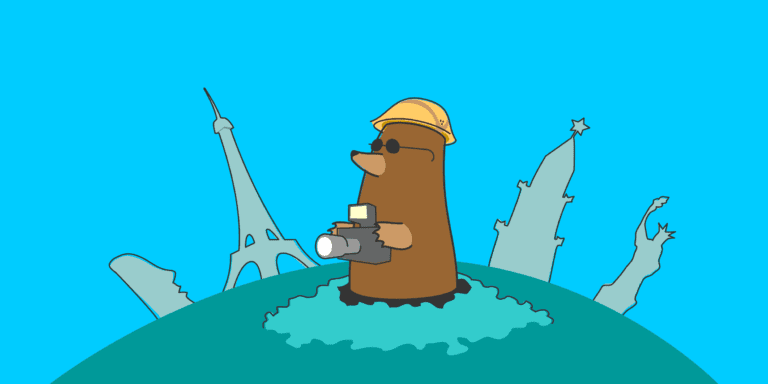WordPress web hosting is a crucial aspect of building and maintaining a website powered by WordPress. Understanding how it works is essential for website owners and developers. WordPress web hosting refers to the service provided by hosting companies that specialize in hosting websites built with WordPress. It involves storing the website’s files and database on a server that is optimized for WordPress.
To explain how WordPress web hosting works, it is important to know the server requirements for WordPress, the installation and setup process, and the functionality and customization options available. WordPress has specific server requirements, such as PHP and MySQL support, to ensure compatibility and optimal performance. Installation and setup of WordPress involve downloading the WordPress software, configuring the database, and customizing the website’s appearance and functionality using themes and plugins.
The benefits of WordPress web hosting include a user-friendly interface that simplifies website management, scalability and flexibility to accommodate the website’s growth, and high performance and security features to ensure a smooth and secure user experience.
There are different types of WordPress web hosting available, including shared WordPress hosting, managed WordPress hosting, VPS WordPress hosting, and dedicated WordPress hosting. Each type offers varying levels of resources, control, and support to suit different website needs.
When choosing a WordPress web hosting provider, factors to consider include reliability and uptime, speed and performance, security and backup options, as well as customer support and pricing. These factors ensure that your website is accessible, fast, secure, and well-supported by the hosting provider.
By understanding how WordPress web hosting works and considering these factors, you can make informed decisions and choose the right hosting service to ensure the success and optimal performance of your WordPress website.
Key takeaways:
- WordPress web hosting maximizes reliability and uptime: With a reliable hosting provider, your website will experience minimal downtime, ensuring that it is always accessible to visitors.
- WordPress web hosting offers scalability and flexibility: As your website grows, WordPress hosting allows you to easily upgrade your resources and add features and functionalities without hassle.
- WordPress web hosting provides high performance and security: With optimized servers and enhanced security measures, WordPress hosting ensures fast loading times and protects your website from cyber threats.
What is WordPress Web Hosting?
Ready to launch your website? Let’s dive into the world of WordPress web hosting and discover what it’s all about. In this section, we’ll uncover the essentials of WordPress web hosting. From its definition to the key features that make it a powerful tool for building and managing websites. Get ready to supercharge your online presence with WordPress web hosting.
Definition of WordPress Web Hosting
WordPress web hosting refers to a type of web hosting service specifically designed to support and optimize websites built on the WordPress platform. It is important to have a clear understanding of the definition of WordPress web hosting in order to make informed decisions when choosing a hosting provider.
WordPress web hosting is a specialized hosting service that offers the necessary infrastructure and tools to support the installation, management, and optimization of WordPress websites. It provides the server space, database support, and server-side software required to ensure the smooth functioning of WordPress sites.
This type of hosting is tailored to meet the unique needs and requirements of WordPress websites, offering specific features and functionalities that enhance the performance and security of WordPress sites. Some of the key features of WordPress web hosting include automatic updates, pre-installed WordPress software, optimized server configurations, and robust security measures.
By choosing WordPress web hosting, website owners can benefit from a user-friendly interface that simplifies the management and customization of their WordPress sites. It also offers scalability and flexibility, allowing websites to easily accommodate increased traffic and growing business needs. WordPress web hosting provides high performance and security, ensuring fast loading times and protection against cyber threats.
When considering a WordPress web hosting provider, it is essential to assess factors such as reliability and uptime, speed and performance, security and backup options, as well as customer support and pricing. By carefully evaluating these factors, website owners can select a hosting provider that best suits their needs and ensures optimal performance for their WordPress websites.
Key Features of WordPress Web Hosting
- Easy Installation: WordPress web hosting is known for its key features of easy installation. It offers a quick and hassle-free installation process, making it simple for anyone to set up their website. Just a few simple steps, and you’re ready to go.
- User-friendly Interface: With WordPress web hosting, you can easily manage your website through its user-friendly interface. The intuitive dashboard allows you to customize your site, add new features, and update content effortlessly, making it a standout feature of WordPress hosting.
- List item 3: Versatility: WordPress, as a web hosting platform, offers a wide range of themes and plugins that elevate the functionality and design of your website. It is one of the key features of WordPress web hosting, where you can choose from thousands of options to create a unique and personalized site.
- Scalability: Another key feature of WordPress web hosting is its scalability. It allows your website to grow as your business expands. Whether you have a small blog or a large e-commerce site, WordPress can handle the increased traffic and demands, providing a reliable and scalable hosting solution.
- Security: Security stands out as one of the key features of WordPress web hosting. WordPress regularly updates its software to protect your website from hackers and malware, prioritizing the security of your data. Additionally, you can enhance security even further by utilizing security plugins that complement the robust security measures offered by WordPress.
Pro-Tip: When selecting a WordPress web hosting provider, make sure they offer reliable customer support and regular backups to safeguard your website’s data. These features are essential for a comprehensive WordPress web hosting experience.
How Does WordPress Web Hosting Work?
Curious about how WordPress web hosting actually works? Let’s dive in and uncover the secrets behind this powerful platform. From server requirements to the installation and setup processes, we’ll unravel the inner workings of WordPress web hosting. Get ready to unleash your website’s potential with the customizable functionality that WordPress offers. Stay tuned for a whirlwind tour that will equip you with the knowledge you need to harness the full potential of this popular content management system.
Server Requirements for WordPress
The server requirements for WordPress are essential to guarantee that the website operates smoothly and efficiently. Here are the server requirements for WordPress:
| Operating System | Linux or Windows |
| Web Server | Apache or Nginx |
| Database | MySQL 5.6 or higher, or MariaDB 10.0 or higher |
| PHP | Version 7.3 or higher |
| RAM | Minimum of 2GB |
| Storage | Minimum of 10GB |
| Bandwidth | Dependent on website traffic and content |
Having the right operating system, web server, and database is crucial for the proper functioning of WordPress. The server requirements for WordPress recommend using Linux or Windows as the operating systems. Apache or Nginx are the preferred web servers. To manage the database, either MySQL or MariaDB can be used.
It is also important to have the latest version of PHP installed. The recommended PHP version for optimal performance is 7.3 or higher.
In terms of hardware, having a minimum of 2GB RAM and 10GB storage is necessary. The amount of bandwidth required will vary depending on the website’s traffic and content.
By ensuring that your server meets these server requirements for WordPress, you can guarantee that your WordPress website will run smoothly and provide an excellent user experience.
Installation and Setup of WordPress
When it comes to the installation and setup of WordPress, there are a few important steps to follow:
- Choose a domain name and register it with a domain registrar of your choice.
- Select a web hosting provider that supports WordPress. Look for providers that offer one-click WordPress installation.
- Create an account with your chosen web hosting provider and purchase a hosting plan.
- Access your hosting account’s control panel and locate the section for installing applications.
- Find the WordPress application and click on the installation option.
- Fill in the necessary information, including your domain name, admin username, and password for your WordPress site.
- Choose any additional settings or themes you prefer.
- Click on the “Install” button to begin the installation process. WordPress will be installed on your domain.
- Once the installation is complete, you will be provided with a link to access your WordPress dashboard.
After completing these steps, you can start customizing your WordPress site, adding plugins, and creating content.
For a smooth installation and setup process, it is recommended to:
- Ensure that your web hosting provider meets the server requirements for WordPress to run smoothly.
- Regularly update WordPress, themes, and plugins to ensure security and functionality.
- Back up your WordPress site regularly to prevent any data loss.
- Take advantage of the vast resources and support available through the WordPress community for any technical assistance or further customization needs.
By following these steps and best practices, you can successfully accomplish the Installation and Setup of WordPress, enabling you to create a professional and functional website.
Functionality and Customization of WordPress
Functionality and customization are key aspects of WordPress that allow users to create unique and personalized websites. Here are some important points to consider:
- Extensive plugins and themes library: WordPress offers a wide range of plugins and themes that can be easily installed and activated to add new features and change the design of your website.
- Customizable layouts: With WordPress, you have full control over the layout of your website. You can easily rearrange content, create custom menus, and choose from different page templates to suit your needs.
- Widgets and sidebars: WordPress allows you to add widgets to your website’s sidebars, which are areas that appear on the side or footer of your pages. These widgets can be used to display various types of content, such as recent posts, search bars, or social media buttons.
- Multimedia support: WordPress allows you to easily insert and manage multimedia elements like images, videos, and audio files. You can also customize how these elements are displayed on your website.
- Custom post types and taxonomies: WordPress allows you to create custom post types and taxonomies to organize your content. This is especially useful for websites with specific content types, such as portfolios, events, or products.
- User management: WordPress provides a user-friendly interface to manage user roles and permissions. You can create different user roles with varying levels of access and control over the website.
- Search engine optimization: WordPress offers various SEO plugins and features that help optimize your website for search engines. You can customize meta tags, create XML sitemaps, and set up friendly URLs to improve your website’s visibility in search results.
WordPress provides a powerful and flexible platform for functionality and customization. Its extensive library of plugins and themes, customizable layouts, and multimedia support allow users to create websites that meet their specific needs and preferences.
Benefits of WordPress Web Hosting
Looking for the perfect web hosting solution? Look no further than WordPress! In this section, we’ll dive into the multitude of benefits you can enjoy with WordPress web hosting. From its user-friendly interface that makes website management a breeze, to the unparalleled scalability and flexibility it offers for your growing online presence. And that’s not all! We’ll also explore how WordPress ensures high performance and top-notch security, giving you peace of mind while you focus on what matters most – building your online empire!
User-Friendly Interface
A user-friendly interface is absolutely essential when it comes to selecting a WordPress web hosting provider. Here are a few key factors that should be taken into consideration:
- Intuitive dashboard: A hosting provider with a user-friendly interface will offer a well-designed dashboard that is effortless to navigate. It should consist of clear and organized menus, making it a breeze to manage your website.
- One-click installations: It is advisable to search for a hosting provider that provides one-click installations for WordPress as well as other popular plugins. This facilitates the process of setting up your website without requiring any technical expertise.
- Drag-and-drop builders: Certain hosting providers provide drag-and-drop builders that enable you to effortlessly create and personalize your website without having to delve into coding. This feature is particularly beneficial for beginners or individuals without any prior experience in web development.
- Easy-to-use themes and templates: A user-friendly interface should offer a wide selection of professionally designed themes and templates. These should be easy to install and customize, allowing you to create a visually stunning website without much effort.
- Accessible support: A hosting provider with a user-friendly interface will offer accessible support options, including live chat or a knowledge base. This ensures that you can obtain assistance whenever necessary and promptly resolve any issues that may arise.
When opting for a WordPress web hosting provider, it is essential to prioritize one that provides a user-friendly interface. This will undoubtedly save you time and frustration, allowing you to concentrate on effectively creating and managing your website.
In the end, the selection of a WordPress web hosting provider should be based on your specific requirements and preferences. Take into account the features that are of utmost importance to you, such as ease of use, customization options, and support. Then, choose a provider that aligns perfectly with these priorities.
Scalability and Flexibility
Scalability and flexibility are crucial factors to take into consideration when selecting a WordPress web hosting provider. These factors play a significant role in determining how well your website can adjust and expand as your requirements evolve over time.
1. Scalability: An excellent WordPress web hosting provider should offer scalability options that can accommodate the increasing traffic, content, and functionality of your website. This includes the capability to easily upgrade your hosting plan or add resources like storage, bandwidth, and processing power. By doing so, you ensure that your website can handle higher levels of traffic without encountering performance issues or downtime.
2. Flexibility: Flexibility refers to the ability to customize and configure your hosting environment based on your specific needs. This entails the freedom to install and utilize third-party plugins, themes, and other tools to enhance both the functionality and design of your website. A flexible hosting provider also enables easy integration with various payment gateways, e-commerce platforms, and other services that may be required by your website.
3. Compatibility: It is essential to ensure that the WordPress web hosting provider you choose is compatible with the latest versions of WordPress, as well as its associated plugins and themes. This maximizes your access to all the latest features and security updates while guaranteeing that your website remains both compatible and functional.
4. Support: It is advisable to seek a hosting provider that offers excellent customer support, preferably 24/7. This ensures that you can rely on prompt assistance and troubleshooting in the event of any technical issues or emergencies. A responsive and knowledgeable support team significantly contributes to the scalability and flexibility of your website.
5. Performance: Opt for a hosting provider that delivers reliable and fast server performance. This guarantees that your website loads quickly and consistently, thereby enhancing user experience and improving search engine rankings. Look for features such as SSD storage, content delivery networks (CDNs), and caching mechanisms, as they all contribute to improving website performance.
When you are in the process of selecting a WordPress web hosting provider, it is of utmost importance to prioritize scalability and flexibility. These factors enable your website to adapt to growth, changing needs, and provide an optimal user experience.
High Performance and Security
When it comes to WordPress web hosting, high performance and security are crucial factors to consider. Here is a list of what you should keep in mind:
- Server Resources: Look for a hosting provider that offers powerful servers with ample resources to ensure high performance. This includes sufficient CPU, RAM, and storage to handle your website’s needs.
- Uptime Guarantee: Choose a hosting provider that guarantees a high uptime percentage, ideally 99.9% or higher. This ensures that your website will be available to visitors at all times.
- CDN Integration: Content Delivery Network (CDN) integration can significantly improve your website’s performance by distributing your content across multiple servers worldwide, reducing loading times for visitors.
- Security Measures: Opt for a hosting provider that implements robust security measures to protect your website from malware, hackers, and other cyber threats. This should include features like malware scanning, firewall protection, and SSL certificates.
- Backup Solutions: Regular backups are essential for recovering your website in case of data loss or website compromise. Ensure that your hosting provider offers automatic backups and easy restoration options.
- Scalability Options: As your website grows, you may need to scale up your hosting resources. Choose a hosting provider that offers flexible scalability options, allowing you to easily upgrade your plan as needed.
Now, let me share a true story that illustrates the importance of high performance and security in WordPress web hosting. John, a small business owner, had his website hosted on a shared hosting plan with limited resources. His website started experiencing slow loading times, causing frustration for his customers. The lack of proper security measures led to his website being hacked, resulting in data loss and a damaged reputation.
Realizing the importance of high performance and security, John switched to a managed WordPress hosting provider that offered dedicated resources and enhanced security features. The results were remarkable – his website’s performance significantly improved, loading within seconds, and the robust security measures ensured a safe online presence for his business.
This story emphasizes the significance of prioritizing high performance and security when choosing a WordPress web hosting provider. Taking these factors into account can help ensure the success and protection of your website.
Types of WordPress Web Hosting
Discover the diverse world of WordPress web hosting options. From shared hosting to dedicated servers, we’ll explore a wide range of choices that cater to every website’s unique needs. Whether you prioritize affordability, optimized performance, top-notch security, or exceptional customer support, there’s a WordPress hosting solution for you. Join us on this journey as we delve into shared hosting, managed hosting, VPS hosting, dedicated hosting, speed and performance, security and backup options, customer support, and pricing. Your perfect WordPress hosting match awaits!
Shared WordPress Hosting
Shared WordPress hosting is a popular choice for individuals or small businesses starting their online presence. Here are some key points to consider about shared WordPress hosting:
- Affordability: Shared WordPress hosting is usually the most affordable option available. It allows multiple users to share the same server and split the cost, making it a cost-effective solution for those on a tight budget.
- Shared Resources: With shared hosting, you share server resources such as CPU power, RAM, and storage with other websites hosted on the same server. This means that if one website on the server experiences a spike in traffic, it may affect the performance of other websites as well.
- Easy Setup: Shared WordPress hosting providers usually provide user-friendly interfaces and one-click WordPress installation, making it easy to set up and launch your website.
- Technical Support: Most shared WordPress hosting providers offer technical support to assist you with any issues or questions you may have. The level of support may vary, so it’s important to choose a provider that offers reliable and responsive customer support.
- Limited Customization: Shared hosting environments may have restrictions on certain customizations and installations due to the shared nature of the server. This means you may have limitations on themes, plugins, or server configurations that you can use for your website.
When choosing a shared WordPress hosting provider, consider the reliability and uptime guarantee they offer, the speed and performance of their servers, the security measures in place, and the backup options available. Check the level of customer support provided and evaluate the pricing plans to find the best fit for your needs and budget.
Managed WordPress Hosting
- Managed WordPress hosting providers offer a high level of support, ensuring that any issues or concerns are addressed promptly and efficiently.
- With managed WordPress hosting, these providers take care of updating the WordPress core, plugins, and themes automatically, ensuring that your website is always running on the latest and most secure versions.
- Managed WordPress hosting is specifically designed to optimize the performance of WordPress websites, with features like caching, CDN integration, and server-side optimizations.
- These hosting providers implement robust security measures to protect your website from potential threats, including malware scans, firewalls, and regular backups.
- Managed hosting providers have extensive knowledge and experience with WordPress, allowing them to provide expert guidance and advice for optimizing your website.
- Managed WordPress hosting allows for easy scalability, ensuring that you have the resources and bandwidth needed to accommodate increasing traffic and demands.
- Most managed hosting providers offer a staging environment where you can test any changes or updates to your website before implementing them on your live site.
- These hosting providers take regular backups of your website, ensuring that you can easily restore your site in case of any data loss or technical issues.
- Managed WordPress hosting providers actively monitor and protect your website from security threats, including DDoS attacks, brute force attempts, and hacking attempts.
- With managed WordPress hosting, you can focus on creating and managing your content, while the technical aspects of hosting are taken care of by the provider.
VPS WordPress Hosting
When considering VPS WordPress hosting, there are several key factors to take into account:
- Performance: VPS hosting offers better performance compared to shared hosting. With virtual private servers, you have dedicated resources, such as RAM and CPU, ensuring faster website loading times and smoother user experience.
- Scalability: VPS hosting allows for scalability, meaning you can easily upgrade or downgrade your resources based on your website’s needs. This flexibility ensures that your website can handle increased traffic without any performance issues.
- Security: VPS hosting provides a higher level of security compared to shared hosting. With VPS, your website is isolated from other users on the server, reducing the risk of malware attacks or unauthorized access.
- Customization: VPS hosting allows for greater customization options. You have more control over server configurations, software installations, and security settings. This level of customization is essential for developers and businesses with specific requirements.
- Reliability: VPS hosting offers higher uptime compared to shared hosting. With dedicated resources and isolated server environments, the chances of server crashes or downtime are significantly reduced.
When choosing a VPS WordPress hosting provider, consider the following:
- Reliability and Uptime: Ensure that the hosting provider guarantees high uptime percentages, minimizing website downtime.
- Speed and Performance: Look for a provider that offers fast server response times and uses SSD storage for improved website speed.
- Security and Backup Options: Check for robust security measures, including firewalls, malware scanning, and regular backups to protect your website and data.
- Customer Support: Assess the quality and availability of customer support. Look for providers that offer 24/7 support through various channels, such as live chat or phone.
- Pricing: Consider the pricing plans and ensure they align with your budget and website requirements.
Ultimately, choosing the right VPS WordPress hosting provider is crucial for ensuring optimal website performance, security, and scalability. Assess your needs and prioritize the factors that are most important to you and your website.
Dedicated WordPress Hosting
- Performance: With dedicated WordPress hosting, you have a server exclusively dedicated to your website. This means you have all the server resources to yourself, resulting in faster loading times and improved website performance.
- Scalability: Dedicated hosting allows you to easily scale your website as it grows. You have full control over the server and can upgrade resources whenever needed, ensuring your website can handle increased traffic and demands.
- Security: Dedicated WordPress hosting provides enhanced security measures. You have the ability to implement advanced security features, such as firewalls and malware scanning, to protect your website and data. With dedicated hosting, you don’t have to worry about being affected by other websites sharing the same server.
- Customization: With dedicated hosting, you have more flexibility to customize your server environment according to your specific needs. This includes choosing the operating system, server software, and other configurations that optimize your website’s performance.
- Reliability: Dedicated hosting offers high reliability and uptime. Since the server is not shared with other websites, you have better control over the uptime of your site, reducing the risk of downtime and ensuring your website is accessible to visitors.
Fact: Dedicated WordPress hosting can be more expensive compared to other hosting options, but the performance, security, and customization benefits make Dedicated WordPress Hosting a worthwhile investment for websites with high traffic and specific requirements.
Reliability and Uptime
When selecting a WordPress web hosting provider, it is essential to consider reliability and uptime. Here are some key points to keep in mind:
- Server uptime: It is crucial to choose a hosting provider that offers a high server uptime, ideally 99.9% or higher. This ensures that your website will be accessible to visitors most of the time.
- Redundancy: It is important to check if the hosting provider has redundant servers and systems in place to prevent downtime in case of hardware failures or other issues. This ensures that your website remains online even in the face of technical difficulties.
- Backup and disaster recovery: To provide reliability, hosting providers should regularly backup your website data and have a solid disaster recovery plan to quickly restore your website in case of data loss or other emergencies.
- Server performance: To provide a good user experience, it is vital to have a fast-loading website. Look for hosting providers that use high-performance servers and technologies to ensure your website performs well.
- Customer support: Prompt and reliable customer support is crucial if you encounter any issues with your website. Choose a hosting provider that offers 24/7 support and has a good reputation for efficiently resolving customer concerns.
Now, let me share a true story that highlights the significance of reliability and uptime. A small business owner recently launched an e-commerce website on a hosting provider known for frequent downtime. Unfortunately, during a peak sales period, the server issues caused the website to go offline for several hours. As a result, the business suffered significant sales losses and a damaged reputation among its customers. This incident emphasized the importance of selecting a reliable hosting provider with a rock-solid uptime guarantee to avoid such detrimental consequences.
Speed and Performance
When considering a WordPress web hosting provider, speed and performance should be one of your top priorities. A fast-loading website can significantly improve user experience and boost your search engine rankings. Here are some factors to consider when evaluating the speed and performance of a WordPress web hosting service:
| Server infrastructure: | The quality and efficiency of the hosting provider’s server infrastructure play a crucial role in website speed and performance. Look for providers that use high-performance hardware, solid-state drives (SSDs), and advanced caching technologies. |
| Server location: | The physical location of the server can impact website speed and performance. Choose a hosting provider with server locations closest to your target audience to minimize latency and improve performance. |
| Bandwidth and data transfer: | Insufficient bandwidth can lead to slow loading times and poor performance, especially during high traffic periods. Ensure that the hosting plan offers enough bandwidth for your website’s needs. |
| Content delivery network (CDN): | A CDN is a network of servers dispersed geographically that stores cached versions of your website’s static content. By distributing content from servers closer to the end-user, a CDN can significantly improve page loading speed. |
| Caching: | Caching technology stores static versions of your website’s content, reducing the processing time required to load pages. Look for hosting providers that offer built-in caching solutions or support popular caching plugins like WP Rocket or W3 Total Cache to improve speed and performance. |
| Optimized software: | The server software used by the hosting provider should be optimized for WordPress. This includes using the latest PHP version, database optimization, and implementing performance-enhancing techniques like Gzip compression to enhance speed and performance. |
| Scalability: | As your website grows, you may experience an increase in traffic. Ensure that the hosting provider offers scalable solutions that can handle high traffic volumes without compromising speed and performance. |
By evaluating these factors, you can choose a WordPress web hosting provider that prioritizes speed and performance, allowing your website to load quickly and provide an optimal user experience.
Security and Backup Options
When considering WordPress web hosting providers, it is important to evaluate the security and backup options they offer to ensure the safety and protection of your website and data.
- Regular Backups: A reliable WordPress web hosting provider should offer regular backups of your website’s data. This ensures that in case of any technical issues or data loss, you can restore your website to a previous working state.
- Backup Storage: Look for a hosting provider that offers sufficient storage space for your backups. This will allow you to keep multiple copies of your website’s data, giving you added protection.
- Backup Frequency: Consider the frequency at which backups are performed. Daily backups are generally recommended to ensure minimal data loss in case of any unforeseen events.
- One-Click Restore: Check if the hosting provider offers an easy one-click restore option for your backup files. This will simplify the process of restoring your website in case of any issues.
- Security Measures: Look for a hosting provider that implements robust security measures to protect your website from hackers, malware, and other online threats. Features like firewalls, malware scanning, and SSL certificates are essential for a secure environment.
- DDoS Protection: DDoS attacks can significantly disrupt your website’s availability. Choose a hosting provider that offers DDoS protection to ensure that your website remains accessible to users.
Fact: According to a study, websites that do not have regular backups are more likely to suffer from data loss and security breaches, causing significant downtime and potential financial loss.
Customer Support and Pricing
| Factors | Importance | Description |
|---|---|---|
| Reliability and Uptime | High | A reliable hosting provider ensures that your website is accessible to visitors consistently without frequent downtime. |
| Speed and Performance | High | Fast loading times and efficient performance are essential for delivering a positive user experience and improving search engine rankings. |
| Security and Backup Options | High | Look for a hosting provider that offers robust security measures, including malware scanning, SSL certificates, and regular backups to protect your website’s data. |
| Customer Support | High | Responsive and knowledgeable customer support is crucial. Ensure that the hosting provider offers multiple support channels such as live chat, email, and phone, and has a reputation for providing prompt and helpful assistance. |
| Pricing | High | Consider your budget and evaluate the hosting providers’ pricing plans. Look for transparent pricing structures, including any additional costs for features or upgrades, and compare them with the provided services to ensure a good value-for-money proposition. |
Pro-tip: Before making a decision, it’s beneficial to research customer reviews and ratings to gauge the experiences of other users with different hosting providers. This can provide valuable insights into the quality of customer support and pricing options offered. Remember to find a balance between affordability and quality of service to ensure a smooth and successful WordPress hosting experience.
Frequently Asked Questions
How does WordPress web hosting work?
WordPress web hosting is specifically optimized to meet the performance and security needs of WordPress sites. It includes features like one-click WordPress installs and automatic software updates. There are two main types of WordPress hosting: shared hosting and managed hosting.
What is the difference between shared WordPress hosting and managed WordPress hosting?
Shared WordPress hosting is cheaper and your site shares a server with other websites. You have access to a one-click WordPress installer, and some hosts may offer pre-installed WordPress. Managed WordPress hosting offers faster speeds and server-side caching for a speedier WordPress site. It also provides a higher level of service compared to shared hosting.
What are the benefits of managed WordPress hosting?
Managed WordPress hosting takes care of day-to-day tasks such as backups, security, speed optimization, and software updates. This allows website owners to focus on creating content and serving their visitors. It provides a hassle-free experience and ensures your WordPress site is running efficiently and securely.
What are the considerations for choosing a WordPress hosting service?
When choosing a WordPress hosting service, you should consider factors such as dedicated customer service, domain name management, security features, and uptime guarantee. It is important to find a trusted hosting provider that offers quality WordPress hosting and suits your specific needs.
Can WordPress hosting speed up my website?
Yes, WordPress hosting can speed up your website. Managed WordPress hosting often includes server-side caching and other optimization techniques to ensure fast loading times. Faster website speed can significantly improve user experience and help with search engine optimization.
Is WordPress hosting the right choice for my online business?
WordPress hosting can be a great choice for online businesses. It offers features and tools specifically tailored to WordPress, making it easier to manage your website. It is important to consider your business’s specific needs and goals when choosing hosting. If you have a WordPress site or plan to build one, WordPress hosting can provide a good home for your online presence.