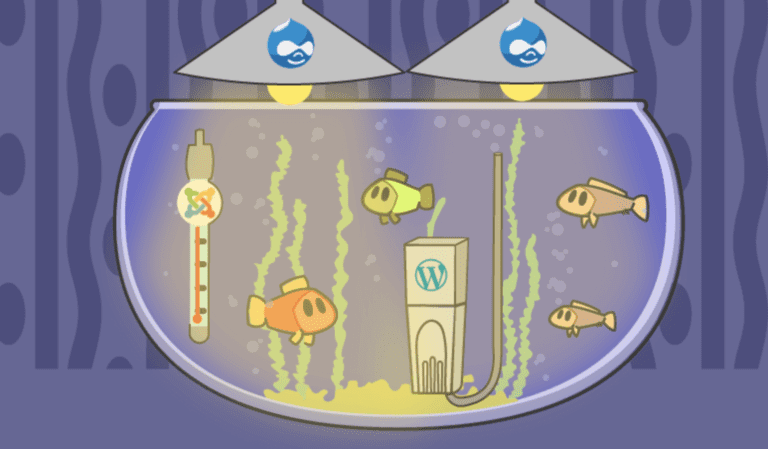WordPress web hosting is a popular choice for individuals and businesses looking to create a website or blog. It offers numerous advantages, such as user-friendly interfaces, extensive theme options, and a vast array of plugins. However, like any hosting platform, there are also disadvantages to consider. Understanding these drawbacks is essential in making an informed decision. In this article, we will explore the disadvantages of WordPress web hosting to help you determine if it is the right choice for your needs. We will discuss limited customization options, security concerns, performance issues, dependency on plugins, costly scalability, the requirement for technical knowledge, and support limitations. By evaluating both the advantages and disadvantages, you can make an informed decision about whether WordPress web hosting is the best fit for your website or blog.
Key takeaway:
- Limited Customization Options: WordPress web hosting may restrict customization options, making it difficult to create unique and highly customized websites.
- Security Concerns: Due to its popularity, WordPress websites are more prone to cyber attacks and require additional security measures to protect sensitive data.
- Performance Issues: Heavily customized or poorly optimized WordPress websites can suffer from slow loading times and performance issues, affecting user experience.
- Dependency on Plugins: WordPress websites heavily rely on plugins for extended functionality, which can lead to compatibility issues, security vulnerabilities, and performance bottlenecks.
- Costly Scalability: As traffic and storage requirements increase, scaling WordPress web hosting can become expensive due to the need for higher-tier plans or additional resources.
- Technical Knowledge Requirement: WordPress web hosting may require a certain level of technical knowledge to effectively manage and troubleshoot issues, especially when customizations or plugins are involved.
- Support Limitations: WordPress web hosting support may be limited, depending on the chosen hosting provider, which can pose challenges when facing technical difficulties or seeking assistance.
Advantages of WordPress Web Hosting
When it comes to web hosting, WordPress offers several advantages that make it a popular choice among website owners. Here are the advantages of WordPress web hosting:
- Easy to use: WordPress provides a user-friendly interface that makes it easy for beginners to create and manage their websites.
- Customization options: With thousands of plugins and themes available, WordPress allows you to customize your website to suit your specific needs and preferences.
- SEO-friendly: WordPress is designed with SEO (Search Engine Optimization) in mind, making it easier for your website to rank higher in search engine results.
- Mobile responsiveness: Many WordPress themes are mobile responsive, ensuring that your website looks great and functions well on mobile devices.
- Active community support: WordPress has a large and active community of users who regularly contribute to its development and offer support and assistance to fellow users.
- Security features: WordPress regularly releases updates and security patches to keep your website protected from cyber threats.
Fun fact: WordPress powers over 40% of all websites on the internet, making it the most popular content management system globally.
Disadvantages of WordPress Web Hosting
When it comes to WordPress web hosting, it’s important to be aware of the downsides. In this section, we’ll explore the disadvantages that come with using WordPress for your website. From limited customization options and security concerns to performance issues and dependency on plugins, we’ll uncover the drawbacks of this popular hosting platform. We’ll discuss the costly scalability, technical knowledge requirements, and support limitations that users may encounter. Brace yourself for an honest exploration of the drawbacks of WordPress web hosting!
Limited Customization Options
When it comes to WordPress web hosting, there are certain limited customization options:
- Theme limitations: While WordPress offers a wide range of themes to choose from, the customization options within each theme may be limited. Users might not have the flexibility to change the layout or design elements according to their preferences.
- Plugin constraints: Plugins are a crucial aspect of WordPress websites, allowing users to add functionality and features. Some themes may not be compatible with certain plugins, limiting the user’s ability to customize their website.
- Code restrictions: Customizing the underlying code of a WordPress website requires technical expertise. Users with limited coding knowledge may find it challenging to make significant modifications to their site’s functionality or design.
- Limited control over database: WordPress web hosting services often have restrictions on modifying the database. This can affect the ability to store and retrieve specific types of data or integrate external database sources.
- Template-based structure: WordPress follows a template-based structure, which means that customization options are limited to the layout and functionality offered within the templates. Users looking for highly unique or unconventional designs may face limitations.
Considering these limited customization options, it is important for users to assess their customization requirements before opting for WordPress web hosting.
Security Concerns
When it comes to WordPress web hosting, one must prioritize addressing the security concerns associated with this platform. Consider the following key factors:
- Vulnerabilities: Due to its popularity, WordPress websites can be more prone to security vulnerabilities. Hackers frequently target WordPress sites, making them more susceptible to attacks.
- Plugin Risks: WordPress heavily relies on plugins for its functionality. However, it’s important to note that not all plugins are regularly updated or secure. Using outdated or vulnerable plugins can expose your website to security risks.
- Weak Passwords: Weak passwords are a common security concern for all websites, including WordPress sites. To prevent unauthorized access, it is crucial to use strong and unique passwords for your WordPress admin account and database.
- Regular Updates: Keeping your WordPress installation, themes, and plugins up to date is crucial. Updates often include security patches that address vulnerabilities and offer protection against potential threats.
- Brute Force Attacks: WordPress sites can be susceptible to brute force attacks, where hackers attempt to gain access by trying multiple username and password combinations. Implementing strong login security measures like limiting login attempts and using two-factor authentication can help mitigate this risk.
While WordPress is a widely used and robust content management system, it is essential not to overlook security considerations. By being proactive and implementing best practices for securing your WordPress website, you can minimize the potential security concerns associated with this platform.
Fact: Sucuri’s report reveals that in 2019, approximately 94% of all detected malware affected WordPress websites. This highlights the criticality of implementing robust security measures for WordPress web hosting.
Performance Issues
Performance issues can arise when using WordPress web hosting. Here are some factors to consider:
To improve the performance of your WordPress website, consider implementing these suggestions:
By considering these factors and implementing the suggested solutions, you can address performance issues and improve the overall performance of your WordPress website.
Dependency on Plugins
The dependency on plugins is a crucial factor to keep in mind when using WordPress web hosting. Here are some important considerations:
- Reliance on third-party developers: WordPress heavily relies on plugins to enhance website functionality. Although there are numerous reputable plugin developers, there is also a risk involved in depending on poorly maintained, outdated, or unsupported plugins.
- Potential compatibility issues: Since plugins are developed by various developers, there is a possibility of compatibility issues between different plugins or with WordPress updates. These conflicts can lead to broken website functionality.
- Security vulnerabilities: If not regularly updated or maintained, plugins can introduce security vulnerabilities to your website. Outdated or poorly-coded plugins are often targeted by hackers seeking to exploit these vulnerabilities.
- Performance impact: Excessive use of plugins can have a negative impact on website performance, resulting in slower loading times and a less optimal user experience. Each plugin adds extra scripts and code, increasing the size of web pages and slowing down overall performance.
- Reliance on plugin updates: Regularly updating plugins is vital for the smooth operation of your website. However, updates can occasionally introduce new bugs or conflicts, requiring additional troubleshooting and maintenance.
By carefully considering the dependency on plugins, website owners can make informed decisions about which plugins to use and ensure they are regularly updated and compatible with their WordPress web hosting. It is important to find a balance between the functionality provided by plugins and the potential risks associated with their use.
Costly Scalability
- The scalability of WordPress web hosting can be expensive, which is a major drawback.
- When your website grows and requires more resources, such as increased storage space or higher bandwidth, hosting it on WordPress can become costly.
- Scaling your website’s resources to accommodate increased traffic or data can result in additional fees and charges, making scalability a costly aspect.
- The cost of scalability will depend on your specific needs and the hosting plan you select.
- Some WordPress hosting providers offer pricing plans with tiers that allow you to upgrade resources as required, but these upgrades often come with added costs.
- If your website experiences unexpected growth or a sudden surge in traffic, scaling up can be unexpectedly expensive.
- When choosing a WordPress web hosting plan, it’s vital to carefully consider your website’s future growth potential and budget.
- Choosing a plan that offers flexible scalability options at a reasonable cost can help you avoid financial strain in the long run.
- Optimizing your website’s performance and efficiency can help reduce the need for frequent scalability, potentially saving you money.
- Regular monitoring and maintenance of your website can help identify and address scalability issues before they become too costly.
Technical Knowledge Requirement
When it comes to using WordPress web hosting, there is a certain level of technical knowledge required to ensure a smooth and successful experience. The following table highlights the technical knowledge requirement for WordPress web hosting:
| Technical Knowledge Requirement |
| Understanding of basic HTML and CSS |
| Familiarity with website management and administration |
| Knowledge of WordPress plugins and themes |
| Ability to troubleshoot common technical issues |
| Understanding of website security and best practices |
Having a certain level of technical knowledge is essential for managing a WordPress website effectively. It allows users to make customizations, troubleshoot issues, and ensure the security of their websites.
History has shown that WordPress has continuously evolved and improved, making it a popular choice for website owners. Over the years, WordPress has made efforts to simplify the user experience and provide resources for individuals with varying technical knowledge levels.
With the right technical knowledge, users can fully leverage the features and functionalities of WordPress web hosting, ensuring a seamless and efficient website management experience.
Support Limitations
When it comes to WordPress web hosting, it is crucial to consider support limitations. Here are some important aspects to keep in mind:
Considering these support limitations will enable you to make an informed decision when selecting a WordPress web hosting provider.
Is WordPress Web Hosting Right for You?
Is WordPress Web Hosting Right for You?
WordPress web hosting is a popular choice for many individuals and businesses alike. If you are considering a web hosting option, it is important to assess if WordPress meets your specific needs and goals. Here are some factors to consider before making a decision:
1. Ease of Use: WordPress web hosting is known for its user-friendly interface, which makes it an excellent choice for beginners. Even with limited technical knowledge, you can easily create and manage a website using WordPress.
2. Customizability: One of the key advantages of WordPress is the ability to customize your website according to your specific needs and preferences. With a vast array of themes and plugins, you can tailor your site to reflect your unique style and requirements.
3. Scalability: As your business grows, you may need to expand your website. WordPress offers scalability, allowing you to add more pages, blog posts, and features without compromising the performance of your site.
4. SEO-Friendly: WordPress is designed with search engine optimization (SEO) in mind. It comes with built-in features and plugins that can enhance your website’s visibility on search engine results pages. This can significantly increase organic traffic to your site.
5. Community Support: WordPress has a vibrant and helpful community of users and developers. If you encounter any issues or need guidance, you can rely on this community for support and assistance in addressing your concerns.
6. Cost: While WordPress itself is free, you will need to invest in web hosting and domain registration. The cost of these services can vary depending on your specific requirements.
7. Technical Expertise: Although WordPress is user-friendly, there may be instances where technical knowledge is needed for advanced customizations or troubleshooting. If you lack the necessary expertise, you may have to seek external support.
Before deciding on WordPress web hosting, carefully consider your specific needs and goals. Evaluate the factors mentioned above to determine if WordPress is the right choice for you.
Frequently Asked Questions
What are the disadvantages of using WordPress web hosting?
There are several disadvantages of using WordPress web hosting. Some of these include the need for frequent theme and plugin updates, which can be time-consuming and lead to glitches or errors. Additionally, WordPress websites can experience technical difficulties and require a lot of management from an agency. Websites can also go down without notice, negatively impacting businesses and requiring additional expenses to fix.
How does using WordPress affect website speed?
WordPress websites tend to have slow page speed due to added plugins, oversaturated databases, and codebases. This can result in longer page loads, potentially driving away potential customers and affecting search engine rankings.
Are WordPress websites secure?
Despite using security plugins, WordPress websites are vulnerable to hacking and spamming. Even with precautions, there is always a risk of security breaches, which can compromise sensitive information and damage the reputation of a business.
Can WordPress websites be fully customized?
While WordPress web hosting offers a level of customization, there are limitations. The design template chosen for the website can limit the ability to create a professional and effective website. Users also have limited control over certain files and cannot edit PHP files, which limits customization options.
What limitations does WordPress.com have?
WordPress.com, a popular system for running websites, has several limitations. Users are limited to the themes available on WordPress.com and cannot modify them or use third-party premium themes. The platform also does not support the use of third-party plugins, limiting the ability to extend the functionality of websites. Furthermore, WordPress.com has restrictions on monetization, requiring users to join its own advertising program and prohibiting other commercial activities on free blogs.
What is the recommended approach for WordPress web hosting?
It is recommended to host your own WordPress installation for a greater degree of customization and control. By hosting independently, you have access to a customizable digital domain, more options for plugins and themes, and the ability to monetize your website as you see fit.