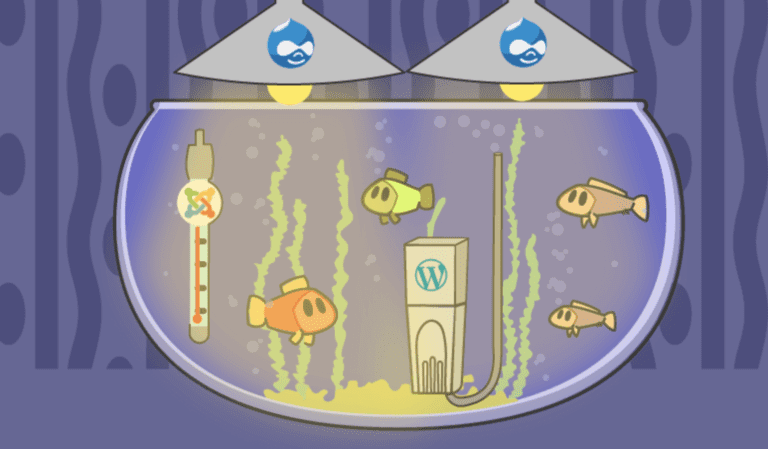Headless CMS has gained significant popularity in recent years for its flexibility and scalability in managing content for websites and applications. Understanding the best practices for hosting a headless CMS can further enhance its performance and reliability. This article aims to provide insights into headless CMS, its benefits, considerations for selecting the right CMS, and the importance of proper web hosting for headless CMS.
It will delve into the best practices for headless CMS web hosting, including scalability and flexibility, security and reliability, performance optimization, CDN integration, backup and disaster recovery, monitoring and analytics, as well as support and updates. By following these best practices, businesses can optimize their headless CMS hosting experience and ensure seamless content management for their digital platforms.
Key takeaway:
- Scalability and flexibility are key considerations for web hosting of a Headless CMS. It allows for easy scaling and adapting to changing needs without impacting the front-end user experience.
- Security and reliability should be prioritized in the web hosting of a Headless CMS. Choosing a hosting provider with robust security measures and high uptime guarantees ensures data safety and uninterrupted access.
- Performance optimization is crucial for Headless CMS web hosting. Employing techniques like caching, content delivery network (CDN) integration, and optimizing code helps ensure fast page load times and efficient content delivery.
- CDN integration is an important aspect of Headless CMS web hosting. By utilizing a CDN, content can be delivered from servers closer to the users, resulting in faster page load times and enhanced user experience.
- Backup and disaster recovery strategies are essential for Headless CMS web hosting. Regular backups and disaster recovery plans ensure that data loss is minimized and websites can be quickly restored in case of any unforeseen events.
- Monitoring and analytics play a crucial role in Headless CMS web hosting. Continuous monitoring helps identify performance issues, security breaches, and user behavior, allowing for necessary improvements and optimizations to be made.
- Regular support and updates are necessary for Headless CMS web hosting. Having access to technical support and staying up-to-date with the latest software updates ensures optimal performance, security, and compatibility with evolving technologies.
What is a Headless CMS?
A headless CMS is a content management system that focuses solely on managing and delivering content, without having a default front-end or presentation layer. So, what is a headless CMS? Unlike traditional CMSs, a headless CMS separates the content creation and storage from its presentation, allowing for greater flexibility in delivering content to different devices and platforms.
With a headless CMS, content is stored in a central repository and can be accessed and retrieved through APIs. This means that developers have the freedom to choose any technology or framework for building the user interface, whether it’s a website, mobile app, or any other digital platform.
One advantage of a headless CMS is that it enables content to be delivered to multiple channels simultaneously. So, what is a headless CMS again? For example, a company could use the same content to power their website, their mobile app, and even their smart devices. This saves time and effort in managing content across different platforms.
Another benefit of a headless CMS is that it allows for easy scalability. As the amount of content grows, the CMS can handle the increased load without impacting the performance of the front-end. So, what is a headless CMS exactly? This is particularly useful for businesses experiencing rapid growth or those with complex content requirements.
A headless CMS offers more flexibility in design and development. Since the front-end is decoupled from the back-end, designers and developers are not limited by the CMS’s templates or themes. They have full control over the user experience and can create highly customized designs to meet specific requirements.
In summary, what is a headless CMS? A headless CMS separates content management from content delivery, providing greater flexibility, scalability, and customization options. It allows businesses to deliver content seamlessly across multiple channels and devices, making it an ideal choice for modern digital experiences.
Why Use a Headless CMS?
Why Use a Headless CMS?
Headless CMS are becoming increasingly popular in web development for several reasons. Here are a few key reasons why using a headless CMS is beneficial:
1. Flexibility: With a headless CMS, you have the freedom to choose the front-end technology that best suits your needs. This allows for greater flexibility in designing and creating customized user experiences.
2. Faster Performance: By separating the front-end and back-end functionalities, a headless CMS can optimize performance. Since the front-end isn’t tied to the back-end’s codebase, it can load faster and provide a smoother user experience.
3. Seamless Content Distribution: A headless CMS enables content to be easily distributed across multiple platforms and devices. With APIs, you can deliver content to websites, mobile apps, smart devices, and any other channels without limitations.
4. Improved Developer Experience: Developers can work more efficiently with a headless CMS as they can focus solely on front-end development or integrate with various technologies through APIs. This allows for better collaboration, increased productivity, and faster development cycles.
5. Scalability: As your business grows, a headless CMS can accommodate the increasing demands without compromising performance. Whether it’s handling high traffic volumes or expanding to new platforms, a headless CMS can scale to meet your needs.
Now, let me share a true story that illustrates the benefits of using a headless CMS.
A popular e-commerce company was struggling to provide a seamless shopping experience across their website, mobile app, and smart devices. They decided to switch to a headless CMS to solve this challenge. By decoupling the front-end from the back-end, they were able to design a tailored user experience for each platform. This resulted in faster loading times, improved mobile performance, and better customer engagement. The company saw a significant boost in conversion rates and customer satisfaction. The scalability of the headless CMS allowed them to effortlessly expand to new platforms as their business grew. The decision to use a headless CMS transformed their digital presence and paved the way for future success.
Choosing the Right Headless CMS
When it comes to choosing the right headless CMS, there are a few key considerations to keep in mind. In this section, we’ll explore what you need to know before diving into the world of headless content management systems. From ease of use to scalability, we’ll touch on the factors that should play a role in your decision-making process. So, let’s dive in and make sure you’re equipped with the knowledge to select the perfect headless CMS for your web hosting needs.
Considerations for Selecting a Headless CMS
When considering the selection of a headless CMS, there are several important factors to take into account. The following table provides a breakdown of these considerations:
| Considerations for Selecting a Headless CMS |
|---|
| Technological Innovations |
| Architecture Choices |
| Scoped Roles |
| Custom Permissions |
It is crucial to evaluate the technological innovations offered by the headless CMS. This includes features such as seamless integration with other platforms, robust APIs, and the ability to support future advancements.
The architecture choices of the CMS should align with your specific requirements. Consider factors such as scalability, flexibility, and ease of customization. The CMS should be able to adapt to your evolving needs.
Next, the CMS should offer scoped roles, allowing you to assign specific permissions and access levels to different user groups. This ensures that only authorized personnel can make changes or access sensitive information.
Custom permissions are essential for tailoring the CMS to your organization’s workflow. The ability to define granular permissions based on roles and responsibilities ensures data security and facilitates efficient content management.
Pro-tip: When selecting a headless CMS, make sure to involve stakeholders from different departments. This will ensure that the chosen CMS meets the diverse needs of your organization and supports collaboration across teams.
Web Hosting for Headless CMS
When it comes to web hosting for headless CMS, the benefits of proper web hosting are game-changers. From improved site performance to seamless scalability, this sub-section will show you why investing in the right hosting is crucial for your headless CMS. So, get ready to discover how the right hosting can skyrocket your website’s speed, enhance user experience, and ensure unmatched reliability. Say goodbye to slow loading times and say hello to a top-notch web hosting experience!
Benefits of Proper Web Hosting for Headless CMS
Proper web hosting for a headless CMS offers several benefits that can enhance your website performance, scalability, flexibility, security, and reliability. Here are some key advantages of choosing the right web hosting for a headless CMS:
-
Website performance: By opting for proper web hosting, you can ensure fast loading times and optimized website performance for your headless CMS. This is crucial as it provides a smooth user experience and reduces bounce rates.
-
Scalability and flexibility: With a robust web hosting infrastructure, your headless CMS can effortlessly scale as your website grows. It provides the necessary flexibility to handle increased traffic and adapt to changing business needs without compromising performance.
-
Security and reliability: Reliable web hosting ensures strong security measures and regular backups, protecting your website from potential cyber threats and data loss. It also offers reliable uptime, minimizing downtime and ensuring your content is always accessible to visitors.
-
Performance optimization: The right web hosting solution provides performance optimization techniques such as caching, content delivery networks (CDNs), and server-side rendering. These optimizations contribute to faster page loading, improved SEO performance, and an enhanced overall user experience.
By incorporating these benefits of proper web hosting for a headless CMS, you can significantly improve your website’s functionality and enhance user satisfaction. Selecting a reliable hosting provider creates a solid foundation for your headless CMS and allows you to enjoy all the advantages it offers.
Best Practices for Headless CMS Web Hosting
In the realm of headless CMS web hosting, mastering the best practices is crucial for success. In this section, we’ll dive into the must-know tips and tricks that can elevate your hosting game. From ensuring scalability and flexibility to implementing robust security measures, this sub-section will equip you with the knowledge of how to optimize performance, seamlessly integrate with CDN services, safeguard against data loss with effective backup and disaster recovery strategies, and use monitoring and analytics to stay ahead of the curve. Let’s unlock the secrets to top-notch headless CMS web hosting!
Scalability and Flexibility
When it comes to scalability and flexibility in headless CMS web hosting, there are several key considerations to keep in mind:
- Content Reuse: One of the advantages of a headless CMS is the ability to reuse content across multiple platforms and channels. By structuring your content in a modular way, you can easily repurpose it for different purposes and adapt to changing business needs.
- Page Structure: The scalability and flexibility of a headless CMS allow you to create dynamic and customizable page structures. You can easily rearrange content components, change layouts, and personalize the user experience to meet specific requirements.
- Core Fundamentals: A scalable and flexible headless CMS should have a solid foundation that supports growth and adaptation. This includes a robust content modeling system, flexible APIs, and the ability to integrate with other systems seamlessly.
By focusing on these aspects, you can ensure that your headless CMS is capable of scaling efficiently and adapting to future needs. Whether you need to accommodate a growing user base, expand to new channels, or introduce new functionality, a well-designed headless CMS with scalability and flexibility at its core will provide the foundation you need for success.
Security and Reliability
When it comes to headless CMS web hosting,
security
and
reliability
are of utmost importance. Here are some key considerations to ensure the
security
and
reliability
of your headless CMS:
By following these practices, you can enhance the
security
and
reliability
of your headless CMS web hosting, ensuring the protection of your data and providing a seamless experience to your users.
Performance Optimization
Performance optimization is crucial for ensuring a smooth and efficient operation of a website using a Headless CMS. Here are some key considerations to optimize the performance:
By implementing these performance optimization strategies, you can significantly improve the user experience and engagement on your website, leading to higher conversion rates and improved SEO performance.
To further enhance performance, consider implementing the following practices:
By implementing these performance optimization techniques, you can ensure your website using a Headless CMS delivers an exceptional user experience with fast loading times and smooth navigation.
CDN Integration
is an essential aspect of web hosting for headless CMS. It allows for efficient content delivery and improves website performance. Here are some key points to consider when integrating CDN with a headless CMS:
By integrating a CDN with a headless CMS, you can optimize content delivery and enhance the overall user experience on your website. CDN integration is a crucial step in ensuring fast and reliable content distribution, improved scalability, and enhanced security.
Backup and Disaster Recovery
When it comes to a headless CMS, backup and disaster recovery are crucial to ensure the safety and availability of your website’s content. Having a reliable backup strategy in place is essential in the event of any unforeseen issues that may result in data loss or system failure.
| Importance | Explanation |
|---|---|
| Data Protection | Backup and disaster recovery measures protect your valuable data from accidental deletion, hardware failures, or cyber attacks. |
| Minimal Downtime | By having a backup and disaster recovery plan, you can quickly restore your website and minimize any downtime, ensuring uninterrupted service for your users. |
| Business Continuity | Having a solid backup and disaster recovery strategy ensures that your business operations can continue even in the face of unexpected events, reducing potential revenue loss. |
| Compliance Requirements | Depending on your industry, certain compliance standards may require you to have proper backup and disaster recovery procedures in place to protect sensitive data. |
Maintaining regular backups of your headless CMS content and implementing effective disaster recovery procedures will provide you with peace of mind and safeguard the integrity of your website. It is important to regularly test your backups and ensure they are stored securely in offsite locations to prevent any potential data loss.
Backup and disaster recovery are essential components of a robust headless CMS strategy. By implementing reliable backup solutions and disaster recovery measures, you can protect your website’s content, minimize downtime, ensure business continuity, and meet compliance requirements. Don’t underestimate the importance of these practices in safeguarding your valuable data.
Monitoring and Analytics
When it comes to monitoring and analytics for a headless CMS, there are several key considerations to keep in mind. These include:
- Access Token: Implementing an access token system is crucial for monitoring and analytics. This allows you to track and analyze user interactions, page views, and other important metrics.
- In-Depth Understanding: Monitoring and analytics provide valuable insights into how your headless CMS is performing. By analyzing data and metrics, you can gain a deeper understanding of user behavior, content performance, and overall website effectiveness.
Here are some suggestions to effectively utilize monitoring and analytics for your headless CMS:
- Use integrated analytics tools: Utilize tools like Google Analytics or other integrated analytics platforms to track and analyze user data, engagement, and conversions.
- Set up custom dashboards: Create customized dashboards to monitor specific key performance indicators (KPIs) and track the metrics that are most important to your website’s success.
- Regularly review and analyze data: Consistently review and analyze the data provided by the monitoring and analytics tools to identify trends, opportunities for improvement, and areas where your headless CMS can be optimized.
- Make data-driven decisions: Use the insights from monitoring and analytics to make informed decisions about content strategy, user experience improvements, and overall website performance enhancements.
By leveraging monitoring and analytics effectively, you can gain valuable insights into the performance and effectiveness of your headless CMS, enabling you to make data-driven decisions to improve both user experience and overall website performance.
Support and Updates
When selecting a headless CMS web hosting provider, it is vital to take into account support and updates. Here is a list of key points to remember:
- 24/7 customer support: Opt for a hosting provider that offers round-the-clock customer support. This guarantees assistance whenever required, minimizing any potential downtime.
- Regular updates: The provider should consistently release updates for their CMS platform. These updates frequently include bug fixes, security patches, and new features. Regular updates help maintain the security, stability, and modernization of your website.
- Documentation and resources: Seek out a provider that offers comprehensive documentation and resources for their CMS platform. This can consist of user guides, tutorials, and FAQs. These resources aid in troubleshooting issues independently and improving your proficiency with the CMS.
- Community forums: Having an active community forum within the hosting provider can be advantageous. Being part of a community allows you to seek assistance from other users and benefit from their experiences. It provides an additional support channel and knowledge sharing platform.
- Migration assistance: If you are planning to migrate your existing website to a headless CMS, search for a hosting provider that offers migration assistance. They should provide tools or support services to facilitate a seamless transition without data loss or significant downtime.
By considering these factors, you can ensure that your selected headless CMS web hosting provider provides reliable support and regular updates, enabling you to efficiently manage and maintain your website.
Seo Best Practices for Headless CMS
When it comes to implementing SEO best practices for headless CMS, there are several factors to consider:
- Optimize Metadata: Ensure that each page of your headless CMS adheres to the best SEO practices. This includes having unique and descriptive meta title and meta description tags. Incorporate relevant keywords naturally into these tags to improve your search engine rankings.
- URL Structure: Create clean and concise URLs that contain relevant keywords. Follow SEO best practices by avoiding the use of excessive parameters or unnecessary characters in the URLs.
- Sitemap Submission: Generate a sitemap for your headless CMS website and submit it to search engines for better indexing. This will assist search engines in understanding the structure and content of your website.
- Mobile Responsiveness: As an increasing number of users access websites on mobile devices, it is crucial to ensure that your headless CMS website is mobile-friendly. This involves employing responsive designs and optimizing page load times for mobile users.
- Keyword Research: Conduct thorough keyword research to identify relevant and high-traffic keywords for your website. Strategically incorporate these keywords into your website’s content to enhance its visibility in search engine results.
- Quality Content: Create high-quality, informative, and engaging content that is relevant to your target audience. Harness the power of keywords by incorporating them naturally within the content to enhance its SEO value.
- Internal Linking: Implement a comprehensive internal linking strategy to assist search engines in navigating and understanding the structure of your headless CMS website. This also helps distribute link equity and boosts the visibility of important pages.
- Page Speed Optimization: Enhance user experience and improve search engine rankings by improving the page load speed of your headless CMS website. This can be achieved by compressing images, minifying CSS and JavaScript files, and leveraging browser caching to achieve faster loading times.
- Schema Markup: Take advantage of structured data markup, such as schema.org, to provide search engines with additional information about your website’s content. This can help search engines better understand and display your website in search results.
Frequently Asked Questions
What are the best practices for creating access permissions in headless CMS projects?
In headless CMS projects, it is recommended to create scoped roles for specific purposes to only share the minimum amount of data needed. Roles can be created for various purposes such as reading content from the API, guest authors with restricted access, and content managers with full CRUD access to certain collections. Each role should only have access to the necessary collections and operations to ensure the security of the system.
How can access tokens and URLs be obscured to enhance security in headless CMS?
To enhance security, it is important to obscure access tokens and URLs. This can be achieved by using temporary tokens (JWT) or static tokens for authentication. Temporary tokens are short-lived and more secure, while static tokens never expire and are useful for server-to-server communication. It is also advised to avoid storing access tokens in code or repositories and use a .env file instead. Additionally, calling the API from the server-side and avoiding the exposure of tokens on the client-side can help protect access tokens.
What precautions should be taken when granting admin access in headless CMS?
When granting admin access in headless CMS, it is crucial to exercise caution. In most cases, only a small group of people truly need the Administrator role, which provides full access to CRUD+S operations and the ability to change project settings, roles, and data models. To minimize potential risks, it is recommended to limit the number of users with admin access and assign the role only to those who truly require it.
How can a headless CMS enhance SEO from a technical standpoint?
A headless CMS can contribute to SEO from a technical standpoint by providing benefits such as page performance, security, user experience, and content delivery. Migrating from a legacy CMS to a headless CMS can improve page performance as well as provide a secure and optimized user experience. However, it should be noted that a headless CMS may have limited control over metadata compared to traditional CMS. Therefore, it is important to follow SEO best practices and ensure that strong foundations are in place for content creators.
What is the impact of headless CMS on content consumption in the digital landscape?
Headless CMS allows for format-agnostic content, meaning that the content can be easily consumed on various digital media platforms. This flexibility in content delivery enables a wider reach and ensures optimized user experiences across different devices and channels. With a headless CMS, content can be easily tailored and adapted to the specific requirements of different platforms, providing a seamless content consumption experience for users.
How does a headless CMS differ from traditional CMSes in terms of domain readiness?
A headless CMS provides a more flexible and agile approach compared to traditional CMSes when it comes to domain readiness. With a headless CMS, the content is separate from the presentation layer, allowing the content to be easily integrated into various systems and interfaces. This flexibility enables businesses to adapt to changes in the digital landscape and leverage new technologies without the constraints imposed by monolithic CMS architectures.