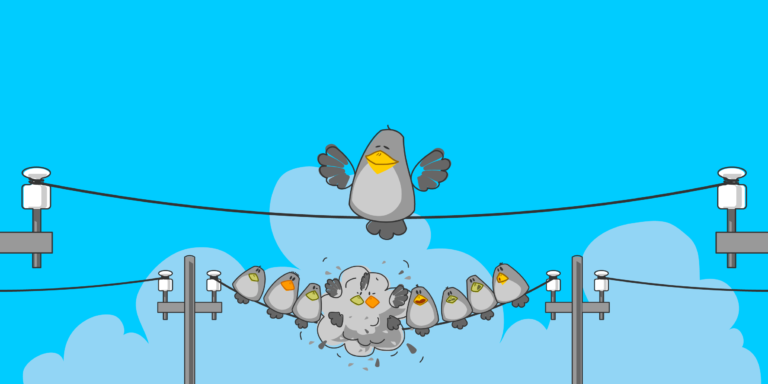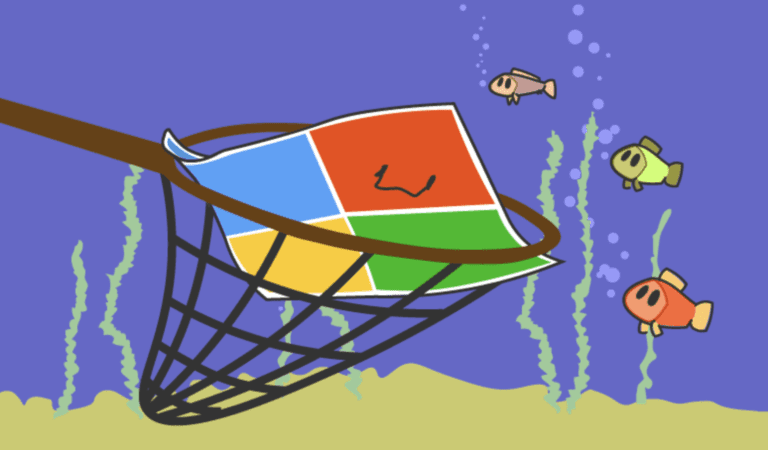Edge web hosting is changing the game. It’s a new breed of hosting solutions. Let’s explore its benefits and how it works.
Edge web hosting puts data storage and processing closer to users. This helps reduce load times and improve user experience. Content is shared across edge servers in various locations. This minimizes latency and network congestion. Users get content from the nearest server, making response times faster.
For optimal edge web hosting, consider the geographic diversity of your edge server infrastructure. Place servers in different regions to keep website performance consistent. Implement a caching mechanism too. It stores frequently accessed content closer to end-users, making it faster.
Security is essential. The distributed nature of edge web hosting requires protection. Encryption protocols, firewalls, and regular audits will help keep your website safe.
Leverage CDNs for increased efficiency. Replicate content across multiple edge servers worldwide. This enhances availability and reduces bandwidth consumption.
What is Edge Web Hosting?
Edge Web Hosting is about giving websites a home on servers near the end users. This reduces latency and makes websites load faster, giving a better user experience. Servers being close by cuts down on the time data takes to travel, making it arrive faster and reducing any delays.
Edge Web Hosting gives more than just speed. It also increases reliability. This is because website content is spread across multiple servers in different places. This way, if one server fails, another can take over without any interruption. On top of that, Edge Web Hosting makes sure that websites are always online by replicating content across multiple servers.
It also has the useful ability to give personalized content based on the user’s location. For example, a news website can show local stories depending on where the visitor is from. This helps with engagement and conversions.
An e-commerce company was having issues with visitors leaving due to slow loading times. After they used Edge Web Hosting, their website was much faster and their bounce rates went down. This led to them making more money and customers being much happier.
Benefits of Edge Web Hosting
To improve the performance and reliability of your website, consider leveraging edge web hosting. With faster loading speeds, improved performance, and enhanced security, edge web hosting offers several benefits for your online presence. Experience the advantage of quicker loading times, better website performance, and increased protection against cyber threats.
Faster Loading Speeds
Decrease the bounce rate! With faster loading speeds, visitors won’t leave your website before it loads. Higher engagement and conversions are more likely. Search engines like Google prioritize websites with better user experiences. This leads to more organic traffic and visibility. Slow-loading sites frustrate users and often cause dissatisfaction. Optimize loading speeds to provide a smooth browsing experience. People will stay longer and might even come back. Mobile usage is on the rise, so make sure your content is mobile-friendly. Quickly load your content for positive user experience. Increased page views can result in more conversions. Sales and revenue can also be improved. Reduce abandoned carts and customer support requests related to slow loading times. Increase customer satisfaction!
To improve loading speeds, consider these steps: optimize images, enable caching, minify CSS & JS files, use CDNs, and regularly monitor & optimize website performance. Make sure your website provides fast loading speeds and excellent user experience.
Improved Performance and Reliability
Edge Web Hosting boosts performance. Content is stored near users, lessening the data’s distance. Websites are prepared to handle high traffic with Edge Hosting. It also uses intelligent routing algorithms to direct requests to the closest server, for quicker responses.
Edge hosting distributes resources across multiple locations, making sites more resilient. It dynamically adjusts caching rules based on user behavior and network conditions, too. It even reduces data transfer costs and eases the burden on origin servers.
Edge Web Hosting provides extra security through DDoS protection. By spreading the servers globally, attackers have a hard time disrupting website operations.
Businesses should consider Edge Web Hosting to get ahead in the online landscape. It can give you a competitive edge and keep your sites performing optimally. Make the switch to Edge Web Hosting today and take advantage of these performance-enhancing opportunities.
Enhanced Security
Enhanced security is essential for edge web hosting. Let’s take a look at the features that make it secure.
Edge web hosting employs measures such as intrusion detection systems, firewalls, and regular security updates. These features protect against unauthorized access and ensure the safety of your website’s data.
To get the most out of the enhanced security offered by edge web hosting, choose a reputable provider with a good track record in security. Enjoy peace of mind knowing your website is secure from cyber threats.
Best Practices for Setting Up Edge Web Hosting
To optimize your edge web hosting experience, follow these best practices. Choose a reliable edge provider for seamless performance. Optimize your website for edge delivery to enhance speed and efficiency. Implement a content delivery network (CDN) for efficient content distribution. These practices will ensure a smooth and efficient edge hosting setup.
Choosing a Reliable Edge Provider
Picking a dependable edge provider is essential for setting up edge web hosting. Here are some key points to think about:
Reputation: Examine providers with a good track record of dependability and customer satisfaction. Check online reviews and feedback to get an understanding of their performance.
Network Performance: Assess the provider’s network infrastructure to guarantee it can deal with your website’s traffic needs. Look for features like multiple data centers and global points of presence (PoPs) to guarantee ideal content delivery.
Security: Safeguard your website and user data is vital. Pick a provider that offers robust security measures such as DDoS protection, SSL certificates, and secure data centers.
Scalability: As your website grows, you’ll need to scale resources with ease. Make sure that the edge provider offers flexible scalability options to meet your future needs without any disruption.
Tech Support: In case of problems or emergencies, prompt technical support is vital. Search for providers that offer 24/7 support via multiple communication channels.
In conclusion, when selecting a reliable edge provider for web hosting, contemplate factors like reputation, network performance, security measures, scalability options, and technical support. By carefully assessing these elements, you can guarantee a smooth and efficient web hosting experience for your users.
Optimizing Website for Edge Delivery
Optimizing your website for edge delivery is a must for a smooth user experience. Follow these five steps to boost performance:
| 1. Minimize file sizes. Compress images and enable GZIP compression for other files. |
| 2. Leverage caching techniques. Set appropriate expiry headers to allow browsers to store static resources locally. |
| 3. Integrate a CDN. Distribute website content across multiple edge servers worldwide for low latency and fast loading speeds. |
| 4. Enable HTTP/2 protocol. Upgrade to the HTTP/2 protocol for concurrent downloads and header compression. |
| 5. Optimize DNS resolution. Reduce DNS lookup times with pre-fetching or a smart DNS resolver service. |
For even better optimization, use a CMS with specific plugins. An optimization tool can also help without compromising quality. Monitor website performance and review codebase regularly. Finally, consider implementing responsive design for mobile devices. These steps will create an edge-optimized website with improved performance and faster load times.
Implementing Content Delivery Network (CDN)
Ready to implement a Content Delivery Network (CDN)? Here’s a guide to ensure success!
1. Assess your website needs: Consider traffic volume, target audience location, and content type.
2. Choose a reliable provider: Compare features, pricing, and reputation. Look for global coverage, high-speed networks, and reliable customer support.
3. Integrate with existing infrastructure: Update DNS settings or use plugins/modules provided by CDN provider.
4. Configure caching rules: Get page load times faster by configuring caching rules based on file types and expiration times.
5. Optimize content delivery: Leverage Gzip, Brotli, HTTP/2, and HTTP/3 for efficient data transmission and smaller file sizes.
6. Monitor performance: Track response times, bandwidth usage, and cache hit rates, and adjust if necessary. Stay informed on emerging trends like edge computing, too.
By implementing a tailored CDN solution, you can provide a smooth browsing experience, increase engagement, and gain a competitive edge! Act now to get ahead of the game and boost your business success.
Monitoring and Analytics for Edge Web Hosting
To ensure optimal performance and user experience in edge web hosting, it is crucial to implement monitoring and analytics. Tracking website performance and analyzing user experience are the key sub-sections. Properly monitoring these aspects can help you identify and address any issues promptly, resulting in an enhanced edge web hosting solution.
Tracking Website Performance
Tracking website performance is must-have to guarantee optimal user experience and spot potential areas for improvement. By monitoring metrics such as page load time, bounce rate, and server response time, website owners can get helpful insights into their site’s performance.
| Metric | Description | Importance |
| Page Load Time | How long it takes a webpage to appear in a user’s browser. | Slow page load times can cause high bounce rates and poor search engine rankings. |
| Bounce Rate | The percentage of visitors who leave a website after viewing just one page. | A high bounce rate may indicate that users are not finding what they expect or that the website is hard to navigate. |
| Server Response Time | The time it takes for a server to respond to a request from a user’s browser. | A slow server response time can make for an irritating browsing experience for users. |
Checking these metrics can help find any performance issues, so website owners can make necessary changes. For instance, if the page load time is too long, using compression or caching techniques could speed up loading. Also, decreasing server response time can be achieved with optimized server configurations or upgraded hosting plans.
Analyzing website performance regularly permits website owners to observe trends over time. By comparing data from different periods, patterns and exceptions can be seen. This info can then be used to execute targeted improvements and assess their effectiveness.
Analyzing User Experience
User experience is a must-know when analyzing edge web hosting. Measuring metrics helps us understand user interaction with websites.
Let’s check out some key metrics:
| Metric | Description |
|---|---|
| Page Load Time | Time for webpage to load |
| Click Through Rate | % of users who click a link |
| Bounce Rate | % of users who leave after 1 page |
| Conversion Rate | % of users who take action, like purchase. |
These metrics give us insight into user behaviour. Optimizing page load time makes the experience better. Also, higher click-through rate and lower bounce rate mean more user engagement. Conversion rate analysis can assist in measuring marketing campaigns performance. It shows us user satisfaction and potential development opportunities.
Monitoring these metrics and making decisions based on data is essential for businesses. It helps provide an awesome user experience and keep their competitive edge in the digital world.
I remember reading about a company that increased conversions after improving their page load time. By using performance-enhancing techniques and cutting out unnecessary scripts, they improved user satisfaction and boosted online sales. This success story shows the value of user experience analysis for effective edge web hosting.
Conclusion
Edge web hosting is great for optimal performance and reliability. To get the best out of it, you need to select a reliable CDN. This helps content delivery by caching data closer to end-users.
You must also optimize your website’s code and assets which reduces file sizes and makes loading faster. Leveraging HTTP/2 and efficient caching mechanisms enhances web performance.
Securing your website is key too. SSL/TLS certificates encrypt data and improve users’ trust. Plus, regularly updating and patching your server software protects against security vulnerabilities.
An e-commerce platform faced latency and slow website performance. But after implementing edge web hosting strategies like a CDN and optimizing their codebase, they saw a remarkable improvement. Page loading speed and user satisfaction increased, resulting in their business flourishing. Customers could easily browse products without any lag or frustration.
Frequently Asked Questions
Q: What is edge web hosting?
A: Edge web hosting is a type of web hosting that utilizes a global network of servers located at the edge of the internet network, closer to the end-user. It aims to provide faster website loading times and improved performance by reducing latency.
Q: What are the benefits of edge web hosting?
A: Edge web hosting offers several benefits, including improved website performance, reduced latency, faster loading times, enhanced security, higher scalability, and better user experience. It allows websites to deliver content from servers that are geographically closer to the end-users, resulting in faster data transmission.
Q: How does edge web hosting improve website performance?
A: Edge web hosting improves website performance by caching and delivering website content from servers located closer to the end-users. This eliminates the need for content to travel long distances, reducing latency and providing faster loading times. It also ensures a more consistent user experience regardless of the user’s location.
Q: Is edge web hosting suitable for all types of websites?
A: Edge web hosting is suitable for most types of websites, but its benefits are particularly significant for websites that have a large global audience or depend on a fast and responsive user experience. E-commerce sites, media streaming platforms, news portals, and websites with high traffic volumes can greatly benefit from edge web hosting.
Q: What are some best practices for edge web hosting?
A: Some best practices for edge web hosting include optimizing website performance by reducing file sizes, leveraging caching techniques, utilizing Content Delivery Networks (CDNs), implementing robust security measures, regularly monitoring website performance, and conducting thorough testing before deployment.
Q: How can I find a reliable edge web hosting provider?
A: To find a reliable edge web hosting provider, consider factors such as their network coverage, server locations, reputation, customer reviews, uptime guarantees, security features, scalability options, pricing plans, and customer support. It is also recommended to test their services or seek recommendations from trusted sources.