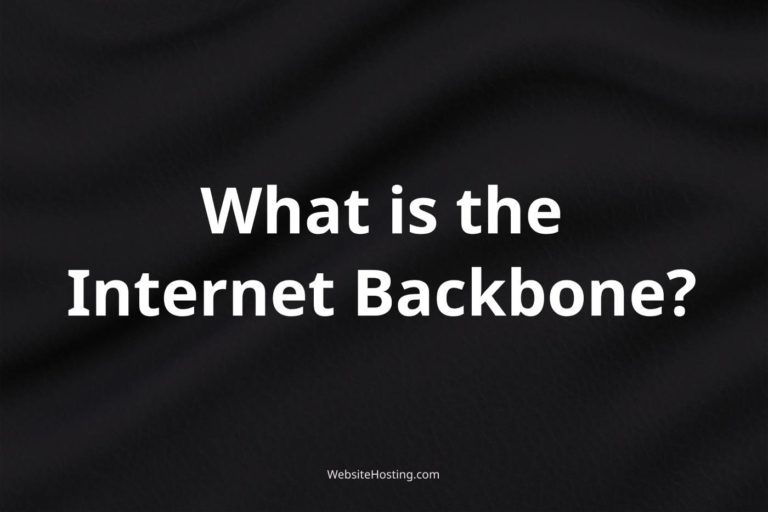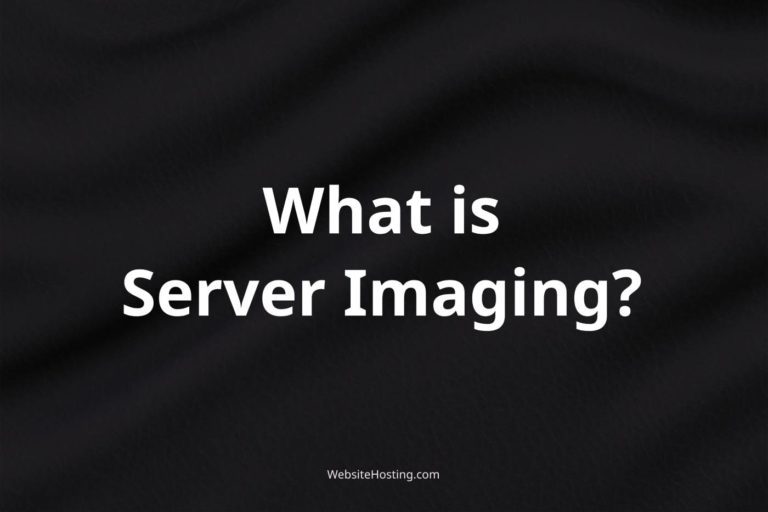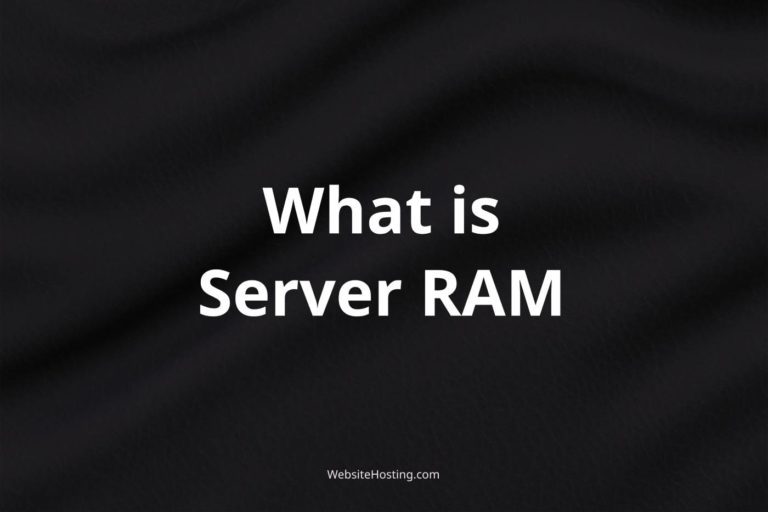Network peering is the process of connecting two or more networks to facilitate the exchange of data. In the context of web hosting, network peering is essential for ensuring high-speed and reliable internet connectivity for your website. In this article, we’ll explore what network peering is, how it works, and why it’s important for web hosting.
What is network peering?
Network peering is the process of connecting two or more networks to enable the exchange of data between them. This can be achieved through physical connections or through virtual connections using the internet.
How does network peering work?
When two networks peer with each other, they establish a direct connection between their networks, allowing data to flow between them without having to pass through multiple intermediaries. This can help improve network performance and reduce latency, resulting in faster and more reliable internet connectivity.
Why is network peering important for web hosting?
Network peering is essential for web hosting because it enables your website to connect directly with other networks, including content delivery networks (CDNs) and other web hosting providers. This can help improve the speed and reliability of your website, which is critical for delivering a positive user experience.
What are some common types of network peering?
- Settlement-free peering: The two networks exchange data without any monetary compensation.
- Paid peering: One network pays the other for the privilege of exchanging data directly.
- Public peering: The two networks connect at a public internet exchange point (IXP).
- Private peering: The two networks establish a direct, private connection between their networks.
How can I benefit from network peering for my website?
To benefit from network peering for your website, you can choose a web hosting provider that has established peering connections with other networks and CDNs. Additionally, you can use a CDN to distribute your website’s content across multiple networks, improving performance and reliability.
Related terms:
Latency
Internet exchange point (IXP)
Autonomous system (AS)
Border Gateway Protocol (BGP)
Content delivery network (CDN)
Web hosting provider
Network performance
Network congestion
Network routing
Network infrastructure
Notable brands:
Amazon Web Services (AWS)
Microsoft Azure
Google Cloud Platform
Cloudflare
Akamai
FAQ:
How can network peering improve my website’s performance?
Network peering can reduce latency and improve network performance by enabling direct connections between networks, reducing the number of intermediaries data must pass through.
Do all web hosting providers offer network peering?
Not all web hosting providers offer network peering. It’s important to choose a provider that has established peering connections with other networks and CDNs.
What is the difference between public and private peering?
Public peering occurs at an internet exchange point (IXP), while private peering involves a direct, private connection between two networks.
How can a CDN help with network peering?
A CDN can help distribute your website’s content across multiple networks, improving performance and reliability by leveraging network peering connections.
Can I establish network peering connections for my own network?
Yes, you can establish network peering connections for your own network by connecting directly with other networks or using an internet exchange point (IXP) to facilitate the connection. This can help improve the speed and reliability of your network and the websites or applications hosted on it. However, establishing peering connections can be complex and may require technical expertise, so it’s important to carefully consider the costs and benefits before proceeding.