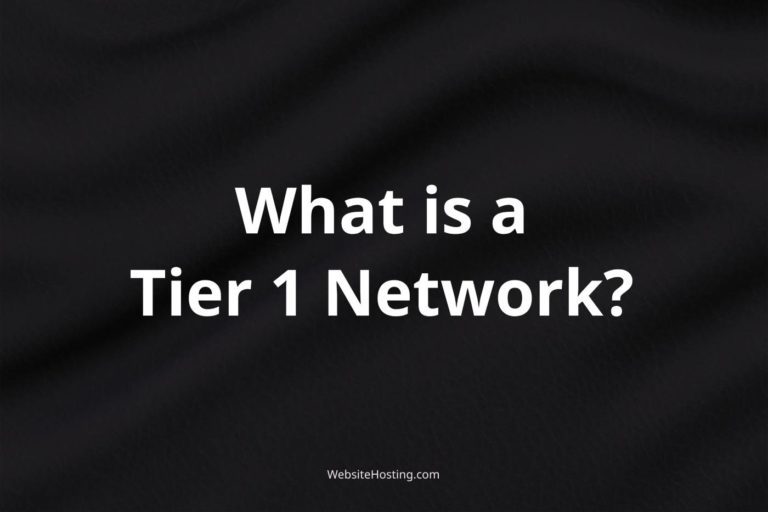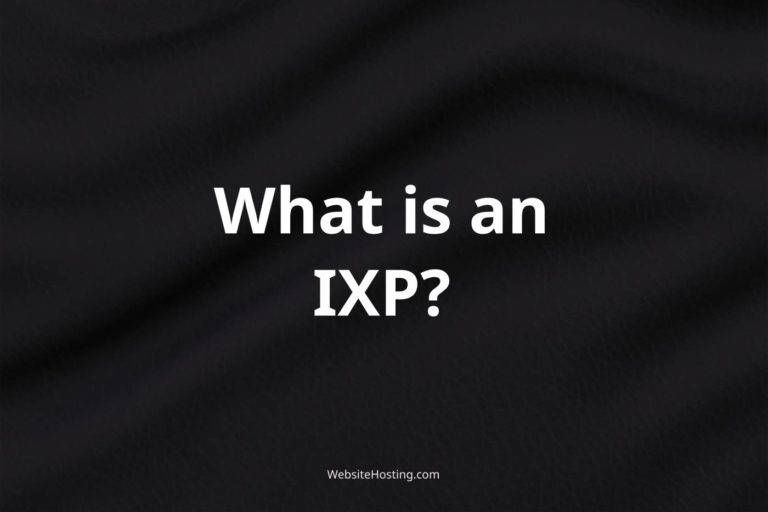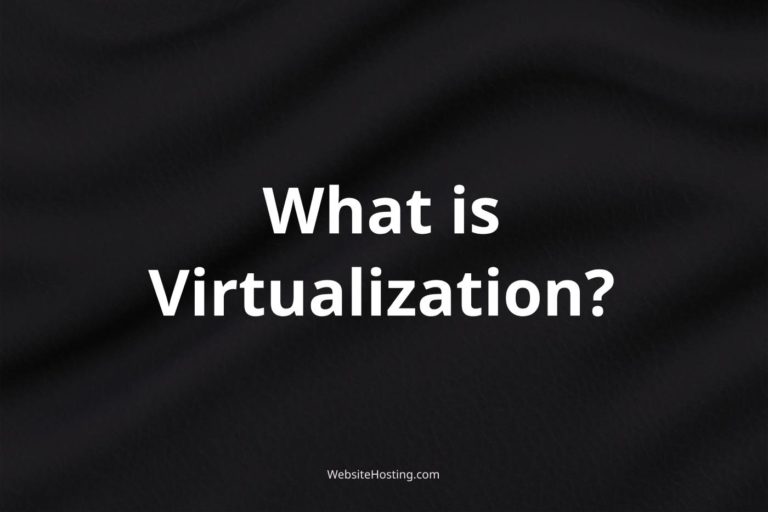Server RAM, also known as server memory or server random access memory, is a type of computer memory that is specifically designed for use in servers. It allows servers to quickly access and store data needed for running applications and programs. In this article, we will dive deeper into server RAM, its importance, and how it works.
Server RAM plays a crucial role in ensuring that servers run smoothly and efficiently. It is responsible for holding data that is frequently accessed by the server’s CPU and allows for faster retrieval of data. Having an adequate amount of RAM can also help prevent server crashes and downtime, which can impact a website or application’s availability.
Server RAM works by storing data temporarily in a volatile memory module. It is connected to the server’s motherboard through a series of RAM slots, which allow the server to communicate with the RAM modules. When an application is run on the server, the data needed to run the application is loaded into the server’s RAM, where it can be quickly accessed and retrieved by the server’s CPU.
To ensure optimal server performance, it’s important to choose the right amount and type of RAM for your server. This can vary depending on factors such as the size and complexity of your applications, as well as the number of users accessing the server. In general, it’s recommended to have at least 4GB of RAM for basic server needs, and up to 64GB or more for more complex applications and higher user traffic.
Common Questions and Answers:
Q: How many servers RAM do I need?
A: This can vary depending on factors such as application complexity and user traffic. In general, it’s recommended to have at least 4GB of RAM for basic server needs, and up to 64GB or more for more complex applications and higher user traffic.
Q: What type of server RAM should I choose?
A: The type of server RAM you choose will depend on your server’s specifications and compatibility. Common types include ECC memory, registered memory, and non-volatile memory.
Q: How do I install server RAM?
A: To install server RAM, first, ensure that the new RAM is compatible with your server’s specifications. Then, power down the server, locate the RAM slots, insert the new RAM module, and power the server back on.
Q: Can I upgrade my server’s RAM?
A: Yes, in most cases, server RAM can be upgraded. However, it’s important to ensure that the new RAM is compatible with your server’s specifications and that you have enough available RAM slots.
Q: How does server RAM differ from desktop RAM?
A: Server RAM is specifically designed for use in servers and has different specifications and capabilities than desktop RAM. Server RAM is often more expensive and can handle higher levels of traffic and data processing.
Notable Brands:
- Kingston Technology
- Corsair
- Crucial
- Samsung
- Micron
Related Terms:
- RAM slots
- ECC memory
- Registered memory
- Non-volatile memory
- Dual in-line memory modules (DIMMs)
- Single in-line memory modules (SIMMs)
- Virtual memory
- Memory bandwidth
- Memory latency
- Memory timing