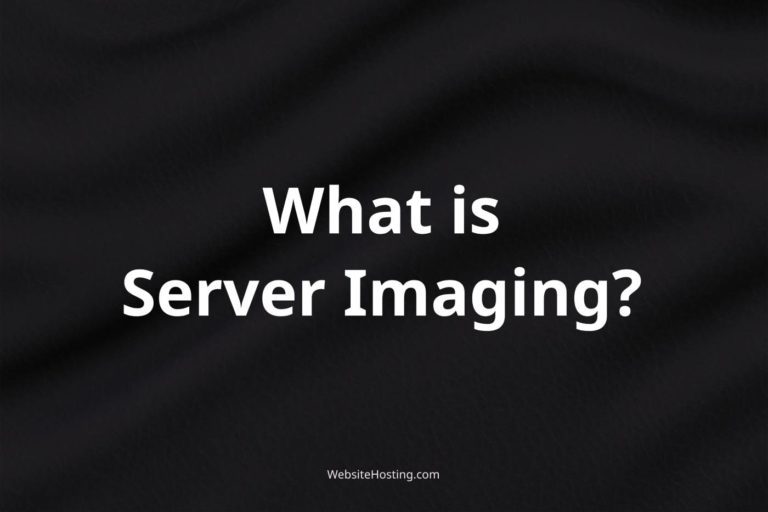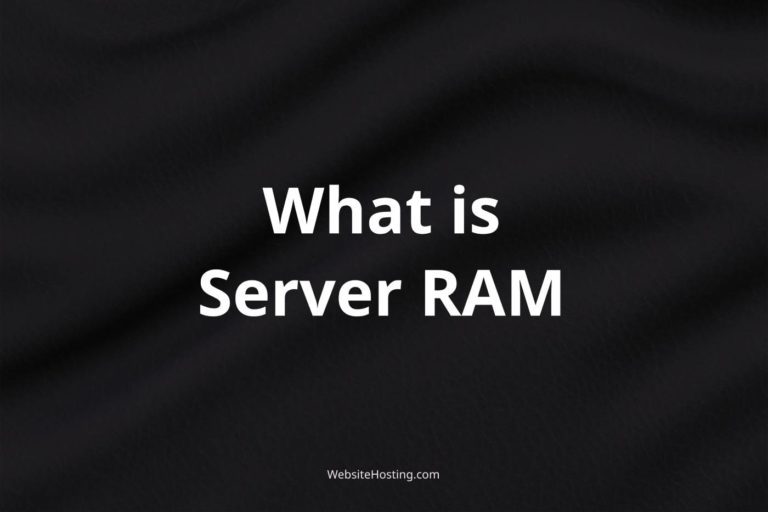The internet backbone is the central core of the internet that connects different networks and Internet Service Providers (ISPs) together. It’s the backbone of the internet that carries large amounts of data between different regions and countries, making it possible for people around the world to access the internet.
How does the internet backbone work?
The internet backbone works by using high-speed communication links and routers to transmit data between different networks and ISPs. When a user sends data over the internet, it’s broken down into small packets and sent through the backbone to its destination.
Why is the internet backbone important for web hosting?
The internet backbone is essential for web hosting because it enables websites to be accessed by users around the world. By connecting different networks and ISPs together, the backbone ensures that data can be transmitted quickly and efficiently between different regions and countries, which is critical for delivering a fast and reliable user experience.
Related terms:
- Network infrastructure
- Internet service provider (ISP)
- Router
- Communication link
- Data packet
- Peering
- Latency
- Bandwidth
- Domain name system (DNS)
- Internet exchange point (IXP)
Notable brands:
- Level 3 Communications
- AT&T
- Verizon
- Sprint
- CenturyLink
Frequently Asked Questions:
How is the internet backbone different from the World Wide Web?
The internet backbone refers to the central core of the internet that connects different networks and ISPs together, while the World Wide Web is a collection of websites and web pages that can be accessed over the internet.
How is data transmitted over the internet backbone?
Data is transmitted over the internet backbone by breaking it down into small packets that are sent through high-speed communication links and routers to their destination.
How do IXPs facilitate the exchange of data between different networks and ISPs?
IXPs provide a physical location where different networks and ISPs can connect to exchange traffic directly, rather than routing traffic through other networks.
How does the internet backbone impact internet speed and reliability?
The internet backbone can impact internet speed and reliability by affecting latency and bandwidth, which can be influenced by factors such as network congestion, distance, and the quality of communication links.
What are some factors to consider when choosing a web hosting provider with a strong network infrastructure?
Some factors to consider include the provider’s network capacity and redundancy, the quality of their communication links and peering connections, and their ability to handle traffic spikes and maintain uptime.
What is the role of ISPs in the internet backbone?
ISPs play a critical role in the internet backbone by providing internet connectivity to businesses and individuals. They connect to the backbone to provide access to the internet.
What is peering and how does it relate to the internet backbone?
Peering is the process of connecting two or more networks together to facilitate the exchange of data. Peering is a common practice among ISPs and is essential for the internet backbone to function effectively.
How does the internet backbone impact website performance?
The internet backbone can impact website performance by affecting latency and bandwidth, which are critical factors in delivering a fast and reliable user experience.
What is the domain name system (DNS) and how does it relate to the internet backbone?
The domain name system (DNS) is a critical component of the internet backbone that translates domain names into IP addresses, enabling users to access websites and other resources on the internet.
How can businesses benefit from the Internet backbone for web hosting?
Businesses can benefit from the internet backbone by choosing a web hosting provider that has a strong network infrastructure and direct connections to the backbone. This can help ensure fast and reliable internet connectivity for their websites and applications.