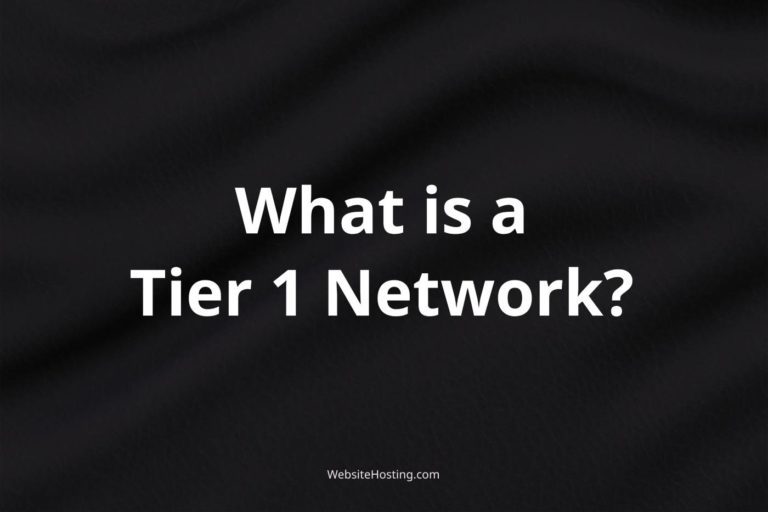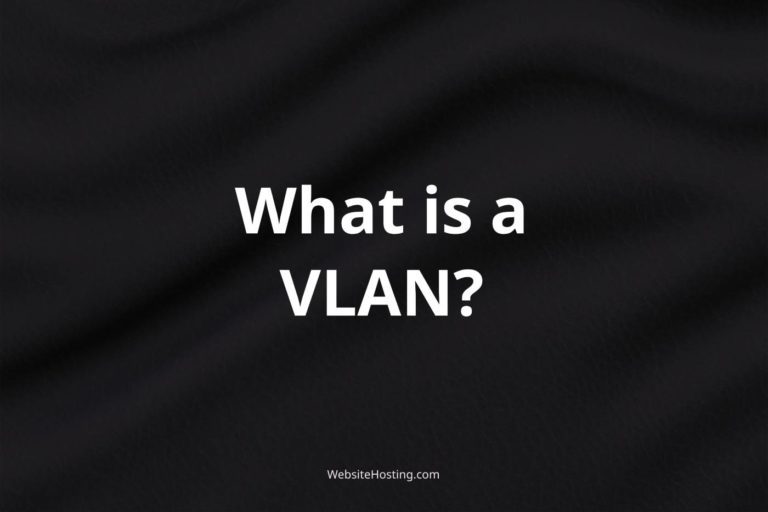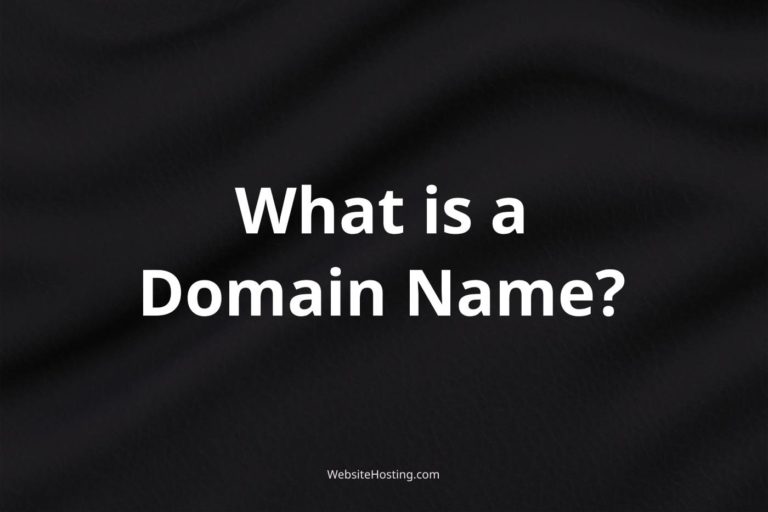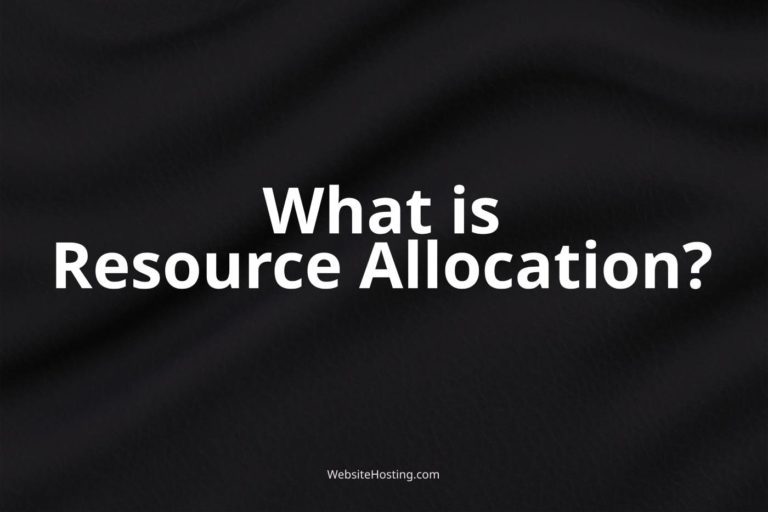In web hosting, an IP address is a unique identifier assigned to your website or server that allows other computers to connect to it over the internet. An IP address is necessary for your website or server to be accessible to others online.
In this short article, we’ll explore what an IP address is, how it works in web hosting, and why it’s important for your website or server.
What is an IP address?
An IP address, short for Internet Protocol address, is a unique numerical identifier assigned to devices that are connected to the internet. This identifier allows other computers to locate and connect to your website or server.
How do IP addresses work in web hosting?
In web hosting, your website or server is assigned an IP address by your hosting provider. When someone types your website’s domain name into their web browser, the browser uses a domain name system (DNS) to look up the corresponding IP address, which it then uses to connect to your website or server.
Why is an IP address important for web hosting?
An IP address is essential for web hosting because it allows your website or server to be located and accessed by other computers over the internet. Without an IP address, your website or server can not be reached on the web.
What are some types of IP addresses used in web hosting?
Some types of IP addresses used in web hosting include:
- Shared IP address: multiple websites or servers share a single IP address
- Dedicated IP address: a single website or server is assigned its own unique IP address
- IPv4 address: the most common type of IP address, using a 32-bit numbering system
- IPv6 address: a newer type of IP address, using a 128-bit numbering system
What are some considerations when managing IP addresses in web hosting?
When managing IP addresses in web hosting, it’s important to consider factors such as:
- The type of IP address needed for your website or server
- The number of IP addresses required
- The cost and availability of IP addresses from your hosting provider
- The security and access controls around your IP addresses
Related terms:
- Domain name system (DNS)
- Shared hosting
- Dedicated hosting
- Virtual private server (VPS)
- IPv4
- IPv6
- Subnet mask
- Network address translation (NAT)
- IP address management (IPAM)
- Reverse DNS
Notable brands:
- GoDaddy
- Bluehost
- HostGator
- InMotion Hosting
- DreamHost
FAQ:
How do I find my website or server’s IP address?
You can typically find your website or server’s IP address in your hosting account or through a command prompt or terminal.
Can I change my website or server’s IP address?
Yes, you can typically change your website or server’s IP address by contacting your hosting provider or through your hosting account.
How many IP addresses do I need for my website or server?
The number of IP addresses needed for your website or server can depend on factors such as the number of websites or servers you have, and whether you require dedicated or shared IP addresses.
Can I have multiple IP addresses for a single website or server?
Yes, you can typically have multiple IP addresses for a single website or server, either through multiple network interfaces or through virtual hosting.
Are IPv6 addresses better than IPv4 addresses?
IPv6 addresses offer several advantages over IPv4 addresses, including larger address space, improved security features, and better support for mobile devices. However, the adoption of IPv6 has been slower than expected, and many websites and servers still primarily use IPv4 addresses. It’s important for web hosting providers and website owners to consider both IPv4 and IPv6 addresses when managing their web hosting infrastructure.