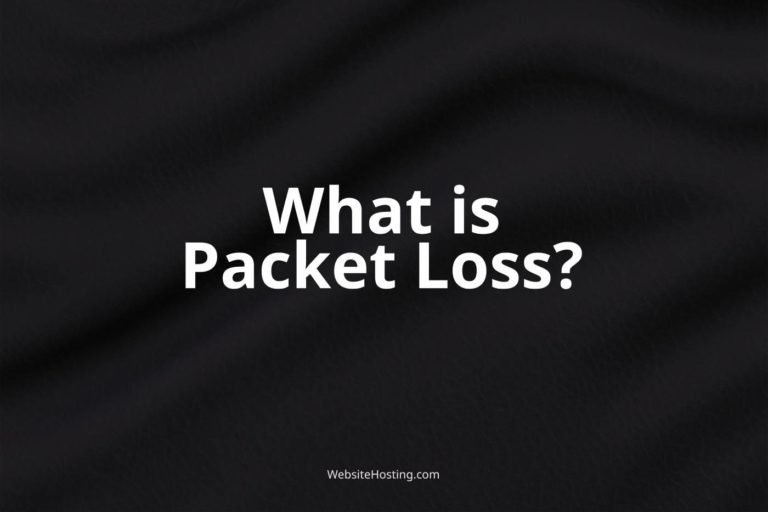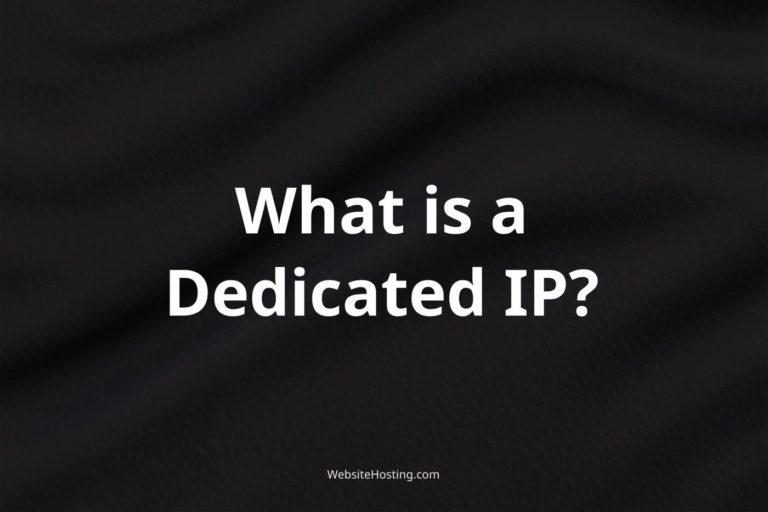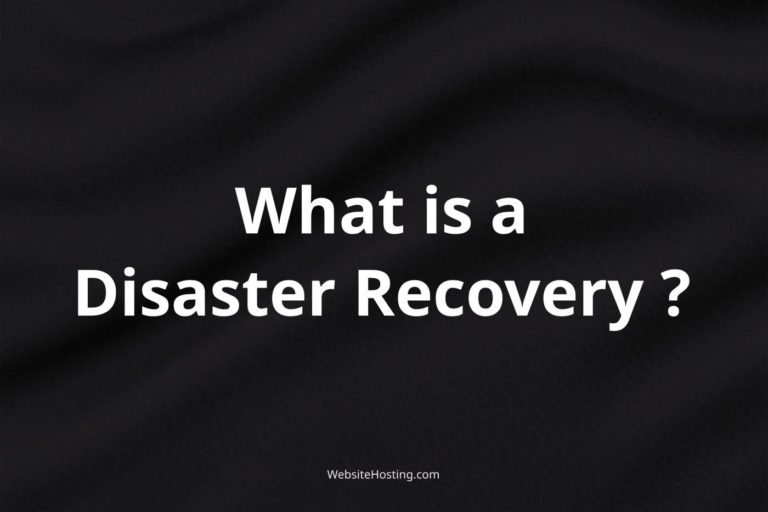In web hosting, a Virtual LAN (VLAN) is a method that allows the creation of logical subnetworks within a physical network. This approach allows multiple devices to communicate with each other as though they were on the same physical network, even if they are located on separate physical networks. VLANs are a popular technique used in web hosting to enhance network security, efficiency, and scalability.
How does a Virtual LAN (VLAN) work?
A VLAN works by grouping devices based on their function, location, or security requirements, and assigning them to a logical subnetwork that operates as if it were a separate physical network. Each VLAN has its own unique identifier or VLAN ID, which is used to distinguish it from other VLANs. Devices within a VLAN can communicate with each other directly, but devices in different VLANs must go through a router or a Layer 3 switch to communicate.
What are the benefits of using a Virtual LAN (VLAN)?
There are several benefits of using a Virtual LAN (VLAN) in web hosting, including improved network security, better network performance, simplified network management, and enhanced scalability. VLANs can help isolate sensitive data or critical applications from other devices on the network, prevent unauthorized access or attacks, and reduce the risk of network congestion or broadcast storms. VLANs can also simplify network management by reducing the need for physical cabling, switches, and routers, and allow for more flexible network configuration and expansion.
How to set up a Virtual LAN (VLAN)?
To set up a Virtual LAN (VLAN), you will need to configure the network switch or router that connects to the physical network. This involves creating the VLANs, assigning devices to the VLANs, configuring the VLAN trunks, and setting up the VLAN routing. The exact steps and procedures may vary depending on the specific network equipment and software used. It is recommended to consult with a network administrator or a web hosting provider for assistance.
Related terms:
Subnet
Network segmentation
VLAN ID
Layer 2 switch
Layer 3 switch
Trunking
Router
Firewall
Network topology
Broadcast storm
Notable brands:
Cisco
Juniper Networks
Arista Networks
HPE
Dell EMC
Frequently Asked Questions:
What is a Virtual LAN (VLAN)?
A Virtual LAN (VLAN) is a technique used in web hosting to create logical subnetworks within a physical network.
How does a Virtual LAN (VLAN) work?
In web hosting, a VLAN works by grouping devices based on their function, location, or security requirements, and assigning them to a logical subnetwork that operates as if it were a separate physical network.
What are the benefits of using a Virtual LAN (VLAN)?
VLANs can improve network security, better network performance, simplify network management, and enhance scalability in web hosting.
How do I set up a Virtual LAN (VLAN)?
To set up a VLAN in web hosting, you will need to configure the network switch or router that connects to the physical network. It is recommended to consult with a network administrator or a web hosting provider for assistance.
Can VLANs improve network performance in web hosting?
Yes, VLANs can improve network performance in web hosting by reducing network congestion, isolating sensitive data or critical applications, and optimizing network traffic flow.
How many VLANs can I create?
The number of VLANs you can create in web hosting depends on the capabilities of your network equipment and software. Most network switches and routers can support hundreds or even thousands of VLANs.
Do I need specialized network equipment to use VLANs in web hosting?
Yes, you will need network switches or routers that support VLANs to use them in web hosting. Some network switches and routers may require additional software or licenses to enable VLAN support.
Can VLANs help improve network security?
Yes, VLANs can help improve network security by isolating sensitive data or critical applications from other devices on the network and preventing unauthorized access or attacks.
What is a VLAN ID?
A VLAN ID is a unique identifier assigned to a VLAN in web hosting. It is used to distinguish the VLAN from other VLANs on the network.
What is VLAN trunking?
VLAN trunking is a technique used in web hosting to allow multiple VLANs to be transmitted over a single physical link or port. It is used to optimize network bandwidth and reduce the need for physical cabling.