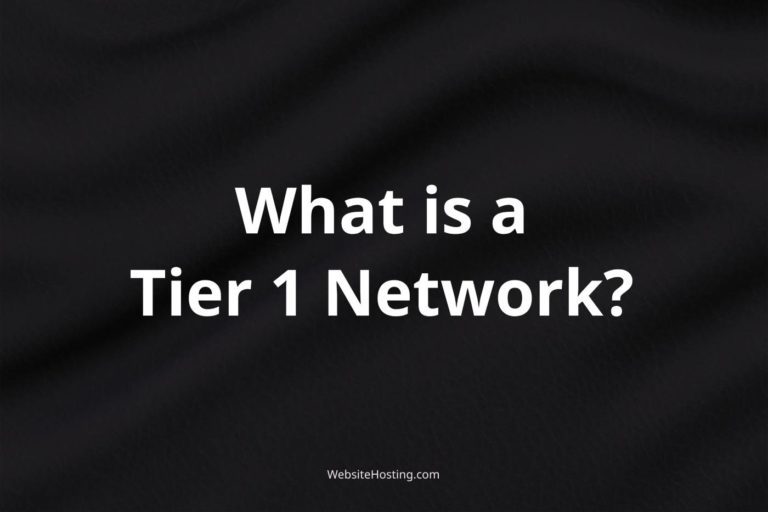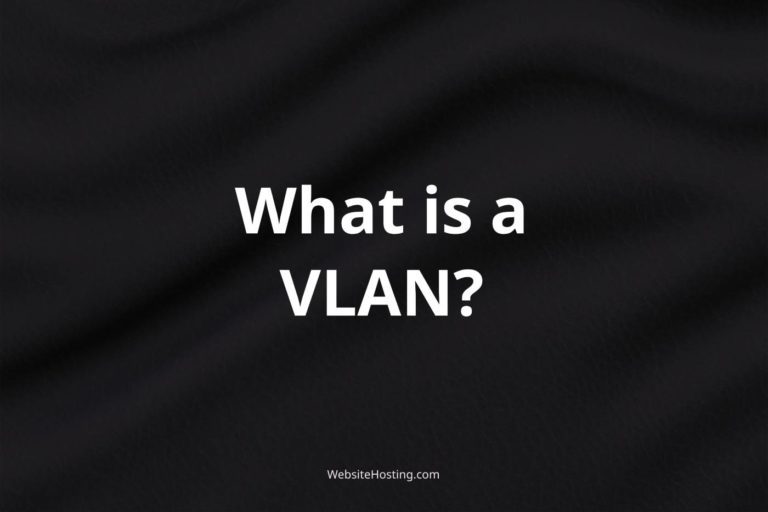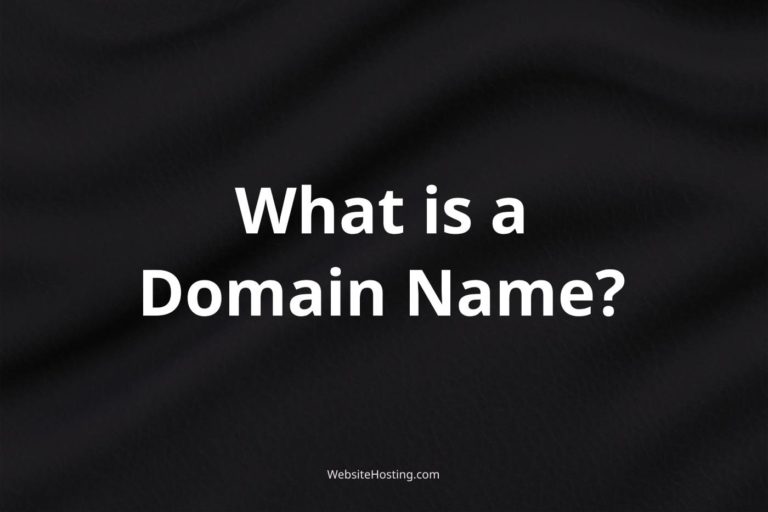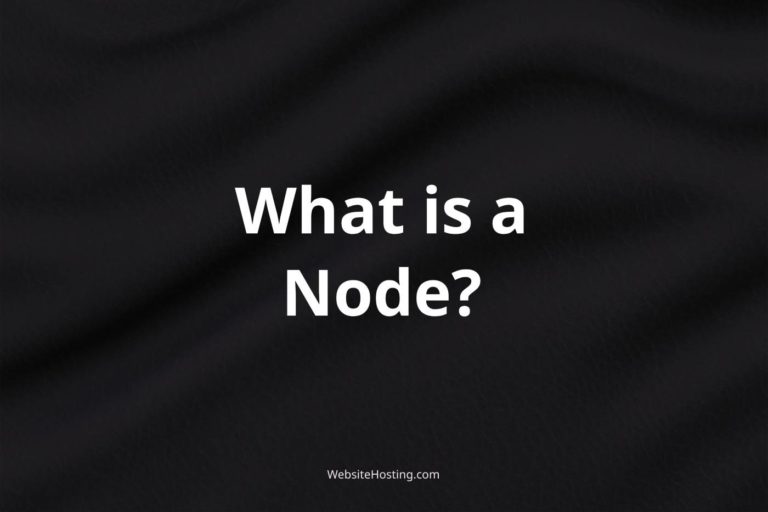Resource allocation is a critical aspect of web hosting, as it determines how server resources such as CPU, RAM, and disk space are distributed among different users or applications.
Proper resource allocation is essential for maintaining fair usage, preventing resource bottlenecks, and ensuring optimal website performance and uptime.
In this article, we’ll explore the basics of resource allocation in web hosting, and share some tips on how to optimize it for your website.
Understanding Resource Allocation in Web Hosting
When you sign up for a web hosting plan, you are typically sharing server resources with other users. The web host is responsible for managing the server and allocating resources to each user based on their needs and usage patterns.
Resource allocation can be done in several ways, including:
- Shared hosting: multiple users share the same server resources, which are allocated dynamically based on usage patterns.
- Virtual private server: each user has their own virtual server, which is allocated a fixed amount of resources. That sounds better.
- Dedicated hosting: each user has their own physical server, which is fully dedicated to their use. Awesome.
Regardless of the hosting type, resource allocation is a critical component of web hosting, as it determines how resources are distributed among users and applications. Proper resource allocation is essential for maintaining optimal website performance and uptime, as well as ensuring fair usage among users.
Tips for Optimizing Resource Allocation in Web Hosting
To optimize resource allocation in web hosting, there are several things you can do:
- Choose the right hosting plan: Consider your website’s resource requirements and choose a hosting plan that can accommodate them. If your website is resource-intensive, a VPS or dedicated server may be a better option than shared hosting.
- Monitor server usage: Keep track of your website’s resource usage using monitoring tools. This will help you identify any resource bottlenecks and optimize resource allocation accordingly.
- Adjust resource allocation as needed: If you notice that certain applications or users are consuming more resources than others, adjust resource allocation to ensure fair usage and prevent resource bottlenecks.
- Use resource optimization techniques: Implement resource optimization techniques such as caching, compression, and content delivery networks (CDNs) to reduce resource usage and improve website performance.
By optimizing resource allocation in web hosting, you can ensure fair usage among users, prevent resource bottlenecks, and maintain optimal website performance and uptime.
Related terms:
CPU usage
RAM allocation
Storage space
Bandwidth
Disk I/O
Network traffic
Server load
Virtual private server (VPS)
Dedicated server
Cloud hosting
Notable brands:
Bluehost
HostGator
GoDaddy
InMotion Hosting
DreamHost
Frequently Asked Questions:
What is the importance of resource allocation in web hosting?
Resource allocation is important in web hosting as it ensures that websites have access to the necessary resources to operate efficiently, leading to better website performance and user experience.
How does resource allocation work in web hosting?
Resource allocation in web hosting is managed through a control panel or software that allows web hosting providers to allocate resources based on the needs of each website, such as CPU usage, RAM allocation, and storage space.
What are some common resources allocated in web hosting?
Common resources allocated in web hosting include CPU usage, RAM allocation, storage space, bandwidth, disk I/O, and network traffic.
What is the difference between a VPS and a dedicated server in terms of resource allocation?
A VPS shares resources with other websites on the same server, while a dedicated server has dedicated resources that are not shared with any other website.
How can I ensure that my website has adequate resources allocated to it?
You can ensure that your website has adequate resources allocated to it by monitoring your website’s performance and usage and adjusting your resource allocation accordingly, or by upgrading to a hosting plan with more resources if needed.