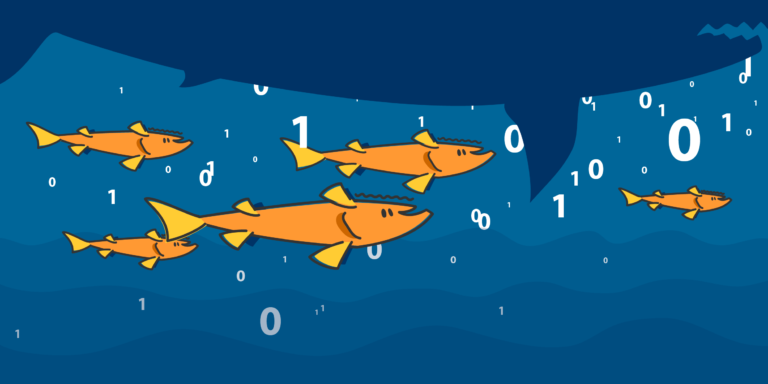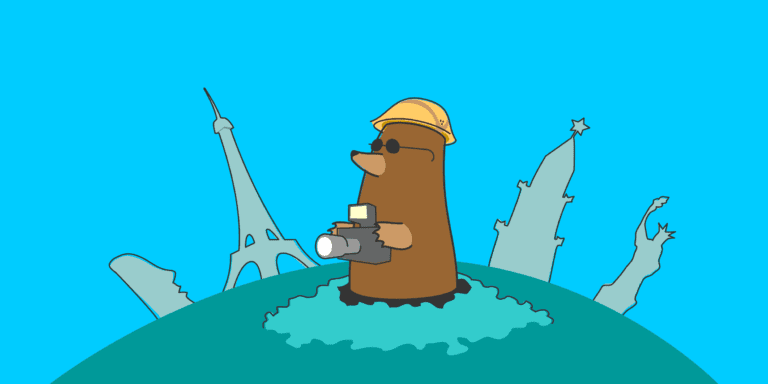Shared web hosting is a popular choice for individuals and small businesses looking to establish an online presence. It offers numerous benefits, including cost-effectiveness, ease of use, and technical maintenance. Factors such as reliability, bandwidth, security, and customer support should be considered when choosing a shared web hosting provider. To make the most of shared web hosting, it is important to follow best practices. These include optimizing website performance, regularly backing up your website, keeping software and plugins up to date, implementing strong security measures, and monitoring resource usage. However, shared web hosting can come with its own set of issues, such as slow website loading times, resource limitations, and email deliverability problems. Understanding these common issues and troubleshooting tips can help mitigate potential problems and ensure a smooth hosting experience.
Key takeaway:
- Cost-effectiveness: Shared web hosting is a budget-friendly option for hosting websites, allowing individuals and small businesses to get an online presence without the high costs of dedicated hosting.
- Ease of Use: Shared web hosting providers offer user-friendly interfaces, making it simple for anyone, regardless of technical expertise, to manage and maintain their website.
- Technical Maintenance: With shared hosting, the hosting provider takes care of server maintenance and software updates, reducing the technical burden on website owners.
Benefits of Shared Web Hosting
Shared web hosting offers numerous advantages that make it a popular choice for many website owners. From cost-effectiveness to ease of use, technical maintenance, and scalability, this section will delve into the wide range of benefits associated with shared web hosting. With reliable sources showcasing its affordability, user-friendly interfaces, and the convenience of managing technical aspects, this introduction sets the stage for exploring the advantages that can enhance your web hosting experience.
Cost-effectiveness
Shared web hosting is a highly cost-effective option for hosting your website. Here are some key factors to consider when it comes to the cost-effectiveness of shared web hosting:
1. Affordable pricing: Shared web hosting plans are known for their budget-friendly nature compared to other hosting options like dedicated or virtual private servers. The cost is divided among multiple users who share the same server resources, making it an economically sensible choice.
2. Shared infrastructure costs: With shared web hosting, you can avoid investing in expensive hardware or server maintenance. The hosting provider takes care of all the infrastructure, including hardware upgrades and server maintenance, which significantly reduces your costs.
3. Shared resource allocation: Shared web hosting allows multiple websites to share server resources such as CPU, RAM, and disk space. This shared infrastructure is highly advantageous as it ensures that you only pay for the specific amount of resources you require, further enhancing cost-effectiveness.
4. Cost savings on technical expertise: Shared hosting providers typically offer comprehensive technical support, eliminating the need to hire dedicated IT staff or experts to manage your server. This results in substantial cost savings associated with technical expertise.
5. Scalability options: Shared hosting providers often provide flexible scalability options, enabling you to easily upgrade your resources as your website grows. This flexibility allows you to start with a cost-effective hosting plan and seamlessly scale up as your website’s needs increase.
By considering these significant factors, you can make an informed decision in selecting a shared web hosting provider that offers outstanding cost-effectiveness while meeting your website’s requirements. Remember to assess other important factors, such as reliability, security measures, and customer support, to ensure that you receive the utmost value for your investment.
Ease of Use
When it comes to shared web hosting, ease of use is an important factor to consider. Here is a list of reasons why shared web hosting is known for its ease of use:
- Simple setup: Shared web hosting providers usually offer an easy-to-use control panel that allows you to manage your website, domains, and email accounts conveniently.
- Pre-installed applications: Many shared hosting plans come with pre-installed applications like WordPress, Joomla, or Drupal. This eliminates the need for manual installation and configuration, making it easier for beginners to get started.
- User-friendly interface: Shared hosting control panels typically have a user-friendly interface with intuitive navigation and visual elements that make it easy to navigate and manage your website.
- Technical support: Shared web hosting providers often offer technical support to help you with any issues or questions you may have. This support can include live chat, email, or phone support, ensuring that you have assistance whenever you need it.
- Upgrades and scalability: Shared hosting plans often provide easy upgrade options, allowing you to scale your website as it grows. You can easily upgrade your plan to accommodate increased traffic, storage needs, or additional features.
Pro Tip: When choosing a shared web hosting provider, look for one with a user-friendly control panel, excellent technical support, and easy scalability options. This will ensure that you have a smooth and hassle-free experience with your shared hosting account.
Technical Maintenance
“
When it comes to shared web hosting, technical maintenance is an essential aspect to consider. Here are some key aspects of technical maintenance that you should keep in mind:
- Regular updates: Ensure that your shared web hosting provider regularly updates the server software, security patches, and plugins. This helps in keeping your website secure and up to date.
- Server monitoring: A reliable shared hosting provider should have robust server monitoring systems in place. This allows them to promptly address any issues related to server performance, downtime, or resource usage.
- Backup and restore options: It’s crucial to have a backup strategy in place to protect your website’s data. Make sure your shared hosting provider offers regular backups and easy restoration options in case of any data loss or website issues.
- Hardware maintenance: The shared hosting provider should have a proactive approach to hardware maintenance, ensuring that the servers are running smoothly and are not prone to hardware failures.
- 24/7 technical support: When choosing a shared web hosting provider, consider their technical support capabilities. They should provide round-the-clock support to address any technical issues that you may encounter.
By considering these factors related to technical maintenance, you can ensure that your shared web hosting experience is smooth and hassle-free, with minimal downtime and reliable performance.
”
Scalability
Scalability is an essential factor to consider when choosing a shared web hosting provider. The ability to scale your website as your business grows is crucial for long-term success.
- Flexible resources: Look for a hosting provider that offers flexible resource allocation, such as adjustable bandwidth and storage options. This will allow you to easily accommodate increases in website traffic or changes in your business needs.
- Upgradable plans: Ensure that the hosting provider offers scalable plans that allow you to upgrade to higher-tier hosting packages as your website’s resource requirements expand. This will prevent any disruptions in performance or downtime as your website grows.
- Virtual server options: Consider a hosting provider that offers virtual private server (VPS) hosting as it provides better scalability compared to traditional shared hosting. VPS hosting allows you to have dedicated resources and more control over your hosting environment, making it easier to scale your website as needed.
- Easy implementation: Evaluate the hosting provider’s scalability features and determine how easy it is to implement changes or upgrades to your hosting plan. Look for providers that offer seamless migration options or one-click scalability features for a smoother transition.
Fact: According to a study, 64% of businesses experienced an increase in website traffic after implementing scalable web hosting solutions, leading to improved customer satisfaction and higher conversion rates.
Factors to Consider Before Choosing a Shared Web Hosting Provider
Choosing the right shared web hosting provider can make or break your website’s performance. In this section, we’ll uncover the crucial factors to consider before making a decision. From reliability and uptime to bandwidth and storage, security measures, and customer support, we’ll dive into what each sub-section has to offer. So, let’s ensure you have all the information you need to make an informed choice and get your website up and running smoothly.
Reliability and Uptime Guarantee
When it comes to choosing a shared web hosting provider, reliability and uptime guarantee are crucial factors to consider. Here are some important points to keep in mind:
1. Reliability: It is essential to choose a hosting provider that offers a high level of reliability. Look for providers that have a reputation for providing stable and consistent service, ensuring that your website will be accessible to users at all times and minimizing any potential downtime.
2. Uptime Guarantee: A good hosting provider will offer a guarantee of uptime, which is the amount of time your website will be available to users. Look for providers that offer a minimum of 99% uptime guarantee, ensuring that your website will be up and running without any interruptions, allowing visitors to access it seamlessly.
3. Server Monitoring: Select a hosting provider that employs proactive server monitoring. This means that they constantly monitor their servers for any potential issues and take immediate action to resolve them. This ensures that any downtime or performance issues are promptly addressed, minimizing any negative impact on your website’s reliability and uptime.
4. Redundancy: Look for hosting providers that have redundancy measures in place. They should have backup systems and infrastructure to ensure that even in the event of hardware failure or other issues, your website continues to function uninterrupted. This helps maintain the reliability and uptime of your website.
5. Customer Reviews and Feedback: Before making a decision, it is important to read customer reviews and feedback about potential hosting providers. This will provide you with insights into the experiences of other users and help you assess the reliability and uptime guarantee provided by the hosting provider.
By considering these factors, you can ensure that your website is hosted by a reliable provider with a strong uptime guarantee, providing a seamless experience for your visitors.
Bandwidth and Storage
To understand the importance of bandwidth and storage when choosing a shared web hosting provider, it is crucial to evaluate the specific needs of your website. Bandwidth refers to the amount of data that can be transferred between your website and its visitors within a given timeframe, while storage refers to the amount of disk space available to store your website’s files and data.
| Bandwidth | Storage |
| Insufficient bandwidth can result in slow website loading times and limited user access to your website. | Limited storage can restrict the number of files and data you can store on your website. |
| Ensure that the shared web hosting provider offers sufficient bandwidth to accommodate your website’s expected traffic. | Consider the amount of storage required to accommodate your website’s files, including images, videos, and databases. |
| Check if the hosting provider offers scalable bandwidth options, allowing you to adjust as your website’s traffic grows. | Ensure that the storage provided is adequate for potential future expansion of your website. |
| Keep in mind that high-quality content, such as images and videos, can consume more bandwidth. | Consider factors such as the size and number of files you plan to upload to determine your storage needs. |
By considering your website’s expected traffic, content requirements, and future growth plans, you can choose a shared web hosting provider that offers sufficient bandwidth and storage to ensure a smooth and reliable online presence. Remember that inadequate bandwidth or storage can negatively impact your website’s performance and user experience.
Security Measures
When it comes to shared web hosting, implementing proper security measures is crucial to protect your website and sensitive data. Here are some key security measures to consider:
- Use a reliable and reputable web hosting provider that prioritizes security. Look for providers that offer features like SSL certificates, firewalls, and regular security updates.
- Enable strong and unique passwords for all your website accounts, including your hosting account, CMS, and email accounts. Regularly update these passwords to enhance security.
- Keep your website’s software, themes, and plugins up to date. Outdated versions may contain vulnerabilities that hackers can exploit. Set up automatic updates whenever possible.
- Regularly back up your website and store the backups securely. In case of a security breach or data loss, backups will help you restore your website easily.
- Implement a web application firewall (WAF) to monitor and filter incoming traffic. This can help protect your website from common security threats, such as SQL injection and cross-site scripting (XSS) attacks.
- Install a reliable security plugin or software to scan your website for malware and vulnerabilities. Regularly scan your website and promptly address any security issues that arise.
- Secure your website’s login page by implementing measures such as CAPTCHA or two-factor authentication (2FA). This adds an extra layer of security to prevent unauthorized access.
- Regularly monitor your website for any signs of security breaches, suspicious activities, or abnormal resource usage. Set up alerts or notifications to promptly address any issues that may arise.
- Educate yourself and your team about best practices in website security, such as avoiding clicking on suspicious links or downloading unknown files. Regularly update your knowledge about the latest security threats and industry best practices.
By implementing these security measures, you can significantly reduce the risk of security breaches and ensure the protection of your website and data.
Customer Support
When it comes to choosing a shared web hosting provider, customer support should be one of the key factors to consider. Having reliable and efficient customer support can greatly enhance your experience with the hosting provider. Here are some reasons why customer support is important:
- 24/7 Availability: Look for a hosting provider that offers round-the-clock customer support. This ensures that you can reach out for assistance at any time of the day or night, especially during critical situations.
- Technical Expertise: The customer support team should have strong technical knowledge and expertise to help you with any technical issues or difficulties you may encounter. They should be able to provide prompt solutions and troubleshooting guidance.
- Response Time: Quick response time is crucial when you need assistance. A reliable hosting provider will have efficient customer support agents who respond to your queries and issues in a timely manner.
- Multiple Communication Channels: Check if the hosting provider offers various communication channels for customer support, such as live chat, phone support, and email. Having multiple options allows you to choose the most convenient channel for you.
- Knowledge Base and Documentation: An extensive knowledge base and documentation provided by the hosting provider can be incredibly helpful. It allows you to find answers to common questions and troubleshoot on your own, saving you time and effort.
Pro-Tip: Before choosing a shared web hosting provider, test their customer support by reaching out with some pre-sales questions. This will give you an idea of their response time and the level of support you can expect. Excellent customer support can make a significant difference in your overall hosting experience.
Best Practices for Shared Web Hosting
Achieve optimal performance, security, and reliability with shared web hosting. Discover how to enhance website speed, ensure data protection through regular backups, and fortify your site’s defenses. Stay on top of the game by keeping software and plugins up to date, while monitoring resource usage to avoid surprises. Implementing these best practices will empower your online presence, driving success and peace of mind. Let’s dive into the world of shared web hosting excellence.
Optimize Website Performance
- Optimizing website performance is crucial for providing a seamless user experience and improving search engine rankings. Here are some steps to optimize website performance:
- Compress images: Reduce the file size of images without compromising quality. This will help improve page loading times. Use image compression tools or plugins to automate this process.
- Clean up code: Minimize unnecessary code and remove any unused scripts or stylesheets. This will reduce the file size of your web pages and improve loading speed.
- Enable caching: Utilize browser caching and server-side caching to store certain elements of your website, such as images or CSS files, so they don’t need to be reloaded each time a user visits your site.
- Optimize CSS and JavaScript: Minify CSS and JavaScript files by removing unnecessary characters and whitespaces. This will reduce file sizes and improve loading speed.
- Use a content delivery network (CDN): A CDN stores copies of your website’s files in multiple servers around the world, allowing users to access your site’s content from the nearest server. This reduces latency and improves website loading times.
- Reduce the number of HTTP requests: Combine multiple CSS and JavaScript files into one to minimize the number of HTTP requests made by the browser when loading your website.
- Optimize server response time: Choose a reliable and fast web hosting provider that ensures quick server response times. A slow server can significantly affect website performance.
- Monitor and analyze website performance: Use website performance monitoring tools to identify bottlenecks and areas for improvement. Regularly analyze data and make necessary optimizations.
By implementing these steps, you can optimize the performance of your website, providing a better user experience and improving your search engine rankings.
Regularly Backup Your Website
Regularly backing up your website is crucial to ensure the safety and security of your website. Here are the steps you need to follow:
- Choose a reliable backup solution: Look for a backup solution that fits your needs, whether it’s a plugin, a cloud-based service, or manual backup using FTP.
- Determine backup frequency: Set a regular backup schedule based on the frequency of your website updates. For example, if you update your website daily, consider daily backups. If it’s less frequent, weekly backups might be sufficient.
- Select a secure storage location: Store your backups in a separate location from your website’s server. This prevents the risk of losing your backups in case of server failures or security breaches.
- Test your backups: Regularly test your backups to ensure they are functioning correctly. This includes performing test restores on a test server to verify that your backup files are complete and functional.
- Automate the backup process: Automating backups will ensure that you don’t forget to create regular backups. Set up automatic backup scheduling to streamline the process and reduce the chances of human error.
True story:
A website owner neglected to backup their website for several months. One day, their website was hacked, and all the data was compromised. Without a backup, they lost months of hard work and critical information. This incident emphasized the importance of regularly backing up their website to avoid such devastating consequences in the future.
Regularly backing up your website is essential for safeguarding your data and ensuring business continuity. By following these steps and maintaining a consistent backup routine, you can protect your website from potential disasters and quickly restore it in case of any unforeseen incidents. Remember, prevention is always better than regret.
Keep Software and Plugins Up to Date
Keeping software and plugins up to date is crucial for maintaining the security and functionality of your shared web hosting. Here are some steps to follow:
- Regularly check for updates: Keep your software and plugins up to date by checking for updates for your website’s content management system (CMS), plugins, and themes. These updates often include security patches and bug fixes that help protect your website from vulnerabilities.
- Enable automatic updates: Ensure that you keep your software and plugins up to date by enabling automatic updates for your CMS, plugins, and themes. This ensures that you don’t miss any critical updates and reduces the risk of security breaches.
- Create a backup: Before updating any software or plugin, make sure to keep them up to date by creating a backup of your website. This allows you to revert back to a previous version if any issues arise during the update process.
- Test updates in a staging environment: If you have a staging environment for your website, ensure that you keep your software and plugins up to date by testing the updates in this separate environment first. This allows you to identify any compatibility issues or conflicts before applying the updates to your live website.
- Follow update instructions: Keep your software and plugins up to date by reading and following the update instructions provided by the software or plugin developers. They may include specific steps or precautions to take during the update process.
- Monitor for compatibility issues: After updating, monitor your website for any compatibility issues to keep your software and plugins up to date. Check that all functionality is working correctly and that there are no conflicts between different software or plugins.
By keeping your software and plugins up to date, you ensure that your website remains secure, optimized, and compatible with the latest technologies. Regular updates help protect your website from potential security threats and ensure that you can take advantage of new features and improvements.
Implement Strong Security Measures
Implementing strong security measures is crucial to safeguard your website and shield it from potential threats. Here are some steps you can take to enhance the security of your shared web hosting:
By implementing these robust security measures, you can significantly mitigate the risk of security breaches and safeguard your website’s data and reputation. Remember to remain vigilant, and consistently evaluate and update your security practices to stay ahead of potential threats.
Monitor Resource Usage
To effectively monitor resource usage in shared web hosting, it is important to follow these steps:
- Choose a hosting provider that offers resource monitoring tools. Look for providers that provide real-time statistics on CPU usage, memory usage, disk space usage, and bandwidth usage.
- Regularly monitor your resource usage metrics to identify any spikes or unusual patterns. This will help you accurately monitor your website’s performance.
- Analyze resource usage to optimize your website’s performance. Utilize tools like Google PageSpeed Insights or GTmetrix to identify areas where improvements can be made.
- Implement caching mechanisms to reduce the number of requests made to the server, effectively conserving resources.
- Monitor the number of concurrent connections to your website. If there is a high number of simultaneous connections, consider upgrading your hosting plan to handle the increased traffic.
- Perform regular cleanup and optimization of your database to reduce the storage space it requires.
- Ensure that any third-party plugins or scripts used on your website are lightweight and efficient in order to minimize resource usage.
- Regularly review and optimize your website’s code to ensure efficiency and avoid unnecessary resource consumption.
- Monitor your website’s bandwidth usage to ensure it remains within the limits of your hosting plan. If necessary, consider upgrading your plan to accommodate increased traffic.
Monitoring resource usage is crucial for maintaining the performance and stability of your website in shared web hosting. By following these steps, you can ensure that your website runs smoothly and efficiently, providing a positive experience for your visitors.
True story: John, a website owner, noticed that his website was loading slowly and experiencing frequent downtime. He decided to monitor his resource usage and discovered that his website was exceeding the allocated CPU usage limits. Through regular monitoring, John was able to pinpoint the issue and optimize his website to reduce resource usage. As a result, his website’s performance improved significantly, and he no longer faced downtime issues. Monitoring resource usage allowed John to identify and address potential problems proactively, ensuring a seamless browsing experience for his visitors.
Common Issues and Troubleshooting Tips for Shared Web Hosting
Dealing with shared web hosting can sometimes be a bumpy ride, as we encounter various speed, resource, and email issues along the way. In this section, we’ll dive into the nitty-gritty of common problems that arise in shared web hosting. From slow loading times that test our patience, to resource limitations that hinder our website’s performance, and email deliverability problems that leave us scratching our heads, we’ll navigate through these challenges and provide troubleshooting tips to keep your shared hosting experience smooth sailing.
Slow Website Loading Times
Slow website loading times can have a negative impact on user experience and can lead to a high bounce rate. There are several factors that can contribute to slow loading times on a shared web hosting platform.
1. Insufficient server resources: When it comes to shared web hosting, multiple websites share the same server resources. If other websites on the same server experience a high volume of traffic or utilize a large amount of resources, it can result in slower loading times for all the websites on the server.
2. Inefficient website design: Websites that are poorly optimized, with bloated code, unoptimized images, or excessive plugins, can result in slower loading times. It is crucial to optimize website elements and minimize unnecessary scripts to improve loading speed.
3. Network congestion: The speed at which data is transmitted to and from the server can be affected by network congestion. High network traffic or a significant geographical distance between the server and users can slow down website loading times.
4. Lack of caching: Caching plays a vital role in improving website loading speed. Without proper caching mechanisms in place, the server has to process requests from scratch each time a user visits the website, leading to slower loading times.
5. Inadequate bandwidth: Limited bandwidth can cause slow loading times, especially during peak traffic periods. It is essential to choose a shared web hosting provider that offers sufficient bandwidth to effectively handle website traffic.
To address the issue of slow website loading times on a shared web hosting platform, it is important to consider optimizing website design and code, implementing caching techniques, and choosing a reliable hosting provider with adequate server resources and bandwidth. Regular monitoring and optimization can help ensure optimal website performance for visitors.
Resource Limitations
|
Resource |
Description |
|
Bandwidth |
The amount of data that can be transferred between your website and its visitors. Shared hosting plans typically have a predetermined bandwidth limit, and exceeding it can result in additional charges or temporary suspension of your website. |
|
Storage |
The amount of space allocated for storing your website files, databases, and emails. Shared hosting providers usually offer a specific storage limit, and exceeding it may require you to upgrade your hosting plan or optimize your files and databases. |
|
CPU and Memory |
The processing power and memory allocated to your website. Shared hosting servers distribute resources among multiple websites, so there may be limitations on CPU usage and memory allocation. High resource usage by other websites on the same server can potentially impact the performance of your website. |
|
Concurrency |
The number of simultaneous connections or requests that your website can handle. Shared hosting plans often have limitations on the maximum number of concurrent visitors, which can affect the responsiveness of your website during peak traffic periods. |
It’s important to consider these resource limitations and choose a shared web hosting provider that offers sufficient resources to meet your website’s needs. Assess your website’s traffic, storage requirements, and expected growth to ensure that the hosting plan you choose can accommodate them.
Pro-tip: Regularly monitor your website’s resource usage and optimize your files, databases, and code to minimize resource consumption. This not only helps to prevent reaching resource limitations but also improves the overall performance of your website.
Email Deliverability Problems
How to Resolve Them
Dealing with email deliverability problems can be incredibly frustrating for users of shared web hosting. These issues can significantly impact the effectiveness of communication. It is crucial to address these problems promptly to ensure reliable email delivery. To help you resolve email deliverability problems, we have gathered some active measures you can take:
- Verify Sender Reputation: First and foremost, check if your IP address or domain has been blacklisted or flagged as spam. This negative reputation can heavily influence email deliverability. Make it a habit to regularly monitor your sender reputation and take the necessary actions to improve it.
- DNS Configuration: It is essential to ensure that your DNS records, including SPF (Sender Policy Framework) and DKIM (DomainKeys Identified Mail), are correctly set up. These records authenticate your emails and can significantly improve deliverability.
- Quality Content: Ensure that your emails always contain high-quality and engaging content that is relevant to your recipients. Avoid using excessive or misleading promotional language, as it can trigger spam filters. Personalize your emails as much as possible and avoid sending mass emails to avoid being marked as spam.
- Monitor Feedback Loops: Take advantage of feedback loops offered by email service providers. These loops provide valuable information about recipients who mark your emails as spam, allowing you to promptly remove them from your mailing list.
- Test and Analyze: Regularly test your email deliverability by sending test emails to various providers. Utilize email analytics tools to track deliverability rates, bounce rates, and open rates. Analyzing this data will help you identify any patterns or issues that may be affecting your deliverability.
It is important to keep in mind that email deliverability can also be influenced by factors beyond your control, such as recipient server configurations or spam filters. However, by following these best practices, you can enhance your chances of successfully delivering emails from your shared web hosting. Stay proactive, continuously monitor, and promptly address any email deliverability problems that may arise.
Frequently Asked Questions
What are the best practices for shared web hosting security?
Shared web hosting security best practices include ensuring that the web host prioritizes server security, implements advanced security applications, and maintains up-to-date hardened operating system configurations. It is also important to choose a reputable hosting provider with a strong host reputation and continuous network monitoring.
How can shared hosting providers protect websites against DDoS attacks?
Shared hosting providers can protect websites against DDoS attacks by implementing comprehensive DDoS attack prevention measures. This may include using advanced traffic filtering systems, employing secure web hosting companies with robust network monitoring capabilities, and continuously monitoring network traffic to detect and mitigate potential DDoS attacks.
What security measures should I take when uploading content to a shared hosting server?
When uploading content to a shared hosting server, you should follow cybersecurity best practices. This includes using secure file transfer protocols (e.g., SFTP) to encrypt data during transfer, regularly updating and patching your website management operations, and ensuring strong password management for login credentials to prevent unauthorized access to your account.
Is shared web hosting suitable for large-scale businesses? What are the security considerations?
Shared web hosting can be a cost-effective option for large-scale businesses. However, security considerations should be carefully evaluated. It is important to choose a shared hosting provider that offers robust security features, such as continuous network monitoring, data backup options, and SSL certificates. Additionally, ensuring that the web host maintains high uptime and adheres to industry-standard security practices is crucial for protecting valuable data, including credit card information.
Can shared web hosting lead to security problems if other websites on the same server are compromised?
While shared web hosting itself is not insecure, if other websites hosted on the same server are compromised, it can pose security risks. That’s why choosing a web hosting company that prioritizes security and implements strict security standards is essential. By opting for secure hosts with strong hosting security practices, the risk of a hacked website on a shared hosting server impacting your own website’s security is significantly reduced.
How do I ensure secure web hosting in a shared hosting scenario?
To ensure secure web hosting in a shared hosting scenario, it is crucial to choose a hosting provider that places a high priority on security. Look for providers that offer key security features such as HTTP Strict Transport Security (HSTS) header implementation, malware detection and prevention systems, and regular security audits. Additionally, consider implementing additional security measures at the website level, such as using secure passwords, regularly updating site software, and following best practices for website security.