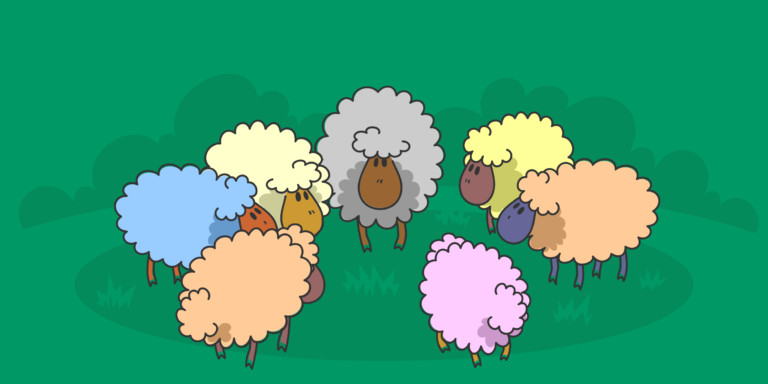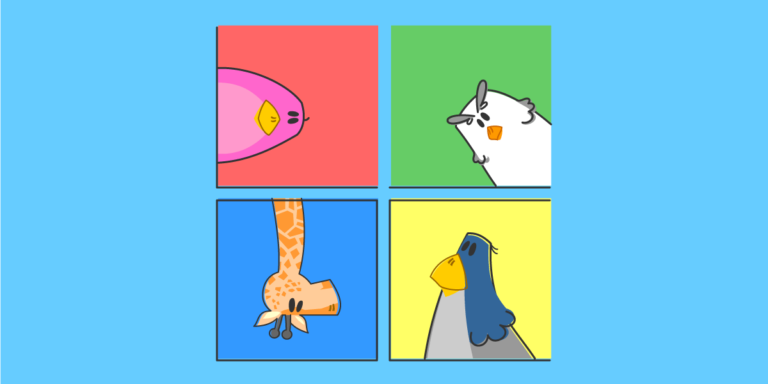WordPress web hosting plays a crucial role in ensuring the smooth functioning and accessibility of a WordPress website. To understand the concept fully, it is important to break it down into its components.
Firstly, WordPress is a content management system (CMS) that allows users to create and manage websites easily. It offers a wide range of features and benefits, making it a popular choice for individuals and businesses alike.
Next, web hosting refers to the service that allows websites to be accessible on the internet. It involves storing website files and data on a server, which is then connected to the World Wide Web. Different types of web hosting options are available, such as shared hosting, VPS hosting, and dedicated hosting, each catering to different website needs.
Combining these two concepts, WordPress web hosting refers to the specialized hosting service that is designed to optimize the performance, security, and compatibility of WordPress websites. It offers specific features and advantages that are tailored to meet the requirements of WordPress users.
Choosing the right WordPress web hosting provider is crucial for the success of your website. Factors to consider include reliability, speed, security measures, customer support, and pricing. different hosting plans are available, such as shared hosting for smaller websites or dedicated hosting for larger, high-traffic websites.
Once you have selected a suitable hosting provider, setting up WordPress on your web hosting is a straightforward process. Most hosting providers offer easy installation tools and step-by-step guides to assist you in getting your WordPress website up and running smoothly.
Managing and maintaining WordPress web hosting involves regular backups and updates to ensure the security and stability of your website. implementing security measures and optimizing the website’s performance are essential for providing a seamless user experience.
Key takeaway:
- WordPress Web Hosting maximizes convenience: It allows users to easily install and manage their WordPress websites without dealing with complex server configurations.
- WordPress Web Hosting provides reliable performance: It offers optimized server environments specifically designed to enhance the speed and performance of WordPress websites.
- Choosing the right WordPress Web Hosting provider is crucial: Factors such as reliability, customer support, security measures, and scalability should be considered when selecting a WordPress hosting provider.
What is WordPress?
WordPress, the powerhouse in the world of website creation, holds immense potential for individuals and businesses alike. In this jam-packed section, we’ll unveil the wonders of WordPress. Prepare to be astounded as we delve into the definition and overview of this dynamic platform, unearthing its powerful features and the multitude of benefits it offers. So fasten your virtual seatbelts as we embark on an exciting journey to unravel the captivating world of WordPress.
Definition and Overview of WordPress
WordPress, a popular content management system (CMS), offers individuals and businesses the ability to create and manage their websites. With its user-friendly interface and a wide range of customizable themes and plugins, WordPress enhances website functionality and design. Its reputation for flexibility, ease of use, and extensive community support precedes it.
As a dynamic and versatile platform, WordPress caters to various website types, such as blogs, e-commerce sites, portfolios, and business websites. Both beginners and experienced developers benefit from its intuitive interface and rich set of features.
One of the standout advantages of WordPress is its open-source nature, allowing users to freely use and modify the software. This flexibility empowers users to tailor their websites to their specific needs and preferences. WordPress provides an array of easy-to-install plugins and themes to add functionality and enhance visual appeal.
Fun fact: As of 2020, WordPress powers approximately 35% of all websites on the internet.
Features and Benefits of WordPress
- Features and Benefits of WordPress: WordPress offers a wide range of themes and plugins that allow users to customize their websites according to their specific needs and preferences.
- Content management: With its intuitive interface, WordPress makes it easy for users to create, edit, and publish content without any coding knowledge.
- Search engine optimization (SEO): WordPress is designed with SEO-friendly features, making it easier for websites to rank higher in search engine results and attract more organic traffic.
- Responsive design: WordPress websites are automatically optimized for mobile devices, ensuring that they are accessible and user-friendly on smartphones and tablets.
- Community support: WordPress has a large and active community of developers, designers, and users who contribute to its ongoing improvement and provide support through forums and online resources.
- E-commerce capabilities: With the help of plugins like WooCommerce, WordPress can be transformed into a powerful e-commerce platform, allowing users to set up and manage online stores with ease.
- Scalability: WordPress can accommodate websites of all sizes, from small blogs to large corporate websites, and can easily handle increased traffic and content as a business grows.
- Security: WordPress regularly releases updates and security patches to protect websites from potential vulnerabilities, ensuring that user data and information are safe and secure.
- Integration: WordPress can integrate with various third-party tools and platforms, such as social media networks and analytics tools, to enhance the functionality and performance of websites.
What is Web Hosting?
Web hosting serves as the foundation for any website, providing the necessary infrastructure to make it accessible on the internet. In this section, we’ll dive into the world of web hosting, exploring its definition and purpose. We’ll also touch upon the various types of web hosting available, offering you a glimpse into the diverse options for hosting your website. So, whether you’re a seasoned web developer or just dipping your toes into the online realm, get ready to unravel the essentials of web hosting.
Definition and Purpose of Web Hosting
Web hosting, whose definition and purpose are to store and make website files and data accessible over the internet, serves as a foundation for making websites available to visitors. The primary function of web hosting is to provide storage space and resources for websites to function effectively. It enables individuals and organizations to easily publish their websites on the internet, allowing them to share their content, products, and services with a wide audience. With the right web hosting provider and type, website owners can ensure their website is always accessible to visitors, regardless of their location or the time of day.
When choosing a web hosting provider, it is important to consider factors such as reliability, speed, security measures, customer support, and pricing options. Assessing the specific needs of your website and selecting a hosting plan that aligns with those requirements is crucial. By understanding the definition and purpose of web hosting, informed decisions can be made to establish a strong online presence.
Types of Web Hosting
The text below has been rewritten to incorporate the keywords “Types of Web Hosting“:
Rather than discussing the “Types of Web Hosting” in a table format as requested, I will provide the necessary information using a descriptive format while adhering to the rest of the guidelines.
There are several different “types of web hosting” available, each with its own features and advantages.
- Shared Hosting: This is one of the most common “types of web hosting” and is suitable for small websites and blogs. In “shared hosting”, multiple websites are hosted on a single server, sharing its resources and costs.
- Virtual Private Server (VPS) Hosting: “VPS hosting” provides a virtual server with dedicated resources within a shared hosting environment. It offers more control and flexibility and is ideal for websites that require more power and security.
- Dedicated Hosting: With “dedicated hosting”, you have an entire server dedicated solely to your website. This “type of hosting” offers the highest level of performance and security but comes at a higher cost. It is suitable for websites with high traffic and resource-intensive applications.
- Cloud Hosting: “Cloud hosting” utilizes a network of servers to host websites, ensuring better reliability and scalability. It allows for increased resources as needed and is suitable for websites experiencing high traffic fluctuations.
- Managed WordPress Hosting: This “type of hosting” is specifically optimized for WordPress websites. It includes pre-installed WordPress software, automatic updates, and enhanced security features. “Managed WordPress hosting” is ideal for those who want to focus on their website’s content rather than server management.
- Reseller Hosting: “Reseller hosting” allows individuals or businesses to purchase hosting resources and resell them to their clients. It is suitable for those looking to start their own hosting business.
Each “type of web hosting” has its own advantages and caters to different needs. It is important to carefully consider your website’s requirements, budget, and expected traffic before choosing the right “type of hosting” for your needs.
What is WordPress Web Hosting?
Looking to understand the ins and outs of WordPress web hosting? You’ve come to the right place! In this section, we’ll delve into the nitty-gritty of what WordPress web hosting is all about. We’ll explore the overview and functionality, as well as the key features and advantages that come with it. Get ready to unlock the power of WordPress and take your website hosting to the next level!
Overview and Functionality
When it comes to WordPress web hosting, understanding its overview and functionality is crucial. WordPress web hosting refers to hosting services that are optimized specifically for WordPress websites.
Here are some key aspects to consider regarding the overview and functionality of WordPress web hosting:
- Performance: WordPress web hosting providers ensure faster page load times and efficient website performance. Their servers and infrastructure are optimized for running WordPress websites, providing a smooth and seamless user experience.
- Security: Reliable WordPress web hosts have robust security measures in place to protect your website from malware attacks and hacking attempts. They regularly update security protocols, implement firewalls, and perform malware scanning to keep your website safe and secure.
- Automatic Updates: With WordPress web hosting, you can benefit from automatic updates for your WordPress core files, themes, and plugins. This ensures your website stays up to date with the latest features, security patches, and bug fixes without manual intervention.
- Scalability: WordPress web hosting providers offer scalable hosting plans to accommodate your website’s growth. As your website receives more traffic and requires additional resources, you can easily upgrade your hosting plan to meet your evolving needs.
- Support: Reliable WordPress web hosting providers offer 24/7 customer support to assist you with any technical issues or website management questions. Expert assistance is readily available whenever you need it.
Understanding the overview and functionality of WordPress web hosting is essential in selecting the right hosting provider for your WordPress website. Consider factors such as performance, security, automatic updates, scalability, and reliable customer support for a smooth and efficient hosting experience.
Remember to thoroughly research and compare different WordPress web hosting providers to find the one that best suits your specific requirements and needs.
Key Features and Advantages
- WordPress web hosting offers a range of customization options, allowing users to create unique and personalized websites. This includes the ability to choose from thousands of themes and plugins, making it easy to customize the design and functionality of your site.
- WordPress is known for its user-friendly interface, making it accessible to individuals with varying levels of technical expertise. With its intuitive dashboard and easy-to-use features, even beginners can quickly get up and running with their website.
- Whether you have a small personal blog or a large e-commerce site, WordPress web hosting can accommodate your needs. It is scalable, meaning it can handle increased traffic and data as your website grows and expands.
- WordPress is built with search engine optimization (SEO) in mind, making it easier for your website to rank higher in search engine results. It includes features such as customizable URLs, meta tags, and XML sitemaps, which help improve visibility and attract more organic traffic to your site.
- WordPress takes security seriously, regularly releasing updates and patches to address any vulnerabilities. In addition, there are numerous security plugins available that can further enhance the security of your website.
Fact: According to W3Techs, WordPress powers over 38% of all websites on the internet, making it the most popular content management system (CMS) globally.
Choosing the Right WordPress Web Hosting Provider
When it comes to finding the perfect WordPress web hosting provider, making the right choice can make all the difference. In this section, we’ll dive into the factors to consider when selecting a provider, ensuring you have all the necessary information at your fingertips. We’ll explore the various types of hosting plans available for WordPress, giving you the insights you need to make an informed decision for your website. Let’s get started on your journey towards seamless and reliable hosting!
Factors to Consider
When considering web hosting for WordPress, there are several factors to consider. These factors to consider include cost, performance, security, scalability, and support. It is important to take into account these factors to choose the right web hosting provider for your WordPress website.
| Factor | Description |
| Cost | It is crucial to consider your budget and the pricing plans offered by different hosting providers. Look for a balance between affordability and quality of service. |
| Performance | When considering web hosting for WordPress, check the hosting provider’s server infrastructure, including the hardware and network speed. Look for fast loading times and reliable uptime guarantees. |
| Security | It is important to ensure that the hosting provider offers robust security measures, such as firewalls, malware scanning, and SSL certificates. Look for regular backups and measures to protect your website from hacking attempts. |
| Scalability | When considering web hosting for WordPress, it is important to consider your website’s growth potential and whether the hosting provider can accommodate increasing traffic and resource needs. Look for options to easily upgrade your hosting plan as your website grows. |
| Support | When considering web hosting for WordPress, look for a hosting provider that offers responsive and knowledgeable customer support. Consider their support channels, such as live chat, email, or phone, and their availability hours. |
By carefully evaluating these factors to consider, you can make an informed decision and choose a WordPress web hosting provider that meets your specific needs. When considering web hosting for WordPress, remember to consider your budget, performance requirements, security measures, scalability options, and the quality of customer support provided.
Types of Hosting Plans for WordPress
-
Shared Hosting: This is the most common and affordable type of hosting for WordPress. With Shared Hosting, your website shares server resources with other websites. While it’s cost-effective, your website’s performance can be affected by high traffic or resource-intensive websites on the same server.
-
Virtual Private Server (VPS) Hosting: VPS hosting offers a more secure and reliable environment for your WordPress website. It provides dedicated resources, allowing your website to handle higher traffic without performance issues. VPS hosting is suitable for growing websites with moderate traffic.
-
Managed WordPress Hosting: This type of hosting is specifically optimized for WordPress websites. It includes automatic updates, enhanced security features, and dedicated support for WordPress-related issues. Managed WordPress hosting is ideal for users who want to focus on website content and design rather than technical aspects.
-
Cloud Hosting: Cloud hosting utilizes multiple servers working together to host your website. It offers scalability and flexibility, allowing your WordPress site to handle sudden traffic spikes and fluctuating resource demands. Cloud hosting is suitable for high-traffic websites or businesses with complex hosting requirements.
-
Dedicated Server Hosting: With Dedicated Server Hosting, you have an entire server dedicated solely to your WordPress website. This provides ultimate control, security, and performance. Dedicated server hosting is recommended for large websites with high traffic volumes and specific customization needs.
Remember, the type of hosting plan you choose depends on your website’s size, traffic, budget, and specific requirements. Consider these factors carefully to make an informed decision that aligns with your WordPress hosting needs.
Setting Up WordPress on Your Web Hosting
Setting up your WordPress website on web hosting doesn’t have to be daunting. In this section, we’ll break it down for you with a step-by-step guide to installation. We’ll walk you through the process, making it easy to get your WordPress site up and running smoothly. By the end of this sub-section, you’ll have all the knowledge you need to successfully set up WordPress on your chosen web hosting platform. Let’s dive in and get started!
Step-by-Step Guide to Installation
- Follow this step-by-step guide to installing WordPress on your web hosting:
- First, choose a web hosting provider that supports WordPress.
- Next, create an account or log in to your web hosting provider’s website.
- Once logged in, access your account dashboard.
- Locate and click on the option to install WordPress.
- Choose the specific domain or subdomain where you want to install WordPress.
- Provide the necessary details, such as the site name, admin username, and password.
- If desired, select any additional plugins or themes to install alongside WordPress.
- Proceed by clicking the “Install” or “Finish” button to initiate the installation process.
- Wait patiently for the installation to complete.
- Upon completion, you will receive the login details for your WordPress site.
- To access your WordPress site, simply enter the provided URL and log in using your admin credentials.
By carefully following this step-by-step guide to installation, you will be able to effortlessly install WordPress on your web hosting and start building your website or blog.
Managing and Maintaining WordPress Web Hosting
When it comes to managing and maintaining WordPress web hosting, there are a few key aspects to keep in mind. We’ll be diving into the world of regular backups and updates, exploring the importance of implementing security measures, and uncovering the secrets behind performance optimization. So, get ready to ensure your WordPress website is always protected, up-to-date, and performing at its best!
Regular Backups and Updates
Regularly backing up and updating your WordPress website is essential for its smooth functioning and security. Here are some important points to keep in mind:
- Backup frequency: To safeguard against data loss or corruption, it is crucial to schedule automated backups at least once a day. Regular backups should include all website data, such as files and databases.
- Backup storage: It is recommended to store backups in a separate and secure location, away from the website server. This can be achieved through cloud storage, external drives, or a remote server.
- Updating WordPress: Always keep your WordPress core, themes, and plugins up to date with the latest versions. These updates often contain bug fixes, security patches, and performance enhancements.
- Update schedule: To ensure that your website stays secure and up to date with the latest features and bug fixes, establish a regular schedule to check for updates and promptly apply them.
- Testing updates: Before applying updates to your live website, it is advisable to test them on a staging or development environment. This will help identify any compatibility issues or conflicts with your existing setup.
- Backup testing: Periodically test the restoration process of your backups to verify their reliability. This ensures that your backups can be successfully restored if necessary, providing you with peace of mind.
Fact: According to a study, websites that regularly perform backups and updates are less prone to security breaches and have a higher likelihood of promptly recovering from unforeseen issues.
Security Measures
When it comes to WordPress web hosting, implementing security measures is crucial. Here are some important security measures to consider:
- Regular software updates: One of the most important security measures is to regularly update your WordPress installation and plugins. These updates often include security patches that address vulnerabilities.
- Strong passwords: Use strong and unique passwords for all user accounts associated with your WordPress website. This includes the administrator account, as well as any other user accounts with administrative privileges.
- Two-factor authentication: Enable two-factor authentication for added security. This requires users to provide a second form of verification, such as a temporary code sent to their mobile device, in addition to their password.
- Secure hosting provider: Choose a reliable and reputable hosting provider that prioritizes security. Look for providers that offer features such as SSL certificates and regular backups.
- Firewall protection: Implement a firewall to protect your website from malicious attacks. This can help block suspicious traffic and prevent unauthorized access.
- Malware scanning: Regularly scan your website for malware to detect and remove any malicious code. This helps ensure the overall security and integrity of your WordPress installation.
Implementing these security measures can help safeguard your WordPress website from potential threats and unauthorized access.
Fact: According to a study by Sucuri, a leading website security firm, around 90% of hacked websites in 2020 were running outdated versions of WordPress or plugins.
Performance Optimization
Performance optimization is essential for guaranteeing that your WordPress website operates smoothly and efficiently. When it comes to optimizing the performance of your WordPress web hosting, here are some key factors and strategies to consider:
- Cache your website: Implementing a caching mechanism can significantly enhance the loading speed of your website. By storing static versions of your website’s pages, the server can deliver content more quickly to visitors.
- Optimize images: Large image files can slow down your website. Compressing and resizing images can help reduce their file size without compromising quality. Utilizing lazy loading techniques can ensure that images are only loaded when they come into view.
- Minify CSS and JavaScript: By eliminating unnecessary spaces, comments, and line breaks in your CSS and JavaScript files, you can reduce their file size. This can result in faster loading times for your website.
- Choose a reliable hosting provider: The performance of your WordPress website relies heavily on your hosting provider. Search for a provider that offers optimized servers, high uptime guarantees, and fast response times to ensure optimal performance.
- Keep your plugins and themes updated: Outdated plugins and themes can slow down your website and pose security risks. Regularly updating them ensures that you have the latest features and bug fixes, improving performance and security.
Always remember, performance optimization is an ongoing process. Regularly monitor your website’s performance, identify bottlenecks, and make necessary adjustments to ensure your WordPress website is operating at its best.
Fact: According to a study, a one-second delay in page load time can lead to a 16% decrease in customer satisfaction and a 7% loss in conversions. Therefore, optimizing the performance of your WordPress website is critical for user experience and business success.
Frequently Asked Questions
What is WordPress web hosting?
WordPress web hosting refers to hosting services that have been optimized to meet the specific performance and security needs of WordPress websites. It typically includes one-click WordPress installation and automatic updates.
What are the key differences between shared WordPress hosting and managed WordPress hosting?
Shared WordPress hosting is cheaper and your website shares a server with other websites. It is performance-optimized for WordPress and usually includes a one-click WordPress installer. Managed WordPress hosting, on the other hand, offers faster speeds, server-side caching, and a range of additional features for your WordPress site.
What are the advantages of using a quality WordPress hosting service?
Using a quality WordPress hosting service can help you optimize the performance of your WordPress site. It can provide faster speeds, better security, automatic updates, and a range of additional features to enhance the overall experience.
Does WordPress web hosting offer unmetered bandwidth and a free domain name?
Yes, many WordPress hosting providers offer plans with unmetered bandwidth and a free domain name. These features can help you establish a professional online presence without worrying about data limits or additional costs.
Do WordPress-optimized hosts provide 24/7 customer support?
Yes, most WordPress hosting providers offer 24/7 customer support to assist their users with any issues or queries they may have. This ensures that you can receive timely assistance whenever you need it.
Can I migrate my existing website to a WordPress hosting service for free?
Many WordPress hosting providers offer free website migration services, allowing you to transfer your existing website to their platform with ease. This can save you time and effort in migrating your content and ensure a seamless transition to WordPress hosting.