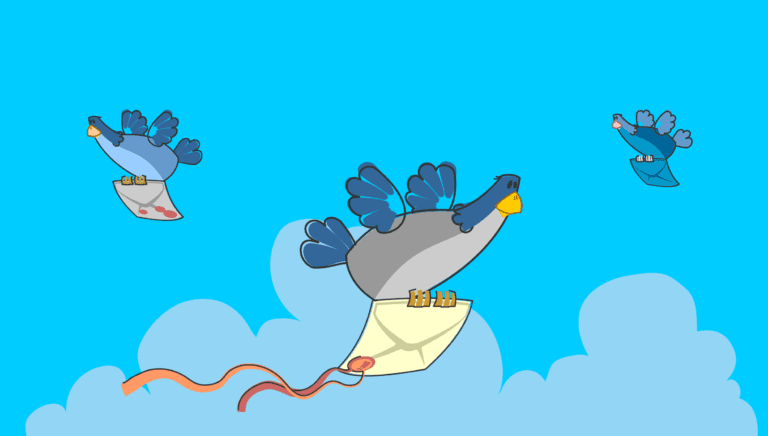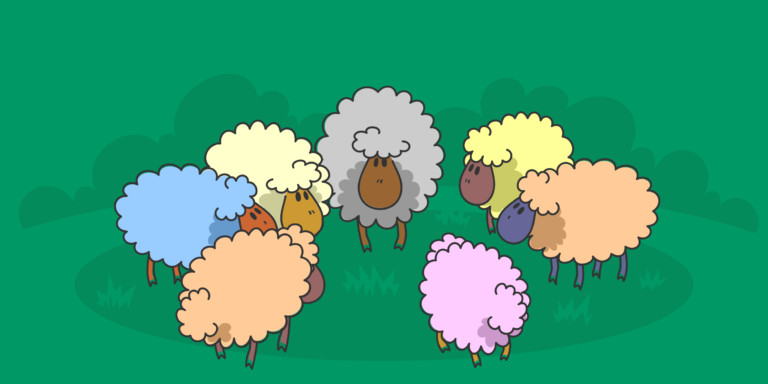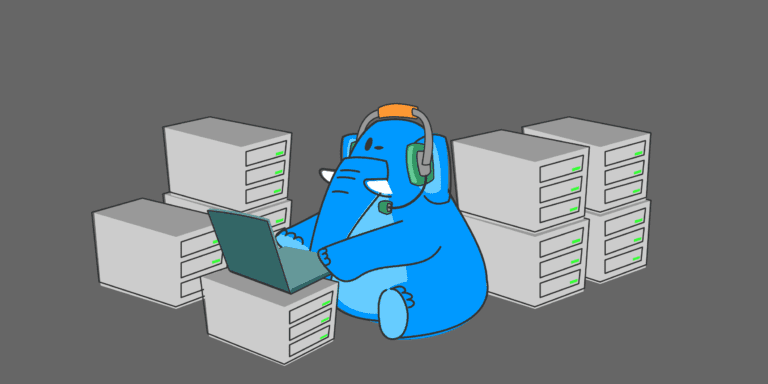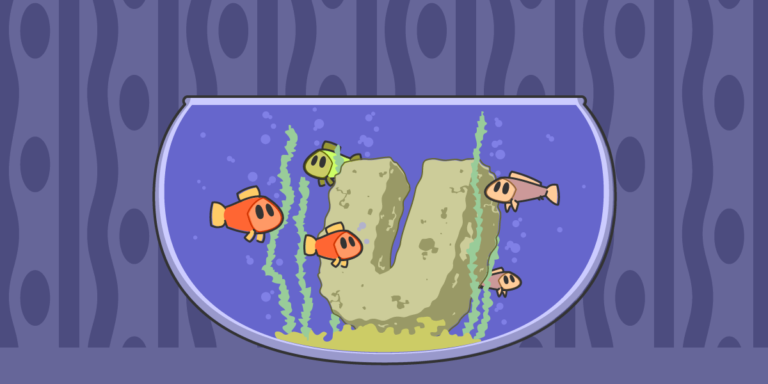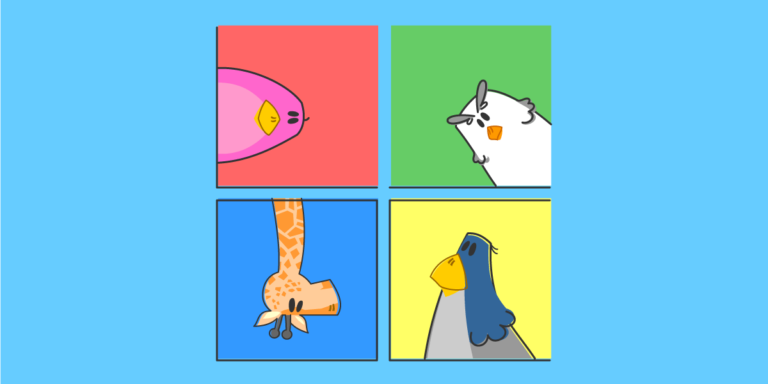Introduction

Most, if not all, web hosting companies will allow you to host WordPress-powered blogs. However, you can now find many web hosting packages aimed specifically at WordPress users.
These WordPress hosting packages usually have extra features to ensure your WordPress website is well looked after, safe, and secure while also offering faster loading times than generic web hosting.
In this guide to choosing the best WordPress hosting, we’ll be looking at some of the options available to those of you who are building your website with WordPress or are using this software already.
By the end of this article, you’ll have a good understanding of the pros and cons of WordPress hosting and what to look for when choosing a package.
What is WordPress Hosting?

As mentioned, WordPress hosting is web hosting that’s aimed at people using WordPress to power their websites. Usually, the service will be positioned in some way to appeal to WordPress users. This could include servers that are optimized to deliver faster loading times, enhanced WordPress website security, and expert WordPress support staff.
Just as WordPress is becoming more and more popular, the availability of this type of web hosting is also increasing. Now you can find all levels of WordPress hosting. From affordable entry-level shared WordPress plans to premium managed hosting, there’s an option to fit every budget, type of website, and set of requirements.
Who is WordPress Hosting For?
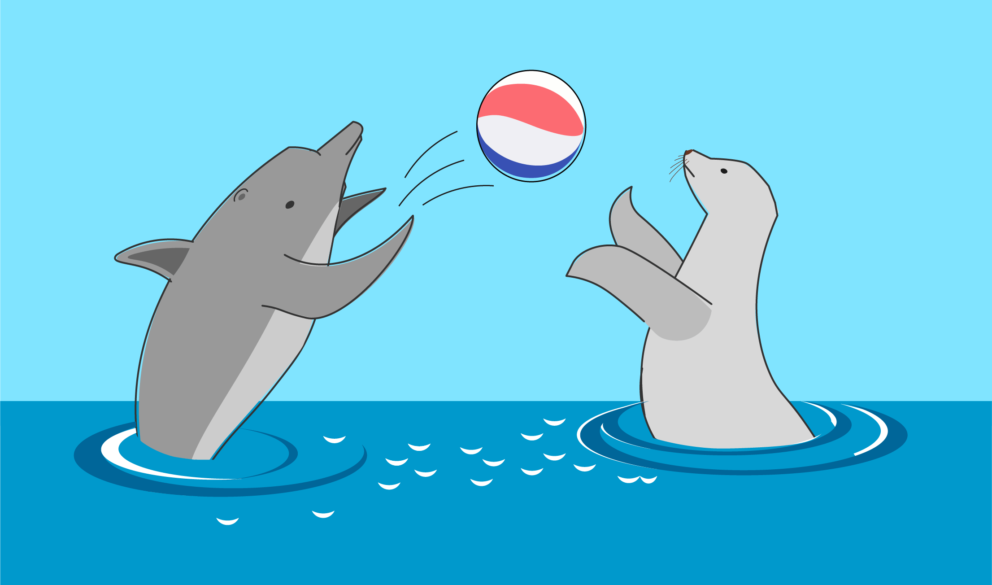
Apart from the requirement that you’re using WordPress, almost anyone is free to choose this type of hosting.
From those who are brand new to WordPress and will appreciate the extra support and assistance available from the help desk staff to those with more experience who simply need a rock-solid platform for their site, most WordPress websites can benefit from this type of hosting.
However, even the best WordPress hosting isn’t for everyone. As we’ll see in the next section of this guide, there are some downsides to WordPress hosting that might cause you to look elsewhere. But first, let’s look at some of the pros.
Pros of WordPress Hosting
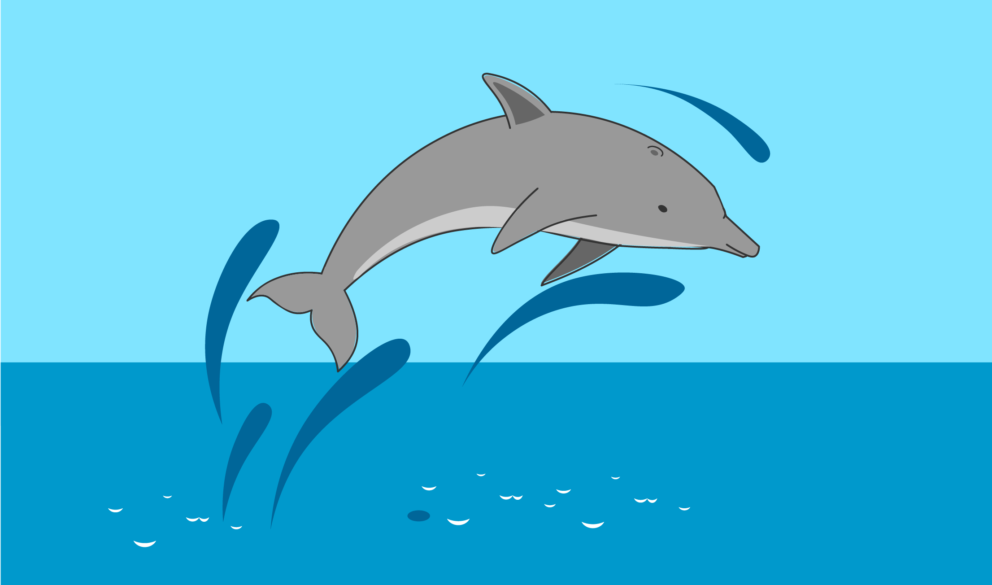
The best WordPress hosting services are designed to make setting up and managing your website as straightforward and trouble-free as possible. To help with this, WordPress will often be installed for you, as part of the sign-up process.
Then, once your site is up and running, good WordPress hosting offers three major advantages over generic web hosts.
1. Site Speed
The best WordPress web hosting services are optimized to make your site load as fast possible. There are many benefits to increased site speed, including higher conversion rates, an improved user experience, and potentially better search engine rankings.
As well as servers optimized for WordPress websites, the best WordPress hosting plans will include tools and additional services to ensure your site is performing to the best of its abilities.
Depending on the host, these extras can include caching tools and content delivery networks (CDN). Not only does this increase the performance of your website, but it also gives you less to worry about when setting up your site as well as fewer extras to pay for when considering additional plugins and services for your project.
2. Website Management and Maintenance
The best WordPress web hosting packages will take care of website backups for you. Some will also update the WordPress software of your website to ensure it’s as secure as possible. They’ll also work to keep your site safe, monitoring for general and WordPress specific attacks and vulnerabilities.
3. Technical Support
The best WordPress hosting providers also have support teams that are experts at working with this type of website.
The technical support staff at a WordPress focused hosting company are often well trained and highly proficient at working with WordPress specific issues. As they deal with WordPress websites day in and day out, they’ll be able to help you resolve any issues that arise quickly and effectively.
Cons of WordPress Hosting
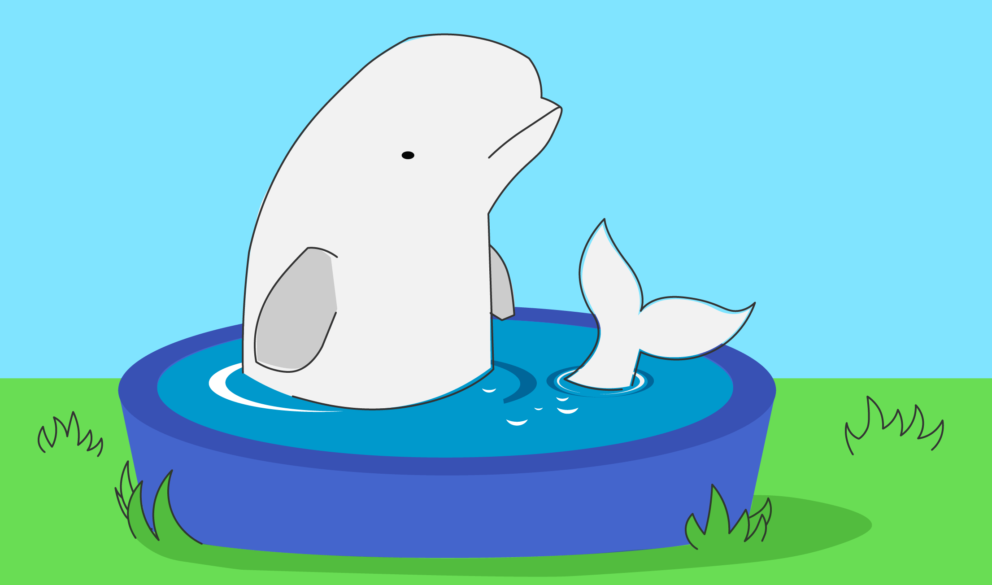
Choosing WordPress hosting for your website has many upsides. However, this type of hosting is not without its drawbacks.
1. Cost
Compared to generic entry-level shared web hosting, even the most affordable WordPress hosting is usually more expensive. However, when you take into consideration the extras these WordPress focused plans offer, you often do get a lot more for your money.
Furthermore, if a good WordPress hosting plan includes access to features and tools like caching, CDNs, backups, and improved security, you could actually save money by having less additional products to purchase separately.
2. Increased Restrictions
Another downside to some WordPress hosting is that you might have less access to the server space you’ve been allocated and reduced freedom when it comes to configuring your website.
For example, while most generic entry-level shared hosting plans will provide you with cPanel access to your web space, some WordPress hosts do not. This can reduce what you can do with your web hosting account, such as using a file manager with a graphical user interface; accessing the underlying website databases; creating multiple server, email, and FTP accounts; and installing your own software on the server space.
Also, as the best WordPress web hosting plans are finely tuned and highly optimized for this type of website in order to deliver faster loading times and a more robust hosting environment, the server administrators are often reluctant to let customers install any plugins they wise. Due to this, you might find that your favorite plugin is on the list of prohibited plugins from your web host. However, generally speaking, it’s plugins that either place a high load on servers or duplicate the existing functionality provided by the host, such as caching or backups that are banned.
3. Lack of Flexibility
The other aspect of WordPress hosting that can be a problem for some is the way WordPress hosts are specifically optimized for the WordPress platform.
Some web-based businesses can run into trouble with WordPress hosting when they need to integrate additional types of software into their online systems. Typically WordPress hosting won’t allow you to install your own choice of software or custom scripts alongside your WordPress website.
If you want to operate a more diversified web presence that includes elements like non-WordPress ecommerce solutions, or apps that require different software foundations you may be restricted by a WordPress optimized environment.
Things to Look for When Choosing the Best WordPress Hosting

When it comes to finding the right WordPress web host for your project, it’s important to first get a good idea of what your requirements are. Here are some points to consider when looking for the best option.
1. What Are Your Website Requirements?
On paper at least, the best entry-level shared hosting plans are very generous. They often let you host unlimited websites, use as much disk space as you want, and have no limits on how much bandwidth your site and its visitors consume.
With WordPress hosting, that isn’t usually the case. Instead, you’ll find limits on how many websites you can host, the amount of disk space on offer, and how many visitors your site can receive each month. Of course, by paying more you can increase these limits but the costs soon start mounting up if your requirements are extravagant.
So before you sign up with a new host, try and work out how much disk space you might need and how many visitors you’ll have. This will then help you to find the right plan that matches your needs and your budget.
2. What Extras Do You Need?
Some companies offer a bare-bones service with the goal of providing a fast, stable, and secure WordPress hosting environment. Others try to attract customers by also offering extras like automated WordPress website updates and backups, as well as staging site tools, CDN access, and other useful features. Often the plans with these extras will cost more or corners will be cut elsewhere to keep them competitive.
Try and establish which features you need so that you don’t get swayed by extra you probably won’t use.
3. Is the Host User-Friendly?
As mentioned, many WordPress focused web hosts don’t provide you with cPanel access to your server space. Instead, you’ll often end up managing your account and website through a custom dashboard. Mostly these are easy to use and well designed, but just to be safe, try and find out exactly how you’ll be able to manage your account for any hosts on your shortlist.
Other points to consider when looking for a suitable WordPress website host:
- What levels of uptime are guaranteed and is there a refund it the host fails to meet these targets?
- Is a domain name and SSL certificate included in the plan?
- Which plugins are disallowed?
- What happens if you go over your bandwidth and disk space allowances?
- What support channels are available? Live chat, email, or telephone?
- Is there a free website migration service for moving your site to the new host?
- Is there room to grow if your website gets larger and more popular?
As faster website loading times are often the main benefit of choosing WordPress focused hosting, it’s often a good idea to take advantage of any money back guarantee periods and see for yourself what sort of speed increases are on offer.
What’s the Right WordPress Hosting Plan for You?
As we’ve just seen in this WordPress hosting guide, there are plenty of good reasons to choose this type of service.
From faster loading times, improved security, and extra helpful support staff, sometimes paying a bit extra for a WordPress focused service is a good investment.
Now that prices in the WordPress hosting space are not much more than basic shared hosting – although you often get less for your money in terms of features – if you are using WordPress for your website, you should at least consider this type of hosting and check out some of the options available.