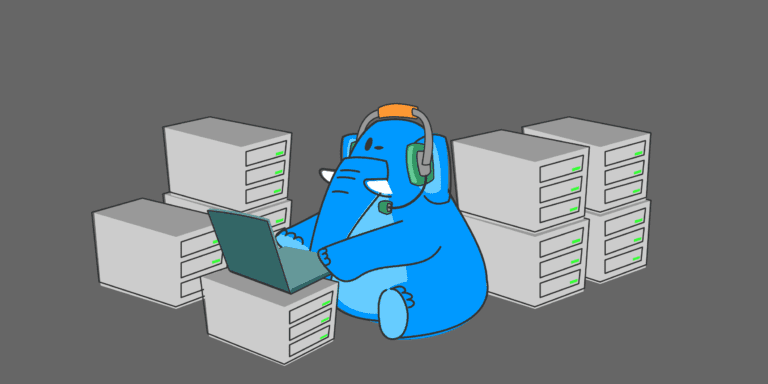Colocation web hosting is a powerful way for businesses to get reliable and secure website infrastructure. It means storing your servers in a third party’s data center. This gives you better security, like firewalls and 24/7 monitoring.
You also get better reliability. Data centers use backup generators and redundancies. This means your website keeps going even if there’s a power outage or hardware failure.
Plus, colocation web hosting is scalable. You can add more server capacity as your business grows. No need to worry about physical space or hardware limits. That makes sure your website can handle the traffic and stay performing well.
What is Colocation Web Hosting?
Colocation web hosting is storing your own server equipment in a data center. This can give businesses extra security, power supply, and internet connectivity. It offers many advantages.
Firstly, it gives greater physical security for the servers. They are kept in secure data centers with added safety features, such as cameras, biometric access controls, and fire suppression systems. Plus, the power supplies have back-ups, to keep the server running even during power failures.
Secondly, colocation hosts provide high-speed internet connections from many network providers. So, visitors will have quick loading times and minimal downtime. Plus, you can get 24/7 support from experienced professionals.
This type of hosting became popular in the early 2000s. Companies wanted more control over their hardware and more performance than shared hosting could offer. As data centers improved, colocation became a good choice for businesses who didn’t want to build their own.
Benefits of Colocation Web Hosting
Colocation web hosting offers a lot of great benefits, such as:
| 1. Maximum uptime and reliability. Your servers are housed in secured data centers with redundant power and network connections. This means your website is always accessible. |
| 2. Full control over hardware and software configurations. With colocation, you can customize and upgrade your servers however you want. Shared hosting does not offer this flexibility. |
| 3. Enhanced security measures. Data centers employ strong protocols like video surveillance, biometric access control, fire suppression systems, and 24/7 monitoring. This keeps your data safe from cyber attacks. |
| 4. Cost savings in the long run. You don’t have to invest in expensive server infrastructure and maintenance. Colocation allows you to use state-of-the-art equipment and facilities without huge upfront costs. |
Colocation web hosting is a popular choice for businesses looking to maximize their online presence. It began in the early days of the internet when companies needed to store their server infrastructure externally. Since then, colocation has become an industry-standard solution that enables organizations to focus on their core business.
Choosing a Colocation Provider
To choose a colocation provider, consider the following factors: location and accessibility, security measures, network connectivity and redundancy, and scalability and flexibility. Each sub-section holds the key to finding the ideal solution for your colocation needs. Evaluate them carefully to ensure a successful partnership.
Location and Accessibility
When selecting a colocation provider, consider these factors:
| Proximity to users: | Choose a provider close to your target audience for faster response times. |
| Transportation links: | Look for providers with good transportation links like highways, airports, and public transport terminals. |
| Disaster risk: | Assess the location’s susceptibility to natural disasters like earthquakes or floods. |
| Power supply: | Ensure the location has reliable power supply sources, including backup generators or alternative energy solutions. |
| Network connectivity: | Opt for a colocation center near major network exchange points for seamless connectivity. |
| Security measures: | See if the location offers surveillance cameras, biometric access controls, and onsite security personnel. |
Moreover, take into account unique aspects specific to your business. For example, if you anticipate frequent hardware upgrades or equipment replacements, look for a provider with easy shipping logistics and adequate storage capabilities.
In conclusion, the success of your business depends on the right colocation provider. Research these factors to enjoy the benefits of an ideal location and seamless accessibility.
Security Measures
To keep your colocation secure, think about the security measures provided by your provider. Here’s what to look out for:
Physical security – for example access controls, CCTV, and 24/7 monitoring. A good provider will have rules that stop unauthorised entry.
Network security – your provider should use strong firewalls and intrusion detection systems to stop cyber threats. Plus, they might offer DDoS protection and authentication.
Environmental controls – reliable providers have modern HVAC and backup power to keep your equipment in good condition. Plus emergency response plans if something goes wrong.
Disaster recovery plans – make sure your provider has redundant infrastructure and off-site backups, so there’s minimal downtime if something happens.
Pro Tip: When selecting a colocation provider, visit the site to check their security measures first-hand.
It’s essential to consider physical, network, environmental and disaster recovery security measures for your data to be safe and meet your business needs.
Network Connectivity and Redundancy
Network connectivity and redundancy are majorly important when selecting a colocation provider. The goal? Keep your infrastructure connected and safe from any network issues or downtime.
Here’s a table of what to consider when picking your provider:
| Provider | Network Connectivity | Redundancy |
|---|---|---|
| Provider A | Multiple Tier 1 ISPs | N+1 |
| Provider B | Direct peering with major internet exchanges | 2N |
| Provider C | Diverse fiber optic paths | N+N |
Target providers that offer multiple Tier 1 ISPs or direct peering with major internet exchanges. This ensures your data can be sent through different networks, bettering resilience against outages. Plus, diverse fiber optic paths offer extra redundancy in case one path fails.
Pro Tip: When assessing network connectivity and redundancy, check out the provider’s Service Level Agreements (SLAs) to make sure they meet your business needs.
Scalability and Flexibility
Scalability and flexibility are critical for success in the colocation world. Being able to adjust and grow with your business is essential. Let’s examine how big these aspects are when selecting a colocation provider.
Scalability and Flexibility:
To comprehend the importance of scalability and flexibility, let’s look at some real-world facts in a table:
| Provider | Scalability | Flexibility |
|---|---|---|
| Provider A | High | Moderate |
| Provider B | Very High | High |
| Provider C | Moderate | Very High |
This table shows that each provider differs in their scalability and flexibility offerings. Provider A has high scalability but only moderate flexibility. Provider B has very high levels of both. On the other hand, Provider C focuses more on flexibility than scalability.
Also, it’s crucial to consider other particulars that set providers apart. These could consist of elements like their network connectivity choices, power redundancy capabilities, and geographical locations. Each of these components is essential in deciding which provider can fulfill your needs.
Picking the right colocation provider can be daunting, but don’t let that prevent you from making an informed choice. By studying factors like scalability and flexibility, you can ensure that your company remains adaptable and agile in a continuously evolving landscape.
So, if you’re looking for high scalability or maximum flexibility for your increasing business needs, make sure to find a colocation provider that suits your requirements. Don’t miss out on the chance to prosper in today’s cutthroat market by settling for anything that is not extraordinary scalability and flexibility.
Setting Up Colocation Web Hosting
To set up colocation web hosting with the sub-sections “Preparing Your Equipment,” “Transporting and Installing the Equipment,” and “Connecting to the Colocation Facility” as solutions briefly.
Preparing Your Equipment
When setting up colocation web hosting, it’s important to get your equipment ready. Here is a step-by-step guide.
| 1. Check hardware needs: | Estimate server space, power, cooling, and network needs. |
| 2. Choose server rack: | Pick a rack that fits all servers and networking devices. |
| 3. Manage cables: | Arrange wires for easy access and to avoid tangles. |
| 4. Install PDUs: | Set up PDUs to evenly distribute power and prevent overloading. |
| 5. Cooling solutions: | Fit fans or air conditioning to keep the temperature optimal. |
| 6. Secure physical access: | Use biometric locks or access cards to stop unauthorized people from entering the facility where your equipment is. |
Also, label everything for easier identification and maintenance. And, have backup systems in case of emergencies or failures.
Now let’s learn about the early days of web hosting. Before colocation services, companies had their servers hosted in-house. This was expensive and involved more maintenance. As data centers became available, businesses moved their equipment there for better security, power, and network options. This changed web hosting and made colocation services possible.
Transporting and Installing the Equipment
Moving and installing colocation web hosting equipment necessitates careful preparation and execution. Utilize these 6 easy steps to make sure the transition is frictionless:
- Readying the Equipment: Prior to transport, make sure each server rack and hardware is securely packed and labelled. This will help hasten the setup process later.
- Opting for Trustworthy Transport: Select a reliable mover that specializes in delicate IT equipment. Make certain they have expertise with colocation setups to reduce the chances of any harm in transit.
- Working with Data Center: Contact the data center in advance to set a specific window for installation. This will enable their personnel to be ready and assign resources for efficient assembly.
- Unpacking and Assembling: Once at the data center, cautiously unpack the equipment and piece together the server racks as per the data center’s layout plan. Take extra caution while connecting cables and power supplies.
- Securing Equipment: Following installation, make sure all equipment is firmly secured within the server racks using suitable tools and techniques suggested by the manufacturer. This helps prevent any unexpected disconnections or destruction during operation.
- Verifying Connectivity: Before leaving the data center, carry out thorough connectivity tests to ensure all servers, switches, and other networking devices are properly connected and functioning as hoped.
Furthermore, recall that exact documentation of serial numbers, configurations, and network settings is critical for future repairs or upgrades.
A captivating story connected to this topic involves a huge tech firm that once encountered difficulties in transporting their powerful servers for a colocation setup around multiple continents. Despite facing difficult weather conditions and logistical challenges, they managed to effectively transport and install their hardware without any harm or delay due to meticulous planning and collaboration with experienced transport service providers knowledgeable in dealing with such sensitive freight.
Connecting to the Colocation Facility
To connect to a colocation facility, there are essential components. See the table below for more info!
| Component | Description |
|---|---|
| Network Cables | Ethernet cables for device connections. |
| Switches | Manages network traffic and sends it to the right spot. |
| Routers | Connects different networks and enables communication. |
| Firewalls | Monitors and controls incoming/outgoing traffic for security. |
| Load Balancers | Spreads network traffic across multiple servers. |
| Power Distribution Units (PDUs) | Provides electrical power to servers and networking equipment. |
Each colocation facility may have unique setup needs. So, be sure to consult with the facility’s technical team for assistance.
Data centers are growing rapidly due to increased internet usage and cloud-based services. These facilities give businesses a secure place to store their infrastructure and benefit from scalable connectivity options.
Managing Colocation Web Hosting
To effectively manage colocation web hosting, you need to focus on monitoring and maintenance, network and server management, and troubleshooting common issues. By effectively implementing these sub-sections, you can ensure the smooth operation and optimal performance of your colocation web hosting solution.
Monitoring and Maintenance
It’s clear that Monitoring and Maintenance is an important part of managing colocation web hosting. So, let’s dive in!
- Monitoring your servers and network closely is essential for optimal performance. You can spot potential issues before they get bad this way.
- Real-time monitoring enables you to quickly respond to any unexpected downtime or performance drops, so your website visitors get maximum uptime.
- Maintenance tasks such as patching software, increasing security, and regular backups are vital for protecting your data from cyber threats.
Moreover, taking the time to monitor and maintain, you can make your website more reliable and reduce the risk of disruptions or vulnerabilities.
Pro Tip: Automate some monitoring and maintenance tasks with specialised software tools. This saves time and resources, while keeping your colocation web hosting environment in top shape.
Network and Server Management
Network and server management is a must for a smooth colocation web hosting environment. It includes taking care of the network infrastructure and servers within it. Here are the main components:
| Component | Description |
|---|---|
| Network Monitoring | Watching the network infrastructure all the time, so any issue can be spotted and solved. This includes tracking bandwidth, latency, packet loss, etc. |
| Server Security | Robust security measures are key to keeping servers safe. This includes software updates, firewalls, intrusion detection systems, antivirus, and access control measures like strong passwords and multi-factor authentication. |
| Performance Optimization | Make sure the servers are up to scratch. Analyze system resources like CPU usage, memory utilization, disk I/O, etc. Proper allocation and load balancing will maintain performance levels. |
| Backup and Disaster Recovery | Backups in case of hardware failures or natural disasters. Also, a disaster recovery plan to minimize downtime and facilitate quick recovery. |
| Troubleshooting and Issue Resolution | IT professionals should be on hand to quickly sort out technical problems. |
Efficient network and server management is key to reliable connectivity, optimal server performance, enhanced security, data integrity, disaster recovery plans, and swift issue resolution. Businesses need to prioritize these areas to stay ahead, avoiding downtime, damage to their reputation, and data loss. With good network and server management, businesses can provide a seamless user experience.
Troubleshooting Common Issues
When dealing with colocation web hosting, it’s important to be ready for any troubles. Here’s a list of some common issues and how to solve them:
- Connection Problems: Check your network connections and cables. Restarting routers and servers may help.
- Server Errors: Check server logs for any error messages. Update software and replace faulty components.
- Security Breaches: Investigate immediately. Monitor log files and change passwords regularly.
Be proactive in monitoring and resolving any issues. By fixing them quickly, you can keep your website running well.
An example of this: A provider had a connection issue that impacted multiple websites. Through troubleshooting, they found a switch was the culprit. So, they replaced it and restored normal operations. This is a prime example of why regular maintenance of equipment is key to avoiding and handling common problems.
Conclusion
Colocation web hosting is when you use a data center to house your server hardware. You maintain control over the hardware and software. The data center’s expertise ensures your server remains secure and operational, even during unexpected events or power outages.
In addition, you benefit from their high-speed internet connection, providing faster data transfer and better performance for visitors. Plus, there’s the flexibility to upgrade or scale your server hardware without worrying about space.
John’s story is a great example of the advantages of colocation web hosting. He owned a growing e-commerce business and needed more than his in-house server infrastructure could provide. He chose a data center with advanced facilities and network connectivity and enjoyed improved website performance and reliability.
Moreover, John appreciated the flexibility of colocation hosting. Whenever he needed to upgrade or expand storage capacity, he could do so with no disruption to his online operations.
Frequently Asked Questions
1. What is colocation web hosting?
Colocation web hosting is a service where a business can rent space in a data center facility to host its own web servers and equipment. The data center provides the physical space, power, cooling, and network connectivity, while the business maintains ownership and control over its servers.
2. How does colocation web hosting differ from traditional web hosting?
In traditional web hosting, the hosting provider owns and manages the servers. With colocation hosting, the business owns the servers and simply rents space in the data center. This allows for greater control, flexibility, and customization options compared to traditional hosting.
3. What are the benefits of colocation web hosting?
Colocation hosting offers several advantages. It provides high levels of security, reliability, and performance, as data centers are equipped with advanced security systems, backup generators, and redundant network connections. It also allows businesses to have full control over their hardware, software, and configurations, and provides the scalability to easily expand as needed.
4. Is colocation web hosting suitable for small businesses?
Colocation hosting is suitable for businesses of all sizes, including small businesses. While it may require a higher upfront cost compared to shared hosting, colocation allows small businesses to have the same level of performance, security, and control as larger enterprises. Additionally, colocation eliminates the need for a dedicated IT infrastructure, reducing costs in the long run.
5. How do I choose a colocation web hosting provider?
When choosing a colocation hosting provider, consider factors such as the location of the data center, security measures in place, network connectivity options, pricing, and the provider’s reputation and customer support. It is important to assess your specific requirements and find a provider that meets your business needs.
6. Can I upgrade my colocation hosting plan as my business grows?
Yes, colocation hosting allows for easy scalability. As your business grows, you can upgrade your hosting plan by adding more servers or expanding the space and resources allocated to your existing servers. This flexibility makes colocation a suitable choice for businesses expecting future growth.