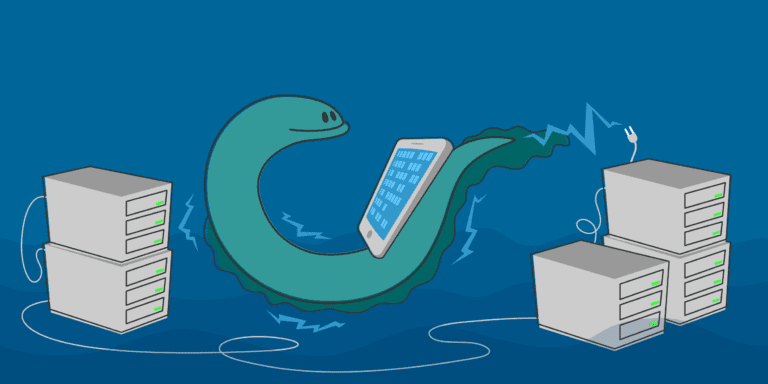Windows web hosting is a popular option for individuals and businesses who want to host their websites on a Windows operating system. It offers a range of features and benefits that make it a preferred choice for many. In this article, we will explore how Windows web hosting works, its key features, advantages, disadvantages, and factors to consider when choosing a Windows web hosting provider.
Windows web hosting refers to the process of hosting a website on a server running a Windows operating system. It utilizes various components and technologies that are designed to support Windows-based websites and applications. Some key features of Windows web hosting include support for Windows technologies, compatibility with Microsoft applications, and easy integration with other Microsoft services.
To understand how Windows web hosting works, it is essential to delve into the components that power it. These include the Windows Server operating system, which provides the foundation for hosting websites. Internet Information Services (IIS) is a web server software that handles the incoming requests for web pages and delivers them to the users. Microsoft SQL Server is a relational database management system used for storing and retrieving data from databases. ASP.NET framework is a software framework for building dynamic websites and web applications.
There are several advantages to choosing Windows web hosting. It offers robust support for Windows technologies such as ASP.NET and .NET Core, making it ideal for websites and applications built on these frameworks. Windows web hosting is also compatible with various Microsoft applications like Microsoft Exchange and SharePoint. It seamlessly integrates with other Microsoft services, allowing for a cohesive and efficient workflow.
However, Windows web hosting does have some disadvantages. It can be more expensive than other hosting options due to licensing costs associated with Windows Server and Microsoft applications. Windows web hosting may have more limited options for open-source software and development frameworks compared to Linux hosting.
When selecting a Windows web hosting provider, it is essential to consider various factors. These include reliability, security, customer support, scalability, pricing, and the specific needs of your website or application.
- Windows Web Hosting maximizes compatibility: It is specifically designed to work with Microsoft applications and technologies, making it an ideal choice for businesses relying on Microsoft software.
- Windows Web Hosting offers easy integration: It seamlessly integrates with other Microsoft services, providing a cohesive and efficient solution for businesses using multiple Microsoft products.
- Windows Web Hosting relies on key components: It utilizes the Windows Server Operating System, Internet Information Services, Microsoft SQL Server, and ASP.NET Framework to power websites and deliver optimal performance.
What is Windows Web Hosting?
What exactly is Windows web hosting? It’s time to explore the ins and outs of this hosting solution. In this section, we’ll dive into the key features that make Windows web hosting unique and powerful. Get ready to discover the advantages and functionalities that set it apart from other hosting options. So, buckle up and let’s explore the world of Windows web hosting and all it has to offer!
Key Features of Windows Web Hosting
- Windows web hosting is powered by the Windows Server operating system, which provides a stable and secure foundation for hosting websites and applications. It includes the Internet Information Services (IIS) web server, allowing for efficient handling of web requests. Windows web hosting also offers seamless integration with Microsoft SQL Server, enabling efficient storage and retrieval of data. Additionally, you have access to the ASP.NET framework, which allows for the development of dynamic and interactive websites.
Choosing Windows web hosting ensures a reliable and efficient hosting environment for your websites and applications. The Windows Server operating system provides a stable foundation while the Internet Information Services enable smooth handling of web requests. You can efficiently manage your data with Microsoft SQL Server, and the ASP.NET framework empowers you to create feature-rich web applications. Take advantage of these key features offered by Windows web hosting to maintain high-performing and secure websites and applications.
How Does Windows Web Hosting Work?
Curious to know how Windows web hosting actually works? We’ll take a deep dive into the inner workings of this technology, exploring the key components that make it possible. From the Windows Server Operating System to Internet Information Services, Microsoft SQL Server, and the ASP.NET Framework, each sub-section will uncover the crucial elements that power the world of Windows web hosting. Get ready to discover the fascinating mechanics behind this dynamic hosting solution.
1. Windows Server Operating System
The Windows Server Operating System is a crucial element of Windows Web Hosting. Here are some essential aspects to comprehend about the Windows Server Operating System:
- Stability and Reliability: The Windows Server Operating System provides a stable and reliable platform for hosting websites and web applications. It is designed to handle heavy workloads and ensure maximum uptime for your website.
- Security: Windows Server offers robust security features, including built-in firewall protection, user authentication, and access control, to help safeguard your website and data from unauthorized access.
- Scalability: With the Windows Server Operating System, you can easily scale your website as your business grows. It supports the addition of new servers and resources to accommodate increased traffic and demand.
- Performance: Windows Server is optimized for running web applications, providing excellent performance and fast response times for visitors to your website.
- Compatibility: The Windows Server Operating System is compatible with a wide range of software and applications, making it easy to integrate with other Microsoft services and tools.
Fact: The latest version of the Windows Server Operating System is Windows Server 2019, which was released in October 2018.
2. Internet Information Services
Internet Information Services (IIS), also known as Internet Information Services, is a vital component of Windows web hosting that provides a range of functionalities for hosting websites and web applications. Here are some crucial aspects of Internet Information Services:
- Server software: IIS, developed by Microsoft, is a web server software designed specifically for hosting websites and serving web pages to users.
- HTTP protocol support: IIS supports the Hypertext Transfer Protocol (HTTP), which forms the foundation of data communication on the World Wide Web. It enables the server to receive requests from clients and send back the requested web content.
- Website management: With IIS, managing your websites and their associated components, such as domains, directories, files, and permissions, becomes easy.
- Scalability and performance: IIS is specifically designed to handle high traffic and ensure optimal performance for web applications. It offers features like load balancing, caching, and process isolation to improve scalability and response times.
- Security features: Internet Information Services includes robust security features to protect your websites and applications. It supports features like SSL/TLS encryption, authentication methods, and URL filtering to safeguard sensitive data and defend against unauthorized access.
- Application support: IIS is compatible with various web technologies and frameworks, such as ASP.NET, PHP, and Node.js. This allows you to host and run different types of web applications in your Windows web hosting environment.
- Management tools: Microsoft provides user-friendly tools like the Internet Information Services (IIS) Manager, which allows you to configure and manage your web server settings, websites, and application pools using a graphical interface.
Choosing a Windows web hosting provider that offers reliable and up-to-date versions of Internet Information Services is crucial to ensure the smooth functioning and performance of your website or application.
3. Microsoft SQL Server
When it comes to Windows Web Hosting, Microsoft SQL Server plays a crucial role. Here are some important points to consider about Microsoft SQL Server in the context of Windows Web Hosting:
- Relational database management system: Microsoft SQL Server is a powerful and widely used relational database management system (RDBMS) developed by Microsoft. It offers a reliable and secure platform for managing and storing data.
- Data storage and retrieval: With Microsoft SQL Server, you can efficiently store and retrieve data for your website or web application. It provides a robust solution for handling large amounts of data and ensures data integrity and consistency.
- Database management: Microsoft SQL Server offers comprehensive tools and features for managing databases. You can easily create, modify, and optimize your databases, as well as perform backups and restores when needed.
- Scalability and performance: Microsoft SQL Server is designed to handle high-performance requirements and can scale to meet the growing needs of your website or application. It supports efficient query execution, indexing, and caching mechanisms to enhance performance.
- Integration with other Microsoft technologies: One of the key advantages of Microsoft SQL Server is its seamless integration with other Microsoft technologies. It works well with ASP.NET framework and other Microsoft products, allowing you to build robust and integrated solutions.
- Security and compliance: Microsoft SQL Server offers advanced security features to protect your data. It includes robust authentication and authorization mechanisms, encryption options, and auditing capabilities. It also helps you meet various compliance requirements.
Microsoft SQL Server is an essential component of Windows Web Hosting, providing a reliable and feature-rich database management system. Its capabilities in data storage, retrieval, management, scalability, integration, and security make it a valuable asset for any web hosting solution.
A company was facing challenges with their e-commerce website running on a Windows Web Hosting platform. As their business grew, they experienced slow performance and occasional data inconsistencies. After consulting with a professional web hosting provider, they decided to migrate their database to Microsoft SQL Server.
The migration process was smooth, and the company immediately noticed a significant improvement in their website’s performance. The robustness and scalability of Microsoft SQL Server allowed them to handle the increasing number of customer orders without any issues. The integrated features and tools also simplified their database management tasks, saving them time and effort.
The company benefited from the seamless integration of Microsoft SQL Server with other Microsoft technologies. It allowed them to enhance their website’s functionality and provide a better user experience. With the advanced security features of Microsoft SQL Server, the company could ensure the safety of their customer data and comply with industry regulations.
The integration of Microsoft SQL Server into their Windows Web Hosting solution proved to be a game-changer for the company, enabling them to grow their business while delivering a reliable and efficient online shopping experience to their customers.
4. ASP.NET Framework
The ASP.NET Framework is a crucial component of Windows Web Hosting that provides powerful tools and features for building and running dynamic websites and web applications. Here is a table that highlights some key aspects of the ASP.NET Framework:
| Key Features of ASP.NET Framework |
| 1. Server-side scripting |
| 2. Improved performance and scalability |
| 3. A wide range of built-in controls and libraries |
| 4. Easy integration with other Windows technologies |
| 5. Enhanced security features |
| 6. Support for multiple programming languages |
| 7. Seamless deployment and maintenance |
The ASP.NET Framework allows developers to create dynamic and interactive web applications by providing a robust set of tools and libraries. It offers server-side scripting capabilities, allowing developers to write code that runs on the server and generates dynamic HTML content for the client.
One of the main advantages of the ASP.NET Framework is its improved performance and scalability. It is designed to handle large amounts of traffic and deliver fast response times, making it ideal for websites and applications with high user demands.
With a wide range of built-in controls and libraries, the ASP.NET Framework simplifies development tasks and accelerates the creation of feature-rich web applications. It also integrates seamlessly with other Windows technologies, such as the Windows Server Operating System, Internet Information Services, and Microsoft SQL Server, providing a comprehensive development environment.
The ASP.NET Framework includes enhanced security features to protect web applications from common vulnerabilities. It supports multiple programming languages, including C# and Visual Basic, allowing developers to choose the language that best suits their skills and project requirements.
In summary, the ASP.NET Framework is a powerful tool for building and running dynamic websites and web applications on the Windows Web Hosting platform. Its extensive features and integration capabilities make it a preferred choice for developers seeking to create robust and secure online experiences.
Advantages of Windows Web Hosting
Looking for the perfect web hosting option? Look no further! In this section, we’ll dive into the fantastic advantages of Windows web hosting. From rock-solid support for Windows technologies to seamless compatibility with Microsoft applications, and even easy integration with other Microsoft services, this is the hosting solution that ticks all the right boxes. Get ready to discover the power and convenience of Windows web hosting in this exciting section.
1. Support for Windows Technologies
Support for Windows technologies is one of the key advantages of Windows web hosting. This type of hosting offers seamless integration with various Windows-based technologies, enhancing the performance and functionality of your website.
| 1. Windows Server Operating System | Windows web hosting is built on the Windows Server operating system, which provides a stable and secure environment for hosting your website. The server operating system is specifically designed to support Windows technologies, ensuring optimal compatibility and performance. |
| 2. Internet Information Services | Windows web hosting utilizes Internet Information Services (IIS) as the web server software. IIS is a robust and feature-rich server platform that offers advanced management capabilities and supports various Windows-specific technologies, such as Active Server Pages (ASP) and .NET framework. |
| 3. Microsoft SQL Server | Windows web hosting provides seamless integration with Microsoft SQL Server, a powerful relational database management system. This allows you to easily develop and deploy database-driven applications and websites using Windows-specific tools and technologies. |
| 4. ASP.NET Framework | Windows web hosting fully supports the ASP.NET framework, a popular web development framework for building dynamic websites and web applications. With ASP.NET, you can take advantage of Windows-specific features and APIs to create high-performance and scalable web solutions. |
Having support for Windows technologies means that you can leverage the full potential of these tools and frameworks to enhance your website’s functionality, performance, and user experience. Whether you need to develop complex web applications, integrate with Microsoft applications, or utilize Windows-specific features, Windows web hosting provides the ideal platform.
When choosing a Windows web hosting provider, ensure they offer robust support for Windows technologies and have a track record of reliability and security. Consider factors such as server stability, uptime guarantees, technical support, and pricing to make an informed decision. By selecting a reputable Windows web hosting provider, you can ensure the smooth operation of your website while taking advantage of the benefits of Windows technologies.
2. Compatibility with Microsoft Applications
The compatibility of Windows Web Hosting with Microsoft Applications is one of its key advantages. It offers seamless integration and optimal performance, making it the ideal choice for using Microsoft applications on your website or online platform. Below is a table summarizing the excellent compatibility of Windows Web Hosting with popular Microsoft applications:
| Microsoft Application | Compatibility |
|---|---|
| Microsoft SQL Server | Windows Web Hosting provides excellent support for Microsoft SQL Server, ensuring efficient management and storage of your databases. |
| ASP.NET Framework | Windows Web Hosting is specifically designed to work seamlessly with the ASP.NET Framework, making it the ideal choice for developers using this technology. |
| Microsoft Exchange Server | Windows Web Hosting offers smooth integration with Microsoft Exchange Server, enabling businesses to easily manage email accounts, calendars, and contacts. |
| Microsoft SharePoint | Windows Web Hosting supports Microsoft SharePoint, allowing organizations to collaborate effectively by creating and managing intranet sites, document libraries, and workflows. |
| Microsoft Active Directory | Windows Web Hosting is compatible with Microsoft Active Directory, enabling seamless user authentication and access control on your website. |
By choosing Windows Web Hosting, you can leverage the full potential of these Microsoft applications. It ensures smooth performance, enhanced features, and simplified management. Whether you are running a database-driven website, an e-commerce platform, or an enterprise-level application, Windows Web Hosting provides the robust compatibility required for optimal functioning.
3. Easy Integration with other Microsoft Services
Easy integration with other Microsoft services is one of the key advantages of Windows web hosting. It provides seamless compatibility and efficient collaboration between various Microsoft applications and services.
- Microsoft Office Suite: Windows web hosting offers effortless integration with Microsoft Office Suite, which includes applications such as Word, Excel, and PowerPoint. This integration allows users to directly access and make edits to their Office documents stored on the hosting server.
- Exchange Server: Windows web hosting seamlessly incorporates with Exchange Server, a popular email and calendar server developed by Microsoft. This integration ensures smooth communication and synchronization of emails, contacts, and calendars across different devices.
- SharePoint: Windows web hosting supports smooth integration with SharePoint, a robust collaboration platform. This integration empowers users to create, store, and share documents, websites, and other content with team members or clients.
- Active Directory: Windows web hosting easily integrates with Active Directory, Microsoft’s directory service. This integration enables centralized management of user accounts, security policies, and authentication across various services and applications.
- Azure Cloud: Windows web hosting can effortlessly connect to Microsoft Azure, a cloud computing platform. This integration provides opportunities for scalability, flexibility, and access to additional Microsoft cloud services.
With its easy integration with other Microsoft services, Windows web hosting offers a cohesive ecosystem that enhances productivity, collaboration, and efficiency for businesses and individuals alike.
Disadvantages of Windows Web Hosting
When considering Windows web hosting, it’s important to be aware of the disadvantages of this option. Some of the main drawbacks of Windows web hosting include:
- Compatibility limitations: One of the main disadvantages of Windows web hosting is its limited compatibility with certain applications and programming languages. Windows servers are specifically designed to work with Windows-based software, which may cause compatibility issues with applications and scripts developed for other operating systems. Additional configurations may be required to ensure full compatibility.
- Cost: Windows web hosting tends to be more expensive when compared to Linux hosting. This is primarily due to the higher cost of Windows operating system licenses. Additionally, some Windows-specific applications and tools may require additional licensing fees, further adding to the overall hosting cost.
- Performance issues: Windows servers can sometimes be more resource-intensive than Linux servers, especially if the hosted website or web application is not optimized for Windows or relies on specific Windows features. Consequently, there may be potential performance issues or slower loading times.
- Limited control and flexibility: Windows web hosting may have certain limitations in terms of customization and flexibility when compared to Linux hosting. Windows server configurations and settings may be more restricted, thereby limiting the ability to customize certain aspects of the hosting environment.
- Security vulnerabilities: Despite improvements in security, Windows servers are generally considered to be more susceptible to security vulnerabilities in comparison to Linux servers. This is partly due to the larger user base and the fact that Windows is a common target for malicious attacks.
Choosing the Right Windows Web Hosting Provider
When it comes to choosing the right Windows web hosting provider, there are several factors that can make or break your online presence. In this section, we’ll dive into what you need to consider when making this crucial decision. From performance capabilities to customer support and everything in between, we’ll unveil the key elements that can ensure your website runs smoothly and efficiently. So, let’s roll up our sleeves and explore the world of Windows web hosting providers!
Factors to Consider
text
| Description: | |
| Cost | Consider various factors to determine the cost and choose a Windows web hosting provider that offers affordable plans and pricing options. |
| Reliability | When selecting a Windows web hosting provider, one of the important factors to consider is reliability. Look for a provider that guarantees high uptime percentages, ensuring that your website is accessible to visitors at all times. |
| Performance | Consider the hardware and resources provided by the hosting provider, such as the amount of RAM, CPU power, and storage space, to ensure optimal website performance. |
| Scalability | Scalability is another factor to consider when choosing a Windows web hosting provider. Select a hosting provider that allows you to easily scale your website as it grows, offering options to upgrade resources or switch to higher-tier plans. |
| Support | Look for a provider that offers reliable customer support, preferably 24/7, to assist you with any technical issues or concerns. Support is a crucial factor to consider in your decision-making process. |
| Security | Consider the security measures provided by the hosting provider, such as SSL certificates, firewalls, and regular backups, to ensure the safety of your website and data. |
| Integration | If you are using other Microsoft services, integration becomes an important factor to consider. Ensure compatibility and easy integration with your Windows web hosting provider. |
Windows web hosting offers numerous advantages, such as support for Windows technologies, compatibility with Microsoft applications, and easy integration with other Microsoft services. It’s important to consider various factors before choosing the right Windows web hosting provider. Factors to Consider include the cost, reliability, performance, scalability, support, security, and integration capabilities. Assess your budget and select a provider that offers affordable plans. Ensure the provider guarantees high uptime percentages to maintain your website’s availability. Consider the hardware and resources provided to ensure optimal website performance. Choose a provider that allows for easy scalability as your website grows. Look for reliable customer support available round the clock. Prioritize security measures such as SSL certificates and regular backups. If you’re using other Microsoft services, ensure compatibility and seamless integration. Evaluating these factors will help you make an informed decision when selecting a Windows web hosting provider.
Fact: Did you know that Windows web hosting is a popular choice among businesses that heavily rely on Microsoft technologies and applications for their website?
Frequently Asked Questions
How does Windows web hosting work?
Windows web hosting is a type of hosting service that runs on the Windows operating system. It allows website owners to store their website files and data on a server, making them accessible to users over the internet. Windows hosting supports various programming languages and databases like ASP, ASP.net, MS SQL, and MS Access, providing website owners with a range of options for developing their websites.
What is the meaning of Windows hosting?
Windows hosting refers to a hosting service that runs on the Windows operating system. It is specifically designed for websites that require compatibility with Windows-based software and applications. This type of hosting offers support for programming languages like ASP, ASP.net, and databases like MS SQL and MS Access.
What are the pros and cons of Windows hosting?
Pros: Windows hosting has mass appeal and strong competition with Linux hosting. It supports popular programming languages like ASP and ASP.net, as well as Microsoft Sharepoint. It also supports PHP and has wide and programming-friendly databases like MS SQL and MS Access. Windows hosting is constantly evolving with the support of Microsoft, ensuring compatibility with various scripts and technologies.
Cons: Windows hosting is more expensive than Linux hosting and is not a free and open-source software. It has limitations for design-specific, informative text development on the web, as it does not support a wide range of programming languages like Perl, Ruby, Python, and CGI script.
How do I choose a Windows hosting provider?
When choosing a Windows hosting provider, it is important to ensure compatibility with software like ASP Classic, ASP.net, MSSQL, MS Access, Visual Basic Development, C sharp, remote desktop, Microsoft Exchange, and Microsoft SharePoint. Additionally, consider factors such as the provider’s reputation, reliability, customer support, pricing, and any additional features or services offered.
What are the advantages and disadvantages of Windows hosting?
Advantages: Windows hosting is a Microsoft-friendly option, making it easier to work with for users familiar with Windows operating systems. It is powerful and simple to use, with customizable features. Windows hosting is compatible with other Windows tools like ASP.NET and Microsoft SQL, and it comes with a user-friendly control panel for easy management of multiple domains and websites.
Disadvantages: One major drawback is that Windows hosting is not as secure as Linux hosting. It is more vulnerable to attacks, including ransomware. Additionally, Windows hosting tends to be costlier compared to Linux hosting.
What is the difference between shared hosting and dedicated hosting for Windows?
Shared hosting for Windows involves hosting multiple websites on a single server, sharing resources such as CPU, memory, and disk space. It is a more cost-efficient option suitable for smaller websites with moderate traffic. On the other hand, dedicated hosting for Windows provides a dedicated server exclusively for a single website. It offers enhanced performance, security, and customization options, making it ideal for larger websites with high traffic or specific requirements.