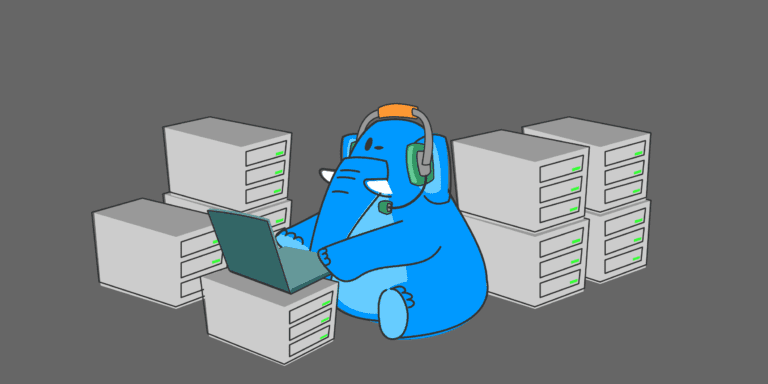Shared web hosting is a popular hosting option for individuals and small businesses to establish an online presence. It allows multiple websites to be hosted on a single physical server, which helps distribute the cost and resources among different users.
Shared web hosting works by dividing the server’s resources, such as disk space, bandwidth, and processing power, among the hosted websites. Each website has its own separate space on the server, but they share the common resources, making it a cost-effective option for hosting.
There are several advantages of shared web hosting, including affordability, easy setup, and technical maintenance handled by the hosting provider. However, there are also some disadvantages, such as limited resources and potential performance issues due to sharing server resources with other websites.
When choosing a shared web hosting provider, factors like reliability, customer support, scalability, and security should be considered. It is important to ensure that the hosting provider offers suitable packages and features that meet your website’s requirements.
Setting up a website on shared web hosting involves registering a domain name, configuring DNS settings to connect the domain to the hosting account, and uploading website files to the server. Managing a shared web hosting account includes tasks like managing email accounts, setting up databases, and monitoring website performance.
Security considerations are essential when using shared web hosting. Protecting against malware and hackers is crucial, and regular website backup and restore procedures should be in place to mitigate any potential data loss.
By understanding how shared web hosting works and taking the necessary measures for website setup, management, and security, individuals and small businesses can successfully establish and maintain an online presence.
Key takeaways:
Key takeaway:
- Shared web hosting maximizes cost-efficiency: Shared web hosting allows multiple websites to share the same server, reducing costs for each individual website owner. This is particularly advantageous for small businesses or individuals on a limited budget.
- Shared web hosting offers convenience and simplicity: With shared web hosting, the hosting provider manages server maintenance, security, and software updates, making it easy for website owners to focus on their content and functionality.
- Shared web hosting has limitations: Due to shared resources, websites on shared hosting may experience slower loading times and limited resources during high traffic periods. Additionally, security vulnerabilities on one website can potentially affect others on the same server.
What is Shared Web Hosting?
Shared web hosting is a type of web hosting where multiple websites are hosted on a single physical server, providing a cost-effective option for small businesses and individuals with tight budgets who want to establish an online presence. Each website has its own dedicated space on the server but shares the resources, such as memory, processing power, and storage.
One advantage of shared web hosting is its simplicity. Website owners do not need to worry about server maintenance or technical aspects since these tasks are efficiently handled by the hosting provider. However, it is important to consider some limitations. Since resources are shared among multiple websites, if one website experiences a sudden increase in traffic or requires more resources, it may impact the performance of other websites on the same server.
Furthermore, security is another crucial factor to consider. With shared hosting, all websites are on the same server. Therefore, if one website is compromised, it has the potential to compromise the security of other websites as well.
To summarize, shared web hosting offers simplicity and convenience while dividing the cost of maintaining the server among multiple website owners. It is an ideal choice for those who seek a cost-effective solution and do not wish to deal with server management. However, it is essential for website owners to be aware of the limitations and security considerations surrounding shared web hosting.
How Does Shared Web Hosting Work?
Shared web hosting is a popular option for individuals and small businesses who want to establish an online presence without the cost and complexity of dedicated hosting. It allows multiple websites to share server resources, such as storage space, bandwidth, and processing power.
1. Server sharing: So, how does shared web hosting work? In shared web hosting, multiple websites are hosted on the same server. Each website gets its own partition or directory to store its files and data. The server’s resources are shared among these websites, which helps to keep costs low.
2. Server management: The web hosting provider is responsible for the management and maintenance of the server. They ensure that the server is up and running, perform regular updates and security patches, and handle server-level tasks, such as software installations and server configurations.
3. Resource allocation: The server resources, such as CPU, RAM, and disk space, are shared among all the websites hosted on the server. The web hosting provider monitors and manages the resource allocation to ensure fair usage and prevent any single website from hogging the resources.
4. Performance considerations: Since resources are shared, the performance of one website can affect the others. If a website experiences a sudden spike in traffic or uses excessive server resources, it may impact the performance of other websites hosted on the same server. Reputable web hosting providers take measures to mitigate such issues and maintain overall server performance.
5. Cost-effective: Shared web hosting is typically more affordable compared to other hosting options because the cost is shared among multiple users. It is an ideal choice for startups, small businesses, and personal websites that have limited budgets.
Pro-tip: When choosing a shared web hosting provider, consider factors such as server reliability, customer support, scalability options, and additional features like website builders or one-click installations. Research and read reviews to determine the provider’s reputation and choose the one that best suits your specific needs.
Advantages of Shared Web Hosting
Advantages of Shared Web Hosting
Shared web hosting offers several advantages that can benefit individuals and small businesses looking to establish an online presence. Here are some of the advantages of shared web hosting:
- Cost-effective: Shared web hosting is usually more affordable compared to other hosting options such as dedicated hosting or VPS hosting. The cost of server maintenance and resources are shared among multiple users, reducing the overall cost.
- Ease of use: Shared web hosting providers typically offer user-friendly control panels and website builders, making it easy for beginners to set up and manage their websites without extensive technical knowledge.
- Technical support: Shared web hosting providers often provide 24/7 technical support to assist users with any issues or questions they may have. This ensures that users can rely on professional help when needed.
- Scalability: Shared web hosting plans often provide scalability options, allowing users to easily upgrade their hosting resources as their website grows and demands more resources.
- Convenience: With shared web hosting, the web hosting provider takes care of server maintenance, updates, and security. This frees up time and resources for users to focus on creating and managing their website content.
Considering these advantages, shared web hosting can be a suitable choice for individuals and small businesses looking for an affordable, user-friendly, and convenient web hosting solution. It is important to assess individual requirements and website needs before opting for shared web hosting.
Disadvantages of Shared Web Hosting
The disadvantages of shared web hosting, specifically the disadvantages of Shared Web Hosting, include:
- Performance limitations: In a shared hosting environment, multiple websites share the same server resources. This can lead to slower website loading times, especially during periods of high traffic. If one website on the server experiences a surge in traffic or uses excessive server resources, it can adversely affect the performance of other websites.
- Limited control and customization: With shared hosting, you have limited control over the server settings and software configurations. You may not be able to install certain software or modify server settings to optimize the performance of your website. Customizations are often limited to what the hosting provider allows.
- Security vulnerabilities: Shared hosting exposes your website to potential security risks. If one website on the server is compromised, there is a possibility of other websites being affected as well. Sharing server resources with unknown or poorly secured websites increases the risk of malware infections and data breaches.
- Resource limitations: Shared hosting plans typically have limitations on disk space, bandwidth, and other resources. If your website grows in terms of traffic or content, it may outgrow the allocated resources, leading to performance issues or the need to upgrade to a more expensive hosting plan.
- Lack of scalability: Shared hosting may not be suitable if you anticipate significant growth or spikes in website traffic. As your website’s needs increase, you may face limitations in scaling resources or may have to migrate to a different hosting solution altogether.
It is important to consider these Disadvantages of Shared Web Hosting when choosing shared web hosting, especially if you have specific requirements in terms of performance, customization, security, scalability, or resource usage.
How to Choose a Shared Web Hosting Provider?
When it comes to choosing a shared web hosting provider, there are a few key factors that can make all the difference. In this section, we’ll explore what you need to consider to ensure you make the right choice. From performance and reliability to support and scalability, we’ll break down the essentials for finding a shared web hosting provider that perfectly aligns with your website’s needs. So, let’s dive in and discover the key factors that will guide you towards the ideal shared web hosting solution.
Factors to Consider
When choosing a shared web hosting provider, there are several factors to consider that can help ensure you make the right decision for your website:
| Factors to Consider | Description |
| Reliability | Consider the uptime guarantee provided by the hosting provider. Look for a guarantee of at least 99% uptime to minimize the risk of your website going offline. |
| Performance | Check the server specifications offered by the hosting provider. Look for features such as SSD storage, ample RAM, and a powerful CPU to ensure fast and responsive website performance. |
| Scalability | Consider the scalability options provided by the hosting provider. Look for the ability to easily upgrade your hosting plan as your website grows and demands more resources. |
| Support | Ensure that the hosting provider offers reliable and responsive customer support. Look for options such as live chat, phone support, and a knowledge base to help you troubleshoot any issues. |
| Security | Check what security measures are in place to protect your website and data. Look for features such as regular backups, SSL certificates, and proactive malware scanning. |
| Price | Compare the prices of different hosting providers and consider the value for money they offer. Look for a provider that offers competitive pricing with features that meet your needs. |
| Control Panel | Consider the control panel provided by the hosting provider. Look for a user-friendly interface such as cPanel or Plesk that offers easy management of your hosting account. |
| Reviews and Reputation | Research the hosting provider’s reputation and read customer reviews to gauge their reliability and customer satisfaction levels. |
By considering these factors, you can make an informed decision and choose a shared web hosting provider that best suits your website’s needs.
Setting up a Website on Shared Web Hosting
Setting up a website on shared web hosting can be an exciting adventure! In this section, we’ll explore the essential steps you need to take to get your website up and running smoothly. We’ll cover everything from registering a domain name to configuring DNS settings and uploading your website files. So grab a cup of coffee and let’s dive into the nitty-gritty of creating your online presence with shared web hosting.
Registering a Domain Name
Registering a domain name is an essential step in setting up a website on shared web hosting. Here is a step-by-step guide to follow:
- Choose a domain name registrar: Research and select a registrar that offers domain name registration services. Popular ones include GoDaddy, Namecheap, and Google Domains.
- Search for available domain names: Utilize the registrar’s search tool to check if your desired domain name is available. In case it’s already taken, you may need to consider alternate options or come up with a creative variation.
- Select a domain extension: Decide on the domain extension (such as .com, .org, or .net) that suits your website’s purpose and target audience the best.
- Check for trademark conflicts: Before finalizing your domain name, it’s crucial to ensure it doesn’t infringe on any existing trademarks. Conduct a search on trademark databases or consult legal professionals if necessary.
- Provide necessary information: When registering the domain name, you’ll be asked to provide your contact details, including name, address, email, and phone number. Make sure to enter accurate information to avoid any issues.
- Choose the registration period: Select the duration for which you want to register the domain name. Options usually range from one to ten years.
- Complete the registration process: Follow the registrar’s instructions to finish the registration process. You might need to review and agree to the terms and conditions, as well as make the required payment.
- Verify ownership: After registration, you may receive an email requesting you to verify your ownership of the domain. Follow the provided instructions to complete the verification process.
- Manage your domain: Once the domain name is registered, you can log in to your registrar’s platform to manage settings such as DNS configuration, domain privacy, and renewal notifications.
The process of registering domain names began in 1985 with the establishment of the Domain Name System (DNS) and the creation of the first top-level domains (TLDs). Initially, only a few TLDs, such as .com, .net, and .org, were available. The registration process was limited to a few organizations, and the cost was significantly higher compared to today. Over the years, the number of TLDs has expanded, allowing individuals, businesses, and organizations to have more choices for their domain names. With the growth of the internet, domain name registration has become more accessible and affordable, empowering individuals and businesses to establish their online presence.
Configuring DNS Settings
-
Access your domain registrar’s control panel. This is where you initially registered your domain name.
-
Locate the DNS settings or DNS management section within your control panel.
-
Enter the nameservers provided by your web hosting provider. These nameservers will be specified in your web hosting account details.
-
Save the changes and wait for the DNS propagation process to complete. This process can take anywhere from a few minutes to 24 hours, during which time your website may experience temporary downtime.
-
Once the DNS propagation is complete, you can verify that your DNS settings have been successfully configured by checking your domain’s WHOIS information or by using online DNS lookup tools.
It is important to note that during the DNS propagation process, any changes made to your DNS settings, such as updating the IP address of your web server, may take some time to fully propagate worldwide.
Fact: DNS stands for Domain Name System and it is responsible for translating domain names, like example.com, into the IP addresses that computers use to access websites.
Uploading Website Files
Uploading website files on a shared web hosting platform is a simple and hassle-free process. Follow these steps to successfully upload your website files:
- Access your web hosting account: Log in to the control panel provided by your shared web hosting provider.
- Navigate to the file manager: Locate the file manager or a similar option within the control panel.
- Select the website directory: Choose the appropriate directory where you want to upload your website files. This is usually the public_html or www folder.
- Choose the files: Click on the “Upload” or “Select files” button to browse your computer and select the files you wish to upload.
- Initiate the upload: Once you have selected the necessary files, click on the “Upload” button to start the file transfer process. The duration of the upload will depend on the file sizes and your internet connection speed.
- Monitor the upload progress: Some control panels provide a progress bar or status indicator to keep track of the upload process. You can easily monitor it to determine when the upload is complete.
- Verify the uploaded files: After the upload is finished, ensure that the files have been successfully transferred to the designated directory.
Did you know? The process of uploading website files on shared web hosting is often carried out via FTP (File Transfer Protocol) or a web-based file manager. FTP enables seamless file transfer between your local computer and the web server, providing greater convenience for managing your website files.
Managing a Shared Web Hosting Account
Managing a shared web hosting account is like juggling multiple tasks to ensure your online presence thrives. From managing email accounts to setting up databases and monitoring website performance, this section dives into the nitty-gritty details of keeping your web hosting experience seamless. Get ready to uncover the essential strategies and tips for maximizing your shared hosting account’s potential and delivering a performance that stands out in the digital landscape.
Managing Email Accounts
Managing email accounts is an essential aspect of using shared web hosting. Here are some important points to consider:
- Creating email accounts: With shared web hosting, you have the ability to create multiple email accounts for your domain. This allows you to have personalized email addresses that are in line with your website.
- Configuring email clients: Once you have created your email accounts, you can easily configure email clients like Microsoft Outlook or Mozilla Thunderbird to access and manage your emails. This enables you to conveniently send, receive, and organize your emails.
- Setting up email forwarding: Shared web hosting often offers the option to set up email forwarding. This means that emails sent to one email address can automatically be forwarded to another, saving you the trouble of checking multiple email accounts.
- Managing email storage: Shared web hosting providers typically allocate a specific amount of storage space for your email accounts. It’s important to regularly monitor and manage your email storage to avoid exceeding the limit. Regularly deleting unnecessary emails or archiving them can help you keep your email storage in check.
- Securing email accounts: It is crucial to take measures to secure your email accounts. This includes using strong passwords, enabling two-factor authentication if available, and keeping your email clients up to date with the latest security patches.
- Managing spam: Shared web hosting often provides options for spam filtering to minimize the amount of unwanted emails you receive. Familiarize yourself with the spam filtering settings and adjust them according to your preferences.
- Backing up emails: While shared web hosting providers usually perform regular backups, it is recommended to create your own backups of important emails. This ensures that you have a copy of important messages in case of any unforeseen issues.
By effectively managing your email accounts on shared web hosting, you can ensure efficient communication and organization for your online presence.
Setting up Databases
To set up databases on a shared web hosting account, follow these simple steps:
- Access your hosting control panel. Once you have signed up for a shared web hosting account, you will typically be provided with access to a control panel such as cPanel or Plesk. Log in to the control panel using your credentials.
- Locate the “Databases” section. In the control panel, navigate to the section dedicated to setting up databases. This section is usually labeled “Databases” or something similar.
- Create a new database. Within the “Databases” section, look for an option to create a new database. Click on it and provide a name for your database. Choose a name that is relevant to your website or application.
- Setup database users. After creating the database, you will need to create a user account that has access to the database. This ensures that only authorized users can interact with the database. Specify a username and password for the database user.
- Assign privileges to the user. Once the user account is created, you will need to assign appropriate privileges to it. Privileges determine the actions the user can perform on the database, such as read, write, modify, or delete data. Grant the necessary privileges to the user.
- Configure your website or application to connect to the database. In order for your website or application to interact with the database, you will need to provide the necessary connection details. These details typically include the database host, name, username, and password. Consult the documentation of your website or application for specific instructions.
- Test the database connection. After configuring the connection details, it is important to test whether your website or application can successfully connect to the database. Test any database-related functionality to ensure it is working as expected.
Monitoring Website Performance
When it comes to monitoring website performance, there are several important factors to consider:
- Uptime: Regularly monitor the uptime of your website to ensure it is accessible to users. Aim for a high uptime percentage, such as 99.9% or above, to minimize any potential downtime.
- Page Load Speed: Monitor the page load speed of your website to ensure it is optimized for a smooth user experience. Aim for fast load times, preferably under 3 seconds, to prevent users from leaving your site due to slow loading.
- Traffic Analysis: Analyze your website’s traffic to gain insights into visitor behavior, popular pages, and the effectiveness of your marketing campaigns. Use tools like Google Analytics or other analytics platforms to monitor and track this data.
- Error Monitoring: Keep an eye on any error messages or issues that occur on your website, such as 404 errors or server errors. Regularly check your website’s logs or use monitoring tools to catch and fix these errors promptly.
- Database Performance: If your website relies on a database, monitor its performance to ensure it is running smoothly. Optimize database queries and regularly check for any potential bottlenecks or slow queries.
- Bandwidth Usage: Monitor your website’s bandwidth usage to ensure you are within the limits of your hosting plan. Exceeding bandwidth limits can result in additional charges or reduced performance.
By carefully monitoring these aspects of your website’s performance, you can ensure that your shared web hosting is meeting your needs and providing a positive experience for your users.
Shared Web Hosting Security Considerations
Shared web hosting security is vital for safeguarding your online presence. In this section, we’ll explore two critical aspects: protecting against malware and hackers, and the importance of website backup and restore. Learn how to fortify your website from potential threats, ensuring uninterrupted availability and maintaining the integrity of your valuable data. Stay tuned for practical tips and strategies that will help you navigate the ever-evolving landscape of shared web hosting security.
Protecting Against Malware and Hackers
- Regularly update your website’s software and plugins to ensure protection against malware and hackers. Keeping your website’s software and plugins up to date is essential in protecting it against malware and hackers. Updates often include security patches that fix vulnerabilities in the software.
- Use strong and unique passwords as an important defense against malware and hackers. Passwords that are complex, combining uppercase and lowercase letters, numbers, and special characters, provide better security. Avoid using common passwords or easily guessable information.
- Install a reliable antivirus and firewall for enhanced protection. Antivirus software can help detect and remove malware, while a firewall adds an extra layer of protection by monitoring and controlling incoming and outgoing network traffic.
- Regularly backup your website’s data to safeguard against malware attacks or hacking incidents. Having regular backups of your website’s data can help restore it to a previous state in case of a malware attack or hacking incident. Make sure to store backups on secure external servers or cloud storage.
- Implement strong user access controls to further safeguard your website. Limit access to your website’s backend and sensitive information to only trusted individuals. Assign different levels of access based on roles and responsibilities to ensure proper protection.
Implementing these measures can go a long way in protecting your website from malware and hackers. By staying proactive and vigilant, you can help ensure the security and integrity of your online presence.
Remember, protecting against malware and hackers is an ongoing process. Stay informed about the latest security threats and updates, and regularly review and update your security measures to stay one step ahead.
Website Backup and Restore
When it comes to website backup and restore, having a reliable system is crucial to ensure the security and continuity of your website. Here are some important considerations for website backup and restore:
| Regular backups | It is essential to regularly backup your website to protect against data loss. Backup frequency can vary depending on the frequency of updates or changes made to your website. |
|---|---|
| Offsite backups | Storing backups on a remote server or cloud-based platform provides an extra layer of security. In the event of a physical server failure or disaster, your website data will still be safe and accessible. |
| Automatic backups | Opting for a web hosting provider that offers automated backup services can save you time and effort. Automated backups ensure that your website data is backed up regularly without manual intervention. |
| Restore process | Knowing how the restore process works is important in case you need to recover your website from a backup. Understand the steps involved and the time it takes to restore your website to avoid any extended periods of downtime. |
| Testing backups | Regularly test your backups to ensure their integrity and to verify that your website can be successfully restored if needed. Testing backups can help identify any issues or errors that may arise during the restore process. |
| Versioning | Having access to multiple versions of your website backups allows you to revert to a specific point in time, in case you need to recover older versions of your website. |
Having a robust backup and restore system ensures that your website data is protected and can be easily recovered in case of any unforeseen events or data loss. Choose a web hosting provider that offers reliable backup and restore services to ensure the security and continuity of your website.
Frequently Asked Questions
How does shared web hosting work?
Shared web hosting involves multiple websites sharing server space on a single physical computer. This allows hosting providers to offer lower prices since the server maintenance cost is divided among users. Each website’s data is stored separately, and the server resources such as RAM and CPU are shared among the websites. This type of hosting is suitable for beginners or small blogs with minimal traffic.
What are the pros of shared hosting?
Shared hosting is an affordable solution for hosting a website, especially for beginners or those with limited technical knowledge. It offers reduced hosting charges as the cost is shared among users. Additionally, shared hosting often comes with pre-installed software and features provided by the hosting company, making it user-friendly and easy to set up.
What are the cons of shared hosting?
One downside of shared hosting is that the performance of your website can be affected by other websites on the same server. If another website experiences high traffic or consumes excessive server resources, it may impact the loading speed and availability of your site. Another limitation is the lack of root access, which means you have limited control over server configurations and settings.
Is shared hosting suitable for a new website or small blog?
Yes, shared hosting is an ideal choice for new websites or small blogs with minimal traffic. It provides an affordable entry-level hosting solution that offers the basic services needed to get a website up and running. As your website grows and traffic increases, you can consider upgrading to a more powerful hosting option if necessary.
Does shared hosting have limited bandwidth?
Shared hosting plans generally come with a specific bandwidth limit, which determines the amount of data that can be uploaded or downloaded from your website. Some hosting providers may offer unlimited bandwidth, but it’s important to note that heavy traffic or excessive data transfers on shared servers may result in speed issues. Monitoring your website’s bandwidth usage is recommended to ensure optimal performance.
What is the cost of shared hosting compared to other hosting options?
Shared hosting is significantly less expensive compared to other hosting options such as dedicated hosting or virtual private server (VPS) hosting. Prices for shared hosting plans can start as low as a few dollars per month, making it a cost-effective choice for individuals or businesses on a budget.