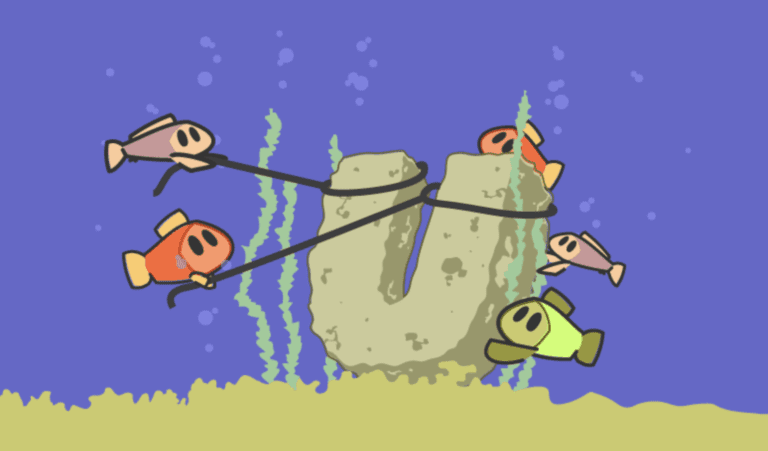html
Web hosting is an essential component of establishing an online presence. It refers to the service that allows individuals and businesses to make their websites accessible on the internet. Without web hosting, websites cannot be accessed or viewed by users.
The importance of web hosting cannot be overstated. It not only provides storage space for website files but also ensures that the website is accessible to visitors at all times. Web hosting contributes to website performance, security, and overall user experience.
There are various types of web hosting available, each with its own features and benefits. These include shared hosting, VPS hosting, dedicated hosting, cloud hosting, and specifically, Windows web hosting.
Comparing different types of web hosting is crucial for making an informed decision based on your specific requirements and budget. Evaluating these hosting types based on factors such as performance and reliability, operating system compatibility, cost, scalability, control panel and user interface, programming and database support can help you determine which type of hosting is best suited for your needs.
In this article, we will focus on comparing Windows web hosting to other hosting types, exploring the differences and advantages of each option. By the end, you will have a clearer understanding of which hosting type aligns with your website’s objectives and goals.
Key takeaway:
- Windows Web Hosting offers better performance and reliability compared to other hosting types. It provides excellent uptime and fast loading speeds, ensuring a smooth user experience.
- Windows Web Hosting is compatible with Windows operating systems, making it ideal for websites and applications developed using Microsoft technologies.
- While Windows Web Hosting may be slightly more expensive than other hosting types, it offers powerful features and advanced functionality, making it a worthwhile investment for businesses.
- Windows Web Hosting offers scalability, allowing websites to easily handle increased traffic and resource demands as they grow.
- With a user-friendly control panel and intuitive user interface, Windows Web Hosting makes it convenient for users to manage their websites and hosting settings.
- Windows Web Hosting provides robust support for programming languages and database systems commonly used in Windows environments, offering a wide range of options for developers.
What is Web Hosting?
Web hosting is the process of storing website files on a server and making them accessible to the internet. It allows individuals and businesses to have a presence on the world wide web.
Web hosting is essential for anyone who wants to have a website. It provides the infrastructure and technologies necessary for a website to be available to users.
There are different types of web hosting available, including shared hosting, VPS hosting, dedicated hosting, cloud hosting, and Windows web hosting. Each type has its own advantages and disadvantages, and the choice depends on individual needs and preferences.
Shared hosting is the most basic and affordable option, where multiple websites share resources on the same server. VPS hosting provides dedicated resources within a shared environment, offering more control and scalability. Dedicated hosting allows for exclusive use of a server, providing the highest level of performance and control. Cloud hosting uses multiple servers to ensure reliability, scalability, and Windows web hosting is specifically designed to run websites using Windows operating system and Microsoft technologies.
When considering web hosting, factors such as performance, operating system compatibility, cost, scalability, control panel and user interface, as well as programming and database support should be taken into account. These aspects determine the efficiency, functionality, and flexibility of the website.
Web hosting is the foundation of having a website and allows for online visibility. Choosing the right type of web hosting is crucial to ensure a smooth and successful online presence.
Importance of Web Hosting
When it comes to building a website, the importance of web hosting cannot be overstated. Web hosting plays a crucial role in ensuring the reliability, performance, security, scalability, and technical support of your website. It is essential for a successful online presence.
Web hosting ensures that your website is accessible to visitors at all times, providing reliability. A reliable hosting provider will have servers that are up and running consistently, minimizing downtime. This is crucial for the smooth functioning and optimal performance of your website.
In terms of performance, a good web hosting service offers fast loading speeds. This is important because slow-loading websites can result in a poor user experience and high bounce rates, which in turn can affect your website’s performance and rankings.
Security is another key aspect of web hosting. Hosting providers offer various security measures to protect your website from cyber threats such as malware and hacking attempts. They utilize firewalls, regular backups, and other security features to ensure the safety of your website and its data.
Scalability is important as your website grows and attracts more visitors. You may need to upgrade your hosting plan to accommodate the increased traffic. A reliable web hosting provider will offer scalable options, allowing you to easily upgrade or downgrade your hosting plan according to your requirements.
Technical support is also a significant factor provided by hosting providers. Having access to 24/7 customer support is crucial in resolving any issues or glitches that may arise with your website. This ensures that you can quickly address any problems and keep your website running smoothly.
Overall, web hosting plays a vital role in the success of your website. It provides reliability, performance, security, scalability, and technical support, all of which are essential for a successful online presence. Therefore, selecting a reputable web hosting provider is of utmost importance to ensure the smooth functioning and optimal performance of your website.
Types of Web Hosting
When it comes to web hosting, there are various options available, each with its own unique features and benefits. In this section, we’ll dive into the different types of web hosting, providing you with insights into shared hosting, VPS hosting, dedicated hosting, cloud hosting, and the specific focus of this article – the Windows web hosting. Get ready to explore the strengths and advantages of these hosting options, helping you make an informed decision for your website needs.
Shared Hosting
Shared hosting is a highly popular type of web hosting that is extensively used by individuals and small businesses. It provides an affordable and convenient solution for hosting websites by allowing multiple websites to share the same server resources. Here are some key points to consider about shared hosting:
Pro-tip: Before selecting a shared hosting plan, it’s crucial to carefully consider the specific needs of your website. If you anticipate high traffic volume or require extensive customization, you may need to upgrade to a more advanced hosting option. It’s always recommended to compare features, performance, and customer reviews to find the best shared hosting provider that suits your specific requirements.
VPS Hosting
When considering VPS hosting options, VPS hosting stands out as a reliable and flexible choice. Here are some key points to consider:
- Scalability: VPS hosting offers scalability, meaning you can easily upgrade or downgrade your VPS hosting resources based on your needs. This flexibility allows your website to grow and adapt as your business expands.
- Performance: VPS hosting provides better VPS hosting performance compared to shared hosting. With dedicated resources allocated to your VPS hosting, you can enjoy faster loading times and enhanced user experience.
- Control: VPS hosting gives you more control over your VPS hosting server environment. You have the ability to install custom software, configure server settings, and have root access to the VPS hosting server.
- Security: VPS hosting offers a higher level of security compared to shared hosting. Since you do not share VPS hosting server resources with other websites, the risk of being affected by VPS hosting security breaches or VPS hosting malware attacks is reduced.
- Reliability: VPS hosting ensures better reliability and uptime for your website. With dedicated resources, you are not affected by other websites’ traffic or performance issues.
Fact: VPS hosting is the preferred choice for medium-sized businesses and websites with a moderate amount of traffic. It strikes a balance between affordability and performance, making it a popular VPS hosting option.
Dedicated Hosting
- Dedicated Hosting provides exclusive use of a server and its resources. With dedicated hosting, you don’t have to share server space or resources with other users.
- It offers enhanced performance and reliability. Since you have access to all server resources, your website will experience faster loading times and better overall performance. Dedicated hosting ensures better uptime and stability, as there are no other users impacting your website’s performance.
- Dedicated hosting is suitable for websites with high traffic volumes and resource-intensive applications. It can handle large amounts of traffic and allows for extensive customization and flexibility, catering to the specific needs of your website.
- It provides complete control and root access to the server. With dedicated hosting, you have full control over server configuration, software installations, and security settings. This level of control allows you to optimize the server environment to meet your website’s requirements.
- Dedicated hosting offers advanced security features. As the only user on the server, you have greater control over security measures, including firewall configurations and access restrictions. This ensures a higher level of protection for your website’s data and sensitive information.
Fun Fact: Did you know that dedicated hosting is often chosen by businesses and organizations that require maximum control, security, and performance for their websites?
Cloud Hosting
When it comes to hosting your website, one option you may consider is cloud hosting. Here are some important factors to consider when choosing cloud hosting:
When considering hosting options for your website, cloud hosting should be taken into account due to its scalability, reliability, performance, cost-efficiency, and flexibility. Cloud hosting is an excellent choice for businesses and individuals looking for a reliable and high-performing hosting solution.
Windows Web Hosting
When it comes to choosing the right web hosting for your needs, Windows Web Hosting offers several advantages. Here are some factors to consider when opting for
By considering these factors, you can make an informed decision when selecting Windows Web Hosting for your website. Its compatibility, scalability, user-friendly interface, and robust programming and database support make it an excellent choice for businesses and individuals looking for reliable and efficient web hosting services.
Comparing Windows Web Hosting to Other Hosting Types
When it comes to web hosting, the choice between Windows and other hosting types can make a significant difference. In this section, we’ll explore the various aspects that set Windows web hosting apart from other options. From performance and reliability to operating system compatibility, cost considerations, scalability, and control panel usability, we’ll dive into the key factors that make Windows hosting worth considering. Whether you’re looking for optimal programming and database support or a user-friendly interface, this section will shed light on the unique qualities of Windows web hosting.
Performance and Reliability
When it comes to web hosting, performance and reliability are crucial factors to consider. Here is a list of key points to understand:
- Performance: A high-performing web host ensures that your website loads quickly and efficiently. This is important as slow loading times can lead to a negative user experience and potentially deter visitors from staying on your site. It is recommended to choose a web hosting provider that offers fast servers and utilizes caching techniques to optimize performance.
- Reliability: A reliable web host ensures that your website is accessible to visitors at all times. Downtime can be highly damaging to your online presence, causing potential loss of customers and revenue. Look for a web hosting provider that offers a robust infrastructure, redundant systems, and strong uptime guarantees, such as 99.9% uptime.
- Server Maintenance: Regular server maintenance is essential for performance and reliability. A reputable web hosting company will have a proactive approach to server maintenance and regularly update software and security patches to ensure optimal performance and protect against vulnerabilities.
- Server Monitoring: Reliable web hosting providers monitor their servers to identify and resolve any issues that may arise. This constant monitoring allows for proactive troubleshooting, ensuring that your website remains accessible and performs well.
- Customer Support: In the event of any technical difficulties or issues, responsive customer support is crucial. Opt for a web hosting provider that offers 24/7 customer support through various channels such as live chat, email, or phone, ensuring you have assistance whenever you need it.
Pro-tip: Before choosing a web hosting provider, consider reading reviews and checking their service level agreements to evaluate their performance and reliability track record. Testing the performance of your website once it is hosted can provide valuable insights into the speed and reliability of the chosen hosting provider.
Operating System Compatibility
| Hosting Type | Windows Web Hosting Compatibility |
| Shared Hosting | Shared hosting may have limited compatibility with Windows operating systems. While some shared hosting providers may offer Windows compatibility, it is less common. If you require Windows-specific features or software, shared hosting might not be the ideal choice. |
| VPS Hosting | VPS hosting provides more flexibility and can support both Windows and Linux operating systems. Users have the option to install Windows on their VPS if needed, allowing them to run Windows-based applications or websites. |
| Dedicated Hosting | Dedicated hosting offers the highest level of flexibility and control. With dedicated hosting, users can choose their operating system, including Windows. This makes it an ideal option if you have specific Windows requirements for your website or applications. |
| Cloud Hosting | Cloud hosting platforms typically support multiple operating systems, including Windows. Users can choose the operating system that best suits their needs, making it possible to opt for Windows if required. |
| Windows Web Hosting | As the name suggests, Windows web hosting is specifically designed for Windows operating systems. It ensures seamless compatibility with Windows-based applications and technologies. If you have a website or application that relies heavily on Windows, Windows web hosting is the ideal choice to ensure smooth operation. |
When it comes to operating system compatibility in web hosting, different hosting types offer varying levels of support for Windows operating systems. Here is a breakdown of how each hosting type fares in terms of
Shared Hosting: Shared hosting may have limited compatibility with Windows operating systems. While some shared hosting providers may offer Windows compatibility, it is less common. If you require Windows-specific features or software, shared hosting might not be the ideal choice.
VPS Hosting: VPS hosting provides more flexibility and can support both Windows and Linux operating systems. Users have the option to install Windows on their VPS if needed, allowing them to run Windows-based applications or websites.
Dedicated Hosting: Dedicated hosting offers the highest level of flexibility and control. With dedicated hosting, users can choose their operating system, including Windows. This makes it an ideal option if you have specific Windows requirements for your website or applications.
Cloud Hosting: Cloud hosting platforms typically support multiple operating systems, including Windows. Users can choose the operating system that best suits their needs, making it possible to opt for Windows if required.
Windows Web Hosting: As the name suggests, Windows web hosting is specifically designed for Windows operating systems. It ensures seamless compatibility with Windows-based applications and technologies. If you have a website or application that relies heavily on Windows, Windows web hosting is the ideal choice to ensure smooth operation.
Consider the specific operating system requirements for your website or applications when choosing a hosting type to ensure Operating System Compatibility and optimal performance.
Cost
| Hosting Type | Cost |
| Shared Hosting | Affordable |
| VPS Hosting | Moderate |
| Dedicated Hosting | Expensive |
| Cloud Hosting | Flexible pricing |
| Windows Web Hosting | Varies |
When considering the cost of web hosting, it is important to understand that different types of hosting come with different price points. Here is a breakdown of the cost associated with each type:
1. Shared Hosting: Shared hosting is the most affordable option, making it suitable for small businesses or personal websites with limited budgets.
2. VPS Hosting: VPS hosting falls in the moderate price range. It offers more control and resources compared to shared hosting, making it a popular choice for growing websites.
3. Dedicated Hosting: Dedicated hosting is the most expensive option as it provides a dedicated server for your website, offering maximum performance and security. It is commonly used by large businesses or websites with high traffic.
4. Cloud Hosting: Cloud hosting provides flexible pricing options based on usage. It allows you to scale resources up or down as needed, making it cost-efficient for websites with fluctuating traffic.
5. Windows Web Hosting: The cost of Windows web hosting can vary depending on the specific provider and the features included in the package. It is important to compare pricing plans and consider the specific needs of your website.
When choosing a web hosting plan, it is essential to consider the cost in relation to the features and resources provided. Assess your website’s requirements and budget to determine the most suitable option for your hosting needs.
Scalability
Scalability is a crucial factor to consider when choosing a web hosting service as it determines how well the hosting solution can handle the growth and increasing demands of your website.
To ensure scalability for your website, regularly monitor your resource usage and website traffic patterns. This will help you identify when upgrades or changes to your hosting plan are necessary. Consider future growth projections and choose a hosting provider that can accommodate your long-term scalability needs.
By carefully considering scalability when choosing a web hosting service, you can ensure that your website can handle increased traffic and resource demands as your online presence grows.
Control Panel and User Interface
When considering web hosting options, the control panel and user interface are crucial factors to evaluate. The control panel serves as a central hub for managing your website, while the user interface determines the ease and intuitiveness of navigation and making changes. Here are some key points to consider:
- Functionality: A good control panel should offer a wide range of features and tools, allowing you to easily manage your website, domains, emails, and databases. Look for options like cPanel, Plesk, or DirectAdmin that provide comprehensive functionality with a user-friendly interface.
- Customization: The ability to customize and personalize the control panel and user interface is crucial. This includes adjusting layouts, themes, and adding shortcuts to often-used features for quick access. A flexible control panel and user interface can significantly enhance your workflow and productivity.
- Intuitiveness: The control panel and user interface should be intuitive and easy to navigate for both beginners and experienced users. Clear labeling, logical organization of features, and a streamlined design contribute to a positive user experience. Test demos or trial versions to assess the usability of different hosting providers.
- Compatibility: Ensure that the control panel and user interface support the technology stack you plan to use for your website. This includes programming languages, frameworks, and database management systems. Some control panels may have better support for specific technologies, so consider your requirements before making a decision.
- Support and Documentation: Look for hosting providers that offer comprehensive documentation and support resources for their control panel and user interface. This includes tutorials, knowledge bases, and responsive customer support channels to assist with any issues or questions that may arise.
Considering these factors will help you choose a web hosting provider with a control panel and user interface that best meet your needs, making it easier for you to manage and maintain your website efficiently.
Programming and Database Support
When considering web hosting, one crucial aspect to evaluate is the programming and database support offered by different hosting types. This is particularly important if you require specific programming languages or database systems for your website’s functionality.
1. Shared Hosting: Shared hosting typically provides support for common programming languages such as PHP, Python, and Ruby, as well as popular database systems like MySQL and PostgreSQL. This ensures compatibility and functionality for your website.
2. VPS Hosting: VPS hosting offers more flexibility in terms of programming languages and database support. You have the ability to install and configure the necessary programming languages and database systems based on your specific requirements.
3. Dedicated Hosting: With dedicated hosting, you have complete control over the programming languages and database systems that can be installed on your server. This allows for greater customization and reliable support for specialized programming and database needs.
4. Cloud Hosting: Cloud hosting usually offers a wide range of programming language support, including Java, Node.js, and .NET. The availability of database support may vary depending on the cloud provider, but most offer compatibility with major database systems like MySQL and MongoDB.
5. Windows Web Hosting: Windows web hosting is specifically designed for websites that require compatibility with Microsoft technologies such as ASP.NET and MS SQL Server for programming and database support. It ensures seamless operation of your website.
When selecting a web hosting type, make sure to carefully consider your specific programming and database requirements. Ensure that the hosting provider offers the necessary programming and database support to meet your needs. It is crucial to confirm the compatibility and availability of the programming languages and database systems required for your website’s successful functioning.
Choosing a web hosting provider that offers adequate programming and database support is of utmost importance for the smooth operation of your website. Be sure to select a hosting type that aligns with your programming language and database system requirements.
Frequently Asked Questions
Is Linux hosting cheaper than Windows hosting?
Yes, Linux hosting is generally cheaper than Windows hosting. This is because Linux is a free open source system, so hosting providers don’t have to pay licensing fees.
What are the major differences between Linux hosting and Windows hosting?
The major difference between Linux hosting and Windows hosting lies in the technologies they support. Linux hosting is compatible with PHP and MySQL, making it a great choice for websites that use WordPress or phpBB. On the other hand, Windows hosting uses Windows as the servers’ operating system and offers Windows-specific technologies like ASP, .NET, Microsoft Access, and Microsoft SQL server.
What should I consider when choosing between Linux hosting and Windows hosting?
The choice between Linux hosting and Windows hosting depends on the technologies your website requires. If your website requires Microsoft technologies like MSSQL, you need to use Windows hosting. However, if you want to use WordPress or phpBB, Linux hosting is a great choice.
How do I compare web hosting plans?
Comparing web hosting plans can be overwhelming, but web hosting comparison charts can help you make an informed decision. Consider factors such as server reliability, site performance, support for scripts and applications, monthly price, and the presence of any additional features like site builders or auto-installation scripts.
Why do web hosting comparisons matter?
Web hosting comparisons matter because choosing the right hosting from the beginning is crucial. Moving a website to a new hosting provider can be technically complex, time-consuming, and risk corrupting or losing the contents of your site. By comparing hosting plans, you can ensure you make the right choice and avoid any potential risks or costs associated with switching providers.
How can a powerful online presence benefit my business?
A powerful online presence can greatly benefit your business. According to statistics, 95% of consumers search for local businesses online. Having a strong online presence allows you to engage with customers, attract potential employers or clients, and grow your business. It enables you to showcase your products or services, establish credibility, and reach a wider audience, ultimately leading to increased sales and profitability.