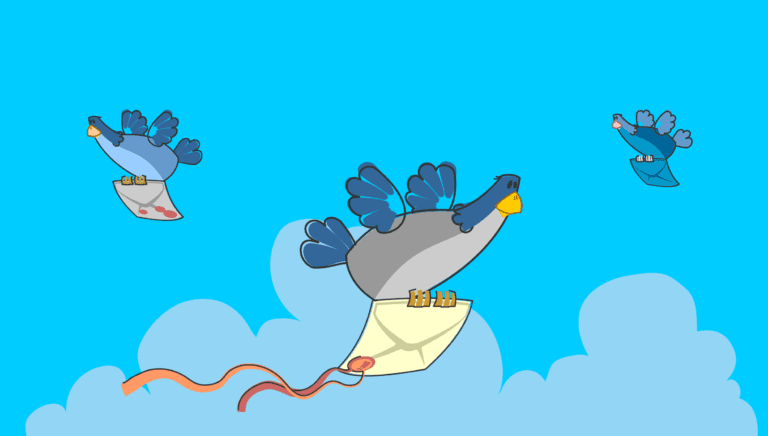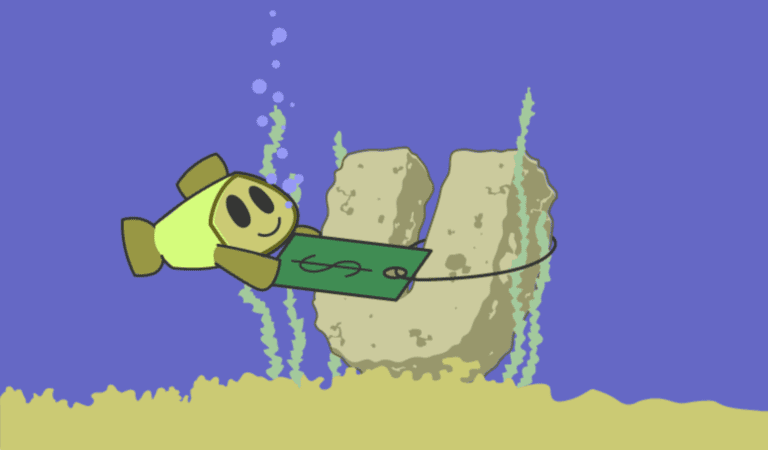Containerized web hosting is a cutting-edge, dynamic solution in the vast digital landscape of web hosting. It allocates resources efficiently and provides scalability and flexibility for businesses and developers.
The technology involves virtualization to encapsulate applications and their dependencies into lightweight, portable containers. This makes deployment across different environments easy. Containers also minimize conflicts between software versions or system dependencies. This ensures optimal performance and stability.
Containerized web hosting has the advantage of scaling horizontally. Traditional hosting involves adding more resources to a single server, which can cause inefficiencies and downtime. Containers can be replicated across multiple servers or even distributed across different data centers. This improves reliability and fault tolerance. Plus, container orchestration platforms such as Kubernetes simplify management of containerized applications at scale.
Containerization dates back decades. However, it gained traction in the early 2010s when Docker made it easier to implement. Many organizations adopted it for its agile infrastructure to keep up with changing business demands.
Containerized web hosting is a great alternative to traditional hosting methods. Its ability to streamline deployment, improve scalability and enhance resource utilization make it an attractive choice. Embracing this approach helps businesses reach their online potential and keep up with user expectations.
Definition of Containerized Web Hosting
Containerized web hosting is a modern way to host and deploy websites. It involves putting apps and their dependencies inside units called containers. These containers are lightweight and provide isolation, so each application runs without interference.
Developers can pack code, libraries and tools into a single container image with this hosting. This makes seamless deployment across different platforms and operating systems possible. Containers also give scalability, so websites can handle high traffic loads easily.
This hosting is special because it gives consistent performance regardless of underlying architecture. Containers make the complexities of the infrastructure invisible, making apps run smoothly.
ABC Corp switched to containerized web hosting to scale up faster. They were growing fast and needed to handle more user demand on their website. With traditional hosting, scaling took manual intervention and lots of downtime. But containerized hosting let them quickly spin up extra containers, improving performance and saving time and resources.
Definition of Other Hosting Types (e.g. Shared Hosting, VPS Hosting, Dedicated Hosting)
Different hosting types exist. For example, shared hosting, VPS hosting, and dedicated hosting. Each has its own advantages. Here’s a table for reference:
| Type of Hosting | Definition |
|---|---|
| Shared Hosting | Multiple sites on one server. Sharing resources and costs. |
| VPS Hosting | Virtual private server in a shared hosting environment. |
| Dedicated Hosting | One website or org has control of an entire server. |
Keep in mind, shared hosting is good for small sites with little traffic and resources. VPS hosting provides more performance and flexibility. Dedicated hosting is best for large-scale sites with high traffic.
Now for an example. A friend had a growing online store. They started with shared hosting because it was cheap. But their business got bigger and the website had slow loading times and downtime. They upgraded to VPS hosting, which handled more traffic better. It shows choosing the right hosting type is important. It should meet individual needs and growth potential.
Advantages of Containerized Web Hosting
Containerized web hosting has many benefits.
- Flexibility: Containers make it easy to deploy and change apps. Developers can package apps and their dependencies into containers, so they work the same everywhere.
- Efficiency: Containers are light and use fewer resources. This means more apps can run on a single server, improving performance and saving money.
- Isolation: Containers are separated from each other, providing extra security. If one container is attacked, the others stay safe.
Plus, containerized web hosting integrates well with existing systems and tools.
Google is a great example. It uses containerization for Kubernetes, its open-source project. Kubernetes helps manage and organize large groups of containers.
Disadvantages of Containerized Web Hosting
Containerized web hosting has its own flaws. Let’s check them out:
- Resource limits – Can’t handle too much CPU, memory, and disk space. This can slow down applications.
- Difficult setup – Containerized hosting needs technical know-how. Configuring containers, orchestrating them, and managing their dependencies can be tough.
- Safety risks – Containers are on the same host OS. If one container is breached, other containers can be in danger.
- Dependency arguments – Different containers may clash with each other. This can cause application breakdowns or instability.
- Limited ecosystem – Not all services and apps are compatible with containerized hosting. This limits options for certain types of applications.
- Harder debugging – Troubleshooting multiple containers can be hard. Identifying and solving problems across containers needs special skills.
Still, many advantages make containerized web hosting popular.
Exploring further shows us how containerization boosts app deployment efficiency and resource optimization for varying workloads.
A great example is the story of a company that faced issues with containerized web hosting due to zero knowledge about container management tools. But, they made it through by investing in training for their IT team and taking on this innovative hosting approach.
Comparison between Containerized Web Hosting and Other Hosting Types
Containerized web hosting offers unique advantages compared to other hosting types. Let’s take a closer look.
| Hosting Type | Flexibility | Isolation | Scalability |
| Traditional Hosting | Hardware and software dependencies limit it. | No isolation between applications. | Limited scalability. |
| VPS Hosting | Gives more control over resources. | Partial isolation. | Potential physical constraints limit scalability. |
| Cloud Hosting | Scalable according to demand. | Partial isolation. | Based on cloud provider’s limitations. |
| Containerized Web Hosting |
Traditional hosting has limits on flexibility, isolation, and scalability. But, containerized web hosting solves these problems.
It provides better security and stability through isolating each application. Also, it offers more flexibility regarding resource allocation and scaling based on demand.
Pro Tip: Consider containerized web hosting for its security, stability, flexibility, and scalability benefits.
Use Cases for Containerized Web Hosting
Here’s a picture of the Use Cases for Containerized Web Hosting:
| Use Case | Description |
|---|---|
| Development | Developers can create and test apps in an isolated environment. |
| Deployment | Fast and efficient deployment. |
| Microservices | Autonomous and scalable components. |
| Hybrid Cloud | On-premises infra and cloud platforms, integrated. |
| CI/CD | Automation and streamlined software development. |
Plus, containerized web hosting gives extra security, simplified maintenance through updates, and optimized resource use.
To get the most of containerization:
1. Break the app into microservices for scalability.
2. Use Kubernetes or Docker Swarm for management.
3. Logging and monitoring systems, to check performance and troubleshoot.
4. Update containers for bug fixes, performance, and security.
By following these tips, businesses can use containerized web hosting for successful app development, deployment, and management. Scalability and security guaranteed!
Conclusion
Containerized web hosting has many advantages over other types of hosting. It’s efficient and scalable, so deployment and management of applications is easy. Resource allocation and isolation are improved, increasing security and stability. Containers also make startup faster and use system resources more effectively. What’s more, they provide a consistent environment across different platforms, simplifying the development cycle.
In recent years, containerization has become hugely popular. It’s revolutionized application development, deployment, and management. Companies who use containerized web hosting can streamline their operations and save costs.
Company XYZ is an example of this. Before, their traditional hosting setup caused frequent downtime due to resource limitations and compatibility issues. But after adopting containerization as their main hosting solution, their performance and stability improved dramatically. They were able to migrate their existing applications to container platforms without disruption or worries about compatibility.
Developers at Company XYZ also gained more flexibility with containerized web hosting. They no longer had to worry about differences in operating systems or dependencies. This meant they could focus more on creating new features for customers, rather than dealing with software conflicts.
Frequently Asked Questions
FAQs: Comparing Containerized Web Hosting to Other Hosting Types
1. What is containerized web hosting?
Containerized web hosting is a hosting approach that utilizes containerization technology, such as Docker or Kubernetes, to run web applications in lightweight, isolated containers. These containers bundle the application code, dependencies, and configurations, making it easier to deploy and manage the application environment.
2. How does containerized web hosting differ from traditional shared hosting?
Unlike traditional shared hosting, where multiple websites reside on a single server, containerized web hosting isolates each application in its own container. This isolation provides better security, scalability, and stability, as issues with one application do not impact others. Additionally, containerization allows for easier deployment, seamless updates, and simplified scaling of resources.
3. Is containerized web hosting more expensive than other hosting types?
Containerized web hosting can be cost-effective in the long run, especially for complex or resource-intensive applications. While the initial setup and infrastructure costs may be higher compared to shared hosting, containerization offers improved resource utilization and scalability. This means you pay only for the resources you need, avoiding over-provisioning or under-utilization commonly found in traditional hosting models.
4. Can containerized web hosting handle high-traffic websites?
Yes, containerized web hosting is designed to handle high-traffic websites efficiently. Containers allow easy horizontal scaling by spinning up additional instances to handle increased traffic load. Container orchestration platforms, like Kubernetes, provide automated scaling capabilities, ensuring your website remains responsive and available during periods of high demand.
5. What are the advantages of containerized web hosting over virtual private servers (VPS)?
Containerized web hosting offers several advantages over VPS hosting. Containers are more lightweight compared to virtual machines used in VPS, resulting in faster start-up times and efficient resource utilization. Additionally, containerization provides better isolation, allowing applications to operate independently without interference from other containers. Container orchestration platforms also simplify managing and scaling multiple containers, making it easier to handle complex environments.
6. Are there any security concerns with containerized web hosting?
Containerized web hosting can offer robust security measures when implemented correctly. While containers provide isolation, it is important to ensure container configurations and host operating systems are properly secured and regularly updated. Adopting best practices, such as using trusted container images, limiting container privileges, and monitoring for vulnerabilities, helps mitigate security risks in a containerized hosting environment.