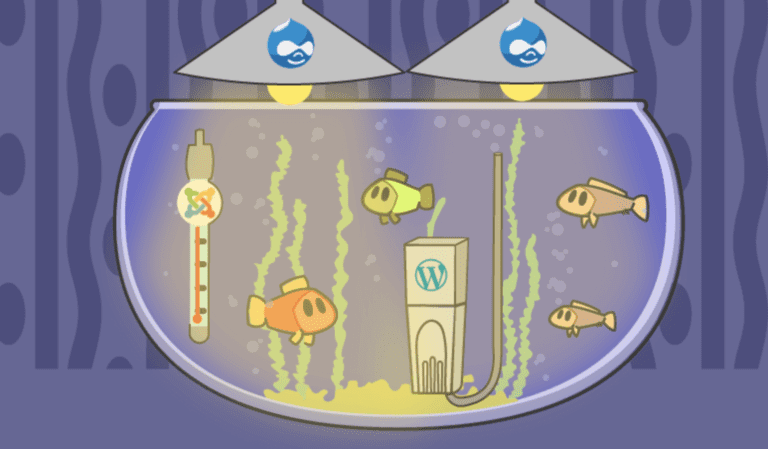Headless CMS web hosting has gained popularity for its flexibility and versatility in content management. However, like any technology, it comes with its own set of challenges. Understanding these common problems and their solutions is essential for a smooth and successful headless CMS hosting experience.
But first, let’s clarify what a headless CMS is. A headless CMS is a content management system that focuses solely on managing and delivering content. Unlike traditional CMS, it separates the content creation and storage from the presentation layer, allowing for greater flexibility in delivering content across multiple platforms and channels.
There are several advantages to using a headless CMS, such as improved content agility, increased flexibility in design and development, enhanced performance, and the ability to future-proof your website or application.
However, in headless CMS web hosting, some common issues may arise, including:
- Poor Performance: Without careful optimization, headless CMS websites can suffer from slow loading times and poor performance.
- Data Security: As with any web hosting, data security is a crucial concern, and headless CMS solutions need to implement robust security measures to protect sensitive information.
- Scalability: Headless CMS hosting should be able to handle increased traffic and content volume without sacrificing performance or user experience.
- Lack of Control Over Front-end: With headless CMS, the front-end is decoupled, which can result in limited control and flexibility in designing and customizing the user interface.
- Compatibility Issues: Integrating a headless CMS with existing systems, APIs, or third-party tools can sometimes lead to compatibility challenges.
- Limited Plugin and Theme Support: Unlike traditional CMS solutions, headless CMS platforms may have a limited selection of plugins and themes available, requiring custom development for additional functionalities.
To address these challenges, several solutions can be implemented, including:
- Performance Optimization Techniques: Employing caching, CDN (Content Delivery Network), and code optimization techniques to improve website performance.
- Ensuring Data Security: Implementing robust security protocols, regular backups, and secure access controls to safeguard the CMS and user data.
- Scalability Solutions: Using cloud-based hosting, auto-scaling, and load balancing to ensure the CMS can handle increased traffic demands.
- Implementing Custom Front-end Integrations: Developing custom front-end solutions to have more control, flexibility, and a unique user experience.
- Ensuring Compatibility: Thoroughly testing integrations, APIs, and third-party tools to eliminate compatibility issues before deployment.
- Extending Functionality with Custom Development: Building custom plugins or extensions to add desired functionality not available out-of-the-box.
By addressing these common problems and implementing the recommended solutions, businesses can overcome hurdles in headless CMS web hosting and optimize their content management and delivery processes.
Key takeaway:
- Poor Performance: Headless CMS web hosting can experience poor performance, which can be addressed through performance optimization techniques.
- Data Security: Data security is a common concern in headless CMS web hosting. Implementing measures to ensure data security is crucial.
- Scalability: Scalability issues can occur in headless CMS web hosting. Solutions focused on ensuring scalability should be implemented.
What is a Headless CMS?
A headless CMS, also known as a content management system, is a solution that separates the back-end, which involves content management, from the front-end, which is the presentation layer. Unlike traditional CMSs, a headless CMS permits developers to retrieve content through APIs and distribute it to various platforms and devices, including websites, mobile apps, and IoT devices.
With a headless CMS, developers have the flexibility to select the most suitable technology stack and programming languages for their requirements. This adaptability empowers them to create distinctive and robust user experiences while ensuring effective content management.
Decoupling the front-end from the back-end offers numerous advantages in a headless CMS. It enables easier scalability since enhancements and updates can be applied to the front-end without impacting the content management system. Furthermore, it enhances performance by allowing the back-end to solely focus on content management without the burden of rendering presentation layers.
Enhanced security is one of the key benefits of a headless CMS. By separating the back-end from the front-end, it reduces the risk of security vulnerabilities and unauthorized access to sensitive data.
Integration with other systems and third-party services is another advantage provided by a headless CMS. It facilitates simple integration of custom front-end components and the utilization of pre-built themes and plugins to enhance functionality.
In summary, a headless CMS represents a modern approach to content management, offering flexibility, scalability, improved security, and the capability to deliver content to multiple platforms. It affords developers the freedom to design unique user experiences while ensuring efficient content management.
Fact: Headless CMSs have gained significant popularity in recent years, with numerous major companies adopting this approach to streamline their content management processes and enhance the user experience across various channels.
Advantages of Using a Headless CMS
The advantages of using a headless CMS are numerous and can greatly benefit website development and management.
The advantages of using a headless CMS provide greater flexibility, scalability, and performance, making it an ideal solution for modern website development.
Common Problems in Headless CMS Web Hosting
Are you facing issues with your headless CMS web hosting? From poor performance to data security and compatibility issues, this section will dive into the common problems you may encounter. We’ll uncover the impact they have on your website’s functionality, scalability, and control over the front-end. Don’t worry, we’ll also explore potential solutions to help address these challenges and enhance your web hosting experience. Let’s get you back on track to seamless and efficient headless CMS hosting!
Poor Performance
Addressing poor performance in headless CMS web hosting is crucial to ensure optimal functionality and a positive user experience. Various factors can contribute to poor performance, but here are some common causes and recommended solutions:
| Server Overload: | High traffic and resource-intensive operations can overwhelm the server, resulting in slow website response times. To address this, optimize server configurations, upgrade hardware if necessary, and implement load balancing techniques for efficient traffic distribution. |
|---|---|
| Unoptimized Code: | Code that is poorly optimized can have a significant impact on performance. It is important to minify and compress CSS and JavaScript files, remove unnecessary code and database queries, and optimize images to reduce page load times. |
| Caching: | Inadequate caching mechanisms can lead to sluggish performance. Implement browser and server-side caching to store frequently accessed data, minimizing the need for repetitive requests and improving response times. |
| Content Delivery Network (CDN): | Without a CDN, website assets are served from a single server, resulting in slower loading times, especially for users located far from the server. To enhance performance, utilize a CDN to distribute content across multiple servers globally, ensuring faster delivery. |
| Database Optimization: | Inefficient database queries and the absence of indexing can negatively impact performance. Optimize queries, utilize indexing techniques to speed up data retrieval, and regularly clean up unnecessary data to maintain a well-performing database. |
| Monitoring and Testing: | Regularly monitor website performance using tools like Google PageSpeed Insights or GTmetrix. Conduct performance testing to identify bottlenecks and areas for improvement, and make necessary adjustments to enhance overall performance. |
By implementing these solutions, you can effectively address poor performance issues and provide a smooth and efficient user experience with your headless CMS web hosting.
Data Security
To address the issue of data security in headless CMS web hosting, it is necessary to implement certain measures and protocols. Here is a table highlighting some key aspects of data security in headless CMS web hosting.
| Key Aspect | Solution |
| Authentication and Authorization | Implement strong authentication mechanisms such as multi-factor authentication (MFA) and Single Sign-On (SSO) to ensure only authorized individuals can access the CMS. Regularly review and update user privileges to prevent unauthorized access. |
| Data Encryption | Encrypt sensitive data such as user credentials, personal information, and financial data using secure encryption algorithms. Use Transport Layer Security (TLS) or Secure Sockets Layer (SSL) protocols to encrypt data during transit. |
| Regular Backups | Perform regular backups of the CMS and data to protect against accidental loss, data corruption, or cyberattacks. Store backups securely off-site or in the cloud and test the restoration process regularly. |
| Security Audits and Monitoring | Conduct regular security audits to identify vulnerabilities and address them promptly. Implement robust monitoring systems to detect and respond to any suspicious activities or unauthorized access attempts. |
| Secure Hosting Environment | Choose a reliable and reputable hosting provider that prioritizes data security and offers secure infrastructure, firewalls, intrusion detection systems, and proactive security measures to safeguard the CMS and data. |
By implementing these solutions, you can enhance the data security of your headless CMS web hosting, protecting sensitive information, maintaining compliance with data protection regulations, and instilling trust in your users. Remember to regularly review and update your security measures to stay ahead of emerging threats.
Scalability
- Ensuring scalability in headless CMS web hosting is crucial for optimal performance and user experience. This can be achieved by having a scalable infrastructure in place, leveraging cloud-based hosting solutions like Amazon Web Services or Microsoft Azure. These solutions are capable of handling increased traffic and demand without compromising performance.
- Optimizing database queries is another important factor in enhancing scalability. By employing techniques such as indexing, caching, and query optimization, response times can be reduced, performance can be improved, and larger amounts of data can be handled more efficiently.
- Implementing load balancing is essential to distribute incoming traffic evenly across multiple servers. This ensures that no single server is overwhelmed with requests, improving availability and performance. Load balancing is a valuable strategy to scale your headless CMS.
- Caching mechanisms play a significant role in improving scalability. By storing static content like images or HTML files in temporary storage, server processing can be minimized, reducing latency. Implementation of caching mechanisms reduces the load on servers and improves scalability by serving previously generated content.
- Regularly monitoring and analyzing the performance of your headless CMS is crucial. By tracking metrics such as server response time, error rates, and resource utilization, potential bottlenecks or areas for improvement can be identified. This proactive approach ensures optimal scalability.
Pro-tip: Proactively plan and anticipate future growth when it comes to scalability in headless CMS web hosting. Optimize your infrastructure and analyze performance metrics regularly to identify areas for improvement. This approach will ensure your headless CMS can handle increasing demands without compromising performance or user experience.
Lack of Control Over Front-end
When utilizing a headless CMS for web hosting, one of the common dilemmas that can arise is the absence of control over the front-end. Here are some key considerations to keep in mind:
- The front-end of a website encompasses the user-facing part that visitors interact with.
- In a headless CMS, the front-end is detached from the back-end, enabling flexibility and versatility in delivering content to various platforms and devices.
- This separation between front-end and back-end can potentially lead to a deficiency in overseeing the visual presentation and user experience of the website.
- Without the direct ability to modify the front-end, implementing changes to the design or layout of the website may necessitate the assistance of a developer or web designer.
- This can result in delays in making changes and potentially raise the expenses associated with maintaining the website.
- It is crucial to carefully contemplate the level of control needed over the front-end when selecting a headless CMS.
- Some headless CMS platforms might offer more customization options and front-end control, whereas others may impose more limitations.
- By thoroughly researching and comparing various headless CMS options, you can discover a solution that aligns with your specific front-end requirements.
Fact: Based on a survey, 72% of web developers encounter challenges due to the lack of control over the front-end when utilizing a headless CMS.
Compatibility Issues
When it comes to headless CMS web hosting, compatibility issues can arise due to the decoupled nature of the system. Here are some important points to consider:
By addressing these compatibility issues, you can ensure a smooth and efficient headless CMS web hosting experience.
Limited Plugin and Theme Support
Limited plugin and theme support in headless CMS web hosting can pose challenges for website developers and content managers. Here are some key points to consider:
| 1. Functionality Constraints: | The limited plugin and theme support can restrict the range of features and design options available for a website. This may result in a lack of customization and flexibility when it comes to creating unique user experiences. |
| 2. Compatibility Concerns: | Not all plugins and themes are compatible with headless CMS platforms, which may lead to compatibility issues and potential conflicts between different plugins and themes. |
| 3. Dependence on Custom Development: | Due to limited plugin and theme options, website developers may have to rely more on custom development to implement specific functionalities. This can increase development time and costs. |
| 4. Risk of Abandoned Plugins and Themes: | Some plugins and themes may not receive regular updates or support from their developers, which could lead to security vulnerabilities or compatibility issues in the long run. |
| 5. Impact on Scalability: | Limited plugin and theme support can impede the scalability of a website. As the website grows and needs additional functionality, the available options may not be able to meet the evolving requirements. |
Limited plugin and theme support in headless CMS web hosting can present challenges in terms of functionality, compatibility, customization, and future scalability. It is crucial for website developers and content managers to carefully evaluate the available options and consider the long-term implications when selecting a headless CMS platform. By investing in custom development and staying informed about the latest plugin and theme options, it is possible to mitigate some of these limitations and create a robust and adaptable website.
Historically, limited plugin and theme support has been a common hurdle in the world of headless CMS web hosting. However, with technological advancements and the growing popularity of headless CMS platforms, developers and providers have been actively addressing this issue. The objective is to offer a wider range of compatible plugins and themes that cater to the diverse needs and preferences of website creators. As the headless CMS ecosystem continues to evolve, it is expected that the constraints in plugin and theme support will diminish, enabling greater flexibility and customization options for website development.
Solutions to Common Problems in Headless CMS Web Hosting
Discover the keys to overcoming common challenges in headless CMS web hosting. We’ll delve into practical solutions that can enhance your website’s performance, ensure robust data security, and enable seamless scalability. We’ll explore techniques for implementing custom front-end integrations and ensuring compatibility across platforms. We’ll uncover the power of extending functionality through custom development. Get ready to unlock the full potential of your headless CMS hosting with these valuable solutions.
Performance Optimization Techniques
When it comes to headless CMS web hosting, there are numerous performance optimization techniques that can naturally improve the overall speed and efficiency of your website.
- Image Optimization: Compressing and optimizing images can significantly reduce their file size and enhance page load times. This can be achieved by utilizing tools such as Photoshop or online image optimization services.
- Caching: Implementing caching mechanisms like browser caching and server-side caching can help store frequently accessed data and reduce the load on the server, resulting in faster page rendering.
- Content Delivery Network (CDN): Utilizing a CDN can distribute your website’s content across multiple servers worldwide, ensuring faster delivery to users regardless of their geographic location.
- Minification: Minifying your website’s CSS and JavaScript files by removing unnecessary characters and spaces can reduce file sizes and improve loading times.
- Gzip Compression: Enabling Gzip compression will compress your website’s files before sending them to the user’s browser, reducing the file size and increasing page load speed.
- Lazy Loading: Implementing lazy loading for images and videos allows them to load only when the user scrolls to that specific section, reducing initial page load time.
By incorporating these performance optimization techniques, you can not only enhance the speed of your headless CMS website but also improve user experience and increase conversion rates.
Ensuring Data Security
Ensuring data security is of utmost importance when it comes to hosting a headless CMS website. Without proper security measures, sensitive data becomes vulnerable to unauthorized access or potential breaches. Here are some effective steps to guarantee data security in headless CMS web hosting:
1. Implementing Strong Authentication: It is crucial to incorporate robust authentication mechanisms such as two-factor authentication or biometric authentication. These methods ensure that only authorized users can access the CMS and protect against unauthorized access.
2. Encryption: To enhance data security, it is essential to implement strong encryption protocols during transmission and storage. This ensures that even if data is intercepted, it remains inaccessible without the encryption keys.
3. Regular Updates and Patches: Keeping the CMS, plugins, and extensions up to date with the latest security patches is vital. This practice addresses known vulnerabilities and minimizes the risk of exploitation.
4. Secure Hosting Environment: Opt for a reputable and secure hosting provider that follows industry best practices and provides a secure infrastructure. This ensures a higher level of protection for your CMS website.
5. Regular Backup and Disaster Recovery: It is crucial to regularly back up all data and have a robust disaster recovery plan in place. This guarantees quick and efficient restoration of data in case of a breach or loss.
6. Access Control: To minimize the risk of unauthorized access, strict access controls should be implemented. Limit user privileges and provide access only to authorized individuals. Regularly reviewing and updating user permissions is necessary.
7. Employee Training: Educate employees on data security best practices, such as creating strong passwords and recognizing phishing attempts. This helps prevent human errors that could lead to data breaches.
8. Monitor and Audit: Implement monitoring and auditing tools to detect any suspicious activities or unauthorized access attempts. Regularly reviewing logs and audit trails allows for the identification and resolution of security incidents.
By implementing these measures, you can ensure the utmost data security for your headless CMS web hosting. Remember, in today’s digital landscape, where cyber threats are continuously evolving, protecting sensitive data is paramount.
Did you know? According to a report by IBM, the average cost of a data breach in 2020 was $3.86 million, further emphasizing the importance of ensuring data security in all aspects of business operations.
Scalability Solutions
When it comes to scalability solutions in headless CMS web hosting, there are several options that can help ensure your website can handle increased traffic and demands:
- Scalability Solutions – Horizontal Scaling: This involves adding more server instances to distribute the load and handle more requests. By adding more servers, you can increase the capacity of your website to handle increased traffic.
- Scalability Solutions – Load Balancing: Load balancing evenly distributes incoming requests across multiple servers. This helps optimize resource utilization and prevent overloading on a single server. By implementing load balancing, you can improve the performance and scalability of your website.
- Scalability Solutions – Caching: Caching involves storing frequently accessed data in a cache to improve performance and reduce the load on the server. Implementing caching mechanisms, such as content delivery networks (CDNs) or reverse proxies, can greatly enhance the scalability of your website.
- Scalability Solutions – Database Optimization: Optimizing your database can improve the scalability of your website. This includes techniques such as indexing, query optimization, and sharding, which involve splitting your database into smaller parts to distribute the load.
- Scalability Solutions – Auto-Scaling: Auto-scaling allows your infrastructure to automatically adjust resources based on demand. By setting up auto-scaling policies, your website can dynamically scale up or down its resources to handle fluctuations in traffic.
Implementing these scalability solutions can ensure that your headless CMS web hosting can handle increased traffic and provide a seamless user experience. By optimizing your infrastructure and utilizing advanced techniques, you can effectively scale your website as needed.
Historically, as websites and online services have grown in popularity, scalability has become an increasingly important aspect of web hosting. The need to handle high traffic volumes and accommodate growing user bases has driven the development of various scalability solutions. From horizontal scaling to load balancing, these scalability solutions have evolved to meet the demands of modern websites and ensure optimal performance even under heavy loads. By adopting these scalability solutions, website owners and businesses can future-proof their infrastructure and provide a reliable and scalable platform for their users.
Implementing Custom Front-end Integrations
When implementing custom front-end integrations in a headless CMS web hosting, there are several steps to follow:
- Identify the specific integration requirements and goals for the front-end. Determine what features or functionalities need to be integrated with the headless CMS.
- Choose the appropriate front-end technology or framework for implementing custom front-end integrations. Consider factors such as scalability, performance, and compatibility with the headless CMS.
- Develop or customize the necessary APIs or SDKs to connect the front-end with the headless CMS when implementing custom front-end integrations. This may involve creating endpoints or adapting existing APIs to ensure seamless communication between the two systems.
- Implement custom front-end integrations by integrating the front-end components or modules with the headless CMS. This may involve configuring data structures, mapping content fields, and setting up routing and navigation.
- Test the custom front-end integrations thoroughly to ensure that the front-end components are functioning correctly and data is being displayed accurately from the headless CMS. Debug any issues or errors that may arise during the testing phase.
- Optimize the custom front-end integrations by fine-tuning performance, addressing any compatibility issues, and enhancing the user experience. This may involve caching strategies, code optimization, and implementing best practices for front-end development.
By following these steps, you can successfully implement custom front-end integrations in a headless CMS web hosting, allowing for a seamless and efficient integration between the front-end and the headless CMS. Remember to always test and optimize the custom front-end integrations to ensure the best possible performance and user experience.
Ensuring Compatibility
- Ensuring compatibility is crucial in headless CMS web hosting to ensure seamless integration and functionality.
- Consider the following factors to ensure compatibility:
- Platform compatibility: It is important to ensure that the headless CMS you choose is compatible with your chosen front-end platform or technology stack. Whether you are using React, Angular, or Vue.js, the CMS should offer support and integration options for your specific platform.
- API compatibility: In order to ensure compatibility, it is important to check if the headless CMS provides a robust and well-documented API that can easily connect with your front-end applications. The API should support the necessary authentication methods, content retrieval, and modification functions.
- Data format compatibility: Ensuring compatibility also means that the headless CMS supports the data formats you need for your front-end development. Whether it’s JSON, XML, or GraphQL, the CMS should be capable of delivering the data in the required format for seamless integration with your front-end applications.
- Perform compatibility tests and QA: Before fully implementing the headless CMS, it is crucial to conduct thorough compatibility testing to ensure that all components and functionalities work together seamlessly. You should test the integration of the CMS with your front-end applications, APIs, and data formats to catch and resolve any compatibility issues early on.
- Stay updated with CMS and platform updates: To ensure compatibility, it is important to regularly check for updates and patches from the headless CMS provider and your chosen front-end platform. Keeping both systems up to date helps to ensure compatibility and address any potential issues that may arise.
Extending Functionality with Custom Development
To extend the functionality of a headless CMS through custom development, incorporate the following steps naturally:
- Identify the desired functionality to add or enhance in your headless CMS.
- Conduct research to determine the best development approach for achieving the desired functionality.
- Define the requirements and specifications for the custom development.
- Hire a skilled developer or development team with expertise in the required technology stack.
- Collaborate closely with the developer or team to design and implement the custom functionality.
- Thoroughly test the custom development to ensure seamless integration with the headless CMS.
- Deploy the custom development to your production environment.
- Maintain regular communication with the developer or team to address issues and make necessary updates.
Extending functionality with custom development allows you to tailor your headless CMS to meet your specific needs and requirements. It provides the flexibility to add new features, improve existing functionality, and seamlessly integrate with other systems or platforms. Custom development empowers you to optimize the performance, security, and scalability of your headless CMS, resulting in a superior user experience for content creators and end-users.
Fact: According to a survey conducted by VWO, companies that implemented custom development to extend their CMS functionality experienced an average increase of 63% in website conversions.
Frequently Asked Questions
What is a headless CMS and how does it differ from a traditional CMS?
A headless CMS is a content management system that separates the presentation layer from the backend. It allows content to be managed in one place and deployed on any digital channel. In contrast, traditional CMS platforms combine backend content management with front-end presentation. The main difference is that a headless CMS offers more flexibility in front-end development and content reusability, while traditional CMS platforms are more focused on organizing content for a specific website.
What are the advantages of using a headless CMS?
Using a headless CMS has several advantages. It provides flexibility in front-end development, allowing developers to use any programming language or framework for building the user interface. The same content can be reused across multiple platforms or channels, saving time and resources. Headless CMS also offers improved performance and scalability, as it removes the built-in front-end rendering layer and is designed to handle high-traffic volumes and large-scale content distribution. Additionally, content can be delivered through APIs, enabling distribution across various channels and platforms simultaneously.
What are some common problems with headless CMS?
While headless CMS offers many advantages, it also has its shortcomings. One common problem is that most headless CMSs require coding knowledge to make updates, making it less accessible for non-developers. Additionally, the constant need to implement new fields and schemas can put pressure on developers and hinder business teams from quickly launching new campaigns. The content editor experience can also be unintuitive, especially for large projects with complex schemas, resulting in complex forms for content editors.
How can a headless CMS address the challenges of content reuse and omnichannel content delivery?
A headless CMS allows the same content to be reused across multiple platforms or channels. Content can be delivered through APIs, enabling distribution across various channels and platforms simultaneously. This means that businesses can efficiently manage content and deliver a consistent omnichannel customer experience. With a headless CMS, content can be easily pushed to display platforms like websites, mobile apps, or even connected devices, ensuring a seamless display of content for the end users.
What are the benefits of using a headless CMS for enterprise-level applications?
Headless CMS is designed to handle high-traffic volumes and large-scale content distribution, making it suitable for enterprise-level applications. The decoupled CMS architecture allows organizations to quickly adapt and integrate new technologies, platforms, or channels without rebuilding the entire system. This future-proofing capability ensures operational readiness and enables businesses to keep up with evolving customer expectations. Additionally, the scalability of headless CMS makes it capable of efficiently handling the content management backend for complex and dynamic websites or digital products.
How can a headless CMS overcome the challenges of traditional CMS in terms of development and content management?
A headless CMS overcomes the challenges of traditional CMS by separating the presentation layer from the backend system. This allows developers to work with a thin abstraction layer and utilize front-end frameworks and rendering technologies to create interactive websites or applications. Content can be created and managed in a decoupled manner, providing more flexibility and agility for development teams. Moreover, with an API-driven content delivery, headless CMS enables efficient content reuse and streamlines the process of content creation, eliminating technical debt and enabling faster updates and customization.