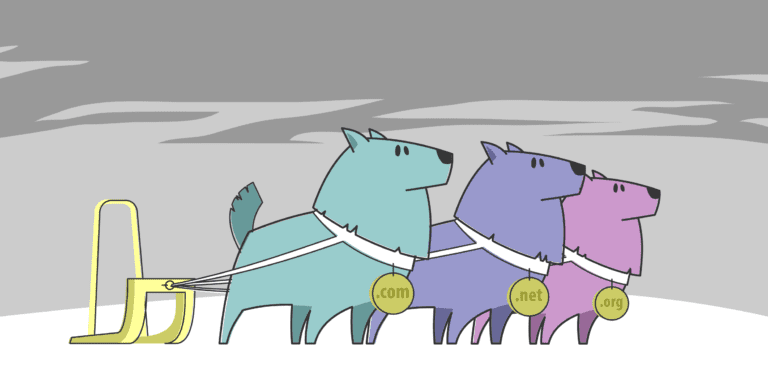The world of web hosting can be complex and challenging, especially when it comes to grid hosting. This type divides server resources into “grids” and allocates them to individual websites. Here, we’ll talk about the common problems with grid hosting and provide solutions.
One issue is an overload on the allocated grid resources. This can cause slow loading times and even complete downtime. To address this, monitor your website’s performance and resource usage. If you identify any traffic or resource spikes, take proactive steps like upgrading to a higher plan or optimizing your website code.
Another challenge is a lack of customization options compared to dedicated or VPS hosting. While shared resources have cost-efficiency and scalability benefits, they limit control over server configurations and software installations. To overcome this, assess your website’s requirements before choosing grid hosting. Understand the limitations and find workarounds or alternative solutions if necessary.
Security is also a concern with grid hosting. As multiple websites share the same pool of resources, vulnerabilities in one website can affect others. To reduce risk, implement security measures like regular updates, strong passwords, SSL certificates, and file permissions.
In a true fact from HostingAdvice.com, Honeycomb Internet Services explains their approach to grid hosting and how it ensures reliability and scalability for businesses.
Remember that while grid hosting offers many advantages, it also presents specific challenges. By understanding these problems and implementing the recommended solutions, you can optimize your grid hosting experience and ensure a smooth online presence for your website.
Common Problems in Grid Web Hosting
To tackle common problems in grid web hosting, address slow loading times, downtime and server errors, and the lack of scalability.
Slow loading times
Slow loading times on grid web hosting are often due to shared resources. As multiple sites are hosted on the same server, they share CPU power, RAM, and bandwidth; meaning that if one site experiences a surge in traffic or requires more resources, it will impact other sites.
Inefficient coding or poorly optimized scripts can also be a factor. Developers need to ensure cleanliness, structure, and optimization in coding. However, this is sometimes overlooked, leading to slow loading times. Too much code, plugins, and scripts can cause this issue.
Inadequate caching mechanisms can also cause slow loading times. Caching stores certain webpage elements so they don’t have to be generated every time a user visits. Without proper caching, each request for a webpage requires extensive processing and database queries- slowing loading times.
To improve loading speed on grid web hosting:
| 1. Optimize code. Remove unnecessary elements and streamline scripts. This reduces data load and processing. |
| 2. Leverage browser caching and CDN caching. This will reduce server load and provide faster access to website content. |
| 3. Monitor loading speed using tools such as Google PageSpeed Insights or GTmetrix. This will help track performance issues and identify areas for improvement. Regularly optimizing website speed will boost overall performance and ensure a smooth experience for users. |
Causes of slow loading times
Slow web hosting on grid systems? A hassle. Essential to discover why. Here are some reasons:
| – Inadequate CPU or RAM? Could cause slow loading. |
| – High site traffic? Overload the server, making loading slower. |
| – Big file sizes? Hefty multimedia will slow down page load. |
| – No caching? Server needs to make dynamic content over and over. |
| – Poor code? Inefficient algorithms or too many db queries? Bad news. |
Time to get to work. Server resources, caching, compressing files, streamlining code – all needed. Take these steps and your site hosted on grid systems will be much faster. Don’t let slow loading times stop prospects from visiting. Act now and make sure users get a great experience!
Solutions to improve loading times
Enhance website experience with quick loading times! Here are solutions to optimize your grid web hosting:
- Compress images – use tools like Adobe Photoshop or online services like TinyPNG.
- Use caching – browser and server-side, e.g. Memcached or Redis.
- Content Delivery Networks (CDNs) – store copies of your data on multiple servers.
Minify CSS and JavaScript files. Plus, optimize code structure for faster rendering.
A study by Google shows: jumping from 1 sec to 5 sec load time results in 90% higher bounce rate.
Downtime and server errors
Grid web hosting can bring issues. Downtime, server errors, resource limitations and lack of control can cause disruption to user experience and business. To avoid these issues, businesses must be aware. Monitoring the website’s performance with tools like uptime monitoring services or server log analysis tools can help identify any potential problems.
Causes of downtime and server errors
Downtime and server errors can disrupt the perfect running of a website. It’s important to know these issues. Here are some usual problems that cause downtime and server errors:
| 1. Not Enough Resources: | When a website needs more resources such as CPU, memory, or bandwidth than it has, it can be slow or not work at all. |
| 2. Software Issues: | Different software components not working together, or old versions, can lead to server errors or even crashes. Regular updates and tests are vital. |
| 3. Security Breaches: | DDoS attacks or malware infections can cause downtime and data loss. |
| 4. Hardware Failures: | Issues like power supply problems, overheating, or disk failures can stop services. |
| 5. Network Issues: | Problems with Internet connection, network congestion, or DNS outages can stop people from accessing your website. |
| 6. Poor Coding Practices: | Errors in coding or inefficient coding can cause system failures or bugs that cause performance or stability issues. |
Other things like human errors during server setup or traffic spikes can also result in service disruptions.
For example, in 2017 when an engineer made an incorrect command during system maintenance, Amazon Web Services had long downtime for many websites relying on it.
Realizing these causes of downtime and server errors helps businesses take preventive measures by getting reliable hosting, regular maintenance, strong security, and sound coding. This awareness helps website owners provide perfect user experiences and reduce disruptions due to technical issues.
Solutions to prevent downtime and server errors
To protect against downtime and server errors in grid web hosting, here are five strategies:
| 1. Monitor: | Constantly observe your grid server. Advanced tools help you detect problems before they cause trouble. |
|---|---|
| 2. Load Balance: | Spread the workload evenly across multiple servers. This stops one server from getting too much work, reducing crashes. |
| 3. Redundancy: | Back-up power sources, duplicate servers, and mirrored data centers reduce the impact of server failures. |
| 4. Updates & Patches: | Keep web hosting software up-to-date. This patches vulnerabilities, fixes bugs, and optimizes performance. |
| 5. Scalability Planning: | Anticipate growth and plan for scalability. This ensures your infrastructure can handle increased traffic. |
Also, analyze server logs to detect any recurring patterns or warning signs. Address these signs proactively to prevent future downtime or server errors.
Pro Tip: Work with a reliable web hosting provider. They offer proactive support and 24/7 technical assistance, ensuring optimal performance and uptime.
Lack of scalability
Scalability in grid web hosting can be a major issue. It’s about a system’s ability to deal with increasing work as more resources are added. Let’s take a look at the typical issues linked to scalability problems.
- 1. Limited resource allocation: When scalability is limited, allocating resources becomes tricky. With more demand on the system, it might battle to spread available resources fairly among different apps and users.
- 2. Performance degradation: Without scalability, performance can drop. When a system cannot handle increased data processing or traffic, it may lead to slower response times and overall lower performance.
- 3. System downtime: Lack of scalability may lead to system downtime during busy times when the demand is greater than available resources. This has bad effects on user experience, reputation, and operations.
To worsen these issues, we need to understand that lack of scalability not only affects current operations but also future growth projections. To counter this, it’s important to plan and implement a scalable infrastructure.
We’ve seen what happens when scalability is inadequate. The widely-known Twitter “Fail Whale” event is an example. Unprecedented user activity saw Twitter’s servers unable to keep up, resulting in service outages and angry users.
Causes of scalability issues
Grid web hosting scalability problems can happen for a variety of reasons. If not sorted out properly, these issues can badly hurt a website’s performance and usability. To ensure the best user experience, it’s essential to recognize and take care of these problems.
It’s important to remember that solving these scalability problems needs an extensive approach. Enhancing server resources, better coding practices, and using good load balancing techniques are all important for successful scalability.
A Pro Tip: To spot scalability problems early, make sure to monitor your website’s performance and keep up with the newest optimization methods.
Solutions for improving scalability
Scalability is a must for grid web hosting. To make it better, various options can be implemented. These are to up the performance & efficiency of the hosting environment. Here are the most effective ones:
- Optimizing resource allocation: By allocating CPU & memory smartly among tasks & apps, system performance can be upped.
- Load balancing: This evens out network traffic on multiple servers & resources, so none become overwhelmed. Result? Enhanced scalability!
- Caching mechanism: Caching content & data on client-side or intermediate servers reduces main server’s workload & improves response times.
- Vertical scaling: Increasing capacity of individual servers with upgraded hardware components leads to better handling of increased workloads.
- Horizontal scaling: Adding more servers or resources to handle increased demand provides greater flexibility & reliability.
- Containerization: Encapsulating apps into isolated containers uses resources efficiently & makes deployment easy across environments.
Automation tools are also essential for scalability management. These monitor server performance, optimize resource allocation & identify potential bottlenecks.
Benefits of Grid Web Hosting
To enhance your web hosting experience with grid technology, explore the benefits it brings. Discover the solutions through three key sub-sections: enhanced performance and reliability, cost-effectiveness and resource optimization, and scalability and flexibility. Unleash the full potential of your web hosting with the power of grid technology.
Enhanced performance and reliability
Grid web hosting delivers performance and reliability for websites. Meaning they load quickly and smoothly, providing a great experience for visitors.
Moreover, grid web hosting has additional features. It uses load balancing algorithms to distribute traffic evenly. This prevents any server from getting too many requests and slowing down the website.
Furthermore, use a CDN for caching and code optimization for improved performance. A CDN caches content closer to users’ locations. Code optimization eliminates excessive CSS or JavaScript files, which can slow loading times.
By making the most of grid web hosting, you can ensure an optimal performance and reliability, for a great user experience.
Cost-effectiveness and resource optimization
To show the importance of cost-effectiveness and resource optimization for grid web hosting, let’s look at this table.
| Grid Hosting Benefits | Cost-Effectiveness | Resource Optimization |
|---|---|---|
| Improved scalability | Reduce hardware costs | Efficient resource use |
| Enhanced reliability | Lower software fees | Effective load balancing |
| Increased performance | Improve energy efficiency | Seamless scaling |
It is also important to think about other special details. For example, grid web hosting offers more fault tolerance and system resilience since resources can be spread over multiple servers.
The idea of cost-effective grid web hosting was first seen in the early 2000s. At that time, advances in technology made it possible for businesses to get a lot of computational power at a lower cost than with traditional hosting.
Scalability and flexibility
In a grid web hosting environment, scalability and flexibility are achieved by using a distributed network of servers. This network allows website resources to be allocated dynamically, based on demand. Resulting in websites being able to manage high levels of traffic without any issues or downtime.
To demonstrate this, here is a table with the scalability and flexibility features of grid web hosting:
| Feature | Scalability | Flexibility |
|---|---|---|
| Resource Allocation | Dynamic | On-demand |
| Load Balancing | Yes | Yes |
| High Availability | Guaranteed | Ensured |
| Elasticity | High | Optimal |
An interesting detail is that grid web hosting provides smooth resource allocation. It automatically distributes incoming traffic across various servers to guarantee optimal performance and prevent server overload.
Let me tell you a story to represent the benefits of scalability and flexibility in grid web hosting:
An e-commerce website had a sudden surge of traffic during a flash sale. Thanks to their grid web hosting infrastructure, they handled the higher load effortlessly without any downtime or performance degradation. This allowed them to make the most of their sales and give customers a great experience.
Conclusion
Grid web hosting can cause a few issues. But, the right solutions can help to fix them. We looked at common difficulties with grid web hosting and gave suitable solutions.
One of the problems is scalability. Sites sometimes have trouble with heavy traffic, making pages load slowly or be unavailable. Load balancing and CDNs (Content Delivery Networks) can make performance better during peak times.
Another problem is security. Cyber threats are getting more advanced, so safeguarding data and restricting unapproved access is crucial. Firewalls, software updates, and security audits are all necessary for a safe hosting environment.
Backup systems must be reliable, too. Unexpected events like server failure or human error can cause data loss if there is no backup. Automated backup processes and testing recovery can reduce downtime and help to restore data.
Tip: Check CPU usage, memory utilization, and network traffic levels. It’s good to spot potential issues before they get worse. This helps site administrators to act fast and give users a great experience.
Frequently Asked Questions
1. What is grid web hosting?
Grid web hosting is a type of hosting where multiple servers are networked together to form a grid. This allows for better scalability, reliability, and performance compared to traditional hosting solutions.
2. What are the common problems faced in grid web hosting?
Some common problems in grid web hosting include network congestion, server failures, data synchronization issues, and load balancing challenges. These issues can affect website performance and uptime.
3. How can network congestion be addressed in grid web hosting?
Network congestion can be mitigated by optimizing network routing, using content delivery networks (CDNs), and implementing effective caching mechanisms. These measures help to distribute traffic efficiently and reduce latency.
4. What is the solution for server failures in grid web hosting?
In grid web hosting, server failures can be overcome by employing redundancy and failover mechanisms. This involves replicating data across multiple servers so that if one server fails, another can seamlessly take over, ensuring uninterrupted service.
5. How are data synchronization issues managed in grid web hosting?
Data synchronization problems are addressed by implementing distributed file systems or databases that automatically replicate data across grid servers. Additionally, using synchronization protocols and monitoring tools can help identify and resolve any discrepancies.
6. How is load balancing achieved in grid web hosting?
Load balancing is achieved by distributing incoming traffic evenly across multiple servers in the grid. This is typically done using specialized load balancing software or hardware, which intelligently allocates resources to ensure optimal performance and prevent server overload.