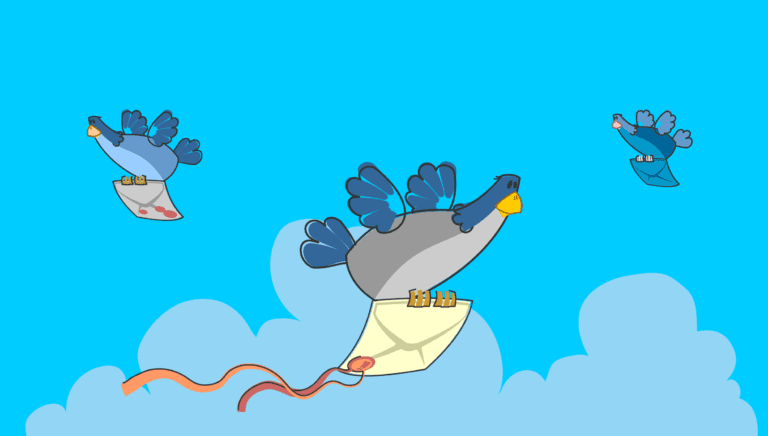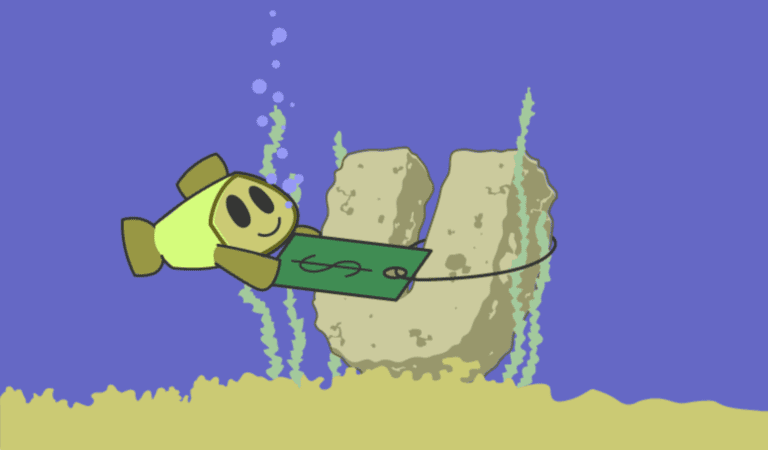Dedicated web hosting provides several benefits, including enhanced performance and control over your website. However, like any other hosting solution, it can come with its own set of challenges. Understanding these common problems and their solutions can help ensure the smooth operation of your dedicated web hosting. Here are some common problems faced in dedicated web hosting:
- Server Downtime: Unplanned server downtime can lead to website inaccessibility and loss of potential customers.
- Slow Website Loading Speed: Slow loading speed can result in a poor user experience and a decrease in website traffic.
- Insufficient Resources: Limited resources can lead to performance issues, especially during peak times of high traffic or resource-demanding applications.
- Security Vulnerabilities: Dedicated servers are a prime target for cyber-attacks, so it’s essential to address security vulnerabilities.
- Lack of Technical Support: Inadequate technical support can hinder problem resolution and lead to prolonged website downtime.
To overcome these challenges, there are several recommended solutions:
- Regular Maintenance and Monitoring: Regular maintenance and monitoring ensure optimal server performance and minimize downtime.
- Optimize Website Performance: Implement techniques such as caching, content delivery networks (CDNs), and image compression to improve website loading speed.
- Upgrade Hardware and Resources: If you experience resource limitations, upgrading your hardware or scaling up resources can help improve performance.
- Implement Security Measures: Utilize firewalls, SSL certificates, and intrusion detection systems to enhance website security and protect against attacks.
- Choose a Reliable Hosting Provider with Good Technical Support: Selecting a reputable hosting provider that offers 24/7 technical support ensures prompt assistance in resolving any hosting issues that may arise.
By addressing these common problems and implementing the recommended solutions, you can maximize the benefits of dedicated web hosting and provide a seamless experience for your website visitors.
Key takeaways:
Key takeaway:
- Dedicated web hosting maximizes website performance: Dedicated web hosting provides a dedicated server for your website, minimizing server downtime and ensuring faster website loading speed.
- Regular maintenance and monitoring are essential: To avoid common problems like server downtime, slow loading speed, and security vulnerabilities, regular maintenance and monitoring of the dedicated server are crucial.
- Choosing a reliable hosting provider is important: A reliable hosting provider with good technical support can address problems like insufficient resources, security vulnerabilities, and lack of technical support effectively, ensuring a smooth hosting experience.
Common Problems in Dedicated Web Hosting
Dealing with dedicated web hosting can sometimes feel like walking on thin ice. From server downtime to slow loading speeds, there are a multitude of common problems that can challenge even the most experienced website owners. In this section, we’ll dive into the treacherous waters of common issues in dedicated web hosting. Hold on tight as we uncover the frustration of server downtime, the anxiety-inducing slow website loading speed, the nightmare of insufficient resources, the lurking security vulnerabilities, and the desperate search for adequate technical support. Brace yourself for a rollercoaster ride through the challenges of dedicated web hosting.
Server Downtime
Experiencing server downtime can be incredibly frustrating for website owners, as it not only hampers productivity but also leads to a potential loss of revenue. If you’re facing this issue, rest assured that there are common causes of server downtime and effective solutions to address them:
- Hardware failure: Server hardware can malfunction due to power supply problems or component failures. To minimize prolonged downtime, it’s crucial to regularly monitor and maintain your hardware to promptly identify issues.
- Software issues: Servers can crash due to software glitches, bugs, or compatibility problems. By keeping your software up to date and regularly patching and updating it, you can mitigate these issues and ensure smoother operations.
- Network problems: Server downtime can occur due to network connectivity issues, DNS errors, or ISP outages. Minimize the impact of these problems by having redundant network connections and proactive monitoring measures in place.
- Security breaches: Compromised server security resulting from cyberattacks or hacking attempts can lead to downtime. Protect your server by implementing robust security measures like firewalls, intrusion detection systems, and regular vulnerability scanning.
- Overloaded resources: Insufficient server resources such as CPU, memory, or storage can cause servers to become slow or unresponsive. Prevent downtime by regularly monitoring resource usage and upgrading hardware or scaling resources when necessary.
Pro-tip: Establishing a comprehensive server downtime notification system is crucial. This system should promptly alert you whenever downtime occurs, allowing you to quickly take action and minimize the impact on your website and users.
Slow Website Loading Speed
Slow website loading speed can be a major problem in dedicated web hosting. It can lead to a poor user experience, lower search engine rankings, and loss of potential customers. Here are some possible causes for slow website loading speed and their solutions:
1. Large file sizes: Heavy images, videos, or other media files can significantly slow down your website. Optimize your files by compressing them without compromising quality. Utilize formats such as JPEG or PNG for images and implement video optimization techniques.
2. Inefficient coding: Poorly written or outdated code can slow down the loading speed of your website. Regularly update and optimize your code to ensure it is clean and efficient. Remove any unnecessary plugins or scripts that may be slowing down your site.
3. Insufficient server resources: If your website is receiving high traffic or has complex functionalities, it may require more server resources to handle the load. Upgrade your hosting plan or consider using a content delivery network (CDN) to distribute the load and improve loading speed.
4. Lack of caching: Caching helps reduce server load and improve website loading speed by storing frequently accessed content. Implement browser caching and server-side caching to leverage caching mechanisms and serve cached content to visitors, minimizing the need for repeated requests to the server.
5. Network or DNS issues: Slow loading speed can also be caused by network or DNS issues. Check your DNS settings and ensure they are properly configured. Consider using a reliable DNS provider to minimize potential delays in resolving domain names.
Pro-Tip: Regularly monitor and measure the loading speed of your website using tools like Google PageSpeed Insights or GTmetrix. Continuously optimize your website’s performance based on the insights gained from these tools to ensure fast and efficient loading speed for your visitors.
Insufficient Resources
- Insufficient CPU Resources: When a dedicated server has insufficient CPU resources, it can lead to slow website performance and unresponsiveness. This can be addressed by upgrading the CPU to a more powerful one that can handle the website’s demands.
- Insufficient RAM Resources: Insufficient RAM can cause websites to load slowly or even crash when there is a high volume of traffic. Increasing the amount of RAM on the server can help improve website performance and ensure it can handle the workload.
- Insufficient Storage Resources: When a server lacks storage space, it can limit the amount of data that can be stored on the website. This can be resolved by adding more hard drives or upgrading to larger capacity drives to accommodate the growing data requirements.
- Insufficient Bandwidth Resources: When there is not enough bandwidth available, it can result in slow website loading speeds and poor user experience. Upgrading the bandwidth plan or considering a content delivery network (CDN) can help alleviate this issue.
- Insufficient Network Speed: Inadequate network speed can cause delays in data transfer and result in slow website performance. Choosing a dedicated server with a faster network connection can help improve overall speed and responsiveness.
Ensuring that a dedicated server has sufficient resources is crucial for maintaining the performance and stability of a website. By addressing any issues of insufficient CPU, RAM, storage, bandwidth, and network speed, website owners can ensure that their websites operate smoothly and provide a positive user experience.
Security Vulnerabilities
When it comes to dedicated web hosting, it’s crucial to be mindful of potential security vulnerabilities. These security vulnerabilities can jeopardize the safety of your website and sensitive information. Here are some typical security vulnerabilities associated with dedicated web hosting:
- Outdated software: Neglecting to keep your operating system, server software, and applications up to date can leave your website susceptible to known security vulnerabilities.
- Weak passwords: Opting for weak or easily guessable passwords for your server or website admin accounts can make it simpler for hackers to gain unauthorized access.
- Insufficient firewall protection: Inadequate firewall configuration or implementation can expose your server and website to cyber attacks.
- Insecure coding practices: Utilizing poor coding practices, such as failing to validate user input and insecurely storing sensitive data, can create vulnerabilities that hackers can exploit.
- Malware and virus infections: Neglecting to regularly scan and secure your server and website against malware and viruses can result in security breaches and unauthorized access.
Regularly updating your software, utilizing strong and unique passwords, properly configuring your firewall, following secure coding practices, and regularly scanning for malware and viruses are all essential in minimizing the risk of security vulnerabilities.
Fact: A study conducted by the University of Maryland reveals that hackers launch attacks every 39 seconds, on average. Hence, it is of utmost importance to prioritize security measures in order to protect your dedicated web hosting.
Lack of Technical Support
Lack of technical support can be a major issue when it comes to dedicated web hosting. It is vital to have dependable and efficient technical support to address any concerns or problems that may arise. Here are some crucial factors to consider regarding the lack of technical support:
1. Delayed issue resolution: Without adequate technical support, resolving issues can take significantly longer. This can result in extended downtime and negatively impact the overall performance of your website.
2. Limited knowledge and expertise: In the absence of proper technical support, you may encounter difficulties in resolving intricate technical problems. Without expert guidance, it can be challenging to troubleshoot and rectify issues effectively.
3. Insufficient guidance and assistance: Lack of technical support means you may not receive the necessary instructions and help in setting up, configuring, or optimizing your dedicated server. This can impact the security, speed, and overall functionality of your website.
4. Increased vulnerability to cyberattacks: Without technical support to implement robust security measures, your website becomes more susceptible to cyber threats and hacking attempts. Prompt assistance from technical experts can help mitigate security risks and provide timely solutions.
5. Limited scalability and upgrades: Technical support plays a crucial role in facilitating the growth of your website. Without proper assistance, you may face obstacles in upgrading hardware, expanding resources, or implementing necessary changes to accommodate increasing traffic and user demands.
To overcome these challenges resulting from the lack of technical support, it is essential to select a dependable hosting provider that offers comprehensive technical assistance. This ensures timely issue resolution, expert guidance, and improved security for your dedicated web hosting needs.
Solutions for Common Problems in Dedicated Web Hosting
Tackling issues in dedicated web hosting? Look no further! In this section, we’ve got the ultimate solutions you need. From regular maintenance and optimized performance to upgraded hardware and enhanced security measures, we’ve got it all covered. Plus, we’ll guide you on choosing a reliable hosting provider with top-notch technical support. Get ready to overcome those common hosting problems and take your website to new heights!
Regular Maintenance and Monitoring
Regular maintenance and monitoring are crucial for ensuring the smooth operation and optimal performance of a dedicated web hosting server. Here are the steps to follow in order to effectively carry out regular maintenance and monitoring:
- Update software: Implement regular updates to the server’s operating system, control panel, and other software components to ensure they are kept up to date with the latest security patches and bug fixes.
- Backup data: Establish a regular backup schedule to create copies of important data stored on the server. This will be beneficial in the event of data loss or system failures.
- Monitor server performance: Utilize monitoring tools to track server performance metrics such as CPU usage, memory usage, disk space, and network traffic. Identify any abnormalities or signs of overload to proactively address potential issues.
- Check server logs: Routinely review server logs to identify any errors or warning messages. These logs provide valuable insights into the server’s activity and can assist in diagnosing and troubleshooting potential issues.
- Test website functionality: Conduct regular tests on the website hosted on the server to ensure proper functionality. Test different features, forms, and functionality to ensure everything is operating as expected.
- Security audits: Perform regular security audits to uncover any vulnerabilities or potential risks. This includes checking for outdated software, evaluating firewall configurations, and implementing necessary security measures.
- Remove unnecessary files and applications: Regularly clean up the server by deleting unnecessary files, applications, and plugins. This helps enhance server performance and decreases the risk of security breaches.
- Monitor website traffic: Keep a close eye on website traffic patterns to detect any unusual activity, such as a sudden surge in traffic or suspicious IP addresses. This can aid in identifying potential security threats or performance issues.
- Maintain documentation: Document all maintenance activities, including updates, backups, and any changes made to the server configuration. This documentation will serve as a reference for future maintenance and troubleshooting.
By following these steps for regular maintenance and monitoring, website owners can guarantee the smooth operation of their dedicated web hosting server and minimize the risk of downtime or performance issues.
Optimize Website Performance
- Optimize code and scripts: Ensure that your website’s code is clean and optimized. Eliminate any unnecessary code, utilize caching techniques, and minify CSS and JavaScript files to reduce page load times.
- Optimize images: Compress and resize images to reduce their file size without compromising on quality. Use image formats that are optimized for web, such as JPEG or PNG.
- Enable caching: Implement caching mechanisms, such as browser caching and server-side caching, to cache static content and reduce server load. This allows returning visitors to load your website faster.
- Reduce server requests: Minimize the number of HTTP requests made by your website by combining CSS and JavaScript files, using CSS sprites for icons, and reducing the number of external resources.
- Manage plugins and extensions: Regularly review and update the plugins and extensions used on your website. Unused or outdated plugins can slow down your website. Choose lightweight alternatives whenever possible.
- Optimize database: Optimize your website’s database by regularly cleaning up unnecessary data, indexing tables, and optimizing query performance.
- Choose a reliable hosting provider: Select a hosting provider that offers high performance, scalable resources, and excellent hardware infrastructure to ensure optimal website performance.
- Monitor website performance: Regularly monitor your website’s performance using tools like Google PageSpeed Insights or GTmetrix. Identify areas for improvement and take necessary actions to enhance website performance.
By following these steps, you can optimize your website’s performance and provide a seamless experience for your visitors. Remember to regularly review and update your website’s performance optimization strategies to keep up with evolving technologies and user expectations.
Upgrade Hardware and Resources
When it comes to dedicated web hosting, upgrading hardware and resources is essential for optimal performance and efficiency. Here are some key considerations to keep in mind when upgrading hardware and resources:
- Evaluate current hardware: Perform a thorough analysis of your existing hardware to determine its capabilities and limitations. Identify any outdated components that may hinder your website’s performance.
- Assess resource requirements: Take into account the specific needs of your website and determine the resources it needs to operate smoothly. This includes factors such as CPU, RAM, storage capacity, and bandwidth.
- Invest in high-performance hardware: Upgrade your hardware to more powerful and advanced components that align with your website’s resource requirements. This may involve investing in faster processors, additional RAM, solid-state drives (SSDs), or high-speed internet connections.
- Consider scalability: Anticipate future growth and ensure that the hardware and resources you choose allow for scalability. This will prevent frequent upgrades and disruptions to your website’s operations.
- Implement redundant systems: To ensure maximum uptime and minimize the risk of hardware failures, consider implementing redundancy in critical components. This can include backup power supplies, redundant storage solutions, and failover mechanisms.
- Regular monitoring and maintenance: Once you have upgraded your hardware and resources, it is vital to regularly monitor and maintain them. This involves conducting routine checks for any hardware issues, performing updates and patches, and optimizing resource allocation.
Upgrading hardware and resources in dedicated web hosting is an investment in your website’s performance and stability. By carefully assessing your needs, investing in high-quality components, and implementing proper monitoring and maintenance, you can ensure that your website operates at its full potential.
Implement Security Measures
-
Incorporating security measures is crucial to ensure the safety and protection of your dedicated web hosting. Here are some steps you can take to implement security measures and enhance the security of your website:
-
Install and regularly update a robust firewall system to monitor and control incoming and outgoing traffic. This will help prevent unauthorized access and protect against malicious attacks, thus implementing security measures.
-
To secure sensitive data transmission, such as login credentials and personal information, enable HTTPS encryption on your website. Obtaining an SSL certificate is essential to establish a secure connection between your server and users’ browsers, which is a part of implementing security measures.
-
Regularly update and patch your operating system, server software, and applications to fix any security vulnerabilities. Outdated software can be a gateway for hackers to exploit, so implementing security measures includes keeping your software updated.
-
Implement strong and unique passwords for all user accounts, including FTP, CMS, and database access. Encourage users to follow best practices regarding password complexity and regularly change passwords. This is an important step in implementing security measures.
-
Regularly backup your website and databases, storing the backups in secure locations. This ensures that you have a copy of your data in case of any security breaches or hardware failures, contributing to the overall implementation of security measures.
Consider implementing two-factor authentication (2FA) to add an extra layer of security to your login process. This requires users to provide a second form of verification, such as a code from a mobile app or a fingerprint scan, in addition to their password, further enhancing the implemented security measures.
By implementing these security measures, you can significantly reduce the risk of unauthorized access, data breaches, and other security-related issues on your dedicated web hosting. Protecting your website and the sensitive information of your users should be a top priority, so implementing security measures is crucial.
Choose a Reliable Hosting Provider with Good Technical Support
- When it comes to selecting a hosting provider, it is crucial to choose a reliable option that offers good technical support. Technical expertise is a key factor to consider. Make sure to pick a provider that has a team of experts who can assist you with any technical issues that may arise. Their extensive knowledge and experience in the field of web hosting will be invaluable in providing prompt and efficient solutions to any problems you encounter.
- 24/7 availability of technical support is another critical aspect that should not be overlooked when choosing a hosting provider. You never know when an issue might occur, so having access to support at any time of the day is essential. Look for providers that offer round-the-clock customer service through various channels like live chat, email, and phone.
- Response time is a key indicator of a reliable hosting provider’s technical support. They should be able to address and resolve any issues promptly, ensuring smooth and uninterrupted functioning of your website. This minimizes the risk of potential downtime and keeps your website up and running smoothly.
- If you are using a specific content management system (CMS) such as WordPress or Magento, it is vital to choose a hosting provider that specializes in that particular CMS. Their expertise in your CMS will enable them to provide tailored support for optimal performance.
- Prior to selecting a hosting provider, it is advisable to do thorough research on their reputation, as well as read customer reviews. This will give you insights into their reliability, customer satisfaction, and the quality of their technical support. Look for providers with positive reviews and a strong track record of delivering excellent support.
Frequently Asked Questions
What are common problems related to downtime and server errors in dedicated web hosting?
Downtime and server errors in dedicated web hosting can harm website reliability and Google ranking. Common issues include frequent downtime, slow load speeds, and site sputters. Surges in site traffic, poorly written website code, and unpatched software installations can contribute to these problems.
How can I fix downtime and server errors in dedicated web hosting?
To fix downtime and server errors, it is crucial to choose a solid web hosting provider with a high uptime guarantee. Additionally, optimizing website code, patching the platform and software, and performing regular penetration testing can help prevent such issues. Upgrading servers’ hardware and operating system may also be necessary to improve performance.
What are the common challenges faced by small business owners in dedicated web hosting?
Small business owners may encounter technical support challenges, slow loading times, and limited resources when using dedicated web hosting. Lack of expertise and personal time to devote to server management can add to these challenges.
How can I improve performance in dedicated web hosting?
To improve performance in dedicated web hosting, you can optimize your website’s code, enable caching, limit dynamic content, and utilize a CDN service. Upgrading servers’ hardware and operating system can also enhance performance and scalability.
What security precautions should I consider in dedicated web hosting?
In dedicated web hosting, it is essential to protect your website and customer data. Strong passwords, enable firewalls, use SSL certificates, and choose a web hosting provider that offers regular maintenance windows, reliable backup policies, and PCI compliance. Independent research projects, such as penetration testing, can further assess the security of web hosting providers.
How can I choose a reliable web hosting provider for dedicated hosting?
When selecting a web hosting provider for dedicated hosting, consider factors such as uptime guarantees, affiliate commissions, impartial reviews, technical support, and expert advice. Look for providers that offer optimized environments, scalable solutions, and use current technology to ensure reliable performance and ranking well in Google.