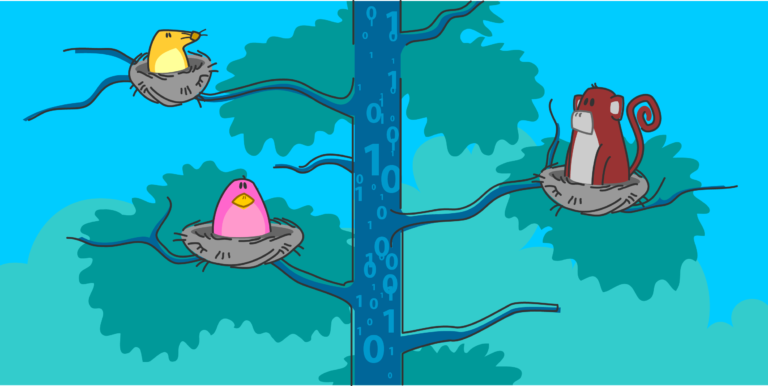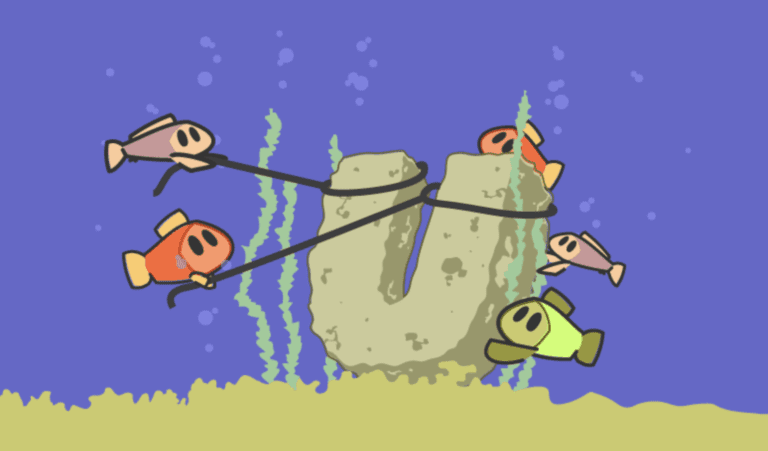PHP web hosting plays a crucial role in ensuring the smooth functioning and optimal performance of PHP-based websites. PHP is a popular scripting language used for developing dynamic web pages and applications. In order to make the most of PHP, it is important to choose the right web hosting provider and follow best practices to maximize the efficiency and security of your website.
When selecting a PHP web hosting provider, several factors need to be considered. These include server requirements, PHP version and updates, database support, performance and reliability, as well as security measures. The provider should also offer scalability and flexibility options to accommodate the growth and changing needs of your website.
To ensure the best performance and security for your PHP website, there are certain best practices to follow. Regularly updating PHP and other software is essential to keep up with the latest features and security patches. Enabling caching can significantly improve the speed and responsiveness of your website. Utilizing Content Delivery Networks (CDNs) can help distribute your website’s content across servers globally, reducing load times for users.
Implementing robust security measures is crucial for protecting your website and user data from potential threats. Optimizing database performance is vital for ensuring efficient data retrieval and storage. By following these best practices, you can enhance the overall performance and reliability of your PHP website.
However, there may be certain challenges that you encounter while hosting a PHP website. Common issues include slow website loading, compatibility issues, server downtime, data loss prevention, and debugging PHP errors. Understanding these challenges and having troubleshooting tips in place can help you resolve issues quickly and minimize the impact on your website and users.
By choosing the right PHP web hosting provider and implementing best practices, you can ensure a seamless and secure hosting environment for your PHP-based website, allowing it to thrive and deliver a great user experience.
Key takeaway:
- Regularly update PHP and other software: Keeping your PHP version and other software up to date is essential to maintain compatibility, security, and performance of your website.
- Enable caching: Enabling caching mechanisms such as opcode caching and object caching can significantly improve website performance by reducing server response time.
- Use content delivery networks: Utilizing content delivery networks (CDNs) can enhance website speed and user experience by serving static content from servers closer to the user.
What is PHP Web Hosting?
PHP web hosting refers to the hosting service that allows websites to utilize the PHP programming language. With PHP web hosting, websites can incorporate dynamic and interactive features, such as forms, user authentication, and database connectivity.
There are several advantages to using PHP web hosting. PHP is an open-source language, meaning it is free to use and has a large community of developers who contribute to its continuous improvement and support. This ensures that PHP web hosting is reliable and constantly updated.
Another advantage of PHP web hosting is its compatibility with different operating systems, including Windows, Linux, and macOS. This flexibility allows developers to choose the environment that best suits their needs.
PHP web hosting offers excellent performance and speed. PHP is renowned for its efficiency and can handle significant amounts of web traffic without compromising the website’s performance. This is crucial for websites that experience high volumes of traffic or run complex applications.
PHP web hosting provides access to a wide range of resources and libraries that facilitate the development process. These resources include frameworks, content management systems, and pre-built modules that can be utilized to enhance the functionality and design of a website.
PHP web hosting is essential for websites that require dynamic and interactive features. Its open-source nature, compatibility, performance, and availability of resources make it a popular choice among developers. With PHP web hosting, websites can deliver a seamless user experience and harness the capabilities of the PHP programming language.
PHP web hosting has been present since the early 2000s when the PHP scripting language gained popularity among web developers. As the demand for dynamic websites increased, hosting providers started offering PHP-specific hosting services. Throughout the years, PHP web hosting has evolved to meet the growing needs of developers and website owners. With technological advancements and the continuous development of PHP, PHP web hosting has become more efficient, secure, and user-friendly. Today, PHP web hosting continues to play a significant role in empowering millions of websites worldwide. Its versatility and wide range of features make it a preferred choice for developers seeking reliable and scalable hosting solutions. In the ever-changing landscape of web development, PHP web hosting remains a cornerstone technology that facilitates the creation of dynamic and interactive websites.
Why is PHP Web Hosting Important?
PHP web hosting is important for several reasons. It allows websites to utilize the PHP programming language, which is widely used for web development. PHP enables dynamic content and interactive features on websites, making them more engaging and user-friendly.
One of the main reasons why PHP web hosting is important is because it provides compatibility with popular content management systems (CMS) such as WordPress, Joomla, and Drupal. These CMS platforms heavily rely on PHP to operate efficiently and effectively. Without PHP web hosting, websites utilizing these CMS would not be able to function properly.
Another reason why PHP web hosting is crucial is because it offers enhanced security measures. It includes built-in features and tools to protect websites from various cyber threats, such as malware and hacking attempts. This ensures the safety and integrity of the website and its data.
Furthermore, PHP web hosting is known for its scalability and flexibility. It can accommodate websites of all sizes, from small personal blogs to large e-commerce sites. This scalability allows websites to grow and expand without limitations.
Fact: PHP is used by 79.1% of all websites with server-side programming languages, making it one of the most widely used programming languages for web development.
Choosing the Best PHP Web Hosting Provider
Looking for the perfect PHP web hosting provider? Look no further! In this section, we’ll break down the key considerations when choosing your PHP web hosting. From server requirements to performance and reliability, database support to security measures, we’ll guide you through the factors that make a hosting provider stand out. Get ready for a smooth and seamless PHP hosting experience with our expert insights and tips.
1. Server Requirements
When considering PHP web hosting, it is important to ensure that the server meets certain server requirements to ensure optimal performance and compatibility. Here are some key server requirements to consider:
| Requirement | Description |
| 1. Operating System | The server should be running on a compatible operating system such as Linux, Windows, or macOS. |
| 2. Web Server Software | The web server software, such as Apache or Nginx, should be compatible with PHP. |
| 3. PHP Version | The server should have the required PHP version installed for your application to run smoothly. This could be PHP 7.4, PHP 8, or any other specific version. |
| 4. Database Support | If your PHP application requires a database, ensure that the server supports the required database management system, such as MySQL or PostgreSQL. |
| 5. PHP Extensions | Check if the server has the necessary PHP extensions installed to support any additional functionality required by your application. |
| 6. Resource Allocation | Consider the server’s resources, such as CPU, RAM, and storage, to ensure they are sufficient for your application’s needs and expected traffic. |
When choosing a PHP web hosting provider, it is crucial to carefully evaluate their server requirements and ensure they meet the needs of your application. It is recommended to consider the provider’s reputation, customer support, pricing, and scalability options to ensure a smooth and reliable hosting experience.
2. PHP Version and Updates
When it comes to PHP web hosting, it is essential to keep the PHP version and updates up to date for optimal performance, security, and compatibility. The web hosting provider should ensure that they offer the latest stable release of PHP and regularly update the PHP version. This ensures that you have access to the latest bug fixes and security patches. It is also important to check if the web hosting provider supports the specific PHP version required by your website or web application, especially when using third-party PHP scripts or frameworks. To make changes to your live site, it is advisable to choose a host that provides a testing or staging environment to test compatibility with different PHP versions. Additionally, check if the hosting provider offers technical support for PHP-related issues and assistance with PHP version upgrades and compatibility problems. By keeping the PHP version and updates current, you can ensure smooth functioning, minimize vulnerabilities, and benefit from the latest features and improvements. Did you know that PHP is used by over 79% of all websites with a known server-side programming language, according to W3Techs? Maintaining an updated PHP version is therefore crucial for the smooth functioning and security of a large majority of websites on the internet.
3. Database Support
When choosing a PHP web hosting provider, it is important to carefully consider the level of database support they offer. Database support is essential for storing and managing data for your website or application. Here is a table that compares some key aspects of database support provided by different hosting providers:
| Host | Database Types | Storage Space | Backup |
| Host A | MySQL, PostgreSQL, MongoDB | 1GB | Daily backups |
| Host B | MySQL, SQLite | 500MB | Weekly backups |
| Host C | MySQL, MariaDB | 2GB | Hourly backups |
Based on your website or application’s requirements, choose a hosting provider that supports the necessary database types and offers sufficient storage space for your data. Consider the frequency of backups provided by the hosting provider to ensure the safety and recoverability of your data.
To optimize your database performance, follow these suggestions:
- Regularly optimize your database by running queries to remove unnecessary data and optimize table structures.
- Implement proper indexing on your database tables to improve query performance.
- Use caching techniques to reduce the number of database queries.
- Ensure that your SQL queries are optimized and use appropriate database-specific features.
- Regularly monitor your database performance and identify any bottlenecks or slow queries for optimization.
By considering database support and implementing best practices for PHP web hosting, you can ensure a reliable and efficient hosting environment for your website or application.
4. Performance and Reliability
When it comes to PHP web hosting, performance and reliability are key factors to consider. A well-performing and reliable hosting provider can ensure that your website runs smoothly and consistently, providing a positive user experience.
| Factors | Importance |
|---|---|
| Server Specifications | A high-performance server with sufficient resources, such as CPU, RAM, and storage, is crucial for optimal performance. |
| Uptime Guarantee | Choose a hosting provider that offers a high uptime guarantee, preferably 99.9% or higher. This ensures that your website is accessible to users most of the time and maintains reliability. |
| Server Response Time | A fast server response time is important for quick loading of web pages. Look for hosting providers with low server response times to enhance user experience and improve performance. |
| Redundancy Measures | Hosting providers should have redundancy measures in place, such as backup power, multiple network connections, and RAID configurations, to ensure reliability and minimize downtime. |
| Customer Reviews and Reputation | Research customer reviews and check the reputation of the hosting provider to gauge their performance and reliability. Look for positive feedback and minimal complaints regarding downtime or performance issues. |
Choosing a reputable PHP web hosting provider with strong performance and reliability measures will optimize your website’s functionality and ensure that it remains accessible to users. Remember to consider both server specifications and the hosting provider’s reputation when making your decision.
Fact: Studies have shown that a one-second delay in website loading time can result in a 7% reduction in conversions. Therefore, it is essential to prioritize performance and reliability when selecting your PHP web hosting provider.
5. Security Measures
When it comes to PHP web hosting, security measures play a vital role in safeguarding your website from potential threats. Here are five essential security measures that you should consider:
By implementing these security measures, you can ensure the safety of your PHP web hosting environment and protect your website from potential security threats. Stay updated, use encryption, backups, firewalls, and regularly scan for malware to maintain a secure and reliable hosting experience.
6. Scalability and Flexibility
Scalability and Flexibility are imperative when selecting a PHP web hosting provider.
To guarantee Scalability and Flexibility in your web hosting, follow these steps:
Pro-tip: Regularly monitor your website’s performance and scalability needs. Analyze traffic patterns, user behavior, and resource usage to make informed decisions about scaling your hosting resources. By being proactive, you can ensure your website remains Scalable and Flexible to meet the demands of your growing audience.
Best Practices for PHP Web Hosting
Looking to enhance your PHP web hosting? Dive into our section on the best practices for PHP web hosting. We’ve got you covered with sub-sections on regularly updating PHP and other software, enabling caching, utilizing content delivery networks, implementing security measures, and optimizing database performance. Get ready to supercharge your website’s functionality, security, and overall performance. Let’s uncover the secrets to top-notch PHP web hosting!
1. Regularly Update PHP and Other Software
Ensuring regular updates is essential for maintaining the security, performance, and compatibility of your PHP web hosting. To achieve this, you should follow these necessary steps:
- Stay up to date with the latest PHP versions: It is crucial to regularly check for new PHP versions released by the PHP development team. Upgrading to the latest stable version provides access to new features, bug fixes, and security patches.
- Keep other software updated: Alongside PHP, it is vital to keep all software and dependencies up to date. This includes the web server (e.g., Apache or Nginx), database server (e.g., MySQL or PostgreSQL), and any CMS or framework being used.
- Monitor official announcements: Stay informed about new updates, vulnerabilities, and patch releases by following official PHP and software communities. This allows you to take timely action and implement necessary updates.
- Perform regular backups: Before applying any updates, make sure to perform a full backup of your website and databases. This precaution ensures that you can revert to a previous version if any unexpected issues arise during the update process.
- Test updates in a staging environment: Create a staging environment to test updates and ensure compatibility with your website, plugins, and custom code. This step enables you to identify and address any issues before deploying updates to the live site.
- Automate updates: Utilize tools or scripts to automate the update process, making it simpler and ensuring consistent and timely updates.
- Follow best practices: Implement secure coding practices and adhere to guidelines provided by the PHP and software communities. This approach minimizes vulnerabilities and ensures a smooth update process.
- Maintain documentation: Keep a clear record of the updates performed, including the dates, versions, and any issues encountered. Such documentation helps you track updates and simplifies troubleshooting in the future.
By following these steps and regularly updating PHP and other software, you can guarantee the security, stability, and optimal performance of your PHP web hosting.
2. Enable Caching
To enable caching for your PHP web hosting, follow these steps:
- Install a caching plugin or module specifically designed for PHP. These plugins help optimize your website’s performance by storing static files in the server’s memory, reducing the load on the server and improving page load times.
- Configure the caching plugin according to your website’s requirements. This may include specifying which files or pages should be cached, setting the duration for which the cache should be stored, and enabling compression to further enhance performance.
- Regularly monitor and update the cache settings. As your website grows and changes, it’s important to periodically review and adjust the caching settings to ensure optimal performance. This may involve clearing the cache when you make updates or changes to your website.
- Consider using a content delivery network (CDN) for caching. CDNs have servers located in various geographical locations, allowing them to cache your website’s static content and deliver it to users from the server closest to their location. This can significantly improve the loading speed of your website for users around the world.
- Test and analyze the effectiveness of the caching setup. Use performance monitoring tools to measure the impact of caching on your website’s speed and load times. This will help you identify any areas that may require further optimization.
To enable caching for your PHP web hosting, follow these steps:
- Install a caching plugin or module specifically designed for PHP. These plugins help optimize your website’s performance by storing static files in the server’s memory, reducing the load on the server and improving page load times.
- Configure the caching plugin according to your website’s requirements. This may include specifying which files or pages should be cached, setting the duration for which the cache should be stored, and enabling compression to further enhance performance.
- Regularly monitor and update the cache settings. As your website grows and changes, it’s important to periodically review and adjust the caching settings to ensure optimal performance. This may involve clearing the cache when you make updates or changes to your website.
- Consider using a content delivery network (CDN) for caching. CDNs have servers located in various geographical locations, allowing them to cache your website’s static content and deliver it to users from the server closest to their location. This can significantly improve the loading speed of your website for users around the world.
- Test and analyze the effectiveness of the caching setup. Use performance monitoring tools to measure the impact of caching on your website’s speed and load times. This will help you identify any areas that may require further optimization.
Enabling caching for your PHP web hosting can greatly enhance your website’s performance, improve user experience, and reduce server load. By following these steps and regularly maintaining your caching setup, you can ensure that your website operates efficiently and provides a seamless browsing experience for your visitors.
3. Use Content Delivery Networks
- Use Content Delivery Networks: CDNs play a vital role in enhancing the performance and reliability of PHP web hosting. Here are some key reasons why using CDNs is important:
- Improved website speed: CDNs store cached copies of your website’s static content in multiple servers across different geographical locations. This enables users to access your website from a server closest to their location, reducing latency and improving website loading times.
- Enhanced user experience: With faster loading times, users can navigate through your website more smoothly, resulting in a positive browsing experience. Studies have shown that improved website speed leads to lower bounce rates and higher user engagement.
- Reduced server load: By offloading static content delivery to the CDN servers, the load on your hosting server is significantly reduced. This allows your server to focus on processing dynamic content, resulting in improved performance and scalability.
- Improved website availability: CDNs have multiple redundant servers, which ensure that your website remains accessible even if one server experiences downtime or network issues. This increases the overall uptime and reliability of your website.
- Global reach and scalability: CDNs have a vast network of servers distributed worldwide, allowing your website to reach a global audience. As your website traffic grows, CDNs can easily scale to accommodate increased demand without affecting performance.
- Optimize cache settings: Configure your CDN settings to ensure optimal caching of static content, minimizing the number of requests made to your server and further improving performance.
- Regularly monitor CDN performance: Keep an eye on CDN performance metrics to identify any issues or areas for improvement. This will help you maintain an optimal user experience.
- Ensure content consistency: Regularly update and sync your website’s content between your hosting server and the CDN to ensure that users are always served the latest versions of your website.
- Leverage security features: Some CDNs offer additional security measures, such as DDoS protection and SSL encryption. Take advantage of these features to bolster your website’s security.
- Consider budget and requirements: Evaluate different CDN providers based on their pricing plans, features, and support to choose one that aligns with your specific needs and budget.
- Maintain strong security measures: It is important to implement security measures to ensure the protection of your website and sensitive data. This includes regularly updating PHP and other software to the latest versions, utilizing SSL/TLS encryption, and implementing a web application firewall.
- Use strong passwords: In addition to implementing security measures, it is crucial to set strong passwords for your hosting account, databases, and any other login credentials associated with your PHP web hosting. Avoid using easily guessable passwords to enhance security.
- Regularly backup your data: Along with implementing security measures and using strong passwords, it is essential to set up regular backups of your website and databases. This will prevent data loss in the event of any security incidents or server failures. Store backups in a secure location or consider using a reputable backup service for added security.
- Monitor for security vulnerabilities: Stay proactive by keeping track of security advisories and vulnerability reports related to the software and plugins used in your PHP web hosting. Timely apply patches or updates to address any known vulnerabilities and maintain the security of your website.
- Choose the appropriate database engine: Different database engines have different performance characteristics that can impact the speed and efficiency of your database. Select the engine that best suits the needs of your application. For example, if your application requires ACID compliance and complex queries, MySQL or PostgreSQL may be suitable options for optimizing database performance.
- Implement indexes: Indexes play a crucial role in improving the performance of database queries. Identify the frequently accessed columns and create indexes on them. By doing so, you can reduce the time taken for searching and retrieving data from the database, thus optimizing database performance.
- Normalize your database: Normalization is key to minimizing data redundancy and ensuring efficient storage and retrieval of data. By splitting your data into logical tables and establishing relationships between them, you can achieve a well-organized database structure that contributes to optimal database performance.
- Optimize queries: Poorly written queries can negatively affect the performance of your database. To optimize database performance, make use of efficient query structures and techniques. Avoid selecting unnecessary columns and utilize appropriate joins and filters to retrieve only the required data, thereby improving the efficiency of your database queries.
- Clean up and optimize data: Regularly cleaning up your database by removing unnecessary data, such as expired entries or unused records, is a crucial step towards optimizing database performance. Additionally, optimizing data storage by choosing appropriate data types and minimizing the use of large data objects can contribute to improved efficiency.
- Optimize images: Large image files can significantly slow down website loading speeds. To address slow website loading, compress and resize images to reduce their file size without compromising image quality.
- Minimize HTTP requests: Each element on a webpage requires an HTTP request, which can slow down loading times. To improve website loading speeds, reduce the number of elements, such as images, scripts, and stylesheets, to minimize the number of requests.
- Enable browser caching: Caching allows website visitors to store certain elements of a webpage locally, reducing the need to download them again when revisiting the site. Improve loading times for returning visitors by enabling browser caching.
- Minify CSS and JavaScript files: To address slow website loading, remove unnecessary whitespace, comments, and code from CSS and JavaScript files. Minifying these files reduces their size and improves loading speeds.
- Use a content delivery network (CDN): A CDN stores copies of your website’s files in various locations around the world. When a visitor accesses your site, the CDN delivers the content from the server closest to them, reducing latency and improving website loading times. Incorporating a CDN can address slow website loading.
- Optimize server response time: Slow server response times can significantly impact website loading speeds. To address slow website loading, choose a reliable and high-performance web hosting provider with low server response times.
- Ensure PHP version compatibility: One of the common compatibility issues in PHP web hosting is the compatibility between the PHP code used in the website and the version of PHP installed on the server. It is important to check that the PHP version supported by the web hosting provider is compatible with the PHP code used in the website. This can prevent compatibility issues and ensure smooth functioning of the website.
- Check database compatibility: Compatibility issues can also arise between the PHP code and the database management system (DBMS) used. It is crucial to ensure that the web hosting provider supports the required DBMS (such as MySQL or PostgreSQL) and its version. This ensures that the website can successfully connect to the database and perform necessary operations without any compatibility problems.
- Consider operating system compatibility: PHP is compatible with multiple operating systems, including Windows, Linux, and macOS. Certain PHP functions and scripts may have different behavior or availability depending on the operating system. It is essential to choose a web hosting provider that supports the desired operating system to avoid any compatibility issues.
- Test with different browsers: Another aspect of compatibility is browser compatibility. Websites developed using PHP may display and function differently across different web browsers, such as Chrome, Firefox, Safari, and Internet Explorer. It is important to test the website on various browsers to ensure it works seamlessly for all users.
- Address PHP extensions and libraries: Occasionally, compatibility issues can arise due to the use of specific PHP extensions or libraries. Before choosing a web hosting provider, it is necessary to verify that they support the required extensions and libraries for the website. This helps in ensuring the website’s functionality is not compromised due to missing extensions or libraries.
- Check error logs: Start by checking the error logs on your web server. These logs provide valuable information about the errors that occurred and can assist you in identifying the source of the problem.
- Show error messages: Configure your PHP settings to display error messages on the webpage. You can accomplish this by setting the “display_errors” directive to “On” in the php.ini file. By displaying the error messages, you can view the specific error details and quickly locate the issue.
- Review code: Scrutinize the code where the error is happening. Look for syntax errors, missing semicolons, or undefined variables. Correct any errors you find and test the code again.
- Use var_dump(): When dealing with variables, utilize the var_dump() function to display their values. This can assist you in identifying unexpected data types or values that are causing errors.
- Use error reporting functions: PHP provides several error reporting functions like error_reporting(), ini_set(), and error_log(). Make use of these functions to customize error reporting and logging as required.
- Regularly updating your version of PHP to ensure you have the latest security fixes and improvements.
- Conducting regular application penetration tests to identify vulnerabilities in your software and address them.
- Implementing secure coding practices and following PHP frameworks’ security guidelines.
- Protecting against common threats such as cross-site scripting (XSS) and cross-site request forgery (CSRF) by validating and sanitizing user input.
- Monitoring website uptime and implementing measures to protect against session hijacking and data tampering.
- Using strong access controls and configuring your web server properly to prevent misconfiguration vulnerabilities.
- Being cautious with third-party components and keeping them updated to avoid potential security issues.
- Vulnerabilities in third-party plugins and themes that can be exploited by attackers.
- Outdated version of the CMS software, which may have known security vulnerabilities.
- Weak or default passwords that can be easily guessed or brute-forced.
- Inadequate user permission settings, allowing unauthorized access to sensitive areas of the CMS.
- Lack of secure coding practices in custom themes or plugins, opening up potential attack vectors.
- Failure to properly validate and sanitize user input, leading to vulnerabilities like cross-site scripting (XSS) or SQL injections.
- Shared hosting involves multiple websites sharing the same server resources. It is suitable for small websites with low to medium traffic. However, resource sharing can result in slower speeds and less control over server settings.
- Dedicated hosting provides a server exclusively for one website. It offers dedicated resources and greater control over server settings, making it suitable for high-traffic websites or those with specific performance requirements. However, dedicated hosting is typically more expensive than shared hosting.
To make the most out of using CDNs, consider the following suggestions:
By utilizing the capabilities of CDNs effectively, you can significantly enhance the performance, availability, and user experience of your PHP web hosting environment.
4. Implement Security Measures
True story:
One company exemplified the importance of implementing security measures. They consistently updated their PHP and other software, utilized SSL/TLS encryption, and implemented a web application firewall. As a result, their proactive approach protected their sensitive customer data and prevented potential data breaches when hackers attempted to exploit known vulnerabilities. This company’s commitment to security measures maintained trust with their users and ensured the security of their website.
5. Optimize Database Performance
To optimize database performance in PHP web hosting and improve the overall efficiency of your PHP web hosting, follow these steps:
By following these steps, you can ensure that your database performs optimally, providing faster response times and optimizing the performance of your PHP web hosting.
Common Challenges and Troubleshooting Tips
Dealing with challenges in PHP web hosting? Get ready to troubleshoot like a pro! In this section, we’ll tackle common issues that can hamper your website’s performance. From slow loading times to compatibility glitches and even server downtime, we’ve got you covered. Discover how to prevent data loss, and get hands-on with debugging those pesky PHP errors. It’s time to overcome these hurdles and keep your PHP web hosting running smoothly.
1. Slow Website Loading
Slow website loading can be a frustrating issue that can lead to a negative user experience. Here are some factors to consider and steps to take to address the problem of slow website loading:
By implementing these measures, you can address the issue of slow website loading and provide a faster and more enjoyable user experience for your visitors.
2. Compatibility Issues
3. Server Downtime
Server downtime is a critical issue to consider when selecting a PHP web hosting provider. Server downtime, which refers to the period of time when the server is not available, has significant implications for your website and business. Here are some important factors to consider regarding server downtime:
1. Reliability: When choosing a web hosting provider, it is crucial to find one that prioritizes minimizing server downtime. Look for providers that offer a high uptime percentage, such as a guarantee of 99.9% uptime. This ensures that your website will be accessible to visitors for the majority of the time.
2. Monitoring and maintenance: Opt for a provider that actively monitors their servers and performs regular maintenance. This proactive approach helps identify and resolve potential issues before they cause extended downtime. Inquire about their monitoring protocols and their responsiveness to server problems.
3. Redundancy and backups: A good hosting provider should have redundancy measures in place, such as backup power systems and mirrored servers, to minimize the impact of server failures. Regular backups of your website data are also crucial for quick recovery in the event of any downtime.
4. Customer support: Responsive and knowledgeable customer support is essential in case of server downtime. Ensure that your hosting provider offers 24/7 support and has a reputation for promptly and effectively resolving server-related issues.
5. Service level agreement (SLA): Review the SLA provided by the hosting provider to understand their commitment to uptime and their compensation policy in the event of prolonged server downtime. The SLA should outline guarantees and remedies for any disruptions to your website’s availability.
By considering these factors, you can select a PHP web hosting provider that minimizes server downtime and ensures the smooth and uninterrupted operation of your website.
4. Data Loss Prevention
When it comes to data loss prevention in PHP web hosting, there are several measures that can be taken to protect your valuable information. One of the most effective ways is to regularly back up your data. This ensures that in the event of any unforeseen circumstances or system failures, you have a copy of your data that can be easily restored.
In addition to regular backups, implementing redundancy in your hosting environment is crucial for data loss prevention. This can be achieved by using redundant servers or cloud hosting services that automatically replicate your data across multiple locations. By doing so, you minimize the risk of data loss in case of hardware failures or natural disasters.
It is important to implement strong security measures to prevent unauthorized access to your data. This includes using secure passwords, implementing SSL certificates for encrypted data transmission, and keeping your software up to date with the latest security patches.
Regular monitoring and auditing of your hosting environment can also help identify any potential vulnerabilities or issues that could lead to data loss. By proactively monitoring your system, you can detect and address any issues before they become major problems.
Educating yourself and your staff about best practices for data security and data loss prevention is essential. By staying informed about the latest threats and techniques, you can adapt your security measures accordingly and ensure the safety of your data.
| Data Loss Prevention Measures for PHP Web Hosting: |
| 1. Regularly back up your data |
| 2. Implement redundancy in your hosting environment |
| 3. Use strong security measures |
| 4. Monitor and audit your hosting environment for data loss prevention |
| 5. Educate yourself and your staff about data security best practices |
Data loss prevention is a critical aspect of PHP web hosting. By following these measures and taking proactive steps to protect your data, you can ensure the security and integrity of your website and prevent any potential loss of valuable information.
True story: One of our clients experienced a server failure that resulted in the loss of their entire website and customer data. Fortunately, they had implemented regular backups and were able to quickly restore their website and recover their data. This incident served as a reminder of the importance of data loss prevention measures and the peace of mind it can provide.
5. Debugging PHP Errors
Debugging PHP errors is a crucial skill for web developers and administrators. To effectively debug PHP errors, follow these steps:
By following these steps, you can effectively debug PHP errors and ensure the smooth functionality of your PHP-based websites or applications.
Frequently Asked Questions
1. What are the best practices for securing PHP web hosting?
Securing PHP web hosting involves several best practices, including:
2. Why is regularly updating PHP important for web hosting security?
Regularly updating PHP is essential for web hosting security because new versions of PHP often include security fixes and improvements. By updating to the latest version, you ensure that you have the benefit of these fixes and protect your website and user data from potential vulnerabilities. Outdated software can become a target for attacks, so keeping your PHP version up to date is an important step in maintaining the security and integrity of your website.
3. What is application penetration testing, and how does it improve PHP web hosting security?
Application penetration testing is a process that helps identify vulnerabilities in software by simulating an attack on the system. It involves testing for flaws in the code, misconfiguration vulnerabilities, broken authentication and access controls, and information leakages. By conducting regular application penetration tests, you can discover and address security weaknesses in your PHP web hosting environment. This proactive approach helps protect your website from potential attacks, keeps your visitors safe, and maintains the overall security of your online presence.
4. How can PHP frameworks contribute to the security of web applications?
PHP frameworks provide security guidelines and best practices to help developers build secure web applications. These frameworks often come with built-in security features, such as input validation and output escaping, which help protect against common vulnerabilities like cross-site scripting (XSS) and SQL injections. By following the guidelines and utilizing the features provided by PHP frameworks, developers can enhance the security of their web applications and reduce the risk of unauthorized access and data breaches.
5. What are the most common security issues in PHP content management systems (CMS)?
Some of the most common security issues in PHP content management systems include:
6. How do shared hosting and dedicated hosting differ in terms of PHP web hosting?
Shared hosting and dedicated hosting are two different hosting options for PHP websites: