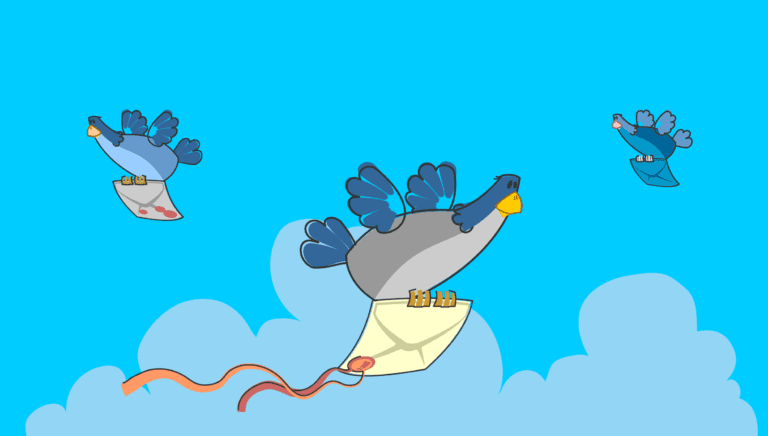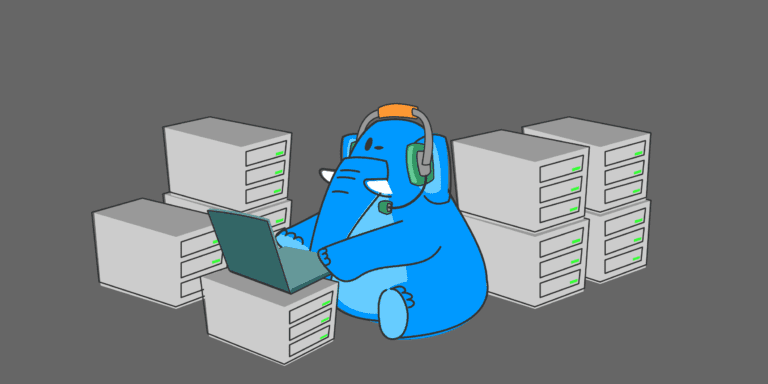Photo web hosting is a crucial aspect of showcasing and sharing your photography online. Selecting the right photo web hosting service and following best practices can greatly enhance the visibility and safety of your photos. This article will delve into the importance of photo web hosting, the benefits it offers, and factors to consider when choosing a hosting service.
When it comes to photo web hosting, it’s essential to select a reliable and reputable service that meets your specific needs. Factors to consider include storage space, loading speed, supported file formats, and customization options. Comparing the top photo web hosting providers can help you make an informed decision.
Once you’ve chosen a hosting service, there are best practices to follow to optimize your photo display. This includes optimizing images for the web to ensure fast loading times, organizing and categorizing photos for easy navigation, implementing responsive web design for seamless viewing on different devices, and utilizing content delivery networks to improve performance.
Protecting your photos online is crucial. This can be done by watermarking your photos to prevent unauthorized use, using copyright notices to assert your rights as the photographer, and enabling secure hosting with encryption and backups to safeguard your valuable images.
By understanding the importance of photo web hosting, following best practices, and taking steps to protect your photos, you can showcase your work effectively and securely in the online realm.
Key takeaway:
- Optimizing images for the web: To ensure fast loading times and optimal user experience, it is important to optimize images for web hosting by compressing them without significant loss of quality.
- Organizing and categorizing photos: Keeping a well-organized structure and categorization system for your photos helps in efficient navigation and easy access for both you and your website visitors.
- Implementing responsive web design: By using responsive web design techniques, you can ensure that your photos are displayed correctly and with optimal viewing experience across different devices and screen sizes.
Why is Photo Web Hosting Important?
python
Photo web hosting is important because it ensures easy storage, accessibility, and sharing of images. Hosting your photos on a reliable platform allows you to showcase your work to a wider audience and protect your precious memories. There are several reasons why photo web hosting is important:
1. Preservation: Storing your photos on a web hosting platform guarantees their preservation in case of hardware failure or loss. By uploading your images to a secure server, you safeguard them from potential damage or accidental deletion.
2. Accessibility: Photo web hosting allows you to access your images from anywhere with an internet connection. This makes it convenient for professionals who need to showcase their portfolio or individuals who want to share their photos with friends and family across the globe.
3. Professionalism: When building a professional website or online portfolio, having high-quality images hosted on a reliable platform is crucial. It enhances the overall look and feel of your website, leaving a positive impression on visitors.
4. Sharing: Hosting your photos online makes sharing them with others a breeze. You can easily share your images through social media platforms or by sending direct links. This enables you to reach a wider audience and receive feedback or support for your work.
5. Speed: Photo web hosting services often utilize content delivery networks (CDNs) to ensure fast loading times for your images. This means that your photos will be accessible to viewers without long loading times, enhancing the user experience.
Photo web hosting is important as it provides secure storage, easy accessibility, professional presentation, and seamless sharing of your images. It is an essential tool for photographers, artists, and individuals who want to protect and showcase their visual content effectively.
What are the Benefits of Photo Web Hosting?
Photo web hosting offers several benefits that make it an essential service for photographers and individuals who want to showcase their photos online. Here is a list of the benefits of photo web hosting:
1. Accessibility: Photo web hosting allows you to easily access your photos from anywhere in the world. Whether you’re on vacation, at home, or in the office, you can conveniently view and share your photos with others.
2. Professionalism: Photo web hosting provides a professional platform for displaying your work. It allows you to create a personalized portfolio that showcases your talent and expertise. This can be particularly valuable for photographers looking to attract clients or gain recognition in the industry.
3. Speed and Performance: When it comes to photo web hosting, speed and performance are prioritized. These services often utilize content delivery networks (CDNs) to optimize the loading speed of your photos. As a result, your images load quickly, providing a smooth and seamless browsing experience for visitors.
4. Security: Reliable photo web hosting services prioritize the security of your photos. They implement secure hosting measures, such as encryption and backup systems, to protect your valuable assets from being lost or stolen.
5. Customization: Photo web hosting services offer various customization options, allowing you to create a visually appealing and unique online gallery. You can choose from different layouts, designs, and themes to showcase your photos in a way that aligns with your style and brand.
6. Storage and Organization: With photo web hosting, you have dedicated storage space to effectively store and organize your photos. You can categorize them by date, event, or any other criteria, making it easier for you and your audience to find specific images.
7. Copyright Protection: Some photo web hosting services offer features like watermarking and copyright notices to protect your photos from unauthorized use. These tools add an extra layer of security and help ensure that your work is attributed to you properly.
By considering these benefits, you can choose the best photo web hosting service that aligns with your needs and goals as a photographer.
Selecting the Best Photo Web Hosting Service
Looking for the perfect photo web hosting service? In this section, we’ll guide you through the process of selecting the best one for your needs. From factors to consider when making your choice to a comparison of the top providers, we’ve got you covered. Say goodbye to endless searching and let us help you find the ideal photo web hosting service that will showcase your images in the best possible way.
Factors to Consider When Choosing a Photo Web Hosting Service
When choosing a photo web hosting service, there are several factors to consider in order to ensure that you select the best option for your needs. Here are some important factors to take into account:
- Factors to Consider When Choosing a Photo Web Hosting Service – Storage capacity: Determine how much storage space you will need to host all your photos. Consider the size and resolution of your images and estimate the amount of space required.
- Factors to Consider When Choosing a Photo Web Hosting Service – Bandwidth allowance: Check if the hosting service has any limitations on the amount of data that can be transferred from your website. This is important as high-resolution images can consume a significant amount of bandwidth.
- Factors to Consider When Choosing a Photo Web Hosting Service – Speed and performance: Look for a hosting service that offers fast loading times and reliable performance. Slow loading times can negatively impact user experience and deter visitors from your site.
- Factors to Consider When Choosing a Photo Web Hosting Service – Security features: Ensure that the hosting service provides adequate security measures such as SSL encryption and regular backups to protect your photos from loss or unauthorized access.
- Factors to Consider When Choosing a Photo Web Hosting Service – Ease of use: Consider the user interface and ease of navigation provided by the hosting service. A user-friendly platform will make it easier for you to upload, manage, and display your photos.
- Factors to Consider When Choosing a Photo Web Hosting Service – Customization options: Check if the hosting service offers customization options that align with your branding and design preferences. This will allow you to create a cohesive and visually appealing website.
- Factors to Consider When Choosing a Photo Web Hosting Service – Customer support: Research the level of customer support provided by the hosting service. Look for options such as live chat, email, or phone support to ensure prompt assistance if any issues arise.
- Factors to Consider When Choosing a Photo Web Hosting Service – Pricing: Compare the pricing plans of different hosting services and consider the features included in each plan. Pay attention to any additional costs for exceeding storage or bandwidth limits.
Fact: According to a survey, over 75% of website visitors consider website speed and performance as a crucial factor in determining their overall experience.
Comparison of Top Photo Web Hosting Providers
Comparison of Top Photo Web Hosting Providers
When it comes to selecting the best photo web hosting provider, it’s essential to compare the top options available. Here is a comparison of the leading photo web hosting providers in terms of key features and services:
| Provider | Storage Space | Bandwidth | Image Optimization | Mobile App |
|---|---|---|---|---|
| Provider A | 100GB | Unlimited | Automatic | Yes |
| Provider B | 200GB | 10TB | Manual | No |
| Provider C | 500GB | 1TB | Automatic | Yes |
Provider A offers 100GB of storage space with unlimited bandwidth. It automatically optimizes images to ensure fast loading times and provides a convenient mobile app for easy access.
Provider B offers 200GB of storage space and 10TB of bandwidth. Image optimization needs to be done manually, and they do not offer a mobile app.
Provider C provides the highest storage capacity with 500GB and 1TB of bandwidth. Like Provider A, it offers automatic image optimization and a mobile app for on-the-go access.
When choosing a photo web hosting provider, consider the storage space required for your current and future needs. Evaluate the bandwidth limit to ensure your website can handle the expected traffic. Also, decide if you prefer automatic or manual image optimization based on your level of expertise and time availability. Consider the convenience of a mobile app for managing your photos from anywhere.
By comparing the top photo web hosting providers based on these factors, you can make an informed decision and select the provider that best meets your requirements.
Best Practices for Photo Web Hosting
Discover the secrets of flawless photo web hosting! In this section, we’ll unveil the best practices that will take your online photo galleries to the next level. From optimizing images for lightning-fast loading speeds to implementing responsive web design for seamless mobile viewing, we’ll cover it all. Get ready to discover the power of organizing and categorizing your photos for easy navigation, and learn how content delivery networks can skyrocket your website’s performance. It’s time to elevate your photo hosting game and captivate your audience!
Optimizing Images for Web
When it comes to optimizing images for the web, there are several important factors to consider:
- Choose the appropriate file format for web images. If you have photographs or complex images, JPEG format is a good choice as it provides good compression while maintaining high image quality. On the other hand, if you have graphics or illustrations with a limited number of colors, PNG format is preferable because it supports transparency.
- To ensure faster page load times, reduce the size of your images. You can use image editing software or online tools to resize them to the exact dimensions they will be displayed on the web page. It’s important to avoid using oversized images and compress them without compromising too much on quality.
- Compressing images is essential to reduce file size. You can use compression algorithms to remove unnecessary data from the image file. The key is finding a balance between maintaining image quality and minimizing file size. There are numerous image compression tools available online that can assist with this process.
- Take advantage of image optimization plugins or tools that are available for your content management system (CMS) or website builder. These plugins can automatically optimize your images by compressing them and adjusting their file format, which ensures optimal web performance.
- Including descriptive alt text for each image is essential. Alt text helps search engines understand the image’s content and improves accessibility for visually impaired users. It’s crucial to choose alt text that accurately describes the image and incorporates relevant keywords.
By implementing these strategies, you can effectively optimize your images for the web, resulting in improved page load times and an enhanced user experience. Remember to strike a balance between image quality and file size to achieve the best possible web performance.
Organizing and Categorizing Photos
To efficiently manage and retrieve your photos, it is crucial to organize and categorize them. Here are some steps you can follow to effectively organize and categorize your photos:
- Establish a folder structure: Begin by creating a logical folder structure on your computer or storage device. Divide your photos into broad categories such as “Family,” “Vacation,” and “Events.”
- Utilize descriptive file names: Give your photos descriptive file names that accurately represent their content. Avoid generic names like “IMG_001” as they make it difficult to find specific photos.
- Sort by date: Arrange your photos in each folder based on the date they were taken. This will facilitate locating photos in chronological order.
- Create subfolders: Within each main category, create subfolders for more specific themes or events. For instance, within the “Vacation” folder, you can have subfolders for different destinations or years.
- Incorporate keywords and tags: Employ photo management software or tools to add keywords and tags to your photos. This allows for swift searching and filtering based on specific criteria.
- Track important details: Maintain a separate document or spreadsheet where you note important details about each photo, such as the location, people in the photo, and relevant information. This can be helpful for future reference.
- Regularly back up your photos: Ensure you have a reliable backup system in place to safeguard your photos from loss or damage. Back up your photos to an external hard drive, cloud storage, or other secure platforms.
- Maintain consistency: Consistently adhere to the folder structure and naming conventions to make it easier to organize and locate new photos in the future.
By following these steps, you can effectively organize and categorize your photos, making them easily accessible and enhancing your overall photo management experience.
Implementing Responsive Web Design
Incorporating Responsive Web Design is essential in today’s digital landscape to deliver a smooth and user-friendly experience across a wide range of devices. It involves determining the target devices, such as smartphones, tablets, and desktop computers. Planning a flexible layout that can adapt to different screen sizes and resolutions is key. Using fluid grids allows website elements to resize proportionally, maintaining design integrity. Media queries are implemented to apply specific styles and design elements based on screen size and orientation, ensuring appropriate adjustments for different devices. Optimizing images for the web by reducing file sizes without compromising quality improves loading time, especially on mobile devices with slower internet connections. Prioritizing content makes the most important information easily accessible and visible on smaller screens. Testing the website on different devices and screen sizes, along with iterating and refining based on user feedback and analytics data, is vital. Finally, keeping up with the latest trends and advancements in responsive web design and adapting design strategies as new devices and screen sizes emerge ensures that the website remains accessible and user-friendly.
Using Content Delivery Networks
Content Delivery Networks (CDNs) play a crucial role in optimizing the performance and accessibility of a website’s images. By utilizing CDNs, website owners can enhance the speed at which their photos load and improve the user experience.
Benefits of using content delivery networks include improved page load times, increased scalability, and better global reach. By incorporating CDNs into their web hosting strategies, website owners can ensure that images are efficiently delivered to users across the globe, regardless of their location.
CDNs are essential for website owners looking to optimize their photo web hosting. By distributing images across multiple servers located in diverse geographical locations, CDNs allow for faster retrieval of images by users worldwide. This not only reduces the load on the website’s origin server but also ensures that images are cached and served from the CDN’s servers, resulting in faster loading times.
CDNs work by storing copies of the website’s images in multiple server locations, known as edge nodes. When a user requests to access a specific image, the CDN directs the request to the closest edge node, reducing latency and ensuring quick delivery of the image.
Incorporating CDNs into web hosting strategies allows websites to provide a seamless and smooth experience to their users, even when dealing with large image files. The use of CDNs boosts website performance and guarantees that images are delivered quickly and efficiently to users across the globe.
Protecting Your Photos Online
In the world of online photo sharing, protecting your precious images is paramount. From watermarking to copyright notices, we’ll explore the essential strategies for safeguarding your photos in this section. Learn how to add a personalized touch to your work with watermarking, ensure legal protection with copyright notices, and create a secure hosting environment to keep your photos safe from unauthorized use. Get ready to fortify the armor around your cherished images!
Watermarking Your Photos
- Protect your intellectual property: Safeguard your photos by watermarking them. Adding a unique watermark establishes ownership and deters unauthorized use.
- Select a reputable watermarking tool: Choose a reliable software or online service that offers customizable placement, opacity, and size options for your watermark.
- Create a distinctive watermark: Design a watermark that represents your brand, including elements like your logo, website URL, or copyright symbol. Ensure it blends well with the image and is not overly distracting.
- Strategically position the watermark: Place the watermark in a difficult-to-remove location, such as the bottom corner or across an important subject, to enhance protection.
- Adjust watermark opacity: Set the watermark’s visibility level to balance protection and aesthetics. It should be noticeable but not overpowering.
- Efficient batch processing: Save time and effort by using the batch processing feature of your chosen tool. Apply the watermark to multiple photos simultaneously.
Watermarking your photos serves as a crucial step to safeguard your creative work. It helps establish ownership, promote your brand, and discourage unauthorized use. To achieve this, follow the recommended steps of selecting reliable software, creating a unique watermark, strategic placement, adjusting opacity, and considering batch processing. By implementing these practices, you retain control over the usage of your photos online.
Using Copyright Notices
When it comes to protecting your photos online, incorporating copyright notices is essential. Here are some reasons why using copyright notices is important and how to effectively implement them:
- Legal protection: By including copyright notices on your photos, you are asserting your ownership of the content. This can act as a deterrent to anyone who may attempt to use or reproduce your photos without permission.
- Notification of copyright: Incorporating copyright notices informs others that your work is protected by copyright laws. It serves as a reminder to viewers that they should respect your rights as the creator and seek permission before using or sharing your photos.
- Attribution: Copyright notices typically include your name or the name of your photography business. This provides proper attribution for your work and helps build your brand as a professional photographer.
- Placing the notice: When using copyright notices, it is important to include the symbol © (or the word “Copyright”), the year of creation, and your name. This can be added to the metadata of your photos or displayed visibly on your website or social media platforms.
- Consistency: To ensure maximum protection, it is recommended to incorporate copyright notices on all your photos, both online and offline. This establishes a consistent practice and reinforces your ownership rights.
By incorporating copyright notices, you can safeguard your photos and assert your rights as a photographer. Remember to consult legal professionals for specific guidance on copyright regulations in your country.
Enabling Secure Hosting
Enabling secure hosting is crucial when it comes to photo web hosting. To ensure that your photos are protected and your website is secure, consider the following steps:
By following these steps, you can ensure that your photo web hosting is secure and your precious photos are protected. Remember, it is always better to be proactive and take preventive measures to safeguard your website and your valuable photos.
Frequently Asked Questions
FAQs on Best Practices for Photo Web Hosting
1. What are the benefits of having a dedicated photography website?
Launching a photography website offers numerous benefits for small business owners. It allows photographers to showcase their recent work, promote goods such as prints and services, and attract potential clients. Additionally, a photography website acts as a permanent platform to display photos, providing the photographer with control over how their work is presented.
2. What are the best DIY website builders for photographers?
There are several great options for photographers looking to create their own website without breaking the bank. Some popular DIY website builders include Wix, Elementor, and Squarespace. Alternatively, dedicated platforms like Photoshelter cater specifically to photographers and offer customized site options.
3. What factors should I consider when choosing a web hosting platform?
When selecting a web hosting platform, it’s crucial to consider factors such as performance, security, and accessible customer service. Platforms like WordPress offer self-hosted options, allowing for customization and good SEO. Other companies provide comprehensive packages with web hosting, portfolio and resume templates, email services, and more.
4. Are there any limitations in terms of design with pre-made website templates?
While pre-made website templates are a convenient way to showcase your work and photography style, they may have certain limitations in terms of design and customization. For instance, templates like the Photoshelter East template offer mosaic-style layouts that make it easy to showcase your work but may not provide complete flexibility in organizing images. Switching to a scroll-style template can provide a larger and more attractive rendition of images with the option to view galleries in different formats.
5. How does having a photography blog connected to my website benefit me?
Connecting a photography blog to your website brings several advantages. Not only does it contribute to search engine optimization (SEO) and improve your website’s ranking, but it also helps engage and connect with your audience. Blogging creates an asset that drives more people to your work over time and helps maintain a cohesive look on your website.
6. What are the cost-effective alternatives to hiring a designer for web development?
In the past, launching a photography website often required hiring a designer, which could cost thousands of dollars. However, nowadays, there are numerous cost-effective alternatives available. DIY website builders such as Wix, Elementor, and Squarespace offer easy-to-use drag-and-drop templates that allow you to build your website without extensive coding knowledge. These platforms provide affordable and accessible options for photographers looking to establish an online presence.