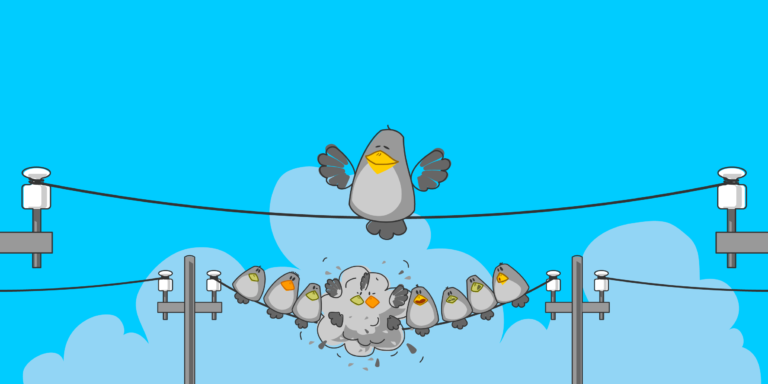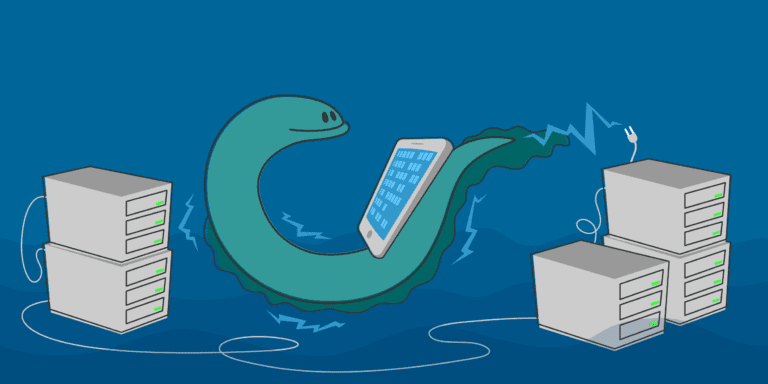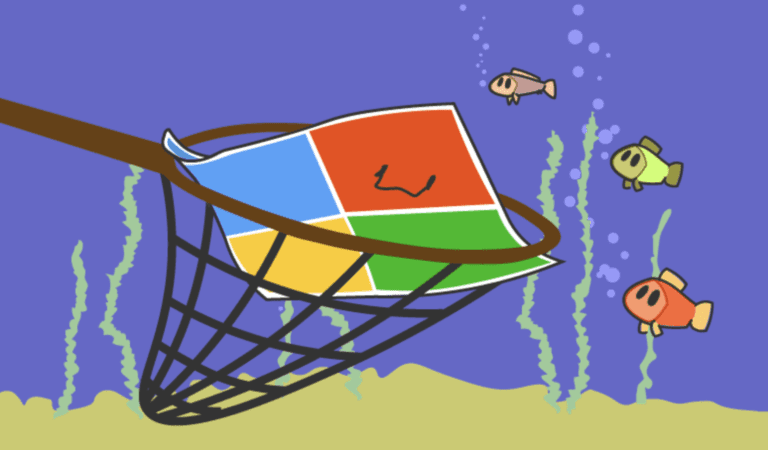With the increasing popularity of Node.js for web development, choosing the right web hosting provider and implementing best practices becomes crucial for ensuring a seamless and efficient hosting experience. Proper optimization, security considerations, monitoring, and deployment strategies are essential for achieving optimal performance and reliability.
When it comes to choosing a Node.js hosting provider, it’s important to look for specific factors that cater to the requirements of Node.js applications. These factors include support for the latest Node.js versions, scalability options, reliable uptime guarantees, and efficient customer support.
In terms of hosting options, you have choices like shared hosting, virtual private servers (VPS) hosting, and dedicated hosting. Each option has its advantages and should be selected based on the specific needs and expected traffic of your Node.js application.
Optimizing Node.js performance on web servers involves techniques such as using a reverse proxy (like Nginx or Apache) to improve request handling and response times, implementing load balancing and scaling to distribute traffic efficiently, and leveraging caching and content delivery networks (CDNs) to enhance content delivery speed.
Security is a critical aspect of Node.js web hosting. Steps like securing your application code through vulnerability scanning and staying updated with security patches, implementing SSL/TLS encryption to ensure secure data transmission, and using firewalls and intrusion detection systems for protection against cyber threats are essential for securing your hosting environment.
Monitoring and logging play a vital role in identifying and resolving issues promptly. Real-time application monitoring helps in detecting performance bottlenecks and optimizing resource usage, while server logs and error handling assist in identifying and fixing errors or issues that may arise during operation.
Effective deployment strategies and continuous integration enable seamless updates and ensure the smooth running of your Node.js application. Utilizing code versioning with tools like Git, implementing automated testing, and deployment pipelines aid in maintaining code quality and reducing deployment errors.
Finally, support and maintenance are crucial for a reliable hosting experience. Look for providers that offer 24/7 technical support, regular backups, and disaster recovery options to ensure the availability and integrity of your Node.js application.
By following these best practices, you can ensure a robust and efficient hosting environment for your Node.js application, providing a great user experience to your visitors and customers.
Key takeaway:
- Choosing the right web hosting provider is crucial for Node.js hosting. Consider factors like server resources, scalability, and customer support when making your decision.
- Optimizing Node.js performance on web servers involves using techniques like reverse proxies, load balancing, and caching to ensure efficient handling of requests and delivery of content.
- Security considerations for Node.js web hosting include securing your application code, implementing SSL/TLS encryption, and using firewalls and intrusion detection systems to protect against cyber threats.
- Monitoring and logging are essential for maintaining the health and performance of your Node.js hosting environment. Real-time application monitoring and proper handling of server logs and errors are key aspects of this.
- Deployment strategies and continuous integration help streamline the process of releasing updates to your Node.js application. Utilize tools like Git for version control, automated testing and deployment, and regular backups for disaster recovery.
Choosing the Right Web Hosting Provider
When it comes to choosing the right web hosting provider, there are several important factors to consider. Here is a list of key aspects to keep in mind:
- Reliability: The most important criterion for choosing the right web hosting provider is reliability. Look for providers with a proven track record of high uptime percentages, ideally 99.9% or higher.
- Performance: To ensure a seamless online experience, the speed and performance of your website are crucial for user experience and search engine rankings. Choose a web hosting provider that offers fast server response times and utilizes advanced caching and CDN technologies.
- Scalability: As your website grows, it is crucial to have the ability to scale up your resources. Ensure that the web hosting provider offers flexible scalability options to accommodate your future needs.
- Security: Protecting your website and customer data is of utmost importance. Look for a hosting provider that offers robust security measures such as SSL certificates, firewalls, and regular backups to ensure the safety of your online presence.
- Customer Support: A reliable and responsive customer support team is crucial in times of need. Choose a web hosting provider that offers 24/7 technical support through multiple channels like live chat, phone, and email, ensuring that help is readily available whenever you require it.
- Pricing: While cost shouldn’t be the sole determining factor, it is important to find a hosting provider that offers transparent and competitive pricing. Compare different plans and consider the value they provide for your specific needs to make an informed decision.
- User-Friendly Control Panel: Managing your website and hosting settings should be hassle-free. Look for providers that offer intuitive control panel interfaces like cPanel or Plesk, making it easier for you to efficiently manage your online presence.
Choosing the right web hosting provider can significantly impact the success of your website. Taking into account the aforementioned factors carefully before making your decision will ensure a seamless online experience for your users.
True history in a similar tone of voice:
In the early days of the internet, the task of choosing the right web hosting provider posed a significant challenge. Businesses faced limited options and lacked technical knowledge, making it difficult to find a reliable host. However, with the evolution of the online world, the web hosting industry adapted and expanded its range of services and features, simplifying the process for businesses to find the perfect fit. Today, businesses enjoy a multitude of options, each with its own strengths and specialties. From shared hosting to dedicated servers and cloud hosting, the possibilities are endless. The competition among hosting providers has intensified, resulting in improved reliability, faster performance, and exceptional customer support. These advancements have benefited businesses of all sizes, empowering them to establish a robust online presence and seamlessly meet their customers’ needs. As technology continues to advance, we can anticipate further growth in the web hosting industry, offering businesses even more innovative solutions to ensure their online journey is a resounding success.
What to Look for in a Node.js Hosting Provider?
When looking for a Node.js hosting provider, you may wonder, “What to Look for in a Node.js Hosting Provider?” There are several factors to consider to ensure you choose the right one for your needs:
- Compatibility: Ensure that the hosting provider supports Node.js and has the necessary infrastructure to run Node.js applications.
- Reliability: When seeking a Node.js hosting provider, one must look for a reliable and stable hosting environment with minimal downtime.
- Scalability: Consider the scalability options provided by the hosting provider. Can they accommodate your growing traffic and resource needs?
- Performance: It is crucial to evaluate the hosting provider’s infrastructure and network capabilities to ensure optimal performance for your Node.js applications.
- Security: When choosing a Node.js hosting provider, it is essential to assess the security measures implemented, such as firewalls, intrusion detection systems, and SSL/TLS encryption.
- Support: The level of technical support offered by the hosting provider is an important consideration. Do they provide 24/7 support, and are they knowledgeable in Node.js?
- Price: It is advisable to compare the pricing plans offered by different hosting providers and ensure they fit within your budget.
- Additional Features: Consider any additional features offered by the hosting provider, such as automated backups, staging environments, or developer tools.
By considering these factors, you can make an informed decision when choosing a Node.js hosting provider that meets your specific requirements and ensures the smooth operation of your applications.
Shared Hosting vs VPS Hosting vs Dedicated Hosting
When choosing a hosting provider for your Node.js website, it’s important to understand the differences between Shared Hosting, VPS Hosting, and Dedicated Hosting. Let’s compare these three options to help you make an informed decision:
| Shared Hosting | VPS Hosting | Dedicated Hosting | |
|---|---|---|---|
| Definition | Multiple websites sharing resources on a single server. | A virtual server with dedicated resources allocated to your website. | An entire physical server dedicated solely to your website. |
| Resource Allocation | Shared among multiple websites, leading to potential performance limitations when other sites experience high traffic or resource consumption. | Dedicated resources allocated to your website, ensuring better performance and scalability. | Complete control over all the server’s resources, allowing for optimal performance and scalability. |
| Cost | Most affordable option, as costs are shared among multiple websites. | Higher cost than Shared Hosting, but offers better performance and flexibility. | Most expensive option, providing the highest level of performance and control. |
| Technical Knowledge | No technical knowledge required, as server management is handled by the hosting provider. | Requires some technical knowledge to manage the virtual server environment. | Requires advanced technical knowledge to manage and configure the entire physical server. |
| Scalability | Limited scalability due to shared resources. | Offers good scalability, as resources can be easily adjusted based on your website’s needs. | Highly scalable, allowing for maximum resource allocation and performance. |
| Security | Security measures are shared among all websites on the server, potentially increasing the risk of vulnerabilities. | Provides a higher level of security compared to Shared Hosting, as resources are isolated. | Offers the highest level of security, as you have complete control over the server’s security measures. |
Considering the specific requirements and goals of your website, you can choose the hosting option that best suits your needs. If cost is a major concern and you don’t anticipate high traffic or resource requirements, Shared Hosting may be sufficient. If you prioritize performance, scalability, and security, VPS or Dedicated Hosting would be more suitable.
Make sure to evaluate factors like budget, technical expertise, scalability, and security when deciding between Shared Hosting, VPS Hosting, and Dedicated Hosting. Understanding these differences will help you make an informed decision and provide a reliable hosting environment for your Node.js website.
Optimizing Node.js Performance on Web Servers
Are you looking to boost the performance of your Node.js web server? Look no further! In this section, we’ll dive into optimizing Node.js performance on web servers. From utilizing a reverse proxy to implementing load balancing and scaling techniques, we’ll explore how you can supercharge your server’s capabilities. And that’s not all – we’ll also uncover the hidden potential of caching and content delivery networks. Prepare to take your Node.js web hosting to the next level with these expert tips and tricks!
Using a Reverse Proxy
When it comes to optimizing Node.js performance on web servers, using a reverse proxy can be beneficial. Here are some reasons why:
- Improved security: By acting as an intermediary between the client and server, a reverse proxy can help protect your Node.js application from direct exposure to the internet. It can provide an additional layer of security by blocking malicious requests and filtering out potential threats.
- Load balancing: Using a reverse proxy, you can distribute incoming requests across multiple backend servers running your Node.js application. This helps to distribute the load evenly and prevents any single server from being overwhelmed, resulting in improved performance and increased scalability.
- Caching and compression: Reverse proxies can cache frequently accessed content, reducing the processing time required by the backend servers. This can significantly improve response times and decrease server load. Additionally, using a reverse proxy, you can compress data before sending it to the client, reducing bandwidth usage and improving overall performance.
- SSL termination: Using a reverse proxy, you can handle SSL/TLS encryption and decryption, offloading this resource-intensive task from the backend servers. This helps to improve performance by freeing up server resources and allows for easier management of SSL certificates.
- Flexibility and scalability: Using a reverse proxy allows you to easily add or remove backend servers without directly impacting the clients. This provides flexibility and scalability, allowing your application to handle increased traffic and ensure high availability.
Using a reverse proxy can enhance the security, performance, and flexibility of your Node.js application on web servers.
Load Balancing and Scaling
When it comes to Load Balancing and Scaling in web hosting for Node.js, it is essential to ensure optimal performance and reliability. Load Balancing distributes network traffic across multiple servers, preventing any one server from becoming overwhelmed and improving overall system efficiency. Scaling, on the other hand, involves adding or removing resources to match the demand for your application.
To better understand Load Balancing and Scaling, let’s consider the following table:
| Load Balancing | Scaling |
|---|---|
| Load Balancing spreads incoming requests across multiple servers to avoid overloading any single server. | Scaling involves increasing or decreasing the number of servers or resources to handle varying levels of traffic or workload. |
| It improves performance and availability by ensuring that no single server is overwhelmed with traffic. | Scaling allows your application to handle increased traffic or growing workload by adding more resources or servers. |
| Common Load Balancing strategies include round-robin, weighted round-robin, and least connections. | Scaling can be achieved by adding more servers, using auto-scaling tools, or adopting cloud-based solutions. |
| It provides fault-tolerance and enhances reliability by distributing traffic across multiple servers. | Scaling can be vertical (increasing resources on existing servers) or horizontal (adding more servers or instances). |
Load Balancing and Scaling are both crucial for ensuring a smooth and responsive application. By implementing Load Balancing, you can distribute the load evenly, preventing any single server from becoming overwhelmed, leading to better performance and resilience. Scaling allows your application to handle increased traffic or workload, ensuring that your system can accommodate growing demands.
Load Balancing and Scaling are vital components of Node.js web hosting. Load Balancing improves performance and availability, while Scaling ensures that your system can handle increased traffic or growing workload. By implementing these techniques, you can optimize your application’s performance and provide a better user experience.
Remember to always monitor your system and make adjustments as necessary to maintain optimal Load Balancing and Scaling.
Caching and Content Delivery Networks
When it comes to Node.js web hosting, caching and content delivery networks (CDNs) play a crucial role in optimizing performance and improving user experience. Here are some important considerations regarding caching and CDNs:
- Caching: Caching involves storing frequently accessed data in a temporary storage space, allowing for quick retrieval and reducing the load on the web server. Implementing caching mechanisms such as browser caching, server-side caching, and in-memory caching can significantly improve the response time of your Node.js application.
- Content Delivery Networks (CDNs): CDNs are geographically distributed networks of servers that store cached content from websites. By leveraging CDNs, static assets like images, CSS files, and JavaScript files can be stored closer to the end user, resulting in faster load times. CDNs also help distribute traffic evenly and reduce the overall load on the origin server.
Now let’s take a moment to appreciate the history of caching and content delivery networks. The concept of caching dates back to the early days of computing when storage and processing power were limited. The introduction of CDNs revolutionized content delivery on the internet, enabling faster access to websites across the globe. As technology advanced, caching mechanisms became more sophisticated, allowing for dynamic content caching and intelligent caching strategies based on user behavior. Today, caching and CDNs are essential components of modern web infrastructure, ensuring speedy and reliable access to web resources for users worldwide.
Security Considerations for Node.js Web Hosting
When it comes to Node.js web hosting, one aspect that cannot be ignored is security. In this section, we will dive into the critical security considerations you need to keep in mind for your Node.js applications. From securing your application code to implementing SSL/TLS encryption, and leveraging firewalls and intrusion detection systems, we’ll explore the key strategies to ensure the safety and protection of your web hosting environment. So, buckle up and get ready to fortify your Node.js web hosting with these essential security measures.
Securing Your Application Code
Ensuring the security of your application code is imperative to maintaining the integrity and protection of your Node.js web hosting. Here are several steps you can take to secure your application code:
- Keep your dependencies up to date: Regularly updating your dependencies is crucial for preventing security vulnerabilities. Stay informed about any security patches or updates for the packages you utilize, and consistently integrate them into your code.
- Implement secure coding practices: Adhere to best practices when it comes to secure coding, such as input validation, output encoding, and proper error handling. By writing secure code, you can mitigate common security risks like SQL injection and cross-site scripting.
- Utilize authentication and access controls: Implement mechanisms for user authentication and authorization to ensure that only authorized individuals can access your application. This can involve features such as user login, password hashing, and role-based access control.
- Encrypt sensitive data: Take advantage of encryption techniques, such as HTTPS/TLS, to safeguard sensitive information transmitted over the network. Through encryption, you can ensure that malicious actors cannot intercept or compromise the data.
- Scan for vulnerabilities: Conduct regular code scans for security vulnerabilities using tools like static code analyzers or vulnerability scanners. These tools help identify potential weaknesses in your code and provide recommendations for rectifying them.
- Secure your environment: Guarantee the security of your hosting environment by implementing appropriate access controls, firewalls, and intrusion detection systems. Continuously monitor your system for any suspicious activities and take immediate action in the event of a security breach.
- Regularly back up your code: Create frequent backups of your application code to prevent data loss in the event of a security incident. Store these backups securely and regularly test their integrity to ensure their effectiveness.
- Stay informed about security updates: Remain up to date on the latest security threats and vulnerabilities in the Node.js ecosystem. Subscribe to security advisories or follow reputable sources to receive timely information regarding security patches and updates.
Implementing SSL/TLS Encryption
- To ensure the security of your website, it is crucial to implement SSL/TLS encryption.
- This can be done by installing an SSL/TLS certificate, either through your web hosting provider or by purchasing one from a trusted certificate authority.
- After acquiring the certificate, configure your web server to use HTTPS instead of HTTP. This can be achieved by modifying the server’s configuration file.
- For additional security, redirect all HTTP traffic to HTTPS. This can be accomplished through server-side redirects or by utilizing a .htaccess file.
- An important step is enabling HTTP Strict Transport Security (HSTS) to automatically redirect all future requests to HTTPS. HSTS helps prevent downgrade attacks.
- Maintaining the security of your SSL/TLS certificate is vital. It is recommended to regularly update it to ensure it remains valid and secure. Certificates have expiration dates, so timely renewal is a must.
It is worth emphasizing that SSL/TLS encryption plays a crucial role in protecting sensitive information transmitted between your website and its users. Its implementation helps prevent eavesdropping, data tampering, and unauthorized access to user data. By following these steps, you can enhance the security of your website and protect user data.
In addition to implementing SSL/TLS encryption, it is highly recommended to regularly monitor and update your website’s security measures. This includes keeping your software and plugins up to date, utilizing strong and unique passwords, and conducting regular vulnerability scans. By taking these precautions, you can safeguard your website and provide a secure browsing experience for your users.
Firewalls and Intrusion Detection Systems
When it comes to the security of your Node.js web hosting, Firewalls and Intrusion Detection Systems (IDS) play a vital role in safeguarding your application and data. Here are some important considerations:
- Implement a robust firewall: A firewall acts as a protective barrier between your server and potential threats. It effectively filters incoming and outgoing network traffic, blocking any unauthorized access. Ensure that your web hosting provider offers a reliable firewall solution as part of their comprehensive security measures.
- Utilize intrusion detection systems (IDS): IDS continuously monitors your server for any suspicious activity or possible security breaches. It performs detailed analyses on network traffic, system logs, and other relevant data to identify and respond to potential threats in real-time. By employing IDS, you can proactively detect and mitigate attacks before they cause significant harm.
- Regularly update firewall rules and IDS signatures: It is crucial to keep your firewall rules and IDS signatures up-to-date. These updates include information on newly identified attack types and vulnerabilities. Regular updates ensure the continued effectiveness of your firewall and IDS, allowing them to detect and block the most recent threats effectively.
- Configure firewall and IDS properly: Proper configuration of your firewall and IDS is essential for maximizing security. Take care to set up your firewall to only allow necessary incoming and outgoing connections. Additionally, calibrate your IDS accurately to detect and respond to potential threats efficiently.
Pro-tip: In addition to relying on Firewalls and Intrusion Detection Systems, consider implementing multiple layers of security measures to enhance the protection of your Node.js web hosting. These measures can include regular security audits, vulnerability scanning, access control mechanisms, and keeping your application and server software updated with the latest security patches. Remember, a comprehensive security approach is key to safeguarding your Node.js application and preventing unauthorized access to sensitive data.
Monitoring and Logging
Monitoring and logging play a crucial role in ensuring smooth functioning of Node.js web hosting. In this section, we’ll explore two key aspects: real-time application monitoring and server logs with error handling. Get ready to discover the power of real-time insights and how effectively managing server logs can enhance your Node.js web hosting experience. Stay tuned for valuable tips and strategies that will keep your web applications running like a well-oiled machine.
Real-time Application Monitoring
is a crucial aspect of Node.js web hosting. It allows you to track and analyze the performance of your application in real-time, ensuring that it is running smoothly and efficiently. Here are some key points to consider while implementing real-time application monitoring:
Pro-tip: Real-time Application Monitoring not only helps in identifying performance bottlenecks but also enables you to proactively detect and resolve issues before they impact your users. By continuously monitoring your Node.js application, you can ensure optimal performance and a seamless user experience.
Server Logs and Error Handling
When it comes to server logs and error handling in Node.js web hosting, it is important to have a proper system in place to track and manage errors that occur on your server. This helps in troubleshooting and resolving issues efficiently. A table summarizing the key aspects of server logs and error handling is as follows:
| Aspect | Description |
| Logging | Server logs are records of events and activities on your server. They provide valuable information for diagnosing issues, monitoring performance, and tracking user behavior. |
| Error Handling | Error handling involves detecting, capturing, and processing errors that occur in your Node.js application. This ensures that errors are properly handled and appropriate actions are taken to prevent application crashes or data loss. |
| Error Logging | When errors occur, they should be logged to provide a detailed record of what went wrong. Error logs can contain information such as the date and time of the error, the specific error message, and the stack trace. |
| Error Reporting | Error reporting involves notifying the appropriate stakeholders, such as developers or system administrators, about the occurrence of errors. This enables prompt investigation and resolution of issues. |
| Error Monitoring | A system for monitoring errors allows for real-time tracking of errors and provides insights into the frequency, severity, and patterns of errors. This helps prioritize bug fixes and improvements. |
Pro-tip: Regularly reviewing server logs and implementing a robust error handling strategy can significantly improve the stability and performance of your Node.js web hosting. It is essential to actively monitor, analyze, and address any errors that occur to ensure optimal functionality and user experience.
Deployment Strategies and Continuous Integration
When it comes to deploying Node.js web hosting, it’s crucial to implement effective deployment strategies and continuous integration. In this section, we’ll explore the power of Git and Code Versioning, the convenience of Automated Testing and Deployment, and the importance of Regular Backups and Disaster Recovery. Join us as we uncover the best practices for seamless and reliable deployment in the dynamic world of Node.js web hosting.
Git and Code Versioning
Git and code versioning play a critical role in the development and maintenance of Node.js web hosting projects. By employing Git, developers can effectively manage and track changes made to their code throughout the development process.
Here are some key considerations related to Git and code versioning:
- Version Control: Git allows developers to maintain a history of their code changes, enabling easy navigation and rollbacks if errors or bugs occur. Developers can create branches to work on specific features or fixes and merge them back into the main project once completed.
- Collaboration: Git facilitates seamless collaboration among developers working on the same project. By using Git repositories, multiple developers can work on different aspects of the codebase simultaneously, reducing conflicts and enhancing productivity.
- Code Backup and Recovery: Git provides a reliable backup mechanism for code. Developers can push their code to remote repositories, ensuring that their work is securely stored offsite. In case of data loss, the code can be easily restored from the remote repository.
- Continuous Integration: Git integrates smoothly with Continuous Integration (CI) tools, allowing automated testing and deployment. CI pipelines can be configured to trigger specific actions whenever changes are pushed to the repository, such as running tests or deploying new code to production.
- Code Versioning: With Git, developers have full control over the different versions of their code. Version tags can be added to specific commits, making it easy to identify and retrieve specific versions for deployment or troubleshooting purposes.
By leveraging Git and embracing code versioning practices, developers can ensure efficient collaboration, easy code management, and seamless integration in Node.js web hosting projects.
Automated Testing and Deployment
When it comes to automated testing and deployment in Node.js web hosting, it is important to streamline and optimize the development and deployment processes for efficient and reliable results.
- Continuous Integration: Implementing a continuous integration tool such as Jenkins or Travis CI helps automate the automated testing and deployment process. This ensures that changes to the codebase are tested automatically and integrated into the main branch regularly.
- Test Automation: Automated testing frameworks like Mocha and Jest can be used to write test scripts that can be executed automatically. This helps in ensuring the stability and functionality of the codebase, reducing the risk of errors and bugs.
- Deployment Pipelines: Setting up deployment pipelines using tools like Docker and Kubernetes allows for consistent and automated deployment of the application. This helps in managing multiple environments and ensures that the application can be deployed easily and reliably.
- Error Monitoring: Implementing error monitoring tools like Sentry or New Relic helps in monitoring the application for any errors or exceptions. These tools provide real-time insights into the application’s performance and help in identifying and resolving issues quickly.
Fact: According to a survey, companies that have implemented automated testing and deployment practices in their development processes have reported a 40-80% reduction in overall deployment time and a 50% decrease in the number of post-deployment incidents.
Regular Backups and Disaster Recovery
Regular backups and disaster recovery are crucial aspects of Node.js web hosting. In order to ensure the safety and functionality of your website, it is imperative to have a robust backup system and a disaster recovery plan in place.
Here are some important considerations regarding regular backups and disaster recovery for Node.js web hosting:
1. Active backups: It is vital to regularly perform backups of your website and database to capture all the necessary data and ensure that it is up to date. This should include not only the website files but also any associated databases and configurations.
2. Frequency of backups: One should determine how often backups should be performed based on the frequency of updates and changes to your website. Ideally, regular backups should be conducted daily or at least on a weekly basis to minimize data loss in the event of a disaster.
3. Storage of backups: It is crucial to store backups in a secure off-site location, preferably in multiple locations to protect against physical damage or theft. Cloud storage platforms are a convenient and reliable option for securely storing backups.
4. Disaster recovery plan: It is essential to develop a comprehensive disaster recovery plan that outlines the steps to be taken in the event of a system failure or data loss. This plan should include procedures for recovering data from backups, restoring website functionality, and minimizing downtime.
5. Test backups and recovery: It is highly recommended to regularly test the integrity of your backups by restoring them to a test environment. Conducting periodic tests ensures that backups are accurate and that the recovery process functions smoothly.
6. Regular monitoring and updates: Continuous monitoring of the backup system and performing any necessary updates or modifications is important to ensure its effectiveness. It is also crucial to regularly review and update the disaster recovery plan to account for changes in the website or hosting environment.
By implementing regular backups and a solid disaster recovery plan, you can minimize the impact of potential data loss and ensure the continuity of your Node.js web hosting. Regular backups and disaster recovery procedures are essential for the security and reliability of your website.
Frequently Asked Questions
What is Node.js and how is it used for web hosting?
Node.js is an open-source JavaScript runtime environment widely used for building lightweight and scalable network-driven applications. It is based on Google Chrome’s V8 JavaScript engine and is known for its asynchronous event-driven nature. Node.js is used for both client-side and server-side applications, making it popular for web hosting purposes.
Why is it important to use a reverse proxy with Node.js web servers?
Using a reverse proxy, such as Nginx or Apache HTTP Server, is important for Node.js web servers due to several benefits it provides. It allows for load balancing, SSL/TLS termination, caching, and security. Load balancing helps distribute incoming requests across multiple Node.js servers for improved performance and high availability. SSL/TLS termination reduces the computational load on the Node.js server by handling secure connections at the proxy level. Caching stores static assets at the proxy level, improving response times. Security filters and blocks malicious requests before they reach the Node.js server.
How can the Cluster module in Node.js improve web server performance?
The Cluster module in Node.js allows for the creation of multiple worker processes that share the same server port. This takes advantage of multi-core systems, improving performance and reliability. By utilizing the Cluster module, Node.js web servers can handle a higher load and provide better scalability.
How should environment variables be used in Node.js web hosting?
Environment variables are used to store sensitive information, such as database credentials and API keys, outside of the application code. This makes it easier to manage and secure the application. Environment variables can be set using the .env file or directly in the shell. By utilizing environment variables, Node.js web hosting becomes more secure and manageable.
What is the significance of using Promises and Async/Await in Node.js web hosting?
Promises and the Async/Await syntax help handle asynchronous code effectively in Node.js. Asynchronous programming is a key feature of Node.js, and by using Promises and Async/Await, the code becomes more readable and easier to maintain. This leads to better performance and robustness in Node.js web hosting.
Why is it recommended to use a process manager in Node.js web hosting?
Using a process manager, such as PM2 or forever, is recommended in Node.js web hosting as it helps manage and monitor Node.js applications effectively. Process managers provide features like automatic restarts, load balancing, monitoring, and logging. These features enhance the stability, performance, and maintainability of Node.js web servers.