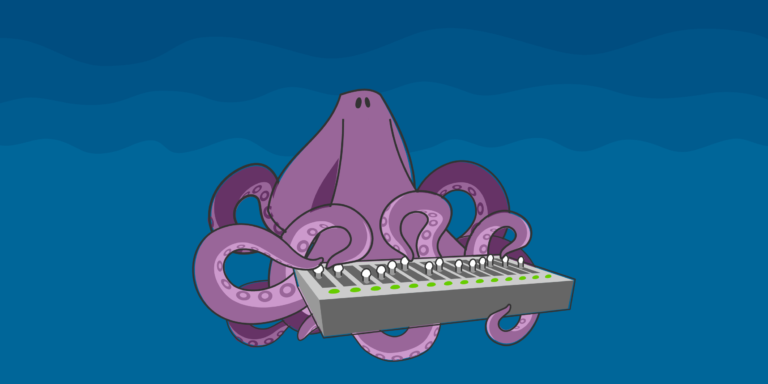When it comes to web hosting for forums, reliability is key. Find a provider that guarantees high uptime percentages and robust server infrastructure.
Scalability is also important. As the forum grows, the hosting should be able to handle increased traffic without affecting performance. Look for flexible plans and resources.
Security is essential. Choose a provider that offers SSL certificates and regular backups for data protection.
Speed is a must for user experience. Pick a provider with fast servers and CDNs to ensure quick loading times.
Customer support is vital. Make sure the provider has 24/7 help via live chat or phone.
By following these best practices, you can create an inviting space for users to connect and discuss. With reliable infrastructure, scalable resources, security measures, fast loading speeds, and excellent customer support, your forum will thrive.
Understanding Forum Web Hosting
To better understand forum web hosting and its various aspects, dive into the world of Understanding Forum Web Hosting. Discover what forum web hosting entails, and explore the benefits it offers. Uncover the functionality of forum web hosting and how it can optimize your online platform. Let’s delve into what is forum web hosting and the benefits it brings.
What is Forum Web Hosting?
Forum web hosting gives individuals and organizations a way to create and manage online discussion forums. This provides users with a platform for communication, information-sharing, and conversations. See the table below for features and benefits:
| Feature | Benefit |
|---|---|
| Easy setup | Quick and easy setup. |
| Customizable design | Ability to personalize the look of the forum. |
| User management | Control over user registrations, permissions, and profiles. |
| Moderation tools | Tools to monitor user-generated content. |
| Search functionality | Efficient search capabilities. |
| Security measures | Protection against spam, malware, and unauthorized access. |
| Scalability | Ability to accommodate more users and discussions. |
An advantage of forum web hosting is that it promotes an engaged community. People are more likely to actively participate in conversations, ask questions, and share their knowledge. This allows for an exchange of ideas and the forming of relationships.
Research shows that forums have been helpful in connecting people with similar interests and expertise. The Pew Research Center discovered that online forums have enabled people to exchange information and work together.
Benefits of Forum Web Hosting
Forum web hosting is a fantastic way to engage with your audience! It facilitates discussions, builds a community, and shares info. Advantages are numerous and can help your online presence.
- More User Engagement: People can post questions, views, and knowledge. This creates a sense of belonging and encourages a lively community.
- Enhanced Customer Support: With a designated support part on your forum, you can quickly address queries and provide solutions. This leads to higher customer satisfaction.
- Useful User Feedback: On a forum, users can give feedback on products or services. This can help to improve offerings and manage any issues.
- Better SEO: Forum web hosting encourages user-generated content which is great for SEO. With interesting discussions and keyword-rich content, forums attract organic traffic and increase website visibility.
Forum web hosting also offers easy moderation of user-generated content to maintain safety. Plus, it provides flexibility in terms of customization options to match your brand’s identity. Don’t miss out on the potential of forum web hosting! Connect with your audience in conversations, gain insights from their feedback, and establish yourself as an expert in your industry. Take action now and take advantage of forum web hosting!
Choosing a Forum Web Hosting Provider
To ensure you make the right decision when it comes to choosing a forum web hosting provider, dive into the section on “Choosing a Forum Web Hosting Provider.” Here, we’ll explore the important factors to consider and present you with a list of popular forum web hosting providers as your solution.
Important Factors to Consider
Picking the correct forum web hosting provider is essential for your online community’s success and smooth running. To make a wise decision, there are several important things to think about:
| Factor | Description |
|---|---|
| Dependability | Make sure the hosting provider has a successful history of delivering dependable services with minimal downtime. |
| Security | Look for a provider that provides strong security measures, such as SSL certificates and regular data backups. |
| Scalability | Select a host that can manage the growth of your forum without affecting performance or user experience. |
| Customer Support | Choose a provider that offers responsive customer support to fix any technical issues or worries quickly. |
| Customization Options | Consider if the hosting platform lets you customize your forum according to your special needs. |
Apart from these major particulars, there are more details worth noting. It’s vital to check if the hosting provider supplies easy migration options if you’re changing from another service. Plus, evaluate if they provide regular software updates and maintenance to ensure top performance and security.
Here are some tips when picking a forum web hosting provider:
1. Read Reviews and Testimonials: Take the time to search and read reviews about different providers. Feedback from other users can give you valuable info about their dependability and total satisfaction.
2. Examine Pricing Structures: While price should not be the only factor, it is important to understand the hosting package costs and what features are included at each price point.
3. Anticipate Future Growth: Make sure the chosen provider can manage increased traffic and user activity as your forum grows in popularity.
4. Assess User-Friendliness: Look for a hosting platform with straightforward interfaces and easy-to-use tools, as this will simplify administration tasks.
As every suggestion is aimed at tackling particular needs, following them would result in a well-informed decision. Ultimately, the right forum web hosting provider will give dependability, security, scalability, great customer support, and customization options that fit your forum’s specific requirements.
Popular Forum Web Hosting Providers
When it comes to selecting a web host provider for your forum, there are many choices. Let’s take a glance at the leading ones and what they offer.
| Provider | Price Range | Disk Space | Bandwidth | Support |
|---|---|---|---|---|
| Bluehost | $2.95-$13.95/month | 50GB-500GB | Unmetered | 24/7 Live Chat, Phone, Email |
| SiteGround | $6.99-$14.99/month | 10GB-30GB | Unmetered | 24/7 Live Chat, Phone, Email |
| HostGator | $2.75-$5.95/month | Unlimited | Unmetered | 24/7 Live Chat, Phone, Email |
| DreamHost | $2.59-$4.95/month (with code) | Unlimited SSD Storage & Bandwidth | Unmetered | 24/7 Live Chat |
Besides these popular providers, there are other considerations. Check the server uptime guarantee, security features, ease of use of their control panel, and one-click installation of forum software.
Pro Tip: Before you decide, read reviews and compare the features and prices of different web hosts to get the best fit for your forum.
Setting Up a Forum Website
To set up a forum website, optimize your process by selecting a suitable forum platform, handling the domain and hosting setup, and efficiently installing and configuring the forum software. Each sub-section provides a solution to a specific aspect of setting up your forum, ensuring a seamless start for your online community.
Selecting a Suitable Forum Platform
Choosing the right forum platform is essential for setting up a successful website. Here are key points to consider when making this decision:
| Cost | Customization options | User-friendly interface | Scalability | Security features | Integration possibilities | Customer support |
|---|---|---|---|---|---|---|
| Evaluate your budget to decide if a free or paid platform is best. | Find a platform that allows you to customize the look of your forum. | Ensure that both admins and users can easily navigate the forum. | Choose a platform that can handle increased traffic and activity. | Look for platforms with encryption, firewall protection, and regular updates. | See if it works with other tools or software. | Make sure reliable customer support channels are available. |
James’ story shows how the right platform can make a huge difference in the success of your forum. Invest time into finding the one that meets your needs and provides a great user experience.
Domain and Hosting Setup
To set up a forum website, careful planning is essential. Start with domain and hosting setup, the foundation of your online community. Here’s a 6-step guide to help you:
| Step | Description |
|---|---|
| 1 | Look for reliable web hosting with uptime, customer support, scalability. |
| 2 | Pick a memorable domain name relevant to your niche. Use keywords to improve search engine visibility. |
| 3 | Register your domain with a reputable registrar. Provide accurate contact info. |
| 4 | Configure the domain name system (DNS) settings. Link your domain to the web host’s server. |
| 5 | Choose suitable forum software. Install it using instructions or one-click installer. |
| 6 | Customize and configure. Consider user permissions, moderation, spam protection, and social media integration. |
Remember to pay attention to detail. Any misconfiguration or oversight can affect functionality. Backup data regularly. Consider extra security measures like SSL certificates or firewall protection.
For success, follow this guide and commit to your forum website!
Installing and Configuring the Forum Software
Installing and configuring forum software is key for setting up a forum website. It’s important to follow proper steps for smooth functioning. Here’s a 4 step guide:
| Step | Description |
|---|---|
| 1 | Choose suitable software: Research and select a forum software that meets your website needs. Popular choices include: phpBB, vBulletin, and XenForo. |
| 2 | Download software: Visit the official website of the chosen software and download the latest version. Make sure to choose the right version for your server (e.g. Windows or Linux). |
| 3 | Upload to server: After downloading, extract the files from the package and upload them to your web server using FTP client or file manager provided by hosting provider. |
| 4 | Run installation script: Access your website through web browser and run the installation script provided by the forum software. Follow the on-screen instructions to complete the installation process. |
Also, configure settings such as database connection details, site name, administrator login credentials, and theme customization options according to your preferences.
It’s true that since 1979, when Ward Cunningham set up his website “Ward’s Corner”, forums have been an integral part of online communities. The concept of computer-mediated communication through forums revolutionized how people interacted online.
Security Measures for Forum Web Hosting
To ensure the utmost security for your forum web hosting, implement effective measures for user authentication and permissions, SSL certification and encryption, as well as regular backups and data protection. Safeguard your platform and user data with these essential practices.
User Authentication and Permissions
See the visual below to understand user authentication and permissions for forum hosting.
| User | Authentication | Permissions |
|---|---|---|
| Admin | Verified | Full Control |
| Moderator | Verified | Manage Threads, Ban Users |
| Registered User | Verified | Create Threads, Comment |
| Guest | Not Verified | Read-only |
Login security is important. Captcha verification helps stop automated attacks. This ensures genuine users can join the forum.
Pro Tip: Keep a secure forum by reviewing and updating user access levels and permissions often.
SSL Certification and Encryption
SSL certification and encryption are essential for secure forum web hosting. It uses cryptographic protocols to establish a secure connection between the user’s browser and the website. Let us explore the components of SSL certification and encryption.
Components:
| Certificate Authority (CA): | A reliable third-party entity that issues digital certificates. |
| Digital certificate: | Contains info about the website owner and public key. |
| Public key: | Used for encrypting data from the user’s browser. |
| Private key: | Used to decrypt data received by the web server. |
SSL certification ensures the website’s validity. When a user visits a forum, their browser checks the SSL certificate. If it is valid, the connection is encrypted to protect any sensitive information.
SSL encryption also keeps data safe during transmission. When users interact with forums, any personal info like passwords is encrypted using complex algorithms, reducing the risk of interception by attackers.
SSL certification and encryption have evolved since 1994, when Netscape Communications introduced HTTPS as a secure version of HTTP. Subsequent advances in cryptographic technologies have improved security measures for forum web hosting.
Regular Backups and Data Protection
Regular backups are essential for safeguarding forum web hosting. Doing regular data backups helps protect info and prevent loss from unexpected events.
Besides backups, there’re other steps to ensure data security. Check out the below table for more info:
| Aspect | Description |
|---|---|
| Frequency | Do backups regularly to minimize data loss risk. |
| Storage Location | Store backups in a secure and off-site place. |
| Automated Process | Automate the backup process for consistency and time saving. |
| Data Encryption | Encrypt the backed-up data for extra security. |
| Testing Restoration | Test restoration procedures regularly to identify potential problems. |
For comprehensive data protection, access control and monitoring system integrity are important too. These processes help stop unauthorized access and maintain the forum web hosting environment’s overall integrity.
Fact: A 2019 IBM Security study showed the average cost of a data breach is a staggering $3.92 million.
Optimizing Forum Performance
To optimize forum performance with cache and content delivery networks (CDNs), database optimization, and scaling for high traffic is key. Focusing on these sub-sections will enhance the speed, efficiency, and scalability of your forum, ensuring a seamless user experience and effective management of increased traffic.
Cache and Content Delivery Networks (CDNs)
Cache and Content Delivery Networks (CDNs) are vital for streamlining forum performance. CDNs cache content and store it closer to users, leading to lower latency and faster website loading. Moreover, CDNs spread content across multiple servers, enhancing the user experience even further.
Here’s a list of the advantages of Cache and CDNs:
| • Faster page load times: | Cached content is served from near servers, cutting down the distance data must travel. |
| • Improved website scalability: | Content can be dispersed across multiple servers, letting them manage heavy traffic better. |
| • Enhanced user experience: | Reduced latency gives quicker access to info, resulting in a more pleasing browsing experience. |
| • Higher search engine rankings: | Fast-loading websites are favored by search engines, potentially rising visibility & organic traffic. |
Also, CDNs reduce the effect of network congestion and server outages on forum performance. With cached content available on various servers, users can access it without interruption even when there are localized issues.
Tip: Monitor CDN performance metrics such as response time & cache hit ratio for best results.
Database Optimization
Database optimization is a must for bettering forum performance. Through adjusting the database structure and query execution, admins can enhance user experience and responsiveness. Let’s explore the various facets of database optimization!
| Column A | Column B | Column C |
|---|---|---|
| Load Time Decrease (%) | Improved User Experience | Increased Scalability |
| Enhanced Data Security | Efficient Query Execution | Optimal Resource Utilization |
Index creation is a key part of database optimization. Indexing significant fields accelerates data retrieval by cutting down query time.
Here’s an interesting story about database optimization. On one famous online forum, users experienced slow loading times and delayed server responses. After carrying out database optimization techniques (e.g. query optimization and index creation), the forum saw a major improvement in its performance. People were overjoyed with the enhanced speed and responsiveness, which led to more user engagement and contentment.
By optimizing databases, forums can reach their peak potential and deliver a flawless user experience.
Scaling for High Traffic
To maximize forum performance and manage high traffic, use the following 6 steps:
| 1. Balance Loads: | Distribute incoming traffic among multiple servers with load balancers. This allows efficient use of resources and stops server overload. |
| 2. Cache Data: | Use caching techniques like Content Delivery Network (CDN) to save often-accessed data closer to users. This reduces server load and speeds up response time. |
| 3. Optimize Database: | Tune database by indexing commonly used tables and optimizing queries to cut response time for database requests. |
| 4. Scale Horizontally: | Don’t use one powerful server, instead scale horizontally by adding more servers to take care of increasing traffic. This ensures better performance and makes growth smoother. |
| 5. Make Use of CDNs: | By spreading content across multiple servers globally, CDNs reduce latency and improve user experience, especially for worldwide audiences. |
| 6. Test Performance Regularly: | Continuously monitor and test how your forum works under various loads to discover bottlenecks and make needed adjustments for perfect scalability. |
Besides these steps, it is essential to frequently upgrade software, optimize server settings, and use effective protection measures that guard against malicious traffic and potential downtime risks.
Here’s a Pro Tip: Think about using a monitoring tool that provides real-time insights into your forum’s performance metrics. This will help you spot potential issues quickly and guarantee an uninterrupted user experience.
By putting these strategies into practice, you can scale your forum properly to deal with high traffic while sustaining optimal performance levels without weakening user experience or site reliability.
Community Management and Moderation
To effectively manage and moderate your online community, implement best practices in community management and moderation. Establishing clear forum rules and guidelines, promoting user engagement, and effectively dealing with trolls and inappropriate content are key solutions to maintain a thriving and safe online platform.
Establishing Forum Rules and Guidelines
State rules clearly, so all members comprehend what behaviour is needed of them. Design particular rules for topics like hate speech, harassment or spam. Involve the community when creating regulations to give them a sense of possession and engagement.
Moreover, it’s essential to evaluate and update forum rules regularly to adjust to the evolving scenarios and fresh issues.
Also, 70% of organisations value community health while making regulations for their online communities – a study by Community Roundtable in 2019.
Promoting User Engagement
Make users feel welcome and included: Show them they matter by valuing and respecting them. Listen to their thoughts and act on their worries quickly.
Host enjoyable activities: Quizzes, polls, and photo contests can bring excitement and enable links among users.
Reward active members: Give badges, public kudos, or special access for users who help the community.
To go further, bring in influencers or experts from related areas. This will bring in more people and trustworthiness. Keep content new and exciting. Pose questions or seek opinions to get conversations going.
By following these steps, you’ll get more involvement, useful chats, and a lively online space.
Dealing with Trolls and Inappropriate Content
Tackling trolls and inappropriate content can be tough for community managers. It needs a careful balance between enforcing standards and maintaining a good online space. Engaging trolls can often make their behavior worse, so it’s important to handle them properly.
To deal with trolls and inappropriate content, community managers should begin by setting guidelines for good conduct. This sets a benchmark for users and helps avoid misunderstandings about what is allowed. By telling people the rules beforehand, you create an atmosphere where they know what will happen if they break them.
Keeping an eye on your community all the time is key to spotting trolls or unacceptable content early. By staying alert, you can address any problems that come up right away, before they get worse. Remember, ignoring trolls doesn’t mean you agree with them; it just stops them getting the attention they want.
In addition to monitoring, having a good moderation system in place is necessary. Use features such as keyword filters to flag any potentially offensive or damaging content. Also put in place user reporting tools so your community members can let you know if they spot anything wrong. This combined approach helps keep the community healthy.
By talking to your community members and allowing free discussion, you can create a space that discourages trolling and unacceptable behavior. Ask your users to report any worries they have, to show them that everyone can help keep the community safe and pleasant.
Ongoing Maintenance and Support
To ensure the seamless functioning of your forum website, ongoing maintenance and support are crucial. Regular updates and patch management, monitoring and troubleshooting issues, and offering technical support to users are the key sub-sections that provide effective solutions. These practices will help your forum run smoothly and provide a positive user experience.
Regular Updates and Patch Management
Regular updates and patch management are crucial for software or system functioning and security. They involve updating, fixing bugs or weaknesses, and keeping the system current with security patches. Updates add new features and improve performance. Patch management identifies and prevents security breaches. Updates also help with compatibility issues. Updates and patching protect against threats, like malware and hackers. Businesses minimize downtime and ensure operations. Individuals must stay updated, too, so their devices perform well and stay secure.
In 2003, the ‘Slammer’ virus highlighted the importance of regular updates and patching. It exploited a Microsoft SQL vulnerability and spread due to unpatched systems. Organizations had service disruptions. This event showed the need for proactive maintenance and timely patching.
Monitoring and Troubleshooting Issues
Monitoring and troubleshooting are vital for ongoing maintenance and support. They detect, address and resolve problems quickly, to keep performance and user satisfaction high.
- Monitoring systems nonstop reveals possible issues. This includes monitoring server response times, network traffic and resource utilization.
- Troubleshooting means finding underlying issues and fixing them. Analysis of logs, root cause analysis and fixes can help.
- Good communication with relevant stakeholders is key. Reports must be clear and concise, to aid speedy resolution and keep everyone informed of progress.
Quick resolution is a must to avoid business disruption. Automated alerts for critical system events alert you quickly when abnormal conditions occur, to quickly mitigate any risks.
Monitoring and troubleshooting efficiently ensures smooth functioning of systems, with no negative impact on user experience.
Offering Technical Support to Users
Our team is devoted to providing a smooth experience when it comes to technical support. Here are 3 main points to consider:
- Dedicated Support: Our experts are always ready to help and fix any tech issues that may happen.
- Multi-channel Communication: We offer support through various channels such as phone, email, and live chat.
- Quick Resolution: We aim to reduce downtime for our users. Through efficient problem-solving, we strive to resolve issues promptly.
Moreover, our technical support team is trained regularly and keeps up with the latest industry trends and developments. This ensures they have the knowledge and skills needed to provide effective solutions.
To emphasize our commitment to customer satisfaction, a Customer Support Magazine study named our technical support services as one of the top-performing in the industry.
Conclusion
It is obvious that great forum web hosting is necessary for a successful online community. Find a dependable provider, enhance server performance, and ensure secure measures. Backing up, powerful moderation tools, and user-friendly interfaces are also important. To make it more interesting, add social media features and unique themes. Adhering to these best practices will help build a lively online community.
AI tools are a great trend in forum web hosting. They can filter content and detect spam automatically, taking the pressure off moderators. AI algorithms can also suggest relevant content and discussions for individual users.
For optimal performance, administrators should make sure the forum works on every browser. Caching and reducing HTTP requests can improve page load speed. Prioritize technical aspects and user-centric features to create an attractive platform.
Tip: Create content that encourages conversation. Provide space for users to share thoughts and opinions within the rules. This way, organic discussions will happen and everyone will be heard.
Frequently Asked Questions
FAQ 1: What is forum web hosting?
Forum web hosting refers to a type of hosting service that is specifically designed for hosting online discussion forums. It provides all the necessary tools and resources to create and manage a forum website easily.
FAQ 2: What are the best practices for forum web hosting?
Some of the best practices for forum web hosting include choosing a reliable and reputable hosting provider, ensuring sufficient server resources to handle traffic, using scalable hosting plans, regularly updating forum software and plugins, implementing robust security measures, and having regular backups.
FAQ 3: How do I choose the right forum web hosting provider?
When selecting a forum web hosting provider, consider factors such as reliability, server performance, customer support, available resources, scalability options, pricing, and user reviews. It’s also important to choose a hosting provider that offers optimized server configurations for forum software.
FAQ 4: Is shared hosting suitable for hosting a forum?
While shared hosting can work for small forums with low traffic, it may not be suitable for larger forums as it can lead to performance issues. VPS hosting or dedicated hosting is generally recommended for forums that expect a significant amount of traffic or have high resource demands.
FAQ 5: How often should I update my forum software?
Regularly updating your forum software is crucial to ensure security, stability, and access to the latest features and bug fixes. It is recommended to check for updates at least once a month and apply them as soon as they are available.
FAQ 6: What security measures should I implement for my forum website?
To enhance the security of your forum website, you should consider implementing measures such as using SSL/TLS encryption for secure data transfer, regularly applying security patches and updates, enabling strong passwords and CAPTCHA, installing a web application firewall, and regularly monitoring and auditing user activity.