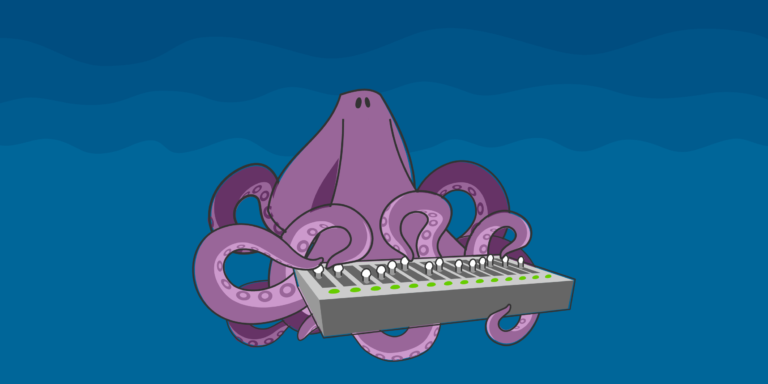File web hosting is a service that allows individuals and businesses to store and manage their files on remote servers accessible through the internet. It provides a convenient and secure way to store, access, and share files online. There are different types of file web hosting, including shared hosting, dedicated hosting, and cloud hosting, each offering unique features and benefits. When considering file web hosting, factors like storage space, bandwidth, security measures, scalability, and user interface need to be taken into account. To ensure a seamless and efficient file web hosting experience, it is important to follow certain best practices. These practices include regular backups, implementing strong security measures, having reliable customer support, optimizing performance, and conducting monitoring and maintenance to ensure the smooth functioning of the hosting environment. By adhering to these best practices, individuals and businesses can make the most out of their file web hosting services and ensure their files are safe, accessible, and well-managed.
Key takeaway:
- File web hosting maximizes storage space: Different types of file web hosting, such as shared hosting, dedicated hosting, and cloud hosting, offer various options for storage space. Consider your specific needs and choose a hosting type that provides adequate storage for your files.
- Security measures are crucial for file web hosting: When selecting a file web hosting provider, prioritize strong security measures to protect your files from unauthorized access or data breaches. Look for features like SSL certificates and firewalls to ensure the safety of your data.
- Regular monitoring, maintenance, and performance optimization are essential: To ensure optimal file web hosting experience, regularly monitor and maintain your hosting environment. Perform routine backups, optimize performance, and promptly address any technical issues that may arise.
What is File Web Hosting?
File web hosting refers to the practice of storing and managing files on a web server, allowing them to be accessed and shared over the internet. This type of hosting enables individuals and businesses to easily store large amounts of data, such as images, documents, videos, and other files, in a centralized location.
What is File Web Hosting? One of the main advantages of file web hosting is its convenience. Users can upload and download files from anywhere with an internet connection, eliminating the need for physical storage devices or complicated file transfer methods. File web hosting provides a scalable solution, allowing users to easily expand their storage capacity as their needs grow.
Security is another important consideration when it comes to file web hosting. Reputable providers typically offer robust security measures, such as encryption, firewalls, and regular backups, to protect files from unauthorized access or loss. It is important to choose a hosting provider that prioritizes security to ensure the safety of your files.
File web hosting can be especially beneficial for businesses, as it allows for easy collaboration and file sharing between team members, regardless of their physical location. This promotes efficiency and productivity, making it easier to work on projects together, share resources, and access files on the go.
Pro-tip: When choosing a file web hosting provider, consider factors such as storage capacity, security measures, ease of use, and customer support. Carefully assess your specific needs and compare different options to find the best fit for your requirements.
Types of File Web Hosting
Discover the world of file web hosting as we dive into the different types available. From shared hosting to dedicated hosting and cloud hosting, each sub-section will unravel unique benefits and features that cater to various web hosting needs. Get ready to explore the dynamic landscape of file web hosting and find the perfect solution that meets your demands. Let’s get started!
Shared Hosting
- Security: Shared hosting involves multiple websites being hosted on the same server. It is crucial to ensure that the hosting provider implements strong security measures to protect your website and data from unauthorized access.
- Performance: The performance of your website can be impacted by the activity of other websites sharing the same server resources. Look for a hosting provider that guarantees good performance and takes steps to optimize server-level operations.
- Scalability: Shared hosting may not be suitable for large-scale businesses with high traffic websites. Consider whether the hosting plan allows for easy scalability to accommodate growth in the future.
- User Interface and Ease of Use: Check if the hosting provider offers a user-friendly control panel that allows you to easily manage your website, files, and domains. A well-designed interface can make website management operations more efficient.
- Technical Support: Reliable customer support is essential, especially when you encounter any issues or need assistance with your shared hosting account. Look for providers that offer well-trained technicians and prioritize customer retention.
Dedicated Hosting
- Dedicated hosting is a type of file web hosting where the entire server is dedicated to a single user or organization.
- Root logins allow the user to have full administrative control over the server, providing complete customization and flexibility.
- Dedicated hosting is particularly suitable for large-scale businesses that require high performance, security, and reliability.
- With dedicated hosting, there is no sharing of server resources with other users, ensuring optimal performance and stability.
- It offers the ability to handle a large volume of traffic and process extensive data without any limitations.
- Dedicated hosting provides enhanced security measures, including advanced firewalls, intrusion detection systems, and regular security updates.
- It allows for the implementation of secure file transfer protocols, ensuring the safe transfer of data between the server and users.
- Dedicated hosting offers reliable and efficient customer support with trained technicians available to address any technical issues or concerns.
- Server-level operations can be optimized for maximum performance, including caching, load balancing, and server monitoring.
- Regular monitoring and maintenance of the server are essential to ensure its smooth operation, including network monitoring and malware detection and removal.
Cloud Hosting
Cloud hosting offers a range of benefits that make it a popular choice for many businesses. Cloud hosting allows businesses to easily scale their hosting resources up or down based on their needs. This flexibility ensures that businesses can accommodate growth or handle fluctuating web traffic without any disruption. With cloud hosting, businesses can rely on the service provider to handle the management, maintenance, and updates of the hosting infrastructure. This allows businesses to focus on their core operations without worrying about the technical aspects of hosting. Cloud hosting services often include automatic and regular data backups, ensuring that businesses can easily recover their data in case of any data loss events or emergencies. Cloud hosting providers generally follow strict web hosting security standards to protect the data and applications hosted on their infrastructures. They implement advanced security measures, such as firewalls, encryption, and intrusion detection systems, to safeguard against cyber threats. When choosing a cloud hosting provider, it’s essential to evaluate their track record in terms of uptime, customer support, and the ability to meet your specific business requirements. Take the time to understand the pricing structure and any potential additional costs to ensure that the cloud hosting solution aligns with your budget and long-term goals.
Factors to Consider for File Web Hosting
When it comes to file web hosting, there are several crucial factors to consider. From storage space to security measures, each aspect plays a vital role in ensuring a seamless hosting experience. In this section, we will dive into the key considerations that can make or break your file web hosting solution. We’ll explore the importance of ample storage space, robust bandwidth allocation, effective security measures, scalability options, as well as a user-friendly interface that enhances usability. So, let’s uncover the essential factors that will guide you towards the best practices for file web hosting.
Storage Space
When considering file web hosting, one of the key factors to take into account is the storage space provided by the hosting provider. The amount of storage space directly impacts how much data you can store on the server. It is essential to choose a hosting plan that offers adequate storage capacity to meet your hosting needs.
| Hosting Provider | Storage Space (GB) |
| Shared Hosting | 10-100 |
| Dedicated Hosting | 500-2000 |
| Cloud Hosting | Up to 1000+ |
Shared hosting typically offers the lowest storage space, ranging from 10GB to 100GB. This type of hosting is suitable for small websites or personal blogs that require minimal storage. Dedicated hosting, on the other hand, provides much larger storage capacity, ranging from 500GB to 2000GB. It is ideal for large-scale businesses or websites with heavy content requirements. Cloud hosting offers a wide range of storage options, with some providers offering storage capacities of up to 1000GB or more.
When choosing the right storage space for your needs, consider factors such as the size of your website, the number of files you need to store, and any anticipated growth in your storage requirements. It’s important to ensure that you have enough storage space to accommodate your current needs while also allowing room for future expansion.
Remember, having sufficient storage space is crucial for storing your website’s files, databases, and any other data associated with your online presence. By selecting a hosting plan with adequate storage capacity, you can ensure that your website operates smoothly and efficiently without the worry of running out of storage space.
To make the most of your storage space, consider implementing good file management practices such as regularly archiving or deleting unnecessary files, compressing large files, or utilizing cloud storage services for off-site backup.
Bandwidth
When it comes to file web hosting, bandwidth is an important factor to consider. Here are some key points to keep in mind:
- Bandwidth is the amount of data that can be transferred between your website and its visitors within a certain time period. It determines how fast your website loads and how well it can handle traffic.
- Choosing a hosting plan with sufficient bandwidth is crucial to ensure smooth website performance, especially if you expect high visitor traffic or if your website contains large files.
- Calculate your bandwidth needs by estimating the average file size of your web pages and the expected number of monthly visitors. This will help you determine the minimum amount of bandwidth required.
- Consider scalability when choosing a hosting provider. Opt for plans that allow you to easily upgrade your bandwidth if your website experiences growth in traffic or file sizes.
- Keep in mind that bandwidth usage can vary throughout the day or during specific events. Make sure your hosting plan offers flexibility to handle peak traffic without interruptions or slowdowns.
Selecting a hosting plan with sufficient and scalable bandwidth is essential to ensure optimal website performance and user experience. Consider your website’s needs and future growth when making your decision.
Security Measures
When it comes to file web hosting, implementing strong security measures is crucial to protect your data and ensure the integrity of your website. Here are some important security measures to consider:
- Web hosting security measures: Look for a hosting provider that follows industry-standard security protocols, such as SSL encryption for data transmission and secure server configurations.
- Cybersecurity responsibility: Make sure your hosting provider takes responsibility for protecting your website from cyber threats and regularly updates their security systems to stay ahead of potential vulnerabilities.
- Advanced security applications: Choose a hosting plan that offers robust security applications, such as firewalls and intrusion detection systems, to prevent unauthorized access and attacks on your website.
- Secure file transfer protocols: Ensure that your hosting provider supports secure file transfer protocols like SFTP or FTPS, which encrypt the data while transferring files between your local machine and the server.
- Regular monitoring and maintenance: Regularly monitor your website for any signs of security breaches or suspicious activity. Implement security patches and updates promptly to address any vulnerabilities.
By prioritizing these security measures, you can have peace of mind knowing that your website and data are well-protected from potential threats and unauthorized access.
In the early days of file web hosting, security measures were not as advanced as they are today. Websites were often vulnerable to cyber attacks and unauthorized access, leading to data breaches and compromised websites. As technology evolved, web hosting providers recognized the importance of implementing strong security measures to protect their clients’ data and websites.
Today, web hosting security standards have significantly improved, with encryption protocols, firewalls, and intrusion detection systems becoming commonplace. Hosting providers now take cybersecurity responsibility seriously, ensuring their systems are regularly updated and patched to defend against emerging threats. Secure file transfer protocols, such as SFTP and FTPS, have become the norm, enabling users to transfer files securely between their local machines and the hosting servers.
Regular monitoring and maintenance are now integral parts of web hosting, with cybersecurity professionals continuously monitoring websites for potential vulnerabilities and promptly addressing any security breaches. Through the years, advancements in security measures have made file web hosting more secure than ever, giving website owners peace of mind and protecting their valuable data.
Scalability
is a crucial factor to consider when it comes to file web hosting. It refers to the ability of a hosting service to accommodate growth and handle increasing demands. Here are some important points to consider about scalability:
- Flexibility: A scalable hosting option allows you to easily upgrade or downgrade your resources as per your needs. This ensures that your website or application can handle sudden increases or decreases in traffic without any performance issues.
- Resource allocation: With scalability, you can allocate resources such as storage space, bandwidth, and processing power more efficiently. This ensures optimal performance and prevents any bottlenecks that can result in slow loading times or downtime.
- Traffic spikes: Scalability is especially important during peak periods or when your website or application experiences high traffic bursts. A scalable hosting solution can handle these spikes seamlessly, ensuring smooth user experience and preventing website crashes.
- Future growth: Scalability allows your hosting solution to grow along with your business. Whether you’re expecting gradual or exponential growth, having a scalable option ensures that your hosting resources can be easily expanded to meet the demands of your expanding user base.
- Cost-effectiveness: Scalability allows you to pay for the resources you actually need, instead of investing in excessive resources from the start. This can result in cost savings, as you can scale up or down as required, avoiding unnecessary expenses.
Scalability is a crucial aspect of file web hosting that ensures your website or application remains flexible, efficient, and capable of handling increased demands. By choosing a scalable hosting option, you can ensure that your online presence grows smoothly alongside your business.
User Interface and Ease of Use
When it comes to file web hosting, the User Interface and Ease of Use are crucial factors to consider. A smooth and intuitive interface can enhance your experience and make managing your website operations much easier. Here are some key points to keep in mind:
- Control Panel: A user-friendly control panel is essential for efficiently managing your website. Ensure that the hosting provider offers a control panel with a clean and organized layout, providing easy access to essential features and settings.
- Website Management: Look for hosting services that offer a straightforward process for uploading and managing your files. An intuitive file manager tool can help you easily organize and navigate through your website’s content.
- Website Builder: If you don’t have coding skills or want to create a website quickly, consider a hosting provider that offers a website builder with drag-and-drop functionality. This allows you to design and customize your website without any technical knowledge.
- User Support: Reliable customer support is invaluable when it comes to troubleshooting and addressing any technical issues. Ensure that the hosting provider offers prompt and knowledgeable support through various channels, such as live chat, email, or phone.
- Mobile Compatibility: With the increasing use of mobile devices, it’s important to choose a hosting provider that offers a mobile-friendly interface. This allows you to access and manage your website smoothly on the go.
Remember, the User Interface and Ease of Use play a significant role in your overall web hosting experience. By considering these factors, you can ensure a hassle-free and efficient management of your website.
Best Practices for File Web Hosting
Discover the secrets to efficient and reliable file web hosting in this section. From regular backups to strong security measures, reliable customer support to performance optimization, and thorough monitoring and maintenance – we have you covered. Say goodbye to file hosting nightmares and embrace the best practices that will elevate your web hosting experience. It’s time to unlock the potential of smooth file management and take your website to new heights!
Regular Backups
-
Regular backups are essential for file web hosting as they ensure the protection and availability of your data. Here are some key points to consider:
- Frequency: It is important to schedule regular backups at appropriate intervals based on the frequency of updates or changes to your data. Backing up your files on a daily or weekly basis is recommended to minimize data loss in case of any unforeseen events.
- Automated backups: Utilizing automated backup systems can streamline the process and ensure backups are performed consistently. This eliminates the risk of forgetting to perform manual backups and helps to maintain the continuity of your data.
- Offsite storage: Storing backups at an offsite location provides an extra layer of security. In the event of physical damage or theft, having backups stored offsite ensures that your data remains safe and accessible.
- Data retention: Determine how long you need to retain backups based on your specific requirements. Consider factors such as compliance regulations and the criticality of your data when deciding how long to keep backups available.
- Testing and verification: Regularly test the restore process of your backups to ensure they are functioning correctly. Verifying the integrity and completeness of your backups helps to guarantee that your data can be successfully restored when needed.
By implementing these measures, you can ensure that your files are protected and recoverable through regular backup practices.
Strong Security Measures
When it comes to file web hosting, strong security measures are of utmost importance. Here are some key factors to consider:
- Advanced security applications: Ensure that the web hosting provider offers advanced security applications to protect your files from unauthorized access. These applications can include firewalls, intrusion detection systems, and malware scanning tools.
- Secure file transfer protocols: Look for a hosting provider that supports secure file transfer protocols such as SFTP (Secure File Transfer Protocol) or FTPS (File Transfer Protocol Secure). These protocols encrypt your data during transit, making it difficult for hackers to intercept and access your files.
- Compliance with web hosting security standards: Verify that the hosting provider follows industry-standard security practices and complies with security regulations. This includes implementing secure authentication methods and regularly updating security patches to protect against vulnerabilities.
- Ongoing security monitoring: Choose a provider that offers continuous monitoring of their network infrastructure to detect and prevent any security breaches. This includes monitoring for unusual activities and implementing proactive measures to safeguard your files.
- Physical security measures: Ensure that the hosting provider has robust physical security measures in place at their data centers. This can include access controls, surveillance systems, and backup power systems to protect your files from physical threats.
By considering these strong security measures, you can have peace of mind knowing that your files are well protected in your chosen file web hosting environment.
Reliable Customer Support
When choosing a file web hosting service, it is crucial to consider the reliability of their customer support. Having well-trained technicians available to assist you can greatly enhance your experience and ensure that any issues or concerns you may have are promptly and efficiently addressed.
One of the key benefits of reliable customer support is the assurance that your questions will be answered and problems resolved in a timely manner. This becomes especially important if you are running a business or website that relies on your hosting service for smooth operation. Responsive customer support can save you valuable time and prevent potential disruptions to your online presence.
In addition, reliable customer support plays a vital role in customer retention. When you have a positive experience with the support team, you are more likely to continue using their services and recommend them to others. This, in turn, can positively impact the growth and success of your business.
Let me share a true story to illustrate the importance of reliable customer support. There was a time when my file web hosting service had an issue that caused my website to go down. I immediately reached out to their customer support team and was pleasantly surprised by their responsiveness. The technician I spoke with quickly identified the problem and worked diligently to resolve it. Throughout the process, they kept me well-informed and provided clear explanations. I was truly impressed by their professionalism and expertise, and I had complete confidence that my website was in good hands. Thanks to their reliable customer support, my website was back up and running smoothly in no time. This experience solidified my trust in the hosting service and reinforced the importance of reliable customer support when choosing a file web hosting provider.
Performance Optimization
In order to achieve optimal performance for file web hosting and ensure effective performance optimization, consider implementing the following strategies:
- Utilize caching: Performance optimization can be achieved by utilizing caching, which involves storing frequently accessed data in a temporary storage location like the server’s memory or a solid-state drive. This technique reduces the time required to fetch data, leading to enhanced website speed.
- Minimize file size: To optimize performance, it is important to minimize the size of files. This can significantly speed up the loading time of your website. You can achieve this by optimizing images and other media files, reducing their file size without compromising quality. Compression or using efficient file formats can help achieve this objective.
- Optimize code: Clean and efficient code plays a crucial role in website performance optimization. To enhance performance, you should minify HTML, CSS, and JavaScript files by removing unnecessary spaces, comments, and line breaks. Additionally, excessive use of external scripts should be avoided, and database queries should be optimized to reduce server load.
- Utilize content delivery networks (CDNs): Content delivery networks (CDNs) can greatly improve performance by distributing website data across multiple servers in various locations. By accessing content from a server closer to the user’s geographical location, CDNs reduce latency and improve loading times.
- Implement browser caching: By setting appropriate caching headers, you can instruct web browsers to store certain files locally. This eliminates the need for repeated downloads, resulting in faster loading times, especially for returning visitors.
Pro-tip: Regularly monitoring your website’s performance using tools like Google PageSpeed Insights or GTmetrix is recommended. These tools provide valuable insights and suggestions for further optimizing your website’s performance.
Monitoring and Maintenance
When it comes to file web hosting, monitoring and maintenance are crucial for ensuring the smooth operation and security of your website. Here are some important factors to consider:
By prioritizing monitoring and maintenance, you can keep your website secure, minimize downtime, and provide a seamless experience for your users.
Frequently Asked Questions
What are the best practices for web hosting security?
To ensure web hosting security, it is important to implement various best practices:
- Limit access to web hosting machines only to trained and authorized technicians.
- Utilize secure socket shell (SSH) and password-protected RSA keys for logging in.
- Regularly conduct network monitoring to detect intrusions or unauthorized activity.
- Implement SSL encryption for secure communication between websites and users.
- Secure the server from cyber attacks by using a Web Application Firewall (WAF).
- Take precautions and have necessary tools for mitigation to prevent DDoS attacks.
- Perform regular file scans for malware detection and inform clients about protective actions.
How can I choose a secure web hosting provider?
When choosing a web hosting provider, consider the following:
- Examine the security features offered by different hosting services.
- Check the hosting company’s reputation and customer reviews.
- Ensure the provider offers measures to prevent attacks and secure customer data.
- Look for web hosts who provide tools for malware detection and removal.
- Choose a provider that offers SSL certificates for secure communication.
- Consider the hosting plan that best meets your security needs and budget.
What security measures should I take when uploading content to a web hosting server?
When uploading content to a web hosting server, follow these security measures:
- Use strong password management practices and avoid using simple or commonly used passwords.
- Ensure your login credentials are secure and not easily guessable.
- Make sure the server has secure socket shell (SSH) and password-protected RSA keys for secure access.
- Regularly scan uploaded files for malware detection to prevent any potential threats.
- Consider using a secure web hosting company that offers continuous network monitoring.
- Implement spam filters to prevent phishing attempts and protect against unauthorized activity.
What are some important security features to look for in a web hosting service?
Here are some important security features to consider when choosing a web hosting service:
- Data backup: Ensure the hosting service offers regular data backups to prevent data loss.
- Malware detection and removal: Look for tools and services provided by the hosting company to protect against malware.
- Protection against DDoS attacks: Check if the hosting service has measures in place to prevent and mitigate DDoS attacks.
- SSL certificates: Verify if the hosting service offers secure sockets layer (SSL) certificates for encrypted communication.
- Network monitoring: Choose a hosting service that provides continuous network monitoring to identify potential security threats.
- Access restriction: Look for hosting services that offer access restriction options, such as authorized IP addresses, to enhance security.
What is the difference between shared hosting, dedicated server hosting, and managed hosting?
Shared hosting: This involves multiple websites sharing the resources of a single server. It is an affordable option for small businesses and personal websites but may require additional security measures.
Dedicated server hosting: With dedicated server hosting, you rent an entire server for your website, providing greater control and security features. However, it requires more technical expertise and can be expensive.
Managed hosting: Managed hosting combines the benefits of shared and dedicated hosting. The web hosting company offers server management, security, and maintenance. This option is suitable for those who want a hassle-free hosting experience with added security measures.
Which operating system should I choose for my web hosting environment?
The choice of operating system for your web hosting environment depends on your site’s technical requirements. You can choose between Windows-based and Linux-based operating systems.
Windows-based operating system: Suitable for websites that require specific Windows-based applications or technologies.
Linux-based operating system: Generally preferred due to its stability, security, and versatility. It supports a wide range of web applications and is compatible with various programming languages.