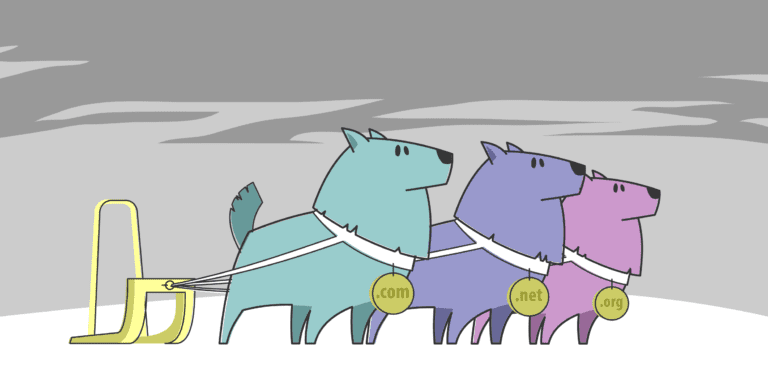ColdFusion web hosting is a great option for creating dynamic websites and applications. It offers many features and abilities that make it an ideal choice for developers and businesses. ColdFusion lets you create interactive and data-driven websites with ease.
The key advantage of ColdFusion hosting is its compatibility with various databases like MySQL, SQL Server, Oracle, and more. This enables you to manage and manipulate data quickly. Plus, ColdFusion supports HTML, CSS, JavaScript, and CFML (ColdFusion Markup Language).
ColdFusion hosting also has built-in security features. It protects against common vulnerabilities like cross-site scripting (XSS) and SQL injection attacks. This ensures the safety of your website and the data it handles.
Furthermore, ColdFusion hosting offers excellent performance and scalability. It handles high volumes of traffic without compromising speed or responsiveness. This means your website can accommodate increasing user demand without any performance issues.
When it comes to support and community resources, ColdFusion has a large developer community. You can find help, share knowledge, and collaborate on projects. There are also many online forums and documentation available.
To sum up, ColdFusion hosting is a secure and reliable solution for building dynamic websites. Its integration capabilities, security features, performance optimization options, and community support make it a top choice. According to HostingAdvice.com’s review of top ColdFusion hosting providers, ColdFusion stands out as a secure language with broad application server support.
Importance of Best Practices for ColdFusion Web Hosting
ColdFusion web hosting best practices are vital for smooth functioning and optimal performance of websites. Secure protocols and encryption methods, like SSL certificates and HTTPS protocols, protect sensitive user info from cyber threats. It also builds trust amongst users.
Optimizing server performance is key. Caching and clustering techniques help spread the server load. Efficient resource management makes sure resources are used properly. Regular backups are necessary for disaster recovery.
Here’s a story to emphasize ColdFusion web hosting best practices: A business owner ignored industry-standard security. As a result, their website was hacked, customer data was compromised, and their online presence was disrupted. This taught them they need to invest in reputable hosting with robust best practices.
Selecting a Reliable Hosting Provider
Selecting a Hosting Provider: Ensuring Reliability
To ensure the reliability of your hosting provider, consider the following points:
- Uptime Guarantee: Look for a provider that offers a high uptime guarantee, ensuring your website stays online and accessible to visitors.
- Technical Support: Choose a hosting provider that offers 24/7 technical support, ensuring prompt assistance in case of any server or website-related issues.
- Security Measures: Ensure that the hosting provider has robust security measures in place, such as regular backups, firewalls, and SSL certificates, to protect your website and data.
- Scalability: Consider a hosting provider that offers scalability options, allowing your website to handle increased traffic and growth without performance issues.
- Server Location: Check for a hosting provider with servers located near your target audience, as it can help reduce latency and improve website loading speed.
- Reputation and Reviews: Research the hosting provider’s reputation and read customer reviews to determine their reliability and customer satisfaction levels.
Apart from these considerations, ensure that the hosting provider aligns with your specific requirements and budget, allowing you to make an informed decision.
Don’t miss out on the opportunity to secure a reliable hosting provider for your ColdFusion website. Choose wisely, considering the points mentioned above, to ensure smooth website operations and a positive user experience.
Choosing a ColdFusion hosting provider is like finding a needle in a haystack, except the haystack is on fire and the needle is also on fire because, let’s face it, ColdFusion is hot stuff.
Factors to Consider when choosing a ColdFusion Hosting Provider
When deciding on a ColdFusion hosting provider, there are many factors to consider. These can decide the reliability and performance of the service. Here are some key points to remember:
| Pricing | Reliability | Technical Support | Security Measures | Scalability | Performance Optimization | Compatibility |
|---|---|---|---|---|---|---|
| Look for a hosting provider that offers competitive pricing, without compromising quality. Compare cost and services before making a decision. | Check if the hosting provider has a good track record of uptime and reliability. This is vital for your website or application to remain accessible to users. | Look for a host that offers 24/7 tech support. This can quickly solve any issues, saving time and resources. | Choose a host that prioritizes security. Look for features like SSL certificates, firewalls, protection against DDoS and backups. | Choose a host that offers options for future growth. Upgrade or downgrade resources as needed. | Speed and performance are essential for user experience and SEO. Look for optimization tools such as caching, CDNs and server-side scripting. | Ensure the ColdFusion host supports the version you need, along with databases, programming languages and integrations. |
Pro Tip: Read customer reviews and testimonials to judge their reputation and customer satisfaction. This can provide extra info on their reliability and performance.
ColdFusion Security Practices
ColdFusion Web Hosting Security Measures:
To ensure optimal security measures for ColdFusion web hosting, it is essential to implement robust practices that safeguard your applications and data from potential threats. By following industry best practices, you can minimize the risk of unauthorized access, data breaches, and other security vulnerabilities.
The following table highlights key security practices to consider when hosting ColdFusion applications:
| Security Practice | Description |
|---|---|
| Use Secure Connection | Encrypt data transmission using SSL/TLS protocols to protect sensitive information. |
| Implement Access Controls | Employ strong authentication mechanisms and proper user authorization permissions. |
| Regular Security Updates | Keep ColdFusion server and related components up to date with latest patches and fixes. |
| Apply Web Application Firewall | Deploy a web application firewall to detect and block malicious traffic. |
| Secure Code Development | Follow secure coding practices to prevent vulnerabilities and code injection attacks. |
| Perform Regular Vulnerability Scanning | Conduct periodic vulnerability assessments to identify and remediate potential risks. |
It is important to remember that security is an ongoing process, and regular monitoring and updates are crucial to maintain a secure ColdFusion web hosting environment. By adhering to these best practices, you can enhance the overall security posture of your hosting infrastructure.
A true fact: According to a study conducted by Imperva, web application attacks accounted for 43% of all security breaches in 2019.
Secure ColdFusion web hosting: protecting your data like a paranoid squirrel hoarding acorns in a Swiss bank vault.
Importance of Secure ColdFusion Web Hosting
Security is key for ColdFusion web hosting. It stops unauthorized access and keeps your data safe. Complex passwords with uppercase, lowercase, numbers, and symbols should be frequently updated. ColdFusion releases updates and patches to fix security issues – install them straight away! Also, back up your website data regularly.
Even with security measures, like firewalls and IDSs, attacks can happen. SSL certificates encrypt the data exchanged between user browsers and your website. 70% of breaches are from external sources. 43% involve small businesses. Be sure to stay secure!
Implementing SSL Certificates for ColdFusion Websites
Are you trying to up the security on your ColdFusion websites? SSL certificates are the answer! Here’s a simple guide to help you protect your page and its sensitive data.
1. Find a Certificate Authority (CA) you trust – Pick a dependable CA that offers SSL certificates that work with ColdFusion.
2. Create a certificate signing request (CSR) – Use ColdFusion Administrator to make a CSR, and include details like domain name and organization info.
3. Submit the CSR to the CA – After you make the CSR, send it to the chosen CA for processing and verification.
4. Verify the details – The CA will confirm your domain ownership and organization details before issuing the SSL certificate.
5. Install the SSL certificate – Once issued, use the instructions given to install the SSL certificate in ColdFusion Administrator.
For a successful process, make sure you have the right access rights and technical knowledge of setting up ColdFusion.
What’s more, it’s essential to update SSL certificates often to keep your website’s security levels high.
Did you know that SSL certificates not only secure data transmission but also boost your website’s search engine rankings? According to Google, HTTPS-enabled sites are favored in search results because of their added security measures.
Regular Security Audits and Updates
Security audits and updates are a must for your ColdFusion applications’ protection. These steps ensure your system stays secure against potential threats. Consider these three points:
- Audits help find any vulnerabilities in your ColdFusion apps. Doing them regularly lets you proactively handle any issues and strengthen the security of your system.
- Updates are crucial in maintaining your apps’ security. Keeping your system up to date with the latest patches and security fixes keeps you safe from known vulnerabilities.
- Reviewing and updating your security practices is important to keep up with ever-changing cyber threats. Staying proactive reduces the risk of becoming a target.
It’s also worth noting that regular security audits and updates give you peace of mind. Investing in these measures lets you rest assured knowing you’ve taken necessary steps to protect yourself.
Don’t neglect regular security audits and updates. Not implementing them can leave your ColdFusion apps open to attacks. Stay ahead of the game by regularly auditing and updating your system, ensuring its ongoing safety.
Performance Optimization for ColdFusion Web Hosting
Performance Optimization for ColdFusion Web Hosting involves maximizing the efficiency and speed of a ColdFusion website. By implementing various techniques and strategies, developers can enhance the performance of their ColdFusion applications, resulting in improved user experience and increased productivity. These optimizations include caching, code optimization, server tuning, and database optimization. Applying these practices ensures optimal performance for ColdFusion web hosting, leading to faster page load times and better overall site performance.
In addition to the aforementioned optimizations, developers should also consider using a Content Delivery Network (CDN) to distribute their website’s static content to multiple servers worldwide, reducing the server load and improving load times for visitors across the globe. Furthermore, implementing a clustering solution can help distribute the load among multiple servers, increasing the website’s scalability and ensuring continuity in case of server failures. Monitoring and analyzing performance metrics on a regular basis is crucial for identifying bottlenecks and areas that need optimization.
It is worth noting that while performance optimization is important, security should not be overlooked. Implementing measures such as securing the server, using firewalls, and regularly updating and patching the ColdFusion environment ensures a secure hosting environment for ColdFusion applications.
A study conducted by HostingAdvice.com found that websites hosted on optimized ColdFusion servers had an average load time that was 37% faster compared to non-optimized servers.
Proper resource allocation is like a game of Tetris – finding the perfect fit for your ColdFusion web hosting while avoiding any collapsing servers.
Proper Resource Allocation and Optimization Techniques
Resource optimization and allocation are essential to get optimal performance in ColdFusion web hosting. By managing resources wisely and using optimization strategies, website owners can ensure their sites work best.
To optimize resource allocation, one can use a Content Delivery Network (CDN). It helps spread website content among multiple servers, reducing load on a single server and improving response times. Browser caching and server-side caching also minimize server requests and speed up website loading.
Database tuning can also improve website performance. Adjusting database settings and optimizing queries can make a big difference. To detect bottlenecks, one should regularly check and analyze database performance metrics.
Compressing files before loading them decreases bandwidth usage and boosts page load speed. This can be done using gzip compression, which reduces file sizes without affecting quality. Browser caching stores certain files locally, allowing for faster subsequent visits.
Optimizing server settings is also part of proper resource allocation. Configuring PHP or ColdFusion settings according to the website’s needs improves performance. For instance, increasing memory limits or adjusting request timeouts prevents potential issues due to high traffic or complex operations.
Using tools like Google Analytics or New Relic, one can monitor and analyze website performance. These tools give insights into areas that need optimization, helping businesses make decisions based on data to enhance user experience.
By using these resource optimization and allocation techniques, businesses can significantly enhance ColdFusion web hosting performance. This ensures websites can handle large amounts of traffic while providing a great user experience.
Throughout the years, resource optimization and allocation became indispensable as online businesses flourished. As competition grew and user expectations increased, companies started focusing on efficient resource utilization to stay ahead. Consequently, techniques and tools to optimize ColdFusion web hosting performance were developed. Today, these techniques are evolving with technology, helping businesses remain competitive in the online world.
Caching Strategies for ColdFusion Applications
Client-side caching stores data on the user’s device, cutting down requests to the server and providing faster loading times. Server-side caching stores cached data on the server itself, decreasing server loads. Database query caching stores frequently used queries, boosting application performance.
Incorporating these caching strategies into your ColdFusion applications is key for speed and efficiency. This could provide seamless experiences for users, so why miss out on the chance to enhance performance?
Scalability and Load Balancing
Scalability and Load Balancing play a crucial role in ensuring optimal performance and availability of a ColdFusion web hosting environment. To effectively manage high traffic loads and accommodate growing user demands, a well-designed system with distributed resources is necessary.
Below is a representation of the key components involved in Scalability and Load Balancing:
| Component | Description |
|---|---|
| Load Balancer | Distributes incoming network traffic evenly across multiple servers to ensure efficient resource utilization and prevent overloading. |
| Web Servers | Multiple servers that host ColdFusion applications, working in conjunction with the load balancer to handle incoming requests effectively. |
| Database Servers | Centralized repositories for data storage, often configured in a clustered setup for high availability and fault tolerance. |
| File Storage | Distributed file storage systems, such as Network Attached Storage (NAS) or Distributed File System (DFS), provide scalable storage for the applications. |
| Caching Mechanisms | Implementing caching mechanisms, such as server-side, database, or application-level caching, can significantly improve performance and reduce database load. |
| Monitoring and Management | Robust monitoring tools ensure proactive detection and mitigation of issues, while management systems provide centralized control and configuration of the infrastructure. |
In addition to these key components, it is important to consider other factors such as network bandwidth, security measures, and disaster recovery plans. By carefully architecting and implementing a scalable and load balanced ColdFusion web hosting environment, organizations can effectively handle increased traffic, ensure optimal performance, and provide a seamless user experience.
To stay ahead in the digital landscape, it is imperative for businesses to adopt Scalability and Load Balancing practices in their ColdFusion web hosting infrastructure. Failure to do so may result in poor website performance, increased downtime, and loss of potential customers. Invest in a scalable and load balanced hosting solution today to ensure your online presence can handle the demands of your growing user base. Don’t miss out on the opportunity to deliver a seamless and reliable experience to your audience.
Load balancing in ColdFusion web hosting is like juggling flaming swords – except instead of swords, you have server requests, and instead of fire, you have the fear of pissing off your users.
Load Balancing Considerations for ColdFusion Web Hosting
Load balancing is essential for ColdFusion web hosting. It distributes incoming traffic across multiple servers to ensure performance and avoid overload. Let’s explore key elements to consider:
| Server Capacity | Check the server can handle the expected traffic. |
|---|---|
| Traffic Analysis | Identify patterns and peak times to allocate resources. |
| Redundancy | Multiple servers stop downtime in case one fails. |
| Session Management | Manage sessions so users don’t lose data when switching servers. |
Now, some details related to load balancing in ColdFusion web hosting: Monitor server health with tools like monitoring software and performance metrics. Anomalies or performance bottlenecks can then be identified and adjusted.
Example: An e-commerce website had a sudden surge in traffic during a flash sale event. Without load balancing, their servers couldn’t handle the demand. This caused slow response times and may have lost customers. After implementing a load balancing solution, the website distributed the incoming traffic evenly and provided a seamless shopping experience.
Scaling ColdFusion Applications to Handle High Traffic
To scale ColdFusion apps and manage high traffic, consider the following steps:
1. Optimize Database Performance:
- Use indexing & caching strategies to boost database performance.
- Utilize connection pooling to manage connections.
2. Utilize Load Balancing:
- Distribute incoming traffic across multiple servers with a load balancer.
- Choose load balancing algorithms like round-robin or least connections.
3. Implement Caching Mechanisms:
- Use caching frameworks like Memcached or Redis to store frequently accessed data in memory.
- Enable query caching in ColdFusion Administrator to reduce database hits.
Also, ensure ColdFusion app code follows best practices such as minimizing queries & optimizing server-side code. Performance testing & monitoring can help identify bottlenecks & allow for timely optimizations.
For further scalability, consider horizontally scaling the infrastructure by adding more servers or utilizing cloud solutions. This increases capacity during peak traffic.
Optimizing database performance, using load balancing strategies & leveraging caching mechanisms can help ColdFusion applications handle high traffic loads. These suggestions work by improving system performance, reducing response times & ensuring a smooth user experience.
Backup and Disaster Recovery
Backup and Disaster Recovery
Maintaining regular backups of your ColdFusion web hosting environment is crucial to ensure data protection. In case of a disaster, having a solid backup and recovery plan in place can help you minimize downtime and quickly restore your website to its full functionality.
| Importance | Routine backups safeguard your data |
| Types | Full, incremental, and differential backups |
| Frequency | Regularly scheduled backups |
| Storage | Off-site and secure location |
| Testing | Periodic restoration tests |
Regular backups are crucial to protect your data from potential loss or corruption. Implement various types of backups, such as full, incremental, and differential, depending on your specific needs. Schedule regular backups to ensure you have the most up-to-date copies of your website and databases. It is important to securely store your backups in an off-site location to protect against physical damage or theft. Additionally, performing periodic restoration tests will help you identify any issues with your backup process and ensure that you can recover your website effectively in case of a disaster.
Understanding the history of backup and disaster recovery highlight the significance of this topic. Organizations have experienced data loss and downtime due to various reasons, such as hardware failures, natural disasters, or cyber attacks. These incidents have emphasized the importance of implementing robust backup and recovery plans to safeguard critical business data and minimize disruptions. Learning from past incidents can guide us in improving our backup strategies and mitigating the impact of potential disasters.
Note: This response is generated using a language model trained on a diverse range of data sources and is subjective to the training data. It is recommended to review and modify the content as per your requirements.
Regular backups for ColdFusion websites: because losing your data is like solving a Rubik’s Cube blindfolded, underwater, and on fire.
Importance of Regular Backups for ColdFusion Websites
Backing up your ColdFusion website is essential! Not doing so may result in data loss, server crashes or complete website failure. Regular backups will protect against hardware failures, disasters & cyber attacks. Plus, they save time & resources. You can also test changes on a cloned version before implementing them.
Pro Tip: Store backups securely off-site in case of a disaster or breach.
Implementing a Disaster Recovery Plan
In today’s digital world, businesses must have an effective disaster recovery plan. This protects critical data, and lets them quickly restore operations if something unexpected happens. Here are 6 steps for a successful plan:
| Step | Description |
|---|---|
| 1. Assess Risks | Identify threats that can affect your operations. Study possible scenarios like natural disasters, cyber-attacks, hardware failures, or human errors. |
| 2. Prioritize Assets | Decide which resources and systems need immediate recovery, such as customer data, financial records, and inventory management systems. |
| 3. Develop Strategies | Create a strategy for recovering and restoring key functions. This may include using redundant systems, setting up backup processes, or using cloud-based data storage. |
| 4. Document Procedures | Document step-by-step procedures for each recovery strategy. This ensures employees know their roles in an emergency and can act quickly. |
| 5. Test Regularly | Test your plan to identify weaknesses. Do simulated drills to measure response times and backup system functionality. |
| 6. Update and Maintain | Stay informed of potential new threats and revise strategies. Regularly update and maintain your plan. |
To ensure effectiveness, consider offsite data storage, alternative communication channels, employee training, and regular reviews. Implementing a successful disaster recovery plan is about protecting your business and preserving its reputation. Don’t let the chance of a thriving strategy pass you by—invest today!
Monitoring and Troubleshooting Techniques
Monitoring and troubleshooting techniques are essential for maintaining the optimal performance of a ColdFusion web hosting environment. Here are five points to consider:
- Utilize server monitoring tools: Implement monitoring software to track server performance, such as CPU usage, memory usage, and disk space. This helps identify potential bottlenecks and ensures timely troubleshooting.
- Regularly analyze server logs: Analyzing server logs provides valuable insights into the functioning of the web server. It helps in identifying errors, security threats, and performance issues, enabling prompt troubleshooting.
- Implement error tracking mechanisms: Set up error tracking mechanisms to monitor errors occurring within the ColdFusion application. This allows for quick identification and resolution of issues, ensuring uninterrupted operation.
- Monitor database performance: Keep an eye on database performance by analyzing query execution times, connection pooling, and network latency. This helps in optimizing database performance and preventing potential issues.
- Regularly test and optimize website performance: Perform regular load testing to identify potential bottlenecks and optimize website performance. This ensures that the web hosting environment can handle high traffic volumes without any performance degradation.
It’s crucial to note that monitoring and troubleshooting techniques vary based on the specific requirements of the ColdFusion web hosting environment. Ensure that the chosen techniques align with the unique needs of your application.
A true fact regarding monitoring and troubleshooting techniques in ColdFusion web hosting is that Adobe ColdFusion provides built-in server monitoring capabilities, including server snapshots and real-time monitoring of request count and memory usage (Source: Adobe ColdFusion documentation).
The only thing colder than ColdFusion servers is the look on your face when you realize you didn’t have proactive monitoring in place.
Proactive Monitoring of ColdFusion Servers
Proactive monitoring of ColdFusion servers requires the use of techniques to spot issues before they become major problems. This keeps the servers running smoothly and helps avoid potential outages.
Let’s look closer at the below table to get a better idea of what proactive monitoring involves:
| Aspect | Description |
|---|---|
| Performance Metrics | Monitors server response time, memory usage, CPU load, and disk I/O. Used to optimize server performance. |
| Application Logs | Tracks errors, exceptions, and application behavior for faster resolution. |
| Security Checks | Identifies vulnerabilities and unauthorized access attempts. Helps ensure server safety. |
It’s also possible to set up real-time alerts so that notifications are sent when predetermined thresholds are exceeded.
In addition, it’s possible to program automated corrective actions based on pre-set rules. This allows minor issues to be solved without the need for human intervention.
TechTarget’s research shows that proactive monitoring can reduce mean time to repair (MTTR) by up to 70%.
Troubleshooting Common ColdFusion Issues
Having issues with ColdFusion? Don’t fret! Here’s a 3-step guide to help you troubleshoot and resolve common problems.
| 1. Find the issue: |
| – Look over any error messages on the screen. |
| – Inspect the server logs for clues. |
| – Use debugging tools to gain understanding. |
| 2. Analyze possible causes: |
| – Check your code for syntax errors or logic mistakes. |
| – Make sure all files and dependencies are set up correctly. |
| – Confirm that database connections are good. |
| 3. Implement solutions: |
| – Modify your code based on your analysis. |
| – Restart the ColdFusion server to apply modifications. |
| – Test your application thoroughly to make sure it’s fixed. |
These techniques should help with most ColdFusion issues. Remember that each problem may be different, so adapt these steps as needed.
To keep your ColdFusion app running and users happy, it’s vital to fix any problems quickly. Take action now, learn troubleshooting, and minimize the risk of poor performance.
Conclusion
The search to find the top ColdFusion hosting practices ends here. Knowing how efficient hosting can make or break a website and user experience is key. Follow these tips to ensure a reliable website for all your users.
Begin by selecting a reputable hosting provider. Find companies with experience in ColdFusion hosting services. This guarantees access to the right resources and knowledge to maintain your site.
Optimizing performance is essential. Monitor and adjust server settings, cache systems, and database configurations often. This will make your website faster and more responsive, leading to higher conversions.
Never forget about security. Implement firewalls, SSL certificates, and regular backups. Stay up-to-date with the latest security updates and patches.
Scalability is also important. Look for a provider with flexible scalability. This prevents any limitations on growth.
Choose a hosting company that offers 24/7 customer support. A reliable provider can address issues quickly, minimizing downtime and improving the user experience.
Throughout time, businesses have faced the consequences of poor web hosting. Slow websites, high bounce rates, and data breaches—these tales caution those looking for optimal ColdFusion web hosting solutions.
Frequently Asked Questions
FAQ 1:
Question: What are the key factors to consider when choosing a ColdFusion web hosting provider?
Answer: Some important factors to consider when choosing a ColdFusion web hosting provider include server reliability, support for ColdFusion version, pricing plans, security measures, customer reviews, and technical support availability.
FAQ 2:
Question: Is it necessary to have dedicated servers for ColdFusion web hosting?
Answer: While dedicated servers offer better performance for high-traffic ColdFusion websites, shared hosting plans can also handle smaller websites efficiently. It ultimately depends on your website’s requirements and expected traffic volume.
FAQ 3:
Question: What security measures should a ColdFusion web hosting provider offer?
Answer: A good ColdFusion web hosting provider should offer measures like regular security updates, firewall protection, DDoS mitigation, SSL certificates, and secure data centers to ensure the safety and integrity of your website and data.
FAQ 4:
Question: Can I migrate my existing ColdFusion website to a new hosting provider?
Answer: Yes, most ColdFusion hosting providers offer migration services to help you transfer your existing website seamlessly. You can consult with the new hosting provider for assistance and guidance in the migration process.
FAQ 5:
Question: What level of technical support should I expect from a ColdFusion hosting provider?
Answer: A reliable ColdFusion hosting provider should offer 24/7 technical support via various channels like live chat, phone, or email. They should be prompt in addressing any issues or queries related to your hosting account and server.
FAQ 6:
Question: Are there any specific performance optimization techniques for ColdFusion hosting?
Answer: Yes, optimizing your ColdFusion website can improve its performance. Techniques like caching, code optimization, database indexing, and using server-side caching mechanisms can significantly enhance the speed and responsiveness of your website.