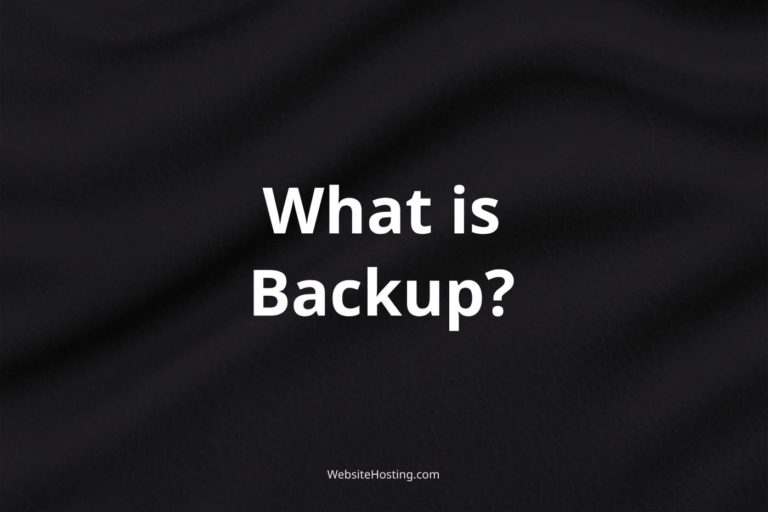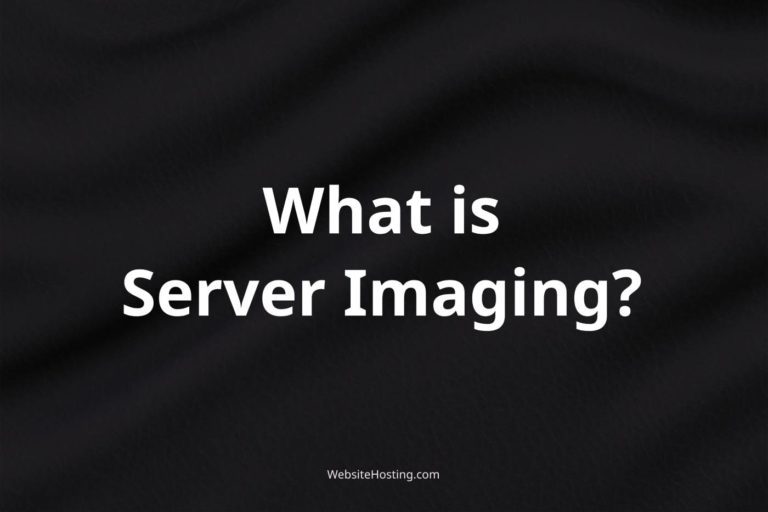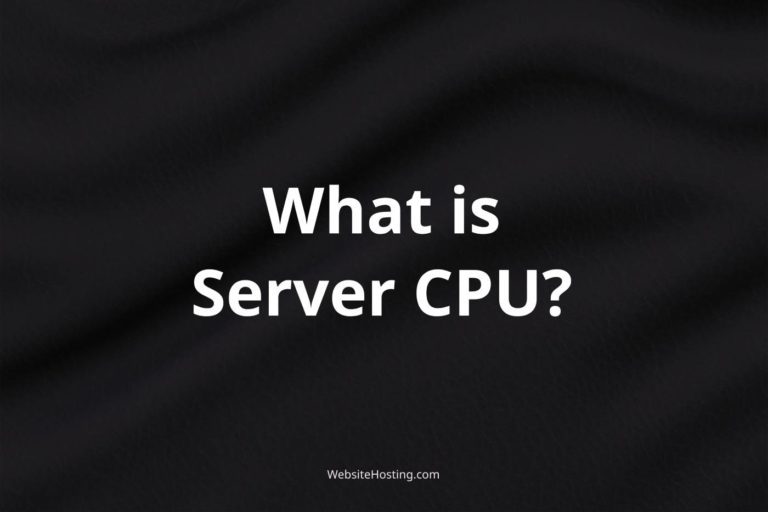In web hosting, a snapshot is a point-in-time copy of your website’s data, including files, databases, and other information. Snapshots can be used to create backups, clone a server or website, or test updates and changes before implementing them on your live website. In this article, we’ll explore what snapshots are, how they work in web hosting, and how you can use them to improve your website’s functionality and security.
What is a snapshot?
A snapshot is a point-in-time copy of your website’s data, taken at a specific moment in time. Snapshots can be used for backup and disaster recovery purposes, or to create a replica of your website or server.
How do snapshots work in web hosting?
Snapshots work by capturing a point-in-time copy of your website’s data, including files, databases, and other information. These copies are stored separately from your live website and can be used to restore your website to a previous state or to test updates and changes before implementing them on your live website.
What are some benefits of using snapshots in web hosting?
- Faster disaster recovery times
- Improved website and server performance
- Ability to test updates and changes before implementing them on your live website
- Easy cloning of servers or websites
- Greater flexibility and scalability in managing your website or server
What are some common use cases for snapshots in web hosting?
- Creating a backup for disaster recovery purposes
- Testing updates and changes before implementing them on your live website
- Creating a replica of your website or server for testing or development purposes
- Cloning a website or server for load balancing or scalability purposes
What are some considerations when using snapshots in web hosting?
- The frequency of snapshot creation and storage
- The size and complexity of your website’s data
- The security and access controls around your snapshots
- The potential impact on the website or server performance when creating or restoring snapshots
Related terms:
Backup
Disaster recovery
Cloning
Replication
Point-in-time copy
Virtual machine
Server imaging
Version control
Data retention
Redundancy
Notable brands:
Amazon Web Services (AWS)
Google Cloud Platform (GCP)
Microsoft Azure
DigitalOcean
Linode
Common questions about snapshots in web hosting:
How often should I take a snapshot of my website or server?
The frequency of snapshot creation can depend on your website or server’s data and how often it is updated, but generally it’s recommended to take snapshots regularly, such as daily or weekly.
How long should I keep snapshots?
The length of time you keep snapshots can depend on your website or server’s data and compliance requirements, but it’s generally recommended to keep snapshots for at least 30 days.
Can I create a snapshot while my website or server is running?
Yes, most web hosting providers allow you to create snapshots while your website or server is running, but there may be some impact on performance during the snapshot creation process.
Can I use snapshots to restore individual files or folders on my website?
It depends on the web hosting provider and the specific snapshot solution being used. Some snapshot solutions allow for granular restoration of individual files or folders, while others may only allow for full restoration of the entire website or server.
Are there any security concerns with using snapshots in web hosting?
It’s important to ensure that your snapshots are stored securely and access to them is restricted to authorized users. Additionally, it’s important to consider any potential impact on security when restoring snapshots, such as potentially reintroducing vulnerabilities or outdated software.