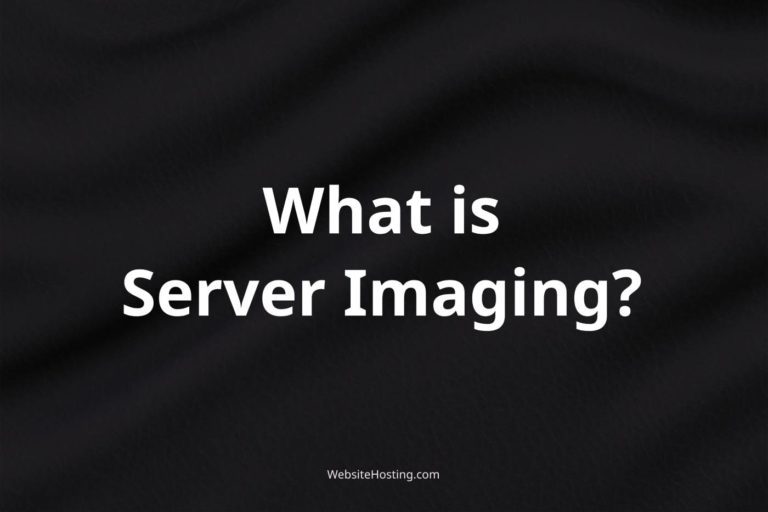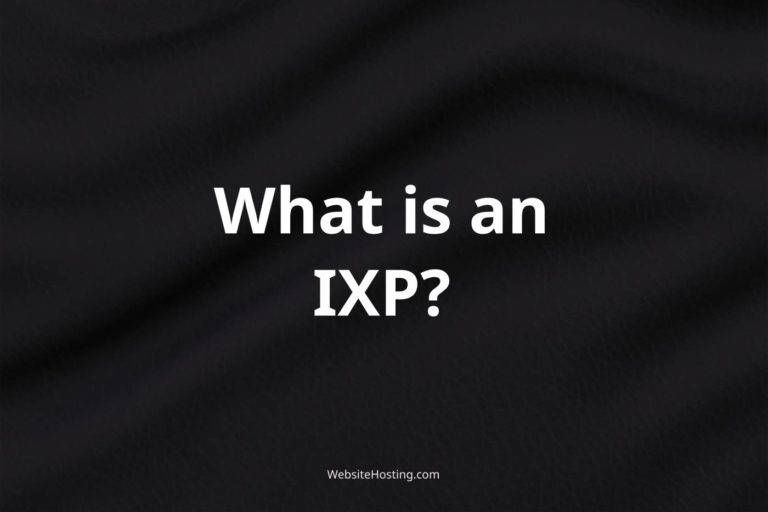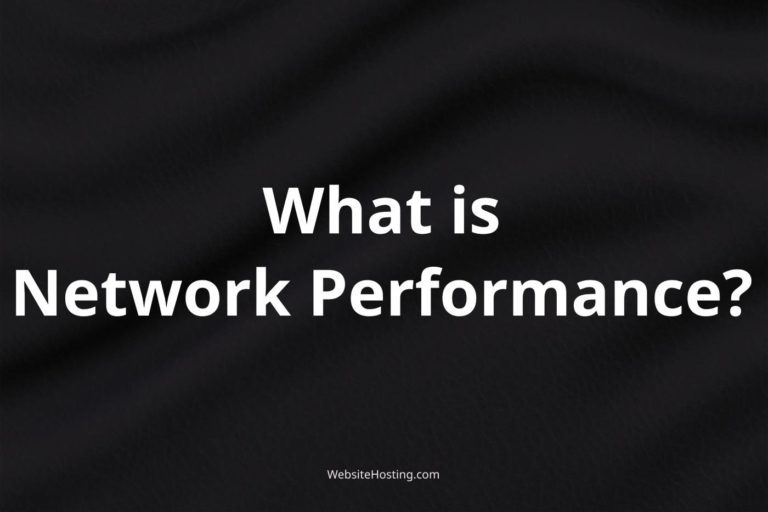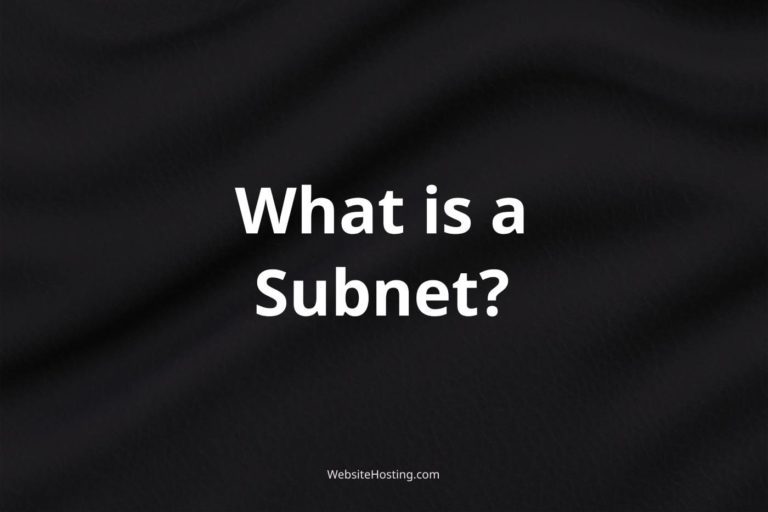Backups are an essential component of any web hosting plan, providing a way to protect your website’s data and ensure that it can be easily restored in the event of data loss or other issues. In this article, we’ll explore what backups are, how they work in web hosting, and what you can do to ensure that your website’s data is protected and secure.
What is a backup?
A backup is a copy of your website’s data, including files, databases, and other information, that is stored in a separate location from your primary server. Backups are used to protect against data loss or corruption and can be used to restore your website in the event of an issue or outage.
How do backups work in web hosting?
In web hosting, backups are typically created automatically on a regular basis, using specialized backup software or services. Backups can be stored locally, on a separate server, or in a cloud-based storage solution, depending on the hosting provider and the specific backup plan.
What can I do to ensure that my website’s data is secure and protected?
There are several steps you can take to ensure that your website’s data is secure and protected, including:
- Choosing a web hosting provider that offers reliable and secure backup options
- Monitoring your backups regularly to ensure that they are functioning properly
- Testing your backup restoration process to ensure that you can easily restore your website in the event of an issue
- Storing your backups in a secure and separate location from your primary server
- Using encryption and other security measures to protect your backups from unauthorized access
What are some common types of backups?
- Full backups, which make a complete copy of your website’s data
- Incremental backups, which only backup changes made since the last backup
- Differential backups, which backup changes made since the last full backup
Related terms:
Disaster recovery
Data retention
Backup frequency
Backup rotation
Cloud backup
On-site backup
Off-site backup
Replication
Tape backup
Snapshot
Notable brands:
Amazon Web Services (AWS)
Google Cloud Platform (GCP)
Microsoft Azure
Acronis Backup
Carbonite
FAQ:
How often should I backup my website?
It is recommended to backup your website at least once a day. However, the frequency of backups can depend on your website’s data and how often it is updated.
What should I backup?
You should backup all of your website’s data, including files, databases, and other information.
How long should I keep my backups?
It is recommended to keep backups for at least 30 days, but the length of time can depend on your website’s data and compliance requirements.
How do I restore my website from a backup?
Restoring your website from a backup can typically be done through your web hosting provider’s backup management tool or by contacting their support team.
Are backups secure?
Backups should be stored in a secure location, using encryption and other security measures to protect them from unauthorized access.