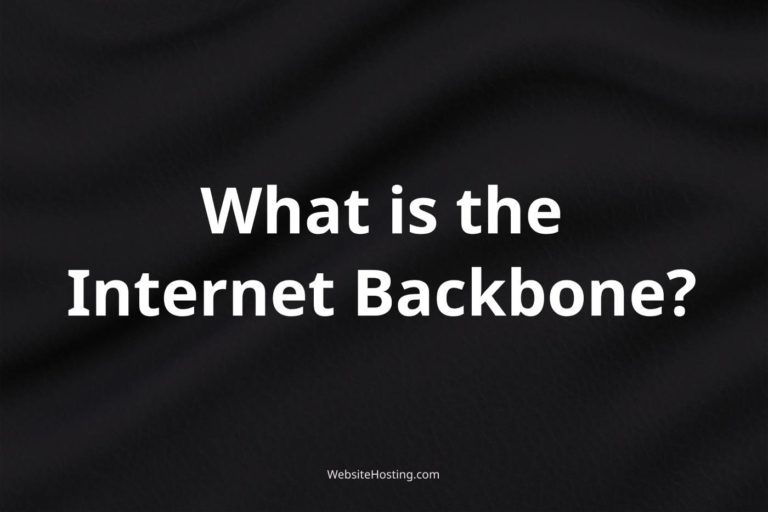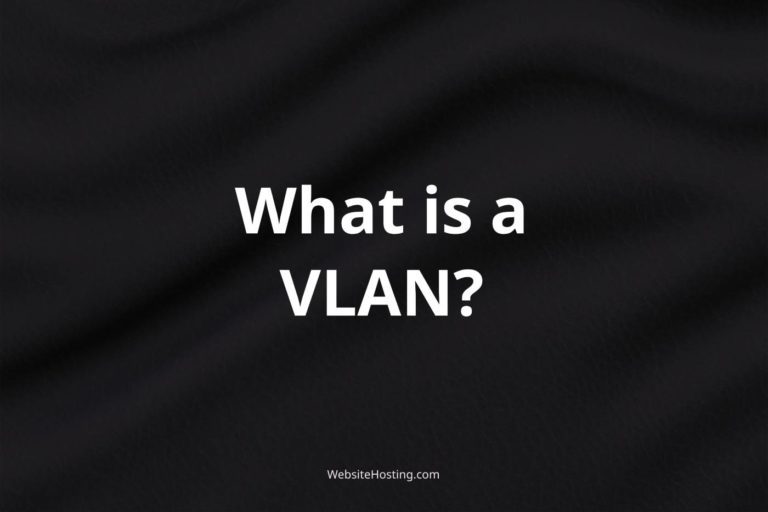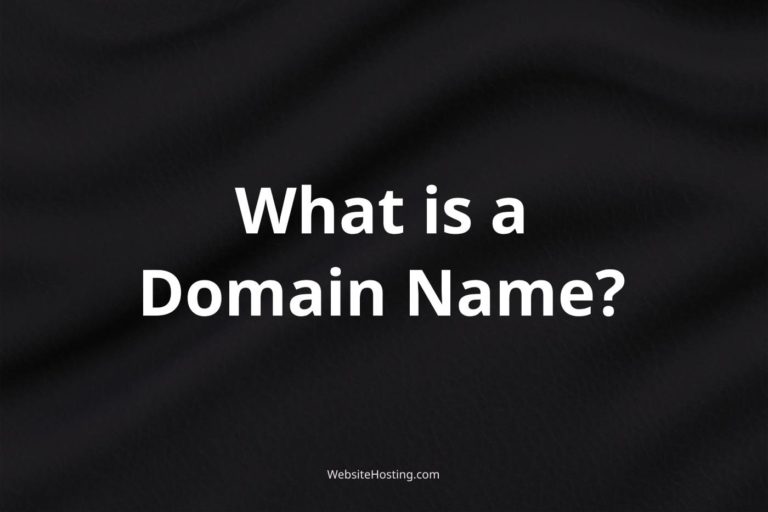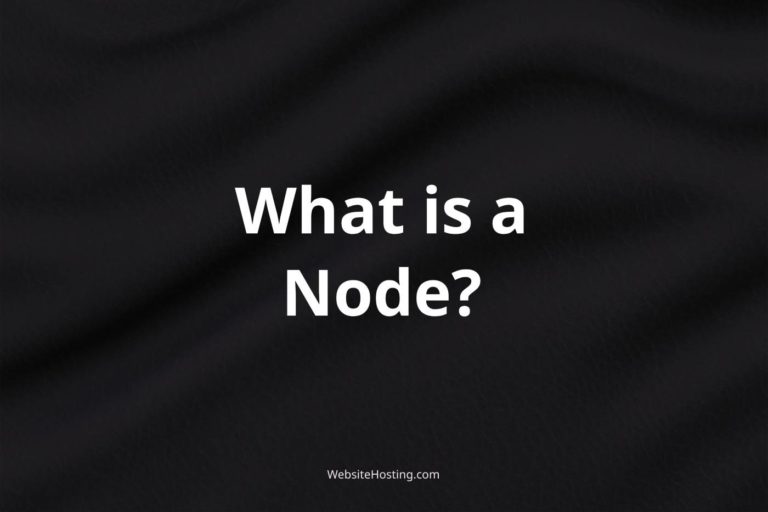What is Jitter?
Jitter is a term used in the context of web hosting that refers to the variability in the delay between the transmission and reception of data packets over a network.
It is a measure of the consistency of the latency or the time it takes for a data packet to travel from the sender to the receiver.
Jitter is an important metric to consider when assessing the quality and reliability of a web hosting service, as it can affect the performance of applications, especially those that require real-time communication or synchronization.
How does Jitter affect Web Hosting Performance?
Jitter can have a significant impact on the performance of web hosting services, especially those that rely on real-time communication or synchronization, such as VoIP, video conferencing, online gaming, and financial trading platforms.
High levels of jitter can cause delays, dropouts, and synchronization issues, which can result in poor audio or video quality, distorted images, and missed opportunities.
Jitter can also affect the stability and reliability of the network, as it can lead to packet loss, congestion, and other issues.
How is Jitter Measured in Web Hosting?
Jitter is typically measured in milliseconds (ms) or microseconds (µs), and it is often expressed as a standard deviation or a percentage of the average latency.
Network administrators and web hosting providers use various tools and techniques to measure and monitor jitter, including ping tests, traceroute, and network analyzers. They can also use specialized software and hardware tools that can provide more detailed information and analysis.
How to Reduce Jitter in Web Hosting?
There are several ways to reduce jitter in web hosting, including optimizing the network infrastructure, upgrading the hardware and software components, configuring the network settings, and using quality of service (QoS) mechanisms.
Other strategies include reducing the distance between the sender and receiver, using a dedicated network or VLAN, and prioritizing traffic based on its type, destination, or source.
Web hosting providers can also use content delivery networks (CDNs) and edge computing technologies to improve the performance and reliability of their services.
Related terms:
- Latency
- Packet loss
- Congestion
- Quality of service (QoS)
- Content delivery network (CDN)
- Traceroute
- Network analyzer
- Ping test
- Edge computing
- Virtual LAN (VLAN)
Notable brands:
Frequently Asked Questions:
What is Jitter in web hosting?
Jitter is a measure of the variability in the delay between the transmission and reception of data packets over a network in the context of web hosting.
How does Jitter affect web hosting performance?
Jitter can cause delays, dropouts, and synchronization issues, resulting in poor audio or video quality, distorted images, and missed opportunities.
How is Jitter measured in web hosting?
Jitter is measured in milliseconds or microseconds and is often expressed as a standard deviation or a percentage of the average latency.
How can Jitter be reduced in web hosting?
Jitter can be reduced by optimizing the network infrastructure, upgrading the hardware and software components, configuring the network settings, and using quality of service (QoS) mechanisms.
Can Jitter affect the stability of the network?
Yes, high levels of jitter can lead to packet loss, congestion, and other issues that can affect the stability and reliability of the network.
What types of web hosting services are most affected by Jitter?
Web hosting services that rely on real-time communication or synchronization, such as VoIP, video conferencing, online gaming, and financial trading platforms, are most affected by Jitter.
What tools and techniques are used to measure and monitor Jitter in web hosting?
Network administrators and web hosting providers use various tools and techniques to measure and monitor jitter, including ping tests, traceroute, and network analyzers. They can also use specialized software and hardware tools that can provide more detailed information and analysis.