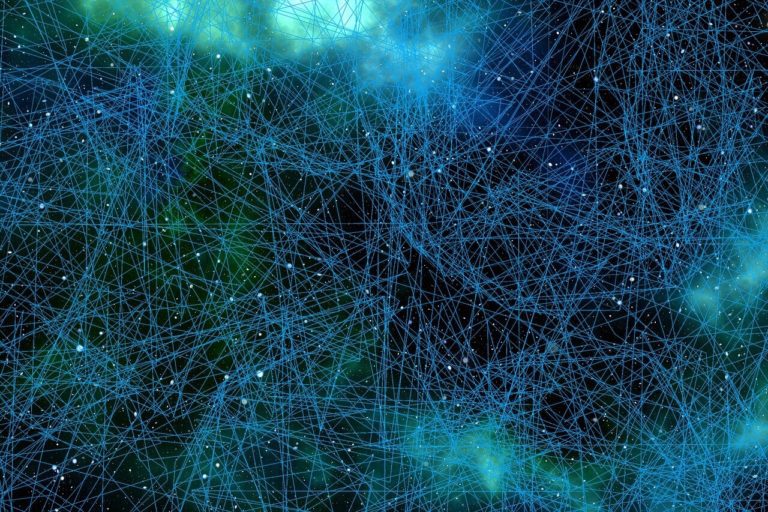The Domain Name System is a vital component of the Internet, serving as the backbone for website navigation and online communication.
In this article, we will explore the intricacies of DNS records, delving into their types and functions to provide a comprehensive understanding of their role in satisfying the curiosity, needs, and goals of the target audience.
What are DNS Records?

DNS records are like entries in an internet phonebook, connecting domain names with their corresponding IP addresses. This system allows users to access websites using familiar domain names instead of complicated IP addresses.
| DNS Record Type | Abbreviation | Purpose |
|---|---|---|
| Address | A | Maps domain names to IPv4 addresses, enabling website navigation |
| IPv6 Address | AAAA | Maps domain names to IPv6 addresses, enabling website navigation with the IPv6 protocol |
| Canonical Name | CNAME | Creates aliases for domain names, allowing multiple domains to point to the same website |
| Mail Exchange | MX | Directs email messages to the appropriate mail servers, ensuring proper email delivery |
| Name Server | NS | Defines the authoritative name servers for a domain, guiding DNS queries to the correct servers |
| Pointer | PTR | Enables reverse DNS lookups, translating IP addresses back into domain names for security purposes |
| Start of Authority | SOA | Contains essential information about a domain’s DNS configuration, including primary name server and various timers |
| Service | SRV | Identifies hostname and port number for specific network services, facilitating service discovery |
| Text | TXT | Stores human-readable text information, often used for domain verification, SPF, and DKIM |
Let’s use a simple everyday-life example: when you want to visit a website, you type its domain name into your browser, and the DNS translates this domain into an IP address, enabling you to access the site.
Types of DNS Records and Their Functions

There are several types of DNS records, each with specific functions in the DNS hierarchy. We will explore the most common types and their purposes below.
A (Address) Records
A records, or Address records, map domain names to their corresponding IPv4 addresses. For instance, when you visit websitehosting.com, the A record directs your browser to the appropriate IP address, such as 45.130.41.40.
dig A websitehosting.com.
ANSWER SECTION:
websitehosting.com. 3423 IN A 45.130.41.40
AAAA (IPv6 Address) Records
AAAA records serve the same purpose as A records, but they map domain names to IPv6 addresses instead. As the internet transitions to IPv6, AAAA records will become increasingly important for seamless website navigation.
dig AAAA google.com.
ANSWER SECTION:
google.com. 111 IN AAAA 2607:f8b0:4009:816::200
CNAME (Canonical Name) Records
CNAME records, or Canonical Name records, create aliases for domain names. For example, if you want blog.mozilla.com to point to the same website as mozilla.com, you would create a CNAME record for blog.mozilla.com that references mozilla.com.
dig CNAME blog.mozilla.com.
ANSWER SECTION:
blog.mozilla.com. 60 IN CNAME mozilla.com
MX (Mail Exchange) Records
MX records are essential for email delivery, as they direct email messages to the appropriate mail servers. An MX record specifies which mail server should handle incoming mail for a domain, ensuring that messages reach their intended recipients.
dig MX google.com.
ANSWER SECTION:
google.com. 202 IN MX 20 alt1.aspmx.l.google.com.
google.com. 202 IN MX 40 alt3.aspmx.l.google.com.
google.com. 202 IN MX 10 aspmx.l.google.com.
google.com. 202 IN MX 30 alt2.aspmx.l.google.com.
google.com. 202 IN MX 50 alt4.aspmx.l.google.com.
NS (Name Server) Records
NS records, or Name Server records, define the authoritative name servers for a domain. These records help guide DNS queries to the correct name servers, facilitating the resolution of domain names to IP addresses.
dig NS yahoo.com.
ANSWER SECTION:
yahoo.com. 156447 IN NS ns4.yahoo.com.
yahoo.com. 156447 IN NS ns3.yahoo.com.
yahoo.com. 156447 IN NS ns5.yahoo.com.
yahoo.com. 156447 IN NS ns2.yahoo.com.
yahoo.com. 156447 IN NS ns1.yahoo.com.
PTR (Pointer) Records
PTR records, or Pointer records, enable reverse DNS lookups, which translate IP addresses back into domain names. This process is often used for security purposes, such as verifying the legitimacy of an email sender’s domain.
dig -x 45.130.41.40
ANSWER SECTION:
40.41.130.45.in-addr.arpa. 3600 IN PTR ssl.trinity.beget.com.
SOA (Start of Authority) Records
SOA records contain essential information about a domain’s DNS configuration, including the primary name server, the responsible party’s email address, and various timers related to DNS record caching and refreshing.
dig SOA websitehosting.com.
ANSWER SECTION:
websitehosting.com. 3600 IN SOA ns1.beget.com. hostmaster.beget.com. 1669056637 300 600 86400 300
SRV (Service) Records
SRV records, or Service records, identify the hostname and port number for specific network services, such as SIP or XMPP. These records enable clients to locate and connect to services without manual configuration.
dig SRV websitehosting.com.
QUESTION SECTION:
websitehosting.com. IN SRV
AUTHORITY SECTION:
websitehosting.com. 2413 IN SOA ns1.beget.com. hostmaster.beget.com. 1669056637 300 600 86400 300
TXT (Text) Records
TXT records store human-readable text information and are often used for domain verification purposes. They can also contain information for Sender Policy Framework (SPF) and DomainKeys Identified Mail (DKIM), helping to authenticate email senders and reduce spam.
dig TXT websitehosting.com.
ANSWER SECTION:
websitehosting.com. 3600 IN TXT "v=spf1 redirect=beget.com"
websitehosting.com. 3600 IN TXT "ads=hanei.com"
Managing DNS Records
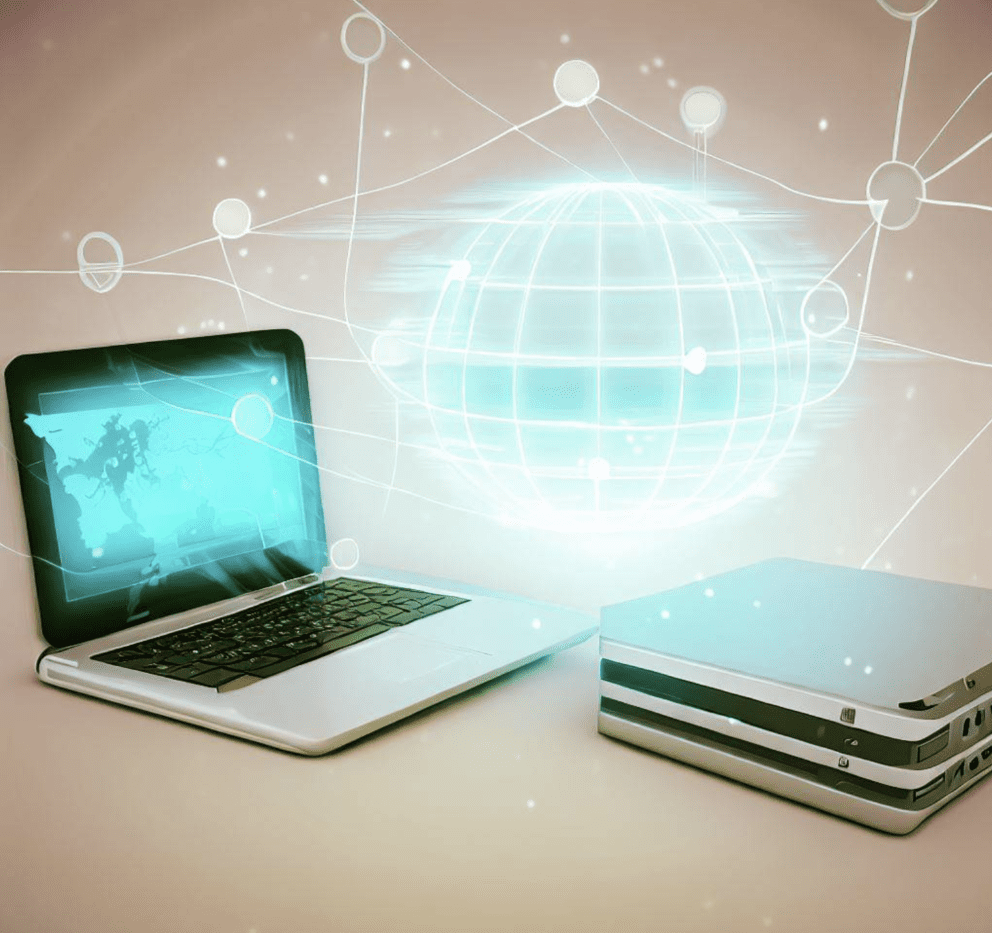
Effectively managing DNS records requires the use of tools and platforms, such as domain registrars and third-party DNS management services.
Adopting best practices, like regularly updating records and keeping track of changes, can improve website performance and user experience.
Additionally, avoid common mistakes like misconfiguring records or using incorrect record types, as these can lead to website downtime or email delivery issues.
Troubleshooting DNS Record Issues
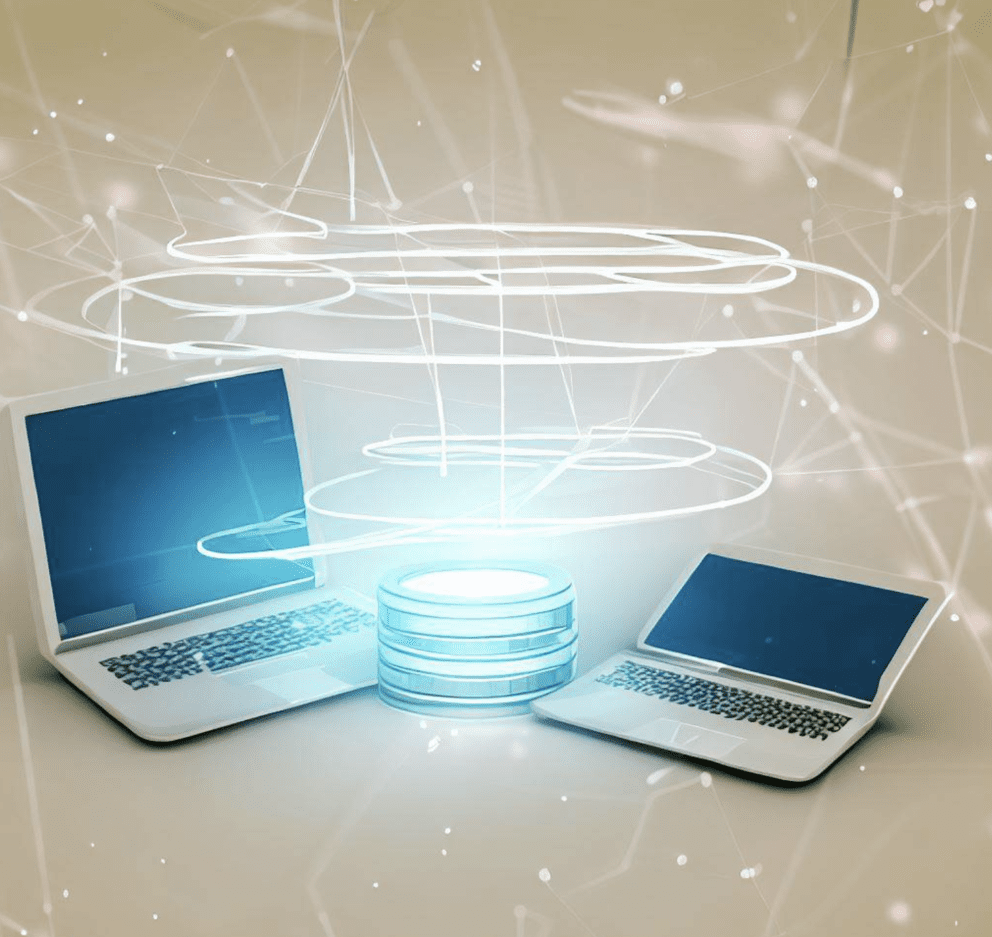
Occasionally, DNS record-related problems may arise, such as slow website loading times or email delivery failures. Diagnosing and resolving these issues is crucial for maintaining a positive user experience.
Some common tools for diagnosing DNS issues include DNS lookup tools, command-line utilities like “nslookup” and “dig,” and online services like MX Toolbox.
When encountering DNS record problems, follow these steps to resolve them:
- Verify the accuracy of your DNS records, ensuring that they match the intended IP addresses or hostnames.
- Check the DNS propagation status using online tools to determine if recent changes have fully propagated across the internet.
- Review the DNS configuration on your hosting platform or domain registrar, ensuring that it is properly set up and pointing to the correct name servers.
- Examine your domain’s SOA record to ensure it contains the correct information.
- Consult with your hosting provider or domain registrar for additional assistance or to report persistent issues.
Changing DNS Records

There are several reasons for changing DNS records, including switching to a new hosting provider, updating your email service provider, implementing load balancing or content delivery networks for improved website performance, and adding domain aliases or subdomains to expand your online presence.
5 Easy Steps to Change DNS Records:
1. Log in to your domain registrar or DNS management platform
2. Locate the DNS management section
3. Identify the specific record(s) you need to change
4. Edit the record(s) with the new information, such as updated IP addresses, CNAMEs, or MX entries
5. Save the changes and verify that they have been applied correctly
Common Mistakes to Avoid When Changing DNS Records
When changing DNS records, it’s crucial to avoid common mistakes, such as modifying the wrong record or record type, entering incorrect IP addresses or hostnames, neglecting to update related records like MX or CNAME entries, and failing to monitor the changes for potential issues.
To prevent these errors, always double-check the records you’re updating, verify the accuracy of entered information, ensure all related records are updated accordingly, and actively monitor the changes to address any issues that may arise promptly.
DNS Propagation

DNS propagation is the process by which changes made to DNS records are distributed and updated across the internet. When a DNS record is modified, such as when updating an IP address or adding a new subdomain, these changes must be propagated to DNS caches and resolvers worldwide.
This ensures that users are directed to the correct IP addresses or servers, based on the updated DNS records, when they attempt to access a website or send an email.
During propagation, various DNS servers around the globe receive the new record information, updating their caches to provide accurate and up-to-date information to users. This process is essential for maintaining the stability and reliability of the internet, as it ensures that users can consistently access the resources they are seeking.
However, DNS propagation can sometimes take time, ranging from a few minutes to even 48 hours or more, depending on factors such as the Time-To-Live (TTL) value set for the DNS record, network latency, and the policies of different DNS resolvers.
4 Key Factors Affecting DNS Propagation Time
- Time-To-Live (TTL) values: the amount of time DNS resolvers should cache a record before requesting an update.
- Geographical location: differences in propagation times between various regions.
- Network latency: delays in the transmission of data between DNS servers.
- DNS resolver policies: some DNS resolvers may cache records for longer than specified by the TTL value.
Monitoring DNS Propagation
- Use online tools, such as “DNS Checker” or “DNSMap,” to track the progress of DNS propagation.
- Check for inconsistencies in the updated records across multiple locations and DNS resolvers.
- Troubleshoot any issues that arise during propagation, such as incorrect records or slow update times.
How to Minimize DNS Propagation Time?
- Set appropriate TTL values for your DNS records to control caching duration.
- Make changes during periods of lower website traffic to minimize user impact.
- Ensure that DNS record changes are accurate and complete before initiating propagation.
- Monitor the progress of propagation to identify and resolve potential issues quickly.
Executive Summary
DNS records play a crucial role in facilitating web navigation and email delivery by mapping domain names to their respective IP addresses and directing traffic accordingly. There are various types of DNS records, each serving a unique purpose, such as A, AAAA, CNAME, MX, NS, PTR, SOA, SRV, and TXT records. Changing DNS records may be necessary when switching hosting providers, updating email service providers, or implementing load balancing, among other reasons.
However, it’s essential to avoid common mistakes, such as modifying the wrong record or neglecting to update related records, when making changes. DNS propagation, the process of distributing DNS record changes across the internet, ensures that users are directed to the correct IP addresses or servers based on updated information. Monitoring and understanding DNS propagation times are crucial for maintaining a reliable and accessible online presence, as it allows for swift identification and resolution of potential issues.
Conclusion
Understanding DNS records and their functions are essential for network administrators and webmasters alike, as it contributes to the smooth operation of websites and online services.
By applying the knowledge gained from this article, you can improve website performance, enhance user experience, and ensure that your online presence remains accessible and reliable.
In conclusion, mastering DNS records not only benefits your website but also attracts natural links and shares, making your content a valuable resource in the digital world.
I hope this article has been helpful in providing you with a better understanding of DNS records and their various functions.
If you have any questions or would like to share your thoughts, please feel free to join the conversation in the comments section below.
I am always eager to hear your feedback.
FAQ
-
What are records in DNS?
Records in DNS, or Domain Name System records, are entries in a DNS zone file that define how domain names are mapped to their corresponding IP addresses or other resources. They play a crucial role in facilitating web navigation and email delivery by providing essential information for directing internet traffic.
-
What are DNS records and how do they work?
DNS records are entries in a DNS zone file that store information about domain names and their corresponding resources, such as IP addresses or mail servers. They work by translating human-readable domain names into IP addresses, enabling users to access websites or send emails without having to remember complex numerical addresses.
-
What are the most popular DNS records?
The most popular DNS records include:
- A (Address) records: Map domain names to IPv4 addresses
- AAAA (IPv6 Address) records: Map domain names to IPv6 addresses
- CNAME (Canonical Name) records: Create aliases for domain names
- MX (Mail Exchange) records: Direct email messages to appropriate mail servers
- NS (Name Server) records: Define authoritative name servers for a domain
- TXT (Text) records: Store human-readable text information, often used for domain verification or email authentication
-
Are DNS records public?
Yes, DNS records are generally public and can be queried by anyone using tools such as “dig,” “nslookup,” or various online DNS lookup services. However, some DNS providers may offer private DNS zones, which restrict access to specific networks or users.
-
What should be in my DNS records?
The content of your DNS records will depend on your specific needs and configuration. At a minimum, your DNS records should include:
- A or AAAA records for your domain and any subdomains, mapping them to the appropriate IP addresses
- NS records specifying the authoritative name servers for your domain
- MX records defining the mail servers responsible for handling email for your domain
Additional records, such as CNAME, TXT, or SRV, depending on your requirements for domain aliases, email authentication, or service discovery
-
How do I read DNS records?
DNS records can be read and interpreted using command-line tools like “dig” or “nslookup” or online DNS lookup services. When reading DNS records, you will encounter various record types (e.g., A, AAAA, CNAME, MX), each followed by specific information, such as IP addresses, hostnames, or mail server priorities. Understanding the purpose of each record type will help you make sense of the information presented in the DNS records.
-
How long does DNS propagation typically take?
DNS propagation can vary, usually taking anywhere from a few minutes to 48 hours or more. The duration depends on factors such as the Time-To-Live (TTL) value set for the DNS record, network latency, and the policies of different DNS resolvers.
-
What is the difference between an A record and a CNAME record?
An A record maps a domain name to an IPv4 address, whereas a CNAME record creates an alias for a domain name, allowing multiple domains to point to the same website. A records are used for directing traffic to specific IP addresses, while CNAME records are useful for redirecting traffic from one domain to another.
-
Can I change my DNS records without affecting my website’s uptime?
Yes, you can change your DNS records without affecting your website’s uptime. However, it’s essential to double-check the records you’re updating, verify the accuracy of entered information, and ensure all related records are updated accordingly to avoid potential issues that could lead to downtime.
-
How can I check the progress of DNS propagation for my domain?
You can use online tools such as “DNS Checker” or “DNSMap” to track the progress of DNS propagation for your domain. These tools allow you to monitor the updated records across multiple locations and DNS resolvers and help you identify any inconsistencies or issues that may arise during propagation.
-
What is the purpose of an MX record in DNS?
MX (Mail Exchange) records are used to direct email messages to the appropriate mail servers for a specific domain. They ensure proper email delivery by guiding email traffic to the correct mail servers based on the priority set in the MX record entries.