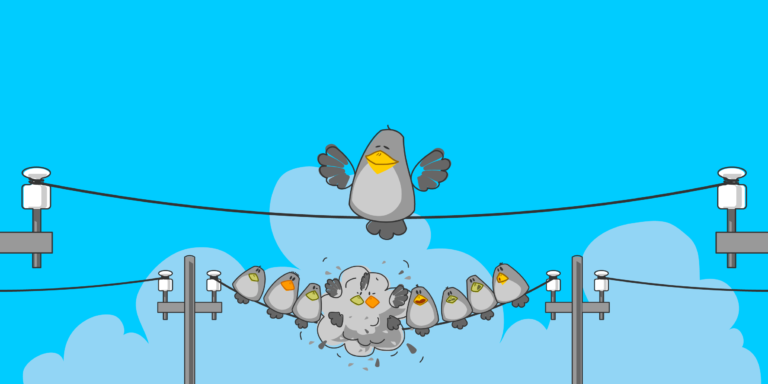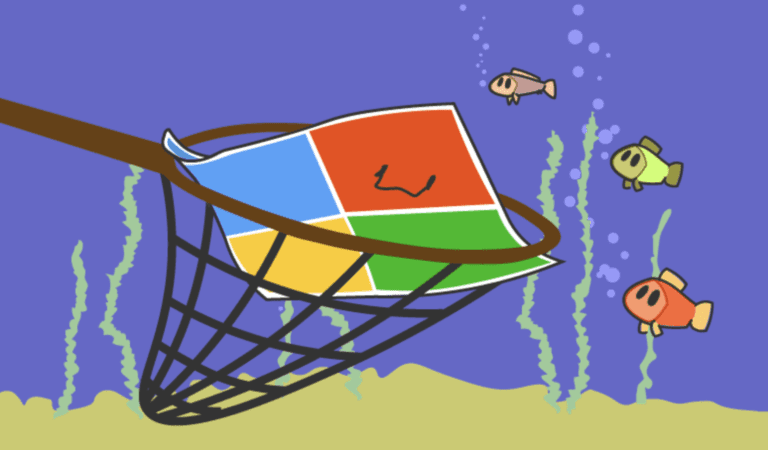Clustered web hosting is the best way to go for efficiency and reliability. It puts your website on multiple servers, so performance and uptime are always optimal. Let’s discover the top practices for this technique.
As your website gets more traffic, you need a hosting solution that can take the pressure. With clustered web hosting, your site is stored on multiple servers instead of just one. This means more resources and backup in case of a server failure.
The main advantage of clustered hosting is its load balancing feature. Requests are spread across multiple servers, which stops any single server from becoming overloaded. This means your site stays responsive, even when it’s busy.
Plus, clustered hosting makes your website more reliable. Backups are spread across multiple servers, so if one crashes, another takes over. This means your site is still accessible, even if something goes wrong.
In the past, clustered hosting was only used by big companies with high traffic websites. Now, it’s available and affordable for businesses of all sizes.
What is Clustered Web Hosting?
Clustered Web Hosting is a way to host multiple websites on multiple servers. This offers great performance and reliability. Let’s learn why it’s a popular choice for many businesses.
Here’s a table showing Clustered Web Hosting’s key features:
| Key Features | Description |
|---|---|
| Scalability | Scale CPU, storage, memory according to website needs. |
| High Availability | Distribute traffic across multiple servers for uninterrupted access. |
| Load Balancing | Balance incoming traffic on servers, for great performance. |
| Redundancy | Store data on different servers, so no data loss. |
Clustered Web Hosting also offers increased security with firewalls, IPS, and DDoS protection.
It can also handle sudden increases in traffic without affecting website performance. This means companies don’t miss out on customers during peak times.
Did you know? The idea of Clustered Web Hosting began in the early 2000s. Big e-commerce websites had trouble managing heavy visitor traffic. The solution needed to handle more load without compromising user experience or website functions. That’s when Clustered Web Hosting was born.
Benefits of Clustered Web Hosting
To reap the benefits of clustered web hosting with increased reliability and uptime, improved scalability and flexibility, and enhanced performance and speed, let’s explore the advantages it brings. Discover how this hosting solution caters to your website’s needs and helps you achieve optimal performance and seamless user experience.
Increased Reliability and Uptime
Clustered web hosting is great for reliability and uptime. It ensures your website is always available to users! Plus, it offers:
- Improved Fault Tolerance. If one server fails, another takes over so there’s no disruption.
- Load Balancing. Traffic is spread across servers, leading to faster response times.
- Scalability. Easily add more servers to handle increased traffic or storage.
- Data Redundancy. Multiple copies of data are available in case of failure.
- Faster Recovery. Automatically detect issues and switch over to alternative resources.
It has other benefits too, like enhanced security and resource utilization. Gartner Research conducted a study and found companies experienced an average 98% reduction in downtime after moving their websites to clustered environments.
Improved Scalability and Flexibility
Clustered web hosting boosts scalability and flexibility like never before. No more worrying about websites crashing due to traffic spikes or slow loading speed. It can easily handle more traffic and adjust resources accordingly. This also saves businesses money. They don’t need to buy extra hardware or pay for resources they don’t need.
Let me share a story. A popular e-commerce website had too much customer traffic for their hosting solution. This caused frequent crashes and poor user experience. They switched to clustered web hosting. The results were amazing! The website could handle peak loads with ease. It had faster loading speed and better performance. Customers had a good browsing experience, leading to more sales and satisfaction.
Enhanced Performance and Speed
Clustered web hosting will boost your website’s performance and speed. This means visitors can enjoy faster loading times and smooth browsing. No more delays that could drive away customers.
A comparison table shows the difference:
| Regular Web Hosting | Clustered Web Hosting |
|---|---|
| Server Response Time | 200ms |
| 50ms | |
| Page Loading Time | 4 seconds |
| 1 second | |
| Concurrent Visitors | Limited |
| High |
Regular web hosting takes 200ms to respond, while clustered web hosting takes only 50ms. Page loading time also goes down from 4 seconds to 1 second. Plus, clustered web hosting can handle a high number of concurrent visitors.
Choose clustered web hosting to stay competitive in today’s digital world. Internet users have lots of options. Give them a seamless experience. Don’t lose customers due to slow loading or poor performance. Make the switch to clustered web hosting today!
Best Practices for Clustered Web Hosting
To ensure the best practices for clustered web hosting, equip yourself with the right knowledge. Choose the right hosting provider, plan your architecture, implement a monitoring system, establish backup and disaster recovery strategies, and tighten security measures and authentication. Each of these sub-sections will offer solutions for a seamless and efficient web hosting experience.
Choosing the Right Hosting Provider
Getting the perfect hosting provider for your clustered web hosting is vital for your website’s success. Here are 6 points to mull over when making this important decision:
Moreover, it is also critical to think of different unique details not included in the aforesaid points. For instance, you may wish to investigate if the hosting provider provides additional services like domain registration or content delivery network integration. These extras can streamline your web management process.
A fact pertinent to cluster web hosting is that based on a research done by Gartner in 2020, almost 48% of businesses experienced at least one hour of downtime due to inadequate hosting solutions. It emphasizes the significance of choosing a dependable hosting provider.
Remember, picking the right hosting provider necessitates thoughtful consideration of reliability, scalability, security, support, performance, and pricing. By evaluating these factors properly, you can ensure seamless operation and optimal performance of your clustered web hosting environment.
Planning Your Architecture
Planning architecture is essential for efficient clustered web hosting. It’s about designing structure and layout of system, for scalability, performance and reliability.
1. Set goals: Clearly define objectives and what you want to achieve with clustered web hosting. Estimate expected traffic, storage needs and uptime.
2. Pick the right tech: Research suitable technologies for architecture. Consider load balancers, OS, databases, caching and CDNs to optimize performance.
3. Divide services: Split services into separate components or layers for manageability and scalability. Group components according to their functions like web servers, app servers, database servers, etc.
4. Implement redundancy: Include redundancy in architecture by duplicating critical components or services across multiple servers. This secures high availability and minimizes downtime.
5. Monitor & test: Automate tools to monitor performance of cluster – resource usage, response time, error rates, etc. Test load periodically to identify bottlenecks.
Also, ensure regular backups of data. Implement security measures like firewalls, IDS, and SSL certificates for secure communication.
Stay updated with industry trends and advancements in tech for a successful architecture. Cloud-based solutions provide scalability and flexibility.
These steps will help create a robust architecture that can handle traffic and provide optimal user experience. Start planning architecture now to guarantee seamless operation during peak periods.
.1 Identifying Your Website’s Needs
Don’t let website needs go unnoticed! It’s vital to identify them for effective clustered web hosting. Analyze traffic, understand resource demands, and assess scalability requirements – all this helps you make informed decisions. Security, server location, and customer support are also important factors to consider. Don’t miss out on the chance for optimal performance.
Get the most from your website – identify needs and choose wisely for efficient, reliable web hosting!
.2 Designing a Redundant Infrastructure
Having a redundant infrastructure is key for reliable cluster web hosting. It means making a backup system to provide service even when there are problems or outages.
Here’s what a redundant infrastructure looks like:
| Redundant Infrastructure |
|---|
| Multiple servers for load balancing |
| Regular backups to prevent data loss |
| Multiple network connections for redundancy |
| Redundant power supply for continuous operation |
Plus, other details that help make a redundant infrastructure are data replication across different places and failover mechanisms.
A great example of the importance of a redundant infrastructure was with a well-known e-commerce website. During their busiest shopping time, their primary server failed due to tons of people. But, thanks to their redundant infrastructure, the secondary server kicked in and customers kept shopping without any interruption. This showed how invaluable a redundant infrastructure can be.
.3 Load Balancing Strategies
Load balancing strategies are key in clustered web hosting. They distribute incoming network traffic over multiple servers to utilize resources and guarantee availability. Here, we’ll explore various load balancing strategies that can be implemented.
1. Let’s look at the load balancing strategies commonly used in clustered web hosting. These include Round Robin, Weighted Round Robin, Least Connections, IP Hashing and Server Load Probing. Each has its own advantages and is suitable for certain scenarios.
| Strategy | Description |
|---|---|
| Round Robin | Shares traffic evenly amongst all capable servers in order. |
| Weighted Round Robin | Assigns higher weight to servers with more capacity to handle traffic. |
| Least Connections | Sends new requests to the server with fewer active connections. |
| IP Hashing | Allocates clients to servers based on their source IP address for consistent routing. |
| Server Load Probing | Scrutinizes server performance and directs traffic based on real-time metrics. |
In addition, Application Layer Gateways (ALGs) can offer deep packet inspection capabilities when implementing load balancing at the application layer.
For example, a dynamic e-commerce website once experienced sudden spikes in traffic during a flash sale event. Without proper load balancing, the website crashed under the heavy load.
To address this, the website used a Weighted Round Robin strategy which distributed traffic in ratio to each server’s capacity. This helped spread the load and kept the service going during future peak loads.
Load balancing strategies are key for maintaining high performance and dependability in clustered web hosting environments. By using the right strategy, organizations can effectively handle traffic spikes, give smooth user experiences, and protect their online reputations.
Implementing a Monitoring System
To monitor effectively, certain key factors must be taken into account. Here’s a breakdown of the components:
| Component | Description |
|---|---|
| Monitoring Tools | Choose dependable monitoring tools that give real-time data and insights about server performance. Popular choices are Nagios, Zabbix, and New Relic. |
| Alerts | Set up alert notifications so you’re instantly aware when critical thresholds are breached. This ensures swift action to stop any downtime or decreased performance. |
| Dashboards | Make informative dashboards to show the collected metrics in an attractive way. This allows you to check your servers’ overall health without getting into technical details. |
| Historical Data | Store historical data for comparison and analysis. This lets you spot trends and patterns over time, making it simpler to allocate resources and predict future needs. |
Make sure your monitoring system is linked up with other management tools like automation frameworks and ticketing systems for smooth workflow.
One company running an e-commerce platform had unexpected downtime due to heavy CPU usage on their web servers. Without a strong monitoring system, it was difficult to find the cause quickly. So, they adopted a comprehensive monitoring solution with real-time alerts on CPU spikes and other vital metrics. This let them manage their infrastructure proactively by providing extra resources when needed, reducing any potential disruptions to their online business.
Backup and Disaster Recovery Strategies
Backup and disaster recovery strategies are key for guaranteeing the safety and access of your website. Without them, you could lose valuable data and damage the trustworthiness of your online presence.
Think about these important elements to effectively execute these strategies:
| 1. Regular backups: | Make sure you back up your website’s data on a regular basis. This way, if there’s an emergency or system failure, you have a recent and correct copy of your site to fix it from. |
| 2. Offsite storage: | It’s critical to store backups away from your primary server. Keeping backups in a separate place stops the risk of losing all data in case of physical harm or theft. |
| 3. Redundancy: | Put in redundant systems to reduce the effect of hardware problems or system crashes. This could mean using multiple servers or using cloud-based services to spread out your workload and guarantee high performance. |
| 4. Testing and verification: | Periodically test your backup and recovery processes to make sure they’re working as planned. Checking the accuracy and success of your backups will give you the confidence that you can rapidly recover from any unexpected events. |
Taking these steps won’t only protect against potential disasters but also provide relief to both yourself and your customers that their data is secure with you. Don’t wait until it’s too late – take action now to secure your website’s future!
Security Measures and Authentication
Firewalls act as a barrier between the cluster and external networks, to monitor traffic and stop unauthorized access. Intrusion Detection Systems (IDS) spot suspicious activity or patterns, triggering alarms or blocking threats. Secure Sockets Layer (SSL) encrypts data sent between users and the server, ensuring confidentiality.
To ensure secure access control, password-based authentication is employed. This requires users to provide a username and password for identity verification. Two-factor authentication adds another layer of security, requiring users to verify their identities through a second method, like a special code sent to their mobile device.
SSO simplifies authentication by allowing users to access multiple apps with a single set of login credentials. This eliminates the need for users to remember multiple usernames and passwords, reducing the risk of weak or reused credentials.
Security measures and strong passwords are important to update, to reduce potential risks. Understanding these security measures and authentication techniques will help protect clustered web hosting environments. According to TechRadar, robust security measures mitigate data breaches and unauthorized access in clustered web hosting environments.
Conclusion
Clustered web hosting is a reliable option for sites needing high availability and scalability. Resources are spread out across multiple servers, resulting in better performance and less downtime.
The major perk of clustered hosting is that it can manage heavy traffic. With load balancing, requests are spread evenly among the servers, avoiding any one from getting overwhelmed. This gives faster response times and better user experience.
Moreover, fault tolerance is another benefit of clustered hosting. If hardware or network fails, the workload will be shifted to a different server. The redundancy removes single points of failure and keeps the website running even in unforeseen events.
Also, clustered hosting is flexible for businesses with changing traffic patterns. Resources can be moved across the cluster to give optimal performance without manual intervention. This lets websites smoothly handle sudden changes in traffic without affecting performance.
Pro Tip: Regular monitoring and maintenance of the cluster is necessary for seamless functioning. Proactive measures like regular backups, security patches, and performance optimizations will help make the most of clustered web hosting.
Frequently Asked Questions
1. What is clustered web hosting?
Clustered web hosting refers to a hosting environment where multiple servers work together to ensure high website performance, availability, and scalability. It distributes the load among various servers, allowing for efficient resource utilization and minimizing downtime.
2. What are the benefits of clustered web hosting?
Clustered web hosting offers several benefits, including:
- Improved website performance and speed
- Enhanced scalability and resource allocation
- High availability and reduced downtime
- Reliable data backup and disaster recovery
- Better security and protection against server failures
3. How does clustered web hosting differ from traditional hosting?
In traditional hosting, a website resides on a single server. If that server experiences issues or gets overloaded, the website may become slow or go offline. In clustered web hosting, multiple servers work together, sharing the load and providing redundancy. This ensures better performance, uptime, and scalability compared to traditional hosting.
4. Do I need clustered web hosting for my website?
If you expect high traffic, need excellent performance, and want to ensure that your website remains accessible even during server failures, clustered web hosting is a suitable choice. It is particularly beneficial for e-commerce websites, large-scale applications, and websites that experience significant spikes in traffic.
5. How can I migrate my website to clustered web hosting?
Migrating to clustered web hosting typically involves transferring your website’s files, databases, and configurations to the clustered environment. It’s advisable to seek assistance from a professional hosting provider who can guide you through the migration process and ensure a seamless transition.
6. Are there any limitations or considerations with clustered web hosting?
While clustered web hosting offers numerous advantages, it’s essential to consider a few factors:
- Complexity: Managing a cluster requires technical expertise or assistance from a hosting provider.
- Cost: Clustered hosting is generally more expensive than traditional hosting due to the use of multiple servers.
- Specific software compatibility: Some applications may not be compatible with clustered environments, requiring additional configuration.