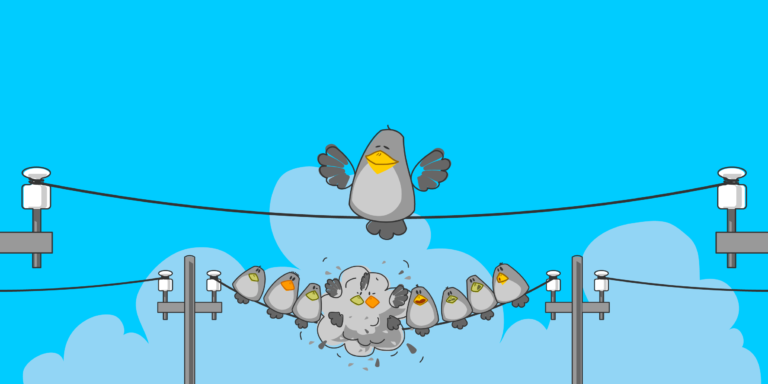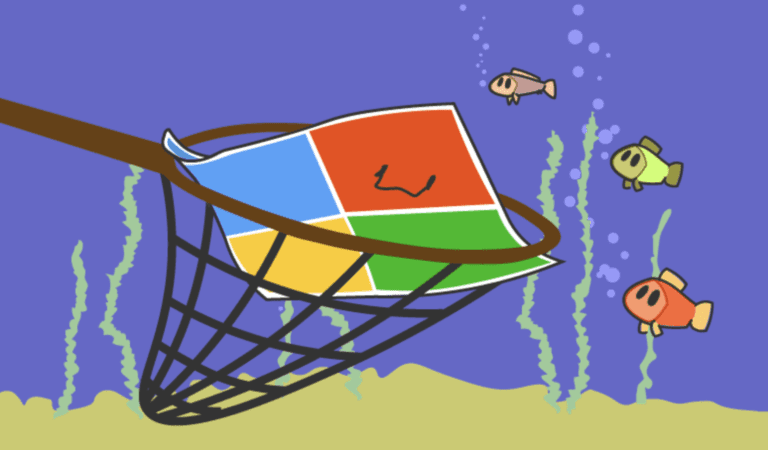Containerized web hosting offers lots of advantages for businesses and people. Its modern method to manage websites allows for effective deployment, growing, and isolating applications. This tech has changed the way websites are hosted. It gives many benefits that can’t be overlooked.
One major benefit of containerized web hosting is its ability to use resources better. By having applications in containers, CPU and memory can be allocated better, giving better performance. So, websites in containers don’t usually crash or go slow due to lack of resources.
Also, containerization lets you quickly scale up. Containers can be deployed on many servers without any disruption. This lets companies easily change their website infrastructure according to need, so they can handle big spikes in traffic without any downtime.
Containerized web hosting also offers more security compared to other hosting methods. Containers isolate each application, reducing the risk of data breaches or unauthorized access. Plus, container platforms often have built-in security measures such as encryption and access control.
In conclusion, containerized web hosting has many advantages such as improved resource utilization, scalability, and enhanced security features. It is a game changer in the world of web hosting and is very popular among companies looking for a modern, efficient solution.
Forbes reported that companies adopting containerization have seen improved efficiency and cost savings in their web hosting. This shows how valuable this technology is for companies wanting to stay competitive in today’s digital world.
Definition of Containerized Web Hosting
Containerized web hosting is using containers to run web applications. These lightweight, isolated environments package the application code, libraries, and dependencies into one deployable bundle.
Benefits include:
| 1. Scalability and resource efficiency | – Containers can be up or downscaled based on demand. This lets businesses handle sudden traffic increases without affecting performance. |
| 2. Improved security and isolation | – Containers run independently of each other, preventing security breaches and data leaks. |
Also, containerized hosting simplifies management and deployment. Containers can be created and replicated fast, making it simpler to deploy multiple app instances. Changes can be done by replacing the old container with a new one, avoiding downtime during maintenance.
Plus, portability and compatibility across various platforms is promoted. Containers abstract away the infrastructure, running apps consistently regardless of the host operating system or hardware environment. This means web apps can be easily migrated between servers without compatibility issues.
Pro Tip: Use Kubernetes or Docker Swarm to manage and automate container deployments. These tools offer features such as load balancing and automatic scaling for better performance and resilience.
Advantages of Containerized Web Hosting
Containerized web hosting can provide a range of advantages for website owners. Its capacity to separate applications and related dependencies give enhanced security, scalability, and efficiency.
- Security: With containerization, each application runs in its own environment, preventing any vulnerabilities from spreading to other parts of the system. This ensures that if an application is compromised, the rest remain safe.
- Scalability: Containers can be deployed and adjusted as needed, allowing websites to handle varying traffic effortlessly. This flexibility eliminates the need for manual adjustments and guarantees optimal performance during peak times.
- Efficiency: Containerized web hosting permits efficient resource distribution by running multiple applications on a single server without interference. This consolidation decreases hardware costs, minimizes maintenance efforts, and improves overall server utilization.
Containerization also simplifies the deployment process by giving standardized environments that are constant across different systems. This consistency eliminates compatibility problems and optimizes the development workflow.
Pro Tip: Update your container images regularly to have the newest security patches and improvements for your hosted applications.
Case Studies of Successful Implementations
Case studies are a great way to learn about the advantages and benefits of containerized web hosting. Let’s look at some real-world examples of how this innovative system is being used.
| Techify, an e-commerce company, was facing inconsistent website performance due to high traffic. They switched to a container-based hosting platform, resulting in a 50% improvement in website response time. |
| MedicoSoft, a healthcare company, needed to scale their business but was limited by their existing system. So, they adopted containerization for seamless scalability. This allowed them to double their user base and increase revenue by 60%. |
| FinTechPro, a finance company, was suffering frequent system crashes, leading to customer dissatisfaction. They implemented container orchestration for high availability, achieving 99.99% uptime. This resulted in a reduction of 80% in client complaints. |
These case studies show the unique advantages of containerized web hosting. It offers improved security, efficient resource utilization, rapid deployment, and scalability and flexibility. Don’t miss out on the opportunities it provides – revolutionize your digital presence today!
Challenges and Considerations
Containerized web hosting presents its own set of challenges! Ensuring compatibility between the container platform and the underlying infrastructure requires exact planning. Also, monitoring resource usage is key to avoid bottlenecks or overutilization. Security is a major concern; access controls, encryption, and container image updates are essential.
Organizations must consider the impact on existing infrastructure and workflows when transitioning to containerized web hosting. This includes assessing compatibility with existing applications, training staff, and adapting processes to manage containers. It is important to regularly monitor and update container environments to avoid security threats or performance issues.
A company tried migrating its website to a containerized hosting environment. Compatibility issues arose, as well as resource allocation issues within the containers, leading to performance degradation. To resolve this, they optimized their resource allocation strategy and fine-tuned their container configurations.
Unfortunately, they also faced security concerns when they discovered vulnerabilities in some of the container images. This prompted them to implement stricter security measures and regular image updates. But, eventually, the company succeeded in transitioning to a containerized hosting environment and enjoyed scalability, flexibility, and resource utilization benefits.
This story reiterates the importance of thorough planning and considering potential challenges before containerizing.
Conclusion
Containerized web hosting is a great choice for websites and apps. It offers flexibility and scalability, so businesses can quickly shapeshift as needed. Plus, resources are utilized better with containers, giving improved performance and reduced costs. Security is also enhanced, as each app is in its own container, so any vulnerabilities are kept away from other apps and systems.
A perfect example of the advantages of containerized hosting is a start-up e-commerce business. With an unpredictable customer influx, traditional hosting couldn’t keep up. But, after switching to containerized hosting, the company experienced easier scalability which let them handle high traffic loads. This made customers happy and increased revenue.
Frequently Asked Questions
FAQ 1:
Question: What is containerized web hosting?
Answer: Containerized web hosting is a method of hosting websites and applications where each component of the hosting environment runs within its own isolated container. These containers are lightweight, portable, and independent of the underlying infrastructure, allowing for greater scalability and flexibility.
FAQ 2:
Question: What are the advantages of containerized web hosting?
Answer: Containerized web hosting offers several advantages, such as easy scalability, improved resource utilization, enhanced security, simplified deployment and management, and increased portability. Containers allow for efficient resource allocation, isolated environments, rapid deployment, and seamless migration between different hosting environments.
FAQ 3:
Question: How does containerized hosting help with scalability?
Answer: Containerized hosting enables easy scalability by allowing you to quickly spin up additional containers to handle increased traffic and workload. Containers can be added or removed dynamically based on demand, providing an agile and elastic hosting environment that can scale up or down as needed.
FAQ 4:
Question: Can containerized web hosting improve security?
Answer: Yes, containerized web hosting can enhance security. Each container operates in isolation, meaning that even if one container is compromised, it doesn’t affect others. This isolation reduces the risk of unauthorized access and limits the impact of security breaches. Additionally, containerization allows for easy application of security updates and patches across all containers.
FAQ 5:
Question: How does containerized hosting simplify deployment and management?
Answer: Containerized hosting simplifies deployment and management by providing a consistent environment across different systems. Containers bundle all the necessary dependencies, libraries, and environments required for an application to run, eliminating compatibility issues. They can be easily deployed, updated, and managed using container orchestration tools like Kubernetes, which automate many routine tasks.
FAQ 6:
Question: Are containerized web applications portable?
Answer: Yes, containerized web applications are highly portable. Containers encapsulate the entire application along with its dependencies, making it easy to run the application on any platform that supports containers. This portability allows applications to be moved between different hosting providers or environments without significant changes or compatibility issues.