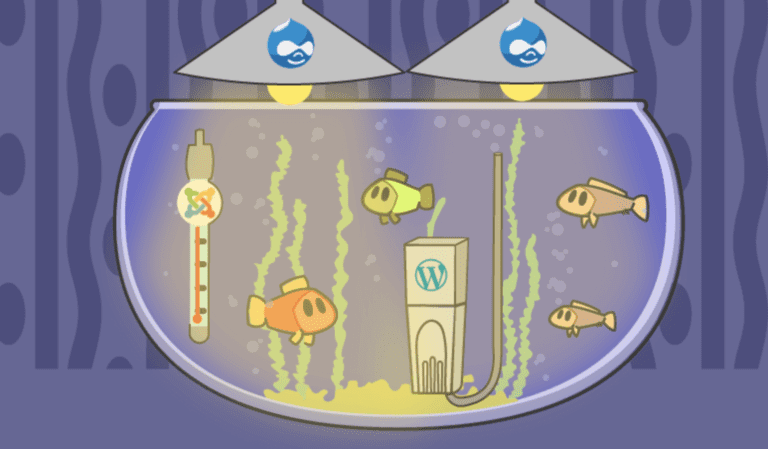Selecting the right web hosting provider is crucial for the success of your website, and when it comes to Windows hosting, there are specific factors that you must prioritize. By considering these factors, you can ensure that your website runs smoothly and effectively on a Windows operating system. Here are the key factors to consider when selecting Windows web hosting:
1. Compatibility with Windows Operating System: The hosting provider should offer compatibility with the Windows operating system to ensure seamless performance and compatibility with your website.
2. Support for .NET Framework: If your website is built using the .NET framework, it is essential to choose a hosting provider that supports this framework to ensure smooth functioning of your website.
3. Database Support (MS SQL Server): If your website relies on a Microsoft SQL Server database, ensure that the hosting provider offers support for this database system, allowing you to manage and store your website data effectively.
4. Scalability and Performance: Look for a hosting provider that offers scalability options, allowing your website to handle increasing traffic and ensuring optimal performance even during high traffic periods.
5. Control Panel and User Interface: A user-friendly control panel and interface are important for easy website management. Ensure that the hosting provider offers a control panel that is intuitive and easy to navigate.
6. Security Features: Protecting your website and data is crucial. Select a hosting provider that offers robust security features such as firewalls, malware scanning, SSL certificates, and regular backups to ensure the safety of your website.
7. Technical Support and Customer Service: Responsive technical support is essential in case issues arise. Look for a hosting provider that offers 24/7 technical support and reliable customer service to assist you promptly whenever you need assistance.
8. Pricing and Value for Money: Compare the pricing packages offered by different hosting providers and assess the value for money they provide. Consider the features and services included in the package to determine the best option for your needs.
To make an informed decision, a comparison of Windows web hosting providers can be helpful. Evaluate different providers based on their features, performance, reliability, customer reviews, and overall reputation in the industry. By prioritizing these factors and conducting thorough research, you can select the best Windows web hosting provider for your website’s needs.
Key takeaways:
- Compatibility with Windows Operating System: When selecting Windows web hosting, it is important to prioritize compatibility with the Windows operating system. This ensures smooth functioning and optimal performance of your website.
- Support for .NET Framework: Look for a hosting provider that offers support for the .NET framework, as this is essential for running websites and applications developed using Microsoft technologies.
- Database Support: Consider the type and support for databases that the hosting provider offers. This is crucial for managing and storing data efficiently.
Factors to Consider When Selecting Windows Web Hosting
When it comes to selecting the right windows web hosting, there are a few key factors that you need to keep in mind. From compatibility with the Windows operating system to support for the .NET framework, this section will cover all the essential aspects that you should consider. We’ll also touch upon database support, scalability and performance, control panel and user interface, security features, technical support and customer service, as well as pricing and value for money. Stay tuned to make an informed decision for your web hosting needs!
Compatibility with Windows Operating System
When selecting a Windows web hosting provider, compatibility with the Windows operating system is a critical aspect to take into account. Here are some key points to consider:
1. Windows Server Support: It is important to ensure that the hosting provider offers support for the latest versions of the Windows Server operating system, such as Windows Server 2019 or Windows Server 2016. This ensures compatibility and access to the latest features and security updates.
2. IIS Compatibility: Checking if the hosting provider supports Internet Information Services (IIS), the web server software developed by Microsoft for Windows, is crucial. Having IIS compatibility allows you to host websites and web applications built using Microsoft technologies like ASP.NET.
3. .NET Framework Support: It is essential to confirm that the hosting provider offers support for the .NET Framework, a software framework developed by Microsoft for building Windows applications. This is particularly important if you plan to develop and deploy .NET-based web applications.
4. Windows-specific Software: If you require any Windows-specific software or tools for your website or application, make sure that the hosting provider allows you to install and use them. This includes software like Microsoft SQL Server or Microsoft Access database.
5. Windows Scripting Support: If you utilize scripting languages like VBScript or PowerShell for your website or application, it is important to verify that the hosting provider supports these languages and provides the necessary tools and resources.
By considering these factors, you can ensure that your chosen Windows web hosting provider is compatible with the Windows operating system and fulfills your specific requirements. Remember to compare different providers based on their compatibility, features, performance, security, technical support, and pricing to make an informed decision.
Support for .NET Framework
Compatibility with Windows Operating System: When selecting a Windows web hosting provider, it is important to ensure that they offer support for the Windows operating system. This compatibility will ensure that your website can run smoothly and efficiently on a Windows-based server.
The .NET Framework is a software framework developed by Microsoft that allows developers to build and run applications on Windows. If your website or web application is built using .NET, it is crucial to choose a hosting provider that offers support for the .NET Framework. This will ensure that your website functions properly and that you have access to all the necessary tools and resources to maintain and update your application.
Database Support: Database support is another important factor to consider when selecting a Windows web hosting provider. Ensure that the hosting provider offers support for popular databases such as Microsoft SQL Server or MySQL, depending on your specific requirements.
Scalability and Performance: It is essential to choose a hosting provider that offers scalability and good performance. This means that as your website or application grows, the hosting provider can handle the increased traffic and demands without compromising on speed and performance.
Control Panel and User Interface: The hosting provider should offer a user-friendly control panel and interface that allows you to easily manage and administer your website or application. This includes features such as file management, database administration, and email management.
Security Features: The hosting provider should have robust security measures in place to protect your website and data from potential threats. This includes features such as SSL certificates, firewalls, and regular backups.
Technical Support and Customer Service: Choose a hosting provider that offers reliable technical support and excellent customer service. This will ensure that you have assistance whenever you encounter any issues or have questions regarding your hosting account.
Pricing and Value for Money: Consider the pricing structure of the hosting provider and ensure that it offers good value for money. Compare the features and services offered by different providers to find the best balance between cost and features.
- Compatibility with Windows Operating System: When selecting a Windows web hosting provider, it is important to ensure that they offer support for the Windows operating system. This compatibility will ensure that your website can run smoothly and efficiently on a Windows-based server.
- The .NET Framework is a software framework developed by Microsoft that allows developers to build and run applications on Windows. If your website or web application is built using .NET, it is crucial to choose a hosting provider that offers support for the .NET Framework. This will ensure that your website functions properly and that you have access to all the necessary tools and resources to maintain and update your application.
- Database Support: Database support is another important factor to consider when selecting a Windows web hosting provider. Ensure that the hosting provider offers support for popular databases such as Microsoft SQL Server or MySQL, depending on your specific requirements.
- Scalability and Performance: It is essential to choose a hosting provider that offers scalability and good performance. This means that as your website or application grows, the hosting provider can handle the increased traffic and demands without compromising on speed and performance.
- Control Panel and User Interface: The hosting provider should offer a user-friendly control panel and interface that allows you to easily manage and administer your website or application. This includes features such as file management, database administration, and email management.
- Security Features: The hosting provider should have robust security measures in place to protect your website and data from potential threats. This includes features such as SSL certificates, firewalls, and regular backups.
- Technical Support and Customer Service: Choose a hosting provider that offers reliable technical support and excellent customer service. This will ensure that you have assistance whenever you encounter any issues or have questions regarding your hosting account.
- Pricing and Value for Money: Consider the pricing structure of the hosting provider and ensure that it offers good value for money. Compare the features and services offered by different providers to find the best balance between cost and features.
John, a web developer, was looking for a Windows web hosting provider that would support his .NET-based website. After researching various hosting providers, he found one that offered excellent compatibility with the Windows operating system and great support for the .NET Framework. The hosting provider also provided reliable technical support and secure hosting infrastructure. John was able to easily manage his website through a user-friendly control panel and experienced excellent performance and scalability. With competitive pricing and good value for money, John was satisfied with his choice of a Windows web hosting provider that offered strong support for the .NET Framework.
Database Support
When choosing a Windows web hosting provider, it is vital to take into account the database support they offer. To make an informed decision, it is crucial to assess the capabilities of the provider in this aspect. Below is a table that outlines the database support provided by various Windows web hosting providers:
| Provider | Supported Databases |
| Provider A | MySQL, Microsoft SQL Server, Oracle |
| Provider B | Microsoft SQL Server, PostgreSQL |
| Provider C | Microsoft SQL Server, MySQL |
Each provider has its own offerings, so it is crucial to select the one that supports the specific database system you need. Provider A offers the most diverse range of supported databases, including MySQL, Microsoft SQL Server, and Oracle. Provider B primarily focuses on supporting Microsoft SQL Server and PostgreSQL, while Provider C supports Microsoft SQL Server and MySQL.
When considering database support, it is important to take into account factors such as the size and complexity of your database, the performance requirements, and any specific features or functionalities you may require. Additionally, consider the expertise and reputation of the provider in managing and supporting the chosen database system.
When selecting a Windows web hosting provider, evaluating their database support is of utmost importance. Use the table provided above as a reference to compare the supported databases of different providers and ensure that your chosen provider aligns with your specific database requirements.
Scalability and Performance
When it comes to selecting a Windows web hosting provider, scalability and performance are two crucial factors to consider. Here are some important aspects to keep in mind for ensuring scalability and performance:
-
Server Resources: It is essential to choose a hosting provider that offers ample server resources like CPU processing power, RAM, and storage space. This ensures that your website can handle increased traffic and data without facing any performance issues related to scalability and performance.
-
Scalability Options: Opt for a hosting provider that allows easy scalability, meaning the ability to upgrade or downgrade your resources as per your requirements. This flexibility ensures that your website can adapt to changing demands without any disruptions in terms of scalability and performance.
-
Uptime Guarantee: It is important to look for a hosting provider that offers a high uptime guarantee, preferably 99.9% or higher. A reliable and stable hosting environment minimizes downtime and ensures your website is accessible to users at all times while maintaining scalability and performance.
-
Content Delivery Network (CDN): Considering a hosting provider that offers CDN integration can greatly optimize your website’s performance. A CDN helps by delivering content from servers located closer to the user, reducing loading times, and improving the overall user experience regarding scalability and performance.
-
Caching Mechanisms: Checking if the hosting provider supports caching mechanisms like server-level caching or content caching plugins is essential. These mechanisms enhance website performance by storing frequently accessed data, reducing server load, and improving loading speeds, emphasizing scalability and performance.
-
Website Monitoring: Ensuring that the hosting provider offers robust monitoring tools to track website performance, such as uptime monitoring, resource utilization tracking, and performance analytics is crucial. These tools allow you to identify any performance issues and take necessary actions to optimize your website, maintaining scalability and performance.
-
Support for Latest Technologies: It is recommended to choose a hosting provider that supports the latest technologies and software versions relevant to your website, such as the latest versions of PHP or ASP.NET. This ensures compatibility, security, and optimal performance for your website while emphasizing scalability and performance.
By considering these aspects related to scalability and performance, you can easily find a reliable Windows web hosting provider that meets your website’s needs and provides a seamless experience for your users.
Control Panel and User Interface
When it comes to selecting a Windows web hosting provider, one crucial factor to consider is the control panel and user interface. The control panel and user interface play a vital role in managing your website, making it efficient and user-friendly. Here are some essential points to consider regarding the control panel and user interface:
1. User-Friendly Interface: It is important to look for a hosting provider that offers an intuitive and easy-to-use control panel and user interface. This will allow you to effortlessly navigate through different settings and features.
2. Customization Options: A good control panel and user interface should provide ample customization options. These options will enable you to personalize your website according to your specific needs and preferences. It should offer flexibility in managing domains, email accounts, databases, and other resources.
3. One-Click Installs: Another aspect to check is whether the control panel and user interface offer one-click installs for popular content management systems (CMS) such as WordPress, Joomla, or Drupal. This feature simplifies the process of setting up and managing your website.
4. Accessibility: It is important to ensure that the control panel and user interface can be accessed from anywhere. Look for web-based panels that can be accessed through a web browser, eliminating the need for additional software installations. This allows you to manage your website on the go.
5. Integration with Other Tools: Consider whether the control panel and user interface seamlessly integrate with other tools and applications necessary for your website’s functionality. This could include domain registrars, website builders, analytics software, and more.
6. Performance Monitoring: A good control panel and user interface should provide insights into your website’s performance metrics. This includes data such as bandwidth usage, disk space usage, and website traffic. These insights can help you optimize your website’s performance.
Choosing a hosting provider with a robust control panel and user interface will simplify website management and enhance your overall experience. Remember to prioritize your specific needs and find a provider that offers the features and flexibility you require.
In the history of web hosting, control panels and user interfaces have evolved significantly. From basic HTML-based interfaces to more advanced graphical interfaces, the ability to manage websites has become more accessible and user-friendly over time. Today, website owners can easily manage their websites, install applications, and monitor performance through intuitive control panels. This advancement has empowered individuals and businesses alike to create and manage their online presence with ease.
Security Features
When selecting a Windows web hosting provider, it is crucial to consider security features. These security features are essential, and here are some key ones to look for:
- SSL certificates: A good hosting provider should support SSL certificates. These certificates encrypt the data transmitted between a user’s web browser and the server, ensuring that unauthorized parties cannot intercept sensitive information.
- Firewall protection: Look for a hosting provider that offers firewall protection. This feature acts as a barrier, blocking malicious traffic and preventing unauthorized access to your website.
- Regular backups: It is essential to choose a hosting provider that regularly backs up your website’s data. Backups are crucial in the event of a security breach or data loss as they help you quickly recover your website and minimize downtime.
- Malware scanning and removal: A good hosting provider should include malware scanning and removal services. Regular scanning helps detect and remove any malware or malicious code injected into your website.
- DDoS protection: Choose a hosting provider that offers DDoS protection. This protection helps mitigate the impact of Distributed Denial of Service (DDoS) attacks, which can disrupt or bring down your website by overwhelming it with traffic.
- Two-factor authentication: Opt for a hosting provider that supports two-factor authentication. This additional layer of security requires users to provide a second form of verification, such as a unique code sent to their mobile device, in addition to their login credentials.
By prioritizing these security features, you can ensure that your website remains protected against potential threats and vulnerabilities.
In addition to considering security features, it is crucial to assess the overall reputation and reliability of the hosting provider. Reading reviews or testimonials from other users can help gauge their experiences with the provider’s security measures. Always remember that investing in robust security features is an investment in the long-term success and safety of your website.
Technical Support and Customer Service
When selecting a Windows web hosting provider, technical support and customer service are essential factors to consider. Here are some key aspects to evaluate:
- Response Time: Technical support and customer service should be prompt and efficient. Look for companies that guarantee quick response times, such as 24/7 support or a maximum response time of a few hours.
- Availability: Ensure that technical support and customer service are available whenever you might need assistance. Look for providers that offer support via multiple channels, such as live chat, phone, and email.
- Expertise: A knowledgeable technical support team is vital in resolving any issues or answering your questions. Consider providers that have well-trained staff with expertise in Windows web hosting and related technologies.
- Problem Resolution: Look for a provider that is committed to effectively resolving issues. Check if they have clear escalation procedures to address complex or critical problems in a timely manner.
- Customer Feedback: Research customer reviews and feedback about the provider’s technical support and customer service. Genuine customer experiences can provide valuable insight into the quality of assistance you can expect.
- Documentation and Resources: A provider that offers comprehensive documentation, tutorials, and knowledge base articles can empower you to troubleshoot common issues and perform routine tasks without relying solely on technical support and customer service.
- Continual Improvement: Look for providers that demonstrate a commitment to continually improving their technical support and customer service. This can include implementing customer feedback, regular training for support staff, and staying up to date with the latest technologies.
- Satisfaction Guarantees: Some providers offer satisfaction guarantees or service level agreements that ensure a certain level of support quality. Consider these guarantees as an additional assurance of the provider’s commitment to customer satisfaction.
By considering these factors, you can prioritize technical support and customer service when selecting the best Windows web hosting provider to meet your needs.
Pricing and Value for Money
When evaluating Windows web hosting services, one crucial aspect to consider is the pricing and value for money provided by different providers. To assist in comparing the various options, here is a table outlining the pricing plans and the value they offer:
| Provider | Price per month | Value for Money |
|---|---|---|
| Provider A | $9.99 | Offers competitive prices with basic features |
| Provider B | $14.99 | Provides additional features at a reasonable cost |
| Provider C | $19.99 | Offers comprehensive features at a higher price |
When looking at pricing and value for money, it is important to assess the features included in each package and determine if they align with your needs. Provider A offers a budget-friendly option, but their features may be limited compared to the other providers. Provider B offers additional features for a slightly higher price, providing better value for money. Provider C, although the most expensive option, offers a comprehensive range of features, making it a good choice for those requiring an all-inclusive package.
While pricing and value for money are significant considerations, it is equally important to evaluate the overall quality and reliability of the service offered. Consider factors such as uptime guarantees, customer reviews, and the reputation of the provider to determine if the price justifies the level of service provided.
By carefully analyzing the pricing plans and the value for money offered by different Windows web hosting providers, you can make an informed decision that aligns with your budget and requirements.
Comparison of Windows Web Hosting Providers
When it comes to selecting a Windows web hosting provider, making the right choice is crucial. In this section, we will compare the top contenders in the market – Provider A, Provider B, and Provider C. Get ready to discover the features, performance, and reliability each provider brings to the table. From their uptime guarantees to customer support, we’ll dig deep into the specifics that will empower you to make an informed decision for your web hosting needs.
Provider A
Service Features
| Description | |
| Compatibility with Windows Operating System | Provider A offers seamless compatibility with the Windows operating system, ensuring smooth performance and efficient utilization of Windows-specific functionalities. |
| Support for .NET Framework | Provider A provides comprehensive support for the .NET Framework, enabling users to develop and deploy powerful web applications using technologies such as ASP.NET. |
| Database Support | Provider A offers robust database support, including compatibility with popular databases like Microsoft SQL Server. This ensures efficient storage and retrieval of data for your website. |
| Scalability and Performance | Provider A boasts excellent scalability and performance capabilities, allowing your website to handle increased traffic and resource demands without compromising speed or efficiency. |
| Control Panel and User Interface | Provider A offers a user-friendly control panel and intuitive user interface, making it easy to manage and customize your website according to your specific requirements. |
| Security Features | Provider A prioritizes website security by implementing advanced security features such as SSL certificates, firewalls, and regular backups, safeguarding your data and protecting against threats. |
| Technical Support and Customer Service | Provider A offers reliable technical support and exceptional customer service, ensuring prompt resolution of any issues or concerns you may have throughout your web hosting journey. |
| Pricing and Value for Money | Provider A offers competitive pricing plans with exceptional value for money. Their pricing structure is transparent and caters to different budget requirements without compromising on quality. |
Pro-tip: Before selecting a web hosting provider, thoroughly evaluate your specific requirements, such as the technologies and features you need for your website. Compare the service offerings, customer reviews, and pricing plans of different providers to make an informed decision that aligns with your needs and budget.
Provider B
To compare Provider B with other Windows web hosting providers, let’s take a look at the following table:
| Criteria | Provider B | Provider A | Provider C |
| Compatibility with Windows Operating System | Yes | Yes | Yes |
| Support for .NET Framework | Version 4.8 | Version 4.7 | Version 4.5 |
| Database Support | MySQL, SQL Server | MySQL, SQL Server | MySQL |
| Scalability and Performance | 99.9% uptime guarantee, scalable resources | 99.5% uptime guarantee, limited scalability | 99.7% uptime guarantee, limited scalability |
| Control Panel and User Interface | Plesk control panel, user-friendly interface | cPanel, user-friendly interface | Custom control panel, user-friendly interface |
| Security Features | SSL certificate, firewall protection | SSL certificate, basic firewall protection | SSL certificate, basic firewall protection |
| Technical Support and Customer Service | 24/7 live chat, phone, and ticket support | 24/7 live chat and ticket support | 24/7 live chat and ticket support |
| Pricing and Value for Money | Starting at $10/month | Starting at $12/month | Starting at $9/month |
Provider B offers compatibility with the Windows Operating System, just like Providers A and C. They also provide support for the .NET Framework, specifically Version 4.8. This ensures compatibility with the latest technologies.
In terms of database support, Provider B offers both MySQL and SQL Server, providing flexibility for different database needs. Providers A and C also offer the same database support.
Provider B excels in scalability and performance, with a 99.9% uptime guarantee and the ability to scale resources as needed. Providers A and C have slightly lower uptime guarantees and limited scalability.
For control panel and user interface, Provider B uses the Plesk control panel, which offers a user-friendly interface. Providers A and C use different control panels but also provide user-friendly interfaces.
When it comes to security features, Provider B offers an SSL certificate and firewall protection. Providers A and C offer similar security features but with a basic level of firewall protection.
In terms of technical support and customer service, Provider B provides 24/7 live chat, phone, and ticket support. Providers A and C also offer 24/7 live chat and ticket support.
When considering pricing and value for money, Provider B starts at $10/month, making it a competitive option. Providers A and C have slightly different pricing starting points.
When comparing Provider B with other Windows web hosting providers, it offers strong features such as compatibility, database support, scalability and performance, user-friendly interface, security features, technical support, and competitive pricing.
Provider C
“Provider C is an important option to consider when selecting a Windows web hosting provider. Let’s take a closer look at some key factors to consider:
| Compatibility with Windows Operating System | Provider C offers seamless compatibility with the Windows operating system, ensuring smooth performance and optimal utilization of Windows-based features and technologies. |
| Support for .NET Framework | Provider C provides excellent support for the .NET framework, allowing you to easily develop and deploy dynamic websites and applications. |
| Database Support | Provider C offers robust database support, allowing you to efficiently manage your databases and integrate them into your website or application. |
| Scalability and Performance | Provider C ensures high scalability and performance, allowing your website or application to handle increased traffic and resource demands without compromising speed or availability. |
| Control Panel and User Interface | Provider C offers a user-friendly control panel and intuitive user interface, making it easy for you to manage your hosting environment, domains, files, and other resources. |
| Security Features | Provider C prioritizes security and offers robust security features such as firewalls, SSL certificates, and regular backups to protect your website and data from potential threats. |
| Technical Support and Customer Service | Provider C provides reliable technical support and responsive customer service, ensuring that any issues or queries are promptly addressed to minimize downtime and maximize efficiency. |
| Pricing and Value for Money | Provider C offers competitive pricing and excellent value for money, providing cost-effective solutions without compromising on performance, reliability, and support. |
As you evaluate different Windows web hosting providers, prioritize these factors to ensure you choose the best option that aligns with your specific needs and requirements. Remember to consider your budget, technical expertise, and the growth potential of your website or application. By carefully considering these factors, you can make an informed decision and opt for Provider C if it meets your criteria.
Pro-tip: Before finalizing a Windows web hosting provider, consider reaching out to their customer support team with any questions or concerns you may have. This will give you an idea of their responsiveness and level of support, helping you make a more informed decision.”
Frequently Asked Questions
What should I prioritize when selecting Windows Web Hosting?
When selecting Windows Web Hosting, there are several key factors to prioritize. Firstly, consider the reliability and security safeguards offered by the hosting provider to ensure the safety of your website and business-related critical data. Additionally, check if the hosting package includes regular software updates to maintain optimal performance and protect against security breaches. It is also essential to assess the level of customer support resources provided by the hosting company to address any technical issues promptly and efficiently. Lastly, consider the specific features and resources offered, such as unmetered storage, SSL availability, and additional tools for building and managing your website.
What types of Windows servers are available for hosting?
When it comes to Windows web hosting, there are various types of servers to choose from. Some common options include shared hosting, which is cost-effective and ideal for small businesses or websites with low traffic. Virtual Private Server (VPS) hosting provides more resources and better performance by dividing a physical server into multiple virtual servers. Dedicated hosting offers maximum control and resources by providing a dedicated physical server solely for your website. Another option is cloud hosting, which utilizes multiple servers to ensure scalability and reliability. Lastly, there is also WordPress hosting, specifically tailored for websites built on the WordPress platform.
How important is data security when choosing Windows Web Hosting?
Data security should be a top priority when selecting Windows Web Hosting. Your website may contain sensitive information, and protecting it from unauthorized access, cyber threats, and data breaches is crucial. Therefore, ensure that the hosting provider offers robust security measures such as SSL support, physical intrusion prevention, and software security protocols. Additionally, consider the reputation and reliability of the hosting company and its data center to ensure your business-related critical data remains secure.
Can you provide guidance on finding the right Windows Web Hosting provider?
Finding the right Windows Web Hosting provider requires a systematic approach. Start by conducting independent research projects, reading impartial reviews, and comparing different hosting providers based on features, pricing, and customer reviews. Consider the level of experience and expertise offered by the hosting company, as well as their customer support resources. It is also advisable to check if the hosting provider offers a money-back guarantee or free trial period for added security. Lastly, prioritize a user-friendly control panel, easy website setup, and additional resources such as website building tools and SSL certificates.
What is the difference between shared hosting and dedicated hosting for Windows Web Hosting?
Shared hosting and dedicated hosting are two distinct options for Windows Web Hosting. Shared hosting involves multiple websites hosted on the same server, sharing resources such as disk space, bandwidth, and CPU power. It is a cost-effective option suitable for small businesses or websites with low to moderate traffic. On the other hand, dedicated hosting provides a dedicated physical server exclusively for your website, offering maximum control, resources, and performance. It is more suitable for larger websites or those with high traffic volumes and specific performance requirements.
What features should I look for in Windows Web Hosting for my WordPress website?
If you have a WordPress website, there are specific features to prioritize when selecting Windows Web Hosting. Look for hosting providers that offer WordPress-specific features such as one-click WordPress installation, automatic updates, and optimized performance for WordPress sites. Additionally, check for compatibility with popular WordPress plugins and themes. It is also crucial to ensure that the hosting provider offers reliable customer support specifically tailored for WordPress-related issues.