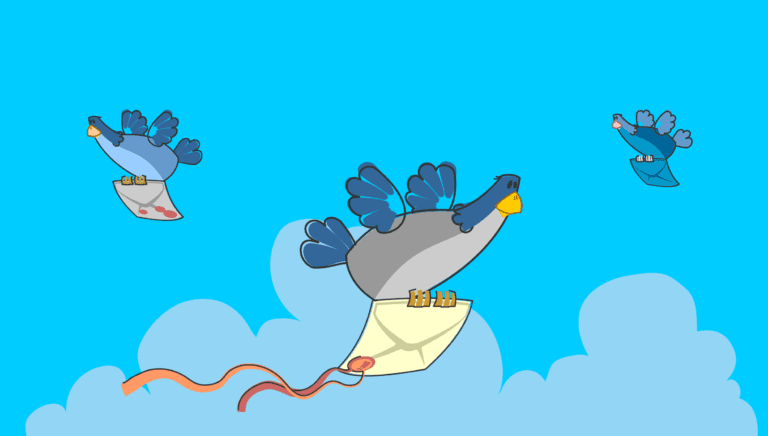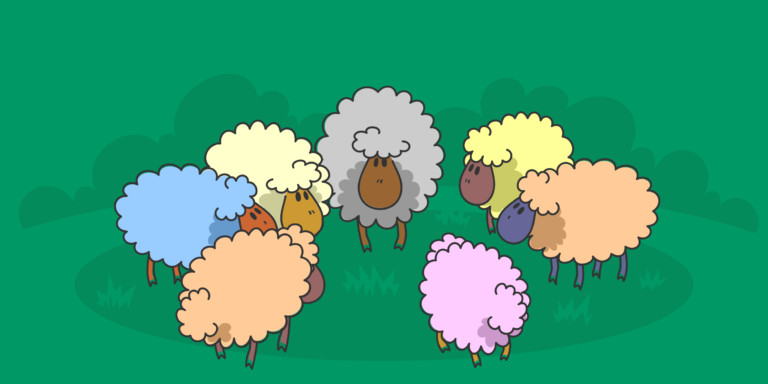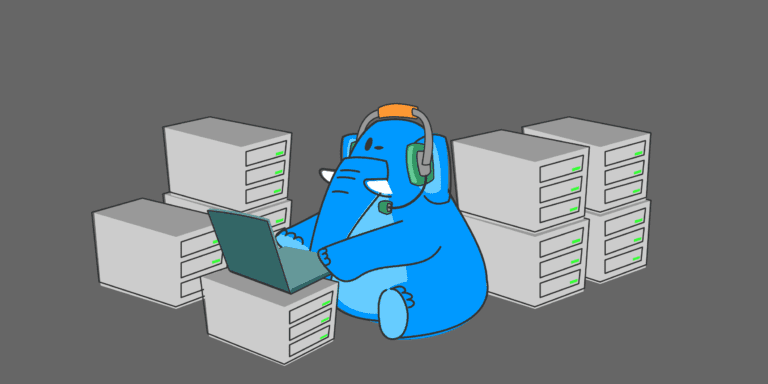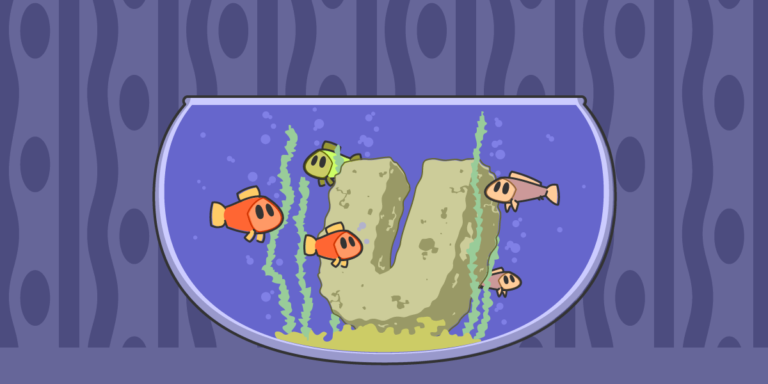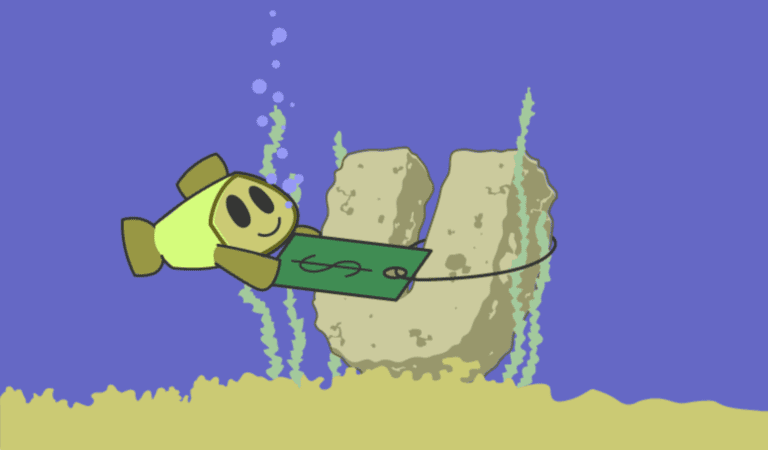Windows web hosting is a popular choice for many website owners, offering a range of advantages that cater specifically to Windows-based technologies. It seamlessly integrates with Microsoft products and provides support for ASP.NET and .NET Framework, making it an ideal option for those who rely on these technologies. Windows web hosting provides access to Microsoft SQL Database, offering enhanced functionality and reliability. With advanced security features, scalability, and a user-friendly interface, Windows web hosting provides a robust and flexible solution for website owners. However, it’s important to consider some disadvantages, such as the cost associated with Windows web hosting, limited support for non-Windows technologies, and potential performance issues. By understanding both the advantages and disadvantages, you can make an informed decision when choosing a web hosting solution.
- Compatibility with Windows-based Technologies: Windows Web Hosting is ideal for businesses that heavily rely on Windows-based technologies, ensuring seamless integration and optimal performance.
- Seamless Integration with Microsoft Products: Windows Web Hosting offers excellent compatibility with various Microsoft products, allowing users to easily integrate and utilize different services and tools.
- Support for ASP.NET and .NET Framework: Windows Web Hosting supports ASP.NET and .NET Framework, providing developers with a robust platform to create dynamic and feature-rich web applications.
Advantages of Windows Web Hosting
Windows web hosting offers a myriad of advantages that make it a preferred choice for businesses and individuals alike. From seamless integration with Microsoft products to enhanced security features, this section will explore the diverse benefits of Windows web hosting. We’ll delve into its compatibility with Windows-based technologies, support for ASP.NET and .NET Framework, access to Microsoft SQL Database, scalability and flexibility, user-friendly interface, and cost considerations. Whether you’re a tech-savvy professional or a business owner, understanding the advantages of Windows web hosting is essential for maximizing your online presence.
Compatibility with Windows-based Technologies
When it comes to compatibility with Windows-based technologies, Windows web hosting offers a seamless integration and support for various tools and applications. Here is a breakdown of the compatibility factors:
| Windows Server OS | Windows web hosting is specifically designed for the Windows Server operating system, ensuring optimal performance and compatibility with Windows-based technologies. |
| IIS (Internet Information Services) | Windows web hosting fully supports IIS, the web server software developed by Microsoft. This enables the hosting of dynamic websites and applications built using Windows technologies such as ASP.NET. |
| ASP.NET and .NET Framework | Windows web hosting provides complete support for ASP.NET, a widely used framework for building web applications on the Microsoft platform. It allows developers to leverage the benefits and features of the .NET Framework to create robust and scalable websites. |
| Microsoft SQL Server | Windows web hosting grants access to Microsoft SQL Server, a powerful and reliable database management system. This ensures compatibility for hosting websites and applications that utilize Microsoft SQL databases. |
| Integration with Microsoft Products | Windows web hosting seamlessly integrates with other Microsoft products and services, including Microsoft Exchange Server for email management, SharePoint for collaboration, and Active Directory for user authentication and access control. |
| Enhanced Security Features | Windows web hosting offers enhanced security features specifically designed to protect Windows-based technologies. This includes advanced firewall configurations, secure FTP access, and regular security updates. |
Choosing Windows web hosting ensures compatibility and seamless integration with Windows-based technologies, allowing businesses and developers to utilize the full potential of the Microsoft ecosystem for their websites and applications.
Seamless Integration with Microsoft Products
One of the key advantages of Windows web hosting is its seamless integration with Microsoft products. This integration enables a smooth and efficient workflow, making website management and enhancement easier.
Below is a table showcasing the seamless integration features of Windows web hosting with Microsoft products:
| Microsoft Product | Integration Feature |
|---|---|
| Windows Server | Windows web hosting is specifically designed to work seamlessly with Windows Server, ensuring optimal performance, stability, and security. |
| Microsoft SQL Server | Windows web hosting provides native support for Microsoft SQL Server, enabling easy integration, management, and optimization of your databases. |
| Active Directory | With Windows web hosting, you can seamlessly integrate your website with Active Directory, allowing for centralized user authentication and access control. |
| Microsoft Exchange Server | Windows web hosting allows for seamless integration with Microsoft Exchange Server, enabling advanced email and communication functionalities. |
| ASP.NET and .NET Framework | Windows web hosting fully supports ASP.NET and the .NET Framework, allowing you to build dynamic and interactive websites and web applications. |
| Microsoft Office | Windows web hosting offers seamless integration with Microsoft Office, facilitating efficient document management and collaboration. |
The seamless integration with Microsoft products in Windows web hosting enhances productivity, streamlines operations, and provides a familiar environment for users who are already accustomed to using Microsoft tools and technologies.
Support for ASP.NET and .NET Framework
ASP.NET and the .NET Framework are key components of Windows web hosting that offer a range of benefits for website development and functionality.
1. Enhanced website capabilities: The inclusion of ASP.NET and the .NET Framework provides developers with the support they need to create dynamic and interactive websites. These technologies offer a comprehensive set of tools and libraries that make it easier to develop robust and scalable web applications.
2. Seamless integration with Microsoft products: Windows servers allow websites to seamlessly integrate with various Microsoft products such as Microsoft SQL Server, SharePoint, and Active Directory. This integration ensures smooth data transfer and synchronization between different applications and systems.
3. Efficient database management: Windows web hosting provides access to Microsoft SQL Server, a powerful and reliable database management system. This feature allows developers to efficiently manage and store data for their websites, ultimately enhancing performance and ensuring data integrity.
4. Security features: Windows web hosting offers enhanced security features to protect websites and sensitive data. The platform includes built-in security measures like Windows Defender and Windows Firewall, which effectively safeguard against malicious attacks and vulnerabilities.
5. Scalability and flexibility: The design of ASP.NET and the .NET Framework focuses on supporting scalability, enabling websites to handle increasing traffic and user demands. Furthermore, the framework promotes flexibility through code reuse, allowing developers to create modular and extensible applications.
By leveraging the support for ASP.NET and the .NET Framework in Windows web hosting, businesses can create robust, secure, and scalable websites that seamlessly integrate with Microsoft products. This integration enables them to deliver exceptional user experiences and effectively achieve their online objectives.
Access to Microsoft SQL Database
is one of the key advantages of Windows web hosting. It provides seamless integration and compatibility with Microsoft products, making it the preferred choice for businesses that heavily rely on Microsoft technologies.
Below is a table outlining the benefits of accessing Microsoft SQL Database in Windows web hosting:
| Advantages of Accessing Microsoft SQL Database |
| 1. Data management: Windows web hosting allows easy management of large and complex databases using Microsoft SQL Server. This ensures efficient storage, retrieval, and manipulation of data. |
| 2. Multi-user support: With Microsoft SQL Database, multiple users can access and work with the same database simultaneously. This facilitates collaboration and improves productivity. |
| 3. Scalability: Windows web hosting with Microsoft SQL Database offers scalability, allowing businesses to easily accommodate growing data demands. It supports the storage and management of large volumes of data. |
| 4. Security: Microsoft SQL Database provides robust security features to protect sensitive data. It supports data encryption, access control, and auditing, ensuring data integrity and compliance with industry regulations. |
| 5. Integration with other Microsoft products: Access to Microsoft SQL Database enables seamless integration with other Microsoft products, such as ASP.NET and .NET Framework. This creates a cohesive and efficient development environment. |
The ability to access Microsoft SQL Database in Windows web hosting offers businesses enhanced data management capabilities, multi-user support, scalability, security, and seamless integration with other Microsoft products. These advantages make it a reliable and efficient choice for businesses that require advanced database functionalities.
Enhanced Security Features
- When it comes to Windows Web Hosting, enhanced security features are of utmost importance. Here are some key factors to consider:
- Firewall Protection: Windows Web Hosting offers a built-in firewall that acts as a robust barrier against unauthorized access. It actively monitors and filters incoming and outgoing network traffic, providing an extra layer of protection for your website.
- Secure Socket Layer (SSL) Encryption: SSL encryption is essential for securing sensitive data transmitted between your website and visitors. Windows Web Hosting supports SSL certificates, ensuring that all data is encrypted and protected from potential threats.
- Malware Detection and Removal: Windows Web Hosting includes powerful scanning tools that regularly monitor your website for any malicious software or viruses. It detects and removes them promptly to ensure the security and integrity of your website.
- Regular Security Updates: Windows Web Hosting providers regularly release security patches and updates to address any vulnerabilities that may exist. These updates are essential to keep your website protected against the latest threats.
- Password Protection: Windows Web Hosting allows you to implement strong password policies to protect your website and its sensitive areas. This ensures that only authorized users can access critical information.
- Backup and Disaster Recovery: Windows Web Hosting offers backup and disaster recovery solutions, allowing you to regularly back up your website’s data. In the event of a security breach or data loss, you can easily restore your website to a previous working state.
- 24/7 Security Monitoring: Windows Web Hosting providers offer round-the-clock security monitoring to detect and prevent any security breaches. This constant monitoring ensures that any suspicious activities are addressed promptly.
- User Access Control: Windows Web Hosting allows you to define and manage user roles and permissions. This ensures that only authorized individuals have access to sensitive areas of your website, minimizing the risk of unauthorized access.
By considering these enhanced security features, you can ensure that your website hosted on Windows Web Hosting remains secure and protected against potential threats.
Scalability and Flexibility
When selecting a web hosting solution, it is important to consider both scalability and flexibility. Here is some key information about the scalability and flexibility provided by Windows web hosting:
Windows web hosting offers both scalability and flexibility, allowing you to expand and adapt your website as needed. With seamless integration with Microsoft products, enhanced security features, and a user-friendly interface, Windows hosting is a reliable option for businesses and individuals seeking a versatile web hosting solution.
User-Friendly Interface
A user-friendly interface is an essential feature of Windows web hosting. It ensures that users can easily navigate and manage their websites. Here are some reasons why a user-friendly interface is beneficial:
- Intuitive Navigation: A user-friendly interface provides clear and organized menus, making it easy for users to find the tools and features they need. This saves time and eliminates frustration.
- Simplified Dashboard: The dashboard of a Windows web hosting platform is designed to be user-friendly, presenting important information and options in a straightforward manner. Users can easily access key functions and settings.
- Drag-and-Drop Functionality: Many Windows web hosting interfaces offer drag-and-drop functionality, allowing users to easily upload files, manage content, and create a customized website layout. This eliminates the need for coding or technical expertise.
- One-Click Installations: A user-friendly interface often provides one-click installations of popular applications and scripts, such as WordPress or Joomla. This simplifies the process of setting up a website and ensures that users can quickly get started.
- Visual Editors: Windows web hosting platforms often include visual editors that allow users to customize the design of their website without any coding knowledge. This makes it easy to create a professional-looking site with minimal effort.
Pro-tip: When choosing a Windows web hosting provider, make sure to review their interface and check for user reviews or recommendations. A user-friendly interface can significantly enhance your experience and make website management a breeze.
Cost
The cost of Windows web hosting can vary depending on the provider and the specific package that you choose. It is important to carefully consider the cost before making a decision. Here is a breakdown of the cost factors to consider:
1. Hosting Plans: Different hosting providers offer various plans with different features and pricing. It’s essential to compare the prices of different plans to find the one that fits your budget and requirements.
2. Initial Setup Costs: Some hosting providers may charge an initial setup fee for Windows web hosting. This fee covers the setup and configuration of the hosting environment. Be sure to take this into account when calculating the overall cost.
3. Monthly or Annual Fees: Most Windows web hosting plans require ongoing payments on a monthly or annual basis. The cost will depend on the specific plan and the billing cycle you choose.
4. Additional Services: Some hosting providers offer additional services like website backups, security features, or domain registration. These services may come at an extra cost, so make sure to consider them when evaluating the overall cost.
5. Renewal Prices: Hosting providers often offer discounted prices for the initial period, which may increase upon renewal. Be aware of the renewal prices to avoid any surprises or unexpected costs in the future.
6. Upgrades and Add-ons: As your website and business grow, you may need to upgrade your hosting plan or add additional features. Consider the cost of these upgrades and add-ons when choosing a hosting provider.
It is important to note that while cost is certainly an important consideration, it should not be the only factor in your decision-making process. It’s crucial to also evaluate the quality of the hosting service, customer support, reliability, and overall value for money.
Limited Support for Non-Windows Technologies
When considering Windows web hosting, it is important to be aware of the limitations in terms of support for non-Windows technologies. Limited support for non-Windows technologies can impact the compatibility and functionality of certain applications and programming languages.
1. Compatibility with non-Windows technologies may be limited in Windows web hosting. This means that certain non-Windows technologies may not work as seamlessly or efficiently on a Windows hosting platform. It is recommended to check the compatibility of your preferred technologies with Windows hosting before making a decision.
2. Windows web hosting has limited support for programming languages such as PHP, Ruby, and Python, which are commonly used in non-Windows environments. While some Windows hosting providers may offer support for these languages, it may not be as comprehensive or optimized as in a non-Windows hosting environment.
3. When using non-Windows technologies on a Windows hosting platform, there is a higher chance of encountering compatibility issues. This can result in a less efficient and reliable performance for websites or applications that rely on these technologies.
4. If your website or application heavily relies on non-Windows technologies, it may be more beneficial to opt for a hosting platform specifically designed for these technologies. This can ensure better compatibility, performance, and support for your preferred technologies.
5. Limited support for non-Windows technologies can also impact development flexibility. If your development team is proficient in non-Windows technologies, they may face challenges in utilizing their skills and expertise to their fullest potential.
It is important to carefully consider these limitations in support for non-Windows technologies when choosing a web hosting provider. Assessing the specific needs and requirements of your website or application can help determine whether Windows web hosting is the right choice or if alternative hosting options should be explored.
Frequently Asked Questions
What is Windows hosting and its advantages?
Windows hosting is a web hosting service that utilizes the Windows operating system, offering a range of functionalities and benefits. Its advantages include compatibility with various scripts and applications, support for .NET technologies, and seamless integration with Microsoft tools and software.
Why should businesses choose Windows hosting for their websites?
Businesses should choose Windows hosting for its user-friendly interface, familiar Windows operating system, and compatibility with ASP Classic, ASP.NET, MSSQL, MS Access, Visual Basic Development, C sharp, remote desktop, Microsoft Exchange, and Microsoft SharePoint. It provides a powerful and simple solution for efficiently managing and storing website data.
What makes Windows hosting a cost-effective solution?
Windows hosting is cost-effective due to the affordable licenses owned by Microsoft. It provides all the functionalities of Linux and Unix, and is even more efficient when considering compatibility with other Windows applications. It offers a range of features and admin panel options without compromising on affordability, making it a reasonable choice for low-cost websites.
Is Windows hosting secure?
While Windows hosting is a popular choice, it is important to note that it is not as secure as Linux hosting. Windows hosting solutions are more vulnerable to certain types of attacks, including ransomware. It is essential to implement appropriate security measures and precautions to ensure the safety of your website data.
What features does Windows hosting offer for website development?
Windows hosting provides features such as support for ASP.NET and Microsoft SQL, making it convenient for website development and email server usage. The Plesk control panel allows for easy management of multiple domains and websites, while the server supports web extensions and offers compatibility with various software tools, including Microsoft Front Page web design program.
How does Windows hosting compare to Linux hosting?
Windows hosting and Linux hosting are the two options for web hosting, with Linux being the dominant choice. While Linux hosting is known for its security, Windows hosting offers a Microsoft-friendly environment, powerful and simple-to-use interface, and compatibility with various Microsoft tools and applications. The choice between the two depends on individual preferences and specific requirements.