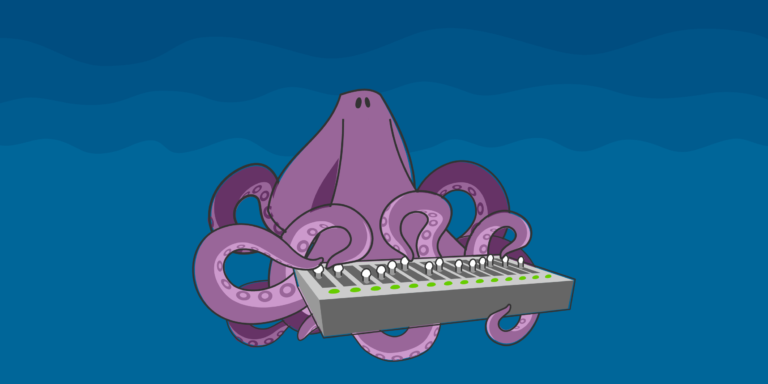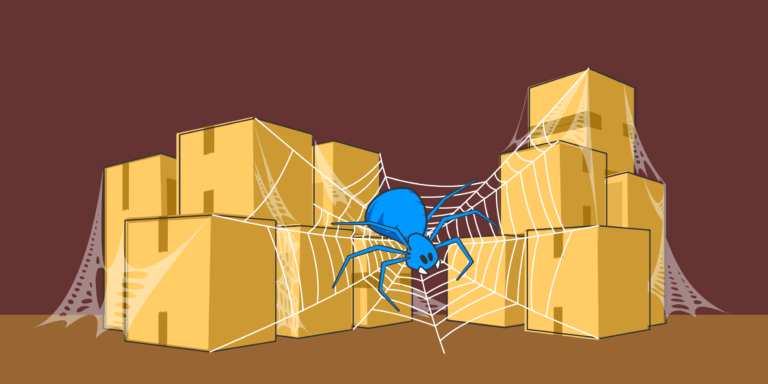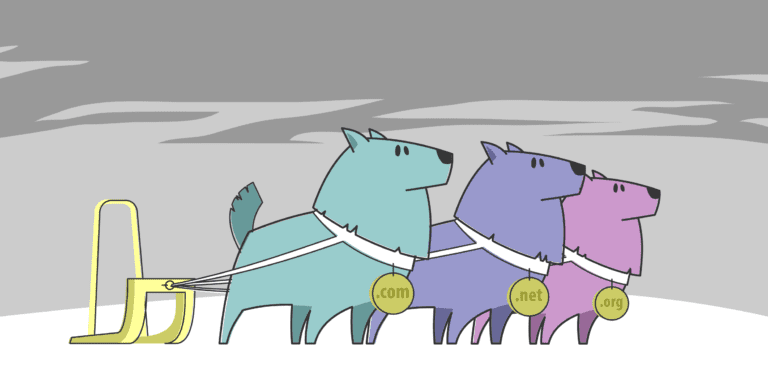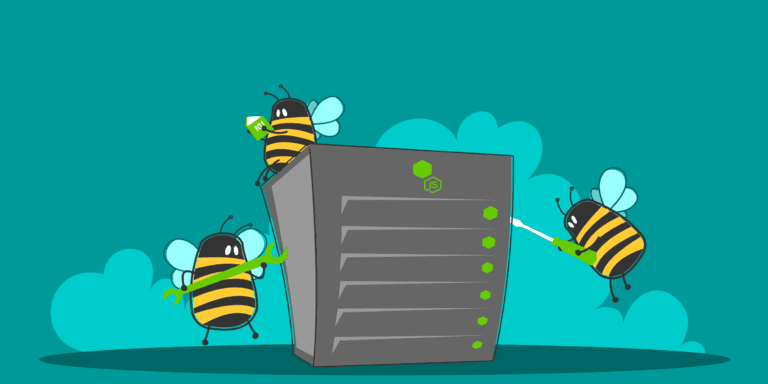Photo web hosting is a popular method for individuals and businesses to showcase their images online. However, like any technology, it comes with its share of problems. In this article, we will explore common issues that arise in photo web hosting and provide solutions to overcome them.
One of the most common problems faced by users is slow loading speed. Slow loading speed not only frustrates users but also negatively impacts their experience on the website. Factors such as large image sizes, inadequate server resources, and inefficient coding can contribute to this issue. However, there are solutions available to improve loading speed, such as optimizing image sizes, utilizing a content delivery network, and optimizing website code.
Another problem that often arises is insufficient storage space. When hosting a large number of photos, it is essential to have enough storage capacity to accommodate them. Running out of storage space can lead to the inability to upload new photos or even the loss of existing images. Causes of this issue include inadequate storage plans or limitations imposed by the hosting provider. To address this problem, solutions like upgrading storage plans, compressing images, and utilizing external storage options can be implemented.
Inadequate image resolution and quality can also hamper the effectiveness of photo web hosting. High-resolution and high-quality images are crucial for displaying the details and visual appeal of the photos. Reasons for inadequate image resolution and quality may include improper image compression or using low-resolution source images. Solutions to improve image resolution and quality include proper image compression techniques, using high-resolution source images, and optimizing image display settings.
Finally, limited bandwidth can present challenges in photo web hosting. Insufficient bandwidth can result in slow loading times, interrupted image uploads or downloads, and poor user experience. Causes of bandwidth limitations may include hosting plans with restricted bandwidth or increased traffic on the website. To overcome this issue, solutions such as upgrading to a higher bandwidth plan, utilizing a content delivery network, and optimizing website caching can be employed.
By addressing these common problems in photo web hosting and implementing the suggested solutions, users can ensure a smooth and efficient experience for themselves and their website visitors.
Key Takeaways:
- Slow loading speed hampers user experience: Slow loading speed in photo web hosting negatively affects user experience by increasing website bounce rates and reducing engagement. Factors like large file sizes, unoptimized code, and inadequate server resources contribute to this issue.
- Insufficient storage space limits functionality: Insufficient storage space in photo web hosting restricts the ability to upload and store a larger number of photos. This can hinder the scalability of the platform and prevent users from fully utilizing the service.
- Inadequate image resolution and quality impact aesthetics and usability: High-resolution and high-quality images are crucial in photo web hosting to provide visually appealing and detailed content. Factors such as compression techniques, file formats, and limitations in image processing can lead to images with lower resolution and quality.
- Limited bandwidth restricts data transfer: Limited bandwidth in photo web hosting can result in slow loading times, buffering, and interruptions while browsing or uploading images. Bandwidth limitations can arise from factors like high traffic, data caps, or inadequate network infrastructure.
Problem 1: Slow Loading Speed
The problem of slow loading speed, also known as Problem 1, is a common issue in photo web hosting. This can negatively affect the user experience and lead to frustration. There are several factors that can contribute to slow loading speeds:
- Large image sizes: Images that are not optimized for the web can be too large in file size, which can significantly slow down the loading speed. It is important to compress and resize images appropriately to ensure faster loading times, addressing Problem 1.
- Heavy website design: Complex and image-heavy website designs can contribute to slow loading speeds. Avoid using too many high-resolution images or intricate design elements that can slow down the loading process, causing Problem 1.
- Insufficient server resources: If the server hosting the website has limited resources, it can impact the loading speed. Ensure that the web hosting provider offers sufficient resources to handle the website’s requirements, solving Problem 1.
- Network congestion: Slow loading speeds can also be caused by network congestion or a slow internet connection. This is beyond the control of the website owner but can be addressed by choosing a reliable internet service provider, improving Problem 1.
- Unoptimized code: Inefficient or poorly optimized website code can contribute to slow loading speeds. Regularly review and optimize the code to ensure it is streamlined and performs efficiently, tackling Problem 1.
To resolve the problem of slow loading speed, website owners should consider the following solutions:
- Optimize images: Resize and compress images to reduce file size without compromising quality. Utilize image compression tools or plugins to automatically optimize images, effectively solving Problem 1.
- Simplify website design: Streamline the design by reducing the number of images and complex elements. Focus on a clean and efficient design to improve loading speed and overcome Problem 1.
- Upgrade server resources: If the current server resources are insufficient, consider upgrading to a higher-tier hosting plan or switching to a more powerful server, effectively resolving Problem 1.
- Improve network connectivity: Ensure a reliable and fast internet connection by choosing a reputable internet service provider or upgrading the existing connection, addressing Problem 1.
- Optimize code: Regularly review and optimize website code to remove any unnecessary or redundant elements that could slow down the loading speed, effectively solving Problem 1.
How does slow loading speed affect user experience?
Slow loading speed can have a significant impact on user experience. When a website takes a long time to load, it can frustrate users and lead them to leave the site. This can result in a high bounce rate and a decrease in user engagement.
One way that slow loading speed affects user experience is by increasing the waiting time. Users expect websites to load quickly, and when they have to wait for a long time, they may become impatient and navigate away from the site. This can lead to a negative perception of the website and the brand it represents.
Slow loading speed can also affect the functionality of a website. Users may encounter issues such as broken images, distorted layouts, or non-responsive buttons. These problems can make it difficult for users to navigate the site and access the information or services they are looking for. This can result in a frustrating user experience and a loss of credibility for the website.
To improve loading speed in photo web hosting, there are several solutions that can be implemented. Optimizing image sizes, compressing files, utilizing caching mechanisms, and utilizing content delivery networks (CDNs) are some effective measures. These solutions can help reduce the file sizes and load times, ultimately enhancing the user experience.
Slow loading speed can have a detrimental effect on user experience. By understanding the impact and implementing appropriate solutions, photo web hosting providers can ensure a smooth and seamless browsing experience for their users.
Factors that contribute to slow loading speed in photo web hosting
Factors that contribute to slow loading speed in photo web hosting can have a significant impact on user experience and overall website performance. Here are some key factors to consider:
-
Large file sizes: High-resolution images and videos often have large file sizes, which can cause slow loading times. It is important to optimize and compress images before uploading them to the hosting platform. By doing this, website owners can significantly reduce file sizes without compromising image quality.
-
Insufficient server resources: Inadequate server resources, such as limited processing power or insufficient RAM, can slow down loading speed. To ensure optimal performance, website owners should choose a hosting provider with robust servers and ample resources.
-
Network connectivity: The speed of the internet connection between the hosting server and the user’s device can also affect loading speed. Factors such as network congestion or a slow internet connection can result in slower loading times. To mitigate this issue, website owners should opt for hosting providers with fast and reliable network connections.
-
Caching and content delivery: Lack of caching mechanisms and a content delivery network (CDN) can contribute to slow loading speed. Website owners can address this by implementing caching, which stores static content like images and CSS files closer to the user. Additionally, utilizing a CDN can further improve loading times by delivering content from servers geographically closer to the user.
-
Inefficient code or plugins: Poorly optimized code or incompatible plugins can cause unnecessary delays in loading. It is crucial to regularly update plugins and ensure their compatibility with the hosting platform. Furthermore, website owners should optimize code to reduce any unnecessary processing and streamline website performance.
By addressing these factors and implementing appropriate solutions, website owners can greatly improve the loading speed of their photo web hosting, thereby enhancing the overall user experience.
Solutions to improve loading speed in photo web hosting
When it comes to photo web hosting, the loading speed of a website plays a vital role in delivering a seamless user experience. In fact, it becomes even more crucial due to the emphasis on images. Here, we provide several solutions to enhance the loading speed in photo web hosting:
- Optimize Image Size: One effective method is to compress images without compromising their quality. By utilizing image optimization tools or plugins, you can significantly reduce the loading time.
- Caching: Implementing browser caching allows you to store static files like CSS, JavaScript, and images. Consequently, these files don’t need to be reloaded every time a user visits the website.
- Content Delivery Network (CDN): Utilize a CDN to store and deliver images from servers located closer to the user’s geographic location. This approach reduces latency and greatly improves loading speed.
- Minify Code: By removing unnecessary characters, spaces, and line breaks, you can minimize the size of CSS and JavaScript files. This optimization results in faster loading times.
- Gzip Compression: Enable Gzip compression to compress files before transmitting them to the user’s browser. This step decreases file size and enhances loading speed.
- Lazy Loading: Implement a technique where images are loaded only when they are visible on the user’s screen. This approach significantly improves initial loading time and enables subsequent images to load asynchronously.
- Optimize Server: To ensure top performance, it is crucial to properly configure and optimize your server. This includes using a fast and reliable hosting provider as well as implementing server-side caching.
- Reduce Plugins: Limiting the number of plugins used on your website is essential. Each additional plugin adds extra code and may slow down the loading speed.
Implementing these solutions will lead to a significant improvement in the loading speed of your photo web hosting. Consequently, your users will enjoy a smoother and more pleasant experience.
Problem 2: Insufficient Storage Space
Are you tired of constantly running out of storage space for your photos on your web hosting platform? Don’t worry, we’ve got you covered! In this section, we’ll dive into Problem 2, where we explore the impact of insufficient storage space in photo web hosting. We’ll also uncover the causes behind this issue and provide you with effective solutions to increase your storage capacity. Say goodbye to those frustrating limitations and say hello to a seamless photo hosting experience!
Impact of insufficient storage space in photo web hosting
Insufficient storage space in photo web hosting can have a significant impact on the overall experience for users. One primary consequence of inadequate storage is the inability to upload and store a sufficient number of photos. Users may find themselves constantly having to delete old photos to make room for new ones, which can be frustrating and time-consuming. It limits the ability to showcase a diverse range of images, reducing the overall quality and diversity of the content on the website.
Insufficient storage space can also have a negative effect on the performance of the website. When the storage space is full, it can lead to slower loading speeds and increased downtime. This, in turn, can result in a poor user experience as visitors may become impatient and leave the site before the images have fully loaded.
The causes of running out of storage space can vary. It could be due to an increase in the number of images being uploaded, the size of the images, or inadequate planning for future growth. Without enough storage capacity, it becomes challenging to accommodate the growing demand for visual content.
To address the issue of insufficient storage space in photo web hosting, there are a few solutions available. One option is to increase the storage capacity by upgrading the hosting plan or investing in additional storage resources. Another solution is to optimize image sizes by compressing or resizing them without compromising on quality. Regular monitoring and deleting of unnecessary files can also help free up storage space.
The impact of insufficient storage space in photo web hosting is significant. It affects the ability to upload and store photos, slows down loading speeds, and can lead to a poor user experience. By implementing appropriate solutions, such as increasing storage capacity and optimizing image sizes, these issues can be mitigated, ensuring a seamless and enjoyable photo hosting experience.
Causes of running out of storage space
Running out of storage space in photo web hosting can be caused by several factors:
- Large file sizes: When hosting photos with high resolution and quality, storage space can quickly be consumed due to their significant file sizes.
- Lack of compression: Uploading uncompressed images to the web hosting platform can result in larger file sizes, leading to a faster depletion of storage space.
- Unoptimized file formats: Using file formats like TIFF or RAW that are not optimized for web hosting can increase file sizes and storage requirements.
- Multiple copies of the same photo: Uploading duplicates of photos or saving different versions can quickly use up storage space.
- Unlimited storage plans: Despite being advertised as unlimited, web hosting providers often have limitations or fair usage policies that can cause storage space to run out when exceeded.
To avoid running out of storage space in photo web hosting, consider the following:
- Optimize images before uploading by using appropriate compression techniques to reduce file sizes without sacrificing image quality.
- Use file formats optimized for the web, such as JPEG or PNG, which have smaller file sizes compared to TIFF or RAW.
- Regularly review and delete duplicate or unnecessary photos to free up storage space.
- If necessary, upgrade to a hosting plan with higher storage capacity or unlimited storage.
Solutions to increase storage space in photo web hosting
When it comes to increasing storage space in photo web hosting, there are several solutions available. Here are some effective ways to address this problem:
- Optimize image compression: By compressing images, you can significantly reduce their file size without compromising quality. This solution allows you to store more photos within the available storage space.
- Implement cloud storage solutions: Take advantage of cloud storage services like Google Drive or Dropbox to provide additional storage space for your photos. With these services, you can easily upload and access your images whenever needed.
- Delete unused or duplicate images: Regularly remove unnecessary or duplicate photos from your web hosting account. This action frees up storage space and ensures that you are only storing relevant and unique images.
- Upgrade your hosting plan: If you constantly find yourself running out of storage space, consider upgrading to a higher hosting plan that offers more storage capacity. This upgrade will allow you to accommodate a larger number of images.
- Utilize external storage devices: If your photo collection is rapidly expanding, consider transferring older or less frequently accessed images to external storage devices like hard drives or SSDs. This strategy saves space on your hosting account for new and active photos.
- Use image hosting platforms: Explore specialized image hosting platforms that provide dedicated storage space for photos. These platforms often offer scalable storage options and advanced features specifically designed for managing and organizing large collections of images.
By implementing these solutions, you can effectively increase the storage space in your photo web hosting account, ensuring that you have enough capacity to store and manage your growing collection of images.
Problem 3: Inadequate Image Resolution and Quality
Struggling with blurry or pixelated images on your photo hosting website? Look no further because we’ve got the solution for you! In this section, we’ll tackle the problem of inadequate image resolution and quality. Discover the importance of high-resolution and high-quality images in photo web hosting, along with the reasons behind this common issue. Stick around to explore the effective solutions that’ll help you enhance image resolution and quality, ensuring your photos look top-notch on your website. Say goodbye to fuzzy pictures and hello to stunning visuals!
Importance of high-resolution and high-quality images in photo web hosting
The importance of high-resolution and high-quality images cannot be underestimated in the context of photo web hosting. These images are crucial for providing a visually appealing experience to the viewers. When it comes to photo web hosting, the resolution and quality of the images directly impact the overall user experience. High-resolution images ensure clarity and sharpness, allowing viewers to appreciate the details and intricacies of the photos. Similarly, high-quality images offer better color reproduction and enhanced visual aesthetics. Whether it is a personal photo album or a professional portfolio, having high-resolution and high-quality images is essential for creating a desirable online presence in the world of web hosting.
Reasons for inadequate image resolution and quality
Inadequate image resolution and quality in photo web hosting can be attributed to a variety of factors. There are several reasons for inadequate image resolution and quality.
Firstly, the original image file may have a low resolution. This can occur when the image is taken with a low-resolution camera or when it is compressed to reduce file size. Consequently, the image lacks the necessary level of detail and clarity, leading to poor resolution and quality on the website.
Secondly, image compression during the website’s optimization process can also result in inadequate resolution and quality. To enhance loading speed, images are often compressed to reduce file size. However, excessive compression can cause a loss of quality, resulting in pixelated or blurry images.
Improper resizing of images is another factor that can lead to inadequate resolution and quality. If images are resized without maintaining the correct aspect ratio or using proper image editing techniques, the final result may appear distorted or unclear.
Lastly, the use of outdated or low-quality image formats can also contribute to inadequate resolution and quality. Older image formats like GIF may not support high-resolution images, causing a loss of quality. Similarly, using low-quality image formats such as JPEG with high levels of compression can degrade the resolution and overall quality of the images.
To enhance image resolution and quality in photo web hosting, consider the following suggestions:
- Use high-resolution images: Begin with high-resolution images captured or obtained from reputable sources to ensure a good starting point for quality.
- Optimize image compression: Strike a balance between reducing file size and maintaining image quality by utilizing optimized compression techniques specifically designed for web use.
- Resize images properly: Follow recommended image resizing guidelines, taking into account the aspect ratio, to preserve the original quality of the image and prevent distortion.
- Utilize modern image formats: Explore newer image formats such as WebP or PNG, which offer better compression and support higher image resolutions.
By addressing these reasons for inadequate image resolution and quality, photo web hosting platforms can enhance the visual experience for users, ensuring that images are crisp, clear, and of high quality.
Solutions to improve image resolution and quality in photo web hosting
- Optimize image file formats by using modern formats like WebP or JPEG 2000 instead of traditional formats like JPEG or PNG. This provides better compression and image quality.
- Resize and compress images: Reduce the file size of images by resizing them to the appropriate dimensions for web display and compressing them without significant loss of quality. This can be done using image editing software or online tools.
- Use responsive images: Implement responsive design techniques to serve different versions of images based on the user’s device and screen size. This ensures that images are optimized for different devices, resulting in improved resolution and quality.
- Utilize content delivery networks (CDNs): Host your images on a CDN to distribute them across multiple servers globally. This helps reduce latency and improves the loading speed of images, resulting in better image resolution and quality.
- Implement caching techniques: Use caching mechanisms to store optimized versions of images on the server or client-side. This reduces the need to load images from scratch, improving the overall image resolution and quality.
- Ensure high-quality originals: Start with high-resolution and quality images as the source. Capture or source images with sufficient resolution, sharpness, and color accuracy to ensure optimal image quality when displayed on the web.
- Metadata optimization: Optimize metadata such as image titles, alt texts, and descriptions to provide accurate information about the images. This improves search engine optimization and helps users discover high-resolution and high-quality images.
By implementing these solutions, photo web hosting platforms can significantly enhance the image resolution and quality, resulting in a better viewing experience for users.
Problem 4: Limited Bandwidth
Limited bandwidth is a notorious hurdle in the realm of photo web hosting. But fear not! In this section, we’ll dive into the consequences that arise due to this limitation. We’ll uncover the causes behind bandwidth limitations and unveil effective solutions to overcome them. Get ready to liberate your photo web hosting experience and ensure lightning-fast loading speeds for your cherished memories. Say goodbye to frustratingly slow uploads and hello to seamless browsing for your visitors!
Consequences of limited bandwidth in photo web hosting
The consequences of limited bandwidth in photo web hosting can have a significant impact on the user experience. When there is insufficient bandwidth, several issues can arise:
1. Slow Loading Speed: Limited bandwidth results in slow loading speeds for images on a website. Transferring data from the server to the user’s device takes longer, causing delays in loading the images. This delay can be frustrating for users who have to wait for the content to appear.
2. Poor Image Quality: Insufficient bandwidth can lead to a reduction in image quality. To facilitate faster loading, images may be compressed or downgraded to a lower resolution. As a result, the clarity and sharpness of the images may be compromised, negatively affecting the overall viewing experience.
3. Incomplete Image Loading: Severe bandwidth limitations can cause images to load incompletely or be partially displayed. Users may only see a portion of the image or experience distortion due to incomplete loading. This makes it difficult to fully appreciate the content and may lead to a lack of engagement or abandonment of the website.
4. Limited Website Functionality: Limited bandwidth can also restrict the functionality of a photo web hosting website. Features such as image galleries, slideshows, or interactive elements may not load properly or experience interruptions. This limitation hinders the user’s ability to navigate and interact with the website effectively.
To mitigate these consequences, it is crucial to optimize image file sizes, implement efficient caching mechanisms, and consider using a Content Delivery Network (CDN). These strategies help improve loading speeds, maintain image quality, and ensure a smoother and more enjoyable user experience on photo web hosting platforms.
Causes of bandwidth limitations
Bandwidth limitations in photo web hosting can be caused by several factors. The causes of bandwidth limitations include the size of the image files themselves, the number of concurrent users accessing the website, inefficient coding and poor website optimization, and the hosting plan chosen by the website owner.
The size of the image files contributes to bandwidth limitations, especially high-resolution images that tend to have larger file sizes. These larger file sizes require more bandwidth to transfer from the server to the user’s device. Additionally, when there are more images that need to be loaded on a webpage, it increases the overall bandwidth usage.
The number of concurrent users accessing the website can also lead to bandwidth limitations. If there are too many users simultaneously trying to access large image files, it can strain the available bandwidth and slow down the loading speed for everyone.
Inefficient coding and poor website optimization also contribute to bandwidth limitations. If the website code is not optimized to minimize the size of the image files or if there are unnecessary elements on the webpage that require additional bandwidth, it can result in reduced available bandwidth for image loading.
The hosting plan chosen by the website owner can also influence bandwidth limitations. Some hosting plans may have restrictions or limitations on the amount of bandwidth allocated to each website. When the allocated bandwidth is exceeded, it leads to limited bandwidth availability and slower loading speeds.
To overcome bandwidth limitations in photo web hosting, website owners can consider optimizing their images by compressing them without compromising the quality. This compression reduces the file size of the images, resulting in faster loading speeds and lower bandwidth usage. Another solution is to upgrade to a hosting plan with higher bandwidth allocation, providing more capacity to accommodate increased traffic and image loading demands.
Solutions to overcome bandwidth limitations in photo web hosting
The following are solutions to overcome bandwidth limitations in photo web hosting:
- Optimize image file size: Compressing images before uploading them to the website can significantly reduce the file size and decrease the amount of bandwidth required for each image.
- Implement lazy loading: By utilizing lazy loading techniques, images are only loaded as they appear on the user’s screen, reducing the initial bandwidth load and improving page loading speed.
- Use content delivery networks (CDNs): CDNs distribute your website’s content across multiple servers located in different geographic locations. This helps to reduce the distance between the user and the server, minimizing the time and bandwidth required to transfer data.
- Enable caching: By enabling browser caching and server-side caching, repeated visits to your website can be faster as certain parts of the website, including images, can be stored locally on the user’s device.
- Implement image lazy loading: Lazy loading images only load when they become visible to the user, reducing the initial bandwidth consumption. This is particularly useful for photo-intensive websites.
- Optimize code and scripts: Minimizing unnecessary code and optimizing scripts can help reduce the overall size of web pages, thereby decreasing the amount of bandwidth required for each page load.
These solutions can help overcome bandwidth limitations in photo web hosting, ensuring faster loading times and an improved user experience for visitors to the website.
Frequently Asked Questions
1. How can I fix slow loading speeds on my photography website?
To fix slow loading speeds on your photography website, it is crucial to optimize website load times. This can be achieved by:
- Compressing JPEGs: Reduce the quality settings of JPEG images to significantly reduce bandwidth without noticeable loss in visual quality.
- Using an automated way to scale images: Ensure images are delivered in their required dimensions and not resized by the browser. Cloudinary offers an automated solution to scale images to fit different layout widths.
2. What are the common web hosting problems I may encounter when running my photography website?
Common web hosting problems for photography websites include:
- Downtime and server errors: These can harm the reliability of your website and its ranking on Google.
- Slow loading speeds: This can lead to visitors leaving your website quickly, affecting potential sales and ranking.
- Limited resources: Shared hosting plans and high traffic can cause performance issues.
- Lack of help and support: It can be frustrating when encountering issues without reliable customer support.
- Cost: Finding a balance between affordability and quality of service is important.
- Security and PCI compliance: Protecting sensitive data is crucial for your photography website.
3. How can I address limited resources and performance issues on my photography website?
To address limited resources and performance issues on your photography website, you can:
- Upgrade to a more robust hosting plan: To outgrow shared hosting plans and accommodate high traffic.
- Utilize content delivery networks (CDNs): CDN services can distribute your website content globally, reducing server load and improving performance.
4. What should I consider when choosing a web hosting provider for my photography website?
When choosing a web hosting provider for your photography website, consider the following:
- Uptime guarantee: Look for a provider with high uptime to minimize downtime and server errors.
- Help and support: Ensure the provider offers reliable customer support.
- Security and PCI compliance: Choose a provider that prioritizes security and offers PCI compliance.
- Cost: Find a balance between affordability and quality of service.
5. How can I ensure the smooth running of my photography website?
To ensure the smooth running of your photography website, it is important to:
- Monitor uptime and website statistics: Keep track of any potential issues or downtime.
- Address web hosting problems promptly: Regularly check for and resolve common web hosting issues.
6. How can I reduce storage costs for my photography website?
To reduce storage costs for your photography website, you can:
- Optimize image and video storage: Use a solution like Cloudinary that offers upload, storage, transformation, optimization, and delivery services.
- Utilize compression techniques: Compress images to reduce their file size without significant loss in visual quality.