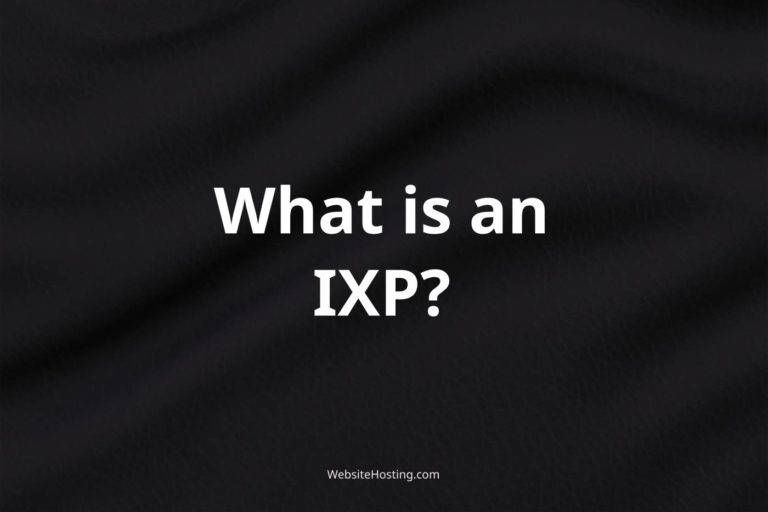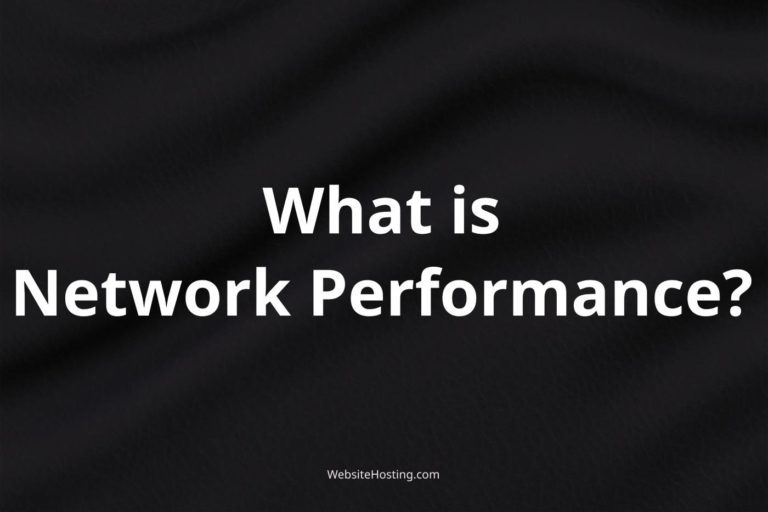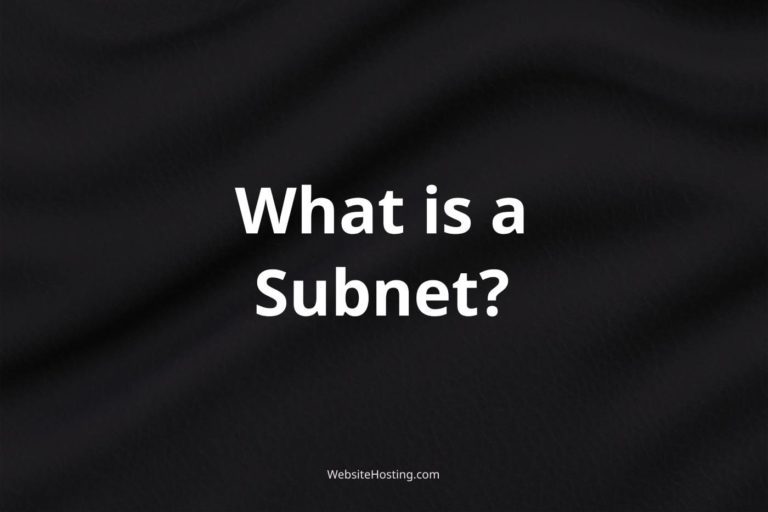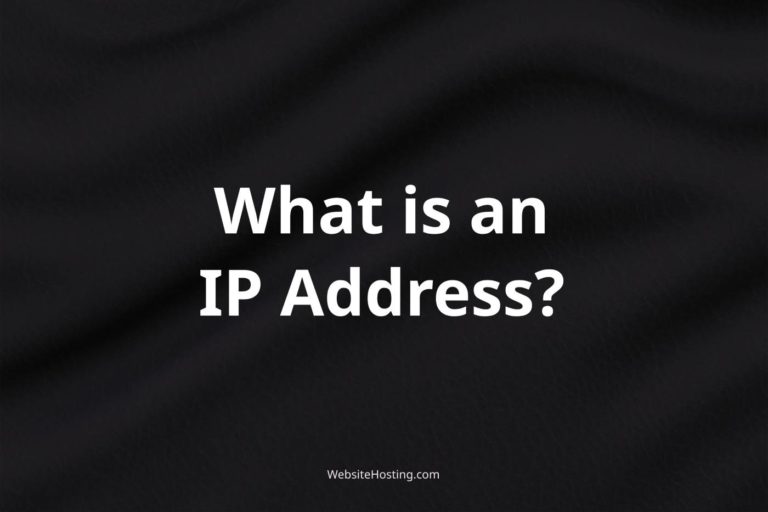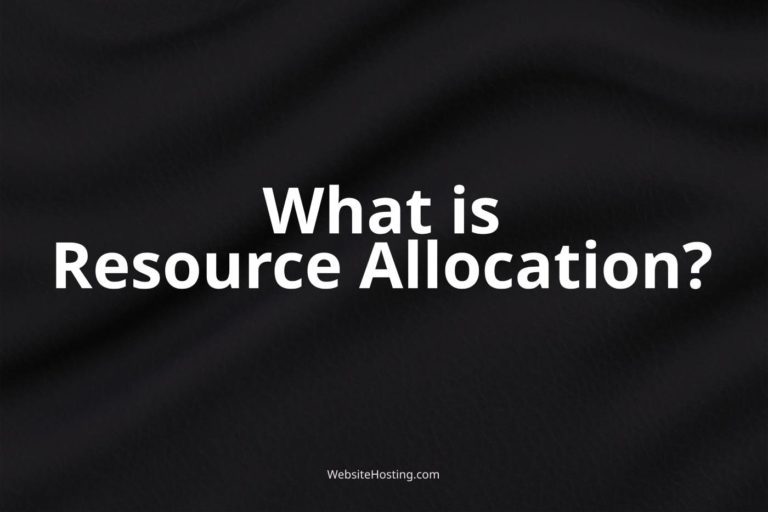Wireless Multimedia (WMM) is a standard developed by the Wi-Fi Alliance to prioritize multimedia traffic over a wireless network. WMM tagging is a technique used to mark packets of data with a specific priority level to ensure that important traffic is prioritized over less important traffic.
In this article, we will explain what WMM tagging is, how it works, and how it can improve your network performance.
What is WMM tagging?
WMM tagging is a technique used to mark packets of data with a specific priority level. This priority level determines the order in which the packets are transmitted over the wireless network. WMM tagging is a part of the WMM standard, which is designed to ensure that multimedia traffic, such as video and audio streams, is given priority over other types of traffic.
How does WMM tagging work?
WMM tagging works by assigning a priority level to each packet of data that is transmitted over the wireless network. This priority level is indicated in the packet header and determines the order in which the packets are transmitted. When there is a high volume of traffic on the network, packets with higher priority levels will be transmitted before packets with lower priority levels, ensuring that important traffic is given priority over less important traffic.
Why is WMM tagging important?
WMM tagging is important because it helps to ensure that multimedia traffic is given priority over other types of traffic on the wireless network. This can improve the overall performance of the network, especially when there is a high volume of traffic. Without WMM tagging, multimedia traffic could be delayed or interrupted, resulting in poor performance and a poor user experience.
How can WMM tagging improve network performance?
WMM tagging can improve network performance by ensuring that multimedia traffic is given priority over other types of traffic. This can reduce the likelihood of delays or interruptions in video and audio streams, resulting in a better user experience. Additionally, WMM tagging can help to reduce network congestion by prioritizing important traffic, which can help to improve overall network performance.
In summary, WMM tagging is a technique used to mark packets of data with a specific priority level to ensure that important traffic is prioritized over less important traffic. This can improve the overall performance of a wireless network, especially when there is a high volume of traffic. By understanding how WMM tagging works and why it is important, network administrators can optimize their networks to provide a better user experience.
Related terms:
- WMM (Wireless Multimedia)
- Quality of Service (QoS)
- Packet header
- Wi-Fi Alliance
- Wireless network
- Multimedia traffic
- Network performance
- Traffic prioritization
- User experience
- Congestion control
FAQ
-
What is the purpose of WMM tagging?
WMM tagging is used to prioritize multimedia traffic over other types of traffic on a wireless network.
-
How does WMM tagging work?
WMM tagging works by assigning a priority level to each packet of data that is transmitted over the wireless network. This priority level determines the order in which the packets are transmitted.
-
What is the advantage of using WMM tagging?
The advantage of using WMM tagging is that it helps to ensure that important traffic is given priority over less important traffic, which can improve network performance and provide a better user experience.
-
Is WMM tagging necessary for all wireless networks?
While WMM tagging is not strictly necessary for all wireless networks, it can be particularly useful for networks that handle a lot of multimedia traffic, as it can improve overall network performance.
-
How do I configure WMM tagging on my wireless network?
The specific steps for configuring WMM tagging will depend on your wireless network equipment and software. However, in general, you will need to enable WMM on your wireless access points and configure any necessary settings, such as the priority level for different types of traffic. Consult the documentation for your equipment and software for more detailed instructions.