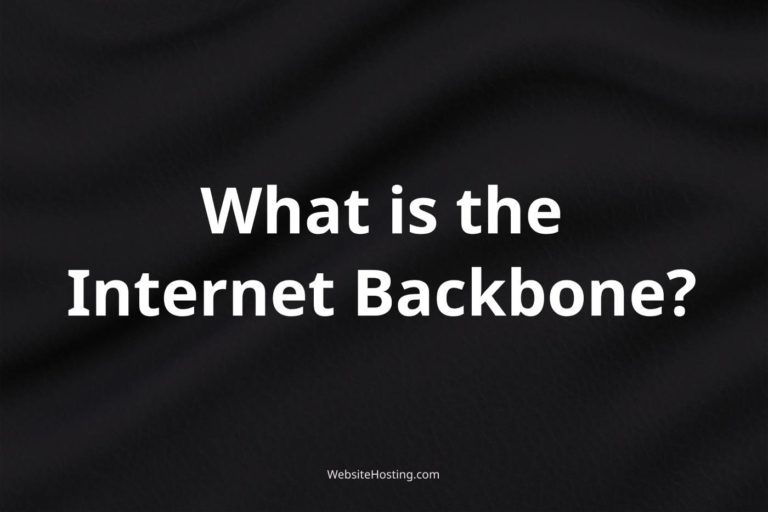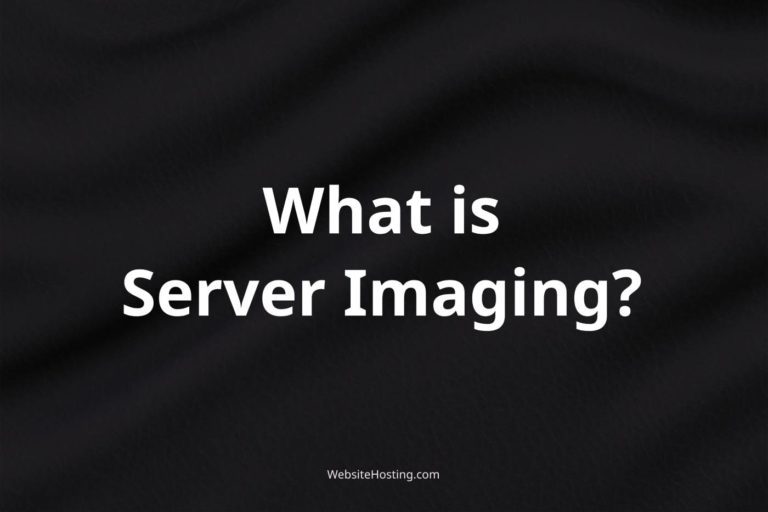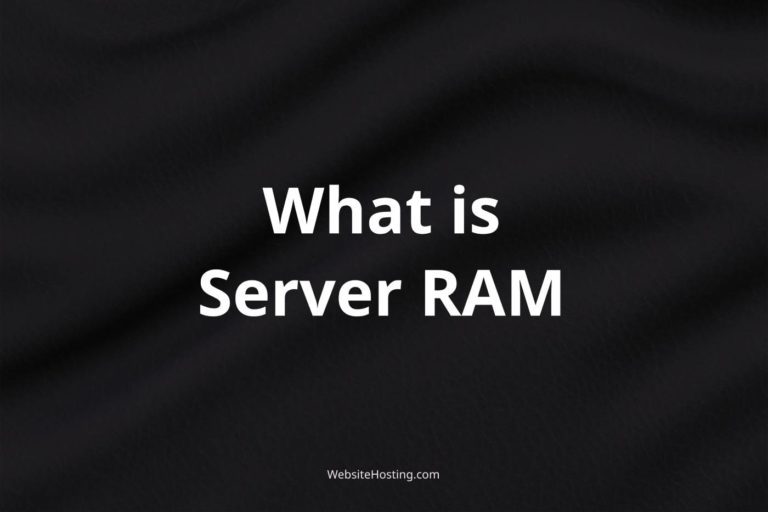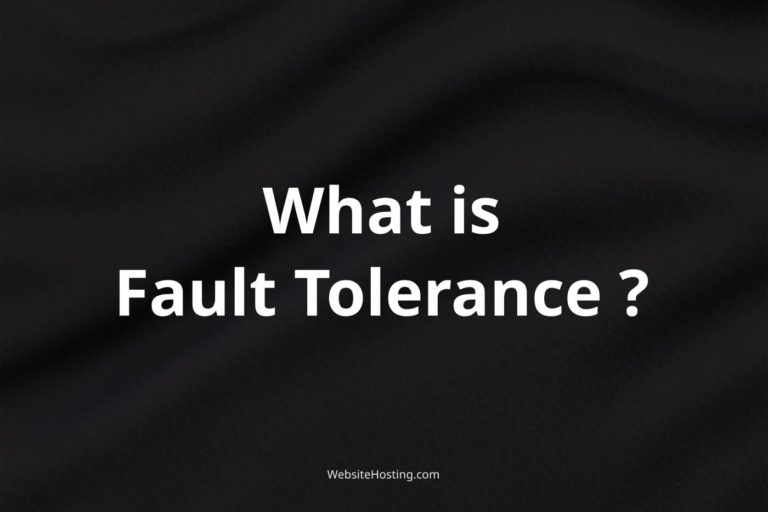As a website owner, you want your site to load fast and be accessible to your audience all the time. However, various factors can affect the speed and responsiveness of your site, and one of these is latency.
In this article, we’ll explore what latency is, how it affects web hosting performance, and what you can do to reduce it.
What is Latency?
Latency refers to the delay between a user’s request for data and the time it takes for the server to respond. It is often measured in milliseconds (ms), and it can be affected by several factors, including the distance between the user and the server, the speed of the user’s internet connection, and the server’s processing speed.
How Latency Affects Web Hosting Performance
Latency can significantly affect the performance of your website, especially if you have a large user base or your site contains heavy multimedia content. The longer the latency, the longer it takes for your site to load, and this can result in a poor user experience. Users may become frustrated and leave your site, which can hurt your website’s search engine rankings and ultimately affect your business’s bottom line.
Reducing Latency for Better Web Hosting Performance
Fortunately, there are several steps you can take to reduce latency and improve your website’s performance. First, consider using a content delivery network (CDN) to distribute your content across multiple servers. This can reduce the distance between your users and your servers, thereby reducing latency. Additionally, optimizing your images and code, using caching, and using a fast web hosting service can also help reduce latency and improve your site’s performance.
Related terms:
- Server response time
- Internet speed
- Website performance
- Website speed optimization
- Content delivery network (CDN)
- User experience (UX)
- Web caching
- Data transfer rate
- Ping time
FAQ:
What is a good latency for web hosting?
A good latency for web hosting is typically under 100 milliseconds (ms).
How does latency affect online gaming?
Latency can cause lag in online games, resulting in a poor gaming experience.
How can I test my website’s latency?
You can test your website’s latency using tools like Pingdom, GTmetrix, or Google PageSpeed Insights.
Can a slow internet connection cause latency issues?
Yes, a slow internet connection can cause latency issues, especially if you’re trying to access data from a server that is far away from your location.
How can I improve my website’s latency?
You can improve your website’s latency by using a content delivery network, optimizing your images and code, using caching, and using a fast web hosting service.