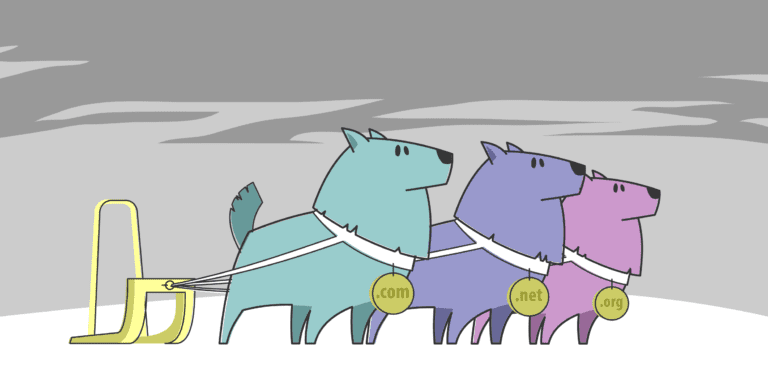What is forum web hosting? It enables online discussion boards to thrive. It involves managing and maintaining servers that host these forums. Without proper hosting, forums can’t handle user influx and will be slow.
Forum web hosting stands out for its ability to handle large-scale discussions. Unlike other websites with information and products, forums rely on user-generated content. This requires robust hosting solutions to handle data transfer and storage.
Let’s take a look at history. In the early days of the internet, forum web hosting connected like-minded individuals worldwide. They provided a sense of belonging and knowledge exchange.
Over time, forum web hosting advanced with better servers and software. This made discussions smoother and user experiences better. Now, forum web hosting is an integral part of online communities, providing reliable platforms for people to connect.
What is Forum Web Hosting?
To understand what forum web hosting is and its significance, this section dives into the details of this specialized hosting solution. Discover the definition and purpose of forum web hosting, along with the importance it holds.
Definition and Purpose
Forum web hosting is a service that provides the tools and infrastructure needed to build an online forum. These forums act as virtual communities where people can chat, share details, and give out ideas.
This hosting permits users to make their own custom forums without needing much technical know-how or coding abilities. The hosting provider gives a platform that allows users to set up and manage their forums with ease. It has features like user registration, discussion threads, topic categorization, moderation tools, and customization options.
The intention of forum web hosting is to make connection and cooperation among like-minded people or groups. It’s a place where people with similar interests can come together to talk about specific topics or get advice from experts. Forum web hosting boosts active participation and makes a sense of community among its members.
Plus, forum web hosting enables the exchange of valuable information and knowledge sharing. Folks can post questions, look for answers, give solutions, share resources, and provide insights within the forum setting. This supports learning and problem-solving within a helpful community.
Pro Tip: When picking a forum web hosting provider, think about aspects such as security measures, scalability options, customer support quality, and ease of use. These factors will make sure your forum functions correctly and joins your community members.
Importance of Forum Web Hosting
Forum web hosting is essential for setting up an online community. It provides the infrastructure and features for running a successful forum website.
One benefit of this type of hosting is its ability to manage high levels of traffic. This ensures users can access the site even during peak hours. Plus, forum web hosting emphasizes security. It offers measures like backups, firewalls, and spam filters to protect user data.
Plus, there are features made for managing forums, like user registration, moderation tools, themes, and SEO.
The history of forum web hosting includes phpBB, created in 2000 by James Atkinson. It revolutionized online discussions with its flexible platform. This led to other forum software solutions used today.
How to Choose the Right Forum Web Hosting Provider
To choose the right forum web hosting provider, navigate through the plethora of options out there by considering factors such as reliability and customer support. Additionally, make a well-informed decision by comparing different forum web hosting providers and evaluating their features and pricing structures.
Factors to Consider
Finding the right forum hosting provider requires considering several factors. Let’s investigate these factors to select the best one.
Reliability: Look for a hosting provider with a dependable uptime guarantee. This ensures your forum is available to users all the time.
Scalability: It’s essential to choose a provider that offers scalability options. This way, you can upgrade or add resources as your forum expands.
Security: The security of your forum and its data should be a priority. Choose a provider with advanced security features such as SSL certificates, firewalls, and regular backups.
Customer Support: An ideal hosting provider should offer dependable customer support. Ensure they provide 24/7 technical help so that any queries or issues can be solved quickly.
Speed and Performance: A fast-loading forum is essential for user satisfaction. Look for a hosting provider that uses high-performance servers and features like content delivery networks (CDNs).
Cost: Cost shouldn’t be the sole determining factor, but it’s important to compare pricing plans and features offered by different providers. Find a balance between affordability and quality.
Additional Services: Some hosting providers offer additional services like automatic software updates, website backups, and other management tools. These can simplify maintaining your forum and boost its performance.
Location: Choosing a hosting provider in close proximity to your target audience can improve loading speeds and user experience.
Comparison of Different Forum Web Hosting Providers
Choosing the right forum web hosting provider is essential. To make an educated decision, compare different options. We’ve created a comparison table to help. It has key details such as pricing, storage, bandwidth, support, and uptime guarantees.
| Pricing | Storage | Bandwidth | Support | Uptime Guarantee |
|---|
Assess which provider aligns with your needs in terms of price, reliability, and support. Understand that not all providers are equal. Some specialize in shared hosting, while others focus on dedicated server solutions. Don’t make an ill-informed choice, or it could lead to slow page loads, downtime, and poor customer support. Get the best experience for your forum users!
Setting Up a Forum Using Web Hosting
To set up a forum using web hosting, follow these steps: Select a forum software, register a domain name, choose a hosting plan, install the forum software, and customize its appearance. Each sub-section will guide you through the essential tasks involved in creating and personalizing your forum for optimal user engagement.
Step 1: Selecting a Forum Software
Choosing the correct forum software is key to setting up a forum on web hosting. Here’s a guide to help you make the right decision:
| Step | Description |
|---|---|
| 1 | Analyze your needs. Assess the features and functionalities you need for your forum. Think about if you want a simple or complex platform, customizability, integration abilities, moderation tools, and multimedia support. |
| 2 | Look for options. Glance over different forum software that meet your needs. Look for platforms that are reliable and secure. Examine reviews, compare costs, and contemplate the scalability of each option. |
| 3 | Test usability. Register for trial versions or demos of shortlisted forum software platforms. Check if the interface is intuitive, user-friendly navigation, and responsive design for both admins and users. |
| 4 | Ask around. Talk to existing users by visiting forums or communities related to the software you are considering. Get feedback on their experiences, ask questions about any worries you may have, and gain knowledge about the support given by the software provider. |
Choosing the best forum software is essential to get the most out of your web hosting. To ensure you get great engagement and potential revenue, select a forum software that has the right features, usability, and support.
Step 2: Registering a Domain Name
Registering a domain name is essential when setting up a forum. It creates the website address for your forum. Pick a dependable domain registrar such as GoDaddy or Namecheap. Search for domain names that fit your forum’s purpose and branding. Select the domain name and finish registration by supplying info and paying. Ensure to pick a domain extension (.com, .org, .net) that works for your forum’s objectives. This will increase its visibility and trustworthiness with users.
Interestingly, the idea of registering domain names began in the early days of the internet. Businesses realised the need for unique online identifiers. The first-ever registered domain was symbolics.com, on March 15, 1985. Since then, millions of domain names have been registered worldwide.
Step 3: Choosing a Hosting Plan
Picking the right hosting plan is a must when setting up a forum. Here’s a simple guide to assist you in making a wise choice.
1. Assess your needs: Estimate the size and traffic of your forum to find the best hosting plan. Look for offerings that offer plenty of storage, bandwidth, and scalability.
2. Compare features and prices: Research various hosting providers and compare their packages based on factors like uptime guarantees, customer service, security features, and cost.
3. Check out reviews and reputation: Search for honest reviews from other forum owners to get information about the dependability and performance of different hosting companies.
Keep these essential points in mind as you explore different hosting plans so your forum runs well and efficiently.
Fun fact: Back in 1998, when forums were becoming popular, there weren’t many hosting options. Many forum owners had to settle for shared hosting or dedicated servers due to the lack of forum hosting services. But now, with advances in technology, modern hosting solutions are tailored to forum needs.
Step 4: Installing the Forum Software
Installing the Forum Software is key for setting up a forum using web hosting. Follow these 5 steps to do it successfully:
| 1. Choose your Forum Software: Research and pick one that fits your needs and preferences. Consider functionality, user-friendliness, and compatibility with your web host. |
| 2. Download it: Visit the software’s official website and get the most recent version. You’ll have all the features and security updates. |
| 3. Extract the Files: Use a file extracting tool like WinRAR or 7-zip. Extract them into a separate directory on your computer. |
| 4. Upload Files to Web Hosting Platform: Connect to your web hosting account via FTP or an alternative file manager. Upload the extracted files to the root directory. |
| 5. Run Installation Wizard: Open your website in a browser and navigate to the uploaded software files. Follow the installation wizard’s on-screen instructions. |
Remember! Check if your web hosting meets the system requirements of the forum software provider. Also, backup your website files and database before any major installations or updates.
By following these steps, you can have a platform for discussions and interactions running in minutes!
Step 5: Customizing the Forum’s Appearance
As you pursue setting up your forum, the next step is to customize its appearance. This lets you align the design and layout with your brand or desired look. Here’s a how-to guide:
| Step | Description |
|---|---|
| 1. Select a Theme | Pick a theme that works with the purpose and style of your forum. Take into account colors, fonts, and design elements. |
| 2. Add Logo & Header | Include a logo and header image that reflects your forum or brand identity. Make sure these are both attractive and on-topic. |
| 3. Tweak Colors | Alter the colors of various elements including backgrounds, text, links, buttons, etc., to create a consistent look that matches your branding or style. |
| 4. Pick Fonts & Typography | Choose fonts for headings, subheadings, paragraphs, etc., making sure they are readable and consistent. |
| 5. Sort Layout & Organization | Arrange different parts of your forum in an orderly way for easy navigation. Consider the placement of menus, sidebars, widgets, and other components to optimize user experience. |
Through these steps, you can give your forum an eye-catching platform that engages users.
Also, customizing the look of a forum is important to draw in an online community. People now expect websites to be visually pleasing and easy to use. Investing in customizing the appearance is crucial to provide a good user experience.
To show the importance of customizing forums’ appearances, let’s look into the past. In the late 1990s, customization options for forums were limited compared to today. Most forums were plain with basic colors and limited branding. As technology advanced, developers provided more customization options for administrators, enabling them to make one-of-a-kind and appealing platforms.
This shows how customizing forums has been a major part of online communities’ growth and success, adding to user engagement and satisfaction.
Managing and Moderating a Forum
To effectively manage and moderate a forum, address the various aspects of maintaining a smooth and productive online discussion community. Approving and monitoring user registrations, creating and managing forum categories and subforums, setting forum rules and guidelines, and handling user reports and issues are key sub-sections that provide solutions for successful forum management and moderation.
Approving and Monitoring User Registrations
Properly managing and moderating user registrations is a must for running a forum. It involves approving and keeping track of new users. Here are some key points to bear in mind:
Being thorough is vital when managing user registrations. Each registration should be thoroughly checked for genuineness and compliance with the forum’s guidelines. This ensures only legitimate users join the community.
A true story: An online gaming forum once had a problem with fake accounts. Despite improving their registration system, fraudulent registrations kept coming in. Eventually, they managed to reduce fake accounts by introducing stricter verification measures and monitoring users more carefully.
Managing and moderating user registrations properly sets the tone for a vibrant, inclusive online community. Forum administrators can create a secure and engaging environment by putting in place effective processes for verifying registrations, collecting important info, approving users, monitoring activities, and promptly addressing any concerns.
Creating and Managing Forum Categories and Subforums
Creating and moderating forums effectively requires categorizing discussions and providing structure. To do this:
- Divide discussions into categories.
- Generate subforums for each category, based on sub-topics.
- Define each category and subforum with clear descriptions.
- Monitor and moderate the categories and subforums regularly.
To make filtering easier, use tags or labels on individual discussions. This will streamline the process of organizing and managing forums, and promote user engagement and efficient information sharing.
Setting Forum Rules and Guidelines
For setting effective forum rules, have a table with these columns:
| Rule: | State each rule precisely, covering behavior, content, and language. |
|---|---|
| Explanation: | Clarify why each rule is important. |
| Consequence: | Describe the results of breaking rules, such as warnings or bans. |
Defined rules can stop confusion and reduce disagreements among the members. Plus, they make a friendly atmosphere where everyone feels safe in sharing their thoughts without worry of discrimination or mistreatment. Moderators should keep an eye on the forum to follow the rules.
Remember that creating forum rules is an ongoing activity. Frequently review them to fit with current needs or issues. Allow users to voice opinions by giving suggestions or reporting issues, leading to improvements.
Pro Tip: Involve the community when making forum rules. Ask for their thoughts with surveys or feedback forms. This cooperative way builds trust and makes sure the rules match the values and expectations of lots of users.
Handling User Reports and Issues
Managing and moderating a forum requires effective handling of user reports and issues. This means addressing any issues or complaints from forum members quickly and fairly. To make this easier, create a system for handling user reports. A
| Moderation Tools | Description |
|---|---|
| User Warnings | Warn users who break rules. |
| Content Filtering | Automatically detect and remove bad content. |
| Thread Locking | Lock argumentative or off-topic threads. |
| User Bans | Ban disruptive users. |
Using moderation tools is important, but too much moderation can be bad. Striking the right balance is key. Communicate rules and expectations clearly. Respond quickly to queries and concerns. Highlight positive interactions.
Pro Tip: Involve community members in the moderation process. This builds a sense of ownership and increases user engagement.
Conclusion
Forums have become a must-have for online communication. They provide users with a space to share ideas and get help. Forum web hosting makes it easy to create communities.
When choosing a service, there are several factors to consider. Scalability is key – as your community grows, you need a host that can handle more traffic and storage. Reliable uptime is also vital to keep your forum accessible. Customization and control are important too. Forums often require specific features and layout. Security is essential too, so look for robust measures like SSL certificates, encrypted data and backups. Customer support is just as important. You need assistance when technical issues arise or questions need answering.
For example, Monica was a blogger who wanted to start a wellness community but faced frequent downtime issues with her free host. After research and help from fellow bloggers, she migrated to a reliable forum web hosting service. This solved her technical issues and gave her wide customization options.
Having the right forum web hosting service is essential for a successful and engaging community.
Frequently Asked Questions
1. What is forum web hosting?
Forum web hosting refers to a specialized type of hosting service that caters specifically to hosting online discussion boards or forums. It provides the necessary infrastructure and software to run and manage online forums efficiently.
2. How does forum web hosting work?
Forum web hosting works by providing a server environment optimized for running forum software. It typically includes features like easy installation of popular forum software, high-performance servers, database management, and security measures to protect user data and prevent spam or malicious activities.
3. What are the advantages of using forum web hosting?
Using forum web hosting offers several advantages, including:
- Specialized infrastructure: Forum web hosts are tailored to handle the specific needs of forums, with optimized server configurations for better performance.
- Easy installation: Forum web hosting providers often offer one-click installation of popular forum software, making it hassle-free to set up and launch your forum.
- Technical support: These hosting services usually provide expert support for any forum-related issues or software updates, ensuring smoother operation for forum administrators.
- Security measures: Forum web hosts implement measures to protect your forum from spam, hacking attempts, and other security threats.
- Scalability: As your forum grows, forum web hosting providers offer scalable solutions to accommodate increased traffic and user demand.
4. Is forum web hosting suitable for all types of forums?
Yes, forum web hosting is suitable for various types of forums, including hobbyist communities, professional discussion boards, support forums, and online communities of any scale.
5. Do I need technical expertise to use forum web hosting?
While some technical knowledge can be helpful, most forum web hosting services are designed to be user-friendly, even for beginners. The hosting providers usually offer easy forum software installation and provide user-friendly control panels for managing your forum.
6. How do I choose the right forum web hosting provider?
When selecting a forum web hosting provider, consider factors like server performance, reliability, customer support, security features, scalability options, pricing, and user reviews. It’s also essential to ensure that the hosting provider supports the forum software you intend to use.