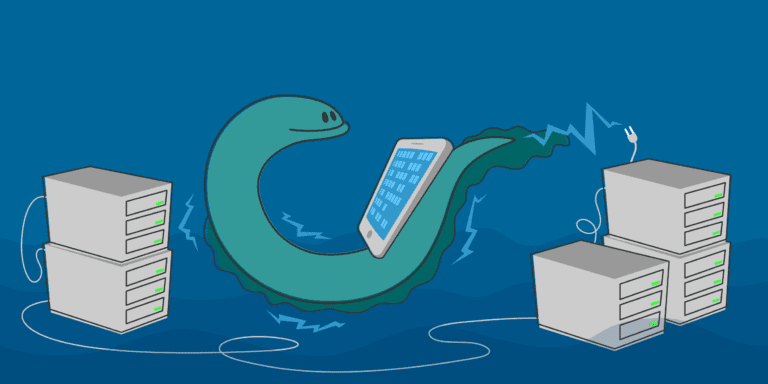When it comes to choosing a web hosting provider for your Windows-based website, there are several key factors that you need to consider. These factors will ensure that your website runs smoothly and efficiently, while also providing a positive experience for your users. Here are the key factors to consider when choosing Windows web hosting:
1. Compatibility with Microsoft Technologies: It is important to ensure that the web hosting provider offers compatibility with Microsoft technologies such as ASP.NET, MSSQL, and Windows Server.
2. Windows Server Version: The version of the Windows Server used by the hosting provider should be up-to-date and supported, as this will ensure optimal performance and security for your website.
3. Control Panel and User Interface: The web hosting control panel should be user-friendly and provide an intuitive interface for managing your website and server settings.
4. Support for ASP.NET and .NET Framework: If your website is built using ASP.NET or relies on the .NET Framework, make sure that the hosting provider offers support for these technologies.
5. Database Support: Check if the hosting provider supports databases such as MSSQL or MySQL, which are commonly used for Windows-based websites.
6. Email Support: Consider the availability of features such as email accounts, spam filtering, and email forwarding, as these are essential for effective communication.
7. Scalability and Performance: Ensure that the hosting provider offers scalable resources and reliable performance, so that your website can handle increased traffic and provide a seamless user experience.
8. Security Features: The hosting provider should have robust security measures in place, including firewalls, malware scanning, and SSL certificates to protect your website and sensitive data.
9. Pricing and Plans: Compare the pricing and plans offered by different hosting providers to find the one that aligns with your budget and meets your specific needs.
10. Customer Support and Reputation of the Hosting Provider: Look for a hosting provider with a good reputation and reliable customer support, as this will ensure prompt assistance in case of any technical issues or concerns.
By considering these key factors, you can make an informed decision when choosing a Windows web hosting provider that will meet the requirements of your website and contribute to its success.
Key takeaway:
- Compatibility with Microsoft Technologies: When choosing Windows web hosting, it is crucial to consider if the hosting provider supports Microsoft technologies such as ASP, ASP.NET, and Microsoft SQL Server.
- Windows Server Version: The version of Windows Server used by the hosting provider should be compatible with your website’s requirements and the latest security features.
- Control Panel and User Interface: A user-friendly control panel and interface are important for managing your website easily, including file management, database administration, and email account setup.
- Support for ASP.NET and .NET Framework: Ensure that the hosting provider offers support for the latest versions of ASP.NET and .NET Framework to ensure compatibility and performance for your web applications.
- Database Support: Look for Windows web hosting that provides support for popular Windows database systems such as Microsoft SQL Server or MySQL.
- Email Support: Check if the hosting provider offers reliable email support with features like spam filtering, email forwarding, and webmail access.
- Scalability and Performance: Consider the scalability options provided by the hosting provider to accommodate the growth of your website, as well as the performance of the servers and network infrastructure.
- Security Features: Ensure that the hosting provider offers robust security measures such as firewall protection, SSL certificates, and regular backups to safeguard your website and data.
- Pricing and Plans: Compare pricing and hosting plans to find a balance between cost and the features offered, considering the specific needs of your website.
- Customer Support and Reputation of the Hosting Provider: Look for a hosting provider with a strong reputation for customer support, including 24/7 availability and technical assistance, to ensure a smooth website operation.
Key Factors to Consider When Choosing Windows Web Hosting
When it comes to choosing Windows web hosting, there are a multitude of key factors to consider. From compatibility with Microsoft technologies to the level of customer support provided, each aspect plays a crucial role in ensuring a seamless hosting experience. In this article section, we will explore the various factors that demand attention when making this decision. Prepare to dive into the compatibility with Microsoft technologies, server versions, control panel interfaces, and more. Let’s navigate through the essentials together and make an informed choice that suits your web hosting needs.
1. Compatibility with Microsoft Technologies
When choosing a Windows web hosting provider, compatibility with Microsoft technologies is an essential factor to consider. Here are some key aspects to evaluate:
| 1. Operating System | Ensure that the hosting provider supports the Windows operating system, preferably the latest version, to guarantee compatibility with Microsoft technologies. |
| 2. .NET Framework | Check if the hosting provider offers support for the .NET Framework, which is crucial for developing and running applications using Microsoft technologies. |
| 3. ASP.NET | Verify if the hosting provider supports ASP.NET, a web development framework widely used with Microsoft technologies. Ensuring compatibility with ASP.NET will enable you to host dynamic and interactive web applications. |
| 4. SQL Server | Consider whether the hosting provider offers support for SQL Server, a relational database management system commonly used with Microsoft technologies. Having SQL Server support ensures seamless integration with your applications. |
Choosing a hosting provider with compatibility with Microsoft technologies is crucial for the successful deployment and operation of your Windows-based applications and websites. It ensures that you can take full advantage of the features and functionalities provided by Microsoft’s robust ecosystem.
Fun Fact: As of October 2021, the latest version of the Windows operating system is Windows 11, which offers enhanced security, improved performance, and a more user-friendly interface.
When selecting a Windows web hosting provider, it is vital to ensure compatibility with Microsoft technologies. Evaluating certain key aspects is essential:
| 1. Operating System | The hosting provider must support the Windows operating system, preferably the latest version, to ensure compatibility with Microsoft technologies. |
| 2. .NET Framework | Check if the hosting provider offers support for the .NET Framework, which is crucial for developing and running applications using Microsoft technologies. |
| 3. ASP.NET | Verify if the hosting provider offers support for ASP.NET, a widely used web development framework in conjunction with Microsoft technologies. Ensuring compatibility with ASP.NET allows hosting dynamic and interactive web applications. |
| 4. SQL Server | Consider whether the hosting provider offers support for SQL Server, a commonly used relational database management system in Microsoft technologies. Having SQL Server support guarantees seamless integration with your applications. |
Choosing a hosting provider compatible with Microsoft technologies is crucial for the successful deployment and operation of your Windows-based applications and websites. It ensures you can fully utilize the features and functionalities provided by Microsoft’s robust ecosystem.
Fun Fact: As of October 2021, the latest version of the Windows operating system is Windows 11, offering improved security, performance, and a more user-friendly interface.
2. Windows Server Version
The table below provides key factors to consider when choosing a Windows Server version for web hosting:
| 1. Windows Server 2012 | – Released in 2012 | – Compatible with Microsoft technologies | – Provides a user-friendly control panel and interface | – Supports ASP.NET and .NET Framework | – Offers database support | – Includes email support | – Ensures scalability and performance | – Offers security features | – Has different pricing and plans | – Provides reliable customer support and has a good reputation |
| 2. Windows Server 2016 | – Released in 2016 | – Compatible with Microsoft technologies | – Provides a user-friendly control panel and interface | – Supports ASP.NET and .NET Framework | – Offers database support | – Includes email support | – Ensures scalability and performance | – Offers enhanced security features | – Has different pricing and plans | – Provides reliable customer support and has a good reputation |
| 3. Windows Server 2019 | – Released in 2019 | – Compatible with Microsoft technologies | – Provides a user-friendly control panel and interface | – Supports ASP.NET and .NET Framework | – Offers database support | – Includes email support | – Ensures enhanced scalability and performance | – Offers advanced security features | – Has different pricing and plans | – Provides reliable customer support and has a good reputation |
When choosing a Windows Server Version for web hosting, it is important to consider factors such as compatibility with Microsoft technologies, the control panel and user interface, support for ASP.NET and .NET Framework, database and email support, scalability and performance, security features, pricing and plans, as well as the customer support and reputation of the hosting provider. By carefully evaluating these factors, you can make an informed decision and select the Windows Server Version that best meets your specific needs and requirements.
3. Control Panel and User Interface
When selecting Windows web hosting, the control panel and user interface play a crucial role. Here are some essential considerations to keep in mind:
- Usability: It is important to choose a control panel with a user-friendly interface that allows easy management of your website and server settings. Look for clear navigation and intuitive features.
- Customization: Find a control panel that enables customization of your hosting environment to suit your specific requirements. This may include options for configuring security settings, managing databases, and installing additional software.
- Compatibility: Ensure that the control panel is compatible with the version of Windows Server you are using. This ensures seamless integration and optimal performance.
- Advanced features: Consider the availability of advanced features such as one-click installations, website analytics, file management, and backup tools. These features can enhance your website management experience and save you valuable time.
- Scalability: Your chosen control panel should support scalability, allowing easy upgrading of your hosting plan as your website grows. This ensures your website remains accessible and performs well as your traffic increases.
By considering these factors, you can choose a Windows web hosting provider that offers a control panel and user interface meeting your needs. Popular control panels for Windows hosting include Plesk and WebsitePanel. Make sure to compare different hosting options and read reviews to find the best fit for your website.
4. Support for ASP.NET and .NET Framework
When selecting a Windows web hosting provider, it is crucial to consider their support for ASP.NET and .NET Framework. These technologies play a significant role in developing and running dynamic websites and web applications on the Windows platform.
- Compatibility: It is essential to ensure that the hosting provider fully supports ASP.NET and .NET Framework. They should offer the latest versions and regularly update them to guarantee compatibility with your applications.
- Framework versions: Check if the hosting provider supports the specific version of .NET Framework that your application requires. Different versions may have varying features and capabilities.
- Control panel: The hosting provider should offer a user-friendly control panel that allows you to easily manage and configure your ASP.NET and .NET Framework settings.
- Database support: Take into account whether the hosting provider supports the databases needed by your ASP.NET applications, such as Microsoft SQL Server. Ensure that they provide sufficient storage, backup, and performance capabilities for your database requirements.
- Scalability and performance: Look for a hosting provider that provides scalable resources and high-performance servers to ensure that your ASP.NET and .NET Framework applications can handle increased traffic and deliver a seamless user experience.
- Security features: Verify if the hosting provider offers robust security measures to protect your ASP.NET applications and data from potential threats. This can include features like firewalls, intrusion detection, SSL certificates, and regular security updates.
By considering these factors, you will be able to choose a reliable Windows web hosting provider that offers full support for ASP.NET and .NET Framework. This will enable you to build and run your applications smoothly and securely.
5. Database Support
When considering Windows web hosting, one of the key factors to consider is the level of database support provided. The following table outlines the important aspects to evaluate regarding database support:
| Aspect | Description |
| 1. Database Types | Determine the range of databases supported, such as Microsoft SQL Server, MySQL, or PostgreSQL. Ensure that the required database type for your website or application is supported. |
| 2. Database Versions | Check if the hosting provider offers the latest versions of the supported databases. Up-to-date versions often provide improved performance, security features, and compatibility with other technologies. |
| 3. Database Size | Consider the maximum database size allowed by the hosting provider. Ensure it can accommodate your present and future database requirements without limitations or the need for frequent upgrades. |
| 4. Management Tools | Evaluate the availability of user-friendly database management tools, such as phpMyAdmin or SQL Server Management Studio (SSMS), to facilitate convenient database administration and optimization. |
| 5. Backups and Restorations | Verify if the hosting provider offers regular backups of your databases and allows easy restoration in case of data loss. This ensures data integrity and minimizes potential disruptions. |
Considering these factors will help you make an informed decision regarding the database support provided by Windows web hosting providers. By carefully assessing the database features, you can choose a hosting plan that aligns with your specific requirements and supports the smooth operation of your website or application.
To make the right choice for database support, prioritize your needs based on the website/application’s database requirements, traffic volume, expected growth, and available resources. Consider any budget limitations and the hosting provider’s reliability and reputation. By taking all these factors into consideration, you can ensure a reliable and efficient database management experience for your Windows web hosting.
6. Email Support
When it comes to Windows web hosting, email support is a crucial aspect to consider. Here is a comprehensive list of key factors to evaluate when assessing the email support provided by a hosting provider:
1. Email account creation: It is important to ensure that the hosting provider allows the creation of multiple email accounts associated with your domain. This is particularly vital for businesses or users who require their own personalized email addresses.
2. Email storage: Take into account the allocated amount of storage space for each email account. Sufficient space is essential to store all your emails, attachments, and other data without facing any limitations or additional charges.
3. Email forwarding: Look for the availability of email forwarding, which enables you to forward incoming messages from one email address to another. This feature is valuable when consolidating multiple email accounts or ensuring that messages reach the intended recipients.
4. Spam filtering: Make sure that the hosting provider offers robust spam filtering capabilities to prevent unwanted emails from flooding your inbox. Look for features like customizable spam filters, blacklisting, and whitelisting options.
5. Email access: Consider the different methods available to access your emails, such as webmail interfaces, desktop email clients (like Microsoft Outlook), or mobile devices. Compatibility with commonly used email protocols such as POP and IMAP is also crucial.
6. Technical support: Evaluate the level of technical support provided for any email-related issues. Determine if support is offered 24/7 and if it includes assistance with configuration, troubleshooting, or resolving any problems related to email.
By considering these factors, you can ensure that the hosting provider you choose offers reliable and comprehensive email support, meeting your specific requirements and ensuring smooth communication for your website or business.
7. Scalability and Performance
Scalability and Performance are vital aspects to take into account when selecting Windows web hosting.
| Factors | Description |
| Scalability | When picking a hosting provider, it’s important to look for scalable solutions. This means that as your website grows and attracts more traffic, the hosting plan should be able to effortlessly handle the increased demand without compromising performance. |
| Performance | Ensure that the hosting provider delivers exceptional performance. This encompasses quick loading times, minimal downtime, and dependable server infrastructure. Evaluate the server specifications, such as processing power, memory, and storage capacity, to gauge the level of performance. |
When it comes to scalability, opt for a hosting provider that offers flexible and upgradeable plans. This allows you to easily adjust your resources as your website expands. Choose a hosting provider with options to scale up or down depending on your website’s needs, whether it’s increasing bandwidth, storage space, or processing power.
In terms of performance, seek hosting providers with high-quality servers and advanced technologies. Look for features like SSD storage for faster data retrieval, content delivery networks (CDN) to enhance page loading times globally, and caching mechanisms to optimize website performance.
It’s recommended to check customer reviews or performance benchmarks to assess the hosting provider’s actual performance. Keep in mind that a well-performing website is crucial for providing a positive user experience and optimizing conversions.
By considering scalability and performance when selecting Windows web hosting, you can ensure that your website can handle increased traffic and provide a smooth and responsive browsing experience for your visitors.
8. Security Features
When choosing a Windows web hosting provider, it is crucial to consider the security features they offer. These security features can help protect your website and sensitive data from unauthorized access and potential threats.
- SSL/TLS Encryption: Look for a hosting provider that offers SSL (Secure Sockets Layer) or TLS (Transport Layer Security) encryption. This ensures that data transmitted between your website and users is encrypted and secure.
- Firewall Protection: A good hosting provider should have a robust firewall in place to monitor and filter incoming and outgoing network traffic. This helps block malicious attacks and unauthorized access attempts.
- Malware Scanning and Removal: Regular malware scanning and removal is essential to keep your website safe. Choose a hosting provider that includes malware scanning as part of their security services.
- Backup and Restore: Data loss can occur due to various reasons such as hardware failure or hacking. Ensure that your hosting provider offers regular backups and a simple restore process to safeguard your website’s content.
- DDoS Protection: Distributed Denial of Service (DDoS) attacks can overwhelm your website with a flood of traffic, causing it to crash. Look for a hosting provider that offers DDoS protection to mitigate these attacks.
- Access Control: Strong access control measures, such as secure login credentials and permission settings, are essential to prevent unauthorized individuals from gaining access to your website’s backend.
- Regular Updates and Patching: Regular software updates and patching are crucial to fix security vulnerabilities. Choose a hosting provider that keeps their systems up to date and applies patches promptly.
By considering these security features, you can ensure that your Windows web hosting provider prioritizes the protection of your website and provides a secure environment for your online presence.
9. Pricing and Plans
| Pricing and Plans | Factors to Consider | Pricing | Plans |
| 1. Pricing Options | Comparing | Different plans | |
| 2. Features | Included | In each plan | |
| 3. Scalability | Flexible | Upgrade options | |
| 4. Contract Length | Short-term | Long-term | |
| 5. Additional Costs | Any | Extra charges |
When choosing Windows web hosting, pricing and plans are important considerations. Here are some factors to keep in mind:
1. Pricing and Plans: Compare the pricing of different hosting providers. Look at the cost of each plan they offer to find the one that fits your budget.
2. Features: Consider what features are included in each plan. Check if they provide the necessary resources and tools for your website’s needs. Some plans may offer additional features, such as dedicated IP addresses or SSL certificates, for an extra cost.
3. Scalability: Look for a hosting provider that offers flexible scalability options. A good plan should allow you to easily upgrade your resources as your website grows and traffic increases.
4. Contract Length: Decide whether you prefer a short-term or long-term contract. Short-term contracts offer more flexibility, allowing you to change providers if needed. Long-term contracts may provide better pricing options.
5. Additional Costs: Be aware of any additional costs associated with the hosting plan. Check if there are any extra charges for services like domain registration, website backups, or technical support.
Considering these factors can help you make an informed decision when it comes to pricing and plans for Windows web hosting.
10. Customer Support and Reputation of the Hosting Provider
When considering Windows web hosting, the customer support and reputation of the hosting provider are crucial factors to take into account. Here are some key points to consider:
Choosing a hosting provider with reliable customer support and a good reputation can ensure that your experience with Windows web hosting is smooth and hassle-free, allowing you to focus on the growth and success of your website.
Frequently Asked Questions
What are the key factors to consider when choosing a Windows web hosting provider?
When choosing a Windows web hosting provider, there are several key factors to consider:
What are the pros and cons of building your own website?
Building your own website comes with both pros and cons. Some pros include customization options and potential cost savings. However, it can also be a complicated process that requires time and patience.
How can monitoring tools help with website performance?
Monitoring tools can help track and analyze the performance of your website. They provide valuable insights into website speed, uptime, and user experience, allowing you to identify and address any issues that may arise.
What are the advantages of secure FTP access in web hosting?
Secure FTP (File Transfer Protocol) access ensures that your website’s files and data are transferred securely between your computer and the web server. It adds an extra layer of protection against unauthorized access and helps maintain data integrity.
What are the different types of web servers available for hosting a website?
There are several types of web servers available for hosting a website, including shared servers, dedicated servers, virtual private servers (VPS), and cloud servers. Each type has its own advantages and suitability depending on the specific needs of your website.
What are the various payment plans offered by web hosting providers?
Web hosting providers offer different payment plans, including monthly, quarterly, and annual options. Choosing the right payment plan depends on your specific requirements and budget. Consider the discounts offered for longer contracts to make an informed decision.