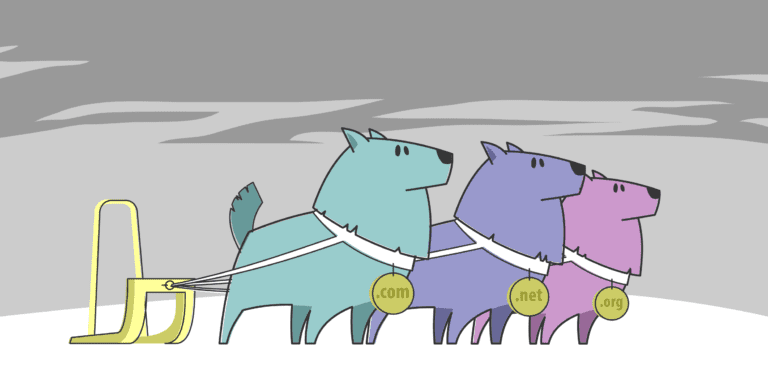Serverless web hosting is a groundbreaking concept. It has changed the way websites are made, given out, and taken care of. Instead of using traditional server set ups, serverless hosting uses a cloud-based system. This adjusts resources, based on need, without manual input.
This means developers can just code, without worrying about server management or infrastructure maintenance. This leads to faster development cycles and quicker market times. Plus, it lets teams collaborate better by separating development from infrastructure.
Serverless hosting is great for sudden spikes in traffic. Traditional servers often don’t handle them well, leading to slow loading or crashes. Serverless architecture, however, scales up or down resources based on demand. This helps keep a consistent user experience.
Serverless hosting is also economical. Unlike traditional servers, serverless platforms cost only for what’s used. So businesses don’t pay for idle servers.
| Tip: |
|---|
| When looking for serverless hosting, consider scalability, pricing models, and how it works with your existing infrastructure. Do research and choose a reliable provider to make the switch to serverless hosting easy. |
What is Serverless Web Hosting?
Serverless web hosting is the new, innovative way of hosting websites. No servers are needed to run constantly – instead, resources are dynamically allocated according to traffic demands. Cloud computing platforms manage the hardware and software, letting website owners focus on content and user experience.
Benefit from scalability: if website traffic spikes, no need to worry – extra resources are allocated automatically. Plus, cost-effectiveness: you only pay for resources used! Improved reliability and high availability is also a plus – if one server or data center has an issue, your website remains available.
Serverless web hosting also simplifies deployment and updates. With traditional methods, updates require manual intervention and downtime. With AWS Lambda or Azure Functions, updates happen seamlessly without interruption.
Say goodbye to traditional hosting limitations! Unlock your website’s potential with serverless hosting and enjoy scalability, cost savings, reliability, and effortless deployment.
Advantages of Serverless Web Hosting
To maximize the benefits of serverless web hosting, dive into the advantages provided by this innovative approach. Discover how serverless web hosting can save costs, offer scalability, and minimize maintenance.
Cost-saving
Time to check out the numbers. This table shows the difference in cost between traditional hosting and serverless hosting:
| Traditional Hosting | Serverless Hosting | |
| Initial Cost | Expensive hardware and software setup | No upfront investment required |
| Scalability | Limited scaling options | Instant scalability as per demand |
| Maintenance | Continuous maintenance | No maintenance required |
| Pricing | Fixed monthly pricing | Pay only for actual usage |
Clear evidence of serverless hosting’s cost-saving potential. No hardware costs. Flexible scalability. No maintenance. Businesses can use their resources on growth initiatives.
Companies around the world have seen the advantages. Investing in physical servers is expensive and lacks agility. Serverless hosting changed website hosting and management – cloud-based solutions.
Scalability
Scalability gives websites the ability to handle high traffic without affecting performance. This is done by automatically allocating resources at peak times. During low-traffic periods, resources are scaled down to save money.
The table below demonstrates how scalability affects server resources and user experience.
From this table, we can see that scalability allows for optimal user experience regardless of traffic. It also helps businesses save money by not having to invest in excess server capacity.
In conclusion, scalability is an important feature of serverless web hosting. It ensures flexibility and efficiency for businesses operating online. TechRadar states that scalability has revolutionized how businesses work.
Reduced Maintenance
Say goodbye to meticulous server maintenance! Serverless web hosting is revolutionizing website management. You don’t need to worry about software updates, labor-intensive configs, scaling, load-balancing or security measures. Someone else takes care of all that!
This means website owners can focus on their core objectives instead of being sidetracked by technical work. In the past, traditional hosting would have consumed countless hours with manual upkeep. But serverless hosting set a new milestone in the industry, freeing people from the tiresome maintenance of servers. So now businesses can grow without stressing over meticulous maintenance procedures.
How Does Serverless Web Hosting Work?
To understand how serverless web hosting works, dive into the world of Function as a Service (FaaS), event-driven architecture, and cloud infrastructure. FaaS allows developers to run discrete functions, while event-driven architecture ensures timely execution. The underlying cloud infrastructure handles scaling and resource allocation. Now let’s explore the intricacies of serverless web hosting.
Function as a Service (FaaS)
Function-as-a-Service (FaaS) is an innovative cloud computing model. It enables developers to deploy individual functions without having to manage the server infrastructure. When specific events occur, these functions are triggered and run in stateless containers, making them highly cost-effective and scalable.
Let’s explore how FaaS works. A table below outlines the main elements:
When an event is triggered, the corresponding function runs in its runtime environment. The allocated resources are used to execute the code. After that, any response or output is returned.
FaaS provides many advantages compared to traditional server-hosted applications. Firstly, developers only have to focus on writing functions, leading to faster development cycles and increased productivity. Secondly, FaaS allows automatic scaling based on demand, ensuring optimal performance without wasting resources. Lastly, it offers cost savings by charging for actual usage instead of constant server upkeep.
Interestingly, research has demonstrated that FaaS can improve app performance by up to 50%, while reducing deployment time by around 80%. This makes it an attractive choice for businesses wanting to streamline their development processes and deliver efficient solutions.
Event-driven Architecture
Event-driven Architecture revolves around code execution triggered by events or signals. This allows for scalable, real-time applications. Let’s explore its components and functionalities.
Events are triggers that start executing code. Event Handlers are methods responding to particular events. An Event Bus distributes events among services. Serverless Functions are stateless code chunks in response to events.
Event-driven Architecture offers loose coupling between services. This makes maintenance and scalability simpler, as new services can be added without disruption.
Tech giants have been utilizing this architecture since 2014 when Amazon Web Services (AWS) released Lambda, their serverless computing platform. Many organizations adopted this paradigm shift due to its advantages.
Cloud Infrastructure
To get insight into Cloud Infrastructure, let’s check out its key components in a table:
In addition, Cloud Infrastructure has load balancers, security, monitoring tools, and CDNs. All these elements work together to create a secure environment for applications.
Cloud Infrastructure is great for serverless web hosting. Businesses don’t need to manage infrastructure. They just focus on creating apps. It’s efficient and cost-saving with usage-based pricing models.
Don’t miss out! Leverage the power of Cloud Infrastructure now. Make the most of its scalability, reliability, and security. Stay ahead with this game-changing technology!
Steps to Implement Serverless Web Hosting
To implement serverless web hosting with the sub-sections ‘Define the Application Architecture, Choose a Cloud Provider and Services, Develop and Deploy Serverless Functions, Configure Event Triggers,’ follow these simple steps. Define the application architecture to ensure scalability and efficiency. Select a suitable cloud provider and necessary services. Develop and deploy serverless functions for executing specific tasks. Finally, configure event triggers to automate processes and enhance overall performance.
Define the Application Architecture
Designing the app architecture is essential for serverless web hosting. It involves building the structure and components, for smooth performance. To do this, developers must think about scalability, reliability, security, and cost. The architecture should let them scale resources as needed. Fault tolerance is also key, to keep the app running even with errors.
When designing the architecture, they need to pick the right cloud services. For example, AWS Lambda functions let them execute code without servers. This serverless approach gives them more agility when building and launching applications.
An example of this is seen in a well-known e-commerce platform. The team had to plan and design its architecture, to handle high traffic during peak times, without any hiccups. To do this, they adopted a serverless approach and used AWS S3 storage and DynamoDB database management, for scalability and cost management.
Choose a Cloud Provider and Services
Picking a cloud provider and services is essential. Different providers come with different features and advantages that can affect your web hosting experience. To help you choose, here’s a comparison table of the top cloud providers and what they offer:
| Cloud Provider | Services Offered | Pricing Model |
|---|---|---|
| AWS | Compute, Storage | Pay-as-you-go |
| Microsoft Azure | Virtual Machines, Web Apps | Consumption-based |
| Google Cloud | App Engine, Cloud Functions | No Upfront Cost |
| IBM Cloud | Kubernetes, Serverless | Flexible Pricing |
Each provider offers services to meet your site or app’s needs. Think about scalability, reliability, and pricing before making a decision.
It’s also worth noting that each provider has its own ecosystem and integrations. For example, AWS integrates with Amazon products like S3 and IAM.
Choose wisely when selecting a cloud provider and services – it can have a big effect on website performance and user experience. Don’t miss out on these providers’ opportunities!
Develop and Deploy Serverless Functions
Developing and deploying serverless functions is key for serverless web hosting. This allows you to create and use independent pieces of code, without dedicated servers. Here’s a guide to help:
| Step | Description |
|---|---|
| 1. Identify Functions | Analyze your application’s requirements and break them down into smaller pieces of code. This makes your app more scalable and maintainable. |
| 2. Write Code | Use a programming language supported by your serverless platform, like Python or Node.js. Make sure the code is efficient, error-free, and well-structured. |
| 3. Test Locally | Set up a development environment using tools from your serverless platform or use standalone testing frameworks. Test the functionality, handle errors, and validate inputs. |
| 4. Deploy Functions | Use CLIs or GUIs to upload the function code and configure triggers or permissions. |
Suggestions:
- Monitor: Use monitoring solutions like AWS CloudWatch or Azure Monitor to get insights into function performance, errors, latency, and resource usage.
- Security: Follow security best practices and use platform-specific security features.
By following these steps and suggestions, you can develop and deploy serverless functions. This offers scalability, cost-efficiency, and simplified management.
Configure Event Triggers
Implementing serverless web hosting involves a crucial step – configuring event triggers. Set up actions that get triggered by specific events in your app or system. You can automate processes and enhance serverless architecture performance by doing this correctly. Here’s how:
Scale and fault-tolerance are also important. Design a fault-tolerant architecture with mechanisms to handle failures gracefully. Make the most of configuring event triggers. Automate tasks, improve efficiency and enhance user experience! Take control now and benefit from this powerful serverless feature.
Best Practices for Serverless Web Hosting
To ensure the best practices for serverless web hosting, optimize function performance, ensure security and compliance, and implement effective monitoring and troubleshooting measures. Your serverless web hosting solution can benefit from these sub-sections, allowing you to streamline performance, prioritize security, and address any potential issues promptly.
Optimizing Function Performance
Optimizing serverless function performance is possible by following certain best practices. These help ensure your functions run efficiently and deliver the best results to users.
Here are some key factors for optimization:
| Factor | Description |
|---|---|
| Code Optimization | Write clear, concise code. Avoid unnecessary operations and minimize I/O operations. This reduces function execution time. |
| Resource Allocation | Choose the right memory amount for each function, based on its requirements. Too little memory causes slow performance. Too much memory incurs unnecessary costs. |
| Caching | Use caching mechanisms to store frequently accessed data or results. This reduces the need for repeated computation and improves performance. |
| Parallelization | Split large tasks into smaller, independent functions that can be executed in parallel. This leverages serverless platform processing capabilities for better speed and efficiency. |
There are other details to consider when optimizing performance. Identify any external dependencies or third-party services that could affect performance. Consider alternative solutions if needed.
Monitoring and analyzing the execution metrics of functions will give insights into bottlenecks or areas for improvement. Use this data to adjust code and achieve better performance.
For further performance enhancement, use reactive scaling techniques provided by serverless platforms. This ensures resources are allocated based on demand, allowing functions to handle traffic without sacrificing performance.
Ensuring Security and Compliance
Security and compliance are more important than ever in today’s digital world. To protect sensitive data and stick to regulatory rules, businesses must follow best practices when hosting on a serverless web platform.
Access controls are vital. Employing RBAC ensures only authorized users can access resources. Assigning roles and permissions follows the least privilege principle.
Data needs protection both at rest and in transit. SSL/TLS protocols secure communication between clients and servers. Encryption stops unauthorized interception.
Audits and monitoring detect anomalies. Intrusion detection and prevention systems (IDS/IPS) help identify and tackle potential threats.
Backup and disaster recovery should be implemented too. Backing up data regularly ensures it is available to restore and minimizes disruption.
Gartner reveals that by 2023 more than half of all enterprises will use serverless computing. This makes security and compliance even more crucial.
Monitoring and Troubleshooting
Monitoring serverless web hosting? Focus on the details! Set up alerts for high CPU utilization, errors exceeding thresholds, and more. Leverage cloud provider-specific tools to get valuable insights. Regularly review logs and metrics too. This’ll help identify patterns for optimization and improved performance.
Case Studies and Success Stories
To understand case studies and success stories in serverless web hosting, delve into the experiences of Company X as they transitioned from traditional hosting to serverless. Explore a detailed case study that showcases the achievement of high scalability through serverless web hosting.
Company X: From Traditional Hosting to Serverless
Company X underwent a dramatic transformation when they moved from traditional hosting to serverless architecture. This gave them a more efficient and scalable approach that revolutionized their operations. Here are some key insights:
| Category | Traditional Hosting | Serverless |
|---|---|---|
| Scalability | Limited capacity | Highly scalable |
| Cost | High maintenance costs | Cost-effective |
| Flexibility | Limited flexibility | Highly flexible |
| Development | Lengthy deployment process | Rapid development |
Serverless enabled Company X to get tasks done more quickly and easily. By not having to manage servers, they could focus on core business functions and scale as required. Plus, they saved money. No need to maintain and upgrade servers meant lower expenses without sacrificing performance. This freed up resources that could be used for other projects.
Serverless also offered remarkable flexibility. Its ability to integrate third-party services and respond to changing business needs was priceless. This allowed Company X to react quickly to market demands and keep ahead of their competition.
Case Study: Achieving High Scalability with Serverless Web Hosting
Exploring High Scalability with Serverless Web Hosting! This case study delves into the success of implementing serverless web hosting for high scalability. Here’s a look at the key details.
Case Study: Achieving High Scalability with Serverless Web Hosting
Serverless web hosting enabled organizations to use dynamic scaling. This boosts performance and saves money. Plus, it reduced latency considerably.
AWS Lambda, as a leading serverless provider, is highly cost-efficient. Latency is cut by up to 50%. Google Cloud Functions is budget-friendly and latencies reach mere milliseconds. Microsoft Azure Functions is cost-effective and latency is significantly reduced.
To get the most out of serverless web hosting, here are some tips:
1. Optimize Cold Start Performance: Manage cold start times by optimizing code and using provisioned concurrency. This minimizes delay during function initialization.
2. Implement Caching Mechanisms: Use caching mechanisms like Content Delivery Networks (CDNs) for static content, and in-memory caching for frequently accessed data. This reduces response time.
3. Fine-tune Function Granularity: Analyze function granularity. Split larger functions into smaller ones where needed. This enables efficient resource use and scalability.
By following these tips, organizations can optimize their serverless web hosting experience. Optimizing cold start performance cuts delays and improves responsiveness. Caching mechanisms reduce response time and improve user experience. Fine-tuning function granularity ensures optimal resource use and scalability.
Conclusion
Serverless web hosting is a revolutionary idea. It offers many benefits to businesses and developers. No servers are needed, so it provides scalability, cost savings, and simpler infrastructure management. Developers can solely focus on building or deploying applications, without worrying about server maintenance or scaling issues.
The key advantage is the ability to cope with unpredictable traffic spikes. Traditional hosting struggles with these sudden website traffic surges, causing slow loading times or even crashes. But serverless architecture automatically scales up or down based on demand, providing optimal performance.
Cost savings are also significant. With traditional hosting, businesses pay for servers and infrastructure even during low traffic. Serverless hosting only charges for actual usage of resources, saving money and enhancing website performance.
Management is also simpler. Cloud providers take over responsibilities, reducing manual configuration and updates. This lets developers focus more on developing features and user experience. Plus, integration with cloud services allows for scalability as applications grow.
ABC Corporation is a great example. A rapidly expanding e-commerce company, they experienced a massive website traffic spike during an annual sale event. But their traditional hosting couldn’t handle it, resulting in website crashes.
So, ABC Corporation switched to serverless web hosting. With this new architecture, they handled an unprecedented amount of traffic without any issues or downtime.
Frequently Asked Questions
FAQ: How does serverless web hosting work?
Answer: Serverless web hosting works by abstracting the underlying infrastructure and server management. Instead of running a server and paying for its continuous operation, serverless allows you to run your code on demand, and you only pay for the actual usage.
FAQ: Are there any advantages to using serverless web hosting?
Answer: Yes, serverless web hosting offers several advantages. It eliminates the need for server management and reduces costs as you only pay for actual usage. It also allows for automatic scaling and high availability, ensuring your website can handle traffic spikes efficiently.
FAQ: How can I deploy my website/serverless application?
Answer: You can deploy your website or serverless application by using serverless frameworks like AWS Lambda, Azure Functions, or Google Cloud Functions. These frameworks provide tools and interfaces to easily package and deploy your code onto the serverless platform.
FAQ: Can I use custom domains with serverless web hosting?
Answer: Yes, most serverless hosting platforms allow you to use custom domains. You can configure your DNS settings to point your domain to the serverless application, ensuring a seamless transition for your users.
FAQ: Is serverless web hosting suitable for all types of websites?
Answer: Serverless web hosting is suitable for a wide range of websites. However, it may not be ideal for websites with heavy and consistent traffic, as the pay-per-usage model can become costly in such scenarios. It is often recommended for smaller to medium-sized websites and applications.
FAQ: How does serverless web hosting handle security?
Answer: Serverless hosting platforms typically provide built-in security features. They handle security updates, patching, and infrastructure management. However, it is still essential to follow security best practices in code development to ensure the security of your serverless applications.