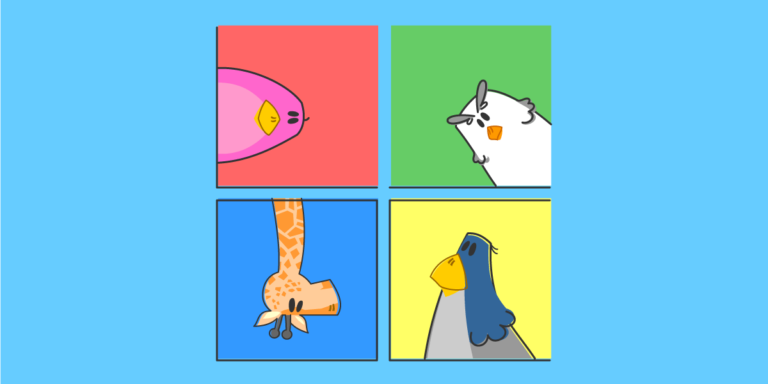Self web hosting is a way to take charge of your online presence. You can customize and manage your website to fit your needs. You become the owner of your digital domain.
You can choose your own hardware and software for your server. Either a dedicated server or virtual private server (VPS). This gives you full control of the resources assigned to your website.
A plus of self web hosting is being able to create multiple websites on one server. You don’t need a third-party provider or pay extra fees. Each website can be customized according to its individual needs.
Self web hosting started when technology advanced and made hosting services more accessible. Individuals explored options to host their own websites. This gave them control over their online presence.
Understanding Self Web Hosting
Self web hosting is an awesome concept. It lets people have control of their online presence. You host your website on your own server for full autonomy and independence. You’re the boss of your virtual domain!
Grasp the basics of self web hosting. Unlike traditional web hosting, you don’t rely on a third-party service provider. Self web hosting puts the power in your hands. You set up and manage your own server for full control of your website.
Personalize your website with self web hosting. Choose the hardware and software configurations that suit your needs. You get optimal performance and enhanced security from direct control over server access and data management.
Did you know NASA and CERN practice self web hosting? They have their own servers and infrastructure. This shows the trustworthiness and flexibility of self web hosting.
Benefits of Self Web Hosting
Self web hosting offers many advantages to individuals and businesses. Here are the main three:
- Control: You have total control over your website. You can alter design and features, creating a unique online presence that suits your brand and vision.
- Cost Savings: Self web hosting eliminates the need for third-party hosting services, allowing you to reduce costs.
- Scalability: You have the ability to upgrade server resources and handle higher traffic without relying on external providers.
Plus, self web hosting offers other benefits not listed here. You can use advanced security measures to protect sensitive data.
To make the most of your self web hosting experience, try these tips:
- Regular Backups: Automate backups of your website’s files and databases to avoid data loss or corruption.
- Performance Optimization: Compress files, use caching, and employ CDNs to speed up loading time.
- Ongoing Maintenance: Update software components, like CMS and plugins, regularly. This minimizes vulnerabilities and ensures smooth performance.
By following these suggestions, you can create a secure, fast, and reliable self-hosted website that meets your needs.
Steps to Set Up Self Web Hosting
To set up self web hosting for your website, follow these steps: choose a domain name, select a hosting provider, configure DNS settings, install website software, and upload website files. Each sub-section in this section will be addressed to provide you with a concise solution for establishing your self-hosted website.
Choosing a Domain Name
When it comes to building an online presence, one key step is selecting a domain name. This name will be the identifier for your website and represent your brand. Here are some things to ponder when picking your domain name:
| Make sure it’s related to your business or website content. It should instantly tell visitors what to expect from your site. |
|---|
| Keep it short and easy to recall. Long and complex domain names can be confusing and hard to type correctly. |
| Don’t use numbers or hyphens. They can make it look unprofessional and hard to remember. |
| Incorporate keywords into the domain name. This can help enhance SEO and make it simpler for potential visitors to discover you. |
Also, it’s essential to research the availability of different domain names prior to making a choice. There are many tools online that let you check if a domain name is taken or if variations exist. After you’ve identified some possible options, pick the one that best suits your brand and objectives.
Selecting a Hosting Provider
When it comes to choosing a hosting provider for your website, you must pick wisely. Some points to consider:
| Reliability | – choose one that guarantees high uptime and minimal downtime, so your website is always available. |
| Scalability | – select a provider that allows easy scalability, to upgrade your plan as the site grows. |
| Customer Support | – opt for a host with reliable and responsive customer support, in case of issues or help needed. |
| Security | – website security is key. Choose one offering firewalls, encryption, and regular backups to protect data. |
Also look out for unique features, such as free SSL certificates, unlimited bandwidth, or user-friendly control panels. These can add value to your package.
Make an informed decision and have a successful online presence for your business or project.
Configuring DNS Settings
Configuring DNS? It’s essential for self web hosting. Connect domain to web server IP address.
| 1. Login to domain registrar website. Head to DNS management section. |
| 2. Find domain’s A Record, modify to point to server IP address. |
| 3. Create CNAME Record if you have subdomains, pointing to domain name. |
| 4. Don’t forget to save changes. Allow time for DNS propagation. |
Also, enter the IP address accurately, and follow hosting provider’s instructions.
Pro Tip: To reduce downtime, lower TTL value before changing DNS records. This will help update DNS records faster.
Installing Website Software
Choose the right software for your web page, such as WordPress or Joomla. Get it from the official websites and store it on your device.
Next, go to your web hosting account and find the ‘File Manager’ option. Open the ‘File Manager’ and go to the root directory of your website. Use the file upload to put the downloaded software to the directory.
These steps will guarantee you’ve installed the website software successfully on your web hosting platform.
Also, check if the software you’re installing has any system requirements. This will avoid any compatibility problems and guarantee flawless working of your website.
Now that you know how to install website software, take action and create a professional online presence. Don’t miss out on the chance to promote your business or display your work through self web hosting.
Uploading Website Files
When it comes to self web hosting, uploading files is key! To make sure your website is visible to the world wide web, follow these steps:
For a successful experience, ensure you have a good internet connection, organize files properly, double-check file permissions and configure your database connections.
Uploading website files is an essential part of self web hosting. Don’t miss out- get your website up and running today!
Managing Self Web Hosting
To efficiently manage self web hosting, you need to master the art of monitoring website performance, handling server maintenance, and troubleshooting common issues. These essential sub-sections provide you with the necessary solutions to keep your website running smoothly and ensure optimal functionality.
Monitoring Website Performance
Website performance monitoring is key for self web hosting. Track the speed, availability and functionality of your website. Monitor performance to spot issues and fix them. Do this to boost user experience.
- Check page load time for optimal speed.
- Monitor server uptime for accessibility at all times.
- Track website traffic for user behavior.
- Analyze server response time to identify delays.
- Check third-party integrations for smooth functioning.
- Set up alerts and notifications for any performance issues.
Robust tools such as Google Analytics and Pingdom can help you monitor your website’s performance. These provide comprehensive insights and data on performance.
In today’s digital age, website performance monitoring is more important than ever. Slow-loading or unreliable sites can result in lost customers and damaged reputation. Monitor website performance to stay proactive and ensure a good user experience.
Handling Server Maintenance
Managing self web hosting requires handling server maintenance. Here’s a four-step guide to do it well:
| 1. Monitor your server regularly. CPU usage, memory usage and disk space should be kept track of. This will help you spot potential issues before they get worse. |
| 2. Keep software up to date. Security patches and bug fixes often come with software updates. This will improve the server’s stability and security. |
| 3. Create backups. Store them securely in off-site locations or using cloud storage services. This protects against hardware failures and accidental deletions. |
| 4. Implement security measures. Strong passwords, firewall rules, secure protocols and software updates with security patches are all important. |
Moreover, look into factors like power supply redundancy, network connectivity and physical security. I once had an experience where a software update caused incompatibility issues. This led to revenue loss and frustrated customers. It taught me the importance of thorough testing and having contingency plans.
To handle server maintenance effectively, follow these steps and be proactive in addressing potential issues. This will minimize disruptions and maximize security.
Troubleshooting Common Issues
Check your internet connection is stable. Clear browser cache if you have any caching issues. Confirm DNS settings are good to avoid connectivity problems. Keep the software and plugins up-to-date. Optimize images and files to speed up loading time. Monitor your website regularly. Beginners may experience file permission errors – be sure to address these.
| Load time | Visitor retention |
|---|---|
| Less than 3 seconds | Higher chance |
HubSpot research says websites that load in less than 3 seconds have a higher chance of keeping visitors.
Conclusion
Self web hosting is a great, cost-effective option. It gives you full control over your site. You can pick the hardware and software you want. Apache or Nginx? No problem! You can optimize performance, security, and scalability too. Plus, you avoid costly third-party hosting fees.
But do note, self web hosting needs technical know-how. You have to manage servers, adjust DNS settings, secure the server, and monitor performance. You can find resources online, but it still needs expertise.
Historically, people hosted their own sites from home or small data centers. But as dedicated hosting providers became popular, many switched away from self-hosting. Now though, people are coming back to self web hosting. Privacy and data security worries are driving the demand for more control over their online presence.
Frequently Asked Questions
1. What is self web hosting?
Self web hosting is the practice of hosting your own website on your own server or computer rather than using a third-party hosting service. It allows you to have full control over your website’s content, design, and security.
2. How does self web hosting work?
Self web hosting works by setting up a server or computer with the necessary software and configurations to host your website. You need a stable internet connection, a domain name, and a web server software like Apache or Nginx. Once everything is set up, you can upload your website files to your server and make it accessible to visitors.
3. What are the advantages of self web hosting?
Self web hosting offers several advantages, such as complete control over your website, the ability to customize server settings, higher security control, and no recurring hosting fees. It also allows you to host multiple websites on the same server without any additional cost.
4. Are there any disadvantages to self web hosting?
Self web hosting has a few disadvantages. It requires technical knowledge to set up and maintain the server, troubleshoot issues, and ensure the security of your website. You are also responsible for regular backups, server updates, and handling high traffic loads. Additionally, self web hosting may require a higher initial investment in hardware and software.
5. How can I ensure the security of my self-hosted website?
To ensure the security of your self-hosted website, you should regularly update your server software, use strong passwords and secure authentication methods, install security plugins or firewalls, enable SSL encryption, and regularly backup your website files and databases. It’s also recommended to monitor your server logs for any suspicious activity.
6. Can I switch from self web hosting to a third-party hosting service?
Yes, you can switch from self web hosting to a third-party hosting service if you decide to. You would need to transfer your website files and databases to the new hosting provider, update your domain’s DNS settings, and configure any necessary server settings. It’s advisable to backup your website before making such a transition.