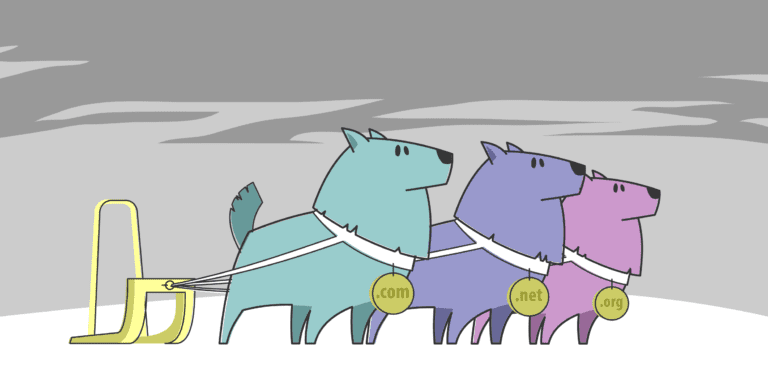Git web hosting is a tech revolution! It lets developers collaborate and manage their code repositories online with ease. Just a few steps and they can create a repository, upload their code, and make updates as needed. This intro explains how it works and its benefits.
In this digital world, secure collaboration among developers is essential. Git web hosting offers a platform for them to store, share, and track changes. It provides a smooth workflow where multiple people can contribute simultaneously without merging conflicts manually.
Unlike traditional version control methods, Git web hosting offers a centralized place for developers to access and update their code. So, no matter where they are, they can sync their work in real-time.
Git web hosting platforms often give extra features like issue tracking, project management tools, and documentation integration. This increases productivity by streamlining development from start to finish. Everything is easily accessible in one place, so developers can focus on writing quality code instead of wasting time on admin tasks.
It’s vital for modern developers to embrace Git web hosting. It not only makes life easier, but also helps foster collaboration within teams. Leverage this tech effectively to ensure projects run smoothly and efficiently. Don’t miss out! Start exploring Git web hosting today!
What is Git web hosting?
Git web hosting is a powerful tool for developers. It enables them to collaborate and manage code online. It provides a secure and efficient way to store and version-control code. Multiple users can work on the same project at once. Git lets developers track changes, merge branches, and resolve conflicts in real-time.
This technology simplifies code deployment and enhances team collaboration. With its distributed nature, Git gives each developer their own copy of the project history. This means that even if the central repository goes offline, developers can still keep working.
Git hosting platforms have features that streamline the development process. These include issue tracking systems, pull requests, and access controls.
An example of Git’s power is a story of a team of developers in different time zones. They collaborated on a software project without any issues. Each developer worked at their own pace, thanks to Git branching capabilities. In the end, the project was completed ahead of schedule.
Benefits of using Git web hosting
To streamline your web development process, utilize Git web hosting for its numerous benefits. Enjoy easy collaboration, efficient version control, and the added security of backups and restores. These advantages ensure a seamless and organized workflow for your projects.
Easy collaboration
Collaboration is a breeze with Git web hosting! Multiple team members can work on a project together quickly and easily, improving productivity and efficiency.
Let’s have a look at how simple collaboration is with Git web hosting:
| Feature | Description |
|---|---|
| Branching | Team members can create and switch between branches. This allows them to work on separate features or bug fixes without getting in each other’s way. |
| Merging | Git provides smooth merging capabilities, letting team members join their individual branches to the main codebase without a hitch. This ensures all contributions are added seamlessly. |
| Pull Requests | Teams can use pull requests to review proposed changes before merging them into the main codebase. This encourages collaboration by facilitating communication and keeping everyone on the same page. |
| Conflict Resolution | In case conflicts arise during code merging, Git web hosting offers tools to resolve conflicts quickly and effectively without compromising code integrity or causing delays. |
And that’s not all! Git web hosting also offers detailed version control, solid security measures, and efficient project management tools.
Fun fact: Git web hosting was first developed by Linus Torvalds in 2005 for managing the development of the Linux kernel. It was a big success in handling one of the largest collaborative software projects ever created, proving its effectiveness in facilitating easy collaboration.
By exploiting the advantages of Git web hosting, teams can streamline their collaborative efforts, improve communication, and ultimately deliver high-quality software products quickly and efficiently.
Version control
Git web hosting offers many advantageous features to help developers create the perfect project!
Branching helps keep the main codebase safe from disruption.
Merging integrates changes from different branches smoothly.
History tracking records every change, making it easier to identify bugs and track progress.
Collaboration is simplified as developers can contribute, review, and discuss code changes in one central platform.
Tagging releases improves organization and debugging processes.
Don’t miss out on this fantastic tool that streamlines collaboration and ensures project success!
Backups and restores
Git web hosting comes with lots of perks!
You can have peace of mind knowing your data is backed up.
Plus, it’s easy to recover files if something goes wrong.
Version control is also part of the package. It makes it simpler to spot and undo changes.
Minimizing downtime is another great benefit. It helps keep your website running smoothly.
Plus, there’s extra security with encryption and passwords for backups.
Setting up Git web hosting
To set up Git web hosting, choose a hosting provider, create a repository, and configure access and permissions. These sub-sections will guide you through the process of establishing a Git hosting environment. With a hosting provider in place, you can create a repository where your codebase will reside. Lastly, configuring access and permissions will ensure the appropriate level of control and collaboration within your Git project.
Choosing a hosting provider
Picking the right hosting provider is key when setting up Git web hosting. It affects the performance and dependability of your website. Here are some things to think of:
Plus, it’s important to look out for extra features like regular backups, software compatibility, and ease of integration with Git.
When selecting a hosting provider, make sure it fits your website’s particular needs. For example, if you have a large e-commerce site with high traffic demands, choosing a provider that specializes in e-commerce hosting can ensure optimal performance. But, if you have a small personal blog, a shared hosting plan could be more cost-effective.
In the end, the dependability and speed of your Git web hosting will mostly depend on the chosen provider. Take the time to research and read reviews before making a decision. By considering these factors and picking carefully, you can set up Git web hosting that satisfies your needs perfectly.
Creating a repository
Log in to your Git hosting platform. Search for the option to create a new repository. Add a unique and descriptive name. Decide if it should be public or private. Now, you can start adding files and collaborate with others.
Repositories provide a structured way to organize code. Easier to manage and track changes over time.
A classic tale… A team of developers worked on a complex project. They used Git for version control and created a repository. Smoothly collaborated, avoided conflicts, and had a centralized place for all their code. Due to the convenience of creating a repository, they could focus more and produced a remarkable product.
Creating a repository is just the beginning. It offers endless possibilities for collaboration and version control. So, create your repository today!
Configuring access and permissions
Create user accounts with the command line or a user interface. Assign roles to each user: admins, developers, and read-only users. Set up branch permissions. Who can merge changes and create new branches? Utilize SSH keys for authentication. Generate unique keys for each user.
Review and update user permissions when project requirements change or team members join/leave. Following these guidelines protects the codebase and promotes collaboration. Don’t miss out on these practices to protect your valuable codebase!
Using Git web hosting
To effortlessly navigate the realm of Git web hosting, delve into the section “Using Git web hosting,” where you’ll explore the sub-sections: “Cloning a repository,” “Making changes and committing,” and “Pushing and pulling changes.” These solutions will shed light on the essential steps to effectively utilize Git web hosting for seamless collaboration and version control.
Cloning a repository
Git Bash or your preferred command line interface? Get it open! Next, use the `cd` command to navigate to the directory where you want to clone the repository. Copy the URL of the remote repository and type `git clone [repository URL]` in the command line, followed by Enter.
This will generate a local copy of the entire repository in your current directory. You can make changes to the files and commit them as desired. Importantly, when you clone a repository, you automatically set up a connection between your local copy and the original remote repository. This allows for syncing changes with other collaborators or updating your local copy with any new changes made by others.
Now here’s something interesting. Cloning repositories has its origin in distributed version control systems like Git. These were developed to tackle limitations of centralized version control systems. With its decentralized traits, Git changed collaboration on software projects and enabled easier sharing and merging of code between developers globally. Today, cloning repositories is an essential component of software development workflows, allowing smooth collaboration and version control management.
Making changes and committing
To commit changes in Git, you’ll need to:
- Check your repository’s status with ‘git status’. It’ll show any modified and new files.
- Use ‘git add’ followed by the file name to include files you want. ‘git add .’ will stage all changes.
- Commit your changes with ‘git commit -m’ plus a message about the changes. This message is saved for future reference.
Don’t forget to commit often. It helps with version control management. Committing smaller changes instead of grouping them makes it easier to track modifications and revert if needed.
Git was first developed by Linus Torvalds in 2005 as a distributed version control system for Linux kernel development. Now, it’s one of the most used tools in software development. Its way of recording changes through commits helps teams collaborate while keeping a record of project evolution.
Pushing and pulling changes
Learn to push and pull changes in 3 easy steps!
Commit your changes using ‘git commit -m “Your commit message”‘. Push them to a remote repository using ‘git push
Make sure to regularly push and pull to stay in sync and avoid conflicts. Pay attention to any merge conflicts.
Surprising fact – GitHub hosts more than 100 million repositories worldwide!
Advanced features of Git web hosting
To explore the advanced features of Git web hosting, delve into the capabilities of branching and merging, resolving conflicts, and integrating with CI/CD pipelines. Each sub-section offers a solution to enhance your Git workflow, ensuring smooth collaboration, seamless code integration, and efficient conflict resolution.
Branching and merging
Let’s explore branching and merging using a table. It looks like this:
| Branch | Description |
|---|---|
| Master | The main branch where all stable code resides |
| Feature A | A new feature being developed independently |
| Feature B | Another feature being developed independently |
With this example, developers can work on separate features without affecting each other. When both are completed, they can be merged into the master branch.
Branching and merging also gives flexibility when managing releases. For instance, different branches can be created for bug fixes, new features, or even experimental ones. This ensures multiple versions of the project can be developed without disrupting main production environments.
A great example is a software development team working on a complex project. They needed to implement several features without delay. By using Git’s branching and merging, they divided the work. Productivity increased and the project was released successfully.
Resolving conflicts
Examine the conflict. Understand the cause and nature. View conflicting code or changes. Gain insights into where divergence happened. Address effectively.
Communicate with collaborators. Discuss the conflict. Get clarification on intentions. Try to resolve it together.
Choose: Merge or rebase? Merge: combine different branches. Rebase: move commits from one branch to another. Result: linear history.
Resolve conflicts on your local machine. Command-line utilities. Graphical interfaces. View conflicting changes side-by-side. Make necessary adjustments.
Test thoroughly before committing. Ensure all issues resolved. Code functions as intended.
Learn about Git web hosting’s special features. Pull requests. Inline comments. Contextual discussions. Code reviews.
Focus on technical and communication. Foster open dialogue. Establish clear guidelines. Minimize misunderstandings. Maximize productivity.
Don’t miss out! Strengthen your team. Streamline workflow. Resolve conflicts effectively. Leverage Git web hosting’s features. Smooth sailing for development projects.
Integrating with CI/CD pipelines
Git web hosting integrates with CI/CD pipelines, enabling seamless automation of the dev process. From compilations to deployments, it’s faster and more efficient! Plus, it offers integration with popular CI/CD tools, such as Jenkins and Travis CI.
So, leverage the advanced features and integrate with CI/CD pipelines. Streamline your workflow, get more efficient, and deliver quality software faster. Don’t miss out on the chance to stay competitive!
Conclusion
Exploring git web hosting, it’s clear this method offers many advantages to developers and collaborators. Let’s recap the key points:
- 1. Team members can work on a project at the same time.
- 2. It stores all versions of a project in one, easily-accessible repository.
- 3. Developers can track changes by each individual.
- It also provides enhanced security.
- Finally, it simplifies deployment processes.
Git web hosting adapts to specific needs. It offers customization, such as integrating different platforms or tools. This flexibility ensures a personalized experience.
To get the most out of it, follow these tips:
- Regularly communicate with your team.
- Create clear documentation.
- Take advantage of integrations and plugins.
By following these suggestions, you can make the most of git web hosting. As technology advances, it’s important to stay informed of new features and innovations.
Frequently Asked Questions
1. How does Git web hosting work?
When you use Git for web hosting, your website’s code and files are stored in a Git repository. This allows you to easily make changes, collaborate with others, and keep track of different versions of your website.
2. Can I use any Git hosting service for web hosting?
Yes, you can use popular Git hosting services like GitHub, GitLab, or Bitbucket for web hosting. These platforms provide features specifically designed for hosting websites using Git.
3. How do I deploy my website using Git?
To deploy your website using Git, you first need to create a Git repository for your website’s code. Then, you can use Git commands like “git push” to upload your code to a remote Git repository. Some Git hosting services offer automated deployment options as well.
4. What are the advantages of using Git for web hosting?
Using Git for web hosting offers several advantages such as version control, easy collaboration, and the ability to revert changes. It also allows for seamless integration with other Git tools and services.
5. Can I host static websites using Git?
Yes, Git is often used for hosting static websites. Static websites consist of HTML, CSS, and JavaScript files that can be easily managed and deployed using Git repositories.
6. Are there any limitations to using Git for web hosting?
While Git is a powerful tool for web hosting, it may have some limitations for certain use cases. For example, if your website requires server-side scripting or a database, you may need additional hosting solutions.