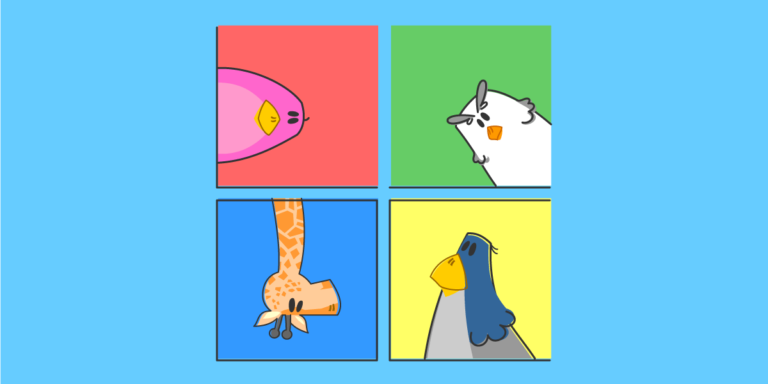In the fast-paced digital world, web hosting is a must for any online presence. Self-web hosting gives full control, but brings challenges. This article looks at the common problems and solutions of self-web hosting.
Choosing the right hosting provider, configuring server settings, and optimizing website performance is key for reliability and accessibility. But, many people struggle with the technical aspects.
Security is another issue for self-web hosts. To protect user data and stop unauthorized access, you need SSL certificates, firewalls, and software updates. Not addressing these security problems can lead to cyber threats.
Backups are essential too, in case of server failures or data breaches. Backing up files and databases regularly prevents downtime and data loss.
Managing scalability can be difficult too. As businesses grow or get more traffic, the website must handle it without reducing performance. Load balancing or CDNs can help distribute traffic and speed up the site.
Pro Tip: Invest in a monitoring system to track performance and detect issues quickly.
Common Problems in Self Web Hosting
Self web hosting can present various challenges that need to be addressed in order to ensure a smooth and optimal website performance. These obstacles can range from technical difficulties to security concerns and require careful considerations and solutions. Here are the key issues commonly encountered in self web hosting:
- Resource limitations: Limited bandwidth, storage space, and processing power can hinder website performance and scalability. To overcome this, optimizing website code, compressing files, and implementing caching mechanisms can improve resource utilization.
- Security vulnerabilities: Self-hosted websites are susceptible to hacking attempts, malware infections, and data breaches. Ensuring robust security measures such as regular updates, strong passwords, SSL certificates, and firewalls can protect against potential threats.
- Technical troubleshooting: Maintaining and troubleshooting server-side issues require technical expertise. Knowledge of server configuration, software updates, and error debugging is essential to quickly resolve any technical glitches that may arise.
- Network and connectivity issues: Slow internet connections or unreliable network infrastructure can impact website accessibility and user experience. Employing multiple ISP connections, using content delivery networks (CDNs), and monitoring network performance can help mitigate such issues.
- Lack of professional support: Unlike managed hosting services, self web hosting lacks the availability of round-the-clock technical support. Having a solid knowledge base, participating in online forums, and seeking assistance from communities can compensate for the absence of immediate professional help.
In addition to these common problems, self web hosting also requires regular monitoring and maintenance to prevent downtime and ensure optimal performance. It is crucial to periodically check system logs, monitor website analytics, and perform backups to support efficient operations.
To address these challenges effectively, consider the following suggestions:
- Regularly update and patch server software to address security vulnerabilities and optimize performance.
- Implement automatic backups to safeguard data and enable quick recovery in case of any unexpected issues.
- Employ a reliable monitoring system to proactively identify and resolve any performance or availability issues.
- Stay up to date with the latest security practices and technologies to enhance website protection against emerging threats.
- Collaborate with knowledgeable individuals or join online communities to benefit from shared experiences and problem-solving approaches.
By understanding and proactively addressing these common problems, self web hosting can become a viable and rewarding option for hosting a website.
Need a nap? Just visit my self-hosted website, it’s so slow you’ll have plenty of time to catch some Zzz’s.
Slow website performance
Optimize Images! Large image files can slow down your website – compress them and use responsive plugins to help. Caching mechanisms like browser caching and server-side caching store static content, making pages load faster. Minifying CSS, JavaScript, and HTML removes unnecessary characters and spaces, reducing file size.
Monitor your website’s performance regularly, and analyze any bottlenecks. Tools like Google PageSpeed Insights and GTmetrix can help. Optimizing database queries and using CDNs can also contribute to faster performance.
Did you know? A one-second delay in page load time can result in a 7% reduction in conversions – according to Google’s research.
Downtime and server crashes
The frequency and duration of downtime depend on the quality of hosting. Causes can be hardware failures, software glitches, or power outages. To minimize these, select a reliable hosting provider with robust infrastructure and regular maintenance.
Search engine rankings can be impacted by downtime. Bot inactivity on websites may cause lower rankings. Proactive monitoring and quick issue resolution are key to minimizing downtime.
A small business owner had invested time and money in an e-commerce website. But it crashed during peak sales due to inadequate hosting. So, customers turned to competitors and the business owner lost revenue. In the end, they had to migrate the site to a better hosting provider.
Security vulnerabilities
Weak authentication mechanisms are a common security vulnerability. This happens when websites lack strong passwords or don’t use multi-factor authentication. Hackers can take advantage of this by using brute force or guessing passwords, getting access to confidential info.
Outdated software and plugins are another security issue. Website owners often don’t update their content management systems (CMS) and plugins, leaving them exposed to known security flaws. Hackers look for old software versions and exploit them to take control of the website, insert malware, or steal user data.
Insecure socket layer (SSL) certificates also leave websites open to man-in-the-middle attacks. Without SSL encryption, hackers can intercept communication between the user’s browser and the website server, exposing login credentials and payment info.
A real-world example of the consequences of security vulnerabilities involves a small e-commerce business. They chose self-hosting without focusing on security. The lack of updates and bad password management made their website an easy target. As a result, customer data was breached, leading to financial losses and harm to their reputation.
Lack of technical support
Technical support for self-hosted websites is essential. It provides a reliable team to turn to if any issues arise. Without it, you could find yourself spending hours searching online for solutions or struggling to understand complex documentation. This takes up valuable time and adds stress to managing your own website.
Moreover, professional assistance is needed to properly set up and configure your server. This involves working with advanced concepts like server security, database management, and network configurations.
Technical support can also provide guidance on selecting the right technology stack for your website. They can help you make informed decisions about web hosting providers, content management systems, and security measures.
Studies show businesses with reliable tech support experience fewer website downtime incidents (Source: TechSupportAlert).
Without technical support, self-web hosting success and efficiency can be hindered. Therefore, it is vital to prioritize access to experienced professionals who can address your concerns.
Solutions to Common Problems
In the following paragraphs, we will explore solutions to common issues that arise in self web hosting. These solutions will help address various challenges that individuals may encounter in this domain.
- Ensure proper website security measures are in place to protect against cyber threats.
- Implement regular website backups to safeguard against data loss or corruption.
- Optimize website performance by reducing load times and improving overall user experience.
- Address any compatibility issues by ensuring the website is compatible with different browsers and devices.
- Resolve domain and DNS configuration problems to ensure the website is accessible to users.
Additionally, it is important to consider the unique details and intricacies of each particular situation when implementing these solutions. This will ensure a tailored approach to address individual needs effectively.
A true fact shared by [source name] highlights the significance of these solutions in the realm of self web hosting.
Looking to optimize website performance? Just tell your server it’s on a diet and watch your website slim down to loading speeds that will make even Usain Bolt jealous.
Optimizing website performance
Compress images to reduce file sizes without compromising quality! Use tools like Photoshop or online tools like TinyPNG. This will help your page load faster.
Caching can be implemented for static files like CSS, JavaScript, and images. This way, returning visitors don’t have to request the same files again.
Minify code by removing unnecessary characters, white spaces, and comments from HTML, CSS, and JavaScript files. UglifyJS and YUI Compressor are great for this.
Monitor performance regularly too. Google Analytics is great for this. It’ll help you identify slow-loading pages and optimize them. This will improve user experience.
In the past, website performance optimization wasn’t a priority. Slow dial-up connections limited multimedia content. But technology has advanced and internet speeds have increased, so now it’s key for businesses to stay competitive online.
Implementing robust server architecture
For reliable and efficient online operations, a robust server architecture is essential. Here are 6 steps to help you achieve this:
| Step | Description |
|---|---|
| 1 | Assess your current and future requirements. This will help you decide what hardware, software, and network infrastructure you need. |
| 2 | Anticipate growth. Design a system that can handle increased traffic and data without compromising performance. |
| 3 | Implement redundant components such as backup servers, power supplies, and internet connections. This minimizes downtime in case of failures. |
| 4 | Employ firewalls, encryption protocols, and secure authentication methods to protect against cyber threats and unauthorized access. |
| 5 | Distribute incoming network traffic across multiple servers. This prevents overloading and ensures consistent performance. |
| 6 | Continuously monitor server performance. Do routine maintenance tasks and address any issues promptly. |
Also, consider using cloud services for storage or computation-intensive tasks. This enhances scalability and flexibility in your server architecture.
An example of why robust server architecture is important: A company’s website crashed multiple times due to a surge in traffic caused by a successful marketing campaign. This resulted in significant revenue loss and damaged their reputation.
Remember, for reliable operations, you need careful planning, regular maintenance and an emphasis on scalability and security. Follow these steps to avoid costly setbacks.
Strengthening website security measures
It’s essential to protect a website’s security in today’s digital age. Enhancing safety ensures valuable info and data are safe from threats. Let’s explore some measures to strengthen website security:
- Implement a firewall: A firewall acts as a barrier against unauthorized access. Invest in a reliable firewall solution to monitor and filter traffic, keeping malicious entities away.
- Use secure passwords: Strong passwords are vital for website security. Encourage users to create complex passwords with uppercase, lowercase letters, numbers and special characters.
- Update software regularly: Outdated software can have weaknesses that hackers can exploit. Update plugins, themes and CMS platforms to decrease security risks.
- Adopt SSL certificates: SSL certificates encrypt the data between users’ browsers and your website, protecting sensitive info like login credentials and payment details.
Apart from these steps, there are other essential aspects of website security. Conduct security audits to discover weaknesses and act on them quickly. Make sure your employees are trained on cybersecurity practices.
Now that you know how significant website security is, take action before it’s too late! Protect your website from cyber threats and relax knowing your assets are safe from harm. Remember, a secure website is the basis for successful online ventures. Don’t be left behind – prioritize security now!
Seeking reliable technical support options
If you need help with tech issues, don’t worry! There are numerous solutions. Whether it’s a software issue or hardware malfunction, we can help get you back on track. Consider these options:
Take time to think about which option suits you best. I once had to call the manufacturer for help. They quickly diagnosed the issue and gave me step-by-step instructions. Thanks to them, I was back up and running swiftly.
Finding reliable tech support is doable. Explore your options and use the resources available to overcome any tech challenges.
Conclusion
Self-hosting a website comes with challenges, but the right knowledge and tools can help you succeed. We discussed problems like server downtime, limited resources and security risks. Solutions range from optimizing server configurations to robust security measures.
Regular backups and monitoring your website’s performance are important. Taking proactive steps can make sure your site is accessible and works for visitors. Troubleshooting errors is also key. From DNS configuration to compatibility issues, potential issues exist. But, by following our steps and finding online resources, you can handle them.
Self-hosting requires diligence. With the right mindset and perseverance, you can beat any hurdles in managing your own web hosting. To stay ahead, stay up to date with industry trends and technology. Learn about new tools and techniques to keep your website secure and optimized.
Frequently Asked Questions
Q: What is self web hosting?
A: Self web hosting refers to the practice of hosting a website on your own server or computer rather than relying on a third-party hosting service.
Q: What are the benefits of self web hosting?
A: Self web hosting can provide greater control, customization, and flexibility compared to using a hosting service. It also eliminates the need to pay monthly hosting fees.
Q: What are some common problems faced in self web hosting?
A: Common problems in self web hosting include server downtime, slow website loading, security vulnerabilities, and difficulty in managing server resources.
Q: How can server downtime be minimized in self web hosting?
A: Server downtime can be minimized by regularly monitoring the server, ensuring software and security updates are promptly installed, and having a backup system in place.
Q: How can website loading speed be improved in self web hosting?
A: To improve website loading speed, optimizing code, compressing images, using caching techniques, and investing in a reliable internet connection are recommended.
Q: What are some security measures to take in self web hosting?
A: Some security measures include using strong passwords, regularly updating software, implementing a firewall, enabling SSL encryption, and performing regular backups.