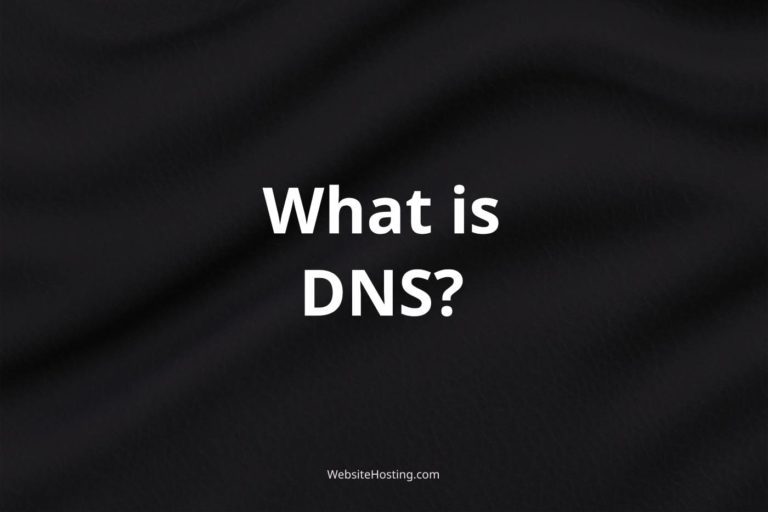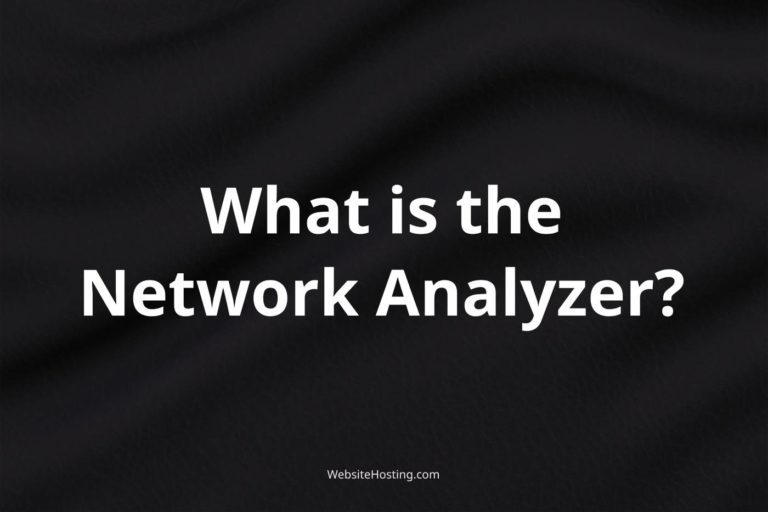Server response time is a critical factor in website performance and user experience. In this article, we will explain what server response time is, why it matters, and how you can optimize it to improve your website’s speed and overall performance.
What is Server Response Time?
Server response time is the time it takes for a web server to respond to a request from a client, such as a web browser. It includes the time it takes for the server to receive the request, process it, and send back a response. This response time can be affected by many factors, including server hardware, software, and network infrastructure.
Why Does Server Response Time Matter?
Server response time is a crucial component of website performance because it directly affects the user experience. A slow server response time can lead to frustrated users who may leave your site and seek information elsewhere. Moreover, search engines also take server response time into consideration when ranking websites in search results. A slow server response time can negatively impact your website’s SEO and organic search visibility.
How to Optimize Server Response Time?
Optimizing server response time can significantly improve website performance and user experience. Here are some tips to optimize your server response time:
- Use a high-performance server: Choose a server with fast hardware and software configurations to ensure quick processing and response times.
- Reduce server requests: Minimize the number of requests your server needs to handle by optimizing your website’s code and using caching techniques.
- Use Content Delivery Networks (CDNs): CDNs can help reduce server response times by delivering content from the server closest to the user.
- Minimize database queries: Reducing the number of database queries can help decrease server response times.
- Monitor server performance: Regularly monitoring server performance can help identify and fix issues that may be affecting server response time.
Related terms:
- Website performance
- User experience
- Search engine optimization
- Organic search visibility
- Web server
- Network infrastructure
- Hardware configuration
- Software configuration
- Content Delivery Network
- Database queries
FAQ
What is a good server response time?
A good server response time is typically under 200 milliseconds.
How can I check my server response time?
You can use tools like Google PageSpeed Insights or GTmetrix to check your server response time.
What causes slow server response times?
Slow server response times can be caused by factors such as heavy traffic, outdated hardware or software, or network issues.
How do CDNs improve server response time?
CDNs can improve server response time by delivering content from the server closest to the user, reducing the distance data needs to travel.
What is the impact of slow server response times on SEO?
Slow server response times can negatively impact SEO by reducing organic search visibility and rankings in search results.