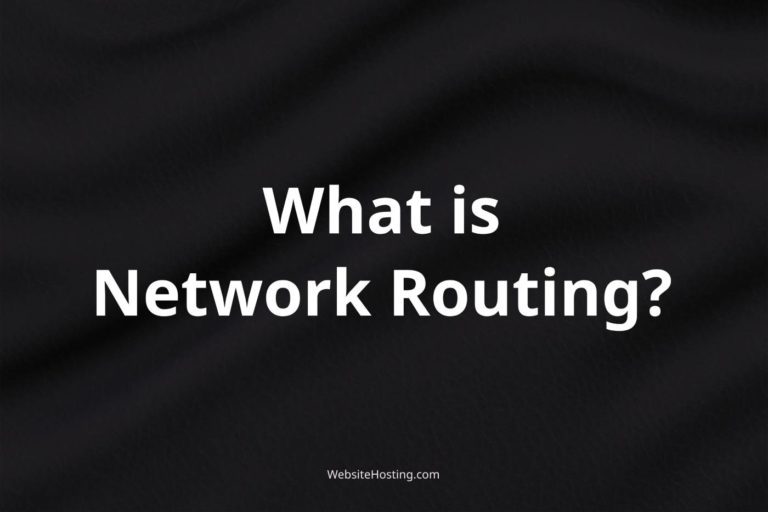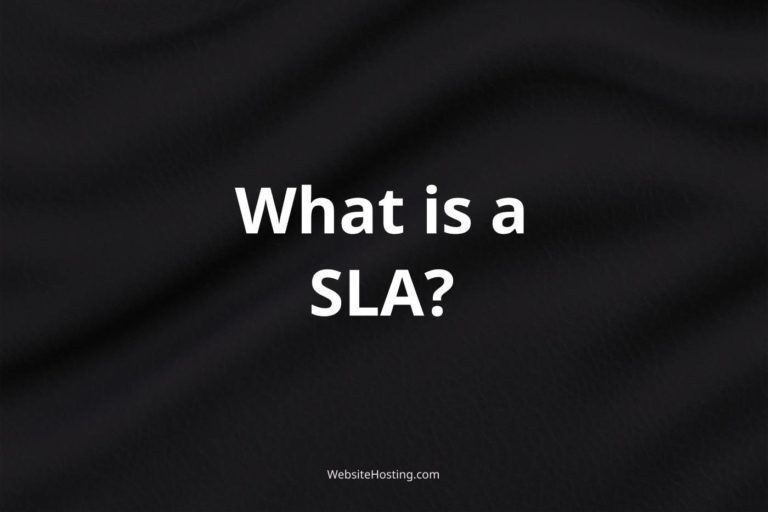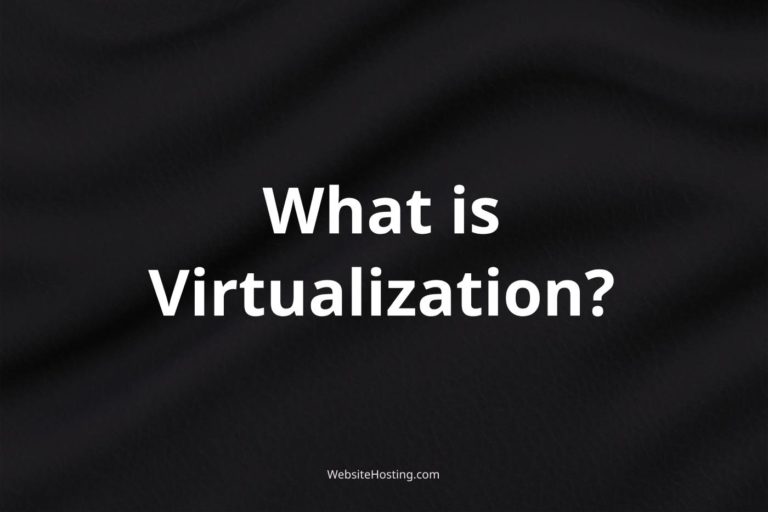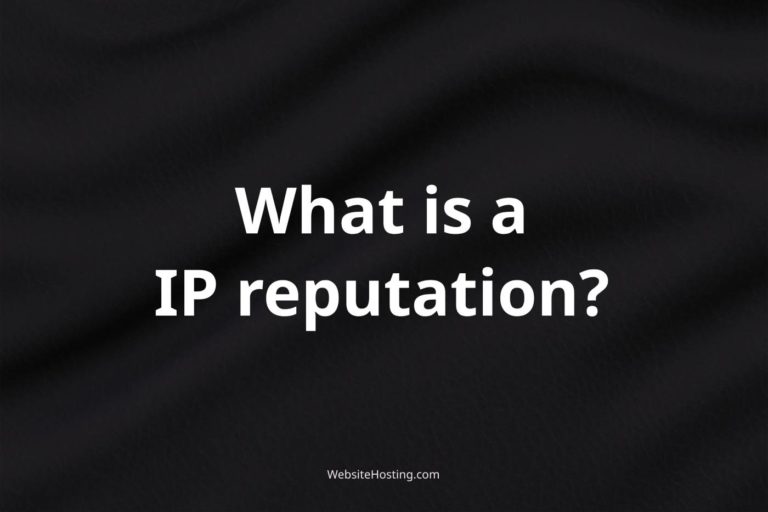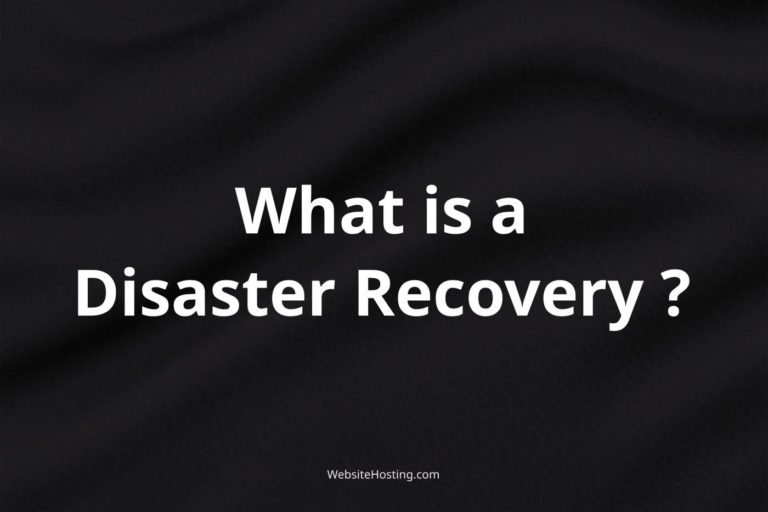Apache is one of the most popular open-source web servers used for hosting websites. It was first released in 1995 and has since become a popular choice for both small and large websites alike. In this article, we will explore Apache in-depth, discussing its features, benefits, and how it works.
What is Apache?
Apache is an open-source web server software that powers millions of websites around the world. It is designed to deliver high-performance web pages and handle heavy traffic loads efficiently. Apache is known for its flexibility, scalability, and security, making it one of the most popular web server software choices for website owners.
At its core, Apache is a modular web server that provides a range of features and capabilities through its various modules. These modules can be loaded and configured to meet the specific needs of a website, allowing administrators to customize and optimize the server for their specific use case.
One of the key benefits of Apache is its support for multiple operating systems and platforms. Apache can be run on a wide range of systems, including Windows, Linux, Unix, and macOS, making it a versatile option for website owners.
Apache also supports a variety of programming languages and technologies, including PHP, Perl, and Python, as well as SSL/TLS encryption and virtual hosting. This allows website owners to use the tools and technologies that best suit their needs, while ensuring that their data and traffic are secure.
In addition to its core functionality, Apache also provides a range of tools and utilities for managing and monitoring the web server. This includes a built-in control panel, log analysis tools, and performance optimization features, which can help administrators identify and resolve issues quickly and efficiently.
Overall, Apache is a powerful and flexible web server software that offers a range of features and capabilities for website owners. With its robust support for multiple operating systems and programming languages, as well as its security and performance optimization features, Apache is an ideal choice for organizations and individuals who need a reliable and scalable web server solution.
Facts and Stats about Apache
- Apache is the most widely used web server in the world, powering over 40% of all websites.
- The Apache Software Foundation, which develops and maintains Apache, is a non-profit organization that relies on volunteers to contribute to the project.
- Apache’s logo, featuring a feather, was inspired by the Native American Apache tribe’s tradition of using feathers in their religious ceremonies.
- Apache was originally developed by a group of programmers led by Brian Behlendorf in 1995.
- Apache is named after the Apache people, a Native American tribe known for their skills as warriors and strategists.
- Apache is available for a wide range of platforms, including Windows, Linux, and Unix.
- In a 2019 survey, 67% of web developers reported using Apache as their primary web server.
- Apache is open-source software, meaning that its source code is freely available to anyone to use and modify.
- Apache supports a wide range of programming languages and technologies, including PHP, Perl, Python, and Ruby on Rails.
- Apache is highly configurable and can be customized to suit the specific needs of a website or application.
How Does Apache Work?
Apache works by listening for incoming requests on a specific port, typically port 80 or 443 for HTTPS traffic. When a request is received, Apache checks the request against its configuration files to determine how to respond. It then retrieves the requested content from the appropriate location on the server’s file system and sends it back to the client in the form of an HTTP response.
Benefits of Using Apache:
- Cost-effective: Apache is free to download and use, making it a cost-effective solution for hosting websites.
- Easy to use: Apache is easy to install and configure, making it accessible to both beginners and experienced users.
- Reliable: Apache is a reliable web server that can handle high levels of traffic and provide a stable hosting environment.
- Scalable: Apache is scalable and can be configured to handle large volumes of traffic and serve web pages quickly.
Features of Apache:
- Multi-platform support: Apache can be installed on a wide range of operating systems, including Windows, Linux, and Unix.
- Modular design: Apache’s modular architecture allows for the addition of new modules to enhance its functionality, making it a versatile web server.
- High performance: Apache is a high-performance web server that can handle large amounts of traffic and serve pages quickly.
- Security: Apache offers robust security features, including support for SSL/TLS encryption, which can help protect sensitive data and ensure privacy.
Overall, Apache is a versatile and reliable web server that is widely used for hosting websites of all kinds. Its modular design, high performance, and robust security features make it a popular choice for both small and large websites. Apache’s ease of use and cost-effectiveness make it an accessible option for beginners and experienced users alike.
If you are looking for a powerful and reliable web server to host your website, Apache is definitely worth considering. Its scalability and ease of use make it a great choice for websites of all sizes, while its security features and high performance ensure that your website will be fast, reliable, and securet
Related terms:
- HTTP: The protocol used for transferring data over the web.
- Web Server: A program that uses HTTP to serve files that form web pages to users.
- SSL/TLS: Security protocols that provide encrypted communications over the internet.
- Load Balancing: The practice of distributing incoming network traffic across multiple servers to ensure no single server is overwhelmed.
- Virtual Hosting: The practice of hosting multiple domain names on a single server.
- CGI: Common Gateway Interface is a standard protocol for web servers to execute scripts and other programs on a server.
- HTTPS: HTTP Secure is a secure version of HTTP protocol that uses SSL/TLS to encrypt the communication between the client and the server.
- Reverse Proxy: A server that sits between a client and a web server, forwarding client requests to the web server and returning the server’s responses to the client.
- Virtual Private Server (VPS): A virtual machine sold as a service by an Internet hosting service.
- Apache Modules: Small software components that can be added to Apache to enhance its functionality.
Notable brands:
- Apache HTTP Server: The open source web server developed and maintained by the Apache Software Foundation.
- NGINX: A popular open-source web server, reverse proxy, and load balancer software.
- Microsoft IIS: Internet Information Services is a web server created by Microsoft for use with the Windows NT family.
- CPanel: A popular web hosting control panel that provides a graphical interface for managing servers and websites.
- Plesk: A web hosting automation platform that simplifies the management of web servers and websites.
Popular questions:
- What is Apache?
Apache is an open-source web server software that is used to deliver web pages and content over the internet. - How do I install and configure Apache?
Installing and configuring Apache varies depending on the operating system, but generally involves downloading and installing the software, then modifying its configuration files to suit your needs. - What is a virtual host?
A virtual host is a feature of Apache that allows multiple domain names to be hosted on a single server, with each domain having its own unique IP address. - What is SSL/TLS?
SSL/TLS are security protocols that encrypt data transmitted over the internet, protecting sensitive information from being intercepted and read by unauthorized parties. - What is load balancing?
Load balancing is the practice of distributing incoming network traffic across multiple servers to ensure no single server is overwhelmed, ensuring that users can access web pages and content quickly and reliably.